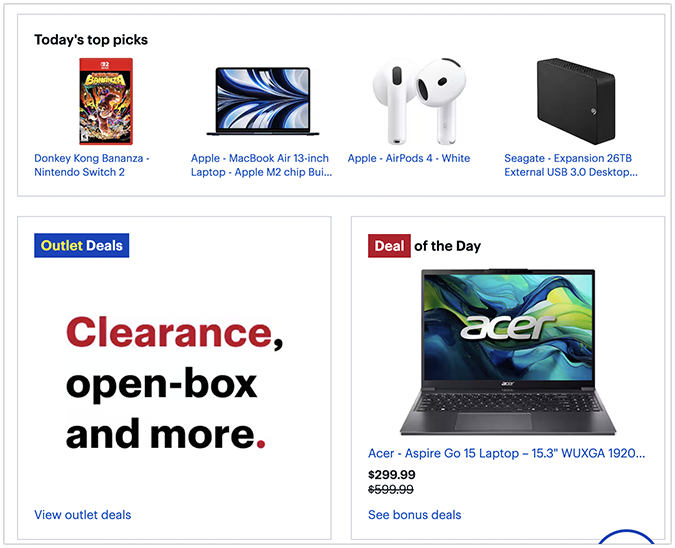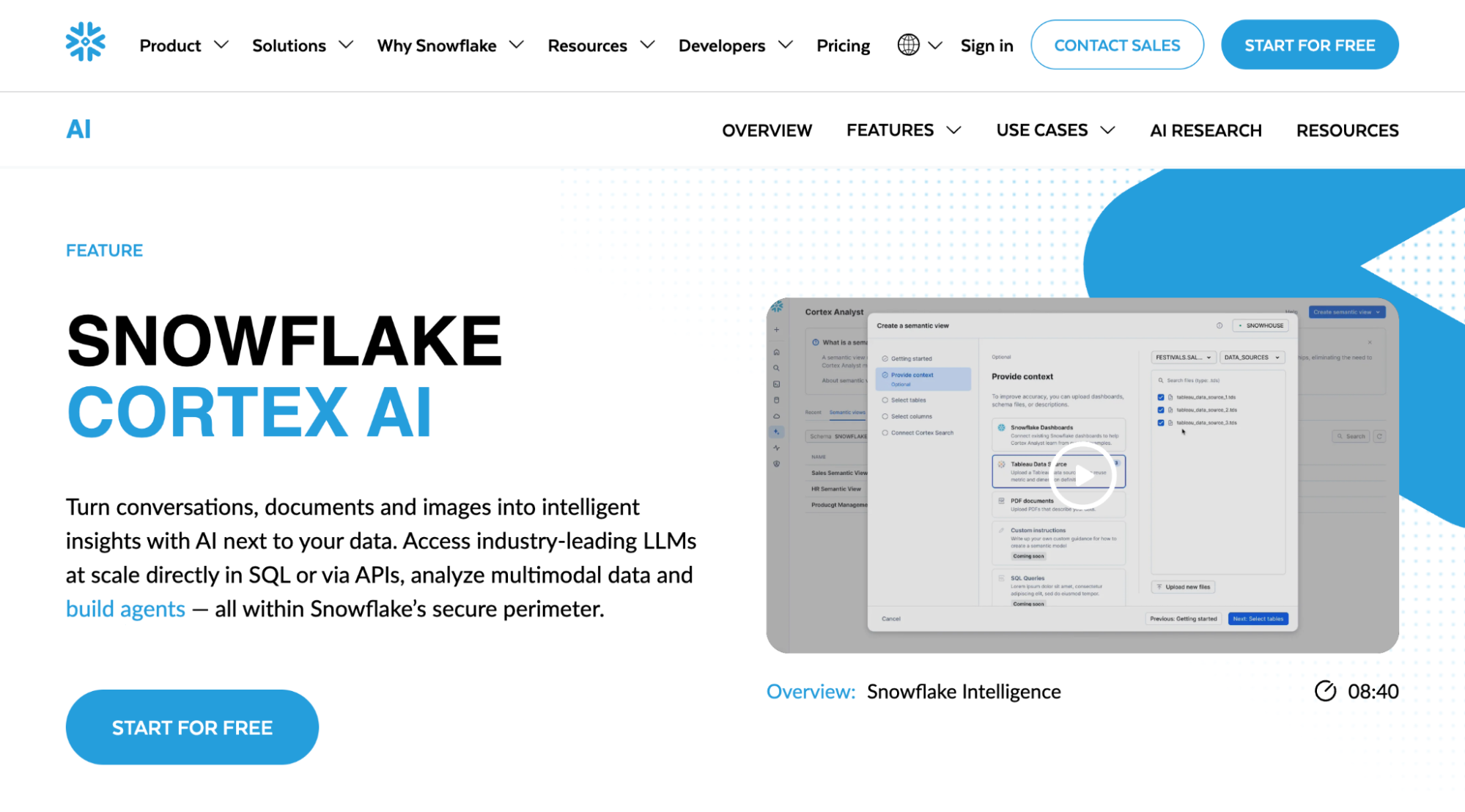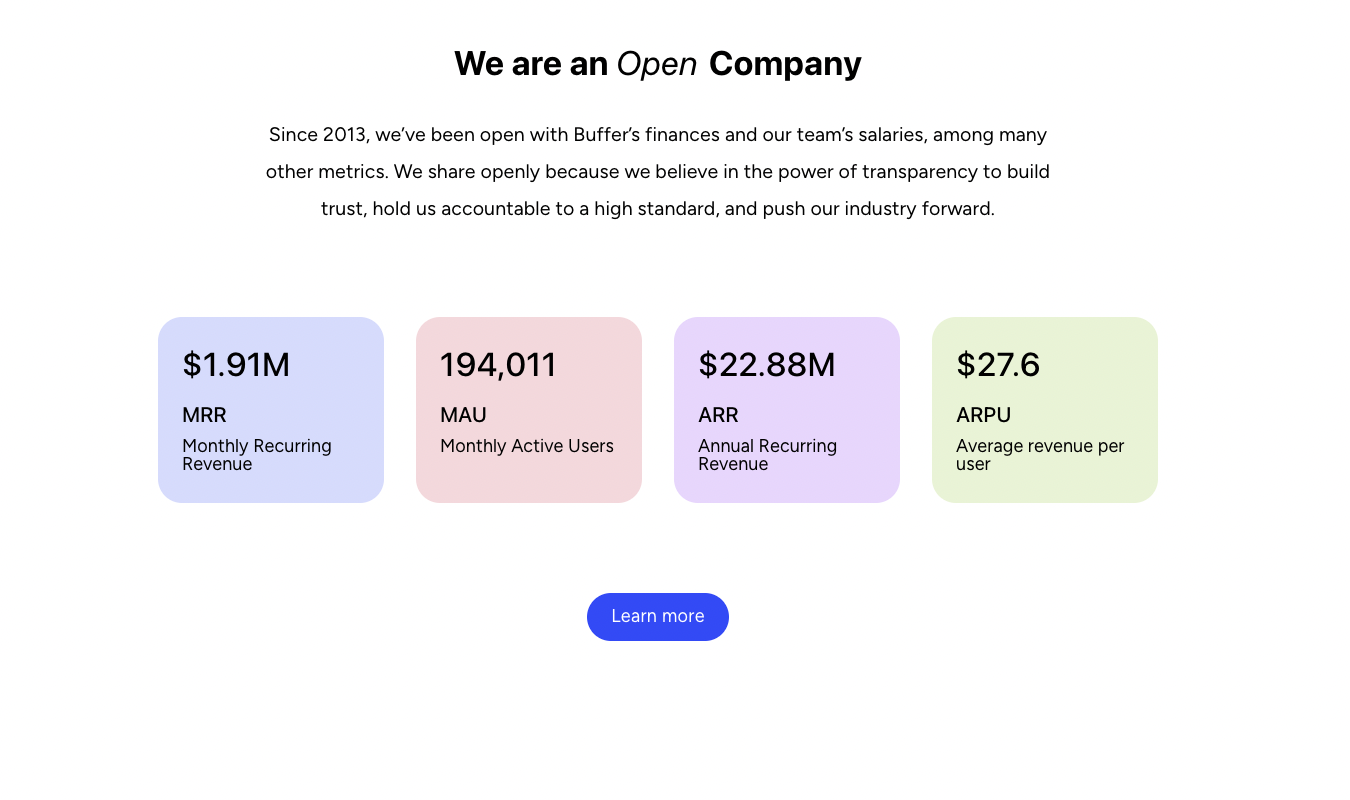An optimized conversion funnel can mean the difference between making a healthy profit and barely breaking even.
It maximizes the profit you get from your marketing campaigns.
If you have a website, you do have a conversion funnel in place whether you were intentional about creating it or not. Maybe it’s not optimized, but it’s there.
If your goal is to get your visitor to take action — any action — you have a conversion funnel. This is true even if your only goal is something simple, like getting visitors to sign up for an email list.
Almost every site in existence has a conversion funnel of some sort.
But according to Econsultancy, only 22% of businesses are satisfied with their conversion rates.
This means that most of us have a lot of work to do to get our sites to where we want them to be.
What is a conversion funnel?
A conversion funnel is a way to visualize the flow and conversion path of potential customers into paying customers.
These visitors can be generated through variety of methods such as SEO, content marketing, social media, paid ads, and even cold outreach.
If you can understand and analyze the process, then you can take actions to improve that flow.
Here’s a simple diagram from SaadKamal.com with a simple breakdown of how ta conversion funnel:

This is a very simple visualization showing the main four steps in the process:
- First, your potential customer becomes aware of you or your product.
- Second, you build interest in your product. Notice the funnel gets smaller because not everyone who is aware of your product will have interest.
- Third, you need to plant the seed of desire for your product or service. Once again, the funnel gets smaller because you can’t expect everyone who is interested to actually desire your product.
- And finally, ask for an action. As an example, the action might be to buy something or sign up for an email list. This is the smallest part of the funnel because only a small percentage of the original potential customers will take action.
Now, let’s break it down and look at exactly what’s involved in each of these steps.
Awareness

To have a conversion funnel you have to pull (not push) prospects into your funnel. You do this by making people aware of your company.
This part of your marketing strategy includes anything that helps your brand reach a new audience. You have tons of options for making this happen, but there are a few channels that tend to be particularly effective for this stage:
- PPC campaigns. PPC campaigns let you target your ads to users who are actively searching for a product or service, making them an excellent source of qualified traffic.
- Organic search. Organic rankings also let you reach users as they search, and often at a lower cost.
- Social media. Social media users might not be actively looking for new products. But with the right targeting, campaigns on these platforms can be effective for reaching your target audience.
There are many ways to reach users in this stage, but the most important thing to keep in mind is that you want to attract qualified traffic. Keep the focus on quality over quantity.
Unqualified leads are much less likely to make it to the next step in your funnel (let alone to the bottom of your funnel), so targeting your top-of-funnel strategies to the right audience is a much better use of your time and budget.
As you develop new campaigns, always keep your target audience in mind. And if you need to, you can always cast a wider net later.
Interest

After you pull prospects into your funnel, you need to build their interest in your product or service. Your content and website are the best tools for doing this.
Figure out what users need to know about your industry, services, and products. Determine what questions and needs they have.
Then craft content that addresses those needs and positions your brand as an authority on the subject. Write blog posts, offer helpful resources, and publish in-depth, informative guides that help your audience get a better understanding of what, exactly, you’re offering.
Content that keeps visitors interested and engaged is essential for helping your target audience get to know, like, and trust you.
But how does this move them through your funnel?
The best way is to create content that requires action to access. In most cases, this will be a signup form with a “bait” like a downloadable guide in PDF format.
Crafting a downloadable resource, then asking your visitors to exchange their email information for it, is a great way to move your audience from casual visitors to leads.
Once you have their email address, you can send more helpful content and keep them moving through your funnel. This helps you make sure that qualified leads don’t simply forget about your brand altogether.
This stage is also where potential customers evaluate your product or service to determine if it can match their needs. So in order to move them to the next step, you need to illustrate the value you provide, as well as what sets your company apart from your competitors.
Desire

Next, you need to work towards making your leads even more interested in your product or service. Show them why they need what your company is offering.
An email autoresponder series or drip campaign is perfect for this. It continues to build the relationship between your company and your potential customers.
The most important thing to remember about this stage is that people most often desire a solution to a problem. Highlight the specific problem you solve, and focus on how your solution is different from the solutions other companies are offering.
Make your potential customers desire your company’s solution. Once you accomplish this, getting them to convert will become a much easier process.
A good copywriter can be invaluable for turning interest into desire.
Action

The last — and arguably most important — step to your funnel is action. This is your ultimate goal, the big action you want your prospect to take.
Yes, they may have taken smaller actions already, like downloading a resource and engaging with your email content. But you want a bigger action…
You want them to buy!
It’s important to note that only a small percentage of prospects will make it to this level.
But when you take steps to improve your funnel, you can maximize the number of leads that move forward at each step.
How to Create a Sales Conversion Funnel
Still, building an effective conversion funnel takes time. It doesn’t happen overnight.
But if you want to maximize your sales and revenue, it’s time to start working on your funnel.
The following eight steps will help you turn more of your visitors into leads, and more of your leads into customers.
1. Map out your ideal buying process
This conversion funnel example above isn’t the only visual representation of a conversion funnel. It could be much more complicated, depending on what steps and processes you want to analyze. You might also have multiple goals in your funnel.
Monitoring your funnel will give you more insight into how users move through your site. Then, you can use this information to maximize the amount of prospects that arrive at the “purchase” level of the funnel.
As you start to develop your conversion funnel, think about how visitors move from their first interaction with your site to becoming a customer.
For example, if you run an ecommerce site, your buying process might look like this:

Visitors arrive on your site, check out product pages, add a product to their cart, and complete the checkout process.
Simple, right?
Ideally, yes. But take another look at that visual. Notice how only 2.2% of the original visitors end up making a purchase?
That’s a fairly typical scenario. So as you create your conversion funnel, keep in mind that you’re mapping out an ideal path through your site.
It’s also important to note that not all of your visitors will take the same path through your site. In fact, unless you have an extremely small site with only a handful of visitors, there are several likely paths they’ll take towards conversion.

Try to account for several of these. You likely won’t be able to create separate ecommerce funnels for each of them, but the more you’re aware of, the more accurate an idea you’ll have of how users become customers.
If you attempt to push all of your visitors through the same funnel, you might think that your site is failing when you see that not all of them are moving through your pre-determined steps. But in reality, they may just be taking an alternate path.
Plus, if you only consider one version of your funnel, you could miss optimization opportunities on the pages it doesn’t include.
If you’re not sure what that should look like, you can start by working backwards. What are the most important goals on your site?
For most site owners, the answer to this question is either sales or lead form submissions. Place that action at the bottom of your funnel.
Then, determine which other actions a user needs to take first in order to be ready to complete that step.
Some of these actions will also be conversions, like downloading a resource or signing up for a downloadable guide. These are some of the most important actions a user can take, aside from your main goals.
This means they’re essential for including in your conversion funnel. Plus, much like the major conversions on your site, these are easy to track and measure. So the more you have, the easier it will be to gauge movement through your funnel.
For example, a user’s path through a conversion funnel on a B2B site might look something like this:

At the top of the funnel, or “TOFU,” the visitor looks for information about this specific company. Then, they provide their email address on a landing page and get an email with an additional offer.
They click, convert again, and get another thank you email with another offer. Finally, they convert and enter the sales cycle.
This is a relatively straightforward path, but before the user took any sort of action, they browsed the site to determine whether they were interested in the company.
Finding the correct page, and spending time reading it, was a “micro conversion” all on its own. After all, if the user hadn’t found that page, it’s unlikely that the rest of their actions would’ve happened at all.
So as you develop your funnel, determine which micro conversions need to happen before the main, or “macro” conversions on your site.
For example, on every single product page, Amazon offers its users several ways to make a micro conversion.

Visitors can watch product videos, read reviews, look at answers to previously-asked questions, or check out special offers related to the product.
These actions all help them learn more about the product, and if they’re a qualified buyer, get even closer to making a purchase.
Your micro conversions can include any number of actions, depending on your business model and site. Maybe you want users to add a product to their cart, or maybe you want them to share your content on social media.
In some cases, you may simply want them to visit a certain number of pages, or watch a video on one of your pages.
These actions all help visitors learn more about your company and become more engaged with your brand. As a result, they’re essential for conversions — and you need to include them when you create your funnel.
2. Set up your conversion goals in Google Analytics
After you’ve determined what you want your funnel to look like, you need to have a way to measure how users are actually moving through your site.
The best way to do this is by setting up conversion goals in Google Analytics.
Analytics is one of the best ways to measure your site’s performance, and the information you provide on what you’re trying to accomplish, the more helpful it will be in giving you an idea of your success.
If you already have a few goals set up in Analytics, this is a great start. But in order to get an accurate idea of how your conversion funnel is performing, you’ll need to set up goals at each stage of the funnel.
It’s up to you to decide how many you want to add, but at the very least, you should set up at least one goal for each stage. You should also set up goals for all major conversions, like purchases, form submissions, email list signups, and resource downloads.
Fortunately, adding conversion goals is a relatively easy process.
First, log into Google Analytics and navigate to your Admin settings. Select the View you want to work with, then click “Goals.”

Click “New Goal” in the upper left.

From here, you have a few different options for setting up your goals. At the top of the page, you’ll see templated options to choose from.
These templates include common goals, like online registration, account creation, inquiries, and social engagement.

If any of these match the conversions you want to measure, the templates make it easy to set up those goals.
For conversions that don’t match these types, you’ll need to set up custom goals. Google Analytics offers four options for this:
- Destination: A user visits a specific URL
- Duration: A user spends a certain amount of time on your site
- Pages/screens per session: A user visits a pre-set number of pages
- Event: A user takes action on an element tracked with JavaScript
These are all helpful options that can help you measure different types of actions on your site. But for most high-level conversions, the easiest option is to set up a Destination goal.
This is because after a user takes action on your site, you likely send them to a “thank you” page. If you’re not already doing this, I recommend that you start as soon as possible.
You can use thank you pages to direct users to additional content that may be relevant based on the action they just took. This can encourage visitors to stay on your site and learn even more about your services.
Beyond that, adding thank you pages makes tracking conversions a simple process.
Some site owners make the mistake of setting destination goals for contact pages, thinking that getting users to click the “Contact Us” button in their navigation bar is an effective goal.
And while this certainly indicates interest, many of those users may not actually complete the form.
To start tracking this type of conversion, select “Destination,” then give your goal a name. Be specific enough that if you create additional goals in the future, you’ll still know what it represents.
For example, if you’re creating a goal for a contact form submission, and you have multiple forms on your site, you could include the location of that form in its goal name.

Next, select “Destination” and enter the URL of your target “thank you” page.

With each new goal, you also have the option to add a funnel. This lets you add a list of pages that users typically visit before completing the goal, which will later allow you to monitor how effective those pages are at generating conversions.
This is an optional step, and all of your goals completions will be recorded whether you add a funnel or not.
But Analytics’ funnel reports can be a great way to analyze your conversion funnel’s effectiveness and identify areas that need improvement — so I recommend adding them, at least for your most important goals.
Plus, if you’ve already spent time developing your funnel, you likely know which pages you want users to visit on their path to converting.
Setting up your marketing conversion funnel is as easy as adding those URLs as steps.
You can also set up different funnels for different goals on your site. For example, if you’re tracking contact form submissions for a specific service, you might start with the URL of your general service page, then the URL of that service’s specific page, then the contact form for that service.

If you’re tracking online purchases, on the other hand, you might include a product page, a shopping cart page, and a checkout page.
Once you’ve added your URLs, determine whether you want to track entries into your funnel that happen after the first page.
For example, if a user skips directly to a service page on your site, without visiting your general services page, do you still want to include them in your funnel report?
In most cases, the answer to this question is yes. You can make sure that this is the case for your goal funnel by leaving the “Required?” option unchecked next to your first step. This allows Analytics to collect entries into your funnel after that page.
It’s also important to note that a user doesn’t need to visit your middle pages in order for you to track their movement through your funnel. So if you’re hesitant to add less-common steps to your funnel, they won’t harm your ability to measure your results.
A user’s movements don’t need to occur in order, either — so even if they complete step three before step one, both of these pageviews will be included in your funnel report.
Once you’ve finished adding goals to your site, give your site some time to accumulate user data. Then, you’ll be able to use your results to improve your funnel.
3. Build interest with content
Your site content is essential for driving leads from one step in your conversion funnel to the next.
In order to turn your visitors into leads, you need help them learn about your industry, address their needs, and show them what sets your company apart from your competitors.
Site content is the only way to make this happen.
And as you come up with topic ideas and create new content for your site, make sure that you’re developing content content for each stage.

Each type of content serves a different purpose in your funnel.
Top-of-funnel content, like blog posts, tip sheets, and articles, should provide helpful information that’s relevant to your audience’s needs and goals. It shouldn’t be overly “salesy,” and should focus primarily on education.
This type of content has the most room for creativity, because it’s not focused on immediately converting visitors into leads.
For example, content like infographics and checklists are unlikely to produce immediate sales. But when optimized and promoted well, they can be a great way to bring new, qualified visitors to your site.
This level can also include “lead magnets,” or content designed with the goal of getting users into your sales funnel. For example, you could create a downloadable guide on a topic that’s particularly important to your target audience.
Then, you’d “gate” that content by requiring that users enter an email address in order to access it. This way, the user gets a valuable resource for free — and you get to add them to your email list, so you can stay in touch even after they leave your site.
Middle-of-funnel content, like customer testimonials and case studies, should show your audience what sets your company apart from your competitors.
In this stage, you’ll want to start including clear information about your products and services. And unlike your first tier of content, it’s okay to be a bit more directly promotional.
Users who are reading this content are likely already familiar with your product, and they’ve made it to these pages because they want to learn more about your company and whether you’re the right fit for their needs.
Finally, bottom-of-funnel content, like pricing pages and demos, should give your visitors the final encouragement they need to take action.
4. Identify leaks in your website conversion funnel
Let’s take a second to go back to how we visualize a sales funnel. In a way, this process isn’t actually a funnel.
While it should guide your visitors towards converting, it it isn’t as effective as a physical funnel in guiding all of your visitors towards a desired action.
Think about it: What happens when you take a real funnel and pour liquid into it?
All of the liquid — 100% of it — will be forced through the small hole in the bottom of the funnel. It has to go somewhere.
Now, think of how your potential customers move through your site’s funnel. What happens when your advertising campaigns and strategies on other channels “pour” new potential customers into that funnel?
In most cases, only a handful of the customers who enter your funnel come out the bottom. In fact, the average conversion rate for lead submission forms for various industries ranges from 2.8% to 6%.

So: Where do all of these potential customers go? Why aren’t they all pushed through to the bottom of the funnel?
The truth is that your funnel has holes at each level.
Think of each step as filter. Each level of the funnel will filter out users who aren’t interested, and only the ones who qualify make it to the next level. The rest leave your funnel through the side.
Some marketers refer to these exits as “leaks” in your conversion funnel.

So, what are you supposed to do about this? Just let all of those leads go?
Of course not.
While some of these users may have left your funnel because they weren’t qualified leads, that’s likely not the case for all of them. Sometimes, your site simply doesn’t do an effective job of moving them to the next step.
Fortunately, there are plenty of tools to help you identify where your “leaks” are and take steps to minimize them.
If you’ve added funnels to your goals in Analytics, one of the best ways to identify funnel issues is by using the Funnel Visualization report.
Select “Conversions” from your Analytics menu, then click “Funnel Visualization.”

Here, you’ll see a visual representation of how users move through the funnel you created.

The screenshot above shows what the last few stages in the conversion funnel might look like for an ecommerce store. Users move from their cart page to a billing and shipping page, then a payment page and a review of their purchase before completing the transaction.
In this case, less than 43% of users even made it from their cart page to the checkout process.
As you can see, this makes it easy to tell where you’re losing your visitors. You can see exactly which steps they aren’t taking — and what they’re doing instead.
The column on the right shows where visitors are actually going when they don’t take the next step in your funnel.
Some of these “exits” are harmless, like the users in the above screenshot that visit a sign-in page. This simply indicates that they already have an account on the site, and will likely return to the checkout process after they log in.
But in some cases, these exits represent distractions from your goal. If you notice that a large chunk of visitors are leaving the high-converting pages for less important content on your site, this signals that you have some work to do.
And if you see that a certain page in your funnel is particularly effective in driving users to the next step, you can think of that page as a leak in your funnel. This is a great place to focus your conversion rate optimization efforts — which we’ll get to in the next step.
Before we get there, though, it’s also important to consider another cause for poor funnel performance. What if you didn’t design your funnel to be an accurate representation of how users actually move through your site?
Your funnel might not be leaking. It might just be the wrong funnel altogether.
You can determine whether this is the case by looking at your Reverse Goal Path report. Instead of showing you how effectively users move through your idea of a funnel, it shows how they actually arrived at the conversion.
For example, an ecommerce store’s reverse goal path report could to look like this:

You can sort this report by goal completions to see the most common paths a user takes to each conversion on your site. This will show you the three pages they visited prior to making a conversion.
Then, you can use this insight to create more accurate funnels for your site. If you find that these reports are drastically different from the funnels you created with your goals, you have some adjustments to make.
First, you’ll want to edit your goal funnel to reflect the most common paths for each one. Then, you can optimize those pages to be even more effective at converting visitors into leads and sales.
You can also use the User Flow report to gain similar insight.

This report provides a visual representation of common paths through your site, but instead of focusing on the last actions your users take before converting, it starts at the beginning.
Analyzing this report can help you learn more about how your visitors behave, right from the start. And if their actions aren’t in line with your conversion funnel, it can help you determine where you need to make changes.
5. Optimize for conversions
After you’ve identified where you have issues in your conversion funnel, it’s time to take action to fix them.
If you’re familiar with conversion rate optimization, you know that there are tons of changes you can test on your site with the goal of increasing conversions.
These changes range from different button colors to new calls to action to updated forms to virtually anything else you might think of altering.
If you name it, a site owner somewhere has likely tried it to increase their conversions.
That’s why there are also many blog posts and articles on the subject that recommend different “best practices” for site optimization.
And while these can serve as a great source of ideas, it’s important to remember that those results are based on other site owners’ audiences — not yours. So instead of letting them shape your site, it’s best to optimize based on insight from your target audience.
You can start by focusing your efforts on pages that you’ve identified as leaks in your funnel. In many cases, these will be key conversion pages.
For example, the average online shopping cart abandonment rate is 69.23%. That means if your site performs as well as most, for every 10 people who add products to their carts on your site, only three will end up purchasing those products.
So if you notice that a lot of your visitors are making it to their cart page, but not completing their purchases, this is a prime area to focus your conversion rate efforts.
But what should you change?
Unfortunately, fixing optimization issues isn’t usually as easy as identifying them. In fact, in one survey, users reported ten different reasons they abandon their carts.

So how can you tell which one is to blame for your low conversion rate?
One of the best ways is by utilizing user testing tools, like heatmaps.
Before running any tests, try to learn as much as you can about the people who took action on your site and those who didn’t.
What differences were there? What stopped non-converting users from taking action? What objections did they have, and how can you eliminate those?
The more confident you are in your answers to those questions, the more effective you’ll be in your optimization efforts.
And heatmaps can help you find those answers.
If you’re unfamiliar with heatmaps, they provide a visual representation of where your users focus their attention on your site — and where they don’t.
For example, in this heatmap, you can see a few glowing areas on the navigation bars, and one that’s particularly bright over the email opt-in form.

This shows that the majority of the clicks on the page are going to those areas, and that the signup field receives more clicks than any other element.
In this case, the heatmap shows that the page is effective in driving that conversion. So if that’s the most important goal for the page, it’s performing extremely well.
But what if it wasn’t?
What if the page was supposed to be driving clicks to a different page, or even on the button in the lower right corner?
In that case, this heatmap would show why users weren’t taking those actions. It would highlight the distractions that were taking users away from them — and make a clear case for eliminating or moving those distracting elements.
But what if you don’t see any clear distractions on your heatmaps? If your clicks aren’t really concentrated in any one place?
Let’s say your heatmap looks like this example:

Here, the clicks aren’t focused in any one area, other than the navigation menu. This signifies that the page isn’t giving users clear direction about what to do.
If any of the main pages in your conversion funnel look like this, you have an issue.
Your goal with each of these pages should be to guide the majority of your visitors to a specific action, so they should have clear glowing spots on the elements that represent those actions.
Even with low traffic numbers, your conversion-focused elements should stand out.
For example, on this page, it’s clear that a large percentage of clicks go to the signup button:

Your goal should be to create a page with similar results. But how you can do that?
Let’s take a look at this example from North Face:

These are heatmaps of their checkout page, before and after optimization.
In the version on the left, the small, circled red cluster is the checkout button. The fact that it’s glowing red is a solid start — but it’s clearly not receiving nearly as much attention as the large red cluster above it.
That red cluster was a promotional banner with information related to a sale. On some pages, like their homepage or an informational page, this would be great. After all, it indicates that users are thinking about pricing information, and possibly making a purchase.
But on this particular page, it was distracting from a much more important action: A purchase.
Not good.
Using this insight, they moved the checkout button to a more prominent location than the banner.
As a result, they saw a 21% increase in clicks on that button.
If you’re not sure why your visitors aren’t converting, running heatmap tests is an easy way to gain insight into what they’re doing instead.
Then, you can be confident that you’re making changes that are tailored to how your actual users interact with your site.
Beyond that, another great way to learn about your users is perhaps the most obvious: Asking them.
Of course, I’m not suggesting you personally call or email each of your site’s non-converting visitors.
That would be a bit invasive, not to mention extremely time-consuming.
Instead, you can use surveys to gain insight into what your customers want.
Although heatmaps can show you which actions your visitors take, surveys let them tell you why they take those actions. This is one of the best ways to get information, because it doesn’t requiring any guessing on your part.
For example, when Canva wanted to improve their activation rates for their poster feature, one of their first steps was to send an email survey to users who hadn’t yet engaged with it.
This was a prime audience for the survey, because it let them connect with users who’d initially shown interest, but never taken action. So they were likely qualified leads, but simply hadn’t been persuaded to actually use the tool.
After analyzing the results of their survey, Canva discovered that their new users had extremely different goals from one another. Some wanted to create posters for events, while others wanted to promote organizations, like their churches.
These users understandably have different needs — and Canva’s onboarding process didn’t make it clear that the tool was equipped to meet all of them.
In order to address this issue, they decided to launch a new welcome message with options for a variety of posters.
This pop-up included templates for their users’ most common needs, as indicated by the survey’s results.
This way, when a user launched the poster tool, they likely wouldn’t need to scroll through dozens of template options to see if there was one that matched what they were trying to accomplish. Instead, they’d simply select it from a menu of six.

As a result, they saw a 10% increase in activation for this feature.
Most businesses would stop here. But Canva decided to double down on their success and take the experiment even further by examining the clicks within this menu.
They tried switching in different templates for the ones that were getting the fewest clicks, and continued doing this until they found a combination that generated the best possible results.
This additional testing increased their activation rates even more, bringing it up to 12%.
For a site of Canva’s size, this meant an additional ten thousand users per month using the feature, which would bring in hundreds of thousands of revenue for the business.
After seeing these results, they rolled out a similar feature for other tools on their site.

Each of these new onboarding sequences created a similar lift in activation as the original test. So the insight that they gained from that original survey paid off a in major way for the company.
If you’ve never run customer development surveys, tools like Typeform make it easy to get started.
You can choose from their pre-made survey template options, then customize them to meet your needs.

Since these templates are designed with customer development in mind, they already contain questions that can help you learn important details about your audience, like what kinds of problems they have, and what’s preventing them from using your product as a solution.
These answers can help you figure out which information you should be highlighting on your conversion-focused pages.
For example, if you learn that your target audience is looking for a product that’s compatible with another product they’re already using, make sure to include information about compatibility on your inquiry form pages.
The more effective you are at addressing your audience’s concerns, and showing that your product meets all of their needs, the more effective you’ll be at generating conversions.
But as with every other part of your marketing strategy, you never want to guess how effective your changes are.
That’s why with every change you make, you should run A/B tests.
If you’re unfamiliar with A/B testing, it’s the process of creating two variations of a page (Variation A and Variation B), then testing both of them on users to see which generates the most conversions.
For example, if you wanted to test an orange call to action on your homepage against a green one, your test might look something like this:

Running an A/B test requires using a testing platform that divides your traffic between your variations, so that you can collect data for both simultaneously.
Then, at the end of your test, you can determine which generated the most conversions. If one variation performed significantly better than the other, you can implement it permanently on your site.
Of course, this is a simplified explanation of the process, and there’s a lot more that goes into planning and carrying out an effective A/B test. You can learn more about that process in this guide to getting started with A/B testing.
As you identify possible changes for your site, you should always test them before implementing them permanently.
Even data-backed guesses as to why your visitors behave a certain way are still guesses — and without testing, you have know way of knowing the impact they’ll make on your conversions.
As you study your audience, identify issues, and run tests, it’s also important not to lose sight of the micro conversions in your funnel.
Although optimizing for major conversions, like sales and form submissions, will have the clearest impact on your revenue, remember that those actions likely won’t happen unless your audience takes smaller actions first.
After all, when you focus solely on major conversions, you’re only making improvements at the bottom of your funnel.
When you increase the percentage of users who make it past the awareness stage by engaging with your content and learning about your business, you move more of those early visitors on to the next step.
So even though the actions you drive them to take might be as simple as watching a video about your company, that’s an action that can keep them in your funnel.
And the more users you move through each stage of your funnel, the more of them will ultimately become your customers.
6. Consider creating additional offers to your sales conversion funnel
As I mentioned above, a sales funnel has holes at every level. This is unavoidable and in some cases, will filter out unqualified leads.
But while some of these visitors may simply not be qualified buyers, and some might be persuaded with a better-optimized page or call to action, others might be more interested in a different offer altogether.
Even if they’re not qualified for your main offer or service, they might be the perfect customer for one of your other products or services.
For example, think of what happens when you’re in a car dealership. The salesman may initially show you one of the most expensive vehicles they have. After all, high-cost sales have the biggest impact on their revenue, and might be their main business goal.
But if you explain that it’s out of your price range, they certainly won’t just tell you to leave. Instead, they’ll show you a less expensive option that’s better-suited to your needs.
Think about what your conversion funnel does with visitors who aren’t interested in your main offer.
What if a user visits multiple pages on your site, makes a conversion like signing up for your email list, then realizes your core product isn’t in their budget? Is there another option?
Or is their only choice to leave your digital equivalent of a showroom?
If your answer is the latter, and you offer multiple products or services, you have some work to do.
Although generating sales of your highest-value offer might be your main priority, a smaller sale is better than no sales at all.
One of the most popular ways to re-engage users who aren’t sold on your offer is launching an exit-intent popup. As the name implies, these popups are designed to appear when a user indicates that they’re about to leave your site without converting.
They’re usually triggered by a user moving their mouse to the upper corner of their screen — indicating that they’re about to hit the “back” button, type a new URL, or close their browser altogether.
If a user does this, you can safely assume that they’re not about to take you up on your main offer. This is the perfect opportunity to make another offer that might be better-suited to their needs.
One of the most popular exit-intent popup elements is a discount code.
Your visitor might not want to make a purchase at the full price — but they might be more inclined to complete the checkout process if they get 10% off, like the Natural Fertility Shop offers its shoppers.

If you don’t want to offer discounts, or if they don’t make sense for your business model, another popular exit-intent offer is a free download.
For example, the Optimonk exit pop-up offers visitors a free downloadable guide related to the blog post it appears on.

Asking your visitors to complete a smaller conversion keeps them engaged with your brand. Plus, in most cases, these types of conversions require an email address — enabling you to remain in contact with that user even after they leave your site.
This is a great goal for any site, and you can do it even if you don’t yet have resources to offer as an incentive. In this example from Guilty Soles, the offer is an entry into a raffle for a free pair of shoes.

As long as your offer is relevant to your target audience, it can be effective for keeping them in your conversion funnel. So even if a visitor isn’t ready to convert immediately, you won’t lose them altogether.
7. Determine your best sources of qualified leads analyzing conversion funnel metrics
So far, we’ve focused primarily on optimizing your funnel for users in the middle and bottom stages. That’s because those parts of your funnel have the clearest impact on your conversions and revenue.
But it’s important to remember that the users who make it to those steps are only there because they were originally brought in at the awareness stage.
And although optimizing your site can help you minimize “leaks” in your funnel, you can also improve your results by bringing in visitors who are more likely to be qualified leads right from the start.
When you use broad targeting in your initial ad campaigns, you’re essentially casting a wide net and hoping that some of the traffic you bring in turns out to be interested in your product or service.
The wider your net, the larger the percentage of your traffic will not be qualified — and will leave your funnel before even making it to the second stage.
But the better you become at attracting high quality traffic, the more of your visitors will ultimately become customers. This will help you focus all of your marketing efforts on your most qualified leads.
So how can you determine where your best traffic is coming from?
The answer lies in your referral sources reports.
The first place to go for referral data, much like any other website data, is Google Analytics.
Navigate to your Acquisitions Overview, and you’ll see a report like this one:

In the left column, you can see which channels are bringing in the most traffic for your site. In this screenshot, it’s organic search. In the middle section, you’ll see user behavior data, like bounce rate, pages per session, and average session duration, for each channel.
Finally, in the right column, you can see which channels drive the most conversions for your site. For many site owners, these channels differ drastically from the ones driving the most traffic overall — and they certainly do in the above screenshot.
But this data is only sorted by general channel type.
So while it can tell you that you’re generating lots of traffic from organic search and lots of conversions from referrals, you’ll need to do a bit more digging to determine what those search engines are, which sites are sending you traffic — and what’s included in your “(Other)” sources.
You can start digging by opening your “All Traffic” report. This report presents similar data, but broken down by source and medium.

So instead of just seeing broad channel categories, you can get a better idea of the sources within those categories that are driving qualified traffic to your site.
Then, if you use UTM parameters to track your campaigns, you can also break your traffic down based on those parameters in the “(Other)” report.
This category is essentially a catch-all for referral sources that don’t fit within Analytics’ pre-set mediums, including custom campaigns.

Looking at the conversion rates for each of these campaigns will show you which are bringing qualified traffic to your site — and which aren’t.
If you notice that any of your ad campaigns are bringing in traffic that converts at a high rate, investing more into that campaign could be a great way to maximize the percentage of visitors that make it all the way through your funnel.
Beyond conversions, you can also learn more about how users from different referral sources behave on your site with tools like Crazy Egg’s Confetti report.

Much like a heatmap, this report will show where users are clicking on each of your pages. But it takes things a step further by letting you include user data in the visual representation.
Instead of using different colors to represent click concentration, this report uses them to represent information about the user made each click.
In the screenshot above, for example, red dots indicate a click from a user who arrived on the page from another pages on the same site. Green dots, however, represent clicks from users who arrived from a Google search.
You can sort these reports by many different conversion funnel metrics, but some of the most helpful for determining sources of qualified traffic are your custom campaign parameters.
For example, if you notice that traffic from one ad set tends to produce lots of clicks on your email signup form, but another generates more clicks on your main call to action button, you can use this information to adjust your investment in each accordingly.
8. Use automation to keep leads in your funnel
I’ve mentioned a few different strategies for getting your visitors’ emails on this page.
That’s because email is an extremely effective channel for keeping leads in your funnel and moving them closer to conversion.
Most of your visitors won’t be ready to make a large conversion on your site. In fact, 48% of businesses say most of their leads require a complex sales cycle.

So no matter how well you’ve set up and optimized your conversion funnel, it’s unlikely that your visitors will make it all the way through after one visit.
If you don’t have any way of contacting them, it’s up to them to remember to come back and learn more about your business. Some of your most interested visitors might do this.
But they likely only represent a fraction of your total audience.
For the rest of your visitors, their odds of returning to your site drastically increase if you reach them directly in their inboxes with content that’s relevant to their needs and interests.
This is where drip campaigns and autoresponder emails become extremely valuable.
Most companies who use email marketing begin with standard monthly or weekly newsletters. They send the same content to their entire list of subscribers, with helpful tips, updates, and company-specific information.
That’s a great start.
But these newsletters don’t take a user’s stage in the conversion process into a account. So the content is rarely ever relevant to all of their subscribers.
After all, a user who just recently heard of your brand for the first time has very different needs from one who’s been using your product for years.
With automated emails, you can take these differences into account and make sure you’re sending relevant content to each of your subscribers.
There are a few ways to make this happen.
One of the most popular is a drip campaign, or a series of automated, time-based emails.
If you’ve ever subscribed to an email list, you’ve likely gotten an email that looked something like this one from Groove within an hour or so of signing up.

Right from the start, this email does an excellent job of establishing the brand’s personality. Alex comes across as friendly and accessible — which are both great traits for encouraging new subscribers to reach out.
He also mentions that in the coming days, he’ll be sending “some highlights with our best content to help you get started.”
This is a clear indicator of a drip campaign.
All the resources that come after this email are likely extremely helpful for someone who’s early in Groove’s conversion funnel. And they’re all scheduled to send the second a user opts into their list.
So what might this look like for your business?
Maybe after a user first signs up for you list, you send them an automated confirmation within a few minutes. This email could contain a quick “thank you” for signing up, as well as links to additional resources on your site.
Then, five days later, you could send a second email encouraging them to read a blog post or informational article that addresses questions your audience typically has early in the conversion process.
A few days after that, you could follow up with company-specific information about one of your products.
Finally, two weeks after their initial signup, you could send an email encouraging them to request a free quote or schedule a call with someone from your team.
Of course, this is a fairly generic, simplified overview of the process. But the general idea is that with drip campaigns, you send a series of emails that move users gradually towards conversion.
Instead of sending a sales pitch immediately, you use your first few emails to establish trust with your subscribers. This way, you provide value before asking for anything in return.
And this strategy works, too.
Beyond that, you can take things a step further by altering your campaigns based on how users respond to them.
For example, in this hypothetical campaign, Pardot determines which content to send next based on how a subscriber responded to the previous email.

For example, if a user shows interest in the whitepaper in the original email, this is a sign that it was the right content for their needs. As a result, they’d follow up with another written resource.
But if a user doesn’t show interest in that resource, they’d follow up with an informational video. After all, different users have different preferences — and taking them into account can boost engagement rates.
The possibilities are virtually endless with this type of sequence. Beyond the ways that a user interacts with your email content, you can also tailor your campaigns based on the actions they take on your site.
Some of the most common examples of this are shopping cart abandonment emails. As I mentioned above, cart abandonment is a huge problem for many ecommerce retailers.
If you run an ecommerce store and notice that users are abandoning their carts at high rates, you might think that your only option is to use insight from users who don’t complete their purchases to improve your funnel.
This is a great start.
But if you’re collecting email addresses, you can also email those non-converting users with reminders to return and buy. For example, check out this email from Altitude Sports:

Instead of providing generic information about a new product or upcoming promotion, the email includes a reminder of a specific product that the user already showed interest in by adding to their cart.
It also includes a direct link to the user’s cart, with the product in it — ready to purchase.
Of course, this strategy isn’t unique to Altitude Sports. If you’ve ever shopped online, you’ve likely received similar emails from your favorite retailers.
Some retailers also take things a step further by including an additional offer in their cart abandonment emails. For example, this email from NOMAD includes a code for a 15% discount.

If price is what stopped this user from making a purchase, a discount code count be exactly what they need to return and convert.
Plus, mentioning that the discount is only available “for the next 48 hours” creates a sense of urgency — which is almost never a bad thing for driving sales.
Finally, it’s also worth noting that this type of behavioral-based email isn’t only an option for ecommerce retailers.
For example, a few days after browsing Airbnb rentals in Havana, Cuba, I received this email with links to specific properties:

Although I hadn’t been ready to book on that first visit, this email reminded me that I still had yet to make any reservations. Plus, the links took me straight to homes that met the filter criteria I’d been using to search.
This meant that they were still extremely relevant to my needs.
But even if you don’t have a ton of specific product pages to use for behavioral targeting, you can still send highly-targeted emails to your subscribers.
The best way to do this is with segementation.
First, you can segment your list based on signup location. For example, let’s say your company is an energy provider.
A user who signs up on a page about your residential services likely has very different needs from a user who signs up on a page about your commercial services.
You can add these users to separate segments, then send emails that are more customized to their needs. And the more effective you are at tailoring your email content to your subscribers, the more successful you’ll be in bringing them back to your site.
In fact, 51% of email marketers say segmentation is one of the most effective ways to nurture leads with email.

This ranks ahead of behavior-triggered emails, and even individualized email messaging.
When you tailor your email content to each lead’s stage in your conversion funnel, you’ll be much more effective in bringing them back to your site.
Just like you wouldn’t expect a first-time visitor to your site to make a high-value sale, you can’t expect an email subscriber to be interested in a sales-focused email right off the bat.
Start by establishing your brand as a helpful resource and trustworthy provider of information, then get to the information that will encourage them to become a customer.
9. Earn repeat customers
What do you do after a user makes it to the bottom of your conversion funnel?
For example, let’s say a user spends three months engaging with your email content, visiting your site about once a week, and learning more about your company.
Finally, they make a purchase.
Success!
But now what? Do you let them drop out of your funnel altogether?
Of course not. Especially not when you consider that it costs 6-7x as much to earn a new customer than retain an existing one.
Plus, while the probability of selling to a new user hovers around 5-20%, the probability of selling to an existing customer jumps up to 60-70%.
When you think about all of the steps that lead up to a conversion, this makes sense. The majority of the early steps involve a customer learning about their options for a specific problem, then learning how your company can help them solve it.
Now, that they already know this information, the process of a second sale will go much more quickly. Plus, they already trust your brand and know the value of your services — so there’s much less convincing involved.
Your main priority, then, should be to keep them engaged with with your brand. This is another scenario where automated email campaigns can be extremely helpful.
If you offer products with a relatively short sales cycle, you can even get your customers thinking about their next purchase immediately after the first.
For example, this GoDaddy thank you email includes a discount code for the user’s next purchase.

Right off the bat, the wording here assumes that the user will be making another purchase. Even if they hadn’t yet been considering one, this email could be exactly what it takes to get that thought process started.
Plus, assuming they have a positive experience with the the product, there’s now no reason they wouldn’t return to GoDaddy for their needs in the future. They can buy from a brand they trust, and at a discounted rate.
Of course, in this case, the company is offering a product that users often purchase multiple times.
So what can you do if your products tend to be one-time purchases, or you offer ongoing services?
Your best bet is to look for opportunities to upsell your customers with additional offers that complement the purchase they’ve already made.
For example, this email from Sambag highlights products that match a user’s recent purchases on their ecommerce store.

Even if the user isn’t interested in those exact products, this email could pique their interest and get them to return to the store.
But for service-based businesses, it can be a bit more challenging.
If you already offer multiple plans, email is an excellent way to remind users of their options and encourage them to upgrade to a higher tier.
For example, this CloudApp email highlights the benefits of upgrading to their Pro plan:

It provides a clear comparison of what the Pro plan offers to what the user currently has — and presents in a way that makes the choice sound like an easy one.
Even if the user hadn’t previously considered upgrading, this email could make them start seriously considering it as an option.
But what should you do if you don’t have a clear plan in place for upgrades or additional services?
In this case, generating repeat sales is a bit more complicated.
But if you’re looking for ways to create an additional offer, identify the reason a client hired you in the first place. What were they looking to accomplish? Are there any other ways you can help them reach that goal?
Once you identify the answers to these questions, you can present your new offer to your best clients as upgrade options.
And if those clients go for it, you may just find yourself adding a new conversion funnel to your site.