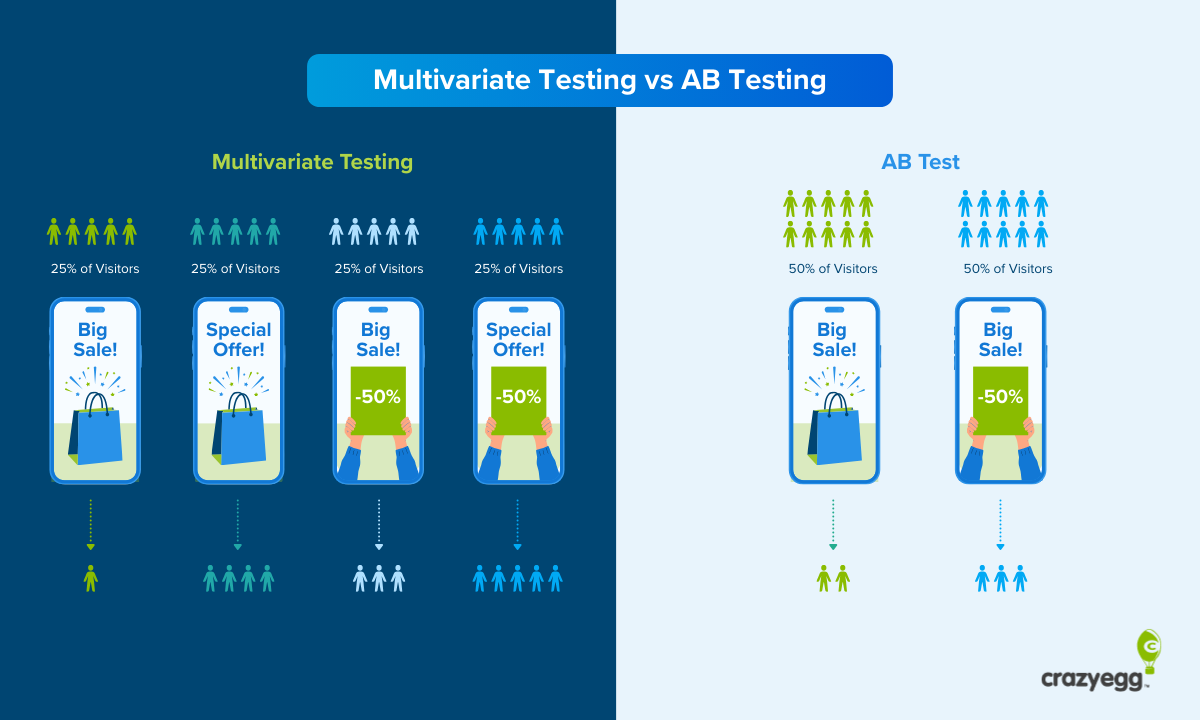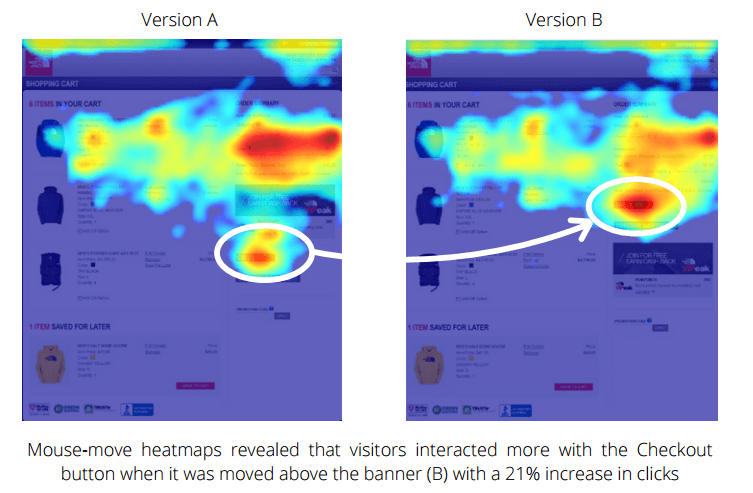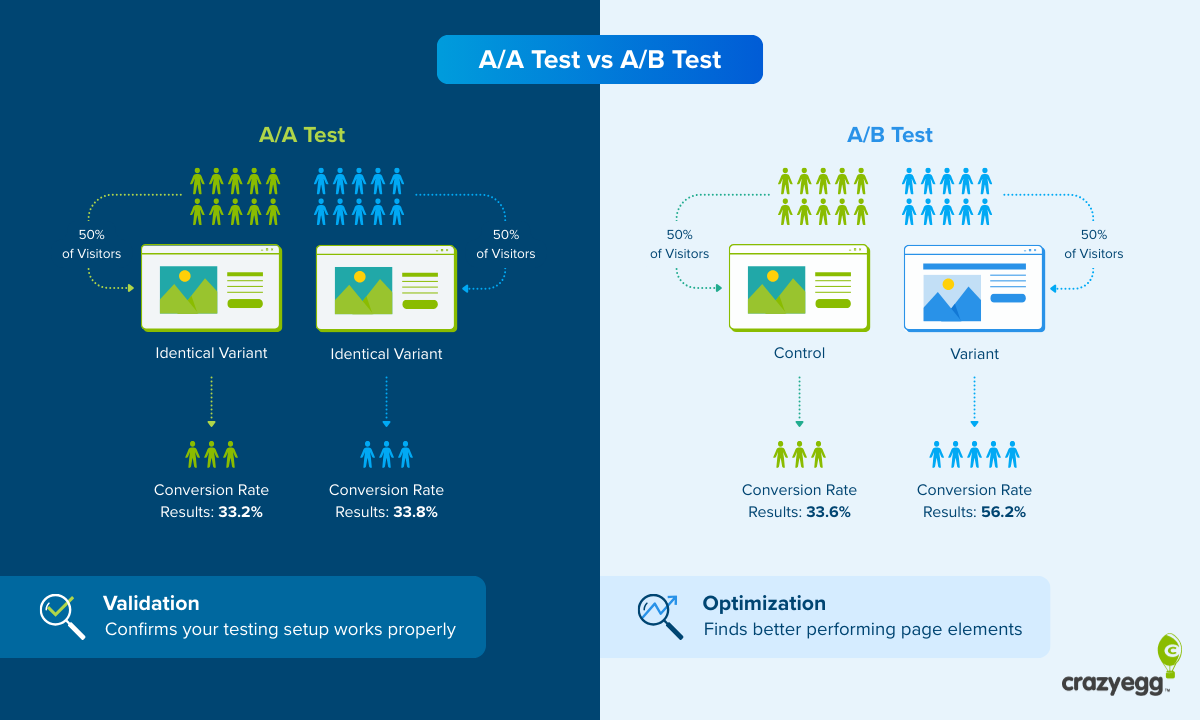Unless you’re the type of brand that caters to an inside network of rich folks and avoid advertising of any kind, you need trust signals.
Using just one type of trust signal isn’t enough, either.
You need multiple trust signals to cement users’ trust in your brand and drive conversions. Below, we’ll define trust signals, show you the best types, and reveal which ones benefit your industry the most.
What Is a Trust Signal?
A trust signal is a badge, sign, accreditation, or other indicator that strengthens your brand’s credibility.
You’ll see them both online and in brick-and-mortar businesses.
Have you ever gone into a restaurant and seen a “People Love Us On Yelp!” window cling featuring the review aggregator’s logo? That’s a trust signal—one that diners can easily verify by logging onto Yelp and seeing if the restaurant really does have good reviews.
Online, you might see a collection of banners or badges that communicate trustworthiness. Sustainable fashion company Tentree lists four climate-centered certifications in its website footer, as you’ll see in the screenshot below.
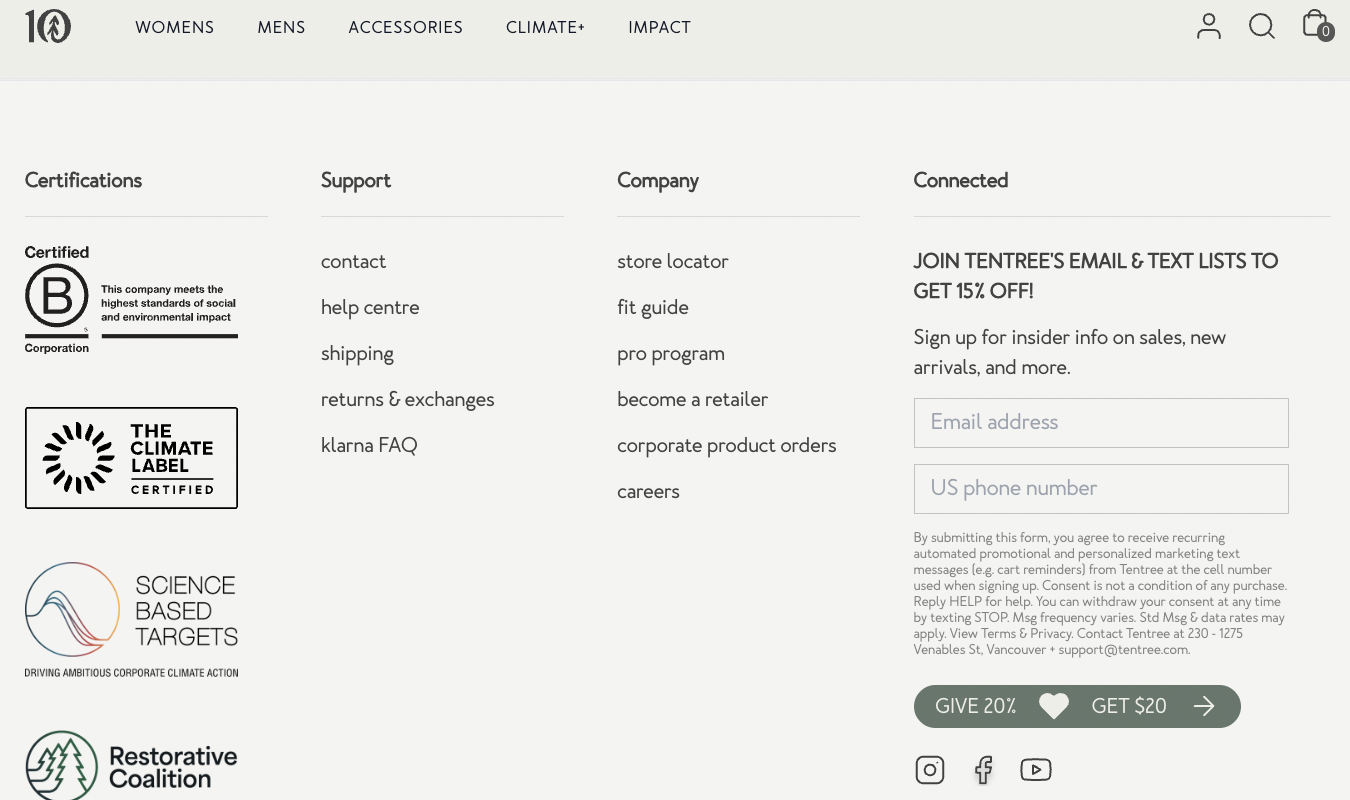
These badges show users that Tentree’s climate commitments have teeth and make them feel good about buying from the brand.
But these are just a few of the many types of trust signals you can—and should—think about using to help persuade customers that you’re trustworthy and worth buying from.
The 5 Most Popular (and Important) Trust Signals
1. Security and Privacy Trust Signals
Customers want to know that any information they give you online will be safe and secure. Especially sensitive info, like payment details or information about mailing and email addresses.
That’s why security and privacy trust signals are crucial for ecommerce and SaaS stores. They’re also a must for brick-and-mortars with an online presence.
Common trust signals in this category include:
- SSL Certificates (HTTPS padlock). A secure sockets layer (SSL) certificate ensures that all data transferred between the user’s browser and your website is encrypted. The HTTPS padlock in the browser bar tells visitors your site is safe to interact with. This is critical for form submissions, login pages, and checkout flows. (Get them for free from Let’s Encrypt or go with a provider like GlobalSign, DigiCert, or Comodo SSL.)
- Badges from payment providers. When you display payment logos from your payment providers—Visa, Mastercard, PayPal, Shop Pay—users can feel reassured that their transactions are backed by trusted financial institutions.
- Security seals. Third-party badges from providers like Norton and McAfee tell users that your website is regularly scanned for malware, vulnerabilities, and other threats to security. They’re especially helpful when you put them near sign-up forms or checkout buttons.
- Privacy policy and TOS. A clear privacy policy and terms of service in natural language (not legalese) shows users that you take their data seriously. It helps build trust by laying out how their information is collected, used, and protected.
- GDPR/CCPA compliance notices. If you do collect any user data—particularly from EU or California residents—you must be compliant with GPDR and CCPA laws. These badges show you follow all the rules.
In this shopping cart I made on Rifle Paper Co., you can see a list of payment provider badges: Shop Pay, Apple Pay, PayPal, Mastercard, Visa, and American Express.
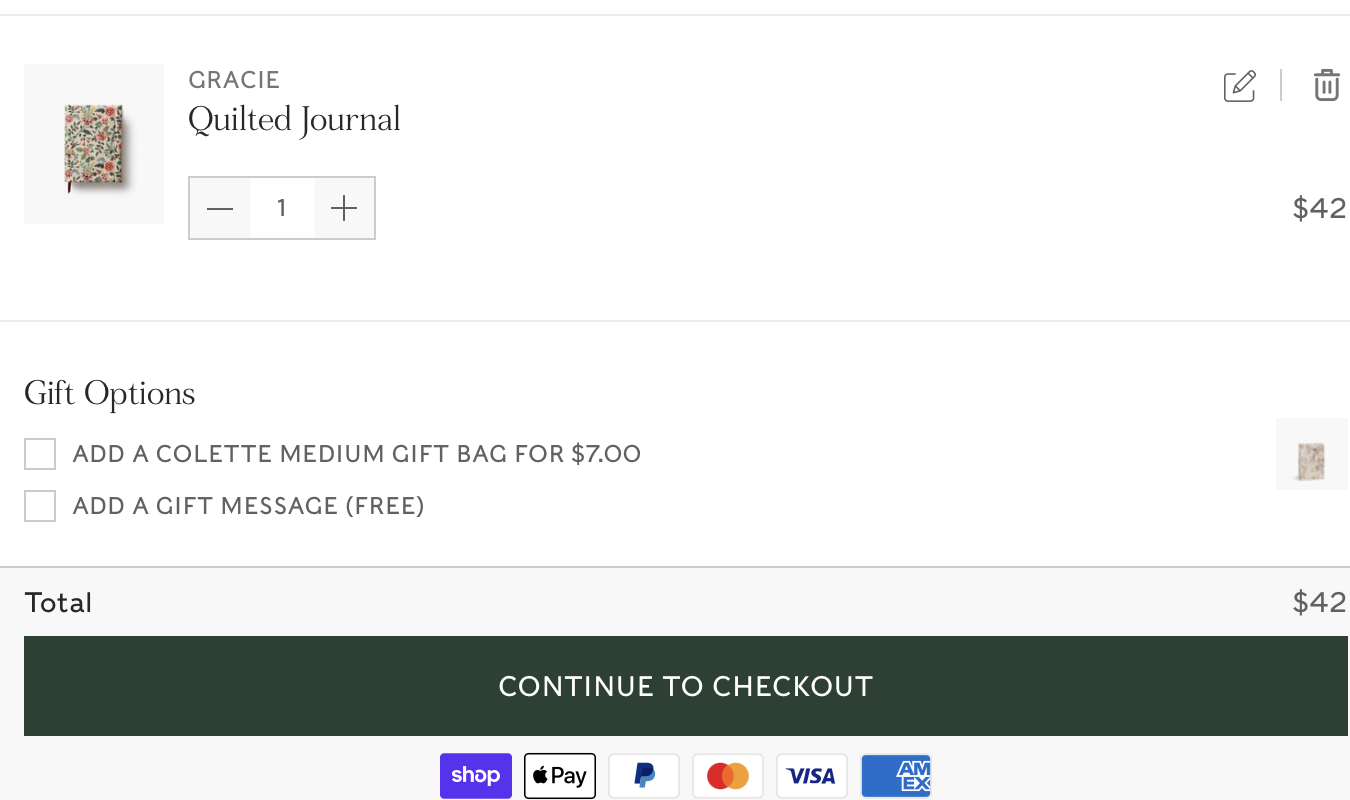
This shows shoppers that they can pay using payment providers they already know and trust.
Who should use this type of trust signal?
- Everyone. Security and privacy badges are non-negotiable for eCommerce, SaaS, B2B, and any site that collects user data or offers online services. Even brick-and-mortar businesses with a simple contact form on a landing page need SSL.
2. Social Proof
No matter what type of business you run—whether it’s online or in-store—social proof is essential to building trust and driving conversions.
It tells potential customers that other people and business have used and loved your product. This helps any fence-sitters feel confident about choosing you, too.
Types of social proof include:
- Customer reviews and ratings. Especially from third-party, industry-leading review aggregators, like G2 for SaaS services and Yelp for restaurants.
- User-generated content (UGC). If people tag you in a social media post, find a way to embed this content on your website. It’s powerful social proof.
- Case studies. B2B and SaaS customers need case studies to help them visualize how your product could transform their ops like it has for someone else. Ideally, at least a few someone elses.
- Client logos. If you’ve worked with any well-known brands—or heck, any brand with a logo you can use—ask permission to put their logo on your website. This shows other potential users that verifiable brands use (and love!) your products and services.
- Testimonials. Short testimonials from customers or clients are one of the most powerful forms of social proof. Ask for a short quote—or even a video—and display it on your website.
- Media mentions. An “as seen in” section gives users an easy way to verify that other people in the industry know about—and talk about—your brand. Just make sure to insert links to the pieces so users can easily verify and read them.
Budgeting SaaS brand You Need a Budget (YNAB) showcases user testimonials on its homepage, plus a media mentions section.
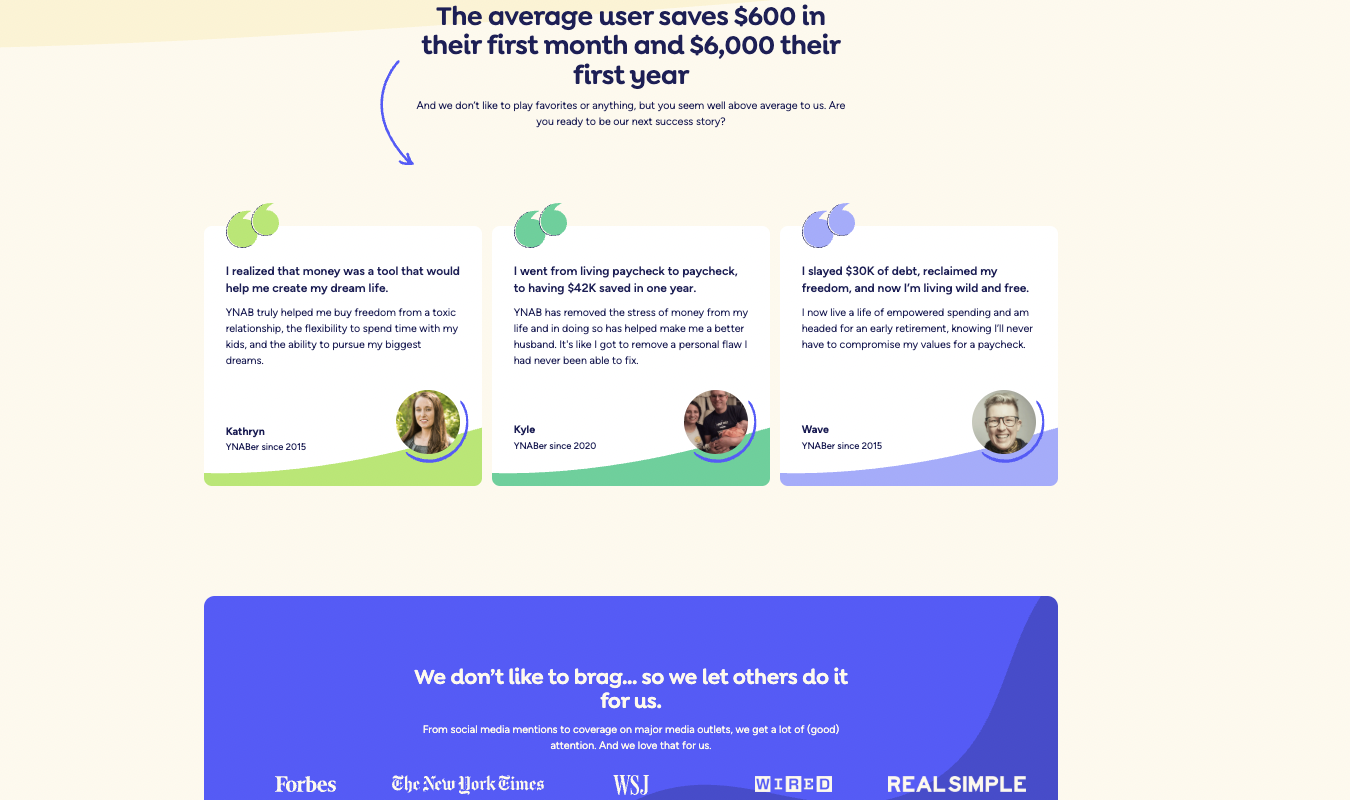
If you click on the media outlet names in this section, you’ll go straight to the actual article mentioning YNAB. This is a quick, easy way for users to verify that the brand is legit.
Who should use this type of trust signal?
- Everyone. Social proof is critical for any and every business. It helps ecommerce brands drive conversions. It reduces perceived risk for SaaS and B2B customers. For businesses with a hybrid presence, it strengthens the connection between in-person and online trust.
3. Third-Party Validation
If there’s a third-party certificate, endorsement, or accreditation to be earned in your industry, you should earn it.
This type of trust signal shows potential clients or customers that your business meets high standards for quality, credibility, or compliance.
Examples of this trust signal include:
- Industry awards. Has your business earned an award that showcases your excellence, innovation, or leadership in your field? Like the SaaS Awards given out yearly by The Cloud Awards? Or a Michelin star for a restaurant? Display it wherever you can!
- Certifications. Look for relevant certifications in your industry, like HIPAA compliant certifications in healthcare (or SaaS for healthcare) or Fair Trade Certified badges for food and beverage products. If it makes sense for your brand, do what it takes to get certified and display the resulting badge on your website.
- Partnerships/Affiliations. These types of trust signals validate your business by showing your associations with respected companies, organizations, or platforms. Maybe you’re an Amazon Web Services (AWS) Partner, or part of your lcoal Chamber of Commerce. Display any such affiliations for extra trust—and conversions.
Coal Creek Animal Hospital, a veterinary practice based in Colorado, displays three third-party badges in its footer:
- Fear Free Certified
- Cat-Friendly Veterinarian
- American Animal Hospital Association (AAHA) Accredited
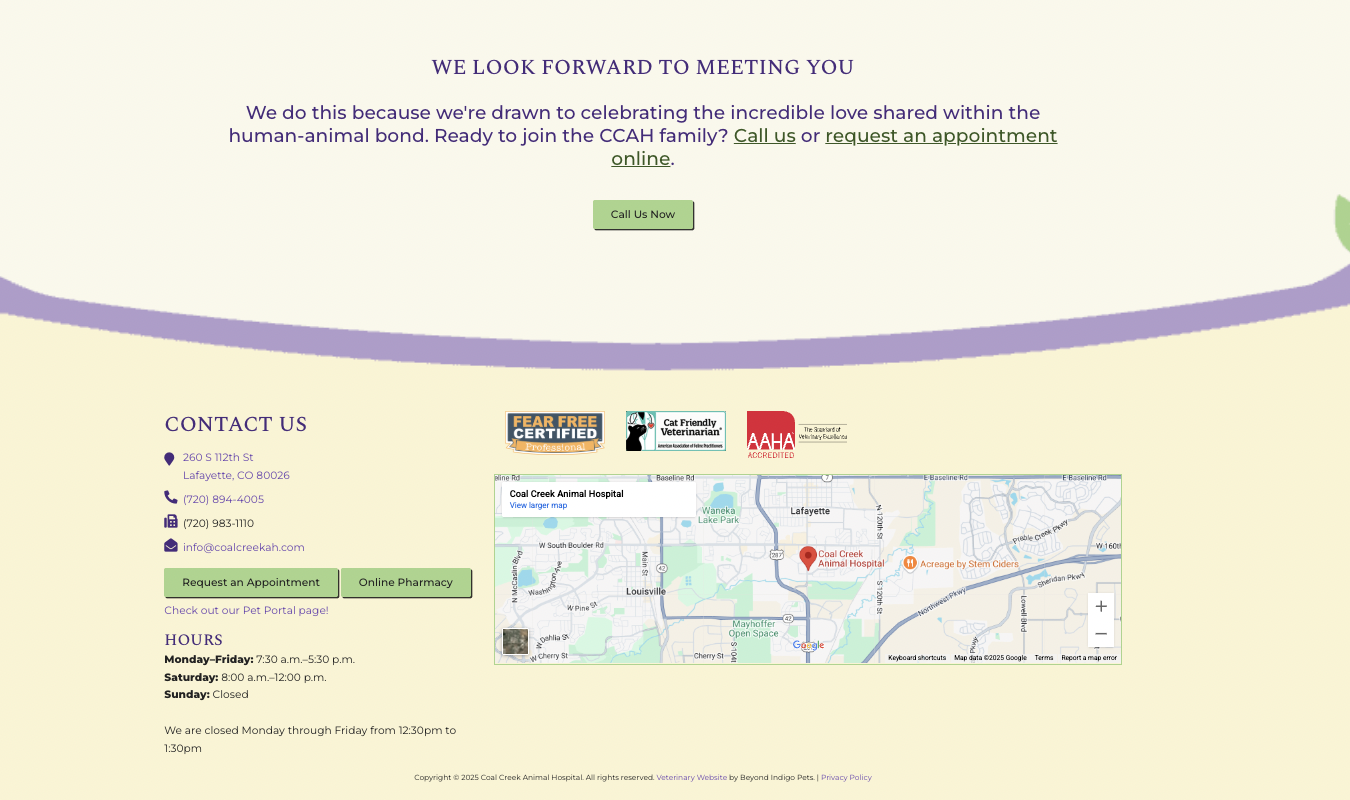
These certifications matter (a lot) in the veterinary industry. They show potential new clients that Coal Creek has put in extra time and effort to earn them, which instantly builds trust.
Who should use this type of trust signal?
- SaaS, B2B, and organizations in regulated industries. The goal is to establish credibility with risk-averse buyers. The more accreditations, partners, awards, and certifications you earn and display, the more trust users can put in your offerings.
4. Customer Service Acessibility
When you offer easy access to customer service, you show your customers that you care about their experience with your brand. You want to make it easy for them to succeed. Customer service information that’s hard to find or access is an instant turn-off. Yet, tons of brands do this.
Stand out by being a brand that offers easily accessible, helpful customer service and build instant trust with users.
Consider:
- Enabling live chat with real agents (not just bots). Make it easy for users to connect with a live agent during set hours—and give a reliable way to send a message after-hours.
- Visible phone number and business address. With listed business hours, too. Users should be able to quickly verify, with a call or map search, that your business is legitimate.
- Searchable help center or knowledge base. When combined with live chat and phone support, a knowledge base can help weed out would-be callers that can actually find answers on their own. This is a win-win: it puts less stress on your customer service team and empowers users to find what they need.
- Free trials, samples, risk-free guarantees, or demos. Give users a low-barrier way to see what you’re all about. No one likes buying something without getting to know how it works, looks, or tastes first.
Costco stands out in the customer service department. As a hybrid store with both a brick-and-mortar and online presence, the brand’s customer service page seamlessly blends these two worlds.
Customers are encouraged—but not forced—to use the search bar or menu for easily answerable questions. But if they’d rather chat with a live agent or call Costco, the information for those options are just as easy to find.
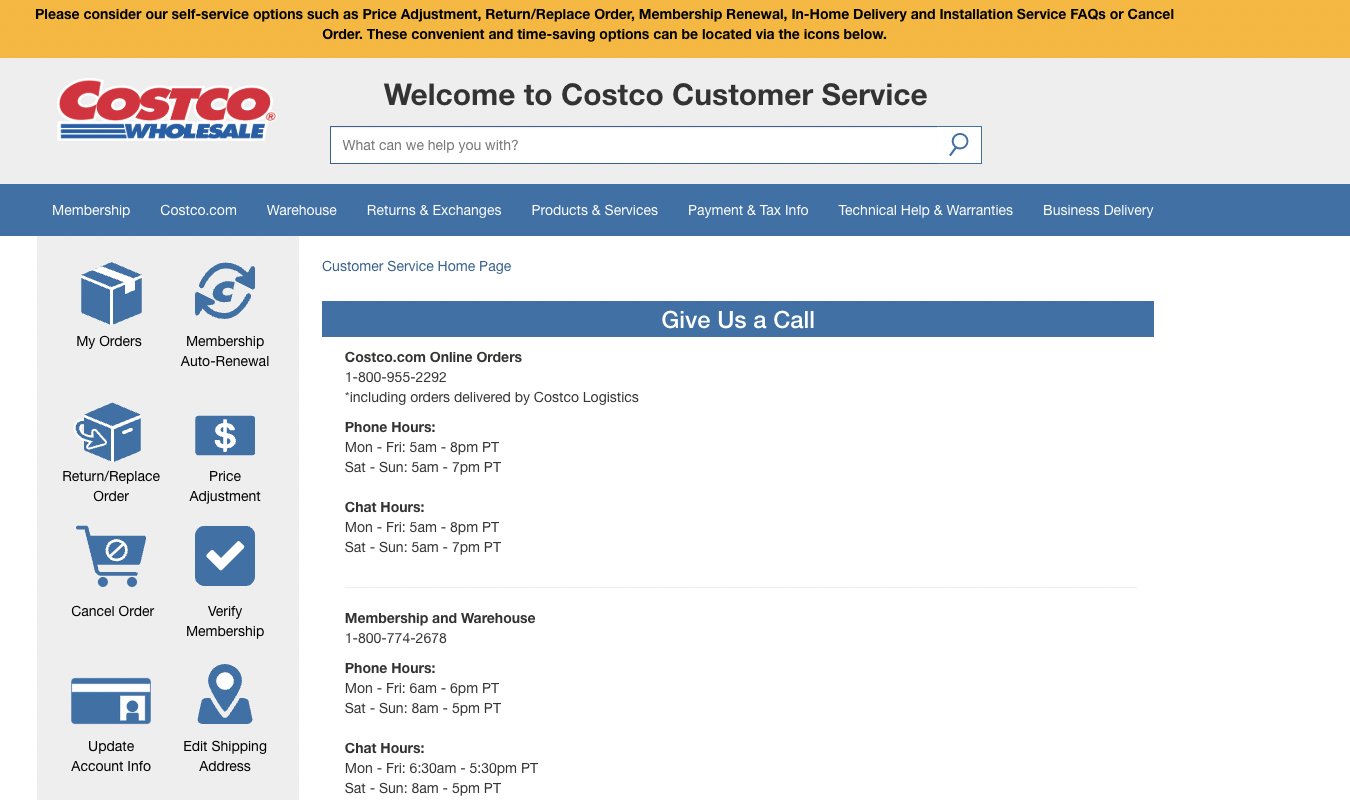
The hours for these services are clearly listed, along with phone numbers for different departments (Costco.com online orders vs. warehouse and membership questions.)
Who should use this type of trust signal?
- Everyone. But especially SaaS platforms, service-based companies, and eCommerce brands. Brick-and-mortar businesses with an online presence should also provide easy contact options.
5. Authority and Transparency
As a consumer, nothing is more frustrating to me than landing on a page and being unable to find the people behind the organization.
I want to know who founded it, who currently runs it, information about each of those peoples’ backgrounds and credentials, and transparent everything.
Consider including:
- An “about us” page with real team bios. Include links to each team members’ LinkedIn account to help boost verifiability.
- Thought leadership from the team. Share links to blog posts, podcasts, and even LinkedIn posts your team’s leaders and experts have shared around the web—and on your own site.
- Transparent pricing and refund policies. Make it easy for users to find out if they can afford your services—and what to do if they have an issue.
- Detailed, thoughtful FAQs. Think of every potential question a user could have about your product or service, and answer it in a short, informative way.
Buffer is a masterclass in transparency. On the SaaS company’s About page, you’ll find:
- A short history of Buffer—who founded it, why they founded it, and how the company operates today
- A quick look at the brand’s MRR, MAU, ARR, and ARPU metrics (aka, extremely detailed and admirable transparency!)
- Pictures of every single team member, plus short bios for each
- Breakdown of Buffer’s values
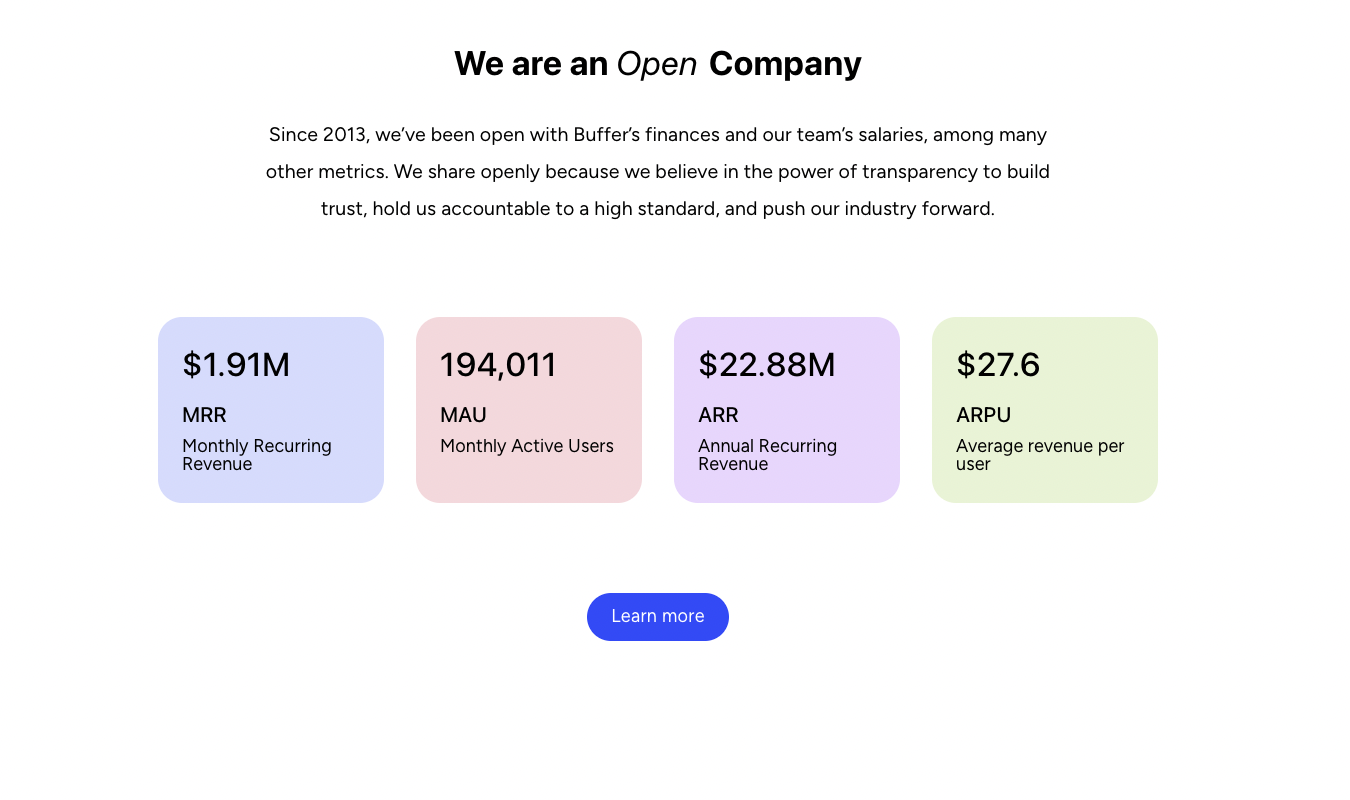
If you want a perfect example of transparency and authority trust signals, spend some time on Buffer’s About page.
Who should use this type of trust signal?
- SaaS, B2B, and founder-led brands. These types of companies benefit the most from showing who’s in the leadership and on the team. Authority and transparency trust signals help clients trust you and feel more willing to justify a high-ticket item.
- Ecommerce and hybrid businesses. Ecommerce and brick-and-mortar stores with an online presence have enormous competition. But if they can give users information about who they are, how much their items or services cost, and other key policies, they’ll stand out.
Which Trust Signals to Prioritize for Your Business Model
Ideally, you’ll use all or most of the trust signals we’ve laid out above. But certain types do carry more weight depending on your business model.
Here’s where to focus your efforts, by business model.
Ecommerce:
- Gather customer reviews and ratings on platforms like Amazon, Google Shopping, or your own product pages
- Use payment provider badges and security seals near checkout
- Highlight any safety signals like delivery guarantees, secure checkout, or free returns
Software and SaaS:
- Focus on getting reviews and testimonials on trusted platforms like Capterra, TrustRadius, G2, and Product Hunt
- Include case studies and client logos on your page
- Use compliance badges liek SOC 2, GDPR, or HIPAA, depending on your industry
Hybrid (in-store and online):
- Collect Google Reviews and optimize your Google Business Profile to build trust in your local area
- Prominently display your physical address, phone number, and store hours
- Put user-generated content and social proof from in-store and online customers throughout your physical and virtual storefronts
B2B:
- Gather client testimonials, case studies, and third-party certifications (start with ISO and BBB)
- Showcase any media mentions, partnerships, and affiliations with known brands and networks
- Make contact information and sales/onboarding access clear, as buyers will want to speak to a real person
Start with a few trust signals and grow them as you have the time to do so.
Then, just watch and see. Your click-through and conversion rates will get better the more trustworthy your site is for users.