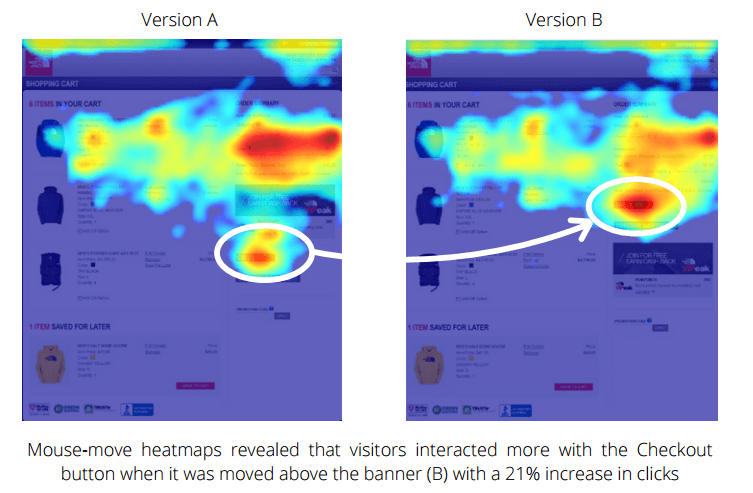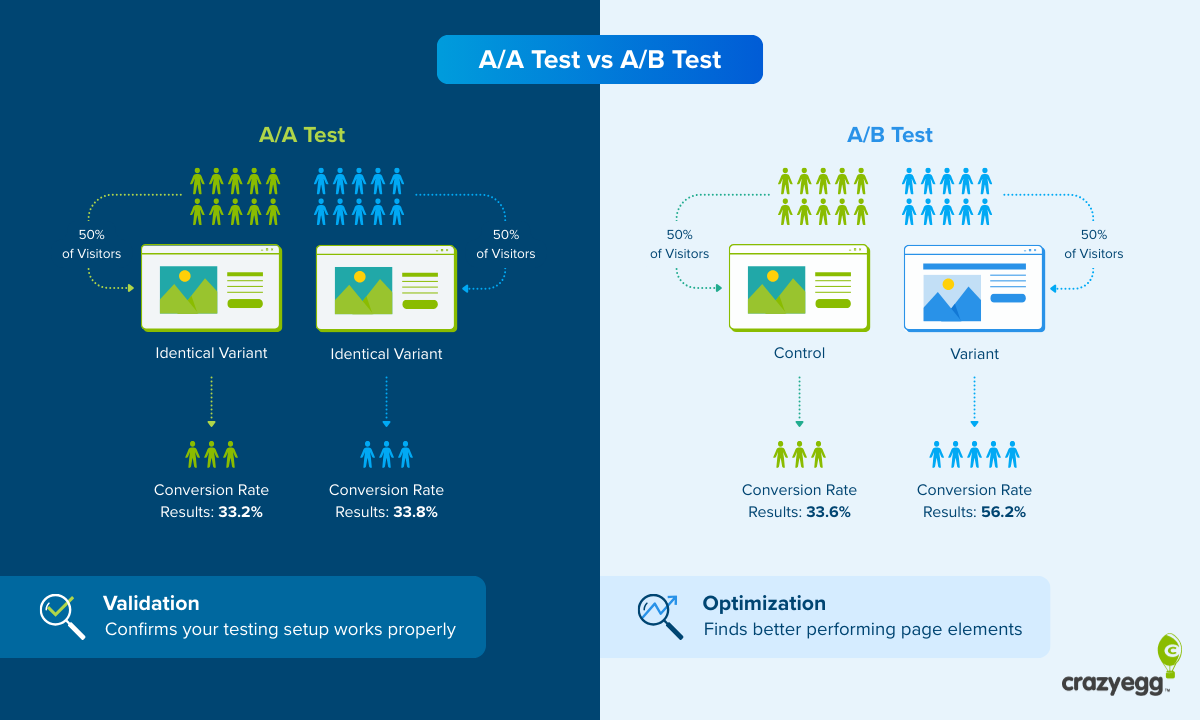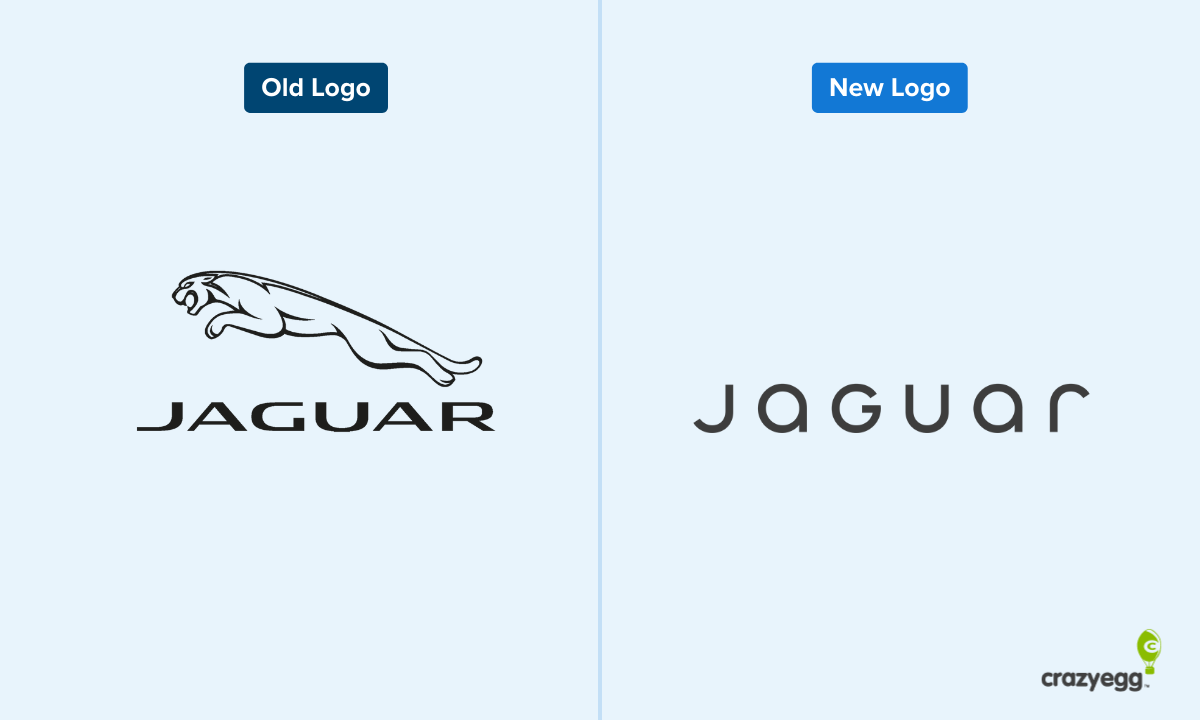Most companies don’t need Optimizely. They think they do because it feels serious, like proof they’ve “arrived.” But many teams learn more by shipping faster and testing simpler ideas.
There’s a wide range of great alternatives out there, from lightweight visual tools to enterprise-grade experimentation platforms that rival Optimizely’s depth.
Some teams genuinely need that level of power. But if you’re second-guessing whether you do, this post will help you find the tool that lets you get back to what matters: figuring out what users really crave.
What is Optimizely and why do people shop around??
Optimizely is an experimentation platform used by teams to optimize websites, features, and user flows. It’s grounded in hypothesis testing, where you create variations, see which one performs better, and then deploy the winner.
What makes Optimizely so advanced (and expensive) is that it goes far beyond basic A/B testing. It supports multivariate testing, feature flagging, and server-side experimentation, which allows engineers to safely test changes in the product’s code.
That’s why it’s popular with mature product teams and large companies that have the traffic and technical resources to make the most of it. If you’re using Optimizely to swap headlines or button colors, you’re doing it wrong.
For smaller websites and marketing teams, Optimizely is going to have a lot more firepower (and complexity) than they need.
Many other tools on the market offer a lighter, more approachable option. Some focus on visual editors that let you launch simple A/B tests without code. Others emphasize analytics and behavior tracking to help you figure out what’s worth testing in the first place.
I’ve included several alternative tools that trade Optimizely’s deep customizability for ease of use, speed, and accessibility. These qualities that matter when your goal is to move quickly, especially if you don’t have a six-figure budget to throw at the problem.
I’ve also included a few platforms that match Optimizely’s advanced capabilities, since even mature testing teams have their reasons for looking elsewhere.
How I chose these Optimizely alternatives
I’ve curated these Optimizely alternatives based on the following critical factors that address why teams look beyond this platform:
- Role. Does the platform serve your team needs? Can marketers use visual editors? Do PMs have access to feature flagging? Will devs find the APIs and SDKs good enough?
- Pricing. How does the pricing structure compare to a budget? Is there a free trial to start with? How will costs scale as you grow? Are there different fees for additional features?
- Use cases. Which experimentation aspects does the A/B testing tool excel at? Does it focus on website optimization, product testing, feature management, or personalization?
- Company size. Is it designed for what organizational scale? Does it have proper implementation onboarding, support quality, and governance controls for any business size?
- Industry focus. Does the platform come up with specialized features for certain industries? E.g., Are there templates or functionalities specific to eCommerce, SaaS, B2B or media?
- Learning curve. How soon can your team become proficient? Is the initial setup straightforward? How’s the documentation? What technical knowledge is required?
Each of these tools addresses a real pain point users encounter with Optimizely, like the high price, complex setup, and steep learning curve. Some are built for marketers who want quick results, others for teams running deeper experiments.
Here’s the products that stood out.
The 5 best Optimizely alternatives
Here’s my selection of the best alternatives to Optimizely.
1. Crazy Egg – Best for website optimization

Crazy Egg helps you see what people are doing on your site. You can spot where they click, how far they scroll, and where they give up. It’s the kind of visibility you need before you start testing ideas or rebuilding pages from scratch.
The platform pairs those visual insights with session recordings and built-in A/B testing, so you can see the problem and fix it, all in one place.
It’s made for teams who want to move fast. You can go from “we think this might help” to “we know it does” without waiting on developers or months of setup.
If you’re not ready to run experiments yet, Crazy Egg’s Free Analytics Plan gives you what you need to get there. You’ll get key web analytics, surveys, and goal tracking. This is enough to see what’s working, collect real feedback, and start forming hypotheses to test.
The A/B testing feature lets you pick a goal (clicks, form submits, page views), design variants in a visual editor, and split traffic with either a classic 50/50 or multi-armed bandit approach. You can also run split tests to assess bigger changes (like a full-page redesign).
Because everything runs in the same interface you used for heatmaps and recordings, you don’t have to switch tools in order to analyze results.
Whereas Optimizely runs best with dedicated testing teams and bottomless budgets, Crazy Egg is built for everyone else.
It’s ideal for marketers, founders, and designers who want to learn quickly and optimize their site.
Pros of Crazy Egg:
- Snapshots (that’s what we call heatmaps) for visual feedback on user behavior, without all the complex data analysis.
- Single JavaScript snippet installation requires minimal technical resources compared to Optimizely’s setup process.
- Rapid time-to-insight. Crazy Egg delivers actionable data within hours of implementation (quick-win optimizations).
- It’s cost-effective. Straightforward web analytics and testing capabilities at a fraction of Optimizely’s enterprise pricing.
Cons of Crazy Egg:
- Less advanced testing capabilities. It lacks Optimizely’s multivariate testing and complex segmentation options.
- No feature flagging. At the moment, Crazy Egg doesn’t offer feature management for product experimentation.
- Enterprise scalability. May need supplemental tools for organizations with complex, multi-product testing needs.
Pricing of Crazy Egg: Free forever web analytics, goal tracking, and surveys. 30-day free trial of the full platform. Plans start at $29/month.
Why I recommend Crazy Egg: Fast insights without waiting for developer bandwidth. No need for a 36k–50k minimum budget. And it works for both testing and visual analytics in one platform.
Contrary to popular belief online, enterprise teams actually deploy Crazy Egg alongside Optimizely (or other Optimizely alternatives) for visual insights while running all kinds of A/B tests, simultaneously.
For content-heavy or eCommerce websites, Crazy Egg identifies UX friction points to address right away, which is ideal for a CRO stack.
Even if you have a massive ecommerce site, Crazy Egg shows where people drop off and helps you fix it fast. It’s perfect for running a CRO audit, and you are going to find 99% of what Optimizely will. The latter is better for complex environments, but if you don’t really need the firepower, Crazy Egg is the better choice.
2. Unbounce – Best for landing pages A/B testing

Landing page builder and conversion optimizer for marketing teams, agencies, and SMBs to create, A/B test, and optimize landing page experiments. Unbounce combines drag-and-drop page building with AI-powered optimization tools like Smart Traffic and Smart Copy.
With the templates to get your landing pages built in a hurry and the customizability of HTML, Javascript, and CSS, Unbounce makes it easy to create the exact page you want your customers to see.
You can make any tweaks you want, and run your split tests. Unbounce is one of the best, no-nonsense options for A/B testing.
Pros of Unbounce
- No-code, intuitive drag-and-drop landing page builder.
- AI routes visitors to the most relevant page variants.
- 100+ conversion-optimized, ready-to-use templates.
- Launch new landing pages in hours rather than weeks.
Cons of Unbounce
- Limited site-wide testing. Focuses mainly on landing pages.
- May require extra work to integrate with enterprise stacks.
- Less robust for multivariate testing compared to Optimizely.
Pricing of Unbounce: 14-day free trial. Plans start at $79/month.
Why I recommend Unbounce: Marketing teams can deploy and test campaign landing pages in no time to optimize conversion paths and personalize visitor experiences. No complex implementation.
Forrest Schaffer, Manager of Growth at Going, shares how he achieved a 104% conversion lift using Unbounce’s A/B testing tool.
3. VWO – Best for mobile optimization A/B testing

VWO (Visual Website Optimizer) is another Optimizely competitor that combines A/B testing, heatmaps, session recordings, and user feedback functions. And although it has versatile experimentation capabilities for mid-market and enterprise companies across different sectors, VWO shines when it comes to mobile testing.
Pros of VWO
- Strong mobile optimization and testing capabilities with specialized mobile heatmaps and touch tracking.
- Integrates A/B testing, heatmaps, session recordings, and surveys in one place—eliminating the need for multiple tools.
- Hybrid implementation. Visual editor for marketers and developers creates cross-team collaboration opportunities.
- Built-in statistical significance. SmartStats Bayesian framework delivers reliable results with smaller sample sizes.
- Customer insights integration. Directly connects user behavior data with test results for deeper insights.
Cons of VWO
- Somewhat limited in feature management and feature flagging compared to Optimizely Feature Experimentation.
- May require additional configuration for extremely high-traffic or complex multi-product testing environments.
Pricing of VWO: Free basic plan. Paid plans start at $176/month.
Why I recommend VWO: Faster implementation cycles for testing with multiple CRO features. For organizations looking for enterprise experimentation without the learning curve and cost of Optimizely, VWO has a proper balance of capabilities, usability, and value.
4. AB Tasty – Best for retail and eCom businesses

Full-fledged A/B testing Optimizely alternative. AB Tasty is one of the best-known—and for good reason. AB Tasty offers the usual A/B testing and personalization features, but with automation to make it easier to test, iterate, and optimize websites on a larger scale.
Pros of AB Tasty
- Unified experimentation platform. It connects client-side and server-side testing with feature management in one UI.
- AI recommendation engine. AB Tasty automatically suggests optimization opportunities based on your website analysis.
- Global compliance focus. Built-in GDPR compliance features exceed Optimizely’s capabilities for European markets.
Cons of AB Tasty
- Smaller marketplace of integrations compared to Optimizely.
- Documentation may be less comprehensive than Optimizely.
Pricing of AB Tasty: Available upon request.
Why I recommend AB Tasty: Global experimentation capabilities with strong European support. Balance between marketing accessibility and developer functionality. And it’s one of the Optimizely competitors with the most customer-centric support.
5. Statsig – Best for product managers (PMs)

Statsig is a feature management and experimentation platform that enables product teams to deploy features safely and measure their impact with statistical rigor. Statsig offers a lightweight, dev-friendly Optimizely alternative with robust statistical analysis built in.
It’s ideal for product managers and developers at growing companies who need quick implementation, faster experimentation cycles, and data-driven decisions without the enterprise complexity.
Pros of Statsig
- Developer-centric UX/UI design. SDK-first approach with clean APIs and easy integration into existing workflows.
- Built-in statistical analysis. Automatic CUPED variance reduction and sequential testing that simplifies experiments.
- Relatively fast implementation. Get up and running in hours instead of weeks with minimal engineering resources.
- Transparent pricing. Way more predictable cost structure if we compare it against Optimizely’s enterprise pricing model.
Cons of Statsig
- Fewer third-party integrations than Optimizely’s marketplace
- Limited admin controls and compliance features for big orgs.
- Less WYSIWYG capabilities for non-technical Statsig users.
Pricing of Statsig: Free plan. Paid plans start at $150/month.
Why I recommend Statsig: It’s ideal for product teams that prioritize statistical validity. It’s valuable for organizations transitioning from homegrown solutions to a dedicated experimentation platform.
Companies like Brex and Notion have scaled experimentation programs with Statsig. From what I’ve seen, PMs frustrated with Optimizely’s pricing or implementation love Statsig’s core functionality for experimentation without the overhead.
To get a better understanding of Statsig as an Optimizely alternative, check out this walkthrough from Statsig PM Margaret-Ann Seger:
Which Optimizely alternative is best, then?
The best Optimizely alternative depends on whether you’re prioritizing budget, use case, learning curve, or industry focus.
I’d say Crazy Egg for straightforward A/B testing and conversion rate optimization. Statsig for PMs collaborating with software engineers doing experimentation. And last but not least, AB Tasty for enterprise ecommerce.
Those aren’t as expensive as Optimizely or complicated to set up.
VWO is a good alternative for people that want the feature-depth of Optimizely. Depending on what you are trying to test, the setup might be a little easier, but the price tag and commitment is going to be similar.
Start with Crazy Egg’s 30-day free trial. It’s simple, easy to use, self-service, and affordable. If it doesn’t work out, you’d still have 4 other Optimizely alternatives remaining from this list to run A/B tests.