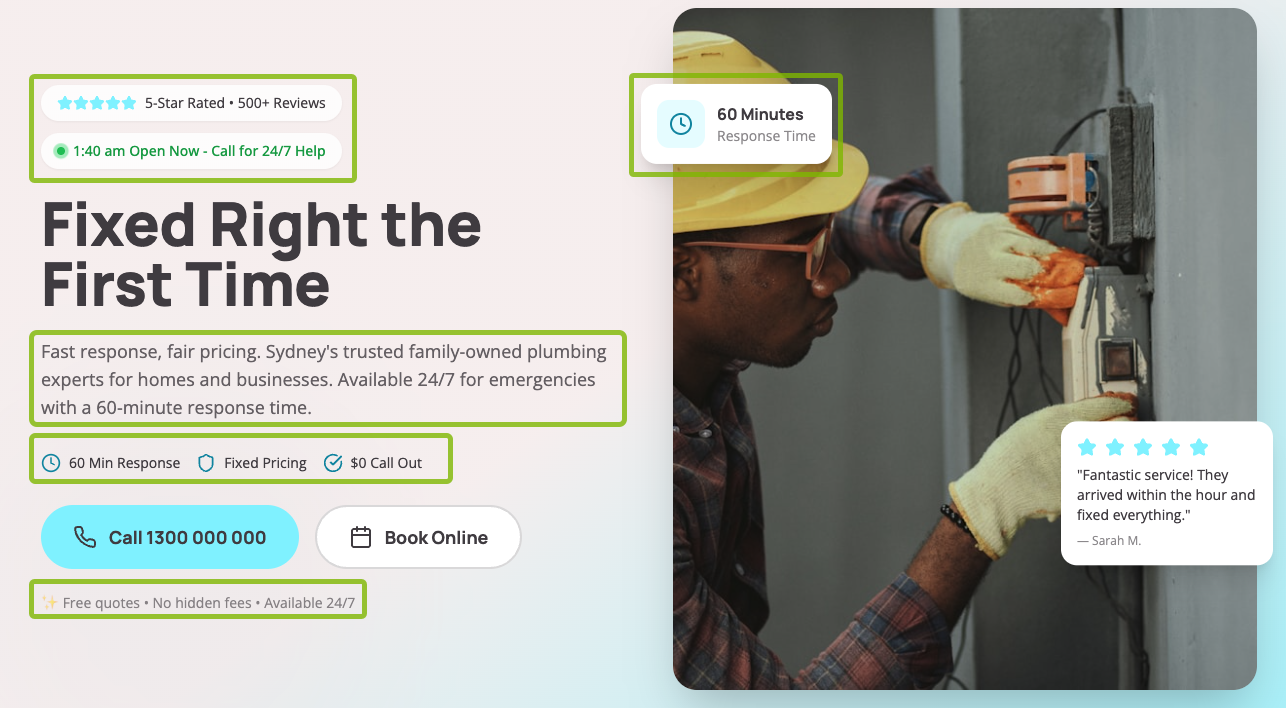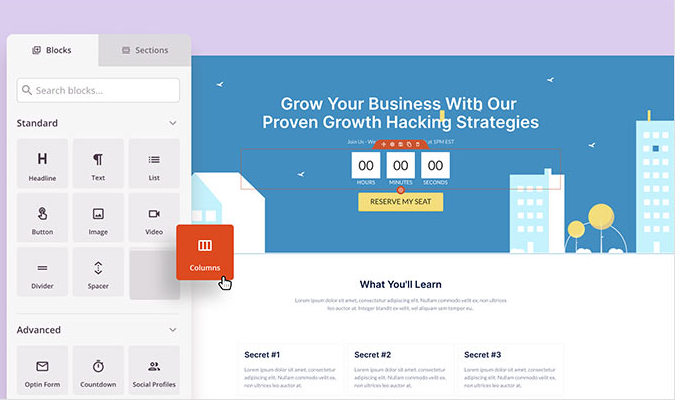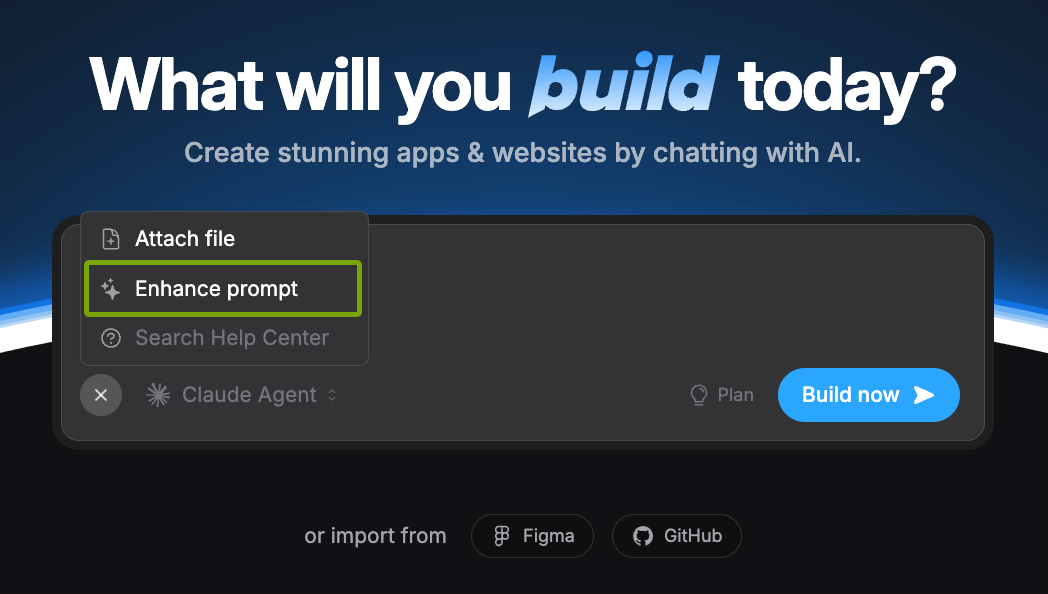If you’ve searched your name on Google and felt uneasy about how easily your home address, phone, or other details appear, the good news is that in many cases you can get that information removed or limited in just a few steps.
That said, the simplest route doesn’t always pan out on the first try. Google may decline a request, or remove one result while similar pages still appear elsewhere.
Another common scenario: a successful removal today doesn’t stop the same details from resurfacing on new sites, data brokers, or other search engines. The fastest (and most comprehensive) way to keep your information private long-term is partnering with a reputable reputation-management company.
BetterReputation, Reputation Defense Network, Erase.com, NetReputation, and Rhino Reviews are our favorites—they can remove or suppress sensitive personal information, push down harmful coverage, and set up ongoing monitoring so new exposures are handled quickly.
You can definitely try the methods below first. If those don’t resolve everything, a pro can save you weeks of back-and-forth and close the gaps you might miss. We recommend BetterReputation in most cases because it’s simple, fast, and usually the most affordable option.
Two Easy Ways to Remove Personal Information From Google Search
Each option takes just a few minutes. While the situation can feel scary, removing or limiting results can be as straightforward as a couple of clicks.
Option 1: Submit a Removal Request Directly from Search Results
Start with a Google search of your name in quotation marks, like this: “Your Name”. Try a few variations—full name, nickname, former name, phone number, and address—to catch more results.
When you see a result you want removed, click the three dots next to the title.

Next, click “Remove result.”

Then, select the reason you want the result removed and follow the prompts to submit your request.

Repeat the same steps for each URL that exposes your information.
Images work a little differently. Click the Images tab. When you find a photo you want removed, click it to open the preview.

Then click the three dots in the top-right corner.

Choose “Report this result.”

Pick the reason you’re reporting the image and finish the submission. If multiple photos expose your info, report each one.
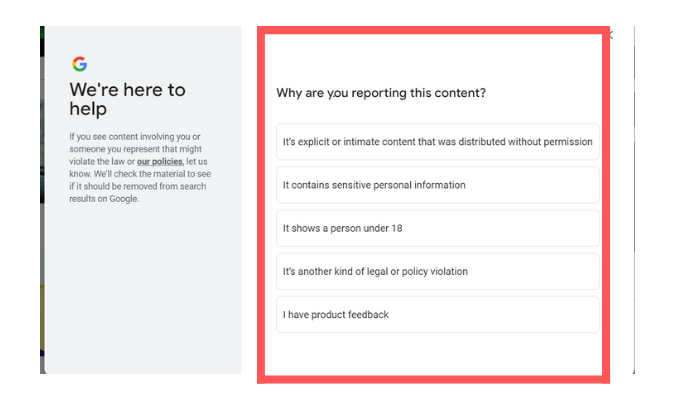
For both pages and images, Google will review your request and decide whether it meets their policies to remove or limit the result. If approved, Google may remove the result from queries containing your name or show a notification in search explaining that results were removed under personal-information policies.
Your chances improve if the result meets the following criteria:
- The information is your personal information (e.g., home address, phone number, email, images of ID documents).
- You don’t control it yourself (it’s not your own profile or page that you can edit).
- The page isn’t providing newsworthy or broadly valuable public information (e.g., certain government, educational, or established news sites).
You’ll usually receive a confirmation email within a few hours that Google received your request.
Track the status on your Results About You Page. There you can see everything you’ve submitted and whether it’s in progress, approved, denied, or undone.
When you open a request, you’ll see details like:
- Request ID
- Submission date and time
- Link to the page you flagged
- The contact details or identifiers found on the page
Response times vary—some approvals happen within 24 hours, while others take a few weeks. If Google approves the removal, it can still take a short time before the change is reflected in search results.
You can use the same approach to report and reduce the visibility of news articles and other sensitive search results.
Option 2: Use Google’s Removal Forms to Remove Personal Information
Google also provides direct forms for specific situations. Use a form instead of the in-search tool when you want to remove:
- Personal information published to threaten, dox, or harm you
- Results about someone else (e.g., a family member or client)
- Results about you when you don’t want to sign in to your Google account
To remove content that violates Google’s personal-content policies (explicit or intimate personal images, involuntary or AI-generated sexual content, pornography or sexual content tied to your name, content on sites with exploitative removal practices, or non-explicit images of minors), use this form: https://support.google.com/websearch/contact/content_removal_form?hl=en
To remove content for legal reasons (copyright, trademark, or a court order), use this form: https://support.google.com/legal/troubleshooter/1114905
Google will email a receipt of your submission and send progress updates as your request is reviewed.
What if That Doesn’t Work? Three Not-So-Easy Options to Get Your Personal Info Off the Internet
If Google declines your request—or if new exposures keep appearing—you still have options.
The fastest path is hiring a reputation-management company, like BetterReputation, NetReputation, or Reputation Defense Network. They’ll handle removals, suppression, and monitoring, and can also help you repair your online reputation if you’re in crisis.
If you want to do more yourself, try the steps below.
Option 3: Reach Out to the Website Owner
To remove your information at the source (which prevents it from appearing in any search engine), contact each website directly and request deletion of the page or the specific data that identifies you.
Look for a “Privacy,” “Opt-Out,” “Do Not Sell or Share,” “Report a Problem,” or “Content Removal” page first—many sites and people-search databases have formal processes to handle these requests quickly.
If there’s no form, hunt for a contact email, support portal, or phone number. If you still can’t find anything, search the WhoIs Database to identify the domain owner or at least the hosting company so you can escalate the request.
You can also try tools like Hunter.io or a premium LinkedIn subscription to find contacts at the company (the marketing or support teams are often the most responsive).
Many site owners will remove the information if you clearly identify what’s exposed and why it’s harmful. Be specific: include the exact URL, screenshots, and the data you want removed.
Still, the most common outcome is no response, or no workable contact. And if your info is on multiple sites, the one-by-one process can be time-consuming and frustrating.
Option 4: Take Legal Action
If a website owner refuses to cooperate and the content is defamatory, abusive, or illegal, consult a content-removal attorney about next steps.
An attorney can assess your case, draft a cease-and-desist letter, and advise on court orders or other remedies when appropriate. These letters aren’t automatically binding, so a site may still ignore them—but a formal notice often prompts faster action, especially with hosts and platforms that honor legal requests.
If the publisher won’t comply, you can consider litigation, explore additional removal options with search engines and hosts, or decide whether to let it go based on your risk tolerance.
Option 5: Set Up Continuous Monitoring of Your Personal Information
One-off removals are only part of the solution. New pages and data-broker profiles can appear later, so ongoing monitoring helps you respond before exposure spreads.
Most people don’t need round-the-clock surveillance, but consider it seriously if you’ve experienced harassment or stalking, are in an abusive situation, or have public-facing visibility that attracts unwanted attention.
If you prefer to monitor things yourself, you have a few options.
Use people-search engines like truepeoplesearch.com or thatsthem.com to periodically search for your name, email, address, and phone number—monthly if risk is high, quarterly otherwise—and submit opt-outs when new listings appear.
Lastly, use Google’s “Results About You” page. Add your info and turn on notifications so Google flags new search results that include your personal data.
If you don’t have the time or resources, hiring a partner (BetterReputation, Reputation Defense Network, Erase.com, NetReputation, and Rhino Reviews are our picks) can set up monitoring and respond to new exposures on your behalf so you stay protected over time.