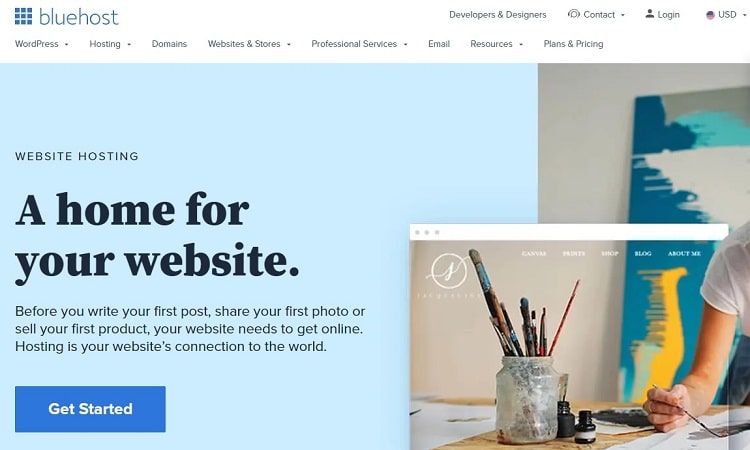Every website needs web hosting to exist on the internet. If you’re planning on spinning up a new site, you need to invest in web hosting as soon as you’re ready to launch it.
If you’re just practicing web design or trying out different website builders at this stage, you don’t need a web hosting service quite yet. But finding the right web hosting provider needs to be one of the first things on your to-do list when you’re actually ready to create a website.
Organizations and individuals that want to expand their online presence beyond social media need a website and, thus, web hosting. More than anything, you’ll likely want a host that makes it as easy as possible for you to get started and set up from scratch.
With new websites, you shouldn’t worry too much about anything except:
- How easy it is to set up and get started on a web hosting service
- How accessible and helpful a hosting provider’s customer support is
Some of you might already have a website that’s live on the web. But if you’re using a free web hosting service or ineffective provider, it could be time for you to upgrade your service. In this scenario, you’ll need a hosting provider that can accommodate site migrations and presents an improvement in terms of server resources like storage space and memory.
If you’re looking for a web host but haven’t made a final decision, this post offers factual, experience-based data and insight you can use to help. Read on to learn what we found when we tested these web hosting brands and use our findings to help you make the right choice.
The Top 8 Best Web Hosting Options to Consider in 2025
- Hostinger – Best web hosting if you need a lot of storage
- Cloudways – Best for performance and security
- Bluehost – Best for new WordPress users
- HostGator – Best for scaling your small business
- DreamHost – Best for simple, straightforward hosting
- SiteGround – Best for keeping uptime above 99.99%
- InMotion Hosting – Best price for hosting two websites
- Nexcess – Best for experienced WordPress users
- A2 Hosting – Most dependable web hosting for global traffic
The Best Web Hosting Company Reviews
#1 – Hostinger — The Best If You Need a Lot of Storage
Do you want hosting that’s affordable, easy to use, and won’t break the bank? If so, Hostinger is the best choice.
The low rates help to keep your budget on the straight and narrow. But you get everything you need to launch your website—fast. This includes up to 10x more storage than other hosts that with plans that cost more than Hostinger.
Signing up for web hosting can sometimes be filled with difficult steps to navigate. You’ll often get bombarded with all types of extra features and upsells you’re not sure you need.
But Hostinger is different. The signup process is straightforward. Once you’ve selected your plan and made your payment, it’s smooth sailing.

There’s no guessing where to go, what button to click, or what you have to do next. There’s zero confusion. Finishing up at checkout whisks you straight away to the setup wizard, which will guide you one step at a time through the process.
You’re asked about what type of site you’re creating, the name of your website, and whether or not you want to use an existing domain or register a new one.
Confirm if you want to start a new website from scratch or if you want to migrate an existing website. Then, you’ll pick the content management system (CMS) you’ll use. If you go with WordPress, it’s at this stage that you’ll pick your site theme.
After that, you’ll receive name server info—if you’re using an existing domain name—and easy-to-read instructions to point your domain towards your new site if you’re starting from scratch.
Then you’re done.
The entire process takes a few minutes.
By the time you’re done answering all of the questions and following the steps, you have a content management system in place, a theme installed, and your domain set up with basic site settings configured.
In our experience, this was one of the easiest setup processes for any web host.
Don’t want to use WordPress? No worries. Hostinger acquired the website building platform Zyro a little while back and has integrated Zyro’s capabilities into its own site builder. It’s built precisely to make it easy for inexperienced users to create websites with minimal hassle or fuss.
It gives you straightforward drag-and-drop functionality, so you can get a new site up and running right away. It also makes it easy to start an online store, even if you have no experience with website creation at all.

Recently, Hostinger added AI capabilities into its website builder, making an already robust platform even more powerful.
Now you can use Hostinger to build your website in minutes by answering just three simple questions. The AI tool will automatically generate personalized images, content, and a fully customizable design for you.
But what about everything else that comes after you get your new Hostinger service set up?
They showed decent reliability and good speed during our testing. While we were a bit concerned by the number of connection timeouts (58, ranging from a few seconds to 30 minutes) we experienced in a month of testing, Hostinger delivered site load times that stayed pretty consistently under one second.

Those connection timeouts happen when a website is trying to use more resources than are available from the server, resulting in your browser not loading the site at all. This is a common problem with shared web hosting and few providers deliver perfect uptime on this tier of hosting. But this many separate incidents could spell trouble if any happen during times of peak traffic for your site.
Hostinger offers some key features that help keep load times low. Their seven global data centers spread across the United Kingdom, the United States, Brazil, Netherlands, Singapore, Indonesia, and Lithuania help reduce load times by closing the physical distance between site visitors and the server hosting your site.
Meanwhile, the LiteSpeed Caching plugin for WordPress delivers customizable, server-level caching, image optimization, lazy image loading, and database optimization to further speed up your site. And, it comes pre-installed, so your site is optimized from day one.
Now, how about their customer support when things go awry?
When we put Hostinger’s support reps through their paces, we found that they could be a bit slow to respond but were thorough and friendly in their eventual responses.
We asked during one chat about the security features Hostinger offers and what we could do to make our site more secure.
It took 16 minutes to get help, but the rep sent us detailed instructions on how to enable Patchstack for security, then sent a screenshot of where to find everything in our dashboard.

The chat itself was quick—after waiting over a quarter-hour for a response—and the support rep was very friendly.
We loved that there was a resource provided that let us take immediate action without having to pay for anything new. And they didn’t try to upsell us.
Speaking of that, let’s get into what Hostinger will actually cost you. If you’re on a tight budget, this is the cheapest way to get everything you need.
Here’s a closer look at Hostinger’s plans, pricing, and storage:
- Premium Shared – Starts at $2.99 per month with 100 GB SSD storage
- Business Shared – Starts at $3.99 per month with 200 GB SSD storage
- Cloud Startup – Starts at $9.99 per month with 200 GB NVMe Storage
These are introductory rates that require at least a one-year commitment. Depending on the plan you select, you may need to lock in a 48-month contract to get the lowest rate.
Right now, Hostinger is offering three months free when you lock in a long-term deal.
You also receive a free domain name for the first year, although you have some limitations on the domain name you can use. This can save you another $10 or so versus paying for a domain from a separate registrar. An email address tied to that domain also comes free with your subscription. You’ll just have to pay $5 if you want domain privacy.
If you want an incredibly affordable hosting provider with loads of storage capacity for your sites that also delivers an easy onboarding experience and plenty of tools for site speed, go with Hostinger. And, you can learn even more about this service through our detailed Hostinger review.
#2. Cloudways – Best for Performance and Security
If you’re looking for the power of cloud hosting but don’t want to deal with server maintenance or the headache of manual setup, Cloudways is a standout choice. It combines high performance with surprising ease of use, making it ideal for growing websites that demand flexibility and speed.
Cloudways gives you something that’s hard to find elsewhere: the ability to choose your infrastructure (from providers like DigitalOcean, AWS, or Google Cloud) while still getting a fully managed experience. You don’t need to know Linux commands or how to configure a stack—Cloudways handles that for you.
Performance is a big part of the appeal. Servers are optimized with advanced caching tools like Varnish and Redis, plus built-in CDN options. Pages load fast—even during traffic spikes. And if your site outgrows your current setup, you can scale resources in just a few clicks.
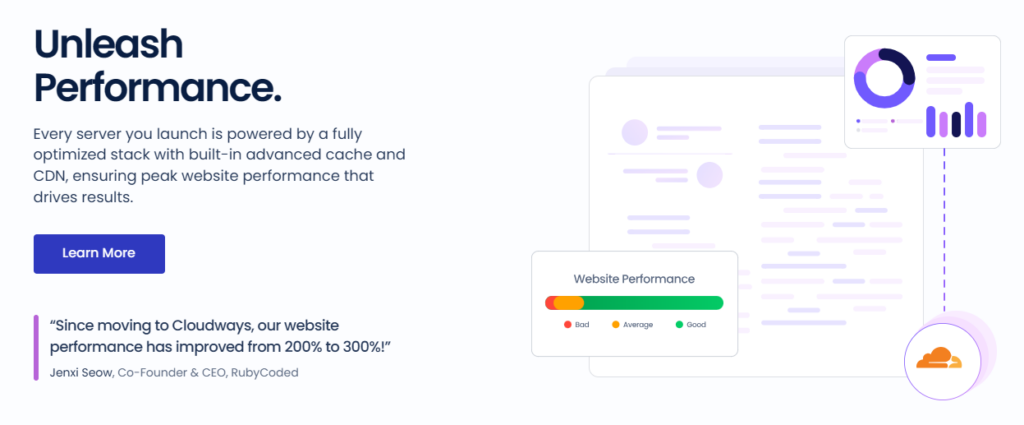
We also appreciate the dashboard. It’s clean, intuitive, and packed with features, including staging environments, automated backups, one-click SSL installs, and team collaboration tools. Support is available 24/7 via live chat, and the response time is generally excellent.
Highlights
- Choose your cloud provider (DigitalOcean, Vultr, Linode, AWS, Google Cloud)
- Fully managed servers without any sysadmin work
- Fast page load times and 99.99% uptime performance
- Automatic backups, staging, and monitoring built in
- Flexible pricing that scales with your needs
Who It’s Best For
Cloudways is a sweet spot for developers, freelancers, and businesses that want more control than shared hosting allows—but without the cost or complexity of managing a cloud server themselves. It’s also great for agencies hosting multiple client sites.
Pricing
Plans start at around $14/month, and pricing adjusts based on the cloud provider and resources you choose. There are no long-term contracts or surprise renewal fees—just pay for what you use. It’s a solid value when you consider the performance and features you’re getting.
How to Sign Up for Cloudways (It’s Easier Than You Think)
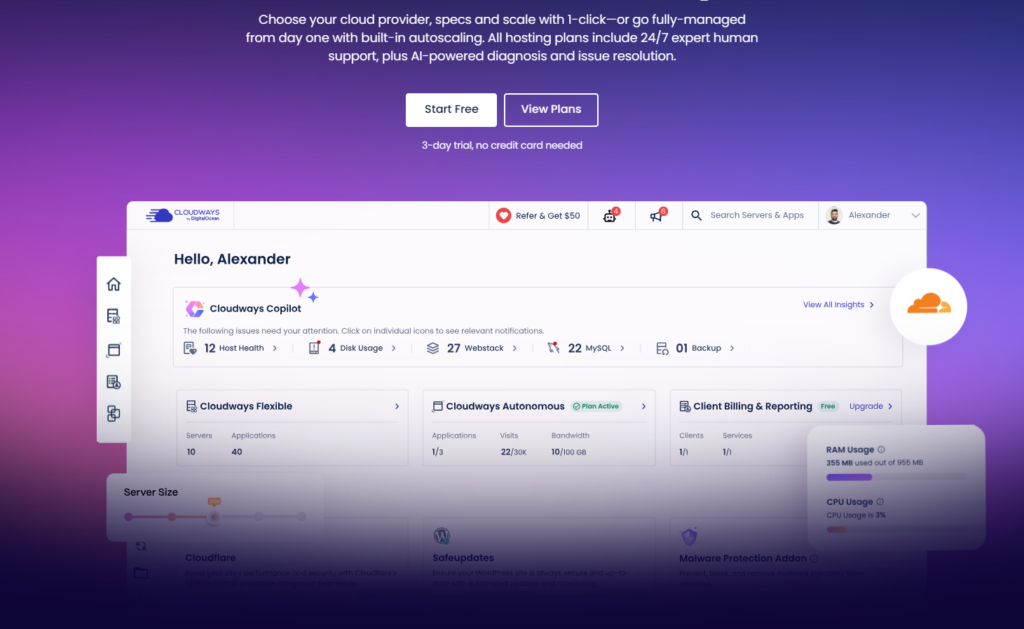
Getting started with Cloudways is refreshingly simple—even if you’ve never used cloud hosting before. Here’s how to launch your first site in just a few minutes:
1. Head to Cloudways.com and Click “Get Started Free”
No credit card required. You’ll just enter your name, email, and create a password. You can also sign up with Google or LinkedIn if you prefer.
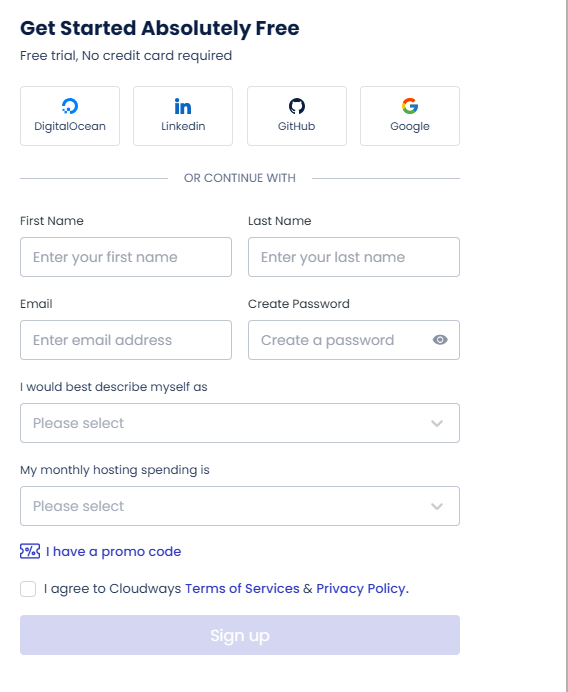
2. Pick Your Cloud Provider
Here’s where Cloudways really shines. You get to choose your hosting infrastructure:
- DigitalOcean (great balance of speed and price)
- Vultr or Linode (slightly faster at higher tiers)
- AWS or Google Cloud (for enterprise-grade performance)
Don’t overthink it—DigitalOcean is a solid starting point for most users.
3. Configure Your Server
Set your server size and location. Cloudways gives you a suggested setup based on what you’re hosting (like WordPress, Magento, or PHP apps), so you don’t have to guess.
Example:
- 1 GB RAM
- 25 GB storage
- New York or Frankfurt location
You can always scale up later.
4. Launch Your Application
Choose the type of site you’re building—WordPress, WooCommerce, Laravel, or a custom PHP app—and Cloudways will handle the rest. It installs everything for you, including a temporary staging URL.
5. Access the Dashboard and Start Building
Once your server is live (usually within 5–10 minutes), you’ll land in the Cloudways dashboard. From there, you can:
- Install an SSL certificate (one click)
- Add team members or collaborators
- Set up daily backups and monitoring
- Connect your domain and go live
That’s it—you’re up and running. No server commands, no cPanel maze. Just clean, powerful hosting ready to go.
If you’re switching from another host, Cloudways even offers free migration, so your site makes the move without any downtime or stress.
Bottom Line: Cloudways is the best choice for performance and security that doesn’t sacrifice scalability or control. If you’ve outgrown shared hosting and want something more powerful—but still easy to manage—this is the service to beat.
#3 – Bluehost — Best For New WordPress Users
Bluehost makes it easy for anyone to secure WordPress hosting and create a website under one roof. It’s powerful, affordable, and fast—and there’s no prior experience needed.
There’s a good reason why Bluehost is just one of three hosting providers that’s officially recommended by WordPress. They provide exceptional customer support and a wide range of hosting packages that should be more than enough to handle the needs of most websites.
Every new hosting package comes with all of the basics you need to get started, including a free SSL certificate and free CDN.
Bluehost will even give you a free domain name for your first year. Bundling a domain with hosting is perfect for new websites seeking simplicity, as you won’t be forced to use multiple providers for things you could otherwise get in one place.

While Bluehost is definitely great for WordPress beginners, it’s also built to scale. You can simply upgrade to a higher-tiered shared hosting plan as your site gets more traffic or take it a step further with a VPS plan or dedicated server.
Here’s a closer look at the plan options and rates for shared hosting, which is where most of you will be starting:
- Basic – Starts at $2.95 per month
- Choice Plus – Starts at $5.45 per month
- Online Store – Starts at $9.95 per month
- Pro – Starts at $13.95 per month
All plans are backed by Bluehost’s 30-day money-back guarantee.
Strangely, Bluehost’s lowest available monthly rates don’t actually give you the best deal over time.
For example, the Basic plan starts at $2.95 with a one-year commitment. But then renews at $10.99 per month. But if you lock in a three-year plan at $4.95 per month, you’ll actually save just over $120 over 36 months.
It’s a bit confusing. But the easiest way to get the best deal is by committing to a longer contract from the beginning—even if it’s not the lowest monthly rate advertised.
Simply select your plan, create an account, and Bluehost takes you straight to a questionnaire covering your comfort with site building, your goals, and other considerations. Just how much help you’d like with site creation based on three options—ranging from fully DIY to completely hands-off.

If you select No help needed, Bluehost will stay clear and let you handle your site setup alone. Or, you can opt for a little help and get step-by-step instructions and tips as you handle the details and customization.
With the Built for you option, you can set up a consultation and have Bluehost’s pros do everything for you for a fee.
During our testing, we picked the middle option for A little help, since that’s what most people will likely choose. This guided process starts with a question about what kind of site you’re creating. You can choose from a blog, an online store, a business-based website, or a portfolio.

If you’re not sure at this point or don’t want the extra help, you can even skip this specific step.
To create your site, you can choose from a basic WordPress install or Bluehost’s drag-and-drop builder. Some people will already know how to use WordPress to set up the site design that’s in their heads, but beginners may want the extra help and intuitiveness of the drag-and-drop Bluehost builder.

Bluehost’s site builder is easy to learn, and you can get a flawless design in less half the time it takes to learn the basics of WordPress.
However, site speed and performance tend to suffer compared to a site fully designed on WordPress. Not drastically, and not meaningfully for simpler sites—but more intricate or media-heavy site designs will likely notice.
If you choose Bluehost’s builder, you’ll answer a few more questions and start designing your new site. If you go the straight WordPress route, Bluehost’s wizard asks about your industry and who you’re creating the website for, then leaves you to do the rest of the building.
After that, the setup wizard is complete. You’ll be automatically directed to your control panel.
To help you get started and familiar with WordPress, Bluehost offers a checklist of things to do to build out your website. This is super helpful and a great place for beginners to start.

As for Bluehost’s customer support, being one of the biggest names in the industry, it has a lot to offer with its 24/7 hosting support. Bluehost’s reps offered adequate support when we needed it, and they were able to take care of the issues we had when they did arise.
All in all, Bluehost is the web hosting option out there. It delivers the best built-in site builder among the hosting providers we’ve reviewed, and it makes the entire process of starting and building a website seamless.
If you want to go even deeper into this hosting provider’s virtues and flaws, check out our dedicated Bluehost review.
#4 – HostGator — Best Hosting for Scaling Your Small Business
HostGator‘s array of hosting plans—from standard shared and WordPress hosting to VPS plans, cloud, and dedicated options—lets you upgrade incrementally as the popularity of your company website or online store creates new demands on it.
It’s cloud hosting where HostGator really becomes appealing to growing small businesses.
Cloud-based servers are twice as fast and four times more scalable than servers used for shared hosting. With just one click, you can ramp up your resources at any time without worrying about downtime, reboots, or data migrations.
If your site traffic levels have risen to a new normal where shared hosting just won’t cut it, you can easily jump up to HostGator’s cloud hosting packages without your wallet taking a big hit.
In fact, cloud hosting from HostGator starts at just $4.95 per month (for a three-year commitment), which is cheaper than some other providers’ mid-tier shared plans.
Plus, if you start one of the shared hosting plans—which are also eminently affordable, starting at $3.75 per month—you can easily upgrade from your HostGator dashboard by clicking Manage Package.

Having easy, affordable access to the next step up from shared hosting can do wonders for your peace of mind. With HostGator, you know you have access to a better experience for site visitors once the popularity you’ve dreamed of becomes a reality.
But how did HostGator fare in our testing?
On the performance front, we only tested out their shared hosting, which delivered slightly above average uptime and load times. That bodes well for getting the boost in performance you’d expect if you graduate to cloud hosting. Twice-as-fast servers should mean you’ll see average site load times under one-third of a second on HostGator’s cloud plans.
Outside of that, “just above average” continues to describe our experience with HostGator’s signup, onboarding, and customer support.
The checkout process is pretty typical, though there are quite a few upsells to navigate before finalizing your purchase. Fortunately, none are pre-selected to try to sneak a higher bill by you.
- Premium SSL certificate for $39.99 per year
- SiteLock Essentials for $35.88 per year
- Google Workspace Account for $7.20 per month
- Automatic backups for $23.95 per year
- HostGator SEO tools for $35.40 per month
Google Workspace might be the only one you would like to have, but you can always sign up for it later or separately. It allows you to have business email set up through Gmail and access the other tools in the suite.
But the others are not required or essential. And, frankly, we’re disappointed that automated backups are only a paid add-on at a steep price ($24 per year is too much for something other providers often include for free), not to mention a paid add-on just for SEO tools.

After completing checkout, we found the step-by-step setup wizard easy to follow and the dashboard also easy to navigate. You’re taken directly to a few questions about your skill level and the purpose of your site.

HostGator learns how much you know and what you want to accomplish in order to try and tailor your onboarding experience.
After that, you’ll pick the content management system (CMS) you want to use. WordPress is the preferred choice and it only takes a few moments to set up.

Next, you’ll see all of your login credentials and a video to help you get started with WordPress. It walks you through how to navigate the WordPress dashboard, install plugins, change and customize themes, and more.

It’s well-made and helpful for folks just getting started or who need a refresher.
Nobody else had this so easily available, so this was a definite standout in favor of HostGator.
In terms of support and customer service, HostGator’s reps were solid, if a bit pushy in terms of upselling.
We almost always connected immediately with a rep when we initiated a live support chat. However, while the reps always understood our questions and addressed them directly, their first instinct seems to be recommending paid upgrades and add-ons to solve common issues.
For example, in one interaction, we asked how the HostGator rep could help us improve site security. The rep identified themselves as a security expert, so we were confident it was going to go well.
But they immediately recommended a paid security upgrade and copied and pasted a bunch of features into the chat. We asked if there was anything we could do for free and the rep passed us off to someone else.
This was not great service at all. We found it annoying and inefficient, especially since they introduced themselves as a security expert. Shouldn’t they know what we can do without paying extra?
The second rep that entered the chat briefly explained how they secure things on their end and sent us a support article on what to do on our end.
We liked that they explained their security measures, though they didn’t really tell us what we could do to keep our site secure.
Overall, it felt kind of rushed and salesy.
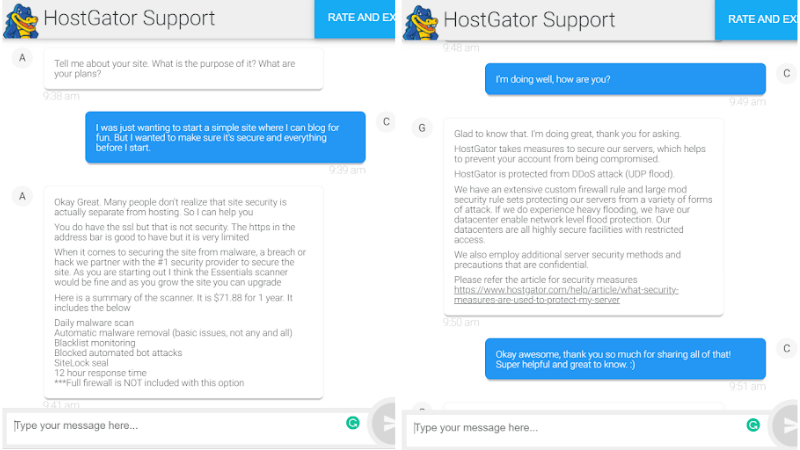
Other support interactions were a bit less focused on upselling and more mindful of helping us DIY a solution, but the overall quality of support hovers between slightly above and slightly below average.
All that being said, there isn’t much to complain about with HostGator. And, the accessibility of graduating from shared hosting makes them a rock-solid choice for businesses and organizations who are mindful of scaling up their websites.
We love their cloud hosting options. But, since we tested them mostly on their shared plans, you can learn all about this tier of web hosting from HostGator in our dedicated review of their cloud hosting plans.
HostGator can be a great hosting provider for the long haul. Set your company site up for prolonged success by getting started on HostGator’s shared or cloud plans.
#5 – DreamHost — Best for Simple, Straightforward Hosting
Over the years, DreamHost has performed well for millions of users. They are officially recommended by WordPress and offer fantastically affordable month rates on their hosting packages.
If you need solid hosting without any bells and whistles, this might just be the provider for you. You won’t have to worry about downtime at all, even for the low price you pay. During our month of testing a bare-bones website, we only encountered a single server-side error that lasted less than a minute.

This is outstanding since some other hosts are more expensive and don’t give you this type of uptime reliability.
As it stands today, they are the best host for launching a simple website and being confident that it will always be available to visitors.
DreamHost also offers resources protection that helps with keeping load times down on your site without you having to lift a finger. The DreamHost team monitors resources 24/7 to keep an eye on things to ensure your site performance doesn’t suffer from other websites on your shared server or external threats like bots or direct attacks.
These benefits make it easy to get a website live on DreamHost and be assured that your site will perform well when visitors arrive, letting you focus on marketing your business or generating new customers and revenue.
That being said, getting started on DreamHost isn’t as easy as it is with some of its peers. Once we got going, everything was great. But it took a minute to get there.
There are confusing upsells and preselected optional features to navigate during the checkout process. If you’re not careful, you’ll be paying for extras you might not need that can nearly double the price you’ll pay.
After you enter your account information, you’ll run into these add-ons:
- DreamShield Protection (preselected) for $3 per month
- DreamHost Email (preselected) for $19.99 per year
- Google Workspace (not preselected) for $6 per month after a 30-day free trial
This is the only provider that makes you pay for email if you want it. Very different from every other provider on the list, though not totally unusual in the rest of the hosting world. You have the choice between DreamHost’s email service, Google Workspace for email (and more), or neither.
Make sure to keep an eye out for these if you do sign up for DreamHost.
Another thing that can trip up beginners is the lack of instruction on how to proceed after utilizing DreamHost’s one-click WordPress installer. We knew we were supposed to log into our WordPress dashboard, but that may not be clear to a first-time user of web hosting.

It took around eight minutes for the WordPress installation to complete. We got a welcome email after it was installed, but it wasn’t very helpful. In the email, there were a ton of links with too much info and not enough explanation for web hosting novices.
It was a bit confusing since it included FTP (file transfer protocol) login information, with no explanation of what this is or why it’s separate from the account we just created.
In a second email, it gave us WordPress login info. But again, it was confusing and had no explanation of why this is different from the two other logins we already created. Also, there was no information on how to actually connect the domain we wanted to use.
We found it very easy to get started on the WordPress side of things, once you actually figure out how to get there.
Once you do log into WordPress, there’s a nice configuration wizard that walks you through choosing a theme, adding the pages you need, and adding social media and contact info.
We loved that you can set up the kind of pages you want from the start, choosing from three options:
- Base: includes Home, About, and Contact pages
- Five Page: includes Base pages, plus two more preconfigured pages based on the theme you pick
- Kitchen Sink: everything from Five Page, plus four more preconfigured pages
We can see this being very helpful for anyone who has never built a site before.
You can also toggle blog functionality on or off. So, if you want a blog installed it’s as easy as flipping a switch.
Fortunately, DreamHost’s customer support is sterling and can help you with any hiccups or roadblocks along the way.
Depending on the topic of your question, you can either start a live chat or submit a ticket. When submitting a ticket, you can let them know how much experience you have and the level of detail you need. Which is unique to DreamHost customer support.

When we asked to contact a rep, we were connected immediately and asked them how we could improve speed on our site. The DreamHost representative did a speed test on our website so they could offer personalized advice on how to make it faster, which was nice.

Since there’s no content on our site, there wasn’t much advice to offer but we still appreciated that they tried.
After that, the rep sent us a support article with more steps and information to continue to optimize our site further.
When it comes to pricing, DreamHost offers some of the best affordability you can find. Most of what we’ve described in this review even comes with Dreamhost’s cheapest plan.
Like with most hosting providers, you get a better deal when you sign up for anything between a one-year and a three-year commitment.
- Shared Starter – Starts at $2.59 per month
- Shared Unlimited – Starts at $3.95 per month
- Cloud Hosting – Starts at $4.50 per month
- VPS Hosting – Starts at $10 per month
- Managed WordPress Hosting – Starts at $16.95 per month
Perhaps the best aspect of DreamHost’s pricing is its affordability outside of this introductory rate. All web hosts will give you a better deal when you lock in your usage of their services for a longer time. But DreamHost doesn’t gouge you nearly as much as other providers in two key ways: month-to-month billing and renewal rates.
Most others will charge you upwards of $10 per month if you opt for monthly billing over an annual commitment or longer. Not DreamHost. You can try out or use their hosting without risk of commitment for just $4.95 per month.
And, no matter which billing cadence you choose, you’re going to come out way ahead on renewal pricing. Again, most providers will ratchet this up a good deal from your introductory rate. But DreamHost keeps renewals low, with monthly billing renewing at $7.99 per month after the three-month promotional period and one-year and three-year terms renewing at $6.99 and $5.99 per month, respectively.
If you are unsure how long you need your website to be running or if you simply are hesitant to pay for a year or more up front, you’ll appreciate DreamHost’s affordable monthly payment plans.
When you look at the value for the price, it’s hard to see where they could improve.
Even though you pay such a small price for the hosting plan, you get an above-average customer support experience coupled with exceptional uptime reliability. DreamHost stands out as a great hosting option.
Want more information on what we’ve discovered about this hosting provider in our research? Check out our full DreamHost review.
#6 – SiteGround — Best Hosting for Keeping Uptime Above 99.99%
If you want a website that’s available for your visitors 24/7/365, SiteGround has your back.
When we ran our month-long tests for all the hosting providers we cover in this post, they destroyed the competition. None of the other shared hosting providers on this list were even close to the performance SiteGround delivered.
In terms of uptime, it’s unfailing. We only experienced two total seconds of downtime over 30 days.

Blink your eyes twice—that’s how long our website was unavailable and no longer.
Versus the average of all providers on our list of 23 minutes and 55 seconds of downtime, SiteGround performed significantly better than average.
If your web hosting is down, it means your website doesn’t exist for those trying to find it. And that’s a problem for your site revenue, user experience, and online reputation.
SiteGround makes sure your site’s always up, so people can always find your home on the web.
On top of that, we found SiteGround to be one the faster shared web hosts on the market. Outside of a couple surges during our month of testing, load times stayed comfortably around half a second.
And it gets even better. SiteGround is incredibly kind to web hosting novices. Their user interface makes it a breeze to manage your websites with its organized layout and smooth design.
From start to finish, we had an incredible onboarding experience. After checking out, we received a welcome email with instructions on what to do next.
A simple click of a link in the email brings you to the customer area, where you can start a new website on WordPress, WooCommerce, or Weebly or migrate an existing one.

Once your site application of choice finishes installing, you’re taken directly to a screen that helps you connect your domain to your new site or head straight to SiteGround’s Site Tools for management.

We love how clear they make setting up your domain name after getting the groundwork of your site laid. It’s right in your face. No way to miss it.
You also get clear, step-by-step instructions in the dashboard for helping you point your domain, transfer a domain, or utilize a temporary URL.

Overall, the entire process is easy to navigate through, even if you’ve never done it before.
If you get stuck or run into issues, SiteGround’s customer support will ease your troubled mind.
When we asked their live chat support a question to test their response times and service, we were connected immediately to someone.
We asked about how to improve the security on our site and the SiteGround rep told us to turn on automatic core WordPress updates and automatic plugin updates. These are the most common ways sites get hacked. Having the latest updates improves security and removes vulnerabilities.
The rep told us this right away, they knew exactly what we were asking for.
We loved that there were no upsells to paid security products. The whole interaction only took four minutes and we left the conversation knowing exactly what to do.
SiteGround’s support was great and none of the reps tried to sell us anything during our interactions. They only cared about solving our problems.
The only downside here, in general, is the price.
The entry-level plan starts at $2.99 per month. However, that’s only for a one-year commitment—and jumps to $17.99 per month upon renewal.
Strangely, a two-year commitment is actually more expensive. A lot more, in fact, at the time of this writing ($7.49 per month). And monthly billing is an exorbitant $24.99 per month.
And that’s just for their entry-level shared hosting. More robust plans cost even more across the board.
Overall, it’s going to cost you a good bit more to go with SiteGround. But, if you want peace of mind in the form of unfailing uptime and customer support, that extra cost might just be worth it.
If you want reliability and can afford something higher than rock-bottom pricing, SiteGround is an excellent choice for hosting your site.
For more information on what this provider offers, read through our full SiteGround review.
#7 – InMotion Hosting — Best Price for Hosting Two Websites
InMotion Hosting is the only web host on this list that lets you host two websites on its entry-level shared hosting plan. To sweeten the deal even more, it’s cheaper than some other providers’ plans that only give you one website.
For just $3.49 per month on a one-year contract, you can host two sites for the price of one. Plus, you can get an even sweeter price point if you commit to two or three years at checkout.
You won’t have to manage two hosting plans on different platforms or deal with the headaches of separate billing and renewal deadlines. Just one source of truth for hosting two websites on a quality provider’s shared servers.
How quality? InMotion’s shared hosting was the fastest of the providers we tested with an average load time of just over one-third of a second. And our month of testing revealed that InMotion delivers 99.99% uptime, too.

InMotion Hosting is rather generous with their shared hosting plans. Even on the cheapest option, you get UltraStack Optimized Performance, a proprietary operating system stack from InMotion that makes your site as fast as possible from the start. You don’t have to touch anything to unlock the best possible performance.
You also get some control over data centers, allowing you to optimize content delivery based on where most of your site visitors live.
The trade-off? InMotion tends to be a bit more expensive than its peers on average and sports an interface and setup process that isn’t terribly kind to the inexperienced.
But budget-conscious users won’t sweat InMotion Hosting’s prices if their needs are simple enough. And, like we said, this is the best deal you can find for getting shared hosting for two websites in one plan. Host two websites, plus get 100 GB of storage, free marketing tools, and more for as little as $2.49 per month with a three-year contract.
That’s a compelling package, made even more appealing by solid live chat and ticketed support.
When we tested InMotion’s support reps out on three separate occasions, each of our interactions revealed a support staff that’s helpful, transparent, and polite, though it can take some time to connect with someone.
In one interaction, we asked about improving the security of our test site. The rep gave us lots of great information about on-site security, including SSLs and server-side protections they have in place.
After that, the rep mentioned a paid security tool called Sucuri, but they were honest to us by mentioning that it costs extra. And the representative even said we probably didn’t need it at the moment, considering our site was brand-new.

We appreciate that the rep took the time to explain things to us rather than immediately sending us to a support article.
And we really liked that they didn’t mention a paid upgrade until the very end, shooting straight about it not being free and likely being unnecessary for our site at this point.
Our only real issue with InMotion Hosting is that the onboarding process and customer dashboard is hard to navigate. It’s not easy to understand what comes next or even see beyond the bunched-up interface.
When you finish the signup process there’s no instruction on how to proceed, making it stressful for anyone not familiar with setting up web hosting.
In our opinion, the checkout process was clunky. It felt unnecessarily long compared to other checkout processes. Plus, there were a ton of fields to fill out and a few pre-selected upsells to uncheck.
And, there’s very little to help guide you after checkout. Once our account was created, we received three different emails with what to do next and our account information, but the most helpful resource was a single attachment outlining steps to get a new site set up.

We definitely wish there was more of a guided process or setup wizard like most of the other hosts have. At this point, we didn’t even have WordPress installed and we feel that first-time users might not know how to accomplish that without more guidance.
One thing InMotion Hosting offers to help in this regard is a free 30-minute onboarding call, something no other web host on this list offers. That can help you along the way if you’re confused. We didn’t test this out, so we cannot attest to its quality or helpfulness. We can only say that it’s a feature you can take advantage of.
But, if our experiences with their customer support are any indication, this could be a very helpful resource for anyone who isn’t experienced with web hosting setup and administration.
At the shared level, InMotion has four different plans to choose from:
- Core – $2.49 per month
- Launch – $4.99 per month
- Power – $4.99 per month
- Pro – $12.99 per month
The rates above reflect a three-year contract, paid in full. And yes, the Launch and Power plans have the same introductory pricing offer. But the Launch plan renews at $11.99 per month, and the Power plan renews at $15.99 per month.
This puts the Launch plan in no-man’s land. If the Core package isn’t enough for you, then you can jump straight into Power.
All in all, InMotion Hosting provides a well-rounded blend of performance, support, and unique benefits—primarily the ability to host two sites on their entry-level shared plan.
If you want to dig even deeper into this provider, read our full review of InMotion Hosting to get all the ins, outs, and nitty-gritty details.
Or, if you know that the value of hosting two websites for the price of one is worth it alone, get signed up and started on InMotion Hosting today.
#8 – Nexcess — Best Web Hosting for Experienced WordPress Users
Nexcess is a step up for the other web hosts on this list. It’s a top-tier web host for WordPress users.
They don’t offer shared hosting plans and they specialize in fully managed traditional and ecommerce hosting. Managed hosting takes a lot of the work of maintenance and optimization off of your plate.
This is the top option for users who know what they’re doing in terms of site and hosting administration and want a bit more control over their servers and web hosting experience. So, it’s not as beginner-friendly as the others.
Because of that, its setup process is a good bit more difficult than that of most other providers’. There’s very little direction and guidance, but the trade-off with that is more control.
One example of that extra degree of control is your ability to choose your server location at checkout. Nexcess has ten data centers across locations like:
- Australia
- Amsterdam
- United Kingdom
- Michigan
- California
- Florida
- Arizona
When you complete checkout, you’re sent an email containing a link to the Nexcess Client Portal to finish setting up your account.

After clicking on the email link, you’re taken back to the signup page. After you click Purchase, you are immediately redirected to your portal with a popup message that says it’ll take a few minutes to set up your new plan.
There’s a short tutorial walking you through important features of the portal and how to navigate it, which you can access by clicking Learn More in the pop-up.

Once everything is ready to go, you can start navigating the Nexcess dashboard and control panel. It definitely feels like a portal that’s more suited for advanced users who have specific preferences.
We found a detailed analytics section that allows you to look at total bandwidth and disk space used, in addition to other key metrics. Data like this is something you can wield to inform improvements to your site.

Nexcess is all about performance, and our research validates that. They delivered truly 100% uptime (no incidents and zero seconds of total downtime) over our 30 days of testing. Site load times stayed reliably around one-half of a second.
On top of that, auto-scaling technology from Nexcess lets your site go beyond your PHP limits for a short amount of time in cases of intense traffic surges. That ensures your site doesn’t crash when it gets a sudden, massive influx of visitors. Even on your busiest days, every user will experience fast load times and great performance no matter what.
You also get to tap into Nexcess’ preconfigured content delivery network (CDN) and image Compression and lazy loading to keep your website a lean and mean, well-performing machine.
And, befitting a service catering to more experienced users, Nexcess’ support team demonstrates expertise when you need some help. They gave us no-nonsense answers, fast.

Perhaps predictably, this comes at a steeper price. Nexcess isn’t your average budget shared web hosting provider. They cater to the more experienced and their plans’ price points reflect that.
The lowest-cost ways to get started are either of their entry-level plans tailored for WordPress or WooCommerce. Both start at $17.50 per month for a 12-month term.
But there is something unique about Nexcess. On renewal, there’s no increase in price. They’re the only provider on the list to have this price lock guarantee.
If you’re currently using another hosting provider and you’re thinking of switching, Nexcess is an appealing option to consider. In addition to offering fast and free site migrations (like most all providers on our list), Nexcess will pay up to $200 to get you out of your existing contract.
This is a potent package for users who are comfortable with a hosting provider that doesn’t cater to novices. If you’re one of those people, stop playing around in the shallow waters of web hosting and tap into the sterling performance that Nexcess provides.
#9 – A2 Hosting — Most Dependable Web Hosting for Global Traffic
A2 Hosting is known for delivering fast load times for the sites it hosts. They display this proudly on their homepage.
But what you may not already know is how well their data centers perform for site visitors located in Europe and Asia. They are exceptional at catering to searchers, browsers, and shoppers in these parts of the world.
If you do business globally with customers or fans in these areas, you need a web host you can trust that’s built to perform as well for them as your visitors located in the United States.

It starts with the ability to tap into A2’s servers in Amsterdam and Singapore, reducing load times for visitors in the Eastern Hemisphere by reducing the physical distance between them and the servers hosting your site.
A2 Hosting also offers pre-configured installations of several different CMS systems, WordPress included. All of your optimization settings are set up for you out of the box, including image, file, and code compression to keep your website lean and running fast. You also get basic cache control, so your site doesn’t need to be fetched every time a user needs to access it.
The unique plan structure of A2’s shared hosting offerings gives you multiple paths to great-performing servers without breaking the bank.
The lowest-priced shared plan, Startup, can cost as little as $2.99 per month. That gives you everything we’ve mentioned so far.
But, you can supercharge your shared hosting by picking one of A2’s two Turbo plans. The more affordable of the two starts at $6.99 per month and gives you access to specialized servers that can perform up to 20 times faster and handle nine times more traffic than traditional shared servers.
The Turbo plans also unlock traffic surge protection (which adds more resources to your plan temporarily when a sudden uptick in traffic threatens to crash your site), A2’s proprietary site accelerator technology, and additional advanced, performance-minded features.
All in all, it’s a really good deal, especially for site owners concerned about accommodating traffic coming from all over the globe.
The only downside here is a relatively difficult onboarding process.
Checking out is challenging, as the process is riddled with upsells and a condensed interface that overwhelms users by cramming a lot of information into one screen.
As you can see below, we tested out simply purchasing one month of basic shared hosting and were greeted at the end of checkout by a price tag that was six times greater than what we expected.

If you’ve never done this before, you won’t know what some of these items refer to or why the price is so much different than you thought it would be.
You might notice the culprit above if you look closely: one year of an SSL certificate (which is usually included for free on other providers) for a whopping $49.99.
That’s because it’s a pre-checked upsell in the checkout process. You may see “Rapid SSL” and assume you need it, but the free SSL that comes with the plan already is more than enough.
It feels very misleading. It should be clear as day that it’s advanced and not required. But it’s not.
The dashboard itself isn’t any better. It’s a bit cluttered and, when you first log into your new A2 account after purchase, there’s absolutely no guidance on what to do next.

We also received a welcome email after finalizing our purchase, but it was filled with jargon. There was no beginner-friendly explanation on how our control panel, FTP, and email actually work, or why each of them has separate accounts.
This leaves you to manage multiple passwords, which can easily be forgotten or lost in the shuffle of all the information they blast you with.
A2 Hosting’s onboarding could definitely be a more user-friendly experience with help, guidance, and step-by-step instructions on how to move forward.
While that isn’t too kind to web hosting novices, A2 makes up for it in terms of support. They’re one of the few providers we’ve seen that offers the full array of options—live chat, email, ticket, and phone support—on any hosting plan. Often, you have to spring for a more expensive tier of hosting or the highest-priced shared plan to access phone support.
You also get free site migrations on any A2 plan, as well, making it easy to switch to them if your current hosting provider isn’t getting the job done for your international site visitors.
In the end, A2 Hosting is a smart choice if your website has a global audience, or at least global aspirations. If you want to get more into the details of A2’s Turbo offerings and other virtues and flaws of their service, dive into our detailed A2 Hosting review.
Or, waste no more time catering to your international visitors. Get A2 Hosting and enjoy the blend of performance and control at an easy-to-stomach price point.
How We Chose the Best Web Hosting Services
Our team compiled over 100 pages of research and data, gathered over months, to give us crystal-clear proof on which hosting providers deliver on their promises.
For every host that we evaluated, we went through the same testing procedure:
- Create a brand-new account
- Go through the entire signup and onboarding process
- Install WordPress and build a bare-bones website on it
- Monitor uptime and site speed for a full month using Freshping
- Submit three customer support tickets to test the helpfulness and knowledge of reps
These findings informed our reviews of each provider, where we weighed their qualities in five key areas:
- Ease of getting set up
- Site performance (load times and uptime)
- Pricing
- Quality of customer support
- Scalability
Let’s dive a bit into the details of those four criteria.
So Easy, You Can Deploy a Site In One Day
When we started our definitive research on web hosts, we wanted to make sure getting started with a provider was easier than popping the top on a ketchup bottle.
So, we looked at every aspect of our onboarding experience, testing and documenting how easy or hard things were during signup, setup, and site building.
We also paid extra attention to any pesky upsells—hidden or obvious—lurking within the checkout process.
For each hosting provider, we judged them on:
- Any upsells or trickery during checkout
- The user-friendliness of the hosting dashboard’s interface and navigation
- The amount of guidance given to users during initial setup
- Whether they provided clear instructions on how to connect a domain name
Some providers send you a ton of emails that have links and instructions that are hard to understand, lowering our opinion of them in terms of ease of use. Worse, others don’t send you instructions via email at all.
We loved that many of providers we reviewed make the onboarding process automatic, and don’t require you to be an expert. On the other hand, we feel that some were trying to win an award for being the most frustrating.
In each review above, you’ll find our thoughts on how easy it is to get started with a provider. If tech-savviness isn’t your strength, pay attention to these sections of our reviews so you can find a provider that helps you rather than leaves you frustrated.
Never Lose Visitors Due to Downtime or Slow Loading Again
Got a slow or unavailable website? Kiss your visitors and search rankings goodbye.
While these performance metrics are subject to a wide array of factors—ranging from the quality of a host’s servers to how much content is on your site and a whole lot more—we wanted to get some benchmarks to set your expectations appropriately.
So, our team put each host through its paces for 30 days by monitoring our sites’ performance via Freshping. After the testing period ended, we looked at the results and used them to call out both the high-performing hosts and the disappointments of the bunch.
We also took the time to look into other included features unique to each provider that can help your site stay speedy and available to anyone, anywhere. When a provider offered helpful tools like automated image compression or caching tools, we called them out in the review.
Keep in mind, these are the results we got on very basic, content-sparse websites. Your mileage may vary if your own site is more media-heavy or elaborate in any other way.
But, in terms of an apples-to-apples comparison, we’re confident that these tests are indicative of how the individual performance of these hosts stack up against one another.
The True Cost of Hosting Your Website
Do you like spending hard-earned money on something you don’t know is going to work?
Neither do we.
Most shared hosting plans from the leading providers are clustered around the same price points. You’ll usually find an entry-level plan between $2 and $4 per month, with more advanced plans ticking up by a dollar or so per month for each progressive tier.
That being said, what isn’t always obvious is the way to get the best deal from each web host.
Some reward you for committing to a longer contract term upfront, giving you a lower average monthly rate if you purchase two years or more at initial checkout.
Others reserve their best pricing for one-year contract terms, raising the monthly rate for anything longer or shorter than that.
Also, renewal prices that kick in after your initial term expires can vary wildly from one provider to another. Some keep you near your initial rate, while others jack up the monthly price tag north of $10, even on the most basic shared hosting plans.
We cut through the confusion in our reviews above, drilling down to the brass tacks about what the best deal is and what a quality hosting plan will really cost you.
Connect with a Human Support Rep In Minutes
Prompt, helpful, and friendly customer support is one of the most important benefits you can get from any web host. And it’s all the more important for those of you securing hosting for a website for the first time, or anyone who doesn’t have a ton of experience with the setup and administration of web hosting.
We tested out each provider’s support team on three separate occasions to get an objective view of whether they tend to be helpful or not.
In the end, we assessed their support quality on a few key performance indicators:
- Offered help without pushing unnecessary paid upgrades
- How quickly we were connected with a rep after initiating live chat
- The availability of phone support on entry-level plans
- Whether reps went above and beyond to help us, instead of simply sending us a link to an article or resource
- The overall friendliness, listening skills, and knowledge of the reps we interacted with
When customer support was exceptionally good or underwhelming, we pointed it out in the reviews above. Some providers delivered support that left us feeling more frustrated than before, while others showed real empathy and expertise when chatting with us.
If you are confident that you can handle anything your website or host can throw at you, make sure to pay special attention to our assessment of each providers’ quality of customer support.
Beyond basic support, it’s worth noting that you can also get plans that come with more than just fast replies to new tickets. For example, if you go with a managed WordPress hosting plan, you’ll benefit from dedicated WordPress experts managing your servers, handling patches, and maintaining all updates on your behalf. So take this into consideration if you’re planning to run your site on WordPress and you’re looking for support that goes the extra mile.
Planning for the Future
The web hosting plan you select today won’t necessarily be the same plan you’re on in five or ten years. But that doesn’t mean you need to switch web hosts in the future.
Web hosting comes in all different shapes and sizes—and when you’re first getting started, it makes sense to start with a shared plan. This is simple, affordable, and comes with plenty of resources for new websites.
But shared hosting doesn’t give you the best possible performance. As the name implies, you’re sharing server resources with other websites on the same shared server. So if traffic for one site spikes, it could ultimately slow down the performance of your own website.
The plan you select right now will only get you so far. But once you start getting 10,000 or 25,000 visitors per month, you’ll likely need to upgrade your plan to accommodate the influx in traffic.
This is a good problem to have. But you shouldn’t have to switch web hosting providers to accommodate more visitors.
That’s why all of the providers on our list are built to scale.
So whether you want to upgrade your tier within the shared level or switch to a completely different type of web hosting, you should be planning for the future during the initial signup process.
Upgrading to cloud hosting or a virtual private server is the next logical step from the shared level. This should be more than enough to support you through 50,000 or even upwards of 100,000 visits per month.
Hostinger
Best for Storage
Get a cheap hosting provider that provides you a ton of room for storage. Their promo and renewal rates are both near the lowest in all of web hosting. Plus, Hostinger's easy guided setup gets your website live in just minutes.
Summary
Securing rock-solid web hosting is imperative for your first website or your 50th. You want to get this decision right the first time, every time.
Hostinger is our top recommendation for most people. It’s affordable, easy for beginners, and offers quality hosting services that can scale with you as your site grows. However, your needs may dictate that one of the others we reviewed in this past fits your needs and use case better.
We can say with full confidence that you’ll get quality service from any of the web hosting services we reviewed above. But make sure to dig into the reviews themselves to gain full confidence about which one is the ideal choice for you.