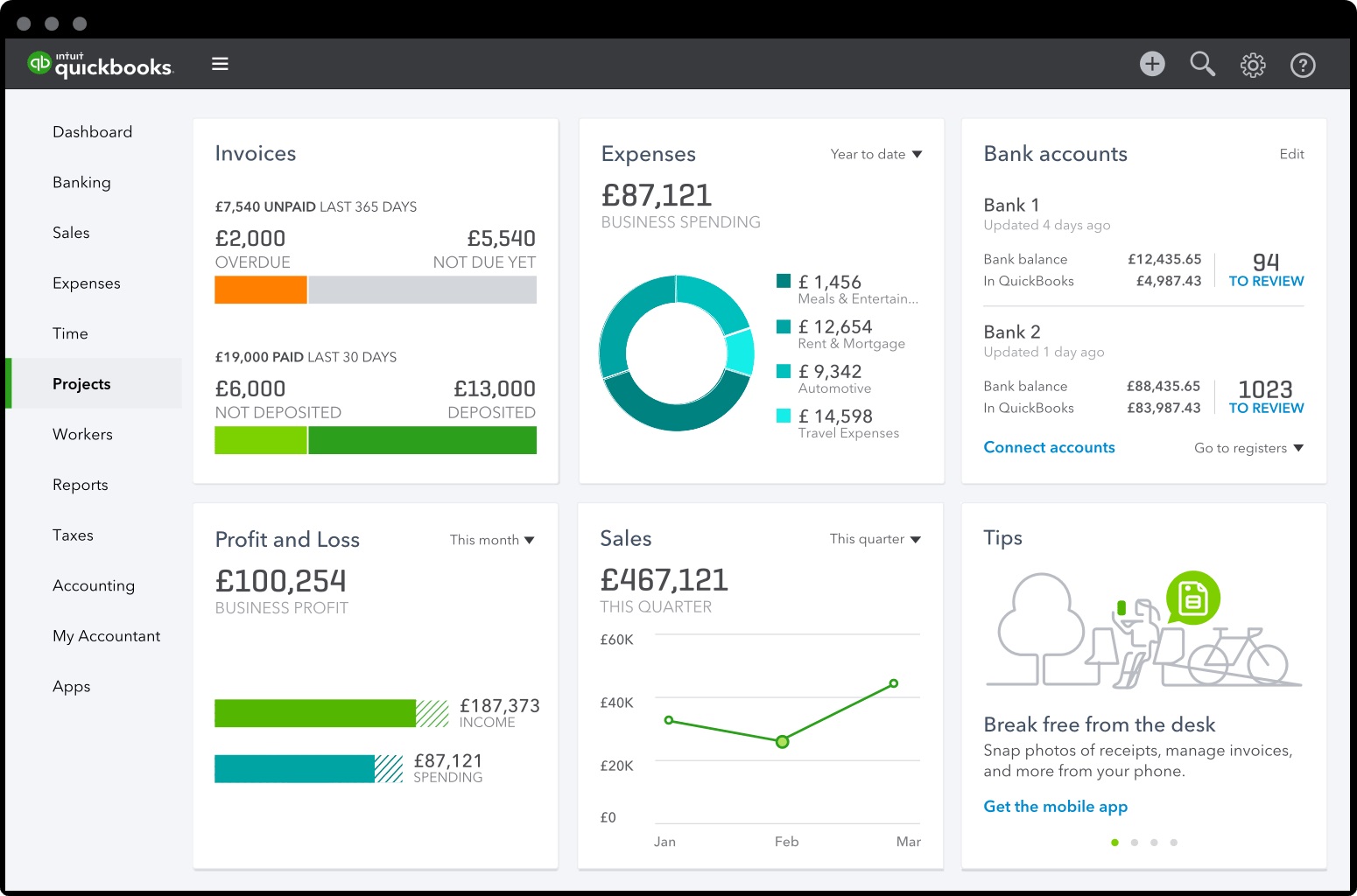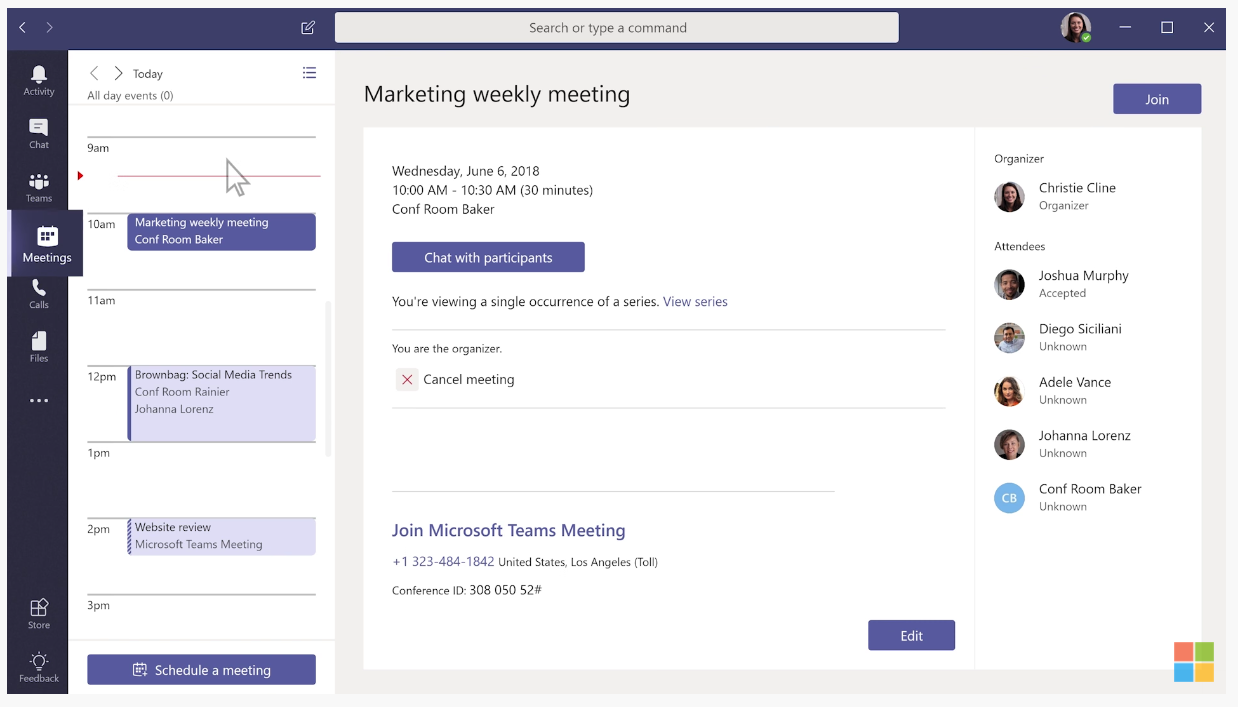We’ve all fallen victim to calls with an awful echo, muffled voices, choppy call quality, or picking up every little bit of background noise. Without quality testing, you may never realize your team is doing this to customers, partners, and suppliers after implementing your new VoIP system. Dozens of factors affect call quality, aside from the quality of the provider itself. So, how do you test for overall fit and call quality before making that major investment? Keep reading to find out.
Nextiva
Best VoIP Phone Service
Get everything you need from your VoIP provider including unlimited voice and video calls, a free phone number, a mobile app, and unlimited online faxing. Or upgrade for advanced UCaaS features like video conferencing and numerous collaboration tools.
Why VoIP Quality Testing Is So Important
Testing VoIP quality before making a big purchase helps ensure your transition from an old-school phone system or different VoIP provider is as smooth as possible.
First and foremost, it lets you gauge the readiness of your internet connection.
Since VoIP calls only work with the internet, it’s crucial to ensure you have enough bandwidth and upload/download speeds to deliver high-quality calls. Moreover, you can test what happens with multiple concurrent calls as well.
Even the best VoIP providers can’t make up for sluggish network connections. With a VoIP quality test, you’ll know once and for all whether you need to upgrade your services or switch to a different ISP. All before ever purchasing and starting the transition to a VoIP phone system.
As such, you can budget for your upcoming purchases and bolster your infrastructure if you need to.
And before you get that dreaded feedback post VoIP implementation from a customer, business partner, or stakeholder letting you know they can’t hear you, getting frustrated, and hanging up.
By leveraging VoIP quality testing, one financial services office in the Midwest was able to find the perfect VoIP system for them–and save the whole office a lot of time.
After several days of testing, this company’s employees were able to objectively rate three VoIP software packages based on several factors like echo, dropped words, and call connection time. The company also figured out that poor call quality can be attributed more to the VoIP software itself than to network saturation.
In the end, the company picked a winner and successfully replaced its old PBX system with this new VoIP. After implementing the new system, the office reduced the calls to their front desk personnel by 75%, giving them more time and resources for their other organizational needs.
However, it’s important to keep in mind that VoIP testing is not a one-time event. Since the VoIP services are at the mercy of your internet connection and existing network configurations, continuous monitoring is recommended.
Quick Tips to Improve VoIP Quality Testing Today
1. Take advantage of free VoIP testing tools.
Choosing a good VoIP provider is only half the battle.
If your network doesn’t have sufficient bandwidth to handle VoIP services, then you won’t be able to benefit from VoIP at all.
Fortunately, there are online VoIP speed testing tools to help you evaluate network performance. Since you haven’t made any purchasing decision yet, it only makes sense to use free testing tools.
Nextiva, the best VoIP provider we recommend for businesses with multiple office locations, also offers one of the best testing tools around. Its free VoIP speed test tool determines how many calls your network can support simultaneously.
To get started, select the location of the concurrent calls and the number of VoIP lines you want to simulate. The tool can simulate anywhere from 2 to 200 simultaneous calls.
If you’re ready, click “Start test.”

Another industry leader, RingCentral, offers not just one but two online testing tools: the RingCentral VoIP Capacity Test and the RingCentral VoIP Quality Test.
Similar to Nextiva’s tool, the RingCentral VoIP Capacity Test estimates the maximum number of concurrent calls that your broadband connection can handle.
Before you can use the tool, however, there’s a required connection testing platform called Visualware BCS you need to install on your computer.
Once you have installed the software, go back to RingCentral test page and click the “Start Test” button. The result will show three metrics directly linked to your network capacity, namely download capacity, upload capacity, and Quality of Service.

The RingCentral VoIP Quality Test offers a more detailed assessment of your network connection. By simulating the calls between your computer and RingCentral, the tool will give you an idea about what RingCentral can offer in terms of voice quality.
With the Visualware BCS installed on your computer, access the RingCentral testing page and select the number simultaneous calls you want to simulate.
Finally, click “Start Test.”

The result will show how your network connection fares on three different metrics: jitter, packet loss, and MOS.
Jitter happens when there’s a delay in the delivery of data packets to the receiver. When you make VoIP calls, the voice is converted into packets of data which then travel over the internet to reach their destination. Jitter is measured in milliseconds (ms) and anything more than 30 ms results in poor and broken VoIP calls.
Packet loss, on the other hand, occurs when the data packets don’t arrive to the intended receiver at all. If the packet loss is greater than 1%, it means data transfer is unsuccessful resulting in low-quality VoIP calls.
Lastly, the Mean Opinion Score (MOS) is a standard metric used to predict the overall quality of the voice call. Taking into account variables including jitter and packet loss, it evaluates simulated calls on a scale of 1 to 5 with 1 being the lowest and 5 as the highest score.
Most calls get a score anywhere between 3.5 and 4.4. It’s technically impossible to achieve the highest score, as it means the call is so crystal-clear that it almost resembles an in-person conversation.
The lower the score, the more people will complain about the quality of the VoIP calls. A score of 3.5%, for example, means 50% of your users will more than likely report bad user experience.
2. Know what the different speed and quality metrics mean.
Nextiva
Best VoIP Phone Service
Get everything you need from your VoIP provider including unlimited voice and video calls, a free phone number, a mobile app, and unlimited online faxing. Or upgrade for advanced UCaaS features like video conferencing and numerous collaboration tools.
There’s an abundance of VoIP testing tools online and they all base their results on almost the same set of metrics. Understanding what these speed and quality parameters are for is key in having a VoIP-ready system.
Here are the most important data you’ll find in VoIP test results and what they mean:
Upload and download speeds determine how fast data packets can travel across the network without any delay. Therefore, they’re good predictors of how clear the audio will be and how many concurrent calls the network can process.
The higher their values are, the better call quality you’ll get. For a VoIP to work well, you need at least 100 kbps of upload and download speeds per VoIP line.
Bandwidth goes hand in hand with the previous metric, bandwidth measures your network’s capacity to send and receive the maximum amount of data at any given time. The higher your network’s upload and download speeds, the bigger its bandwidth.
As mentioned previously, you need 100 kbps of bandwidth for each VoIP call. However, any office doesn’t spend its bandwidth entirely on VoIP calls so make sure your internet has the capacity to support other types of internet usage.
Jitter, as noted above, refers to the delay in the delivery of the data packets to the receiver. During VoIP calls, your voice is converted into data packets that travel across the interweb individually. These data packets take different paths but eventually converge to reach the person on the receiving end. However, when some of these packets get lost or arrive later than the rest, jitter occurs.
You know there’s a jitter when you hear jumbled or missing audio. A little bit of jitter is acceptable as long as it’s 30 ms or less. If it reaches 40 ms or more, the receiver will hardly understand what you’re saying. Aside from a stable internet connection, one way to reduce jitters is with the help of jitter buffers. Nextiva has small amounts of jitter buffer on its devices to help the data packets move in regular intervals.
Latency is also delay that occurs between the speaker and the receiver. Unlike jitter, however, latency doesn’t affect voice quality. The higher the latency, the more cumbersome the call becomes. You’ll hear echoes and the communication delay will result in the speaker and the receiver talking over each other.
Latency is measured in ping time with 100 ms considered as ideal. Once the value goes beyond 150 ms, the quality of VoIP calls declines considerably. Latency is caused by network congestion but with the right router settings, you can program your network to prioritize VoIP calls thereby reducing call lags.
Packet loss measures how successful your network is in transferring data packets from the speaker to the receiver. When there’s a network congestion or a faulty hardware, some or all of these data packets are completely lost or discarded. This causes the receiver to hear incomplete words or nothing at all.
To prevent packet loss from interfering with VoIP calls, ensure you have a stable internet with adequate bandwidth. Also, minimize congestion by not streaming movies, downloading huge files, or doing other data-heavy activities that steal huge chunks of the bandwidth away from the VoIP.
If after completing the VoIP testing and you find out that your network falls short on one or all of the metrics discussed above, you may want to consider an upgrade. Most internet service providers offer business plans with higher bandwidths necessary to support a cloud based phone system.
If you need further assistance, you can also ask the help of a VoIP representative. Popular VoIP providers like RingCentral and Nextiva can offer more precise technical recommendations that your in-house IT team may not be aware of.
3. Run VoIP quality testing multiple times a day.
Repetition is the mother of accuracy.
In the case of VoIP quality testing, one test alone isn’t enough to paint a clear picture of how VoIP-ready your network connection is.
Just like the internet as a whole, your network also has to deal with “rush-hour” traffic every day. These peak hours may vary but they usually fall on weekdays, between 7 and 11 PM.
Peak hours provide the ultimate test of your network’s stability. If your internet connection has insufficient bandwidth, it won’t be able withstand the surge of traffic. The VoIP test can easily reveal high latency and packet loss, sure signs that your network isn’t capable of handling a cloud phone system.
Should your network show poor performance during peak hours, there’s not much you can do aside from upgrading your internet service.
4. Perform VoIP testing when your internet connection is idle.
Nextiva and RingCentral recommend ensuring your connection is idle before using their tools. Other online testing tools most likely require it as well although the information isn’t clearly stated.
Idle means no other application or user is eating away your network bandwidth. It must be set up this way so the testing tool can accurately estimate the maximum calls your network can handle at the same time.
5. Make sure your router is VoIP-ready as well.
When the testing tools show negative results, you shouldn’t blame your internet service provider right away. Sometimes, it’s your router that isn’t set up properly.
Most home networks use the same router for data and voice. Meaning, the same bandwidth you use to place or receive VoIP calls is also used to send email, stream movies, and complete other data-heavy activities.
As a result, your VoIP easily shows signs of jitters and other call quality issues every time there’s a congestion.
To make sure your router is set up for VoIP success, choose a high-quality one with a feature called Quality of Service (QoS). Think of QoS as a switch that you can activate to let your network prioritize voice traffic over other internet activities.
This way, the VoIP is given utmost importance and the voice data packets can flow without interruption, resulting in higher testing scores.
Long-Term Strategies for VoIP Quality Testing
VoIP is an internet-based technology. And whenever the internet is involved, you can’t expect perfection 100% of the time.
The strategies below will help you ensure your virtual phone system will remain up to snuff long after you’ve inked a deal with a VoIP provider.
1. Leverage call monitoring tools.
VoIP quality testing doesn’t end after you’ve picked the right service provider.
No matter how good your VoIP, each call will be exposed to multiple variables that can affect its quality.
Fortunately, the best VoIP providers come with built-in solutions to help you maintain ideal call quality. Call monitoring features like call whispering enable you to listen to calls so you can detect signs of latency, jitter, or other issues before the entire phone system goes haywire.
2. Continue running tests to diagnose call quality issues.
Call monitoring tools are best for proactively addressing problems before they even get started. Once it’s evident that the call is breaking up, it’s time to use other tools to find out what’s causing the problem.
Initially, you can perform an echo test. It replicates what the receiver hears when talking to you.
Especially if the echo canceller is activated, we may be unaware of jitters or static sounds that are only audible to the other end. By calling an echo test number from your provider or any of the free test numbers online, you can know exactly how you sound.
If the problem is related to poor network connection, you can isolate the issue by running a ping test.
A ping is a tool to identify where your internet traffic is experiencing problems. It’s done by having your router send an Internet Control Message Protocol (ICMP) packet to a receiving device. Basically, you’re replicating the journey that data packets make in order to complete VoIP calls.
When the ICMP packets reach their destination, the device will then reply back to the router. The back-and-forth communication is measured and recorded as “round trip time” or simply “ping time”.
You can run a ping test on your computer but the step-by-step process depends on the operating system you’re using.
The ping test is a quick and easy way to measure jitter, latency, and packet loss that can drastically affect call quality..
Nextiva
Best VoIP Phone Service
Get everything you need from your VoIP provider including unlimited voice and video calls, a free phone number, a mobile app, and unlimited online faxing. Or upgrade for advanced UCaaS features like video conferencing and numerous collaboration tools.