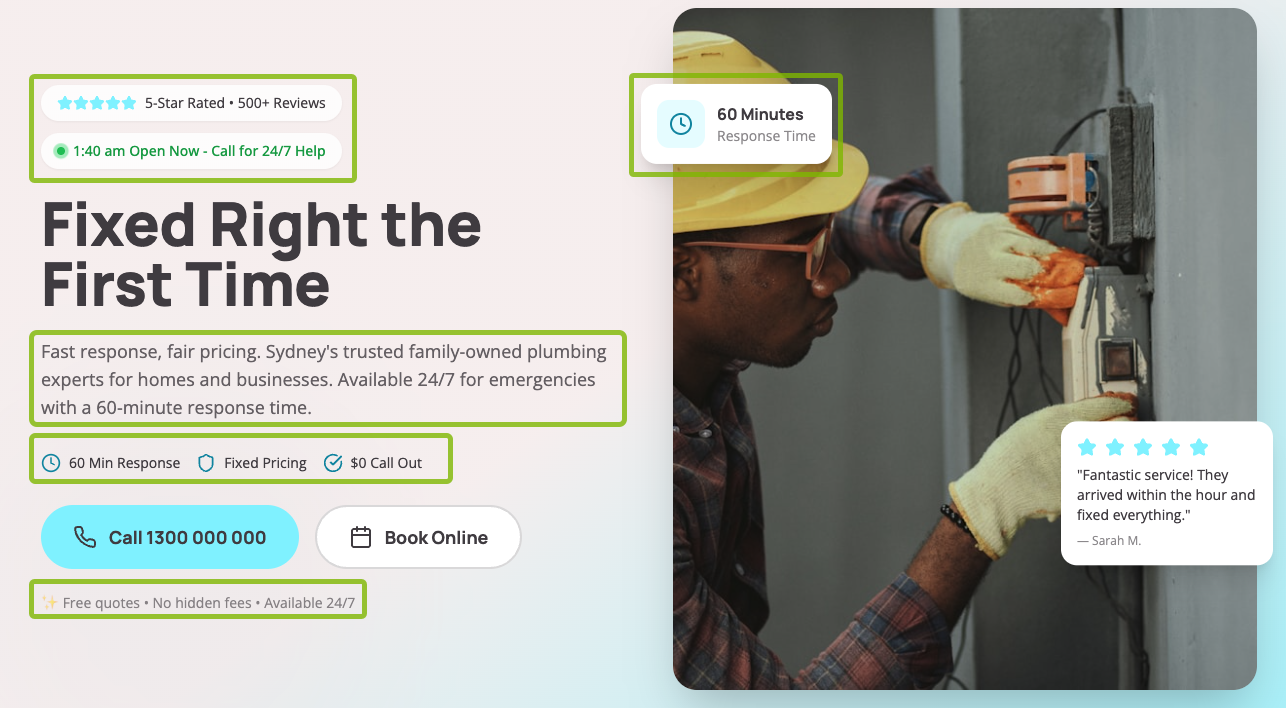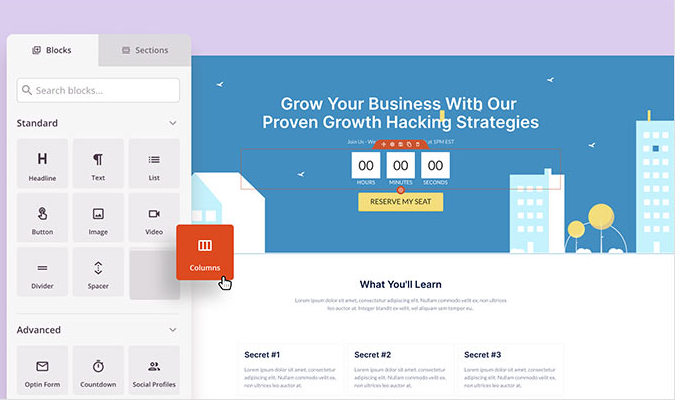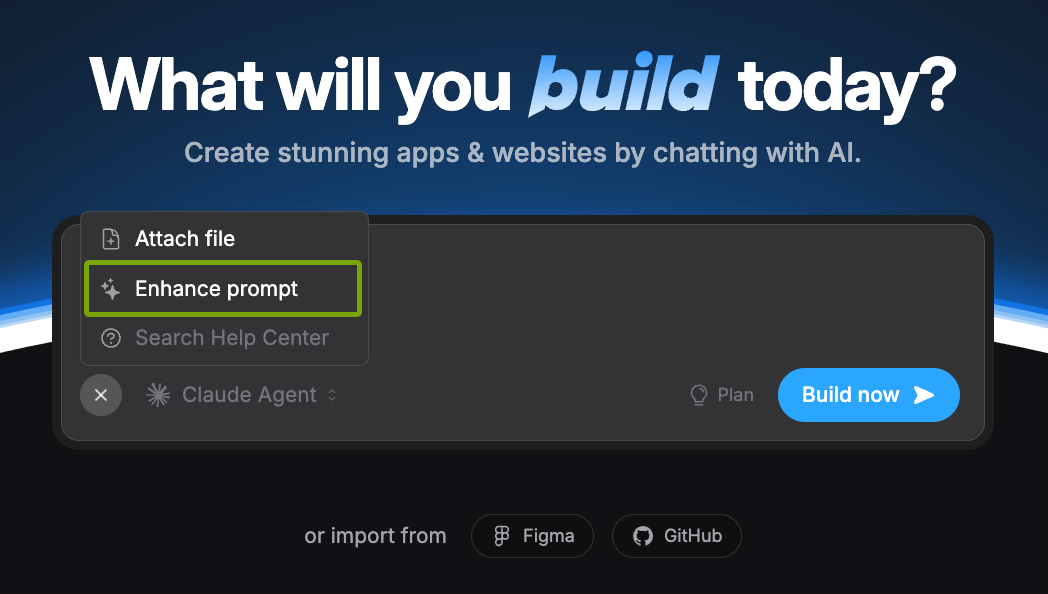Want to cut straight to the chase? Head over to Bluehost to snag everything you need (domain + hosting services) to start your blog.
We’ve launched hundreds of successful, money-making blogs over the last decade. Along the way, we perfected the process of signing up for a blogging platform, buying a domain name, building a website, and launching with confidence.
Aside from a few dollars per month and an idea, all you need is time, patience, and the right playbook.
While we can’t help with money or time, we’ve got the last one covered. In this guide, we’ll walk you through every step to build a professional blog and set it up to earn real revenue. Follow along to learn everything you need to start a professional blog the right way.
How to Start a Blog: Your Quick-Launch Guide
- Sign up for a one-year (or longer) plan with Bluehost
- Snag your free domain name if you haven’t already
- Install WordPress on your new website
- Get a free or low-cost theme
- Configure your site
- Start writing
- Make money!
That’s it. In seven straightforward steps, you’ll have a brand-new blog ready to publish.
The first four steps go quickly; the last three take more time. Keep this post open and work through it at your own pace.
1. Sign up for Bluehost
Before you can start blogging, you need web hosting. We recommend Bluehost for beginners. It’s one of the hosts recommended by WordPress.org and is built to make WordPress setup painless for first-timers.
Bluehost strikes a great balance of price, features, and ease of use. You’ll get a guided setup for your first WordPress site so you’re never guessing what to do next. Plans typically include:
- A free domain name for the first year on annual terms
- Automatic WordPress installation and updates, plus a free migration tool
- Modern NVMe storage, a built-in CDN, and automatic SSL for speed and security
- Bluehost’s AI-powered onboarding (WonderSuite) to help you launch faster on WordPress
- Automatic backups on most WordPress-optimized plans
- 24/7 support (chat on all plans; phone on select tiers)
If you’re just getting started, the entry plan is more than enough. Intro pricing changes regularly and the best deals usually require a 12–36-month term, so check the checkout page for the current promo before you buy.
Now that you know why we like Bluehost, here’s how to sign up.
Step 1a: Go to the Bluehost Website
Head to Bluehost.com and click the “View Plans” or “Get Started” button.

Step 1b: Choose Your Plan
Bluehost offers multiple tiers so you can start small and scale:
- Starter — ideal for one simple website or blog
- Business — great for multiple sites with added storage, backups, and security
- eCommerce Essentials — bundled tools for WooCommerce stores when you’re ready to sell
Plan names and promos change from time to time, so choose the tier that matches your current needs—you can always upgrade later.
Select your plan to continue.
Step 1c: Choose a Domain Name
Next, connect your domain—your blog’s address on the internet.
For example, our domain name is crazyegg.com.
If you already own a domain, enter it now.
If you don’t, you can register a new one with Bluehost free for the first year. Enter the name you want to check availability, or use Bluehost’s AI domain generator to get ideas fast.
You can also skip this step and come back later if you’re still brainstorming.
Step 1d: Create Your Account
Fill in your contact details so Bluehost knows who owns the account and how to reach you.
Add your payment details, then review the optional add-ons.
Step 1e: Choose Hosting Add-Ons
Common add-ons you’ll see include:
- Domain privacy + protection
- CodeGuard/Website backups
- Bluehost SEO tools
- Microsoft 365 / Professional email trials
- SiteLock Security Essentials
At minimum, opt for domain privacy + protection if you registered with personal info. It keeps your email, phone, and address off the public record. Backups are smart too (you can also handle backups later with a plugin).
Everything else is optional and can be added later if you need it.
Step 1f: Click “Submit” and You’re Done
Review your order and click “submit.” You’ll get a confirmation email from Bluehost with your new account details.
If you don’t have a domain yet, that’s your next step.
Already connected a domain in step 1c? Jump straight to installing WordPress on your domain.
2. Get Your Free Domain on Bluehost (If You Haven’t Already)
Once your Bluehost account is active, it’s easy to claim your free first-year domain if you skipped it during signup.
Step 2a: Login to Bluehost
Go to your control panel and log in with your account credentials.
Step 2b: Click “Domains”
Find “Domains” in the left-hand menu.
Step 2c: Search for Your Desired Domain
Search to see if your preferred domain is available.
Step 2d: Add it to Your Cart
For demonstration, we searched “awesomeblogtomakemoney.” Bluehost shows what’s available and offers alternatives.
If the domain you want is available, click the shopping cart icon to add it to your cart.
When it’s in your cart, a side window will appear. Click “next.”
Step 2e: Review Registration Details
Choose domain privacy and enable auto-renew to avoid losing your domain.
We recommend enabling both for security and peace of mind.
Click “add to cart” when you’re done.
Step 2f: Enter Your Payment Info
If you purchased an annual hosting plan, your domain is free for the first year. Note: you’ll still enter a card for renewal next year.
Confirm your saved card or add a new payment method.
Click “process order” to complete the purchase.
3. Install WordPress
With your domain and hosting set, it’s time to install WordPress—the world’s most popular blogging platform.
Bluehost streamlines this with auto-install, a guided setup, and its WordPress-first onboarding so you can launch quickly even if this is your first site.
Here’s the quick flow.
Step 3a: Login to Bluehost
In your Bluehost dashboard, click “My Sites” on the left sidebar.
Step 3b: Click “Create Site”
Choose the option to create a new WordPress site.
Step 3c: Fill in Your Website Info
Enter a “site name” and “tagline,” then click “next.” Don’t overthink it—you can change these later.
Step 3d: Select Your Domain Name
Choose the domain you connected earlier from the dropdown.
Step 3f: Click “Next” to Install WordPress
Click “next” and Bluehost will automatically install WordPress on your chosen domain.
When you see the confirmation page, click “login to WordPress” to access your dashboard.
Pro tip: You can always log in via your domain at:
https://www.yourdomain.com/wp-admin
Enter your username and password, and you’re in.
4. Get a Free or Low-Cost Theme
Now it’s time for a theme—the design layer that controls how your blog looks.
Think of WordPress as a blank slate and your theme as the paint, furniture, and decor. Most modern themes are “block” or “block-compatible,” so you can customize layouts in the native Site Editor without code.
There are hundreds of excellent free themes. You can also buy a premium or semi-custom theme without hiring a developer.
You can also browse the Marketplace inside Bluehost. From your account page, click “Marketplace” > “WordPress Themes” to preview options.
Use “live preview” to see how a theme behaves before you install it.
Don’t limit yourself to Bluehost’s catalog. There are countless free and low-cost themes across the web. Searching “best free WordPress themes” is a great place to start.
If you want something more polished, browse affordable themes from trusted developers. For example, Theme Forest offers thousands of options.
Filter by layout, niche, and features to find a theme that fits your content.
Other reputable sources include Elegant Themes and Studio Press. Remember: colors and fonts are easy to change—prioritize the functionality you need.
After installing, use the Site Editor to customize your header, footer, menus, and templates. Save presets so future changes are easy.
5. Configure Your Site
Now configure your site for speed, security, and usability. This includes a few key settings plus a handful of plugins that add essential features.
Think of plugins like smartphone apps—you only need the ones that improve your experience and your readers’ experience.
There are 50,000+ free and paid plugins out there, so take it slow and keep things lightweight.
Start with features that matter most: a contact form, analytics, SEO, anti-spam, and image optimization.
Here are our top WordPress plugin recommendations for new blogs:
- WPForms – A simple, flexible contact form so readers can reach you. Free and pro versions are available.
- MonsterInsights – Connects your blog to Google Analytics (GA4) to see where visitors come from and what they read.
- Yoast SEO – On-page SEO assistance for titles, meta descriptions, and structured content.
- Akismet Anti-Spam – Keeps spam comments from cluttering your posts. Free and paid options available.
- Smush – Automatically compresses and optimizes images so pages load fast.
Other smart basics you can add over time: a reliable backup plugin, a lightweight caching solution, and a link-management tool for affiliate URLs. Install one at a time and test your site after each change.
6. Start Writing
Your blog is set up, your theme is installed, and your essential plugins are live. Now it’s time to publish.
This is the most important step.
Most blogs fail because people publish once or twice, don’t see traffic immediately, and give up. Results compound over time—especially from search—so consistency wins.
We’ve been at this for years. Success comes from steady effort and a simple content system:
1) Pick a focused topic & audience. Be crystal clear about who you’re helping and what problems you’ll solve.
2) Do quick, practical keyword research. Use search suggestions and “People Also Ask” to find real questions. Aim for specific, low-competition topics at the start.
3) Create helpful, first-hand content. Share your experience, steps, screenshots, and examples. Make posts scannable with headings, short paragraphs, and lists.
4) Optimize lightly. Write a clear title, compelling meta description, descriptive H2/H3s, and add internal links to relevant posts. Include original images with alt text.
5) Publish consistently. A simple cadence—like one post per week—beats sporadic bursts. Update older posts quarterly as you learn more.
You don’t have to be the world’s best writer. Focus on offering value and solving problems.
This is exactly what Marcus Sheridan did with his swimming pool installation and maintenance blog—the most visited blog of its kind in the world.
Swimming pools aren’t a glamorous topic, but Sheridan’s approach is a classic content-marketing case study.
Facing a downturn, he wrote detailed answers to the most common customer questions.
He wasn’t a professional writer—but he was a pool expert. By sharing deep, practical knowledge, he created real value.
He gave his knowledge away for free.
And he solved problems. Homeowners tried fixes themselves before calling a pro, and Sheridan’s answers brought them in via search.
One post—on the true cost of a fiberglass pool—reportedly generated $2.5 million in sales.
More than a decade later, Sheridan credits consistent publishing—two to three posts per week—as a key driver of sales.
So, pick a niche, answer specific questions better than anyone else, and keep going.
7. Make Money!
Once you’re publishing consistently, it’s time to monetize. Three beginner-friendly paths are freelancing, display ads, and affiliate marketing.
Freelancing
Want income fast? Offer services tied to your expertise—writing, web design, graphic design, consulting, tutoring, you name it.
Create a “Services” page and publish content around your topic. Example ideas for a web designer:
- 10 Design Elements Your Website Needs
- How to Make Your Website Stand Out
- Colors that Make People Visit Your Website
- How to Create a Website for $100 or Less
- 5 Reasons Your Business Needs a Website
Add calls-to-action within posts and at the end so readers know how to hire you.
Google Ads
Display advertising is easy to start with Google AdSense. You create ad space; Google fills it; you earn when visitors view or click.
Sign up for an AdSense account using your Google login and wait for approval.
There’s no universal “site must be six months old” rule—approval focuses on quality, originality, and policy compliance. Make sure you’re 18+, your content is unique, and your site has core pages (About, Contact, Privacy) before applying.
After approval, add your ad code. You can place units manually or use Auto Ads to let Google test placements. Keep ads modest so they don’t hurt the user experience.
The manual route gives you more control over sizes and locations; Auto Ads is great if you want a fast, hands-off setup.
Affiliate Marketing
With affiliate marketing, you earn a commission when readers buy through your links.
Amazon Associates is a common starting point because it covers almost every product category.
Don’t add random links. Promote products and services that are directly relevant to your topic and helpful to your readers.
As you grow, consider higher-paying programs, including software and services (email tools, webinars, SEO suites). Always disclose affiliate relationships and label sponsored links appropriately.
For example, if you’re a freelance writer, posts about SEO copywriting are a natural fit for tools like BeRush, the affiliate program for SEMRush.
The Key to Successful Blogging
Congrats! If you’ve followed the steps above, your blog is live.
Turning that into traffic and income comes down to two things:
- Community. Write for a specific reader and engage them. Invite comments, email replies, and feedback. Build an email list early so people come back to new posts.
- Writing—consistently and well. Publish on a schedule, fact-check your work, and keep quality high. Then revisit and update older posts so they stay fresh and accurate.
Start Making Money from Your Blog Today
Blogging is a low-cost way to build an audience and earn income. If you’re willing to post consistently, you can set up a blog in minutes and start building momentum right away.
Sign up with Bluehost to get started writing your own six-figure success story today!