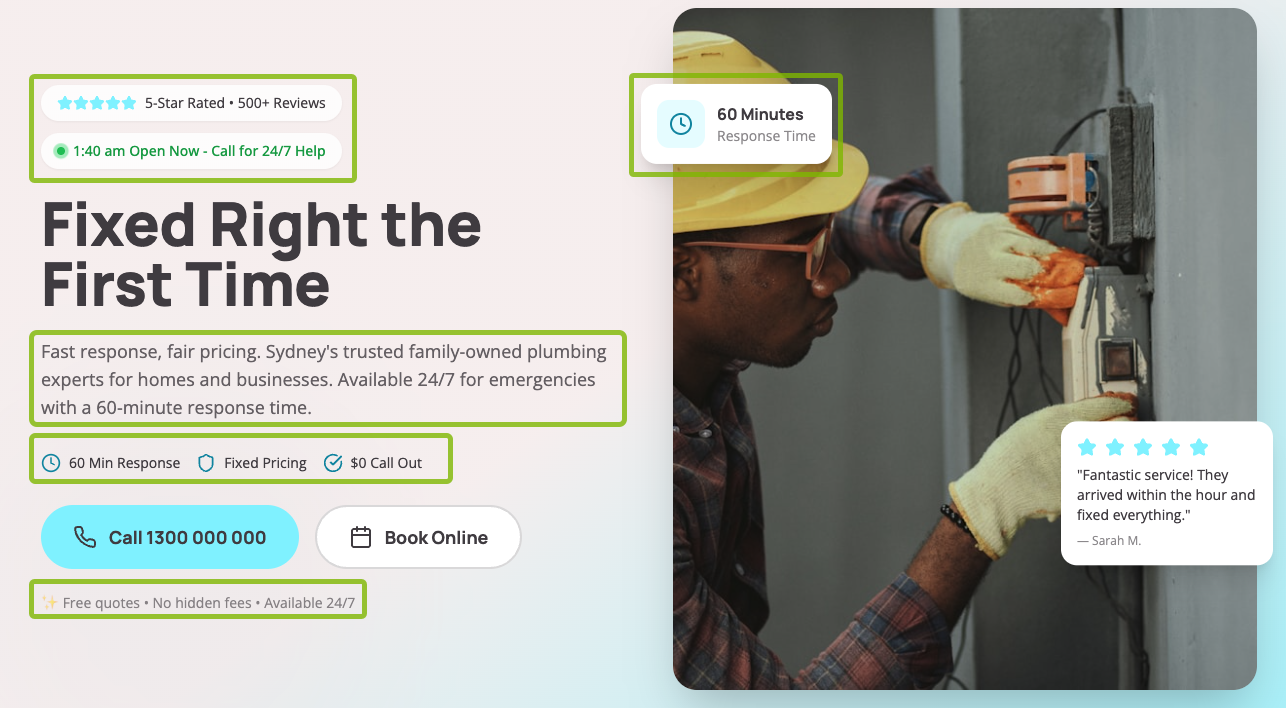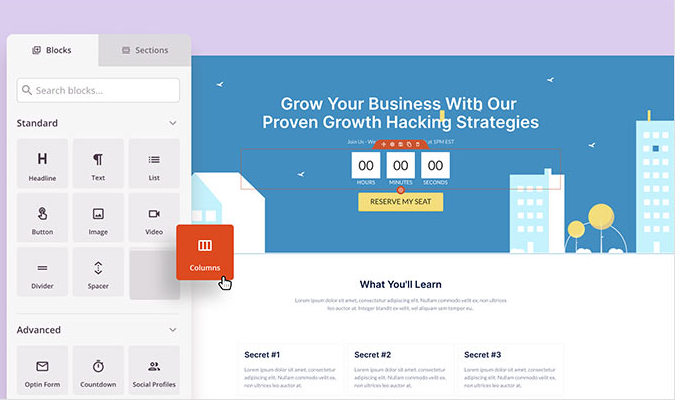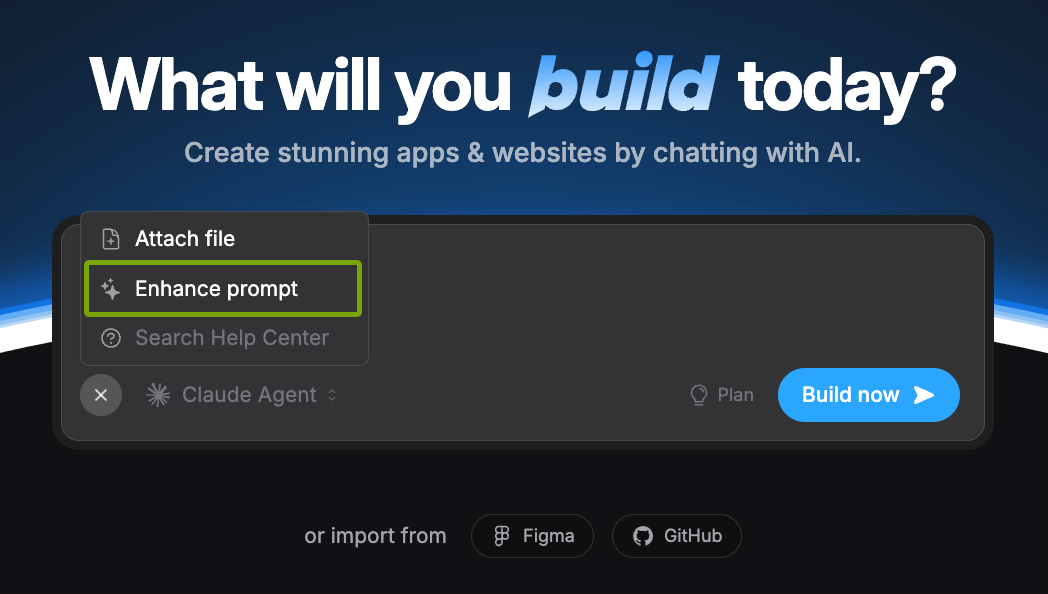Asking Google to remove unwanted search results is straightforward when the content clearly violates Google’s personal content policies or you control the page yourself. In those cases, you can often start the process in minutes and tidy up content you own in under an hour.
When the result lives on someone else’s site and doesn’t break a policy, removal gets harder—but not impossible. Below are the fastest legitimate paths to remove or suppress results so fewer people see them.
The quickest paid option is hiring a reputable online reputation team. BetterReputation is a simple, affordable choice focused on getting unwanted results off page one. Erase.com and NetReputation are also great options that can get great results at a fair price.
If you need legal firepower (for court orders, defamation, or complex escalations), Reputation Defense Network can help build a case. For businesses that want a broader, premium program, Rhino Reviews offers full-suite reputation services at a higher price point.
Prefer to DIY? Keep reading—we’ve got you covered.
1. Use One of Google’s Online Forms
Google’s personal content policies protect you in the following situations:
- Explicit or intimate personal images
- Involuntary fake pornography
- Pornography irrelevantly connected to you/your name
- Personally identifiable information (PII) or doxxing content
- Content about you on sites with exploitative removal practices
- Non-explicit images of minors
- Sexual content about you (real or AI-generated/deepfake)
The links above explain eligibility and proof requirements. Before you submit anything, collect exact URLs, screenshots, and the queries where the result appears—this speeds up review.
If the result fits one of those policies, use Google’s request removal form. It walks you through a short questionnaire and lets you submit your evidence for review.

If you want to remove content for legal reasons (court orders, copyright/trademark infringement, or other law violations), use this form instead.

After you submit, Google emails a confirmation, reviews your case, and may request more details. You’ll receive a decision by email. If denied, you can gather stronger evidence and resubmit.
Note: Removing a result from Google Search does not delete it from the original website. If the page remains live, it can reappear—especially if it’s republished or mirrored elsewhere.
2. Submit a Removal Request for Individual Search Results
You can also request removal directly from the search results page.
Click the three dots to the right of a result’s title to open the menu, then choose “Remove this result.”

Select the reason that applies and follow the prompts to submit your request.

If you want to remove an image, click on the Images tab.

Open the image preview, click the three dots in the upper-right corner, and choose “Report this result.”
Next, pick the reason and complete the prompts to finish the request.

Then, choose why you’re reporting the image and follow the prompts to complete the removal request.

As with form-based requests, you’ll get an email confirmation, potential follow-up questions, and a final decision. If denied, strengthen your documentation and resubmit.
You can also track everything and turn on proactive monitoring from the Results About You Page. Add your name, address, phone number, and email so Google can scan for new appearances, then check “Removal Requests” to see items in progress, approved, denied, or undone. You can revisit older requests if new evidence appears.
Turnaround times vary—some decisions arrive within 24 hours, others take a few weeks. Even after approval, it can take a short time for the search index to update across devices.
3. Get Rid of Unwanted Content You Control
You have more control over what appears than you might think—especially for your own posts, profiles, and websites.
Delete or update anything you own that you no longer want indexed—old social posts, outdated blog pages, abandoned accounts, duplicate profiles, and stray media files. Most platforms let you remove items in a few clicks.
Results don’t disappear instantly. Once the content is gone, Google will drop it from results after the next crawl. You can sometimes accelerate this by reporting the outdated result (see Step 2).
Also review privacy settings everywhere you have an account—your Google profile, social platforms, shopping sites, forums, and subscriptions. Disable options that expose your email, phone, birthdate, home address, or other sensitive details to search engines.
If you manage your own website, you can temporarily hide URLs from Google using the removals tool in Search Console, then follow up with permanent fixes (noindex tags, password protection, or deleting the page entirely).
4. Contact the Site Owner Directly
Reaching out to a website owner often yields no response—but it’s still worth a try. When it works, it’s the cleanest fix because the source content disappears.
Use the site’s contact form, published email, or phone number. If you can’t find details, tools like Hunter.io or a premium LinkedIn account can help you reach the right person.
Be polite, precise, and practical. Include the exact URL, why it’s harmful or inaccurate, proof where relevant, and a reasonable request (redaction, update, de-indexing, or full removal). Offering a corrected version or neutral wording can increase your odds.
5. Create a Positive Content Campaign to Bury Negative Search Results
If the options above don’t apply—or you need results faster—build enough positive, relevant content to outrank the negative pages.
According to a Backlinko study, only 0.63% of Google searchers click something on page two. If you can push unwanted results to page two or beyond, most people will never see them.
If you run your own website, target the same queries with authoritative, high-quality pages. Publish well-structured content that actually satisfies search intent, then interlink related pages so they support one another. Over time, these can replace negative results in the top 10.
You’ll need basic SEO chops and patience. Consistent, credible publishing and quality links move the needle; thin posts, spun content, or link schemes backfire.
If you don’t have the time or need a faster lift, consider partnering with BetterReputation, Erase.com, Reputation Defense Network, or Rhino Reviews. They can run coordinated campaigns across your site and third-party platforms to shift what shows on page one.
6. What to Expect: Timing, Limits, and Monitoring
Timing: Some removals are decided within a day; others take weeks. Approvals may take a few hours to fully propagate across devices and regions.
Limits: Google can remove results from Search, but it can’t delete content from the internet. If the source stays live or gets republished, similar results may reappear.
Monitoring: Check your Results About You Page periodically to track requests, enable regular scans for your personal info, and watch for new exposures of your contact details. Set calendar reminders to review anything sensitive a few times per year.