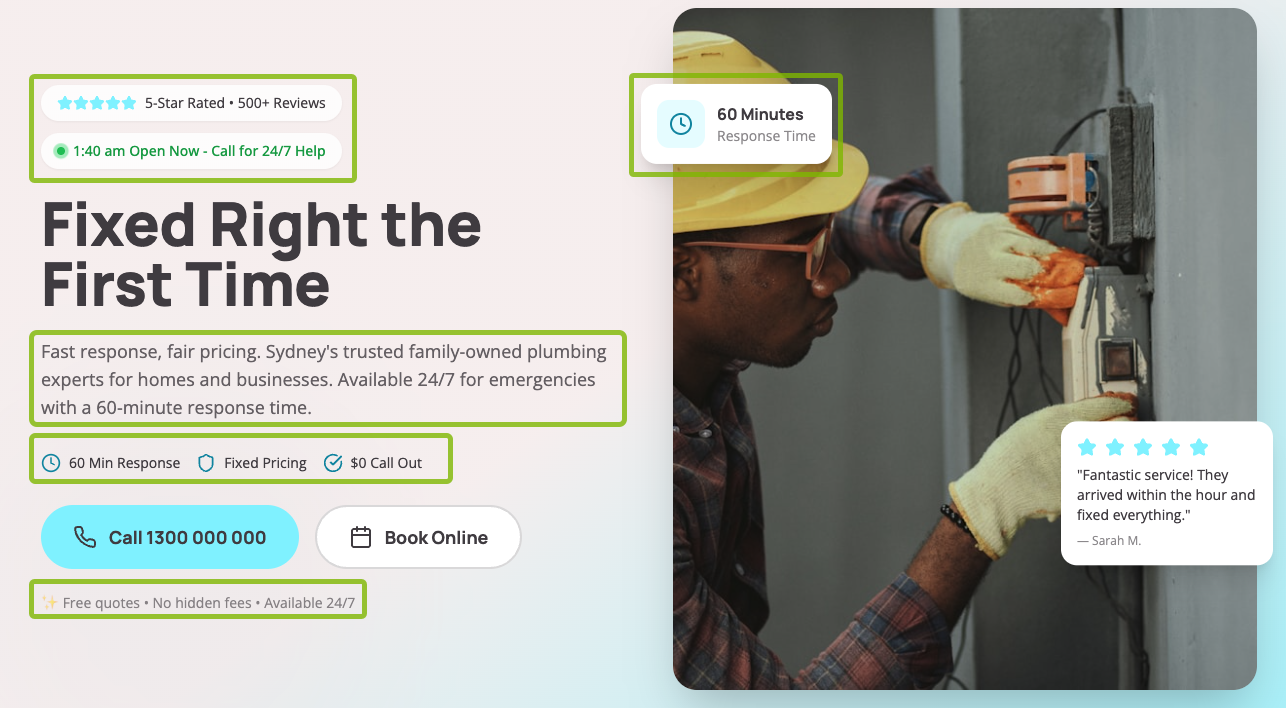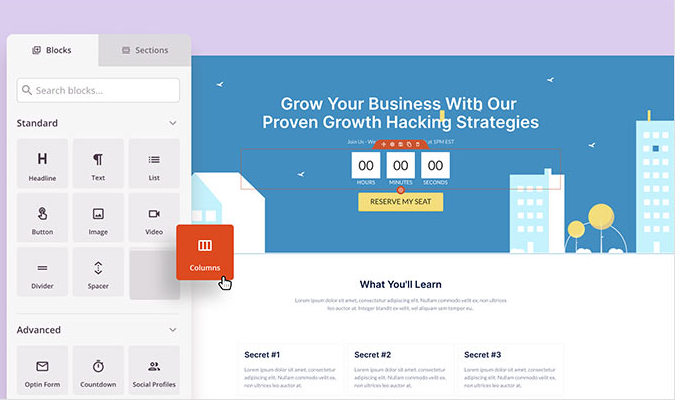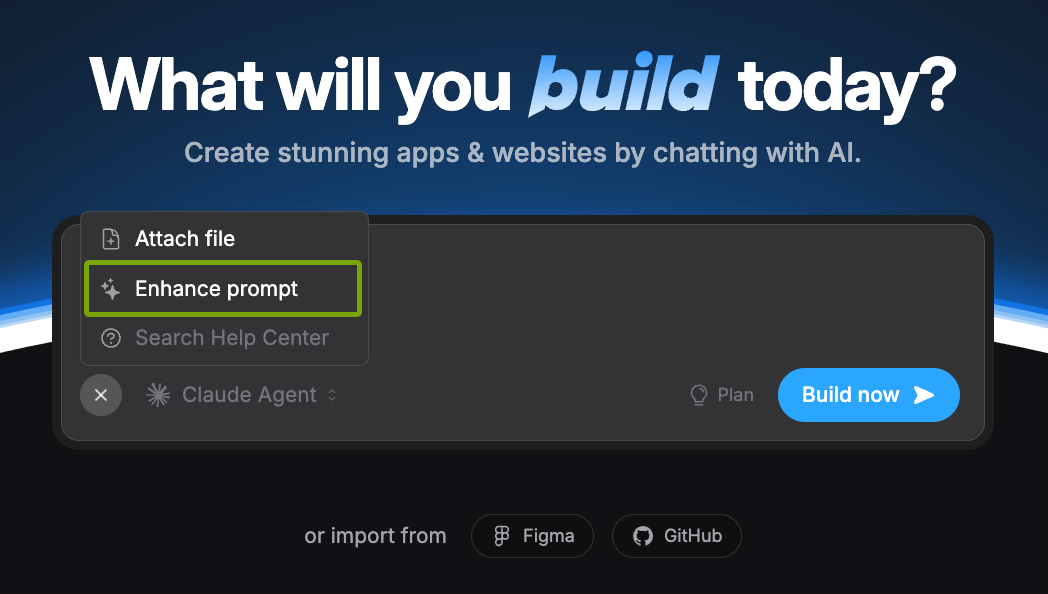Speed and uptime are the core priorities for any cloud hosting service.
HostGator Cloud aligns its platform around those priorities—delivering dependable performance and quick page loads—while keeping pricing accessible to smaller sites and growing businesses.
Intro plans start at $4.95 per month on long terms, giving small websites and new businesses always-available resources in the cloud without a big upfront commitment.
Keep in mind that while HostGator Cloud lets you scale resources when you need them, the “unmetered” bandwidth and storage aren’t the same as “unlimited.” You won’t be charged for typical usage spikes, but excessive use can be restricted per HostGator’s terms.
Is HostGator Cloud right for you? Below we break down the standout features and how they compare to our other top web hosts so you can decide with confidence.

Compare HostGator Cloud to The Best Web Hosting Services
HostGator is known for wallet-friendly hosting with solid performance. Whether your site is small or sizable, there’s a plan to match your needs. We picked HostGator as the best budget-friendly option for scaling, and HostGator Cloud keeps that value proposition with unmetered bandwidth and storage starting at $4.95 per month on promotional terms.
We’ve reviewed dozens of providers and narrowed the field to seven top choices. See our full list of favorites to find the best match for your site’s goals.
HostGator Cloud: The Good and The Bad
The Good
Affordable Pricing: Starting at $4.95 per month on longer terms, HostGator Cloud is one of the most economical ways to get cloud-style speed and reliability. Plans include a free SSL certificate and unlimited subdomains to keep costs low.
Responsive, 24/7 Support: Get help anytime via live chat or phone from a global team. Whether it’s setup, billing, or troubleshooting, assistance is available around the clock.
Clean, Familiar Dashboard: HostGator Cloud uses cPanel, so it’s easy to manage email, databases, one-click installs, SiteLock settings, and more without hunting around.
Reliability: Cloud architecture taps multiple servers and uses automatic failover to keep your site online if a hardware node underperforms or fails.
Speed: Content caching and SSD-backed storage help deliver faster load times, improving user experience and core web vitals.
Scalable Resources: Need more CPU, RAM, or throughput? You can upgrade resources from your dashboard to match traffic growth without migrating plans.
The Bad
Unmetered ≠ Unlimited: Unmetered means HostGator doesn’t charge overages for typical usage swings. It doesn’t grant limitless resources—heavy consumption can be curtailed under the Terms of Service.
Renewals Are Higher: The lowest prices require 36-month terms and apply to your first term only. Renewal rates are higher, even on multi-year renewals.
Backups Cost Extra: Daily automated backups and one-click restores require the CodeGuard add-on. It’s inexpensive, but not included by default.
HostGator Cloud Pricing and Options
HostGator Cloud Pricing
HostGator Cloud has three tiers that mainly differ by CPU cores and memory, with incremental features at higher levels. Expect promo pricing on longer terms and higher renewal rates after the first term.

Hatchling Cloud starts at $4.95 per month (intro pricing on long terms). It supports one domain and includes 2 GB RAM, 2 CPU cores, unmetered bandwidth and storage, and unlimited subdomains.
Baby Cloud starts at $6.57 per month (intro). You get unlimited domains, 4 GB RAM, 4 CPU cores, and unlimited parked domains.
Business Cloud starts at $9.95 per month (intro) and bumps you to 6 CPU cores, 6 GB RAM, and a dedicated IP—ideal for heavier traffic or ecommerce.
Those entry prices require a 36-month term. Shorter terms cost more. For example, one- to six-month terms run closer to $12.95/month for Hatchling Cloud, $13.95/month for Baby Cloud, and $19.95/month for Business Cloud.
Renewal pricing is above the introductory rates for 12-, 24-, and 36-month terms. Even so, the overall value is competitive for the resources and features you get.
At the top end, the Business Cloud plan caps out around $19.95 per month on shorter terms and includes everything HostGator Cloud brings to the table.
HostGator Cloud Resource Management
One of cloud hosting’s biggest perks is elastic allocation of CPU, RAM, and storage so your site can tap what it needs when it needs it.
HostGator adds a handy resource budgeting tool. If you host multiple websites on the same account, you can apportion resources between them so your busiest site gets more headroom while lighter sites use less—all from your control panel.

Example: allocate tighter limits for a brochure site with minimal traffic and more generous thresholds for a high-traffic blog or store. Changes take just a few clicks.
HostGator Cloud Dashboard
The simplified account dashboard gives you quick access to cPanel. Everything is grouped into clear categories, so beginners can handle common tasks without digging into server minutiae.

Inside cPanel, you can manage files, create email inboxes, set up databases, and use one-click installers. A built-in search bar helps you find settings fast.
If you need guidance, the Help shortcut lets you search HostGator’s knowledge base without leaving your dashboard.
You also get a quick stats view for traffic, visitors, and bandwidth by date range, plus signals like uptime and page speed to monitor site health.
HostGator Cloud Speed and Optimization
Cloud setups are often faster than traditional shared hosting because they can shift your site between servers automatically. If a server slows down, HostGator moves your site to a healthier node to maintain performance.
Automated failover also protects you during hardware incidents—your site is reassigned to a working node while repairs happen in the background.
HostGator Cloud uses SSD storage tiers to speed up reads/writes and cached delivery for frequently accessed content.
The chart below shows how Cloud servers compare to HostGator’s shared and reseller hardware, with Cloud offering more robust storage profiles.

HostGator Cloud Data Backup and Security
Protecting your site’s data is table stakes. On our own sites, we use multiple safeguards to keep everything running smoothly.
HostGator Cloud includes several layers you can build on:
Data Mirroring: Your site is replicated across multiple servers for higher availability. For daily automated backups with one-click restores, add CodeGuard to your plan.
DDoS Mitigation: Network-level rules help filter malicious floods so traffic and bandwidth aren’t overwhelmed.
SiteLock (Optional): Add malware scans, vulnerability monitoring, and bot blocking as an extra layer of protection.

HostGator Cloud Customer Service
Great support matters. Issues happen, and quick access to a real human saves time and stress.
HostGator provides 24/7 help via live chat and phone, plus a deep knowledge base for self-service. Log in and click Support to start a chat or grab the phone number for direct help.
We tested live chat as a new customer and connected in seconds. The specialist clearly explained plan limits, renewals, and add-ons and answered follow-ups without rushing.

HostGator Cloud Bandwidth and Storage
“Unmetered” bandwidth and storage means your monthly bill isn’t tied to the exact amount you use. Typical surges won’t incur overage fees.
That said, it’s not a blank check. Abusive or unusually heavy usage can be limited per the Terms of Service, so architect mission-critical, high-traffic projects accordingly.
If your site outgrows Cloud limits or sees sustained high volume, move up to VPS or dedicated hosting for guaranteed resources and higher ceilings.

Large businesses and extremely busy sites are better served on HostGator’s VPS or dedicated plans where you can dial in CPU, RAM, and bandwidth to match consistent demand.
HostGator Cloud Add-Ons
Two add-ons are worth a close look: CodeGuard for daily backups with one-click restores, and SiteLock for malware and vulnerability scanning. Entry tiers are often just a few dollars per month, making them cost-effective safety nets.
You can also add professional email via Google Workspace and optional SEO tools. These are convenient if you want to manage everything in one place—but many businesses already use Google Workspace and Google Analytics directly, so avoid paying twice for similar features.
Upgrading to a premium SSL adds a site seal and warranty. Your plan already includes a free SSL, so consider the upgrade only if you need the added trust badge and coverage.

Bottom line on add-ons: CodeGuard and SiteLock deliver real value for the price. Consider the premium SSL for ecommerce. For email and analytics, check what you already have before adding more tools.
Comparing The Best Web Hosting Services
We’ve tested and researched the top hosts to surface reliable, high-value picks. Explore our comparison guide for strengths, weaknesses, and best-fit recommendations.
- Bluehost – Best web hosting overall
- HostGator – Best for scaling your small business
- Web.com – Best for simple business websites
- Hostinger – Best if you need a lot of storage
- DreamHost – Best for simple hosting
- SiteGround – Best for keeping uptime above 99.99%
- InMotion – Best price for hosting two websites on one plan
- Nexcess – Best for experienced WordPress users
- A2 Hosting – Most dependable web hosting for global traffic
We think HostGator Cloud is an excellent fit for most small sites that want fast performance without enterprise-level costs. For sustained high traffic or heavy applications, step up to HostGator’s VPS or dedicated hosting to get guaranteed resources and more control.