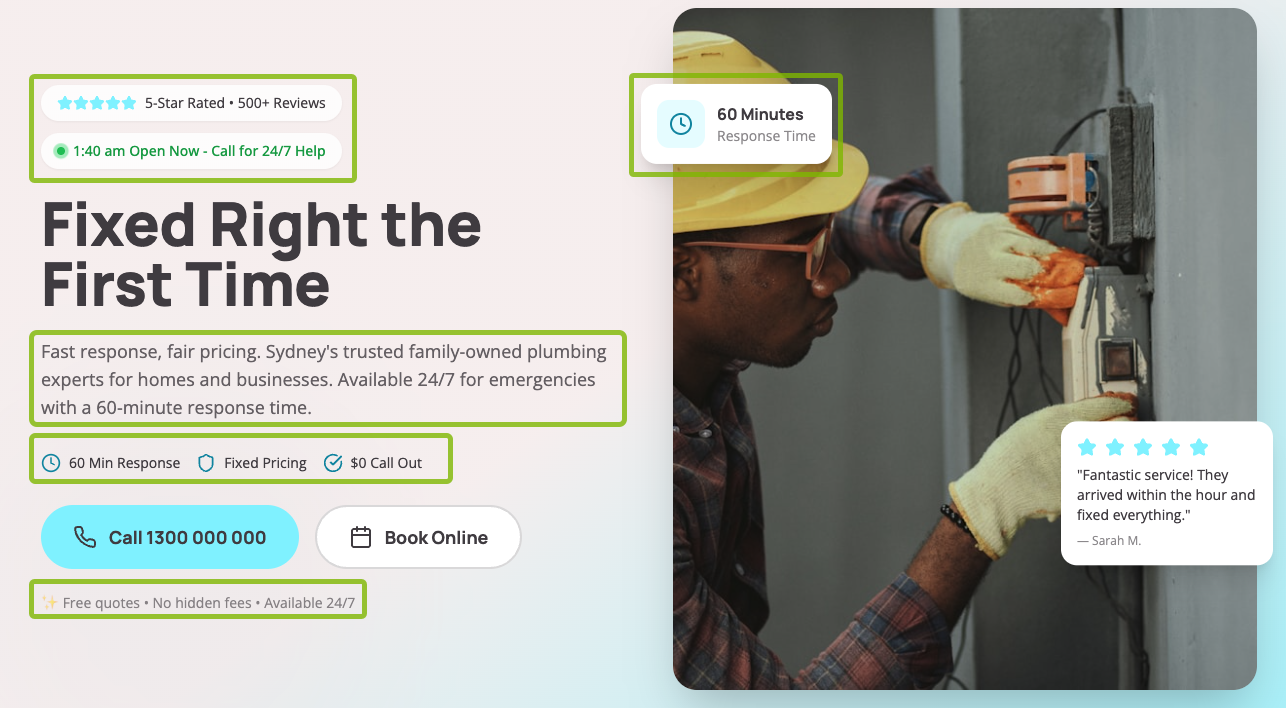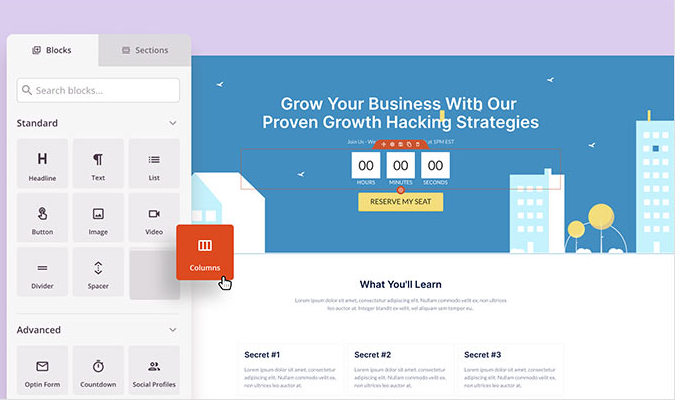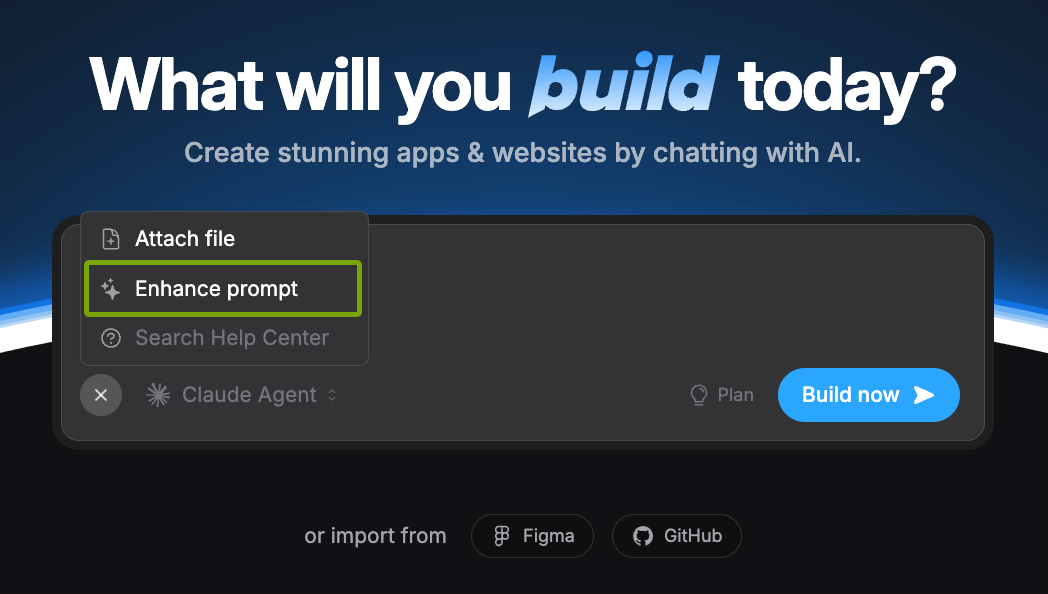Before you spend a lot of time reading, we’ll cut right to the chase. Overall, Bluehost is the better web hosting provider for most people—especially if you’re building on WordPress and want to keep your domain and hosting under one roof. That said, both providers have clear pros and cons worth weighing.
Bluehost is best if you run (or plan to run) a WordPress site and want beginner-friendly tools, solid performance, and simple domain + hosting management with one company.
GoDaddy is a better fit if you’re less technical and want an all-in-one, guided setup with website builder, domains, email, and marketing tools in a single place.
Bluehost Compared to GoDaddy
When it comes to web hosting providers, Bluehost and GoDaddy are two of the most popular. Both offer shared, WordPress-specific, and higher-tier hosting options, plus domains and site-building tools—but they differ in focus and details.
Bluehost is widely known for its deep WordPress integration and ease of use. Its lineup spans shared and WordPress hosting up to VPS, dedicated, and newer cloud options. Today’s plans lean on modern infrastructure (NVMe storage, CDN, built-in security), and Bluehost remains one of the hosts recommended by WordPress.org. For beginners, its WonderSuite AI-assisted builder and guided onboarding are genuinely helpful.
GoDaddy, founded in 1997, is the world’s largest domain registrar and pairs domains with a broad catalog of small-business tools—site builder, email, marketing, and security—plus hosting for a range of needs. It’s especially appealing if you want one vendor for domains and a simple, AI-guided website setup through GoDaddy Airo.
Best for first-timers building a website, GoDaddy didn’t make our best web hosting list due to aggressive upsells and higher renewal costs relative to intro promos. If you value a cleaner checkout, predictable renewals, and stronger WordPress niceties, Bluehost generally wins out.
More Top Web Hosting Providers
Bluehost and GoDaddy work well for many users, but other hosts may fit your needs better. There’s no one-size-fits-all answer—so see all of our top picks to match features, performance, and budget to your specific use case.
Where Bluehost Shines
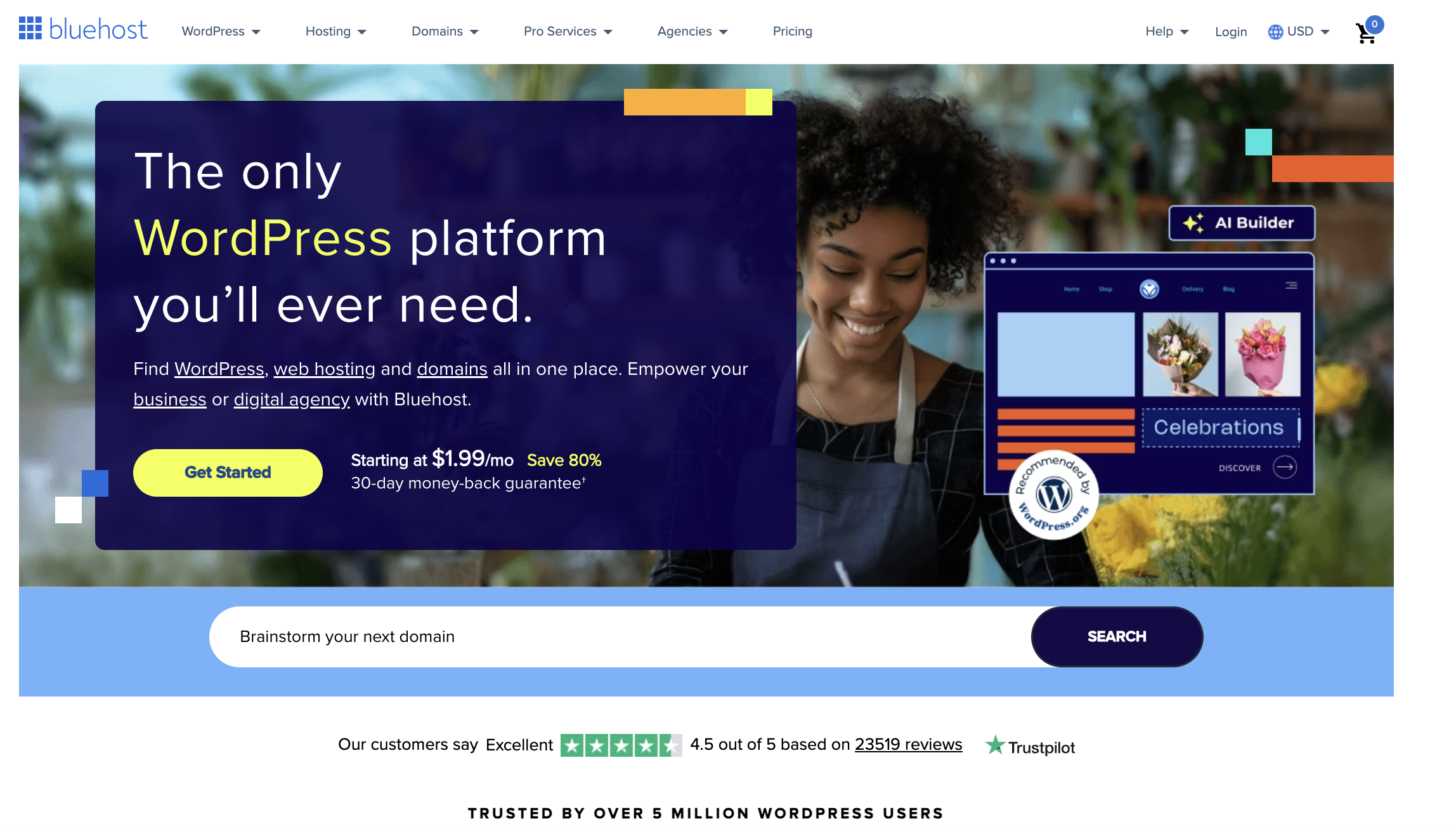
Responsive, helpful support: You’ll find answers fast via a searchable knowledge base, video tutorials, and 24/7 live chat (phone support on higher tiers). In our experience, chat wait times are short and agents handle WordPress basics confidently.
Free domain + SSL on annual terms: Most plans include a free first-year domain and free SSL. That’s table stakes today, but Bluehost makes setup seamless for beginners.
WordPress-first experience: Bluehost remains WordPress-recommended and it shows—guided installs, automated updates, staging, the WonderSuite AI builder, and WP-centric dashboards make launching a WP site straightforward for non-developers.
Modern performance stack: NVMe storage, CDN, WAF, and malware scanning are standard on current plans, with weekly (and on some tiers, daily) backups baked in. You can grow into VPS, dedicated, or cloud later without switching providers.
Included backups: Automatic backups are enabled (weekly by default, with daily on select plans), so rolling back is easier if something breaks. Always confirm the backup cadence on your specific tier and supplement with your own off-site backup for belt-and-suspenders safety.
30-day money-back guarantee: New signups get a standard 30-day refund window, offering low-risk trial time to test performance and support.
Where Bluehost Falls Short
Migration isn’t fully “done-for-you” for free: Bluehost provides a free site migration tool, but if you want concierge, hands-off transfers, there’s a paid migration service. Budget for it if you prefer experts to handle everything end-to-end.
No formal uptime SLA: Real-world uptime is strong, but there’s no contractually backed uptime guarantee. If an SLA with credits is a must-have, you’ll want to compare alternatives.
Storage caps by tier: Shared and WP plans include NVMe storage but with fixed caps (commonly 10–100 GB depending on tier). That’s plenty for most sites, yet media-heavy libraries may outgrow entry plans faster.
Where GoDaddy Shines
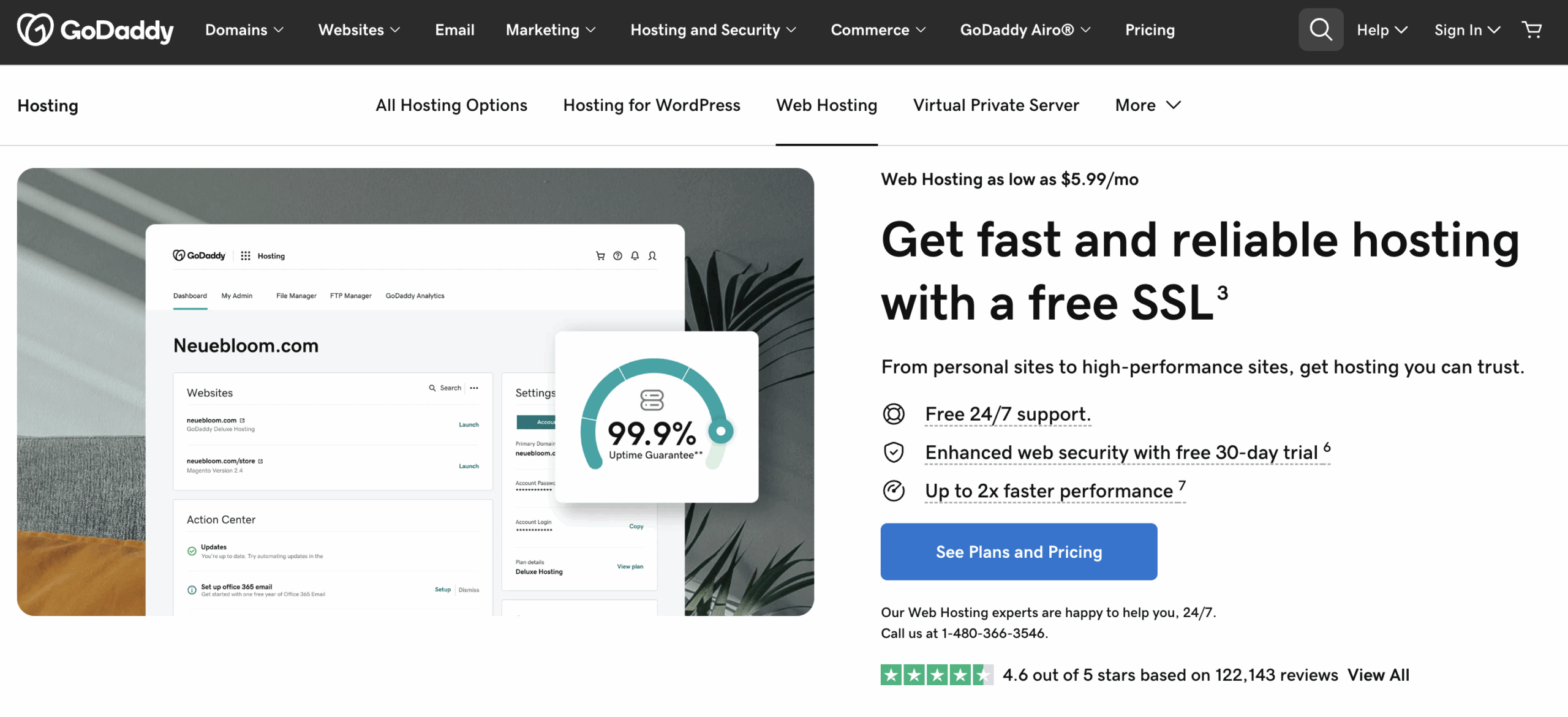
Quick app installs and guided setup: From analytics to ecommerce, GoDaddy simplifies first-time setup with one-click installs and an AI-guided onboarding (Airo) that helps non-technical users get live fast.
Free first-year domain on annual terms + SSL: Similar to competitors, you can register your domain for the first year at no extra cost when you commit to an annual plan, and current hosting plans include an SSL certificate without a separate renewal fee.
Beginner-friendly management: Whether you use its website builder or WordPress, the interface is streamlined, with sensible defaults and weekly backups on many plans. It’s designed to keep you moving without digging into server details.
Global reach and CDN: Multiple data centers and a bundled CDN help with baseline speed for audiences in different regions, which is useful if your traffic isn’t concentrated in one country.
Where GoDaddy Falls Short
“Unlimited” resources still have limits: Despite marketing, shared plans impose practical caps (e.g., storage and inode/database limits). Most small sites won’t hit them, but heavy file libraries and large databases can.
Fewer advanced features baked in: Compared to WordPress-centric hosts, some developer niceties and advanced security/performance options require paid add-ons or higher-tier plans.
Frequent upsells and higher renewals: Checkout paths and dashboards include many add-on offers, and promo rates climb noticeably at renewal. Factor the renewal price into your long-term budget.
The Final Verdict on Bluehost vs. GoDaddy
If you’re building on WordPress and want a clean, beginner-friendly setup with solid performance and fewer upsells, Bluehost is our pick. GoDaddy remains attractive for newcomers who prefer an all-in-one stack and guided setup, but the renewal math and add-ons can erode the initial savings.
Bluehost pricing at a glance (promos vary by term):
- Shared / WordPress Hosting: entry promos often start around $1.99–$9.99 per month depending on term and tier
- WooCommerce Hosting: commonly from the single-digits per month on long terms, with store features bundled
- VPS Hosting: mid-tier monthly pricing, with renewals notably higher than intro promos
- Dedicated / Cloud Hosting: premium monthly pricing scaled by CPU/RAM/storage
Across tiers you’ll see NVMe storage, CDN, security (WAF/malware scanning), backups, and a free first-year domain on annual plans. Expect storage caps to rise with each tier.
GoDaddy pricing at a glance (check current promos and renewals):
- Shared Hosting: entry promos commonly in the $5.99–$6.95 per month range on multi-year terms
- Managed WordPress Hosting: typically from the mid-to-high single digits per month on annual terms
- Website Builder / Ecommerce: multiple paid tiers; builder plans usually start around $10–$12 per month, with full ecommerce/online store plans landing closer to $29–$30 per month
- VPS Hosting: low starting promos with resources and price scaling quickly by CPU/RAM
GoDaddy also sells a long list of add-ons—email suites, marketing tools, and security—so price out only what you need and note renewal rates. For agencies or freelancers managing many sites, its “Pro” tooling can streamline updates and client management.

For experienced developers and agencies, GoDaddy Pro packages centralize updates and access across projects, with tooling and discounts that can be handy if your clients already live in the GoDaddy ecosystem.
Bottom line: both providers can work, but Bluehost generally delivers better long-term value for WordPress users thanks to its WordPress-first features, cleaner pricing story, and modern infrastructure. If that’s not the right fit, explore the other top hosts on our list before you decide.