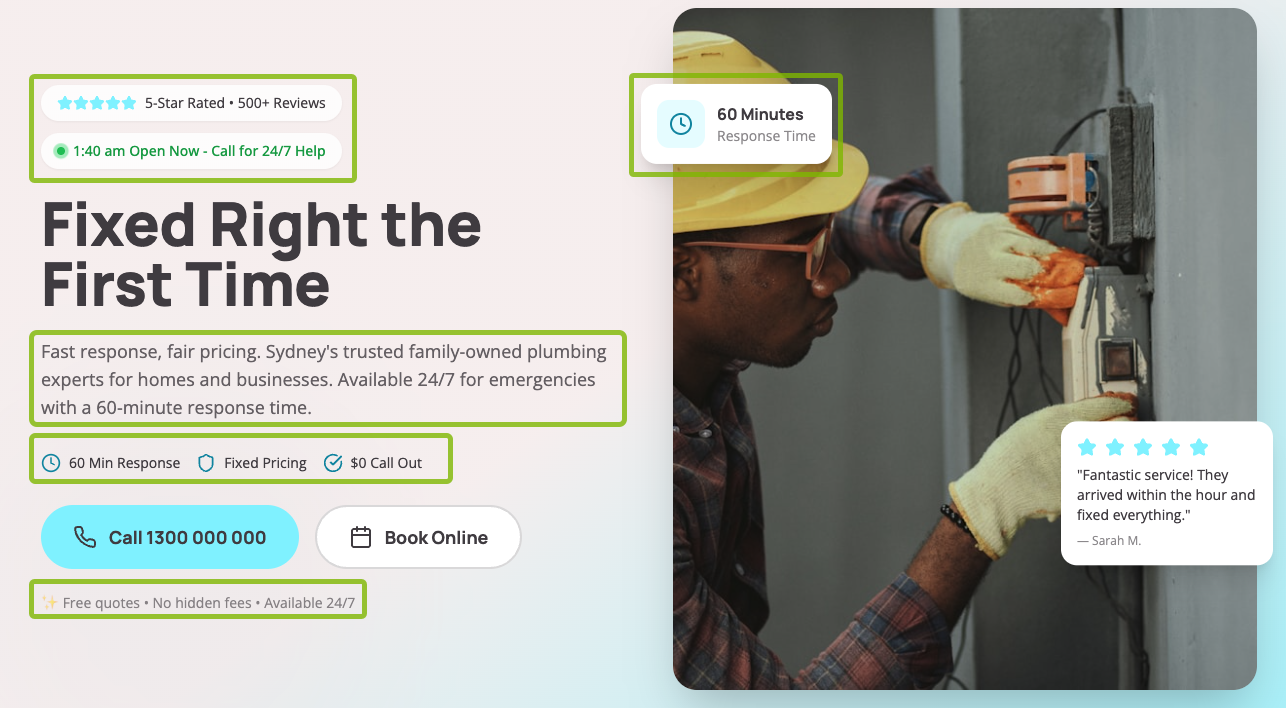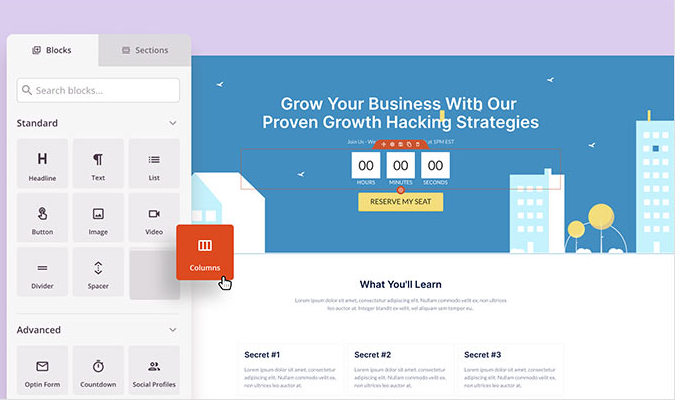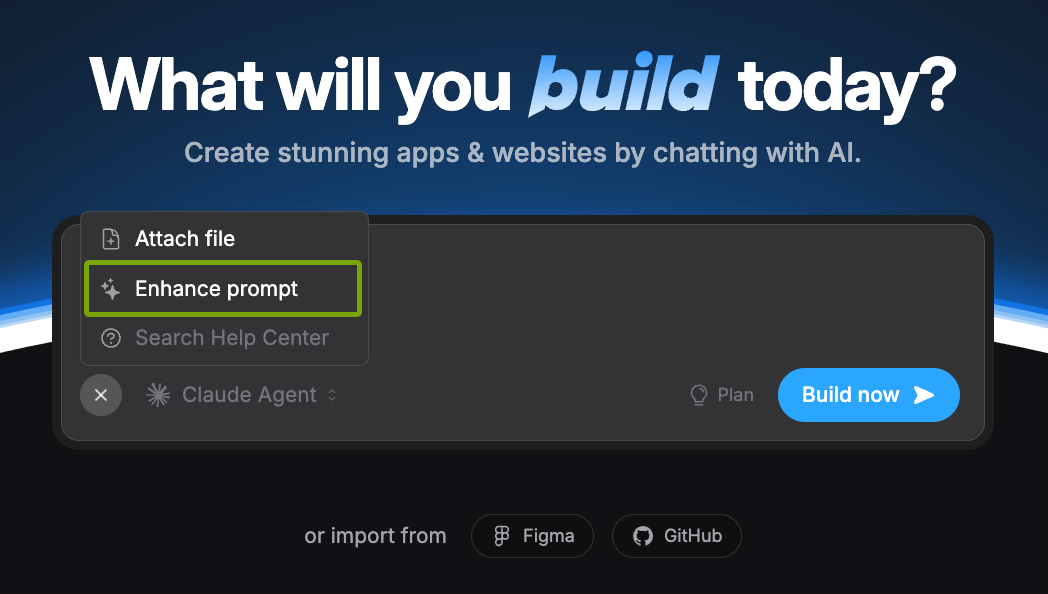We put ten VPS hosting plans through their paces and scored them in five core categories, so you can quickly spot which provider matches your needs. Based on our testing and ongoing checks in 2026, Hostinger is still the best VPS hosting service for most people. You get fast response times, excellent uptime reliability, and wallet-friendly pricing without locking into a long annual contract.
The Best VPS Hosting Option for Most
Hostinger
Best for Upgrading from Shared
Get the benefits of VPS hosting at shared hosting prices with plans starting as low as $4.99 per month for one vCPU core, 4 GB of RAM, 50 GB of NVMe storage space, and 1 TB of bandwidth. Includes a dedicated IP address, automated weekly backups, hPanel, AlmaLinux- and Ubuntu-based images (with CyberPanel options), and 24/7 live chat that typically answers in under two minutes. Pricing verified January 2026.
If you’re comfortable with shared hosting, Hostinger is a breeze to upgrade to. The biggest differences versus Hostinger’s shared plans are raw performance and storage capacity—both take a big step up on VPS.
With VPS, you’ll see consistently faster load times and higher reliability that rival much pricier plans. Hostinger gives you the control to tune your stack while keeping costs low. Whether you’re moving up from shared hosting or launching a new project, Hostinger delivers best-in-class value at lower-than-expected rates. Promotional pricing fluctuates, but entry plans typically start well under $10 per month, with deeper discounts on longer terms.
The 9 Best VPS Hosting Options to Consider:
- Hostinger – Best VPS for your first upgrade from shared hosting
- Bluehost – Best VPS for launching WordPress sites from scratch
- HostGator – Best for developers who want control without day-to-day server chores
- DreamHost – Best VPS hosting for affordable month-to-month pricing
- Liquid Web – Best when you want extra, hands-on support
- InMotion Hosting – Best VPS hosting for ecommerce performance
- Scala Hosting – Easiest path to a custom VPS build
- hosting.com (formerly A2 Hosting) – Best for big storage footprints
- HostPapa – Best enterprise-grade plan for large projects
When It Makes Sense To Invest in VPS Hosting Services
Wondering whether you’ve outgrown shared hosting? Here are clear signs it’s time to upgrade to VPS:
On shared plans, resources are pooled. That means slower average speeds and bigger slowdowns during traffic spikes because hundreds of other sites share the same CPU, RAM, and storage I/O.
With VPS, you get reserved resources and a control panel (or full root access) to keep things running smoothly. You’ll also unlock better analytics and tooling so you can troubleshoot bottlenecks before they affect visitors.
If your site or app struggles to meet performance demands, VPS is the logical next step. It’s also smart if you need to scale resources on demand without the cost of a dedicated server.
Developers who need custom OS images, NGINX/Apache toggles, PHP workers, containerized apps, or specialized caching will appreciate VPS flexibility compared to fixed shared environments.
Ecommerce stores benefit too. If you’re handling large catalogs, high-concurrency checkouts, or heavy personalization, VPS gives you consistent performance, PCI-friendly configurations, and headroom to grow.
Yes, VPS costs more than shared hosting—but the ROI is real: better speed, stability, security controls, and flexibility.
Upgrade before slowdowns hurt conversions or retention. If you’re starting a brand-new, low-traffic site, shared hosting is usually the right starting point. Start lean, then move up as traffic and requirements increase.
VPS is also a solid fit for IoT and edge workloads that benefit from distributed compute. With nodes closer to users, you get lower latency and better reliability across regions—useful when devices or customers are spread far apart.
#1 – Hostinger — The Best VPS for Your First Upgrade from Shared Hosting
Hostinger
Best for Upgrading from Shared
Get the benefits of VPS hosting at shared hosting prices with plans starting as low as $4.99 per month for one vCPU core, 4 GB of RAM, 50 GB of NVMe storage space, and 1 TB of bandwidth. Includes a dedicated IP address, automated weekly backups, hPanel, AlmaLinux- and Ubuntu-based images (with CyberPanel options), and 24/7 live chat that typically answers in under two minutes. Pricing verified January 2026.
Overall Score: 4.1 out of 5
Making the leap to VPS can feel intimidating—will it be complicated or overpriced?
With Hostinger, it isn’t. You get fast infrastructure, KVM virtualization, and an intuitive control panel that keeps the learning curve down. Opt for full root access if you want, or keep to a friendly UI and let Hostinger handle the heavy lifting.
Resource scaling is straightforward, too—you can adjust CPU, RAM, and storage as your site grows without migrating providers.
Here’s how Hostinger performed in the categories readers care about most:
- Ease of Use = 4.5/5
- Server reliability = 4/5
- Server response time = 5/5
- Pricing = 5/5
- Support = 3/5
Ease of Use: 4.5/5 – Hostinger is among the simplest VPS hosts to set up.
The hPanel dashboard uses large, clear icons and plain-English labels. Even if you’ve never managed a server, navigation feels familiar.
You’ll choose an operating system at signup. Linux images are available with or without a control panel. Pick the stack you know, or select an image bundled with a panel to keep things point-and-click.
Advanced users can select from multiple Linux distros. Newer users can start with a panel-ready image for painless WordPress installs and routine management.
Checkout is quick and relatively upsell-light, with multiple payment options (including PayPal and some alternative methods) to get you live fast.
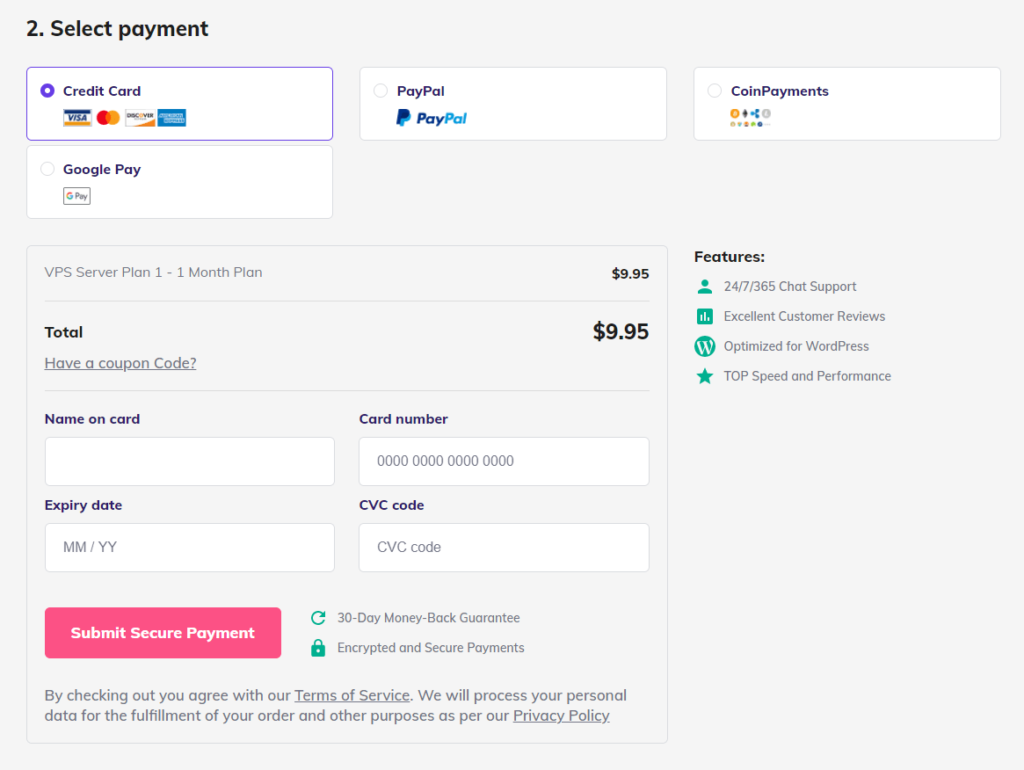
After purchase, you’ll land on a simple configuration screen to name your server, choose a region, set credentials, and pick your OS image.
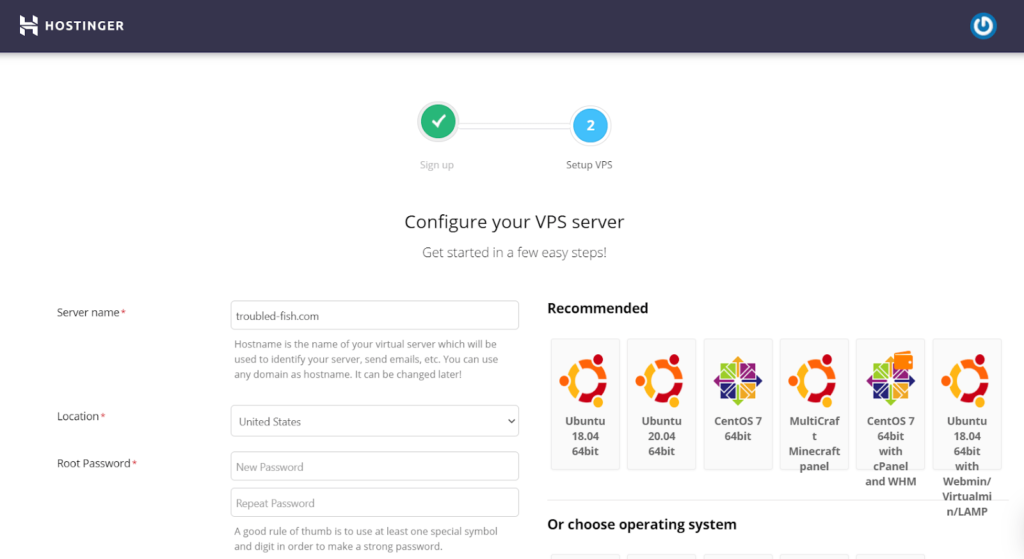
Regions now include Lithuania, the Netherlands, the United Kingdom, the United States, France, Brazil, India, Indonesia, and Singapore—pick what’s closest to your audience for the best latency.
You’ll see several OS configurations, from CLI-only images to builds that include a free control panel.
We used an AlmaLinux-based image with CyberPanel for an easy, no-cost dashboard experience.
While you can run everything from the terminal, a panel dramatically simplifies common tasks like adding domains, creating email accounts, configuring SSL, and managing DNS.
Once configured, provisioning is quick and you’ll be prompted to enter the panel. From there, it’s a familiar workflow: install WordPress, add mailboxes, or manage databases in a few clicks.
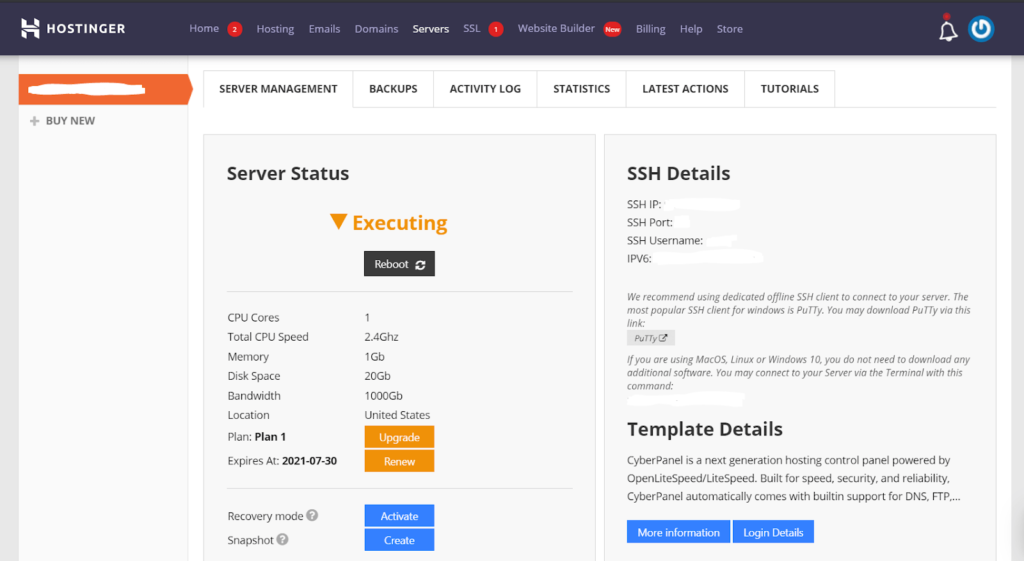
From purchase to a live WordPress site took well under an hour in our tests, with the actual WordPress install taking about half a minute.
The main tradeoff: Hostinger’s VPS is unmanaged, so you’re responsible for hardening, updates, and backups. That includes:
- Server administration and patching
- Site and database backups
- Security configuration and monitoring
If that’s acceptable, Hostinger’s price-to-performance ratio is hard to beat—and a 30-day money-back guarantee lowers the risk of trying it.
Server reliability: 4/5 – Hostinger delivered excellent availability in our monitoring, with only seconds of downtime over weeks of testing. Some premium providers posted perfect scores, but Hostinger’s stability remains well above the baseline you should expect from a VPS.
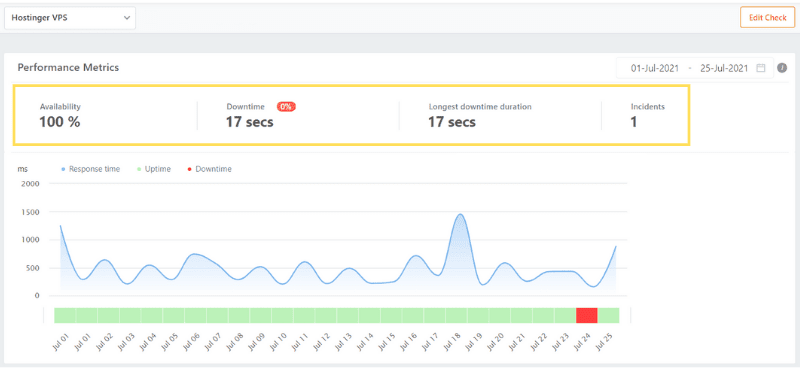
Server response time: 5/5 – Speed matters. Hostinger’s average response times were snappy throughout our test window, with only occasional, brief spikes under heavy load.
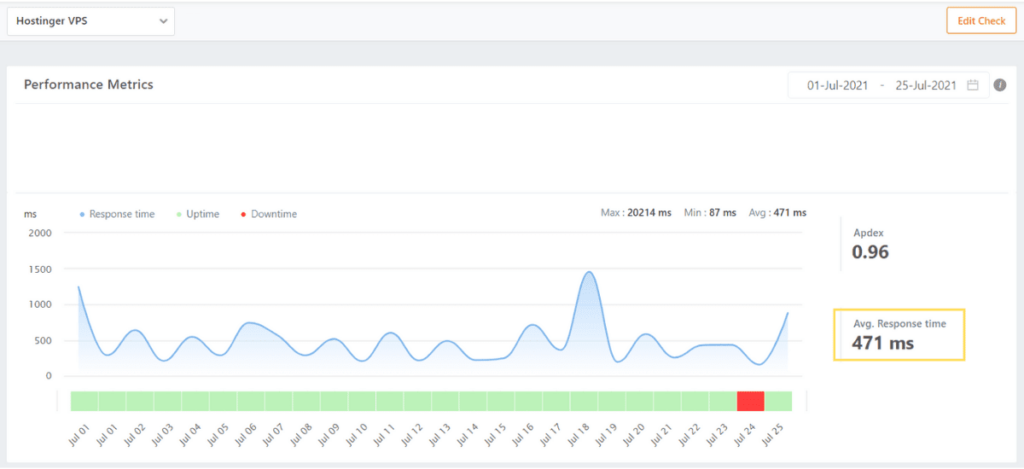
Pricing: 5/5 – Hostinger remains one of the lowest-cost pathways into true VPS performance. Entry KVM plans regularly start under $10/month, with renewals still competitive and larger discounts on multi-year terms. Free panel options help you avoid extra licensing fees if you don’t need cPanel.

Support: 3/5 – Hostinger’s chat reps are friendlier and faster than they used to be, with typical responses in a couple of minutes. Answers can still be brief, so you’ll get the most value if you’re comfortable self-servicing with docs and community guidance. If you want very hands-on help, consider a fully managed provider below.
Bottom line: unbeatable entry pricing, easy setup, quick performance—Hostinger is the best first step into VPS for most users moving up from shared hosting.
#2 – Bluehost — The Best VPS for Starting A Reliable WordPress Site from Scratch
Bluehost
Best for Building WP Sites
One of WordPress.org’s officially recommended hosts. Seamlessly upgrade from shared hosting, get up to speed quickly with a familiar control panel (plus full root access), and get 24/7/365 access to VPS and WordPress expert support whenever you need help. Current VPS hosting plans start at $46.99 per month on longer terms. Pricing verified January 2026.
Overall Score: 3.4 out of 5
If you want to spin up WordPress on VPS quickly, Bluehost makes it simple.
Setup feels similar to shared hosting—just with more horsepower. If you’re starting a new WordPress site and want uptime you don’t have to think about, Bluehost is a dependable pick.
Once WordPress is installed, site management feels familiar. You get better speed and resource ceilings without re-learning your workflow.
And Bluehost backs it with excellent measured uptime performance in our testing.
Here’s how Bluehost stacks up overall:
- Ease of use = 3/5
- Server reliability = 5/5
- Server response time = 2/5
- Pricing = 4/5
- Support = 3.3/5
Ease of use: 3/5 – Bluehost’s custom cPanel makes site management more approachable, with WordPress front-and-center for one-click installs. It’s also one of a few hosts officially recommended by WordPress.org.
Bluehost’s VPS lineup is fully managed, with a limited set of plan choices and a Linux stack tuned for WordPress. That’s fine for most users, though power users may want more OS options.
Expect aggressive upsells throughout checkout and the dashboard. We recommend skipping paid SSL (you get it free) and unchecking add-ons you don’t need.
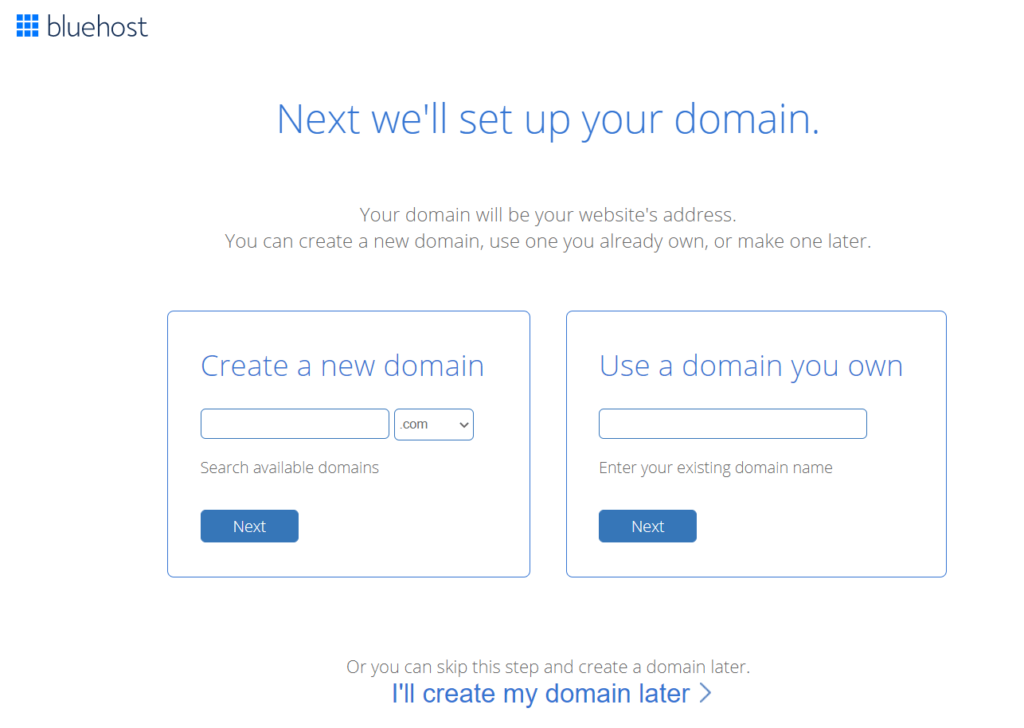
After selecting a plan and domain, you’ll create your account, decline any extras you don’t want, pay, and log in.
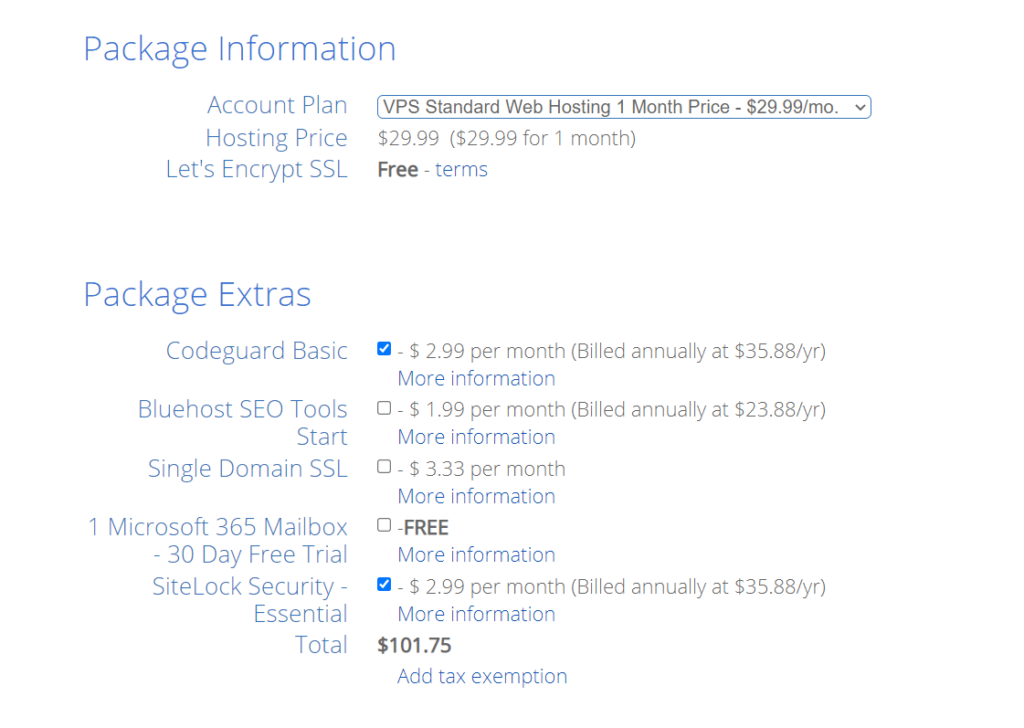
We did run into a temporary dashboard glitch that required a support workaround; it was resolved within days. Once inside cPanel, WordPress setup and SSL enablement were straightforward.
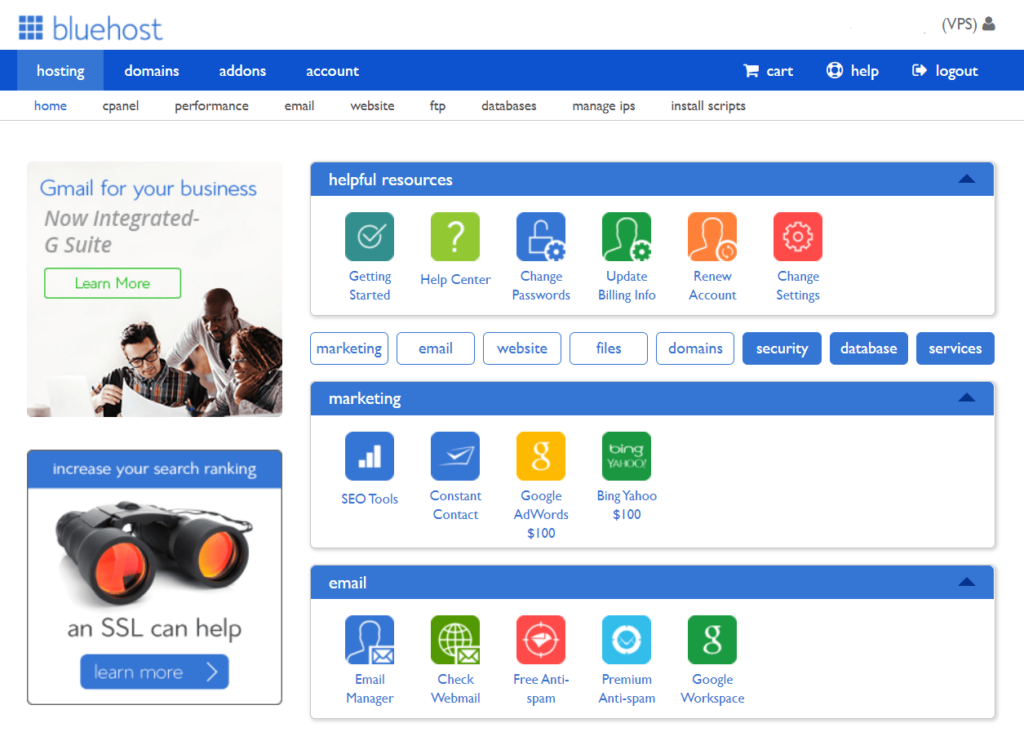
Server reliability: 5/5 – Bluehost posted 100% uptime during our monitoring window with no incidents. That’s what you want from a managed VPS.
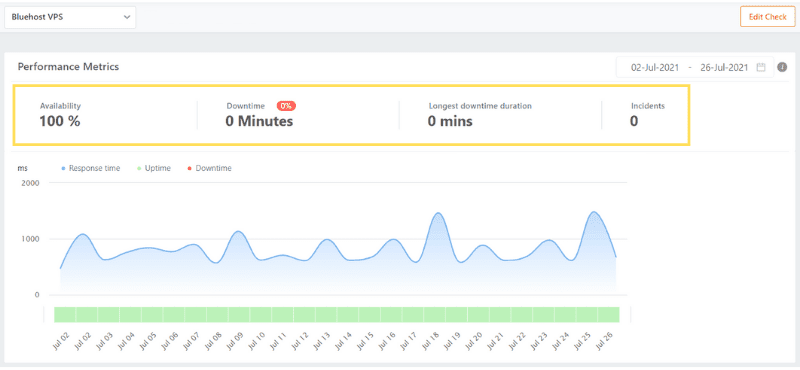
Server response time: 2/5 – Bluehost isn’t the fastest VPS for raw TTFB. Our averages hovered under a second with occasional spikes. It’s fine for many WordPress sites, but performance-hungry teams may prefer a snappier host below.
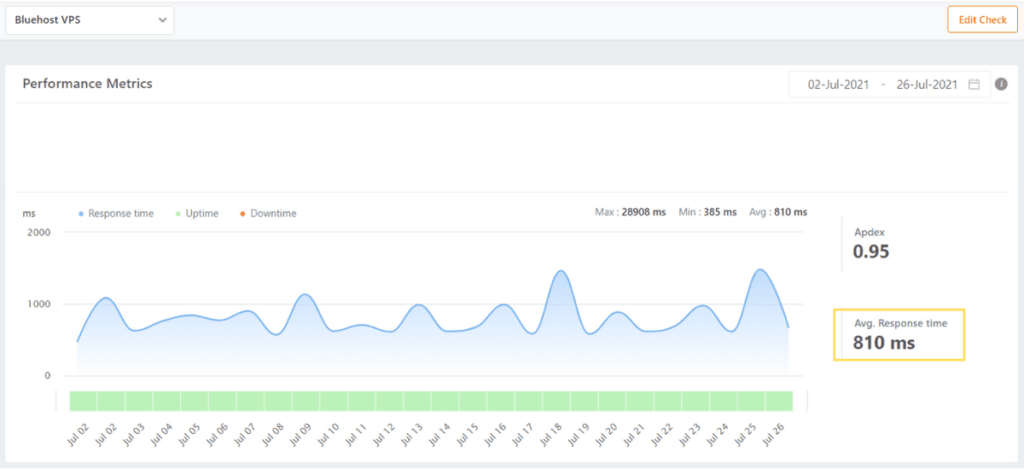
Pricing: 4/5 – Bluehost’s entry VPS now promos in the mid-to-high $40s per month on longer terms, with renewals higher. It’s not the cheapest, but you’re paying for simplicity and managed care. cPanel is included at no extra cost.
Support: 3.3/5 – Response times on chat are quick, and the WordPress-savvy team can help with common tasks. Expect to bounce through initial triage before reaching a true VPS specialist; phone support is typically the fastest path for complex issues.
Overall, Bluehost is a solid choice for anyone who wants a familiar, WordPress-first experience without the management overhead—especially if you’re launching your site from scratch.
#3 – HostGator — Best VPS Host for Developers Who Hate Managing Servers
HostGator
Best Unmanaged VPS for Developers
Get the most storage space bang for your buck with HostGator’s current NVMe-based VPS line. Plans typically start around $34.99 per month for 2 vCPU cores, 4 GB DDR5 RAM, 100 GB of NVMe storage, unmetered bandwidth, and 1 dedicated IP. All plans are unmanaged, but they include free migrations on eligible cPanel servers and weekly backups. Pricing verified January 2026.
Overall Score: 2.9 out of 5
HostGator appeals to devs who want root access and flexibility while offloading server monitoring and patching.
You can skip cPanel if you prefer a lean stack, keep full control over your environment, and still lean on the provider for core maintenance.
Here’s how HostGator did in our tests:
- Ease of use = 2/5
- Server reliability = 5/5
- Server response time = 2/5
- Pricing = 2/5
- Support = 2.5/5
Ease of use: 2/5 – Provisioning can take hours, and the onboarding path is less guided than others. You’ll also be limited to a small set of Linux images (typically AlmaLinux/CloudLinux-style builds) on many plans, which may not match your preferred distro.
That said, the checkout is refreshingly upsell-free, and you can opt out of paying for cPanel if you plan to run an alternative control panel or go panel-less.
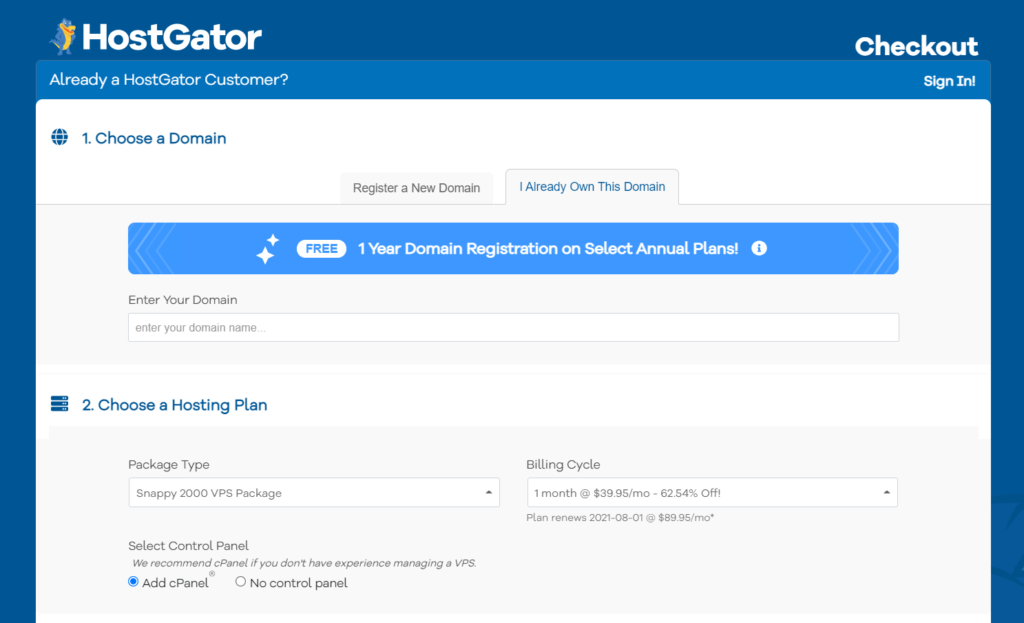
Expect extra steps to wire up DNS and SSL the first time through WebHost Manager and cPanel; nothing hard, just more manual than average.
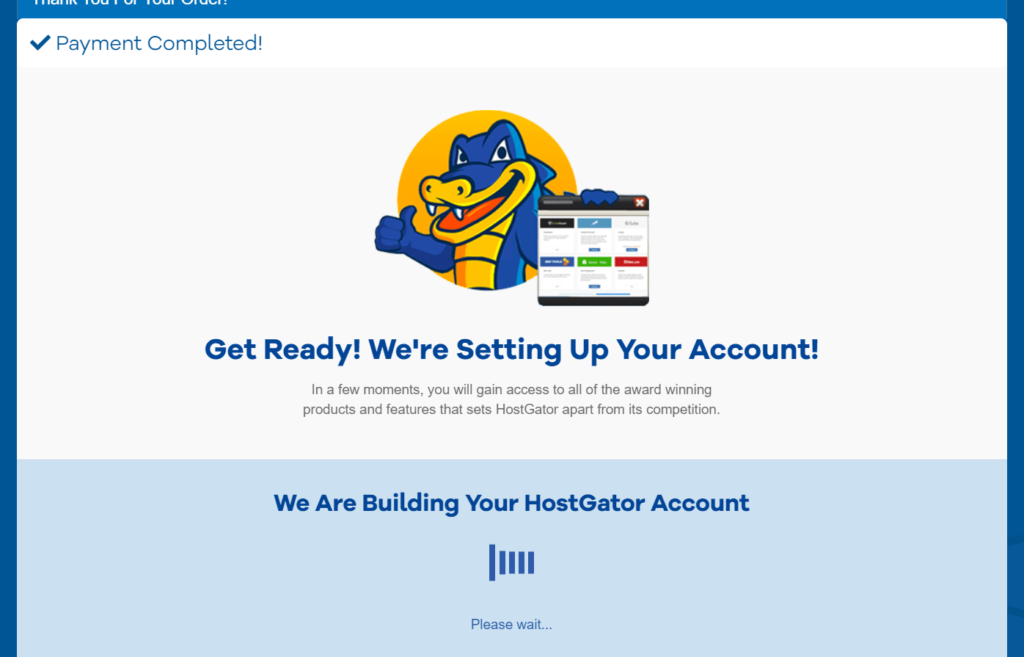
Server reliability: 5/5 – Our monitoring recorded perfect uptime. Redundant networking and proactive remediation kept sites consistently available.
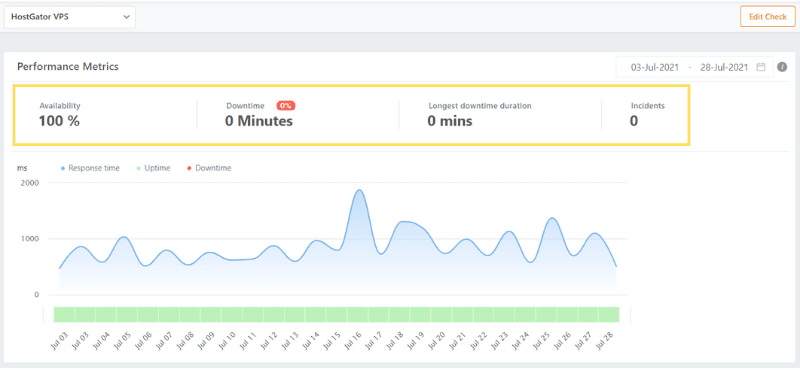
Server response time: 2/5 – Average TTFB landed just under a second, with noticeable volatility during peaks. You’ll likely want to tune caching and PHP workers and consider a CDN to smooth things out.
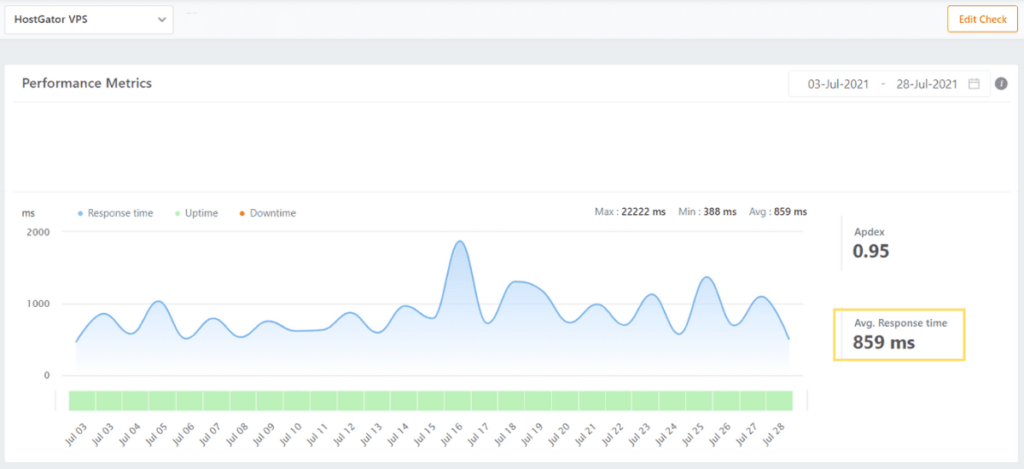
Pricing: 2/5 – Intro promos can look attractive, but renewals are steep compared to peers, especially if you add a paid cPanel license. Current NVMe VPS plans generally start in the mid-$30s per month on promo—compare multi-year totals before committing.
Support: 2.5/5 – Help is available, but answers often point to articles rather than walk-throughs. Expect occasional hand-offs between teams and slower resolution for account or billing changes.
Bottom line: HostGator VPS suits developers who want control with light management overhead, and who don’t mind tuning for speed.
#4 – DreamHost — The Best for Affordable Monthly Pricing
DreamHost
Best for Affordable Monthly Pricing
All DreamHost VPS plans still include unlimited traffic, making it a great choice for sites with wide traffic swings. You can enjoy unlimited email accounts, a fully-managed VPS experience, and the ability to seamlessly scale RAM and storage in just a few clicks. Plans start at $10 per month when billed monthly, with deeper discounts on annual terms. Pricing verified January 2026.
Overall Score: 4.3 out of 5
Great VPS hosting means uptime and speed you can trust—plus a setup that doesn’t waste your time and pricing that won’t surprise you.
DreamHost checks all of those boxes, and it’s our favorite option if you’d rather pay month-to-month than commit for years.
In our experience it’s fast, reliable, and easy to use. Best of all, monthly pricing remains competitive with other providers’ annual rates, so you can keep flexibility without paying a penalty.
DreamHost’s scores as a VPS host:
- Ease of use = 4/5
- Server reliability = 5/5
- Server response time = 5/5
- Pricing = 4/5
- Support = 2.3/5
Ease of use: 4/5 – DreamHost’s custom control panel and onboarding checklist make setup painless. It’s all in one place—no hopping between tools to configure basics.
You can choose fully managed VPS plans or unmanaged cloud VPS options. The welcome email points you exactly where to start, and one-click WordPress installs include a “deluxe” option with common plugins and security tweaks.
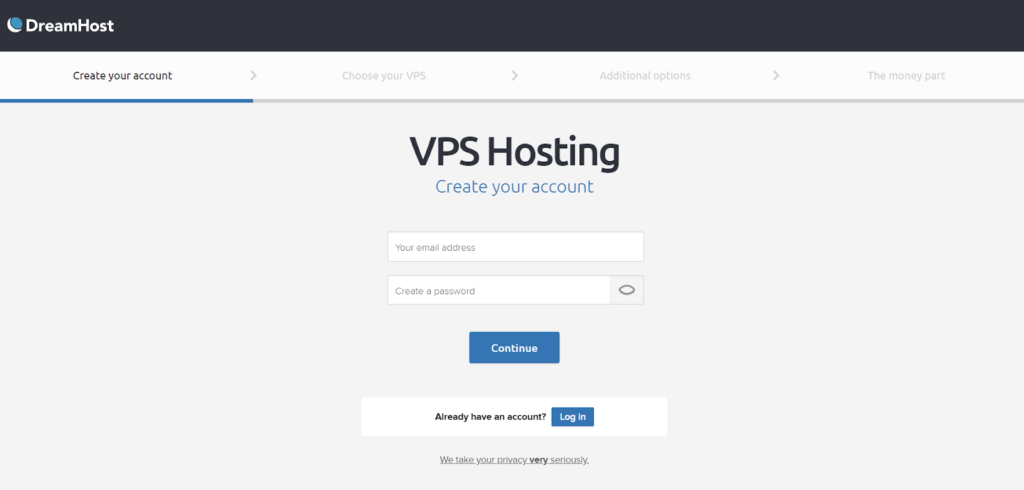
Expect a few upsells during checkout (like a separate MySQL VPS). Skip them if you’re just getting started—you can always add more horsepower later.
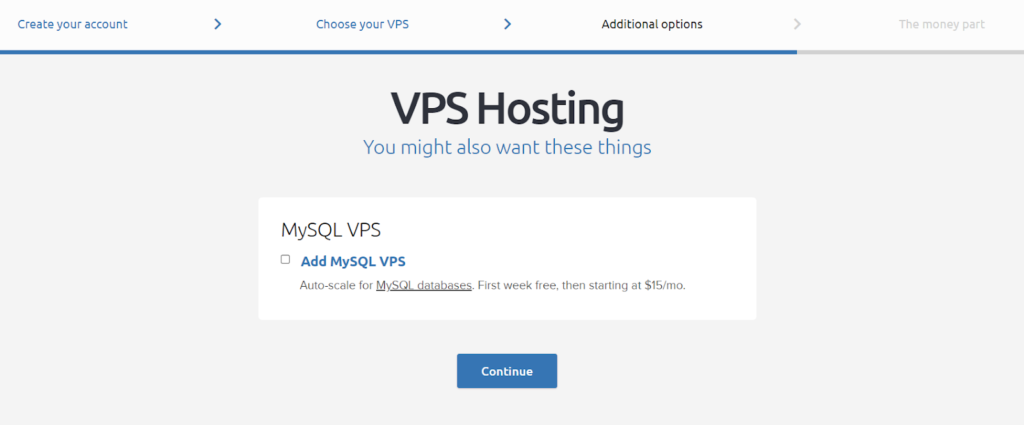
Provisioning is quick, the SSL cert auto-provisions, and you can point DNS as soon as your IP is visible in the panel.
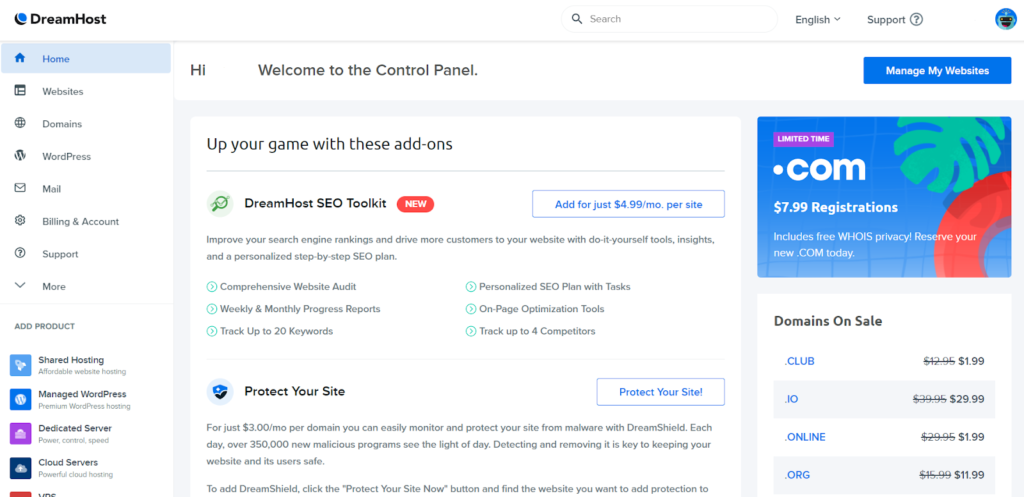
Server reliability: 5/5 – DreamHost posted 100% uptime in our monitoring. That’s as good as it gets.
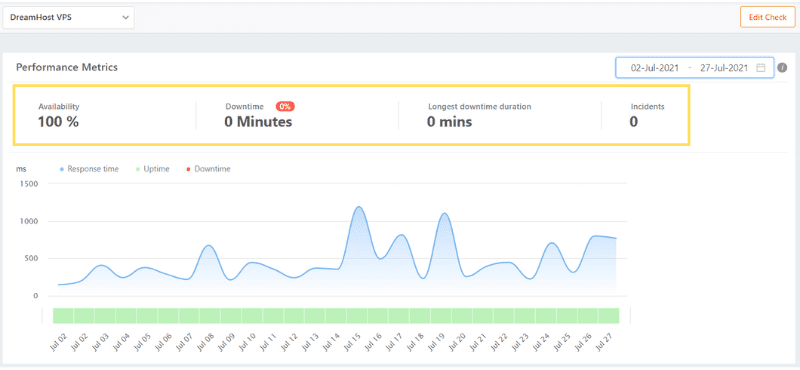
Server response time: 5/5 – Average response times stayed under a half-second, including during traffic bumps. You can also choose Apache or NGINX and add an isolated MySQL VPS if your database is the bottleneck.
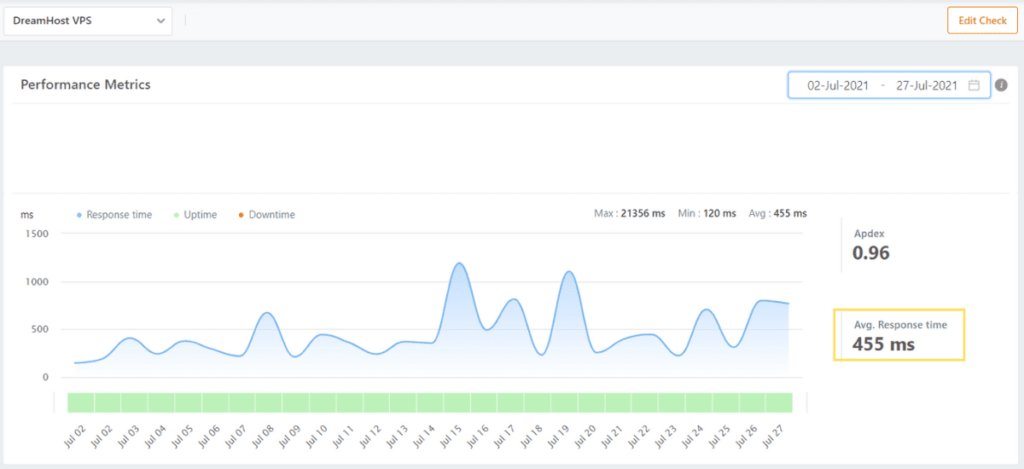
Pricing: 4/5 – Transparent pricing is a highlight. Monthly plans remain affordable, and annual or three-year terms bring the rates down further. The price you see is typically the price you’ll pay at renewal, avoiding the sticker shock common elsewhere. The custom control panel is included.
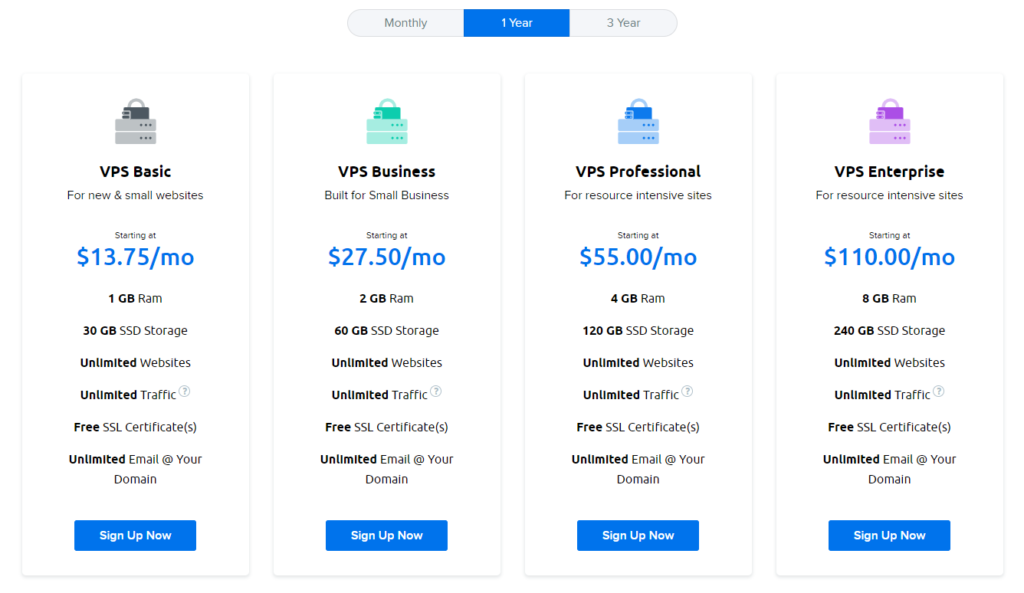
Support: 2.3/5 – Chat connects quickly, but answers tend to be brief and link to docs. For VPS-specific guidance, expect to do a bit of self-service or escalate via tickets.
Big picture: if you want a month-to-month VPS that’s fast, stable, and fairly priced, DreamHost is tough to beat.
#5 – Liquid Web — The Best for Getting Extra Support When You Need It
Liquid Web
Best for Extra Support
Get reliable, white-glove service and expert support every step of the way with Liquid Web’s fully-managed VPS hosting plans. With a 59 second response time, they’re known as “the most helpful humans in hosting.” As of January 2026, Linux VPS promos start as low as $5 per month for the first term, with higher-resource managed plans available at regular rates. CTALinkText updated to reflect current promo pricing.
Overall Score: 4.1 out of 5
Liquid Web offered the best hands-on help of any provider we tested—by far.
With hundreds of certified Linux, Windows, and network pros and true white-glove support, issues get solved fast and thoroughly.
Their reliability was flawless in our monitoring, and the stack is tuned for speed from day one.
Here’s how Liquid Web scored overall:
- Ease of use = 3/5
- Server reliability = 5/5
- Server response time = 4/5
- Pricing = 3/5
- Support = 5/5
Ease of use: 3/5 – Annual plans are straightforward to buy; monthly plans expose more configuration toggles that can feel complex at first. InterWorx is the default panel and takes a minute to learn (NodeWorx for server admin, SiteWorx for sites).
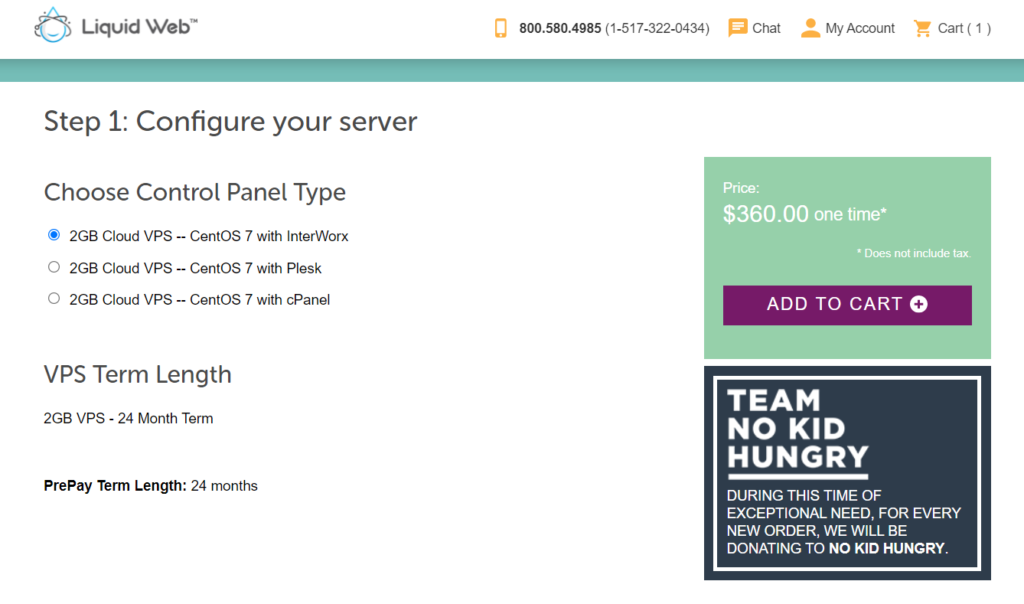
WordPress installs via Softaculous are quick once you’re in SiteWorx. We did have to update PHP manually on first login, which we’d prefer to see pre-set.
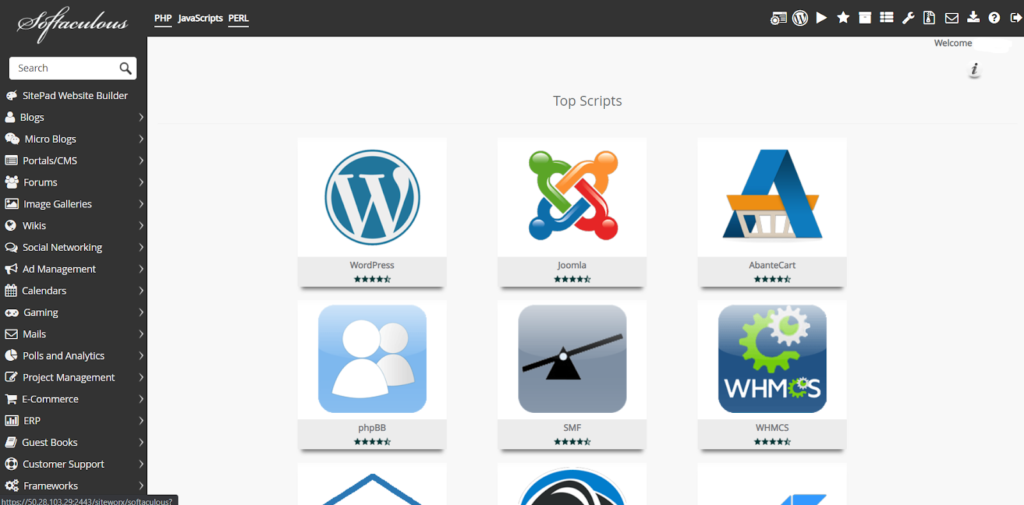
Server reliability: 5/5 – Zero downtime in our 25-day run—exactly what managed VPS buyers are paying for.
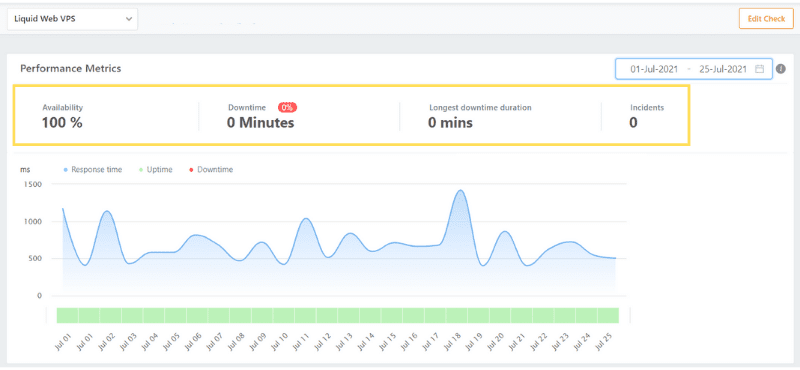
Server response time: 4/5 – Averages stayed well below a second with few outliers. Bandwidth allotments are generous, the global DC footprint helps, and Cloudflare CDN is supported.
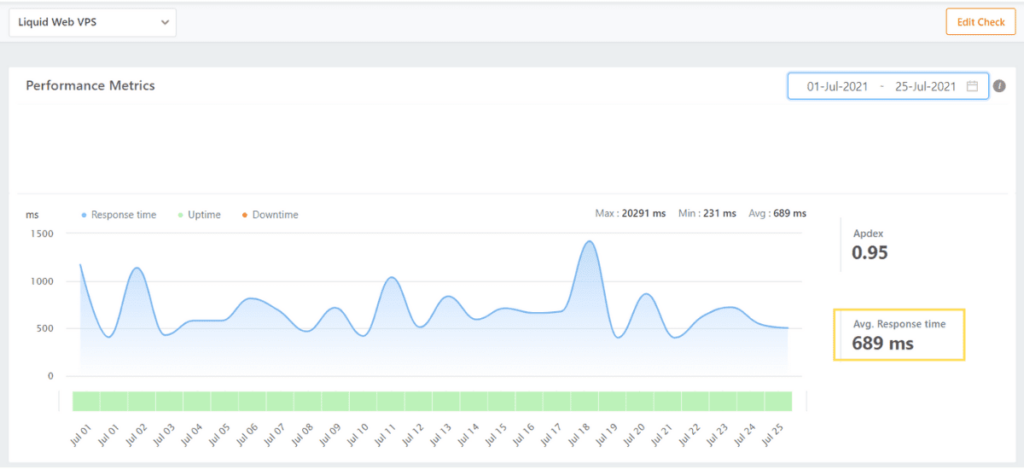
Pricing: 3/5 – Liquid Web was historically premium-priced, but periodic 50%+ promos now bring entry VPS down to $5–$15 for the first few months. Regular pricing for fully managed plans is still higher than bargain VPS hosts, especially on month-to-month terms, but the service level justifies it for many teams.
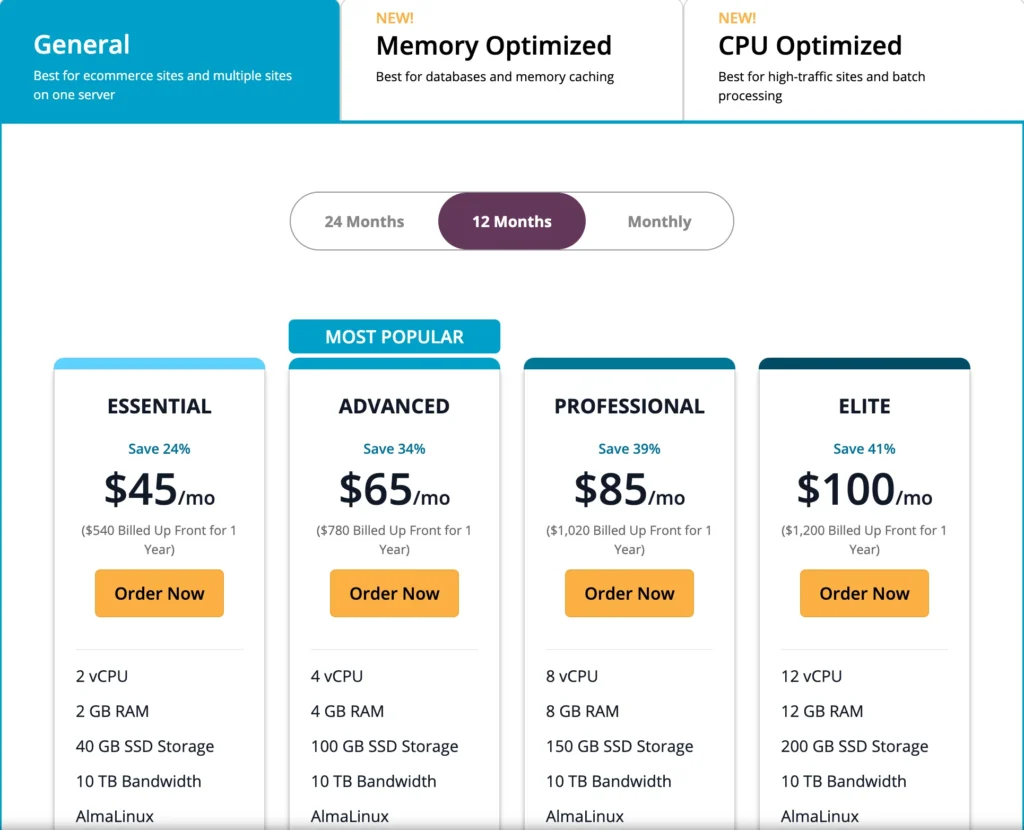
Support: 5/5 – Truly exceptional. Multiple chats connected instantly, reps offered specific, actionable advice, and even implemented changes (like HTTPS redirects) for us. If proactive, expert help matters, this is the gold standard.
In short, Liquid Web is the right call when you value white-glove service and near-instant, expert solutions.
#6 – InMotion Hosting — Best VPS Hosting for Ecommerce Sites
InMotion Hosting
Best for Ecommerce Stores
All of InMotion Hosting’s VPS plans are optimized for ecommerce with the right mix of CPU, RAM, and NVMe storage to keep stores fast. Managed VPS with Premier Care now promos from $14.99 per month, while higher 8–16 vCPU plans with full management run $90+ per month. You can also start on NVMe cloud VPS from $7/month if you want to DIY. Includes up to five cPanel licenses on many managed tiers and free site transfers. Pricing verified January 2026.
Overall Score: 3.9 out of 5
Running an online store with big product catalogs, heavy traffic, and checkout surges?
InMotion VPS hosting is built to keep ecommerce snappy and stable.
Plans balance CPU, RAM, and NVMe storage for smooth browsing and checkout, and you can scale resources as seasonal demand changes.
One-click installers cover WooCommerce, Magento, OpenCart, and PrestaShop via Softaculous, so you can choose the platform that best fits your business.
All servers support PCI-friendly configurations, and InMotion’s uptime and speed were among the best we measured.
Here’s how InMotion scored for VPS:
- Ease of use = 3/5
- Server reliability = 4/5
- Server response time = 5/5
- Pricing = 3/5
- Support = 3.7/5
Ease of use: 3/5 – Managed and unmanaged VPS plans are available. Managed tiers include up to five cPanel/WHM licenses at no extra cost, which is great for multi-site stores. Expect a couple of upsells during checkout (like cPanel upgrades and a paid backup manager)—you can safely skip these to start.
Accounts sometimes go through manual review before activation. Once live, the setup wizard is clear, and you can book a free onboarding call with a VPS specialist if you want a guided start.
After logging in, you’ll land in a clean account area where you can jump into cPanel/WHM, install your ecommerce platform, and connect your domain.
Server reliability: 4/5 – InMotion kept our storefront reachable with only minimal, momentary blips across the monitoring window. It isn’t the absolute best in this list, but it’s comfortably above the reliability you’ll get from shared hosting and good enough for busy stores.
Server response time: 5/5 – InMotion’s TTFB was consistently quick, even during promo traffic. NVMe storage and thoughtful defaults (PHP-FPM, HTTP/2, Brotli/Gzip) help keep pages responsive while shoppers browse and checkout.
Pricing: 3/5 – Managed plans cost more than DIY options elsewhere, especially after promotional periods. But the current 2026 promos (from $14.99/month on managed; from $7/month on cloud VPS) make it more competitive than it used to be—especially once you factor in bundled cPanel/WHM licenses.
Support: 3.7/5 – Response times are generally solid and the onboarding call can be genuinely helpful if you catch a savvy rep. Expect occasional handoffs for billing or account changes; for technical items, chat and phone support are usually quick to get you unblocked.
Bottom line: InMotion VPS is a smart pick for ecommerce teams that want fast, steady performance and room to grow without replatforming.
#7 – Scala Hosting — The Easiest Way to Start Your Custom VPS Plan
Scala Hosting makes it simple to tailor a VPS to your exact needs. Its SPanel (a lightweight cPanel alternative) is included on many plans, saving you recurring panel license fees while still delivering an intuitive UI for domains, email, backups, and WordPress installs.
Choose managed or unmanaged, scale CPU/RAM/SSD on demand, and deploy in multiple regions. For freelancers and agencies, SPanel’s account management and staging flows make multi-site life easier.
Best for: Owners who want a custom-sized VPS, agencies managing several sites, and buyers who want to avoid cPanel licensing costs.
Considerations: SPanel is excellent but different—if your team is cPanel-only, allow a short adjustment period.
#8 – hosting.com (formerly A2 Hosting) — The Best for Unbeatable Content Storage
hosting.com took over A2 Hosting’s lineup in 2026 and kept the things A2 was known for—Turbo servers, NVMe storage, LiteSpeed/CloudLinux stacks, and developer-friendly features. What stands out for VPS is how well it still handles big media libraries and content-heavy sites. You can start with generous NVMe storage, add more when you need it, and keep performance tight with built-in caching and “Faster or It’s Free” optimization on managed tiers.
Developers get root access, SSH, staging, Git, and custom stacks. Managed plans keep updates and hardening off your plate; unmanaged plans let you fine-tune everything. Intro pricing is very aggressive in 2026, but renewals jump—plan ahead for your second term.
Best for: Publishers, membership sites, and content-heavy brands that need lots of fast storage plus modern dev conveniences—especially teams coming from the old A2 platform.
Considerations: Renewal pricing is higher than the promo rates shown on hosting.com, and some plans now default to CloudLinux/AlmaLinux instead of older CentOS stacks.
#9 – HostPapa — The Best Enterprise Plan for Massive Projects
HostPapa’s higher-end managed VPS plans are built for big workloads. You get root access, dedicated resources, multiple IPs, and optional security add-ons like WAF and malware scanning. It’s a straightforward way to host complex, high-traffic properties without running your own dedicated hardware.
Best for: Large ecommerce, multi-brand portfolios, or custom applications that need consistent performance and hands-on assistance.
Considerations: Managed tiers command a premium (managed VPS in 2026 often runs $36.99–$116.99/month on 3-year terms; unmanaged starts around $9.99/month). If you don’t need white-glove service, an unmanaged provider can cut costs.
How to Choose the Right VPS Plan (Fast)
- Match resources to workload: Start with 2–4 vCPU and 4–8 GB RAM for a typical WordPress site; heavy WooCommerce, LMS, or forums often need 4–8 vCPU and 8–16 GB RAM.
- Prioritize NVMe SSD: It dramatically improves database and cache performance compared to SATA SSD.
- Pick a nearby region: Host in the region closest to most visitors; add a CDN for global reach.
- Decide on management: Managed = updates, hardening, backups handled for you. Unmanaged = lowest cost, highest control.
- Account for panel licensing: cPanel and Plesk add monthly fees. Free alternatives (SPanel, CyberPanel) keep budgets lean.
- Plan for backups: Off-server, automated, with retention (e.g., 7–30 days). Treat this as non-negotiable.
- Check support quality: Read how fast and how thoroughly issues get resolved, not just whether chat exists.
Managed vs. Unmanaged VPS (Which One’s for You?)
- Managed VPS: Provider handles OS patches, security hardening, panel upkeep, often backups and monitoring. Best for teams that value speed-to-market and predictable ops.
- Unmanaged VPS: You do everything: firewall, updates, services, backups, tuning. Best for developers and teams with sysadmin expertise who want maximum control and the lowest cost.
VPS Setup Checklist (First 24 Hours)
- Harden access: Add SSH keys, disable root login/password auth, change default SSH port, and enable a firewall (UFW/CSF).
- Update everything: Run OS and package updates; enable unattended security upgrades.
- Install a panel (optional): cPanel/Plesk or free options like CyberPanel/SPanel to simplify routine tasks.
- Provision TLS/SSL: Use AutoSSL/Let’s Encrypt; force HTTPS and enable HTTP/2 (and HTTP/3 if supported).
- Set up automated off-server backups: Daily snapshots + file/database backups with multi-day retention.
- Tune PHP & database: Right-size PHP-FPM workers; set sensible MySQL/MariaDB buffers and query cache settings for your workload.
- Enable caching/CDN: Page/object caching (e.g., Redis or OpCache) and a CDN for static assets.
- Add monitoring & alerts: Uptime checks, resource graphs, and error logging with thresholds that notify you.
- Lock down admin areas: Rate-limit logins, use 2FA, and consider restricting /wp-admin or admin routes by IP.
- Document your stack: Note versions, custom configs, and backup/restore procedures for quick recovery.
How We Tested and Scored
We evaluated each VPS on five pillars: ease of use, reliability, server response time, pricing, and support. Tests included real-world onboarding, control panel setup, WordPress installation, SSL provisioning, and multi-week uptime/TTFB monitoring. We weighted consistency and user experience over one-off peaks to reflect how sites perform day-to-day.
Quick Answers (FAQs)
Do I need VPS for a brand-new site? Usually not—start with shared hosting and upgrade when traffic or custom requirements outgrow it.
How much RAM/CPU should I get? For a typical WordPress site, start with 2–4 vCPU and 4–8 GB RAM. Busy WooCommerce stores often need 4–8 vCPU and 8–16 GB RAM.
Is NVMe really worth it? Yes. NVMe improves database and cache performance significantly compared to SATA SSD. It’s a practical, tangible speed win.
What’s the biggest mistake people make with VPS? Skipping automated, off-server backups. The second is leaving default security settings in place without hardening access.
Managed or unmanaged? If you have no Linux admin experience or a small team, go managed. If you’re comfortable on the command line and want maximal control and savings, unmanaged can be great.