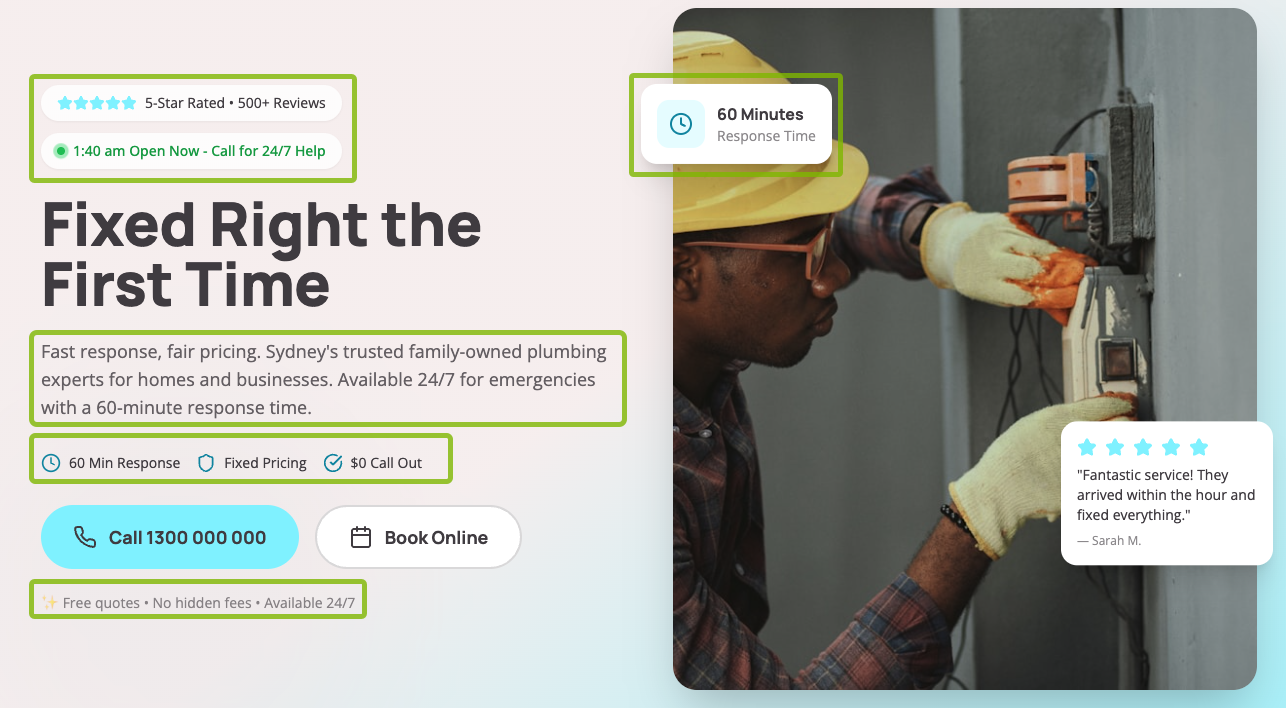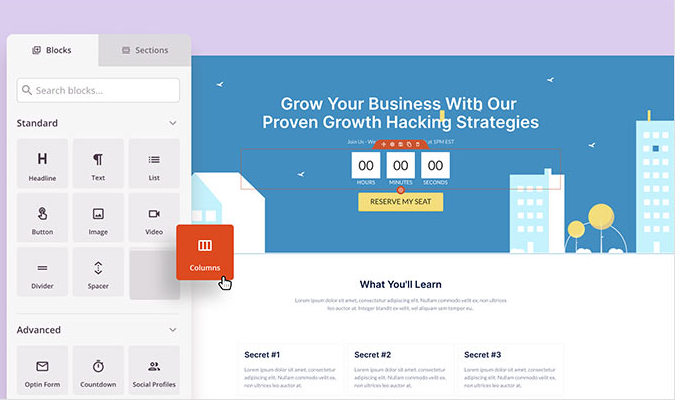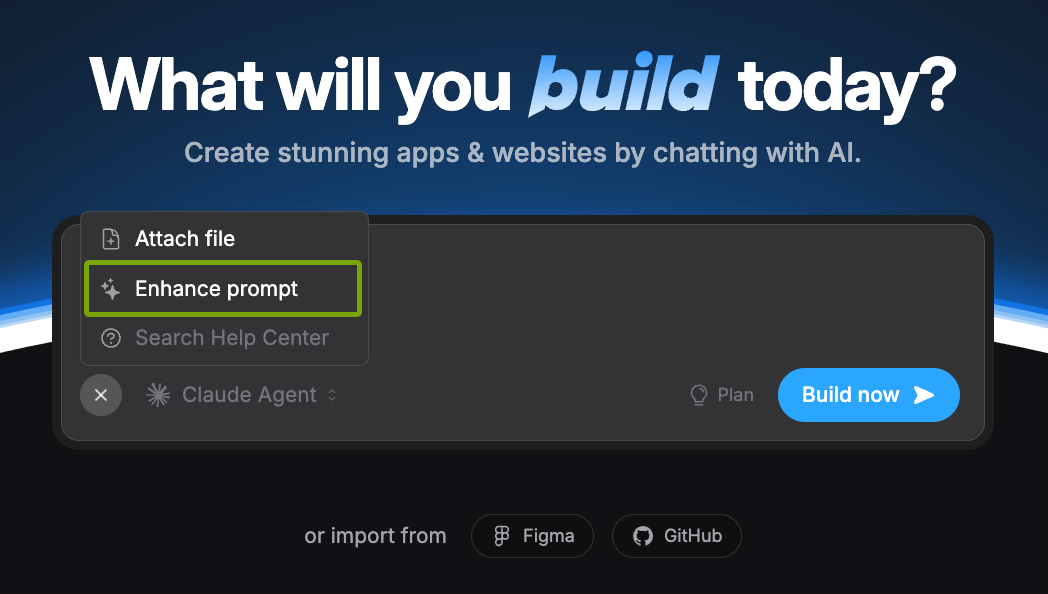Free is just about everyone’s favorite word. So, we compared the best free web hosting options available for you. After 75 hours of research and hundreds of reviews, we unearthed what really matters to folks looking for free web hosting. In the end, Wix is the best free hosting for most people. Getting started is effortless and it comes with an intuitive site builder and a massive set of reliable features you’d normally pay for elsewhere.
The Best Free Web Hosting for Most
It’s almost unbelievable how good Wix’s free web hosting is. Then you see how many people use it and realize they can’t all be wrong. With Wix’s no-cost website builder, you get hosting included plus nearly a thousand designer-made templates to jumpstart any site.
And they don’t stop there. You get automatic backups, SSL protection, and some of the fastest load speeds we’ve seen in the free hosting category—alongside helpful built-in marketing and design tools.
The Best Free Web Hosting Options to Consider
- Wix – Best for most
- Square Online – Best for selling what you love online
- InfinityFree – Best if you want to use WordPress
- Weebly – Best for simple personal websites
- Strikingly – Best for single-page product launch websites
When It Makes Sense to Invest In Free Web Hosting
How did you feel the last time you got something of real value for free? It’s rare, but not impossible. If you’re creating a website or online store and need to keep costs low, free web hosting can be a smart starting point.
You can find incredible value if you know where to look. Crazy Egg to the rescue.
Most people consider free hosting when they have an idea for a site and, after researching shared hosting, want to see if there’s a free path to similar results.
Many shoppers look for a plan first and then figure out how to build on that host.
But for simpler needs, another approach works better—pick a great website builder that includes free hosting. That’s the basis of nearly every worthwhile free web hosting option.
However, there is one exception in our reviews, as you’ll see below.
We still believe in “you get what you pay for.” With free web hosting, it’s no different.
If you’re planning a growing site with real traffic expectations, you’re better off with a paid plan from affordable providers like Hostinger, DreamHost, or GreenGeeks.
For small projects, single landing pages, local businesses, or other straightforward needs, the free route can work. In brief, free web hosting is best for a small group of websites.
If it’s your first time building a website and you want to experiment with free options before upgrading, the providers below can do the job.
#1 – Wix — The Best for Most
Wix
Best for Most
With a free SSL certificate, dozens of templates, and an intuitive website builder included, Wix provides the most features and customization options of any free web hosting platform.
Overall Score: 3.8/5
Wix gives you one of the fastest ways to build a reliable, functional website for free.
Aside from a web store (which requires a paid plan), you can create just about any type of website—an online portfolio, event page to collect RSVPs, a simple business site, or a blog. Wix makes it easy and throws in free hosting.
You also get full design freedom with one of the most flexible drag-and-drop editors around. Combine that with hundreds of polished templates and it’s hard to end up with a cookie-cutter site.
Here’s how Wix did on our tests.
- Functionality: 3.5/5
- Ease of use: 4/5
- Templates: 4/5
- Design flexibility: 4/5
- Limitations: 3/5
Functionality: 3.5/5 – Wix gives you far more than you’d expect from a free plan. There are dozens of built-in business tools, with many first-party apps that cost nothing to use.
Wix checks off three and a half of our five functionality boxes. The free platform supports invoice creation, basic marketing tools, event management (minus paid tickets), and simple menu features for restaurants.
You can generate and send invoices on a free Wix site. To take online payment for those invoices or to sell products directly on your site, you’ll need to connect a payment method and use the paid ecommerce features.
To create an invoice, click Finances in your dashboard’s left sidebar, then Invoices. From there, manage existing invoices or create new ones.
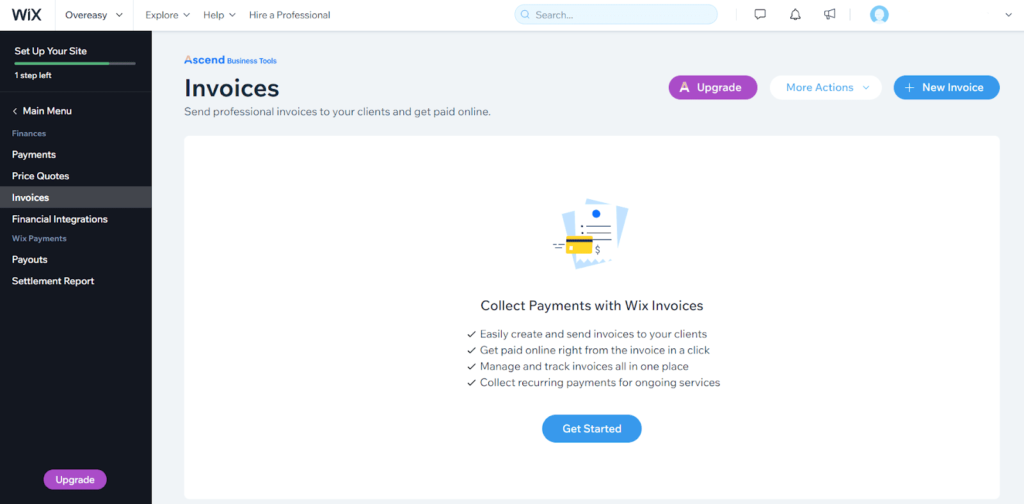
Choose a single payment—with issue and due dates—or set a recurring invoice.
Wix also includes built-in marketing: a capable blogging platform, basic email and social tools, live chat, and simple video creation.
The blogging platform is flexible and easy to use. You can customize post layouts, add categories, and manage your blogroll without fuss.
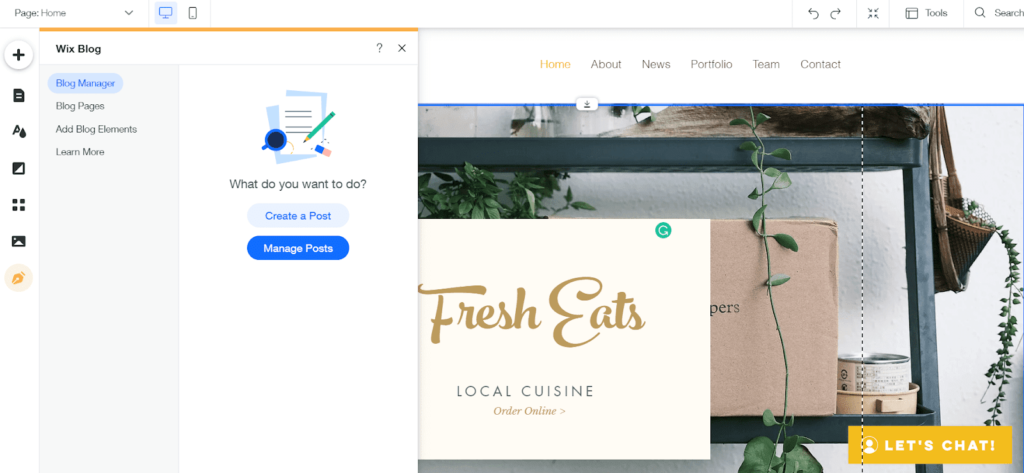
On the free plan, email marketing includes a drag-and-drop builder and starter templates. Sends are limited and Wix branding appears on messages—fair for zero cost.
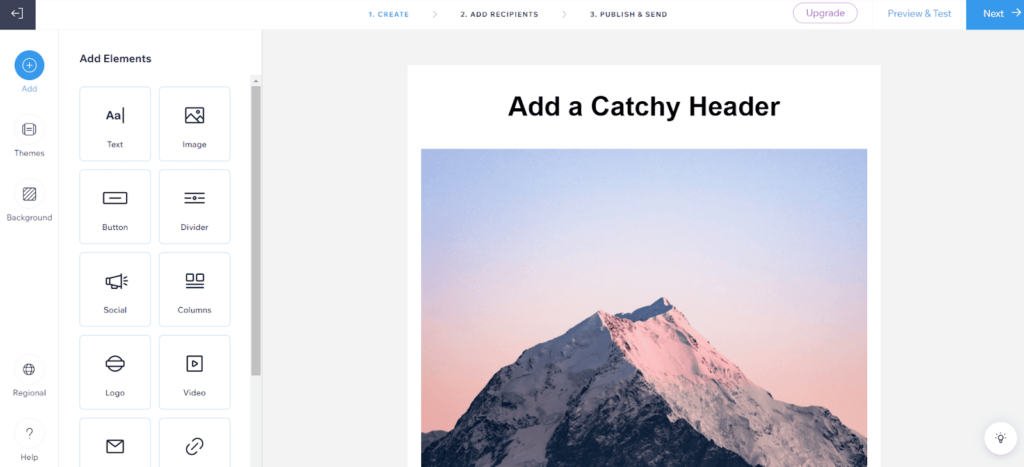
For social promotion, Wix offers a post builder (similar to Canva) to create and publish content to Facebook, Instagram, and X (formerly Twitter) right from your dashboard, with a small monthly limit on the free plan.
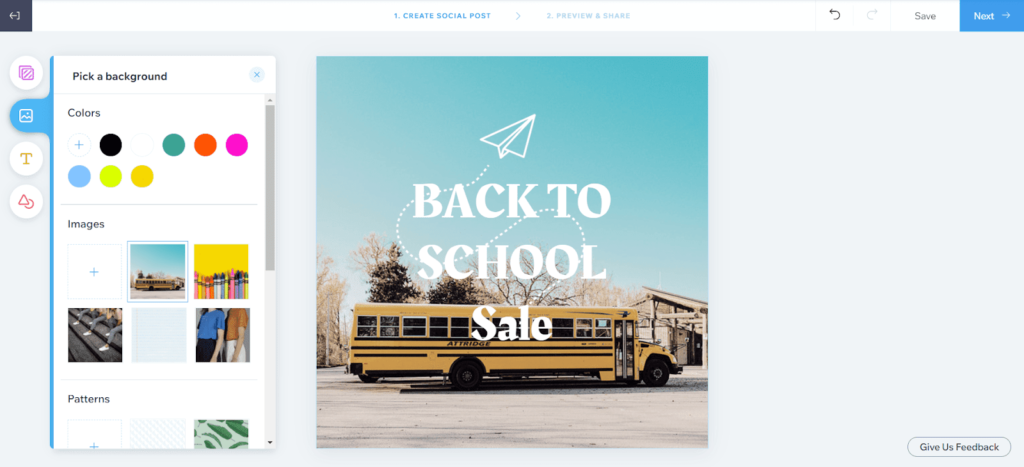
Other handy features include a simple video creator, basic event management, and a restaurant menu builder. Each is more than enough for getting started.
The free plan lets you create a handful of videos and download them for use anywhere—YouTube, social, or directly on your site.
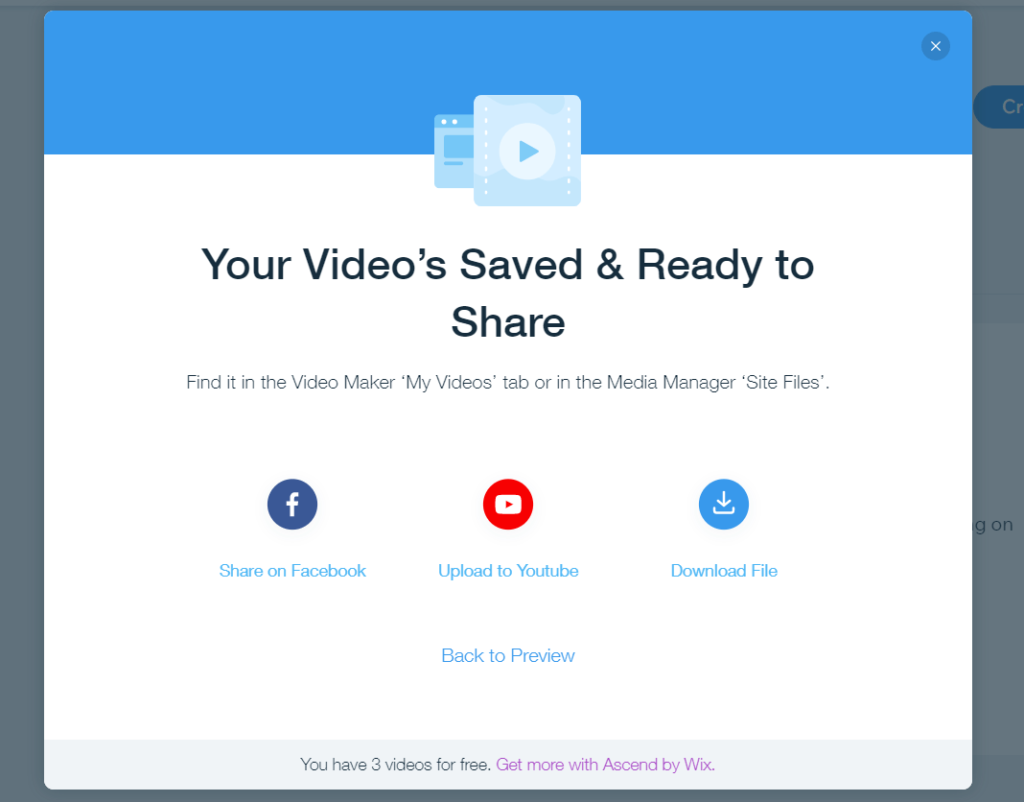
If you host free events like parties or meetups, Wix Events covers RSVPs and schedules nicely. Just add the Wix Events app and drop an events section on any page.
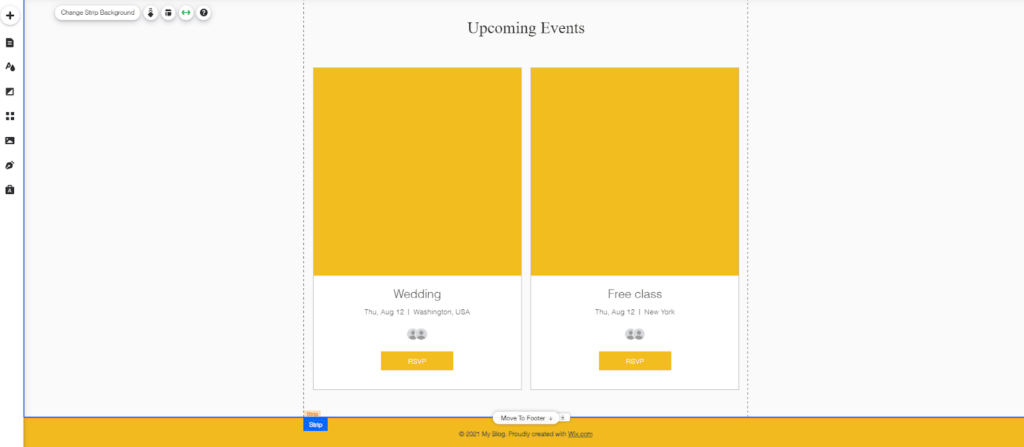
Restaurant owners can spin up a menu in minutes. Note: visitors can’t order or reserve online on the free plan.
Add the Wix Menu app, then customize the demo menu with your own items and sections.
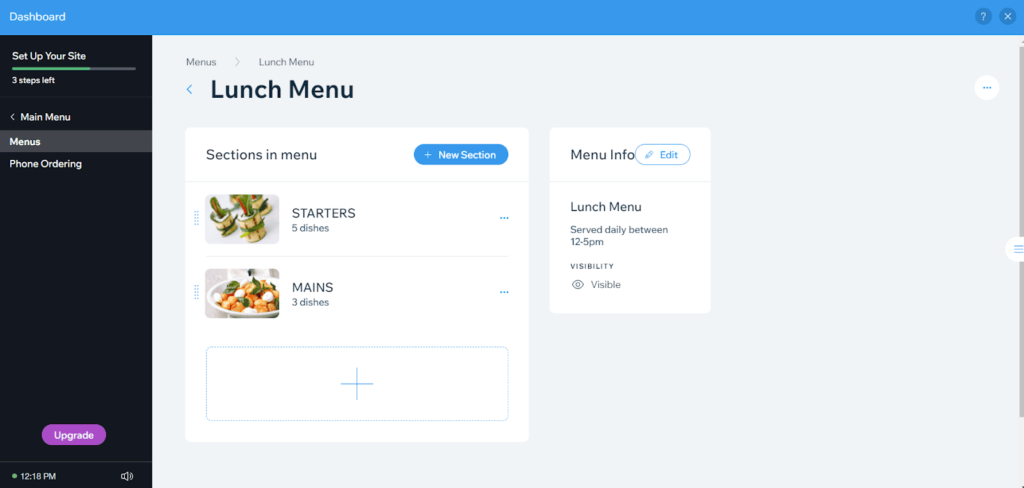
All told, Wix packs a surprising amount of functionality into its free tier.
Ease of use: 4/5 – Wix is incredibly easy to use. The only reason it’s not a perfect 5/5 is that it’s not always obvious which features are free versus paid, and it’s easy to add a premium app by mistake. We share more on our support experience below.
When you first log in, Wix offers a step-by-step getting-started guide that simplifies setup.
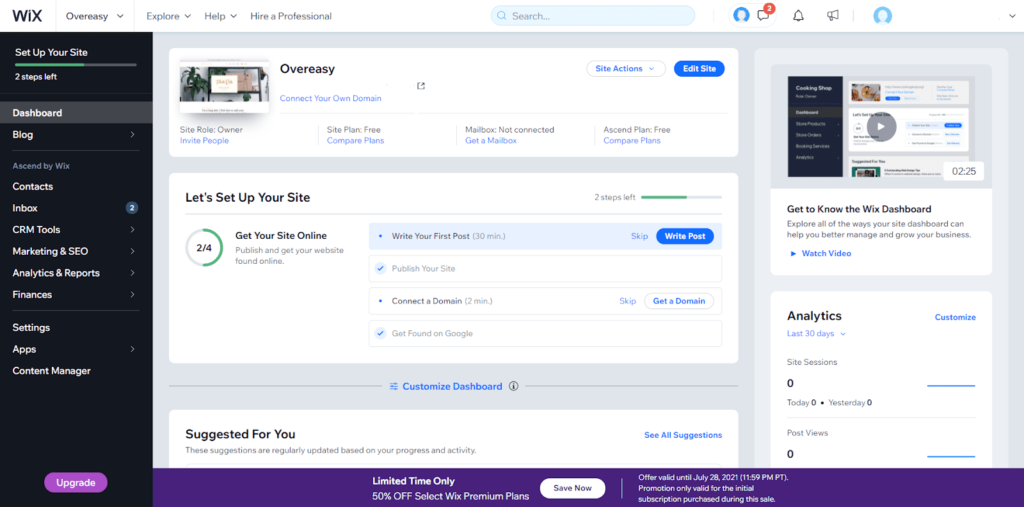
You can add apps from the dashboard—podcast players, site search, menus—and they’ll appear in your checklist with guided steps so you’re never guessing.
In the editor, sizing sections is manual (you drag section edges up or down), which feels quirky at first but becomes second nature.
Here’s the editor:
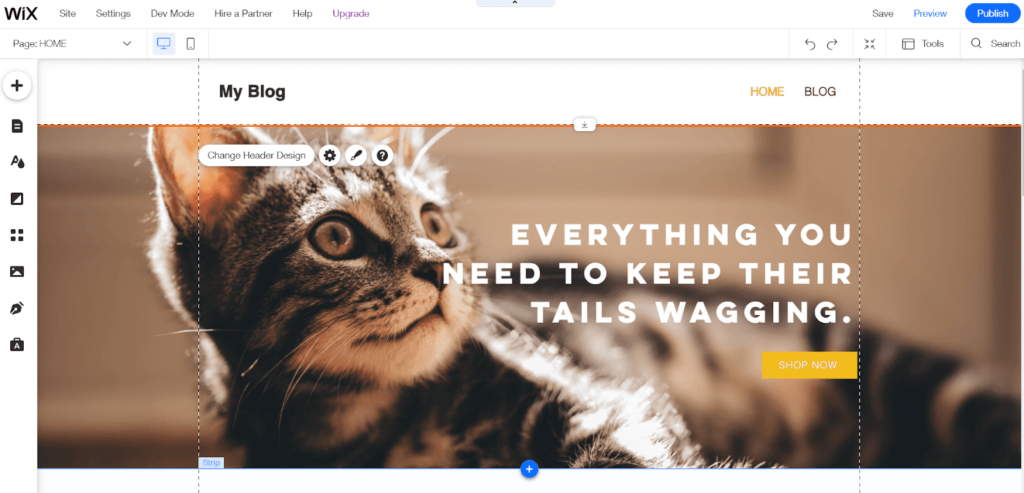
Move elements anywhere by clicking and dragging.
Click any element to change its design. A small menu opens, giving you deeper customization options based on what you selected.
Depending on the element, you’ll see different controls—text, style, spacing, and more.
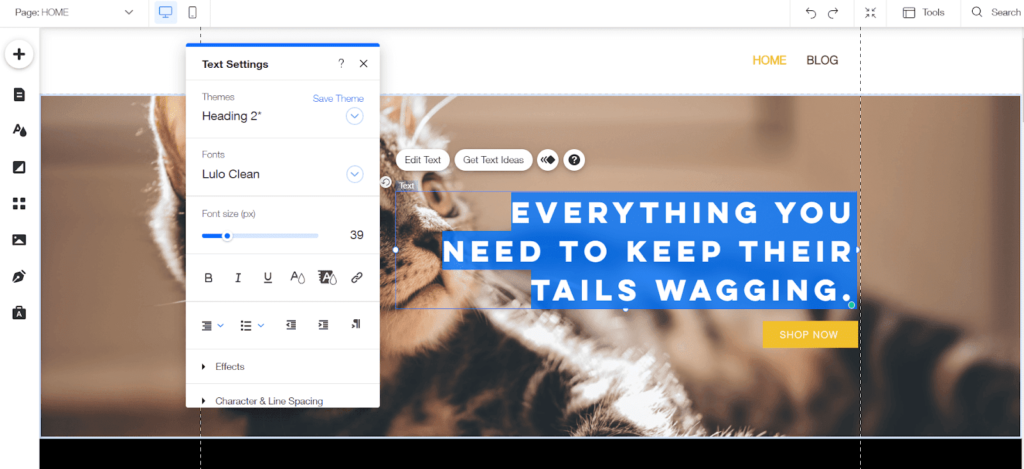
Edit anything individually or use global color and font options to restyle your entire site in a few clicks.
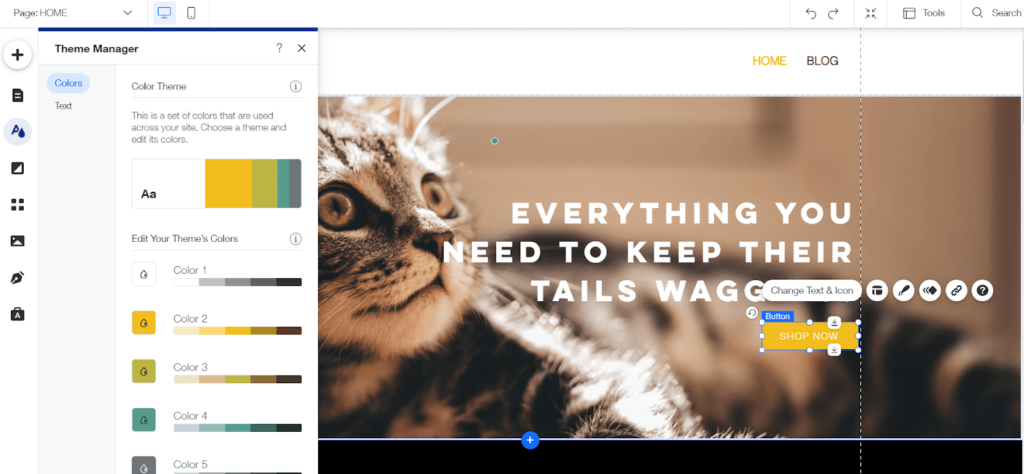
To add new content, click the plus sign in the top left. Choose from hundreds of polished sections—homepages, contact blocks, galleries—ready to use with minimal tweaks.
There are numerous prebuilt layouts that look great out of the box, so you can ship pages quickly.
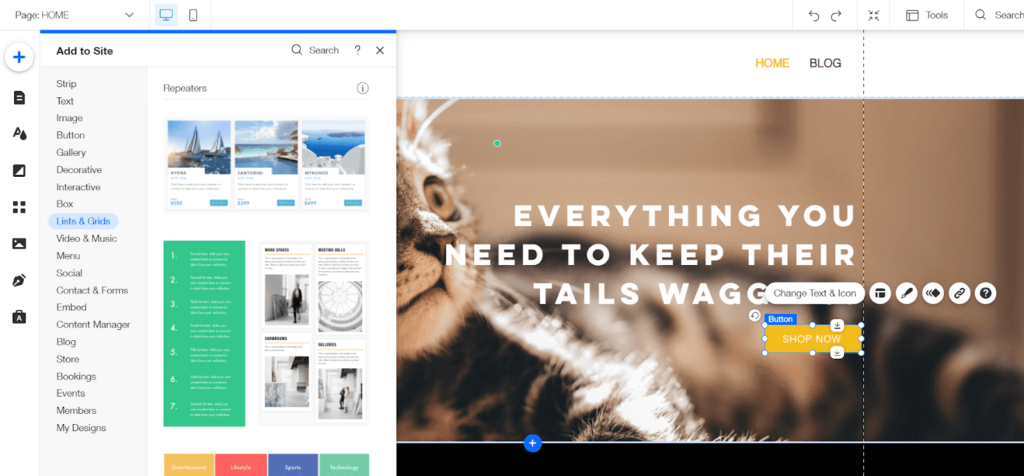
Managing media is straightforward.
Open the Wix media manager from the editor whenever you add an image. It stores everything you’ve uploaded, so reusing assets is easy.
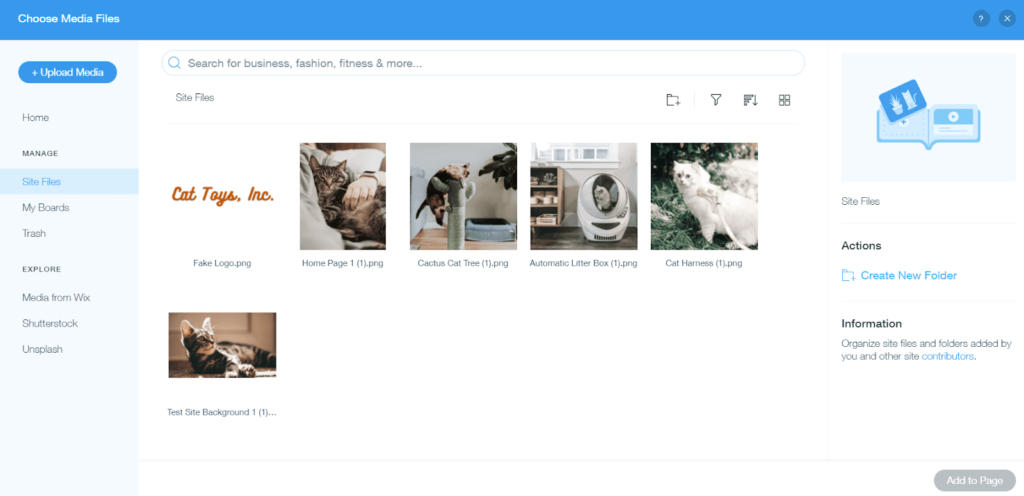
Wix integrates free images from Wix and Unsplash right in the editor, plus paid options via Shutterstock, so you don’t have to leave your site to find visuals.
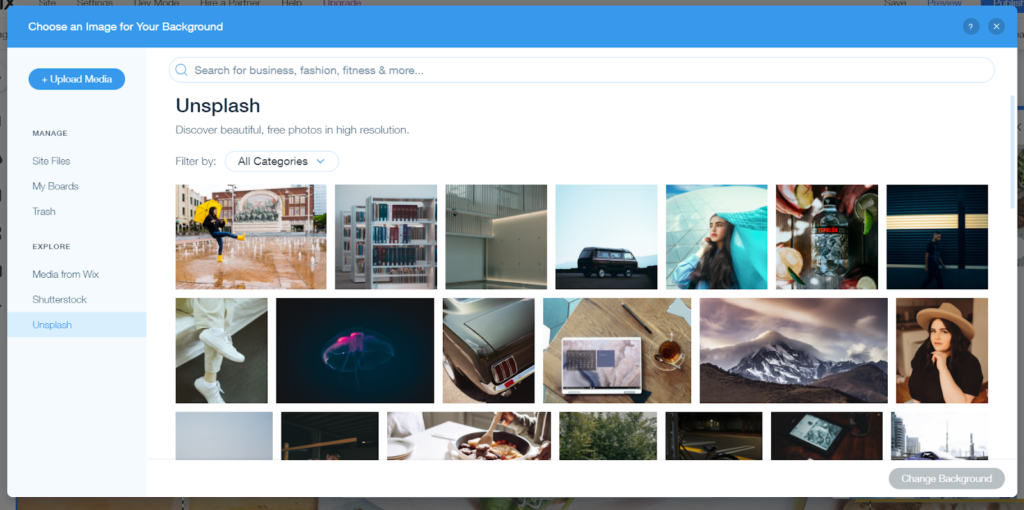
Help is never far. Wix’s knowledge base is massive, with tutorials and videos embedded right inside the editor.
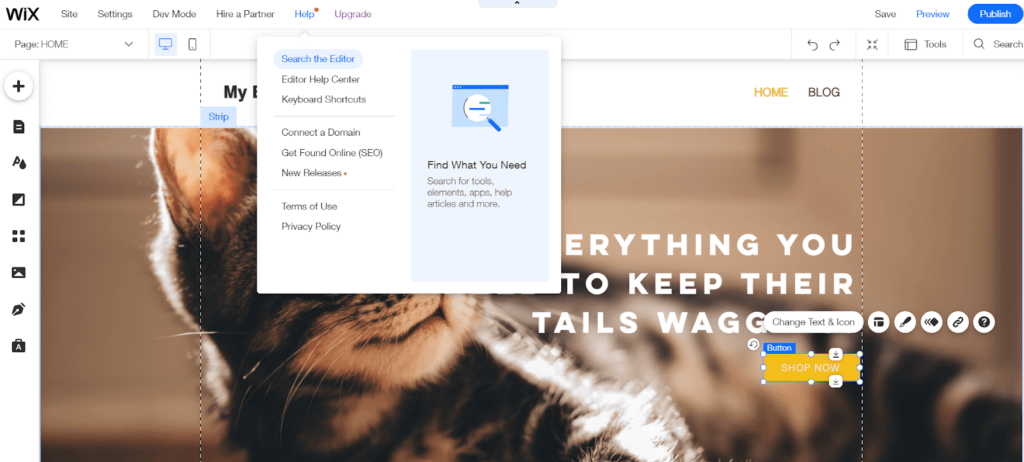
The guides cover common questions thoroughly.
See for yourself:
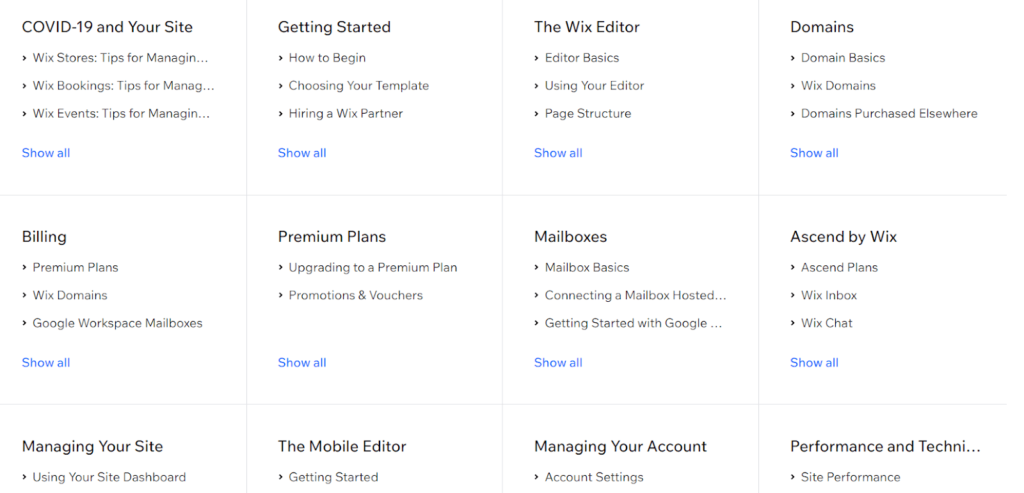
If you get stuck, contact Wix support by your preferred method. When we accidentally added a paid ordering feature while testing menus and couldn’t remove it, we reached out via chat.
Support answered within eight minutes, solved the issue, and didn’t push an upgrade—impressive for a free plan.
Templates: 4/5 – Wix’s template library is extensive and high quality. The one drawback is that switching templates mid-build isn’t seamless—you’ll typically start a fresh site if you want a different template.
The upside is you can create a new Wix site without deleting your current one, then copy/paste content to try a different look.
Between hundreds of templates and strong filters, it’s easy to find one that fits your industry and style.
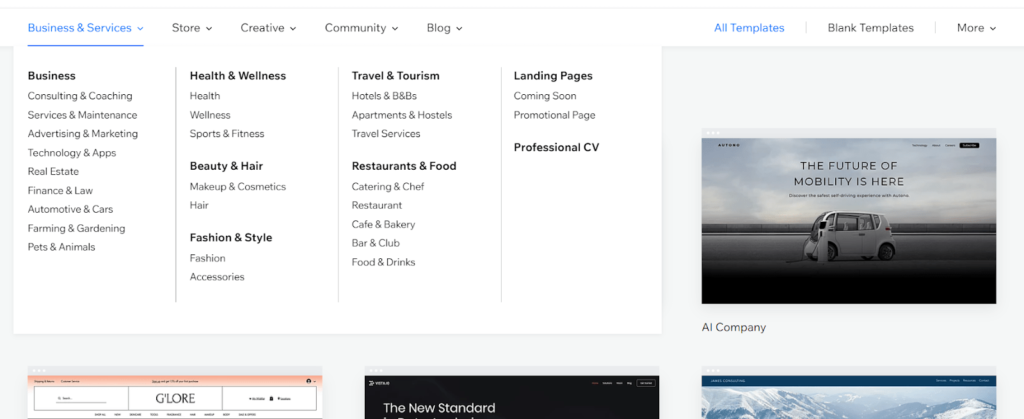
We haven’t found a dated-looking template yet. These follow modern best practices and look sharp.
Here are a few for cafes and bakeries:
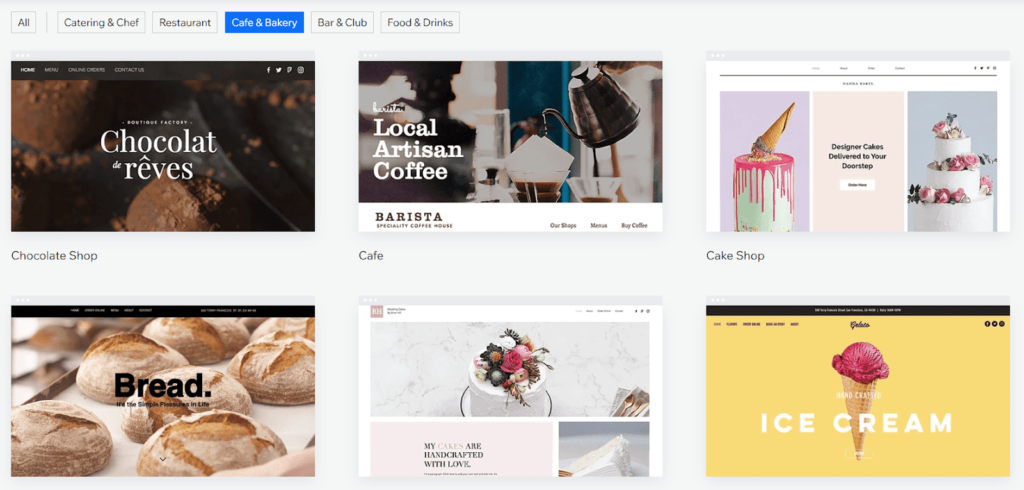
And several tailored to coaching and consulting:
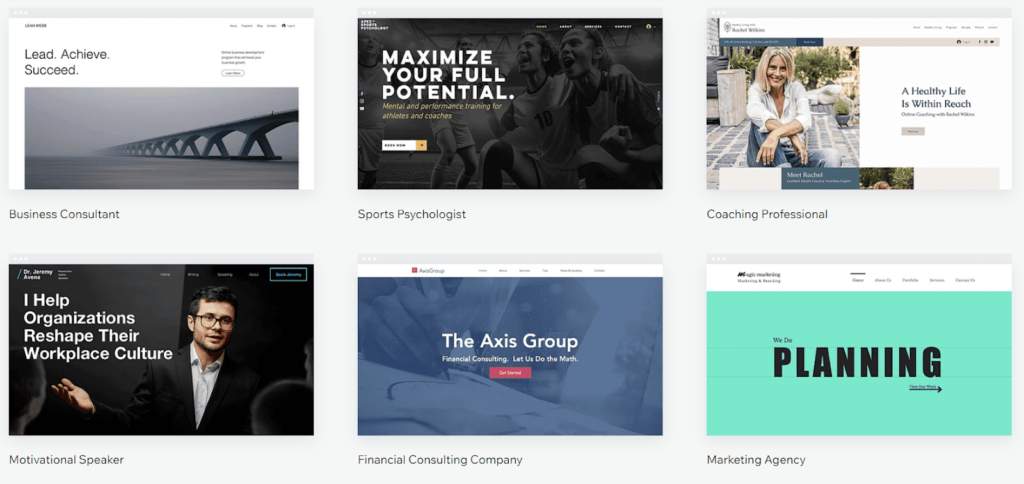
Templates are distinct, not just color swaps. And you can still make them your own with customization.
Click Edit to start dragging, dropping, adding, and removing elements until it matches your vision.
One standout: Wix gives you deep control over how templates look on mobile. They look great out of the box, but small tweaks can make them feel tailor-made for phones.
Switch to mobile editing by clicking the mobile icon at the top left of the editor.
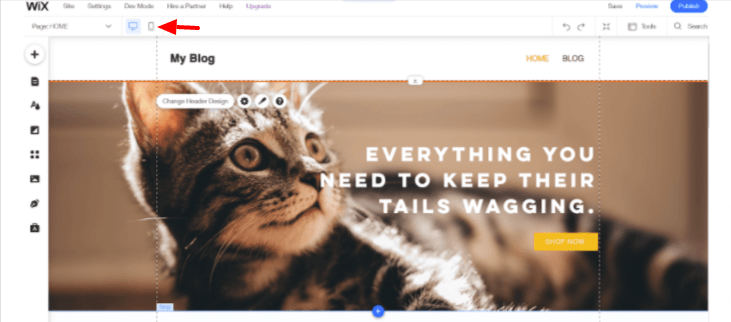
Start by updating your mobile header (four options), positioning quick-action buttons, enabling chat and Messenger, and toggling a back-to-top button.
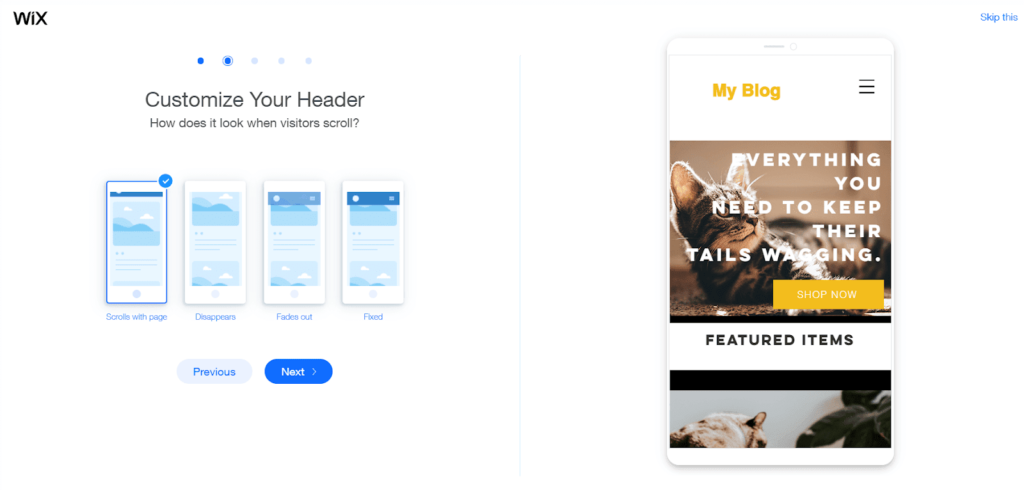
Then edit your mobile site with the same ease as desktop—changes won’t break your desktop layout.
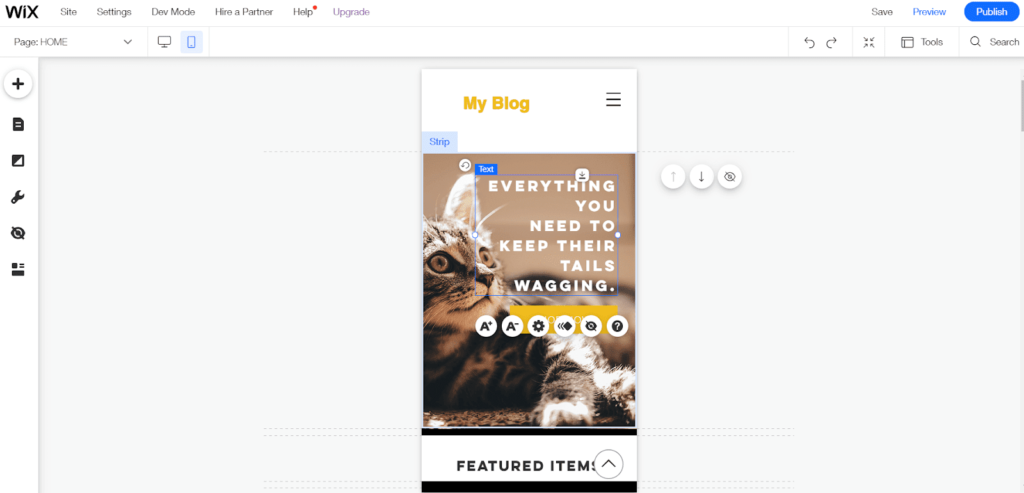
Your mobile experience will feel intentional, even without prior mobile dev experience.
Design flexibility: 4/5 – Wix’s design freedom stands out. The only ding is that you can’t edit theme code—most users won’t need (or miss) that anyway.
Resize, recolor, and reposition elements freely. Make site-wide adjustments with a click.
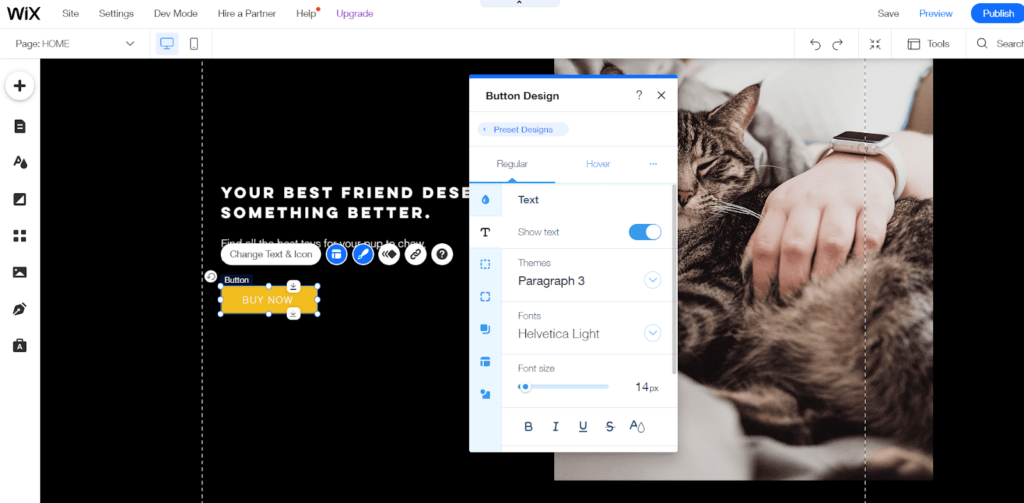
Unlike most builders, Wix doesn’t force you into snap-to columns. Create overlaps and custom compositions wherever you want.
Save your own reusable layouts and sections to drop onto other pages.
Wix also lets you upload and use premium or custom fonts for free—uncommon among free options.
To upload, open the theme manager (the “A” icon), click Text, choose a text style, then use the font dropdown to upload your own file.
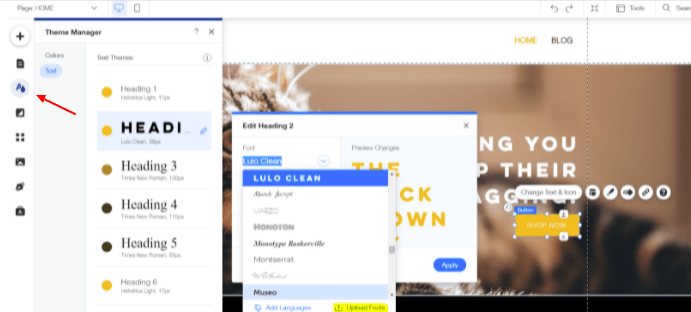
That means your site can match your brand guidelines exactly, even on a free plan.
Limitations: 3/5 – It’s a free plan, so limitations apply.
You can’t connect a custom domain or use your own favicon. Wix displays a small ad on your site, which signals you’re on the free tier.
Ecommerce requires upgrading. Storage is capped at 500 MB, so be judicious with media.
On the bright side, Wix doesn’t clutter your dashboard with ads.
Performance is strong for free hosting. Wix’s built-in caching and global infrastructure deliver reliable load times and uptime. In our tests, our site loaded in under a second on average after caching.
Initial uncached visits were just over one second; subsequent tests hit 630 ms and 440 ms.
Because the average stayed under two seconds, Wix earned a point here.
Where Wix could improve is clarity around what’s included for free. A simple, always-visible “free vs. paid” indicator next to features would be ideal.
Bottom line: if your site will stay small, you don’t expect thousands of daily visitors, and you don’t need to sell online, you can use Wix’s flexible free plan indefinitely and end up with a great site.
#2 – Square Online — The Best for Selling What You Love Online
Square Online
Best for Selling What You Love
Use the biggest name in payment processing to build a site for free on free web hosting. Sell products and services, event tickets, and more in an easy-to-use site builder.
Overall Score: 3.1/5
Selling online used to be hard. Not anymore.
With Square Online, you can quickly claim your slice of ecommerce.
Sell services or products online with competitive transaction fees and no limit on product listings. Among free options, Square Online offers the best path to actually taking payments for what you sell.
Here’s what our research found.
- Functionality: 4/5
- Ease of use: 5/5
- Templates: 2/5
- Design flexibility: 1/5
- Limitations: 3/5
Functionality: 4/5 – Square delivers the most ecommerce functionality of all the free hosts we tested. The only thing missing is robust built-in marketing on the free tier.
That stings a bit—your store is free, but marketing is largely DIY. Still, Square is a payments heavyweight with transparent online rates of 2.6% + $0.15 per transaction and a smooth checkout experience.
List unlimited products, sync inventory with Square POS, and manage in-person and online sales from one place—ideal if you have a retail location or do pop-ups.
Sell non-physical items like tickets, digital files, donations, and other manual-fulfillment products without leaving the builder. You can also add order-ahead, delivery, shipping, local pickup, and even self-serve QR ordering for restaurants.
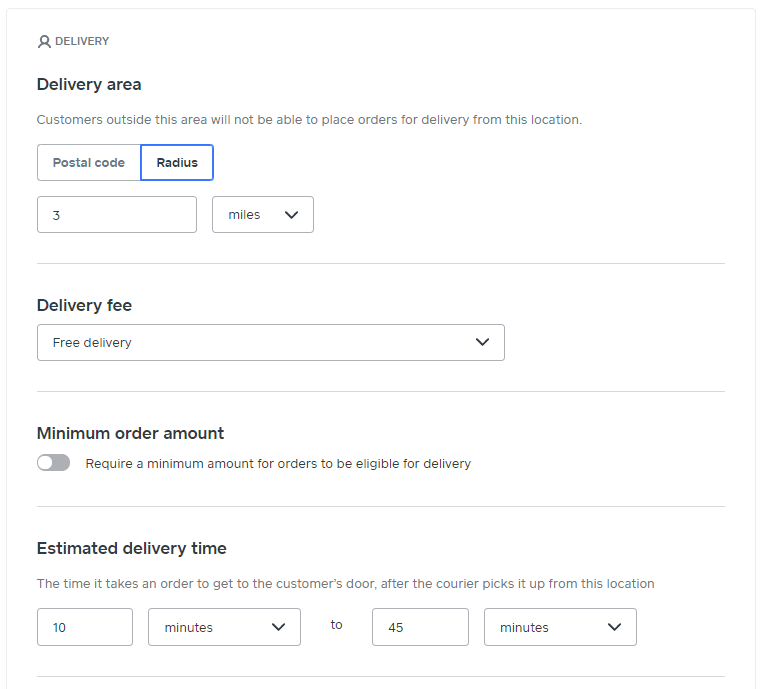
For on-premise ordering, print table QR codes so guests can scan, order, and pay—no lines, no crowded counters.
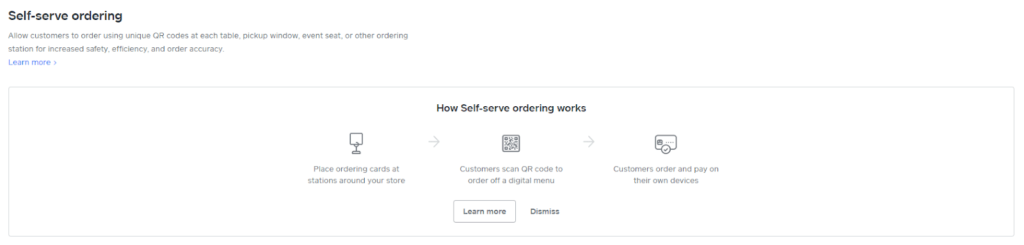
Create invoice templates to bill quickly and edit them on the fly.
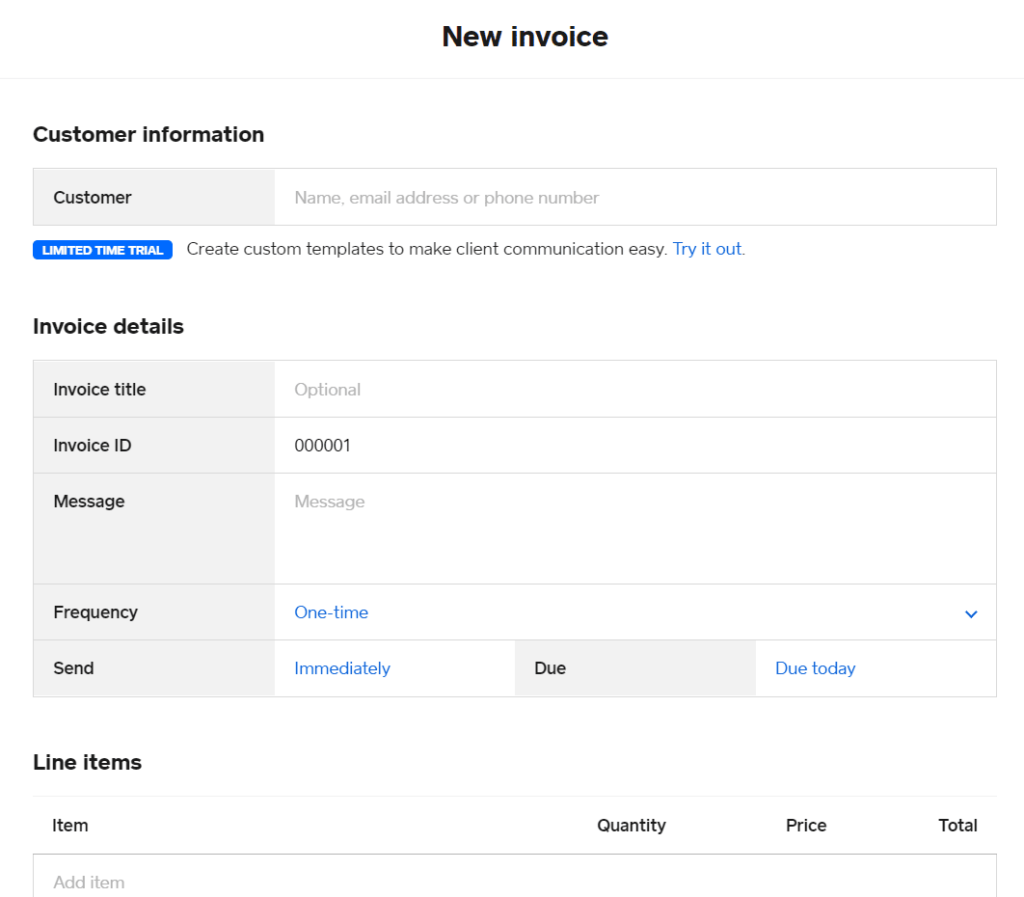
Need event pages? Add them from the editor with a couple clicks.
Add a new section and select the event layout you like—columns or rows both look great.
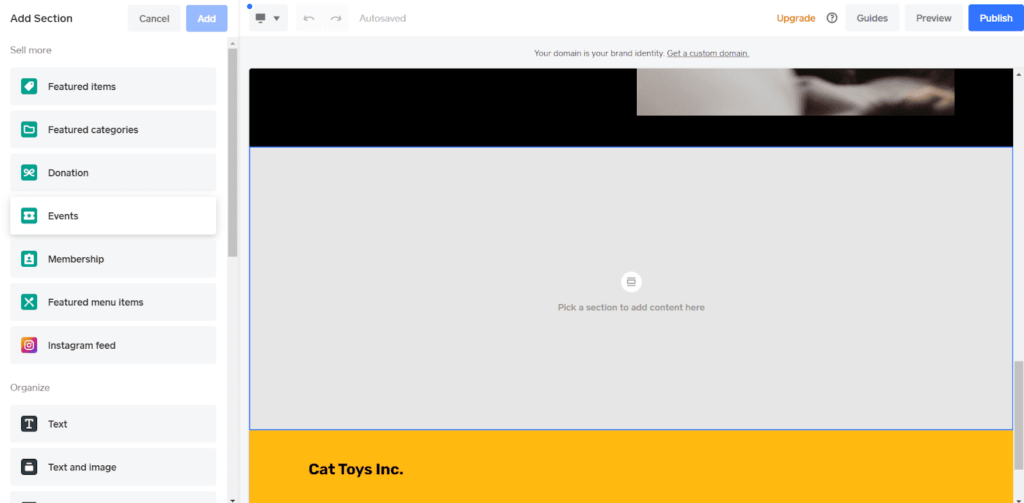
Manage events via Choose Events and start selling tickets online—Square is the best truly free option for that.
Appointments are also easy. In the Pages menu, click + Add Page under Standard Pages, choose Appointments, and you’ve got a bookable calendar in your nav.
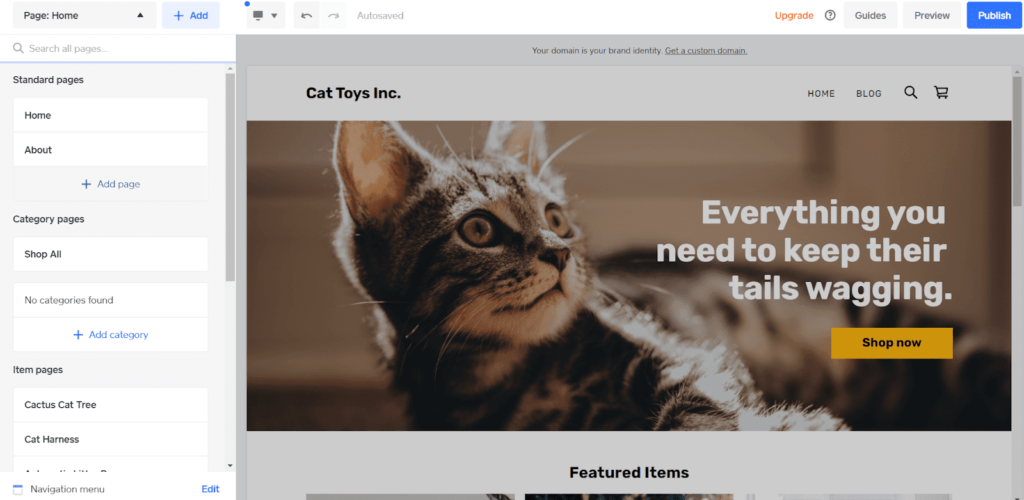
Square’s weak spot on free plans is marketing. Beyond basic SEO settings, lead capture, and the customer directory, there’s not much built-in. Starter email automations, text marketing, and loyalty live on paid add-ons.
Still, Square Online’s free functionality is excellent—you may never need to pay for extra tools if you keep things simple.
Ease of use: 5/5 – Square Online is the easiest tool we tested. You can practically build a store blindfolded.
Start with a clear checklist that walks you through setup.
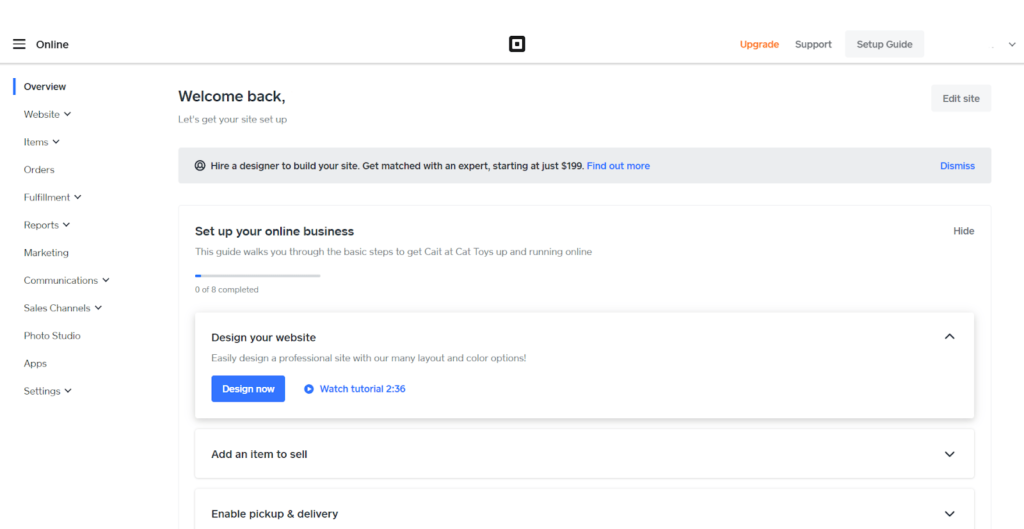
Each item expands with helpful details and a link to the exact settings. Tasks check off automatically as you complete them.
The editor is simple and logical. A short guided wizard lets you pick features and preview the results instantly.
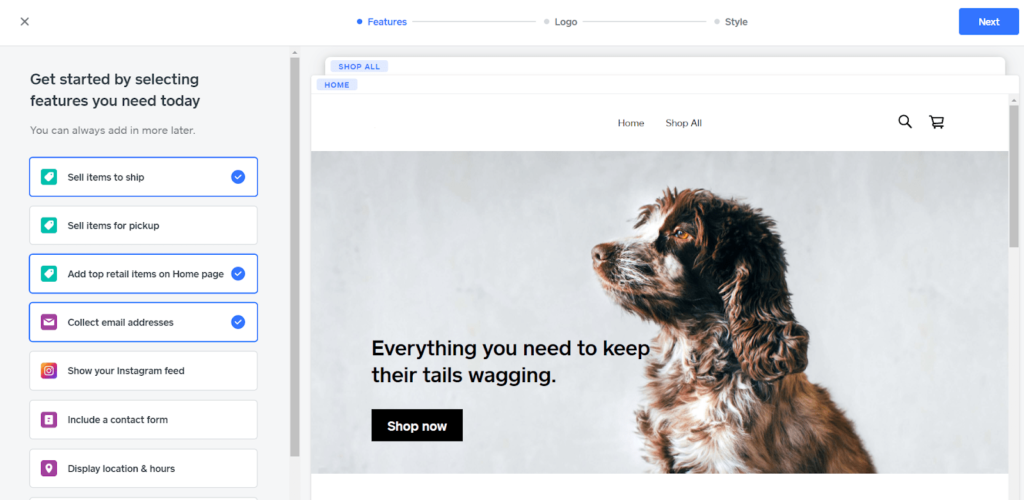
Choose fonts and colors globally to set a baseline style, then fine-tune individual elements later.
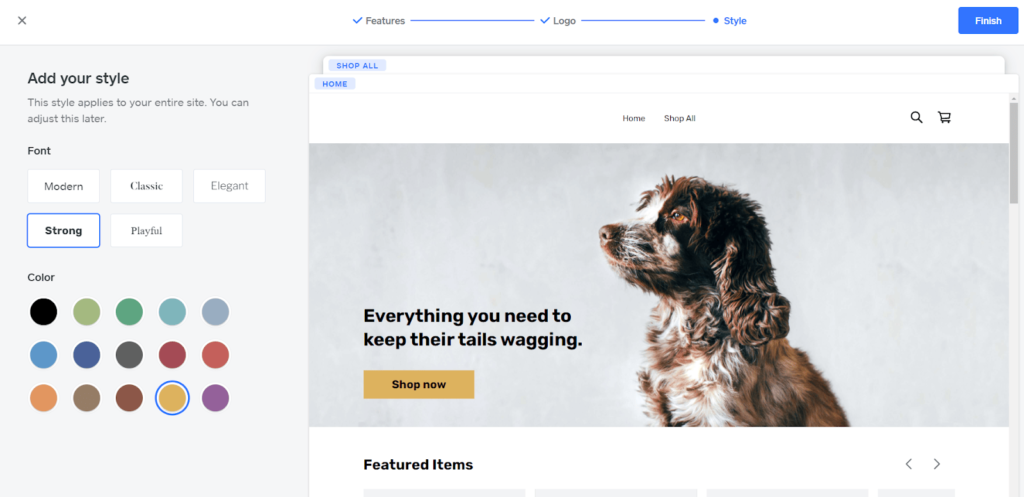
Use a free Square subdomain (yoursitename.square.site) or upgrade to connect a custom domain.
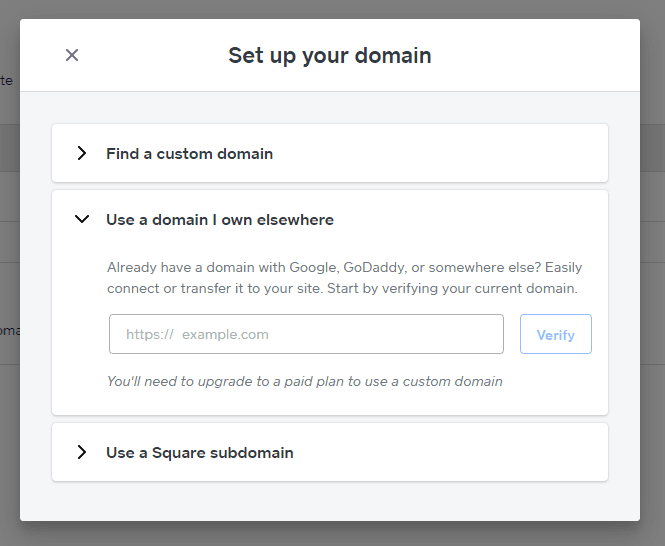
A quick tour highlights where everything lives in the editor. Click any section to edit it; its settings appear on the left and the live preview is highlighted.
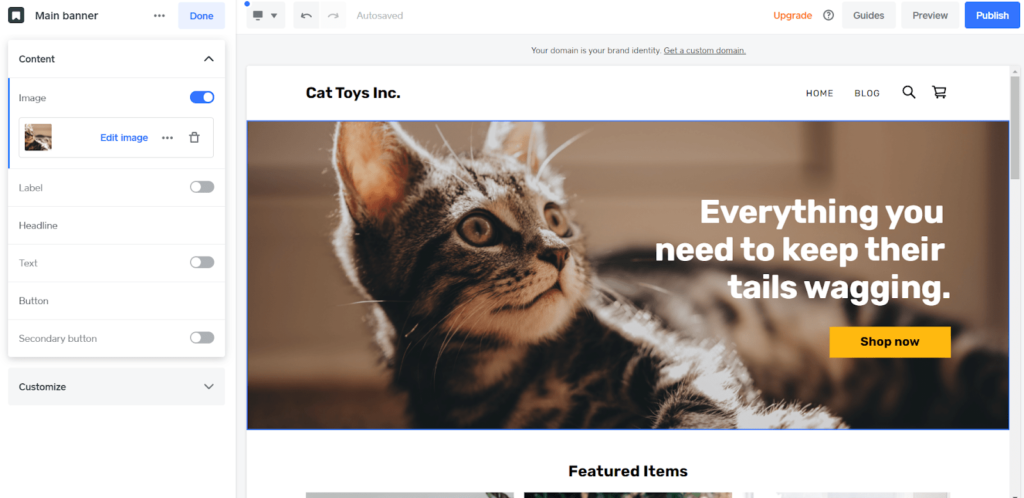
We built a functional homepage in about 10 minutes.
Square stores uploaded images in one library, so you can reuse them across pages without re-uploading.
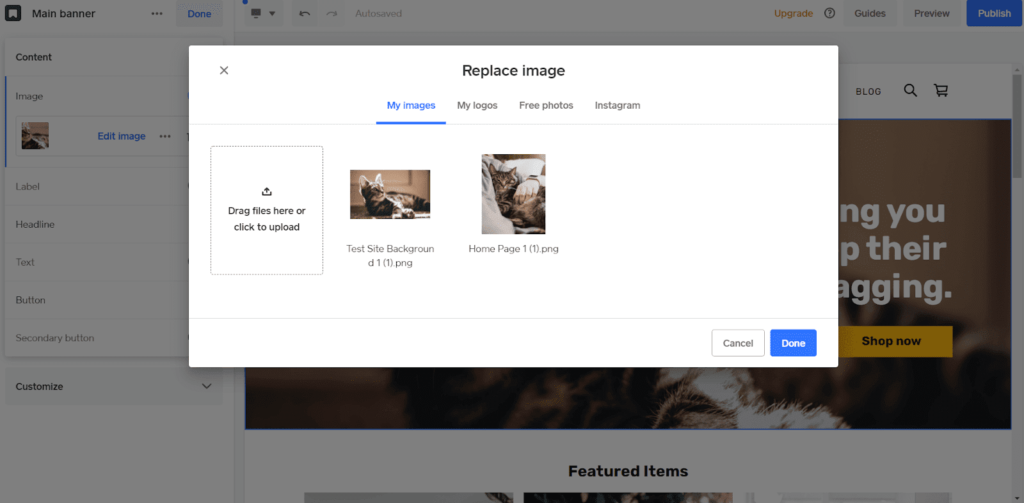
You can also add multiple logos, search Unsplash for free images, and connect Instagram to pull in your feed. Keep image sizes modest for speed and storage on a free plan.
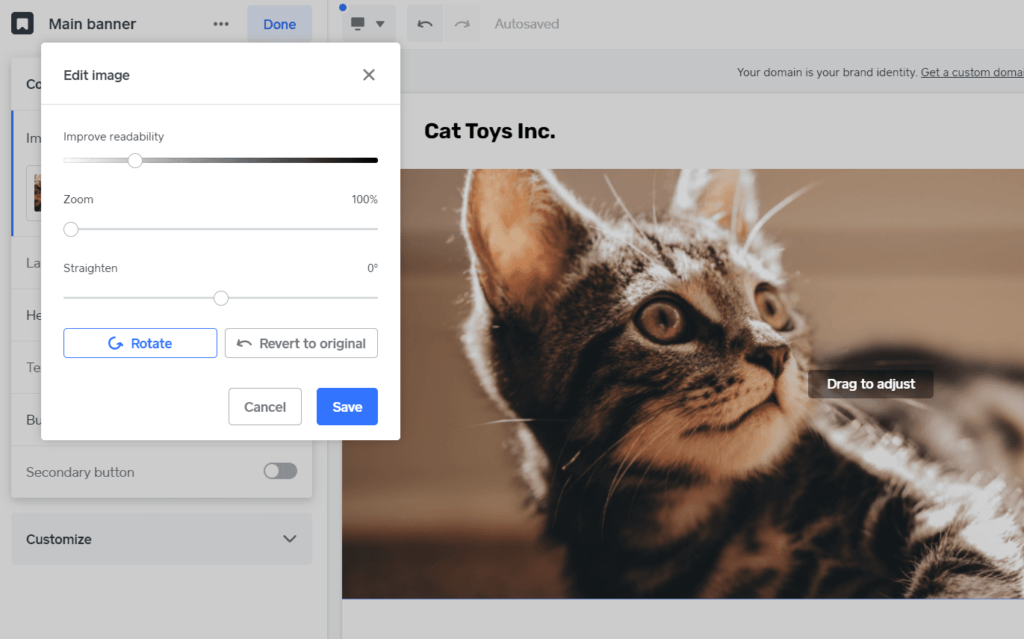
If you need help, Square offers live chat assistance and a deep knowledge base with videos and tutorials covering just about everything.
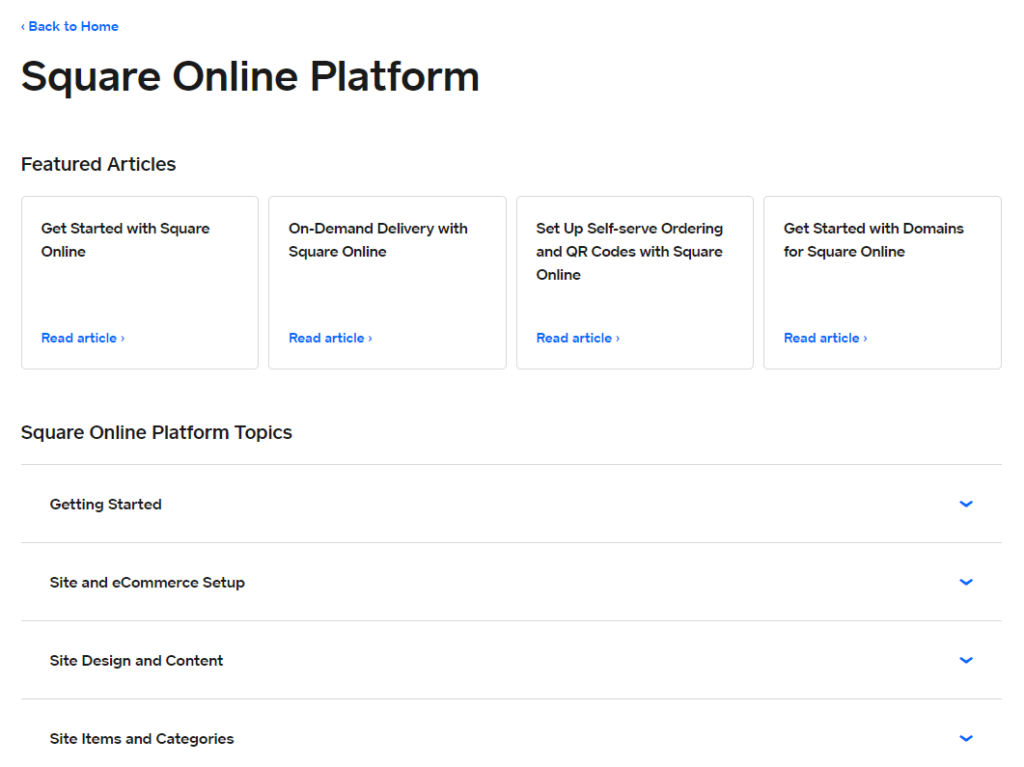
Square is also transparent about premium tools—when a feature requires an upgrade, you’ll see a clear label before you waste time.
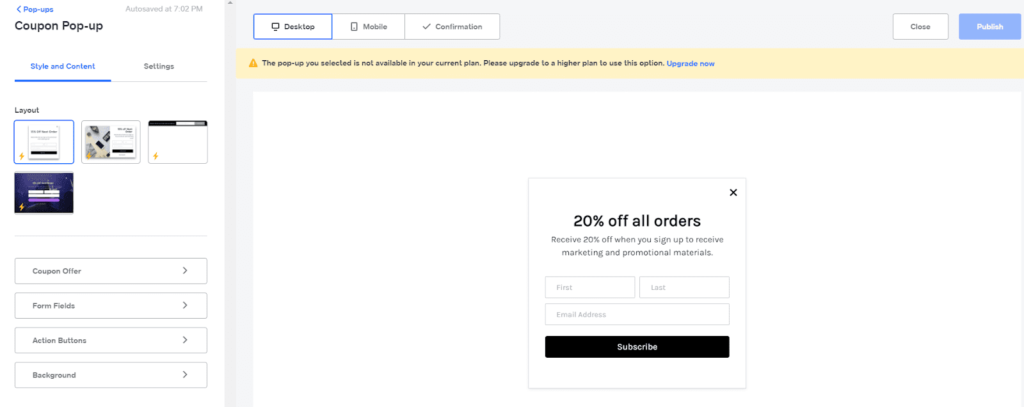
Templates: 2/5 – Square handles templates differently, which hurts its score here.
You decide whether you need a full website or just an online checkout page you can link to or embed elsewhere.
But beyond that, there’s no real template gallery to choose from. The default layout is clean and modern, and you can adapt it with your imagery, colors, and fonts.
Customization is straightforward and beginner-friendly, which is great when you need to launch quickly.
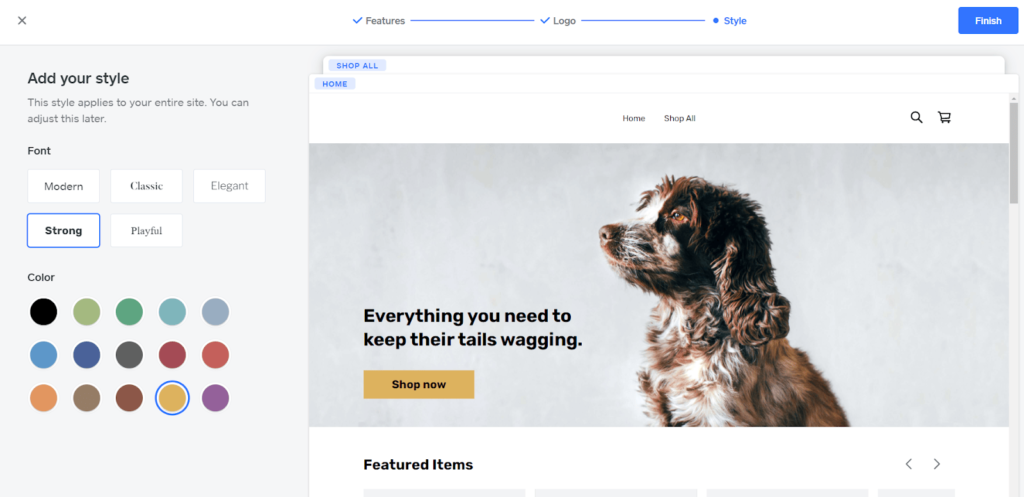
There’s no separate mobile control, but the layouts adapt well to phones by default. Fewer moving parts means fewer chances for something to break on mobile.
Design flexibility: 1/5 – Square Online trades flexibility for simplicity.
You can reorder and delete sections, and tweak styles on individual elements, but you can’t freely place elements wherever you want or edit the theme’s code. You can embed custom HTML and inject header code for scripts, though.
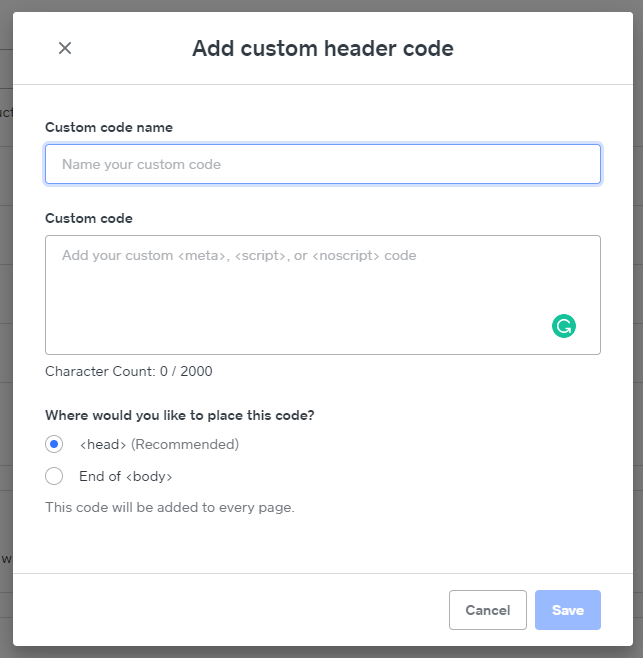
More design freedom would make Square a true Wix rival. For now, the streamlined editor is what keeps it approachable.
Limitations: 3/5 – As with most free hosts, Square places a small site ad (less intrusive than most) and doesn’t allow custom domains on free plans—you’ll use a Square subdomain.
There’s no page limit and the backend is mercifully free of distracting ads. Performance averaged just under two seconds in our tests—fast enough to earn a point but not the fastest here.
Square shines when you need to sell online with zero monthly fees. For that, it’s the best free option we tested.
#3 – InfinityFree — The Best If You Want To Use WordPress
InfinityFree
Best for Using WordPress
A rare truly free web hosting provider, InfinityFree plus WordPress lets you build without limits—and without spending a dime.
Overall Score: 3.0/5
InfinityFree is the last of a dying breed: truly free web hosting with no forced site ads.
If you’ve researched starting a website, you know WordPress is the world’s most popular CMS. The catch is you usually pay for hosting.
Not here.
With InfinityFree, you can install WordPress via Softaculous, use premium-quality free plugins, and host it all for $0. You also get free SSL, the option to use a free subdomain or point your own domain, and access to an optional site builder if you don’t want to start from WordPress.
You can also do something no other option on this list allows on a free plan—connect a custom domain you already own.
No forced site ads and no clunky branded subdomain shouting that you’re on a free tier.
Here’s how InfinityFree scored:
- Functionality: 0/5
- Ease of use: 2/5
- Templates: 3/5
- Design flexibility: 5/5
- Limitations: 4/5
Functionality: 0/5 – InfinityFree itself doesn’t include the business features our scoring looks for—there’s no bundled ecommerce, bookings, events, or email marketing. It’s pure hosting at the core.
What you do get is enough to build on: free SSL, a one-click installer for 400+ apps (including WordPress), an optional site builder, support for custom domains, and 5 GB of storage with unmetered bandwidth subject to daily resource limits. Because those aren’t full business features, we still score functionality at zero and lean on WordPress (or another app) for the rest.
Out of the box, you get a blank canvas. Add WordPress to build anything you want.
Because the features you’ll use (payments, email marketing, events, bookings, menus) come from WordPress plugins you choose, we can’t award points for built-ins. Instead, here’s how to add what most people want.
For payments and ecommerce, install WooCommerce and connect your preferred processor. It supports major methods like cards, Apple Pay, Google Pay, bank transfers, and more, with a huge extension library.
To install, go to Plugins → Add New, search “WooCommerce,” click Install Now, then Activate. A setup wizard walks you through the basics.
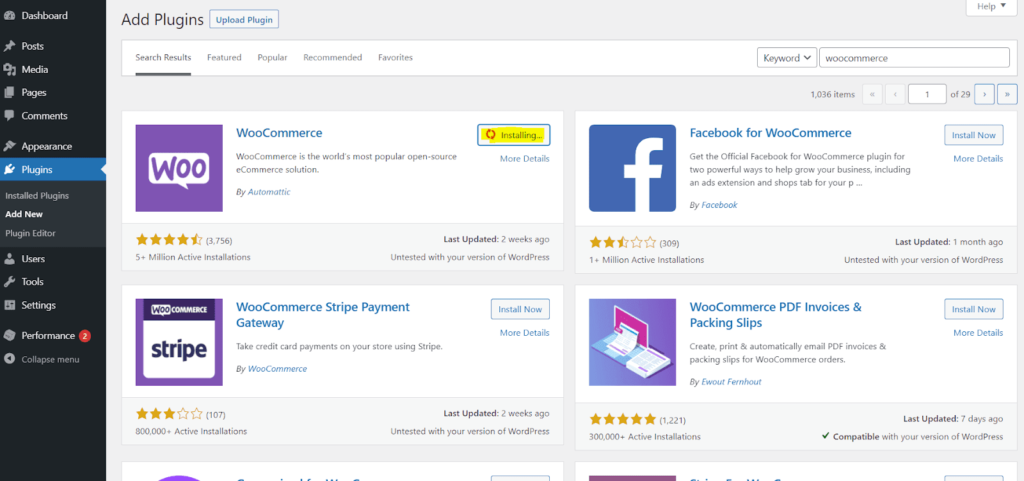
For email marketing, most major platforms offer WordPress plugins that connect forms and sync subscribers. Install your favorite and you’re off.
For events, bookings, and restaurant menus, there are excellent free plugins for each—just search, install, and configure what matches your workflow.
InfinityFree scores zero for built-in features, but that freedom is the point—you choose exactly what you need.
Ease of use: 2/5 – InfinityFree is the hardest path here because you’re managing hosting and WordPress yourself. There’s no bundled page builder and you’ll do some setup on your own.
That said, it’s not rocket science—and if you’ve used other hosts or WordPress before, it’ll feel familiar. Beginners just need to budget a little learning time.
WordPress media management is excellent. Upload images, documents, and more via the Media library or directly in the Gutenberg editor.
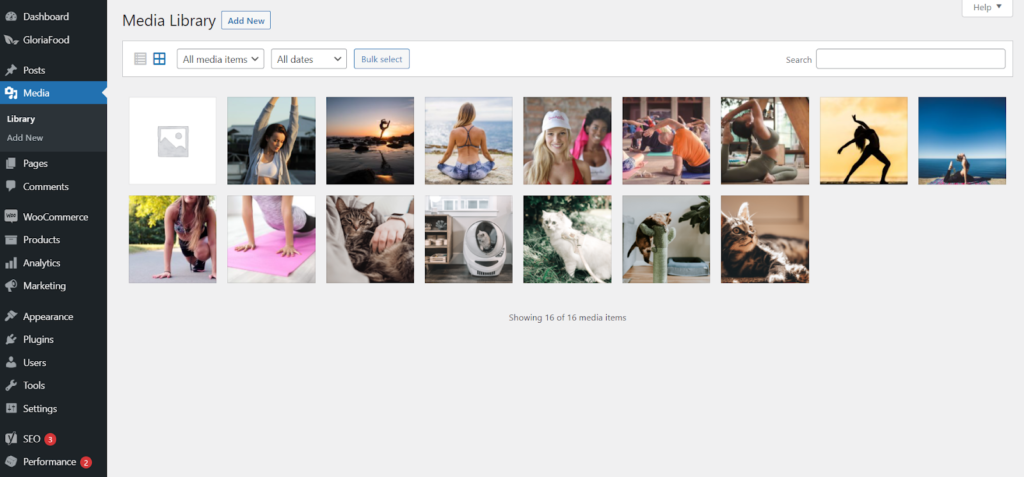
Set alt text, captions, and sizes, grab URLs, and reuse assets site-wide.
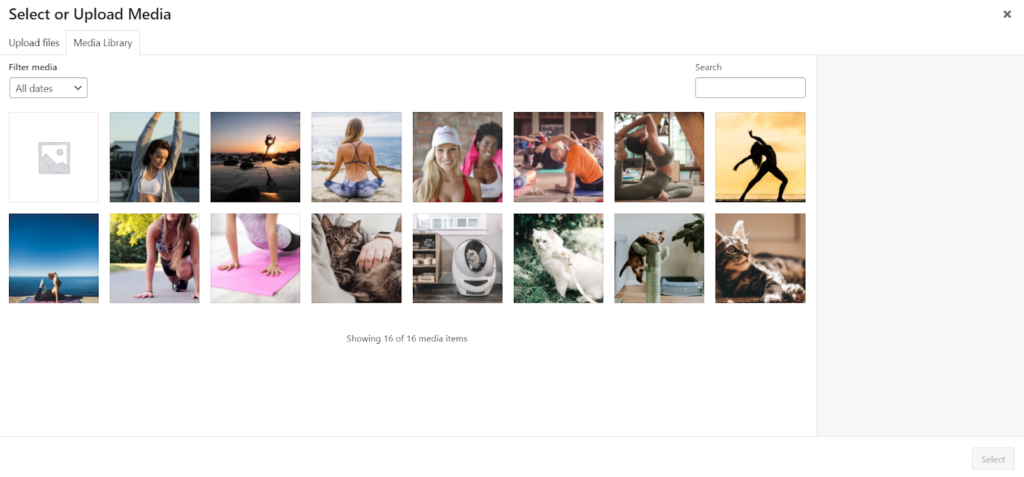
If hosting issues crop up, InfinityFree can help. For WordPress-specific questions, the global WordPress community and documentation are unmatched.
Templates: 3/5 – WordPress has thousands of themes across marketplaces and the official repository. You can also browse and install themes from inside your dashboard via Appearance → Themes → Add New.
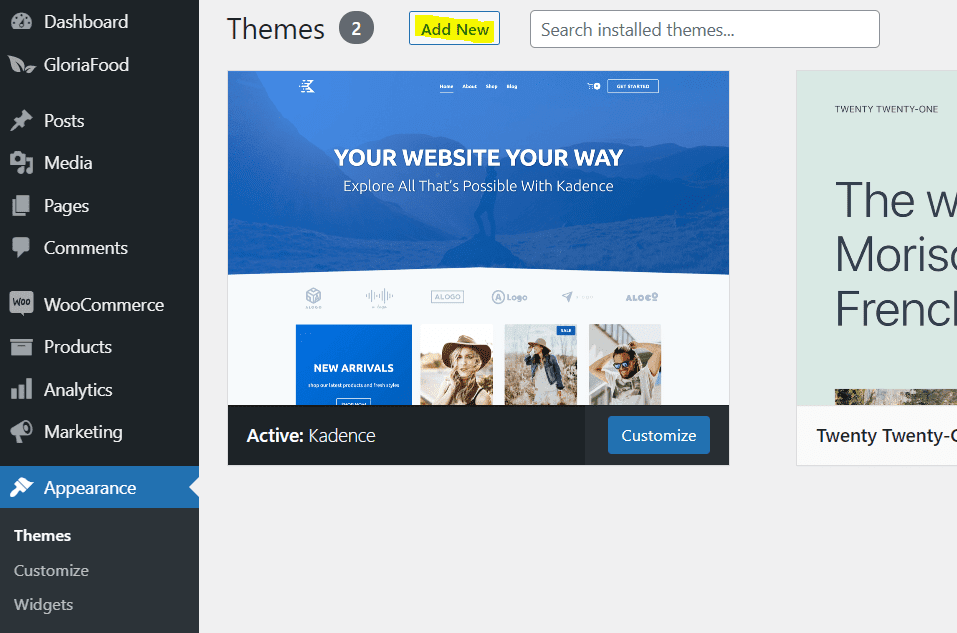
Many themes offer solid mobile controls, and you can also use visual builders like Elementor or stick with Gutenberg blocks for a native experience.
Design flexibility: 5/5 – With the right theme or builder, WordPress gives you precise control over colors, typography, spacing, and layout. You can even edit HTML/CSS if you want.
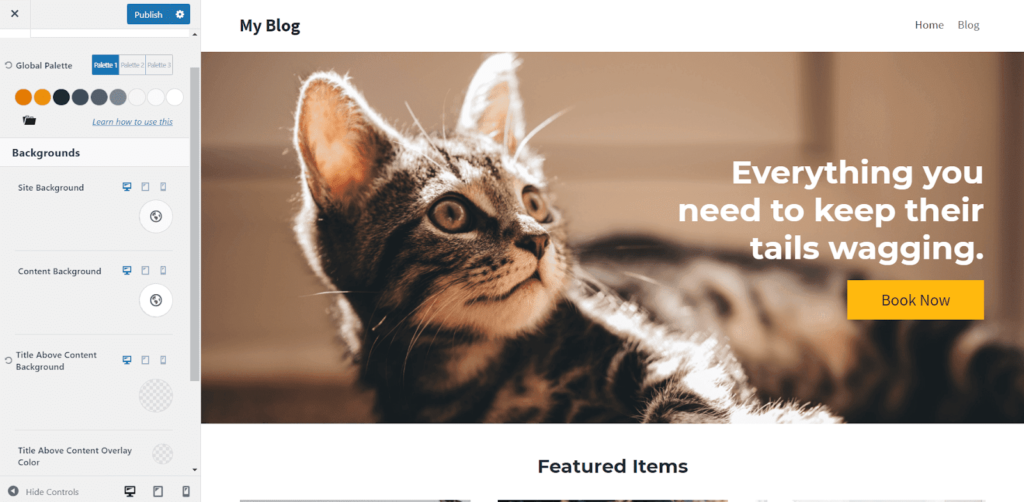
Gutenberg is flexible, though not fully free-form like some builders. If you need pixel-perfect placement, install a dedicated page builder.
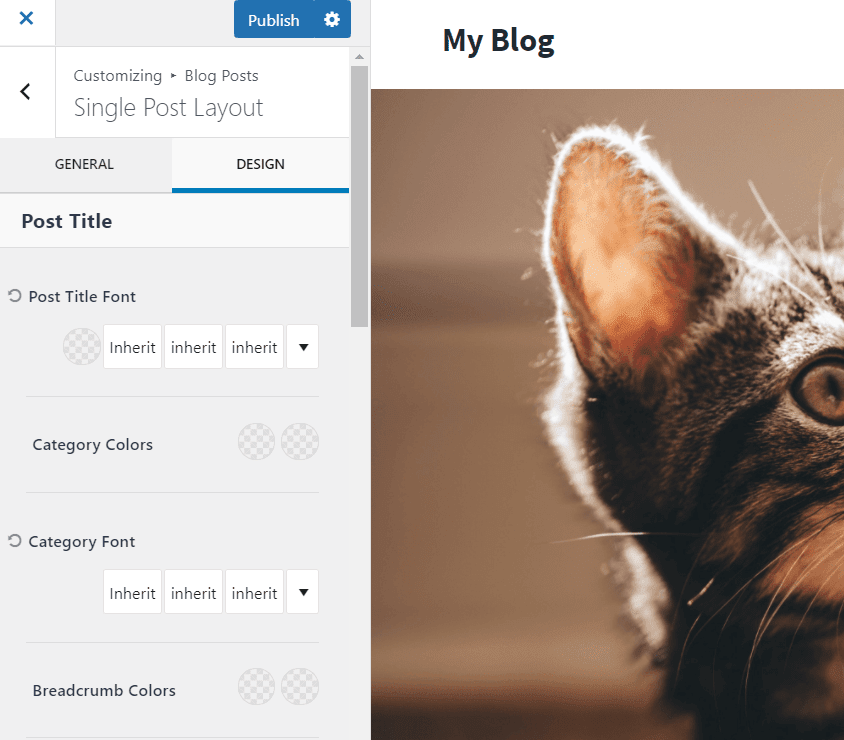
Limitations: 4/5 – InfinityFree starts clean and stays out of your way. There are no forced site ads. You can use a custom domain, create as many pages as you want, and install performance plugins to speed things up.
In our Pingdom tests from San Francisco—on a simple demo site with W3 Cache enabled—average load time was 1.81 seconds. Your mileage will vary based on theme, plugins, and media.
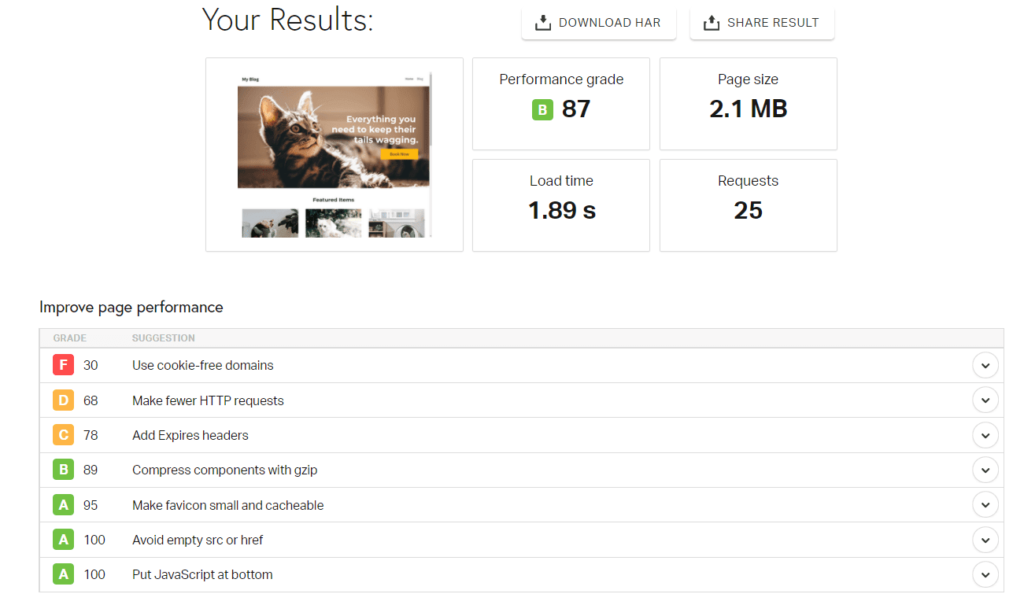
If you love WordPress or want maximum flexibility on a true $0 budget, InfinityFree is your best bet.
#4 – Weebly — The Best for Simple Personal Websites
Weebly
Best for Simple Personal Sites
Weebly is excellent for clean, simple personal sites—portfolios, resumes, and basic blogs—without paying a dime.
Overall Score: 2.6/5
Weebly is customizable enough for portfolios, personal websites, resumes, and other simple sites, with a solid set of templates to speed things up.
To be clear, Weebly isn’t ideal for highly custom designs. But it gives you more than enough to showcase work, publish posts, and share contact info.
Square, Weebly’s parent, has said it will maintain Weebly support through at least July 2025, but new capabilities are being built in Square Online first—so Weebly remains fine for existing simple sites, while Square Online is the better path for long-term growth.
Here’s how it performed in our five test areas:
- Functionality: 1.5/5
- Ease of use: 2/5
- Templates: 4/5
- Design flexibility: 2/5
- Limitations: 3/5
Functionality: 1.5/5 – Weebly checks one and a half boxes. You can integrate Square to take payments, but ecommerce tools feel clunkier than Square Online.
There’s no built-in appointment booking, event management, or full-featured marketing on the free plan. You can tweak basic SEO and add a Messenger button for inquiries.
Restaurants can link out to GloriaFood for menus and ordering. You can embed buttons on your Weebly site that send visitors to your GloriaFood page.
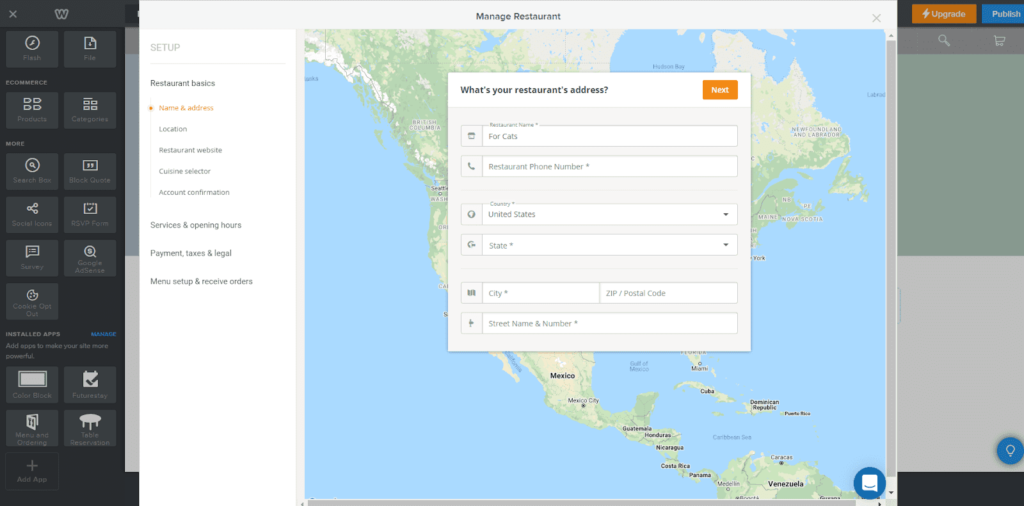
As a simple workaround, you can screenshot your menu and display it on-site, then link visitors to order.
Ease of use: 2/5 – Weebly is the least intuitive builder here. And it’s not always clear which apps are free to use on a free Weebly site.
The getting-started checklist is helpful, but the editor has hard limits. For example, buttons come in a few preset styles and you can’t freely change sizes or colors.
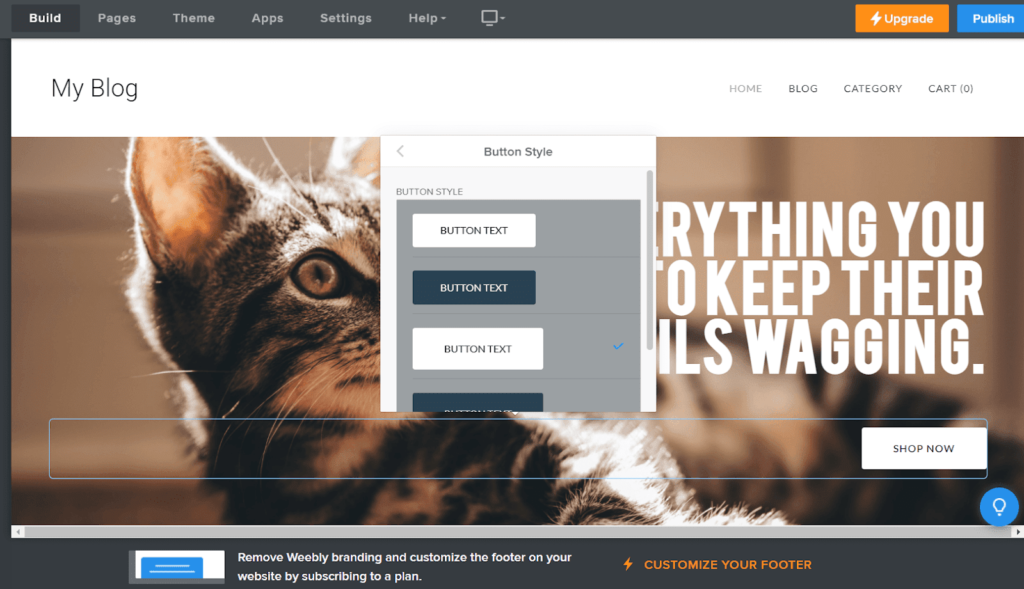
There’s no central media manager either—you’ll re-upload images when you need them, which gets tedious.
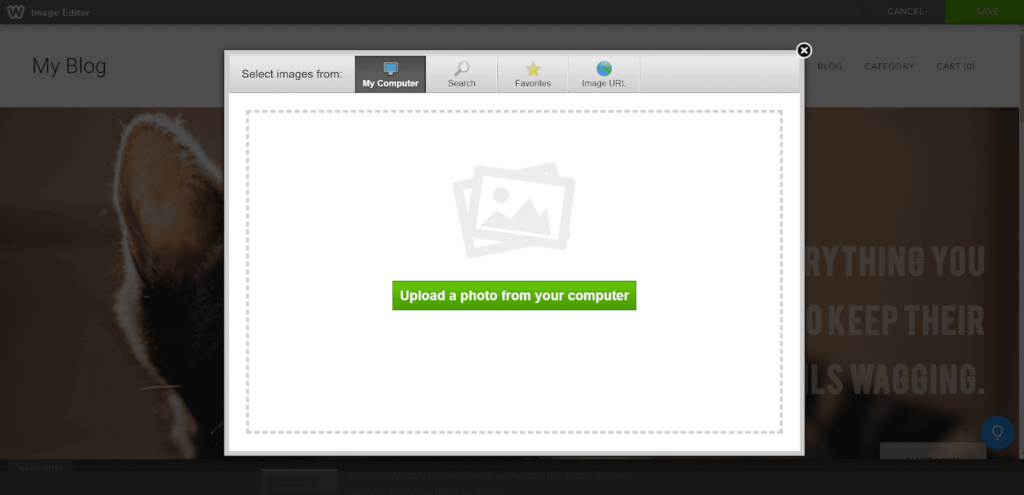
You can search Flickr for images from within Weebly, but it’s on you to respect licensing, and built-in editing is limited.
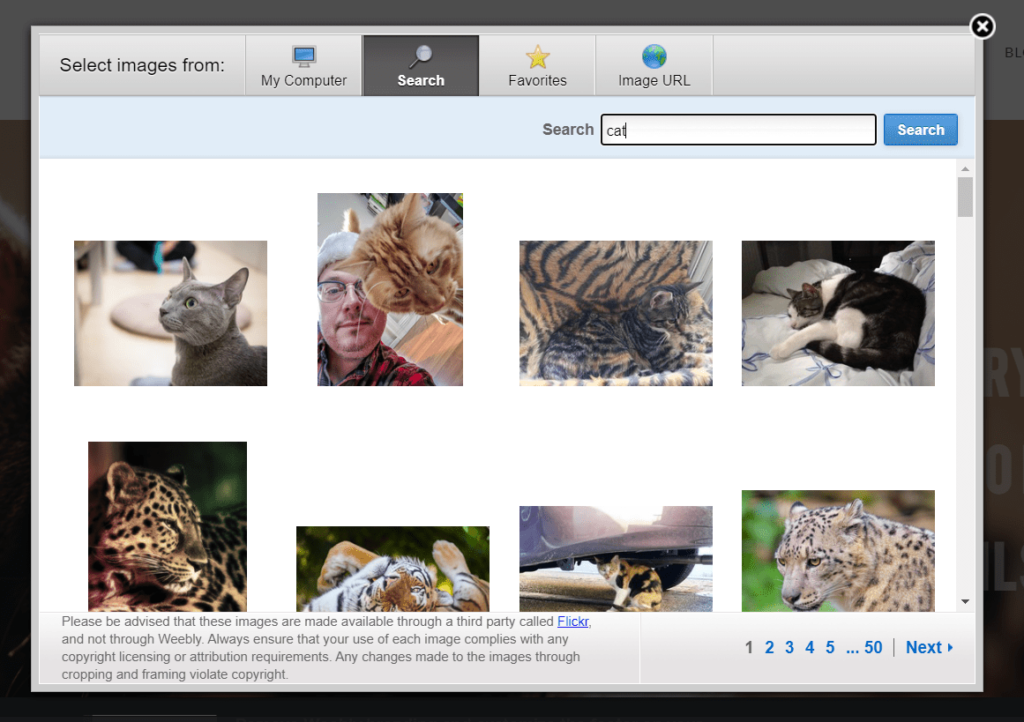
On the plus side, free plans include support via live chat, email, phone, and community forums. The knowledge base spans hundreds of articles.
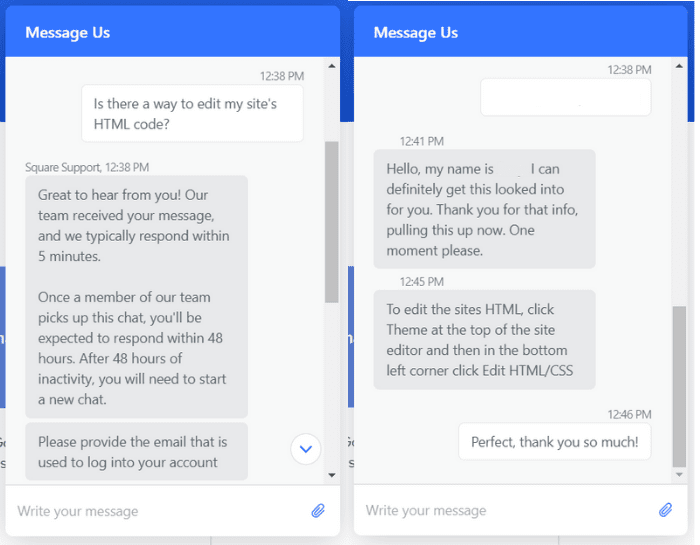
Note: Many apps are listed as free or freemium, but not all work on free sites. The truly free options are limited to basics.
Templates: 4/5 – Weebly offers dozens of attractive, modern templates for portfolios, resumes, small business sites, and more. Switching templates is easy and you can keep your content when you do.
The only reason it’s not 5/5 is the lack of mobile-specific controls. Templates are responsive, but you can’t tailor mobile layouts independently.
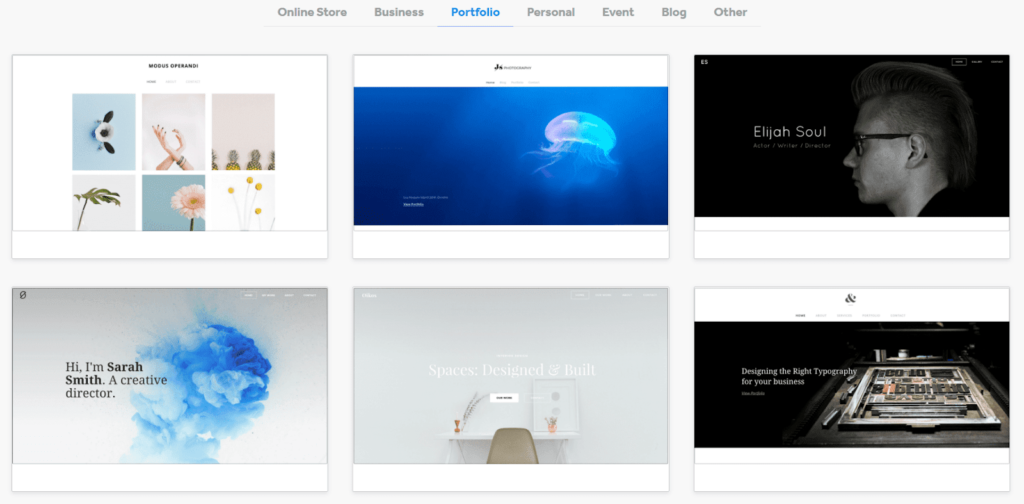
Global style options vary by template—some offer light/dark toggles or curated color palettes; others let you set multiple global colors.
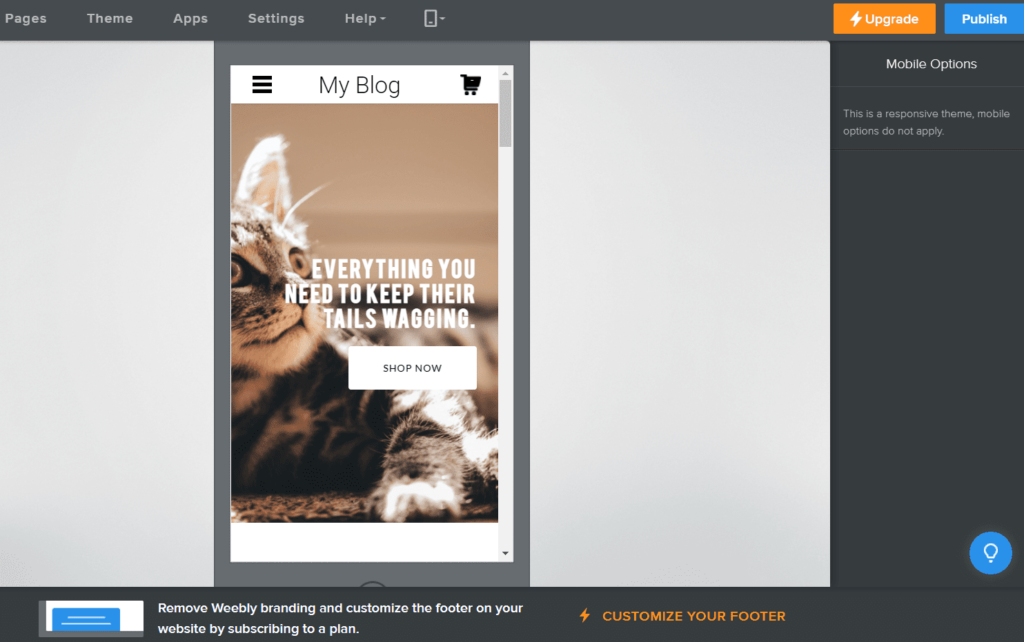
Switching themes is a breeze. Click Theme → Switch Theme, browse, preview, and apply—your content carries over.
Design flexibility: 2/5 – Weebly offers more flexibility than Square and Strikingly, but far less than Wix—unless you’re comfortable with code.
Elements snap to predefined columns. You can add spacers and columns for variety, or use a blank section to place elements in your own layout. The standout here is access to theme code.
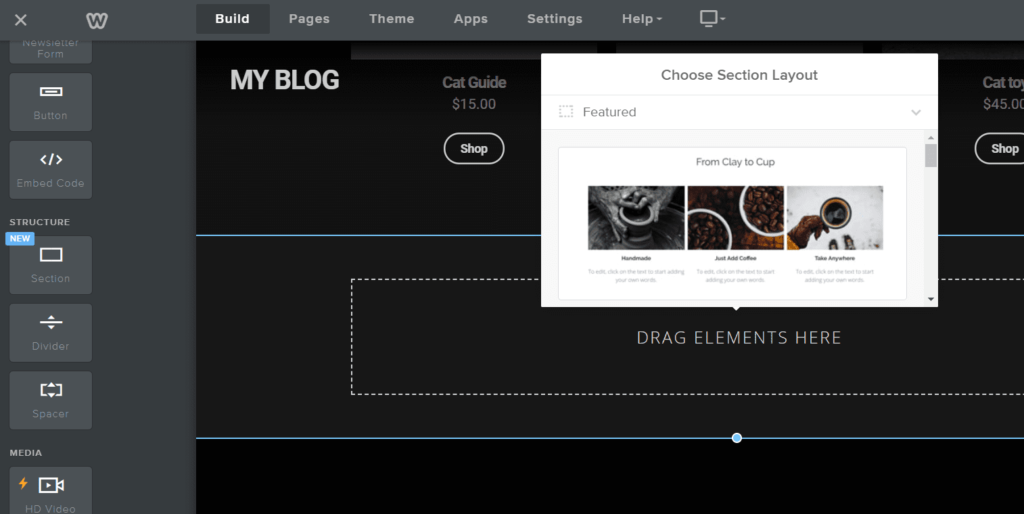
Click Theme → Edit HTML/CSS to customize deeper.
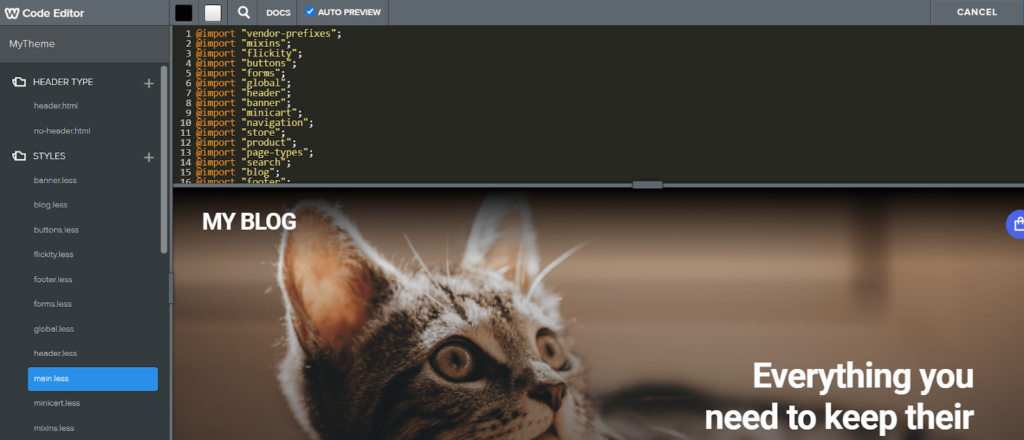
You can preview changes before publishing. If you’re willing to tinker, you can create something uniquely yours—even on a free plan.
Limitations: 3/5 – All free Weebly sites display a sticky Weebly/Square ad in the bottom-left corner, and you can’t connect a custom domain (you’ll use a Weebly subdomain). There’s no page limit, the backend isn’t stuffed with ads, and performance is excellent.
In our Pingdom tests, Weebly was the fastest—averaging 650 ms on a simple demo site. Your results will vary with heavier content.
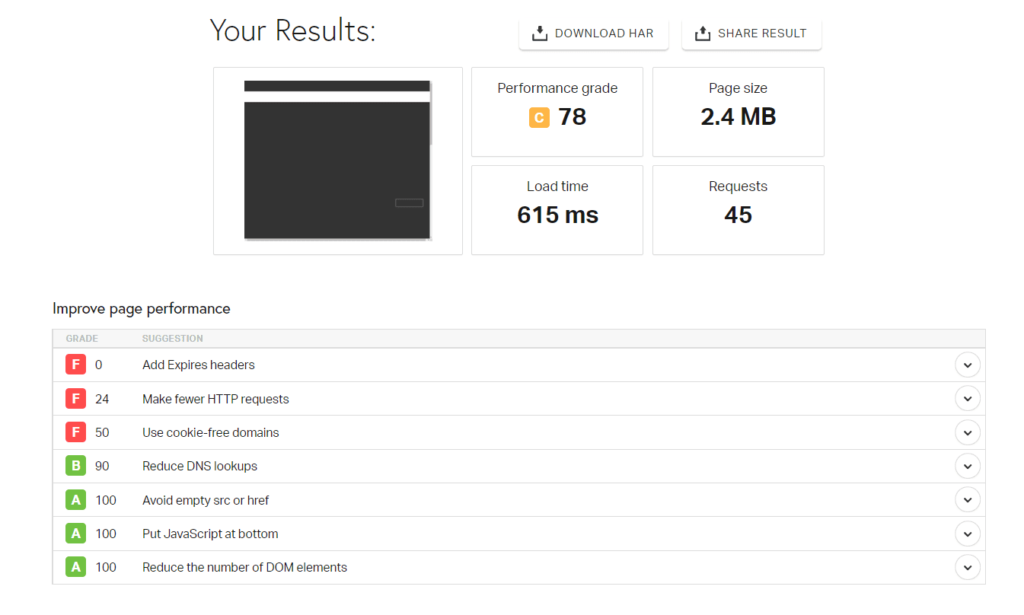
For simple personal sites, Weebly’s trade-offs are easy to live with—especially at the price of $0. Get started with Weebly here.
#5 – Strikingly — The Best for Single-Page Product Launch Websites
Strikingly
Best for Single-Page Sites
Spin up landing pages, lead forms, offers and more—fast. Build as many one-page sites as you want on an easy free plan.
Overall Score: 2.4/5
Want a no-stress way to launch a product or campaign?
How about creating unlimited free one-page sites and managing them all from one dashboard?
Strikingly makes that simple. On the free plan you can sell a single physical product or service without paying for hosting.
Digital product sales require a paid plan.
Strikingly also works well for landing pages. Spin up a one-pager to capture leads or promote an offer as part of a larger campaign.
Here’s what you get for free with Strikingly.
- Functionality: 2.5/5
- Ease of use: 4/5
- Templates: 2/5
- Design flexibility: 1.5/5
- Limitations: 1/5
Functionality: 2.5/5 – On the free plan you can sell one product (physical or service). Add a Store section to enable checkout, set price and details, and upload up to 10 images.
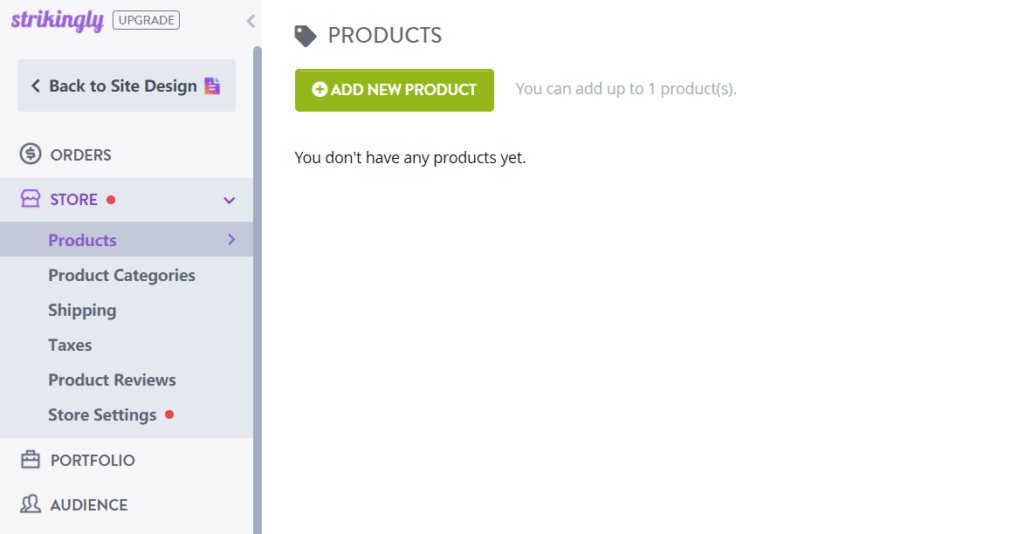
Payment options include Stripe, PayPal, and offline methods. A 5% transaction fee applies on the free plan.
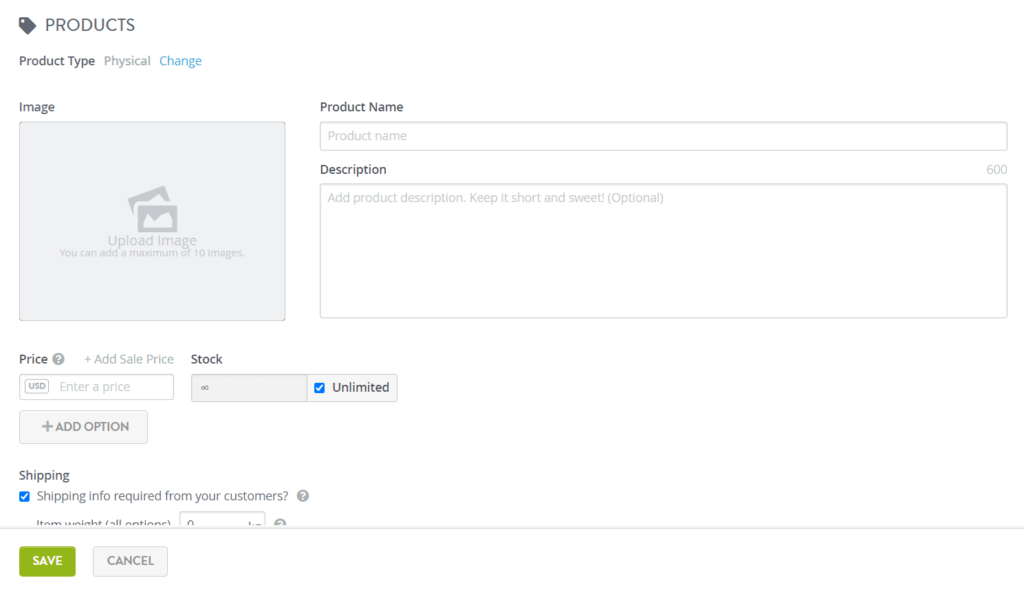
Free plans include basic web forms and email, with small limits on contacts and monthly sends across all your free sites.
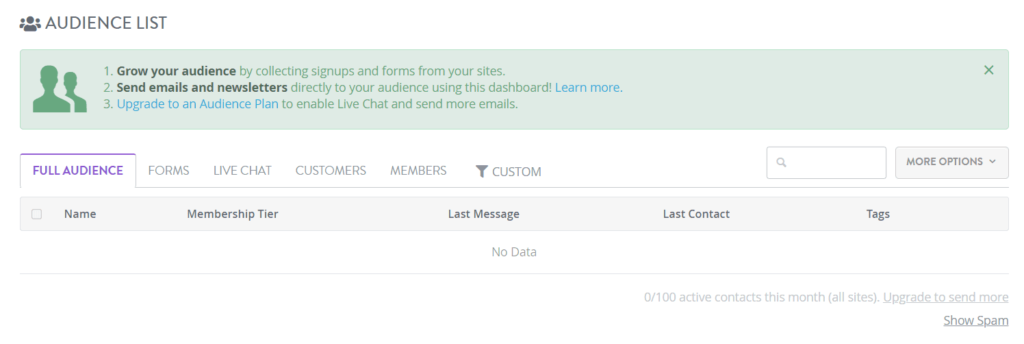
Add a signup form to capture leads—submissions flow to your Audience list so you can send newsletters.
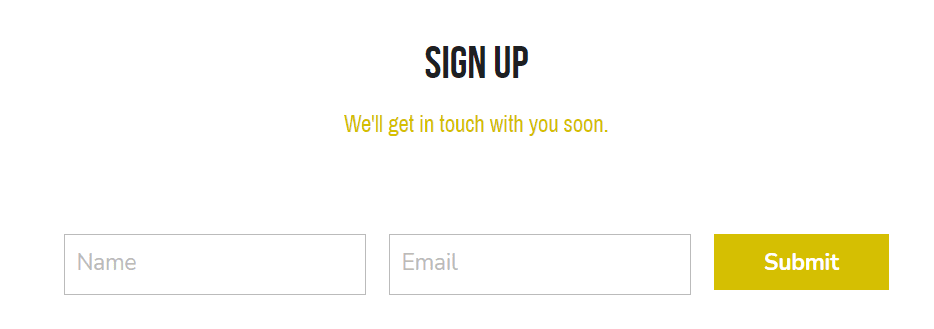
You can also add a hero image alongside the form for context or branding.
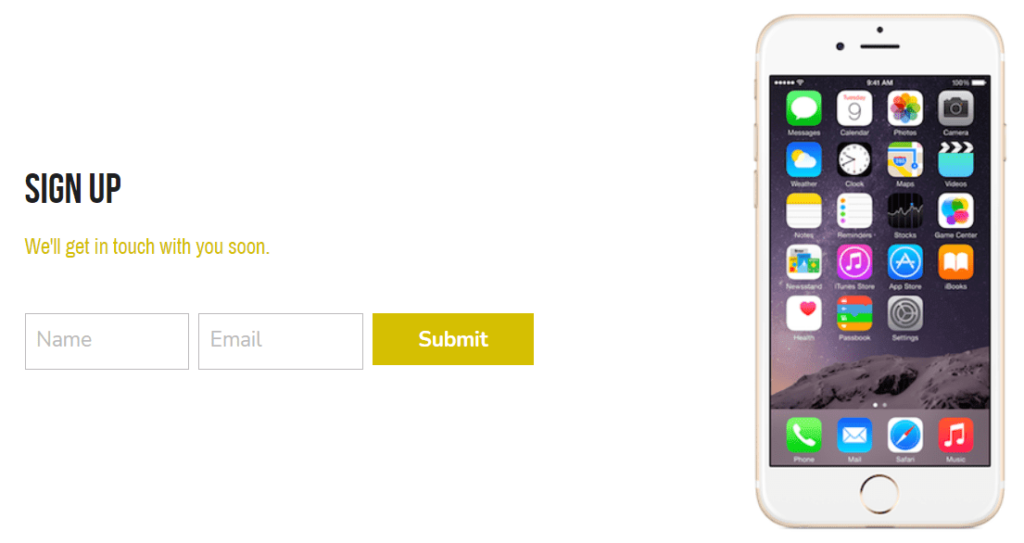
A simple blog is available too. Adding a Blog section creates blog and post pages (the only way to have multi-page navigation on a free Strikingly site). Choose from three blog layouts and manage posts right in the editor.
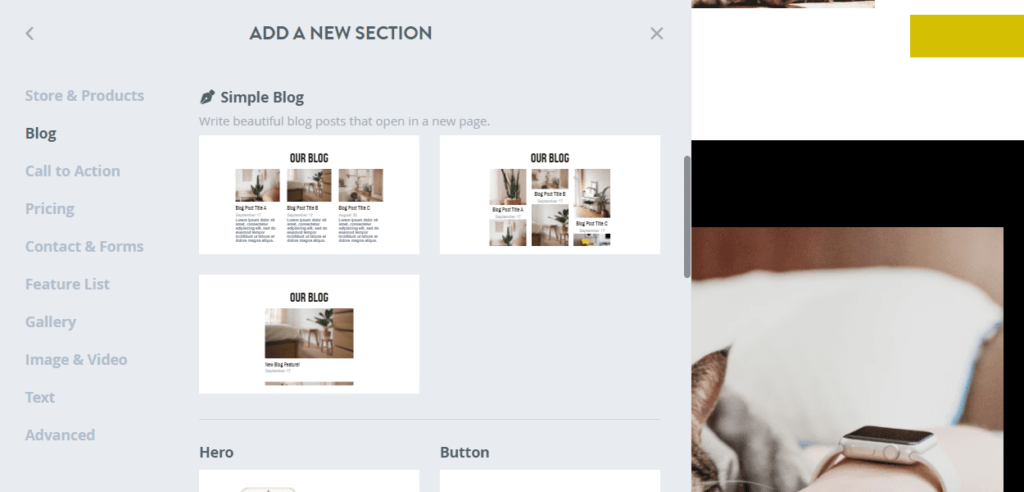
Want to run events? Use the Eventbrite app to set up free or paid events, then embed your event code on the page.
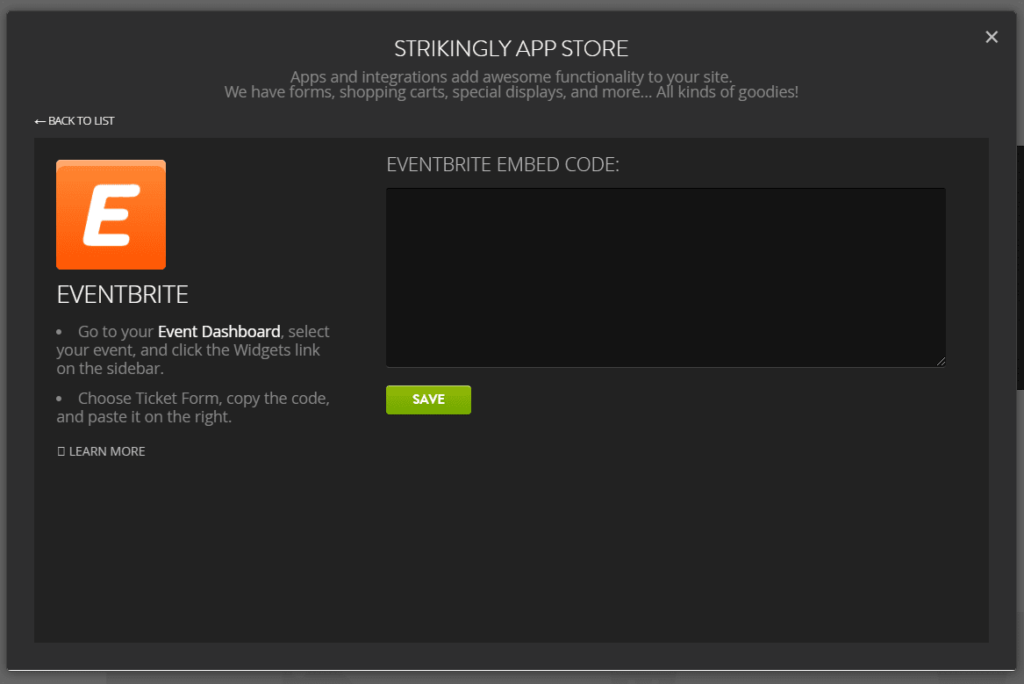
Restaurant ordering and appointment booking aren’t included on the free plan.
Ease of use: 4/5 – Strikingly is among the easiest to learn. There’s no hand-holding checklist, but the editor is intuitive and thoughtfully organized.
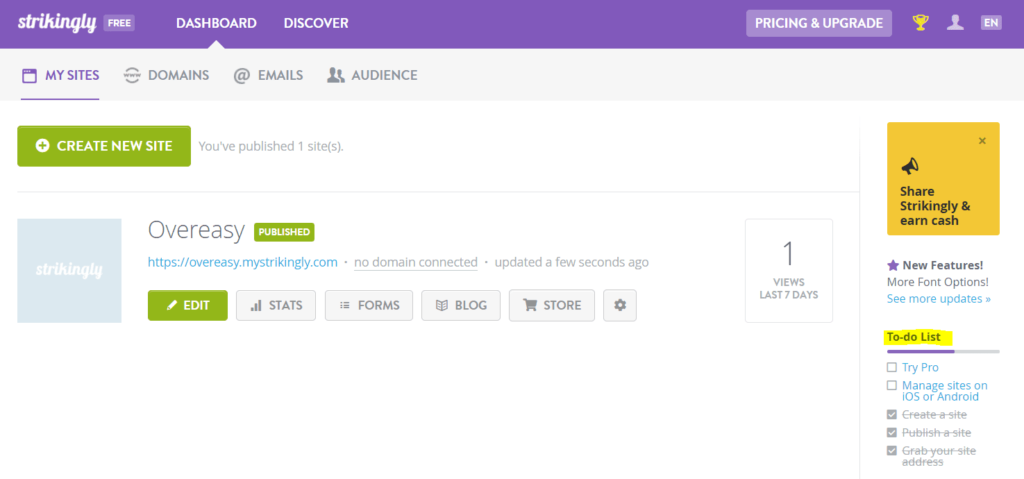
Styles (colors, fonts, animations) live in one place. Adding, renaming, and reordering sections is quick, and you can choose whether a section appears in the nav.
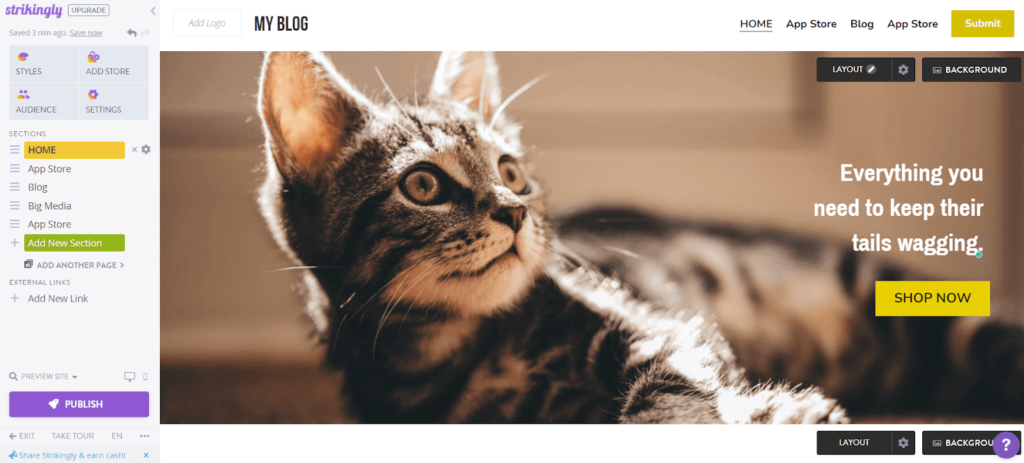
Media management is simple, with a basic library and Unsplash integration.
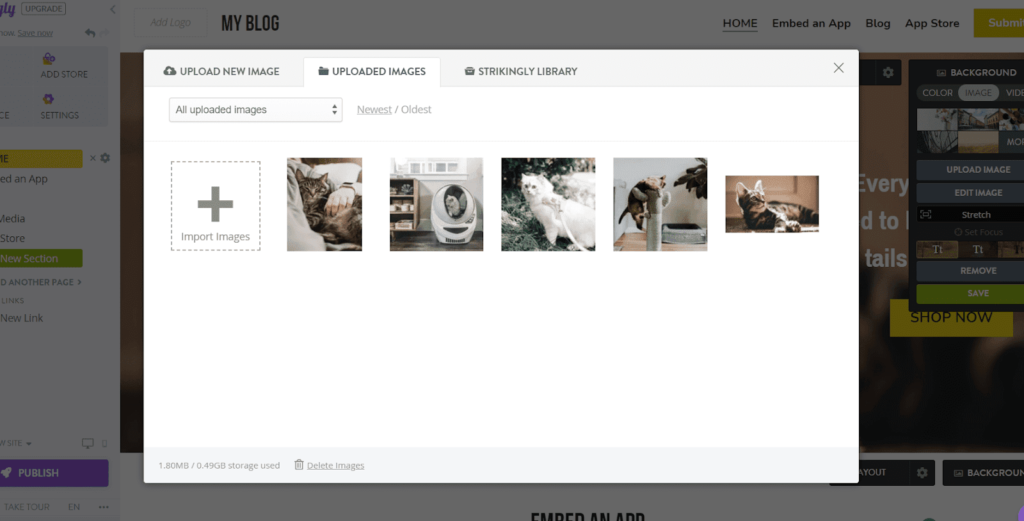
Support is a high point—there’s a deep knowledge base and 24/7 live chat. We connected to a human instantly and got helpful answers, fast.
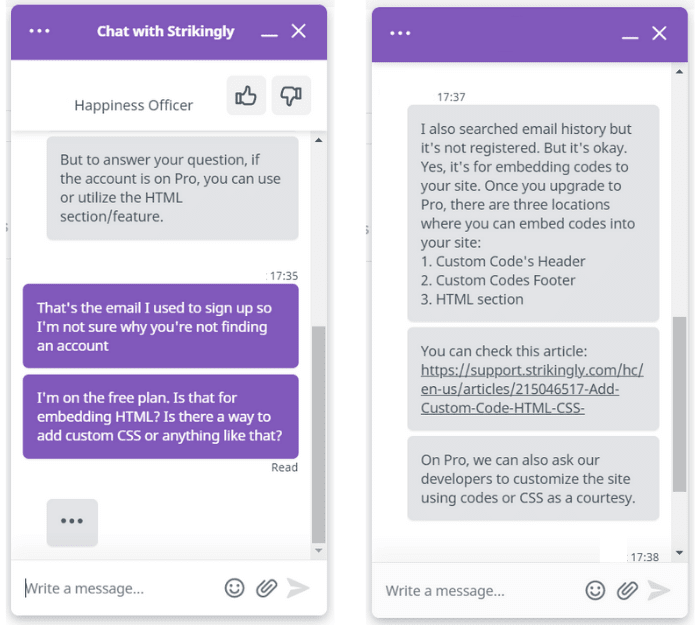
Strikingly also clearly labels premium features so you don’t waste time on tools you can’t use.
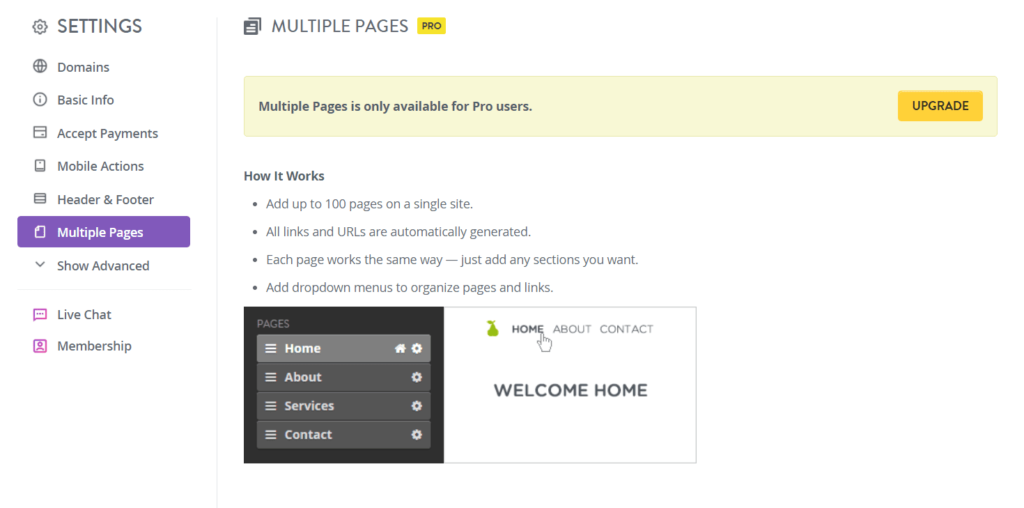
Templates: 2/5 – There are 32 templates. They’re serviceable but not standout compared to others here, and the range of use cases is limited.
You can customize colors, fonts, and headers, and apply basic animations. Some template details (like background graphics) are harder to change than they should be.
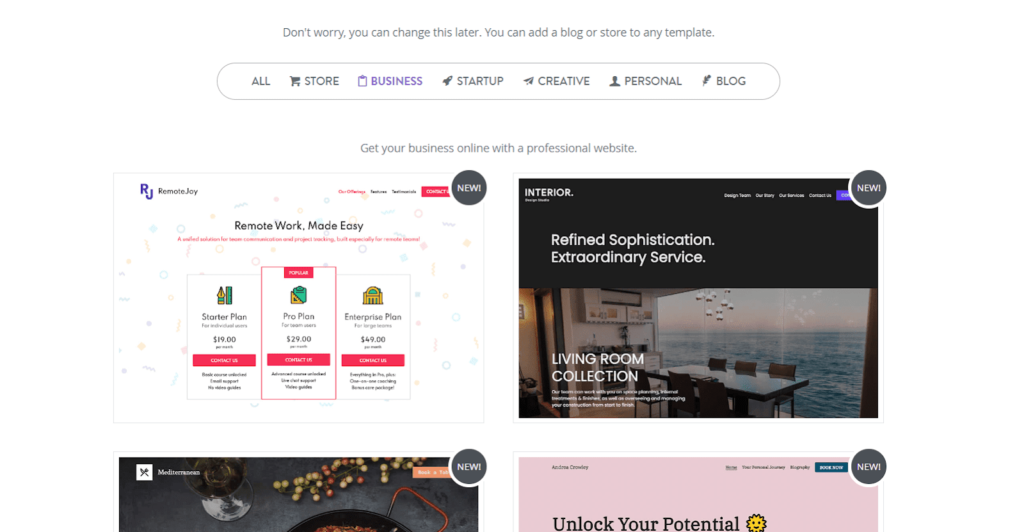
Mobile preview exists, but edits apply to desktop too—you don’t get separate mobile controls.
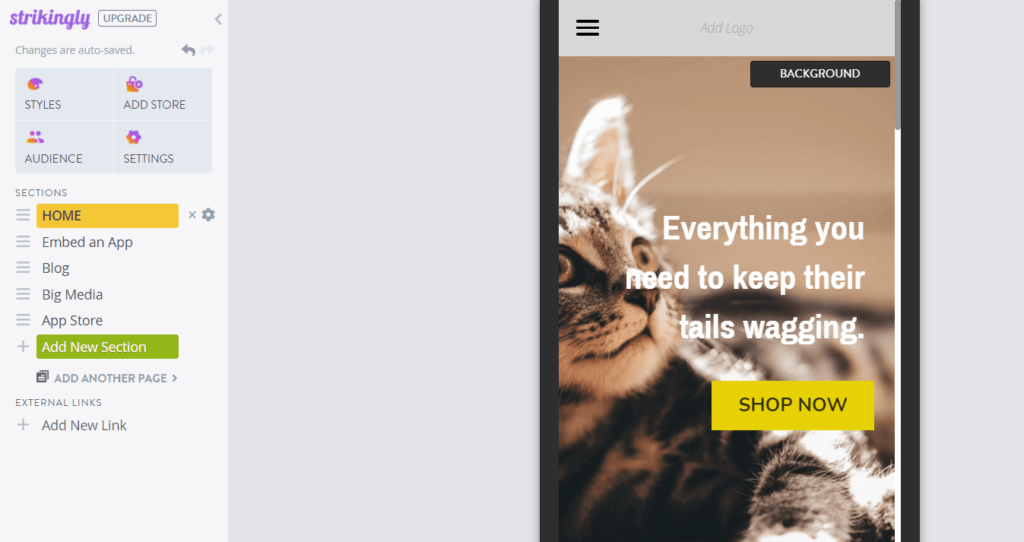
Switching templates is easy and you can keep your content when you do.
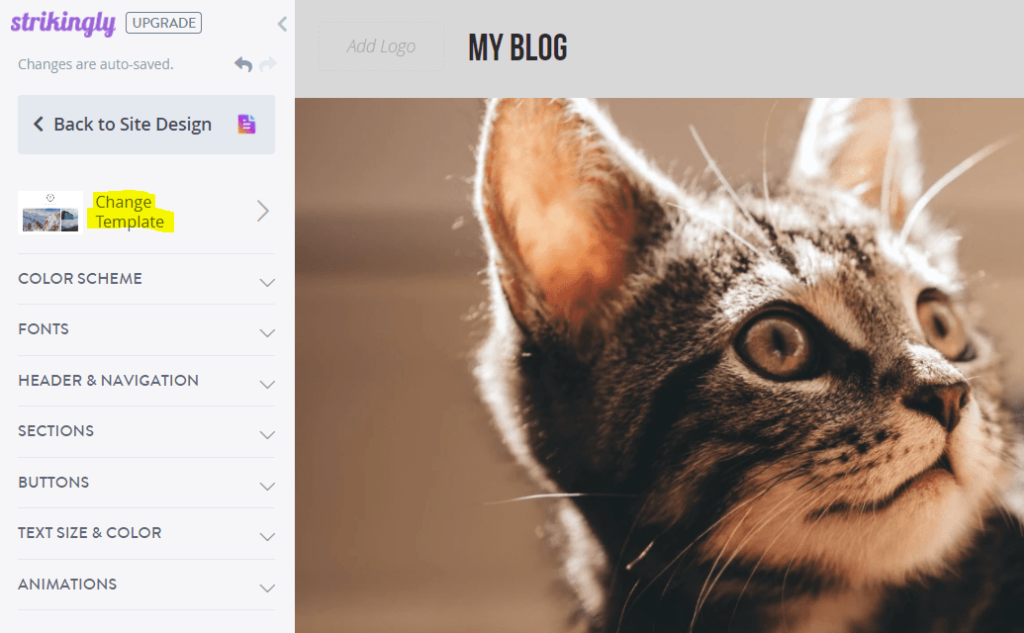
Design flexibility: 1.5/5 – Customization is limited. You can’t upload custom fonts, edit theme HTML, or inject header/footer code on free plans. Layout is section-based, not true drag-and-drop.
You can, however, create a custom section and arrange elements (text, images, video, buttons, forms, featured products, galleries) into columns for a bit more control.
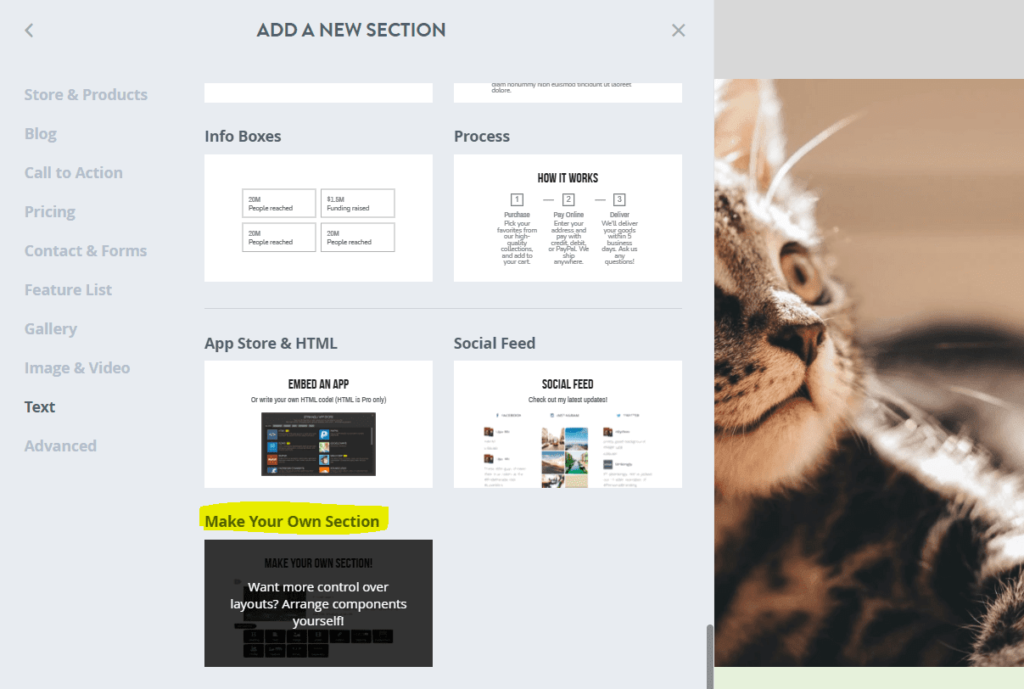
Limitations: 1/5 – Expect visible site ads (one floats at the bottom on scroll and another sits in the footer), no custom domain, 500 MB storage, 5 GB monthly bandwidth, and slower performance.
In our Pingdom tests, Strikingly averaged 3.17 seconds across three runs, the slowest here.
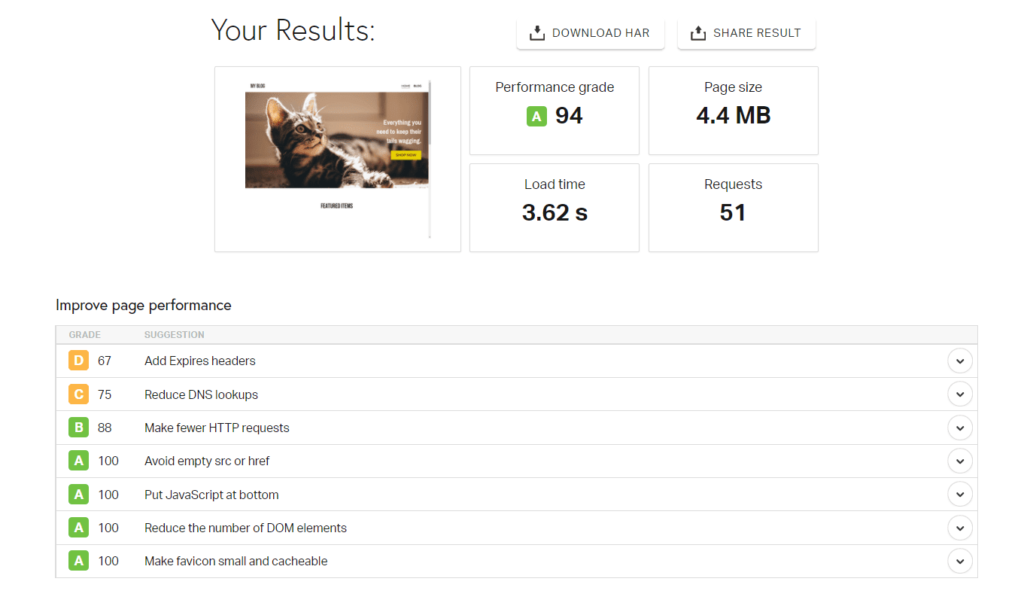
Even so, Strikingly is a practical free option for fast one-page launches, lead gen, and simple offers.
Get started on Strikingly’s free plan today.
Methodology for Choosing the Best Free Web Hosting
To fairly judge free hosting, we adjusted our usual hosting review methodology to focus more on the site builders that power most free plans.
That meant looking beyond traditional metrics like speed, uptime, and pricing.
The best way to know which free platform works best is to build on them. So we did.
We didn’t copy others or guess. We built, tested, and documented what helped and what didn’t.
We also combed through hundreds of user reviews for the most-used free providers to understand which factors matter most—and which don’t.
From that, we prioritized five criteria: functionality, ease of use, templates, design flexibility, and limitations. If a platform doesn’t do what you need, nothing else matters.
Functionality and ease of use rose to the top, followed by template quality/quantity, design flexibility, and then the typical limitations of free plans.
Limitations are expected with free tools, but some platforms impose fewer than others.
We weighted criteria accordingly to produce overall scores:
- Functionality (30%)
- Ease of use (25%)
- Templates (20%)
- Design flexibility (15%)
- Limitations (10%)
We spent time hands-on with every provider above so we could pinpoint what’s good and bad—and match each platform to the needs it serves best.
What Can You Actually Do with Your Free Hosting and Site?
So you found a free host. Great.
But free isn’t helpful if the platform can’t do what you need.
We consider functionality the foundation for everything else.
Many reviews cited frustration with one-page limits or missing essentials. We tested providers against five common use cases that cover most free-site needs:
- Built-in payment processing and invoice creation
- Built-in marketing tools (email, social posting, simple automations)
- Event registration for free or paid tickets
- Restaurant menus with a path to order or call
- Appointment booking
Each function can earn a point for the provider.
Look for a free host that covers the needs you have now and the ones you might add soon. The best platforms leave room to grow; weaker ones do one thing well and make everything else hard.
It’s Free, But Is It Easy to Use?
Simplicity is where many free builders stumble.
Free plans help you get online without financial risk. But can you do it without pulling your hair out?
We evaluated ease of use on five clear criteria:
- There’s a helpful getting-started checklist
- Customizing and updating your site is intuitive
- You can upload and manage images and media easily
- There’s responsive customer support when you need it