Launching a business costs money, even when it’s online. You aren’t alone if you’re wondering how much it costs to host and build a website. That’s where this guide comes into the picture—I’ll help you figure out exactly how much you need to spend on web hosting today—and over time.
Let’s get started.
Why Website Hosting Costs Are So Important
Many hosting companies offer attractive promotional discounts to help offset the costs of starting a new business. But what happens when these discounts expire? You’re hit with a monstrous hosting bill you weren’t expecting.
Many users also lock themselves into long-term contracts without understanding the terms and conditions, only to break the contract several months in.
Doing so can easily double or triple your web hosting costs at a crucial moment of growth for your business. Nobody wants that and we don’t want that for you either, which is exactly why we created this guide.
You also need to look beyond the dollar figure of your hosting package—quality and performance can impact your bottom line, so it’s not something you can afford to ignore. The harsh truth is that cheaper isn’t always better.
Slow loading times, just one possible effect of subpar hosting, can lead to more bounces and fewer conversions (as much as a 7% drop in conversions to be exact).
So trying to save a few dollars every month isn’t worth it if your site isn’t going to perform well. The key to keeping costs and impact low is finding the perfect ratio of quality to affordability.
Quick Tips to Reduce Website Hosting Costs Today
Our web hosting experts have identified simple tactics that will help you get started with affordable web hosting right away. Anyone can apply these quick tips, regardless of your technical skill level or experience with web hosting.
Tip #1 — Choose a Reputable Web Hosting Provider
There are 330,000+ different web hosting providers across the globe. Researching all of these different options is obviously unrealistic. Fortunately, there’s no need for you to go through that process. Our team of experts has done all of the research for you.
Check out our guide of the best web hosting services to find a provider that fits your needs.
With introductory rates starting as low as $2.95 per month, Bluehost is one of the most reliable low-cost hosting providers on the market today.

Unlike other hosting providers, Bluehost’s low cost doesn’t translate to poor performance. All plans come with a free CDN, free SSL, and free domain for one year. You’ll also benefit from automatic WordPress updates—ensuring your site is secure and optimized to perform at a high level.
Bluehost also provides custom themes that are specifically built for WordPress. If you ever have any questions or need assistance, Bluehost’s 24/7 support team is always there when you need them. It’s easy to get started, and you have plenty of room for growth.
In terms of speed, performance, and reliability at an affordable rate, this Bluehost is second to none.
In addition to the low-cost shared hosting packages shown above, Bluehost offers VPS hosting, WordPress hosting, dedicated servers, and other hosting solutions to accommodate everyone’s needs—all at an affordable price.
Tip #2 — Avoid “Free” Web Hosting
If you’re price-sensitive, it could be tempting to seek out a free web hosting service. A quick Google search will yield countless results in this category. However, this alluring option rarely turns out as good as it first sounds.
With free hosting, there’s always a catch. These companies need to make money somehow, and they’ll ultimately do it at your expense.
Free web hosts typically display ads on your site, limit your traffic, and usually find ways to lock you into a contract by upselling you with another service. Overall, these “free” services will end up costing you more money in the long run.
Unless you’re running a test website or just launching a small personal project for your eyes only, do not sign up for free web hosting.
Tip #3 — Lock in a Long Contract
This may seem counterintuitive to everything you’ve been told in the past. But opting for a longer contract is one of the best ways to save money on web hosting.
Web hosting providers are known to offer new customers low introductory rates. But once the first contract expires, it’s common for your plan to renew at a higher price. To offset these higher costs, you’ll want to lock in the discounted intro rate for as long as possible. Here’s why.
Let’s say you’re interested in Bluehost’s Basic shared hosting plan, starting at $2.95 per month with an annual contract. You’ll actually save more money by signing up for a 36-month contract that starts at $4.95 per month.
While the monthly rate is slightly higher, you’re locking in the promotional rate for three years. The 12-month contract renews at $11.99 per month after your first year—but that price hike is pushed off until year four with a 36-month contract.

It’s human nature to be wary about a long-term deal. But less than $180 for three years of web hosting is one of the best deals you’ll find from a reputable web host. The deal is so good that you may even want to consider choosing a higher tier. This will ultimately accommodate higher volumes of traffic and improve the performance of your website.
Locking into a long-term contract in a case like this carries very little risk because of the extremely low cost, and you’re still getting a great price.
Additionally, long-term deals in cases like this are relatively safe because the best web hosting providers stand by their service. Bluehost offers a 30-day money-back guarantee. So if you change your mind after signing up, you can opt out of your contract within the first month.
Chances are high that you will not want to opt out of the contract after 30 days, though. In our Bluehost review, we found through our extensive testing that it works well for both novices and experienced website builders.
Tip #4 — Bundle Domain Registration With Your Hosting Plan
In many cases, it’s best to keep domain registration and web hosting separate. But if you’re a beginner, trying to save money, and don’t want to overcomplicate things, it can make sense to get both of these under the same roof.
Lots of web hosting providers will offer free domain registration with select plans.
Bluehost is just one of many web hosts that offers this type of promotion. As a new web hosting customer, you’ll be eligible for a free domain in the first year with your hosting subscription.

Aside from the cost, the other great part about this promotion is its simplicity. You won’t have to worry about registering your domain with a third-party domain registrar and then connecting it to your hosting service at another time. For beginners, this process can sometimes feel a bit overwhelming. Getting your hosting service and domain name from the same place is much easier to manage.
Tip #5 — Look For Freebies and Avoid Upsells
Web hosting is just one aspect of running a website. There are other products and services that you need to get to ensure that your site is performing at a high level. You’ll also need to secure your website to protect your visitors and prevent hackers from accessing your data.
Lots of web hosting packages come with freebies that end up being a great value. For example, Bluehost offers:
- Free domain for one year
- Free SSL certificate
- Free CDN
- Free version of Yoast SEO
- Free malware scanning
- Free WordPress migration tool
An SSL certificate is something that you’ll definitely need to operate a legitimate website. Rather than buying one from a certificate authority, you can choose a hosting package that includes one for free (like Bluehost).
CDNs (content delivery networks) are also extremely useful. By leveraging a distributed platform of servers, it prevents page loading delays based on the physical location of your visitors. So it’s nice to see that you don’t have to pay for a CDN with Bluehost.
The flip side of these freebies, upsells, is also something to look out for. It’s also really common in the web hosting space for hosting providers to offer upsells during the checkout process, after you’re already committed to making a purchase.
Here’s a look at some of Bluehost’s Package Extras that you’ll find at checkout.

You can ignore these upsells. It’s very rare that they offer anything truly necessary to your website’s performance. You may have to unselect something or make a few extra clicks when you’re signing up to make sure you don’t get charged, but beyond the slight annoyance, avoiding these extra fees will help keep your hosting costs low.
Tip #6 — Start With Shared Hosting
The vast majority of new websites will be fine with shared web hosting. It’s an entry-level form of hosting and will keep your costs low at the beginning. Unless you’re expecting high traffic volumes right away, a shared plan should be more than enough to accommodate your needs.
It’s worth noting that shared hosting does not offer top-of-the-line performance. But for many websites, this isn’t necessary at the beginning.
You’ll be sharing resources with other websites on the same server. This could lead to slower loading times and other performance issues. If your traffic is so high that your shared plan can’t keep up with your visitors, it’s a good problem to have. At worst, you’d have to upgrade your plan. While this may add to your costs, it’s something that you’ll happily pay for knowing that so many people are visiting your website.
If you’re running a high-traffic business site or ecommerce site, you could consider getting a VPS plan or cloud hosting package out of the gate. Otherwise, go with a shared plan.
Tip #7 — Don’t Skimp On Support
Most website owners aren’t technical experts. If your site crashes, gets hacked, loses data, or experiences some other problem, it’s unlikely that you’ll be able to troubleshoot this on your own.
Look for a web hosting service that offers 24/7 expert support.
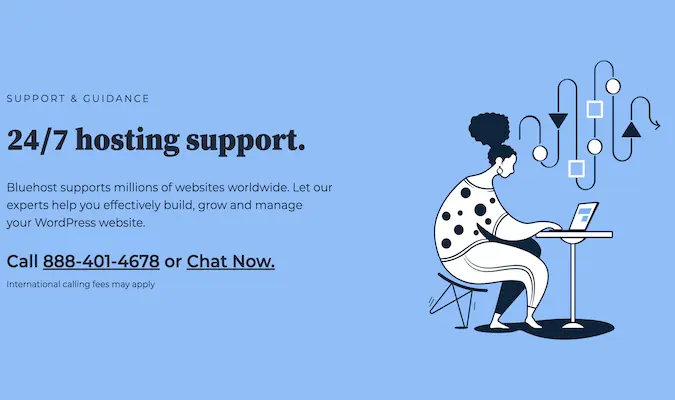
Imagine if your site crashed on a Friday night, but your hosting service support team wasn’t back in the office until 9 am EST on Monday. Your site being down for 48+ hours could absolutely ruin your business. Unfortunately, this is a reality for too many people who tried to save a few dollars on web hosting.
If you go with a free hosting package or sign up with an unknown provider, don’t expect to get great support.
Alternatively, the best hosting providers will offer 24/7/365 support free with all plans. Some premium hosting services even offer VIP support to customers on a higher tier plan. Knowing that you can reach a support agent at any time will give you peace of mind and help you avoid the astronomical costs associated with extended downtime.
Long-Term Strategies For Website Hosting Costs
In addition to the quick tips mentioned above, there are some big-picture strategies that you should keep in mind. Web hosting isn’t a short-term game, it’s a shifting target that gets a little more complex as your site grows and gains traction.
Let’s take a look at a couple long-term considerations you should be aware of.
Strategy #1 — Scale Your Traffic and Upgrade to a VPS
As mentioned earlier, there needs to be a balance between your hosting costs and website performance. On the one hand, you don’t want to be using a service so cheap that it’s taking ten seconds for your pages to load. But on the other hand, you don’t need a $500 per month dedicated server if your site is only averaging 2,000 monthly visits.
Driving traffic to your site is not easy, especially if you want to do so without paying for ads. You need to focus on content creation, on-page SEO, off-page SEO, and technical SEO. From publishing blog posts on a regular basis to ensuring your site structure follows a logical hierarchy, there’s plenty of work ahead of you.
In the beginning, assume that your site isn’t going to get a ton of traffic. That’s why you can get away with a low-cost entry-level shared plan. But once your SEO strategies start paying dividends and your traffic increases, you can upgrade to a VPS to improve your site performance.
According to a recent study, VPS hosting offers a significant reduction in page loading time across the most popular CMS platforms.

That’s no small benefit. Many studies have been done on how quickly a potential site visitor will just leave if a web page doesn’t load within two to three seconds.
When you have consistent traffic and regular visitors, you’re going to need a host to match your newfound popularity.
A VPS (virtual private server) will definitely cost more than a shared plan. But you’ll have your own dedicated resources and won’t be impacted by traffic spikes from other sites on that server.
Ultimately, this cost increase is well worth it. You’ll have fewer bounces, higher conversions, and your site visitors will be happier—making it easier for you to make more money online.
Strategy #2 — Monetize Your Website to Offset Hosting Costs
The cost for web hosting is a non-issue if your website pays for itself. Depending on your monetization strategy, you could see a return on your investment almost immediately after launching your site.
Making money online isn’t always a guarantee. It requires you to take proper steps to ensure your site is well-designed, safe, and trustworthy. You’ll also need to identify a niche, drive traffic to your site, and find a way to monetize that traffic.
Common website monetization strategies include:
- Affiliate marketing
- Selling ad space
- Selling digital products (like ebooks)
- Sponsored posts
- Premium or membership-only content
- Paid webinars
- Paid directory of members or partners
- Sell products online
The list goes on and on. Obviously, some of these are more challenging than others. Although they all require a bit of work to pay off. For example, running ads on your website is easier than starting an ecommerce website. However, you’ll need to drive lots of traffic to your website if you want to generate any revenue for those ads.
Some of these techniques for monetizing traffic don’t have anything to do with your web host. If you can get affiliates, sponsors, or visitors to pay to be a part of your website, you can do so no matter your hosting provider.
But, if you’re going to turn your site into a web store or sell things like services, webinars, or access to events, you want to make sure your web host is well-equipped to handle ecommerce alongside giving you ample server resources.
Bottom line—if you can make some money from your website, the hosting costs will be an afterthought.
Strategy #3 – Clean Up Your Website Periodically
Your simple website will evolve as you update to premium themes, create fresh content, leverage plugins, add more features and functionality, and introduce complex scripts.
These are positive growth indicators. But they shouldn’t go unchecked. Each new element you add to your website also adds to your server load and hosting costs.
So, cleaning up your website periodically ensures that you don’t have to upgrade your hosting plan unless you need to. Some of the best cost-cutting strategies include:
- Switching to better optimized and lighter-weight themes and plugins
- Deleting unused themes and plugins
- Using caching plugins
- Deleting unused media files such as images, videos, and gifs
- Removing non-performing adverts
- Optimizing your website database to delete spam comments, old post drafts and revisions, and other unnecessary content
Website cleanup is a great way to control your hosting costs in the long term. It will also improve your website performance and SEO.






