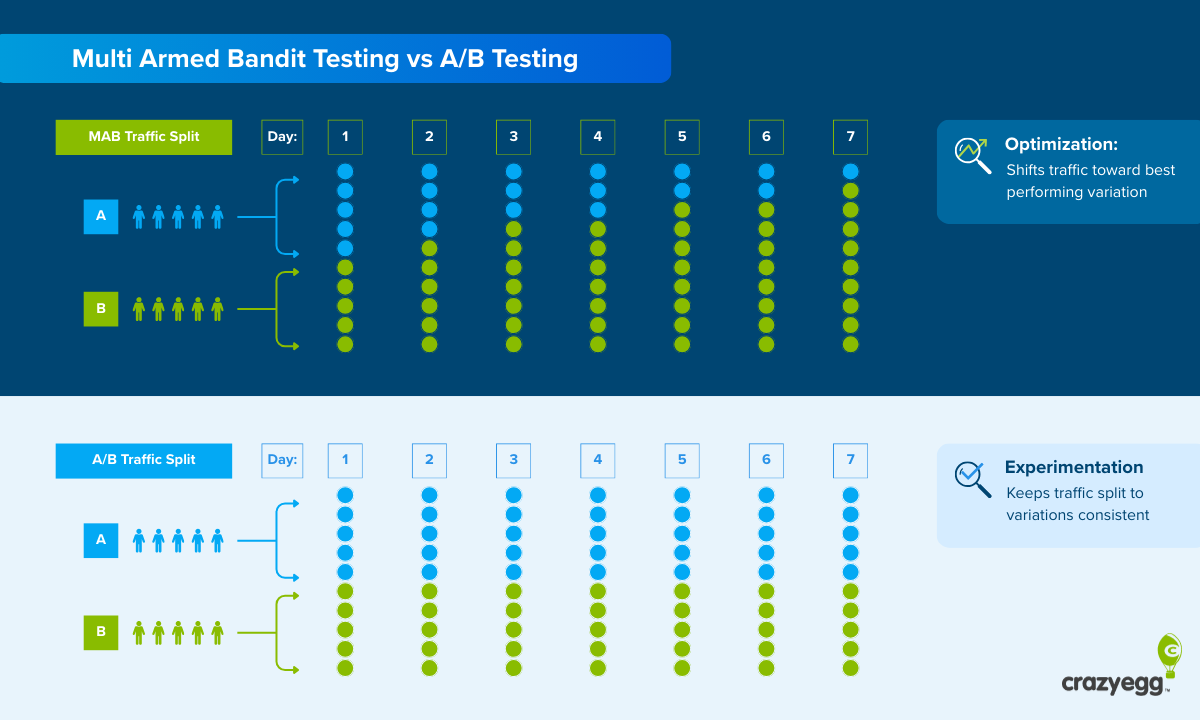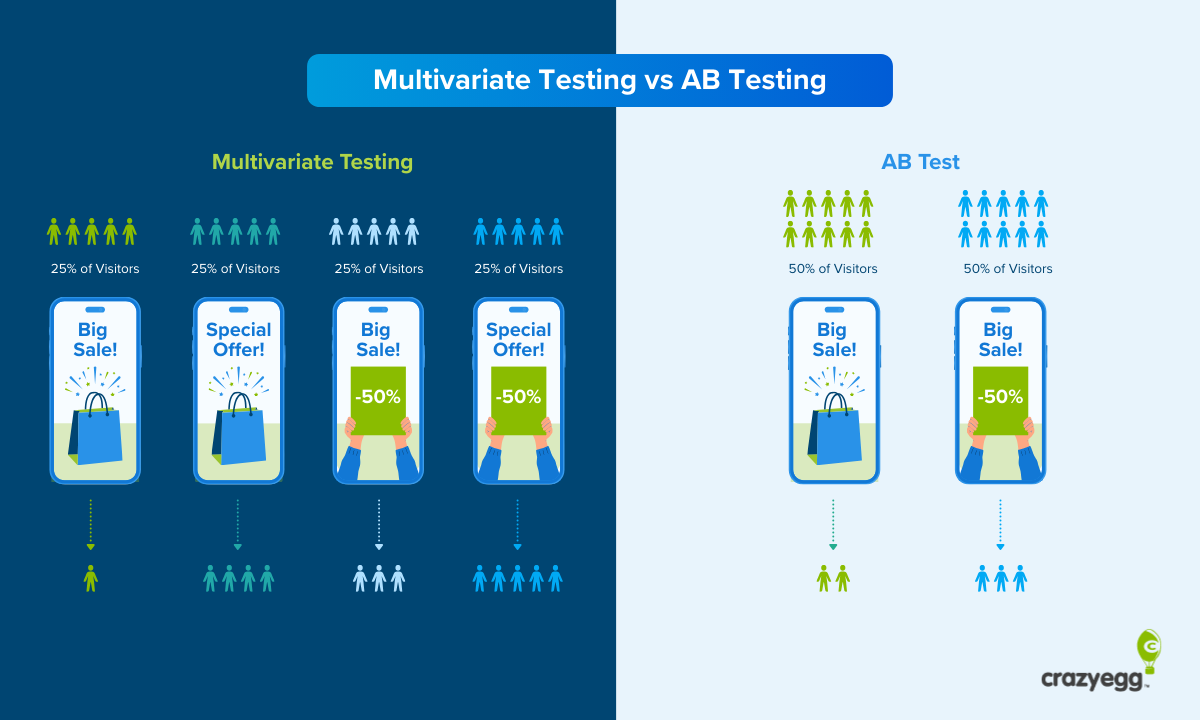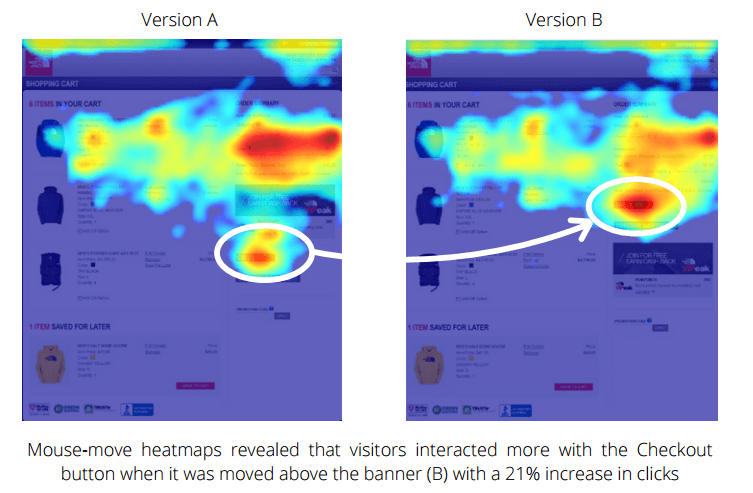OptinMonster is a lead gen tool that helps convert web visitors with popups, slide-ins, and other on-site campaigns. We recommend it for SMBs, bloggers, and ecommerce brands that want a code-free way to grow their email lists or reduce cart abandonment.
While OptinMonster isn’t without its quirks, it’s fairly easy to use, highly customizable, and integrates well.
How Does OptinMonster Compare to Its Closest Competitors?
OptinMonster has two main competitors: OptiMonk and Poptin.
OptiMonk and OptinMonster are so similar in name that it’s almost confusing. They’re highly similar in terms of what they do, too.

Like OptinMonster, OptiMonk helps you get more conversions and engagement from website visitors. OptiMonk has many of the same features OptinMonster does, including:
- Exit-intent popups
- Scroll-triggered popups
- Advanced segmentation
OptiMonk has an edge over OptinMonster in one area, though: personalization for ecommerce stores. You can drill into the finer details of ecommerce lead gen with tools like product recommendations, cart-saving messages, and popups tailored to user behavior.
OptinMonster offers broader integrations. It’s not quite so focused on ecommerce. Yet it does have stronger A/B testing and analytics tools out of the box.
The verdict? If you’re in ecommerce, OptiMonk could be a better choice. But if you’re in another industry, OptinMonster works just fine.
Now, onto Poptin.

This lead generation tool is often seen as OptinMonster’s budget-friendly, basic little sibling. But if we compare features, the race between the two lead gen software services is neck-and-neck. They both have everything you need for successful lead generation.
Poptin does offer the same features for less money, though. For example, you can get Poptin’s Shopify capabilities, white-labeling, and autoresponders (automated emails) with a Basic plan at $20 a month billed annually.
To get the same features with OptinMonster, you must pay for a Growth plan, which starts at $49 a month, billed yearly.
Plus, Poptin offers a free plan so you can test out the features and decide if you love them enough to upgrade.
Honestly? If you’re on a budget, go with Poptin. It can do everything OptinMonster can do, except generate text with AI. And do we really need more AI-generated text floating around in the world right now?
I think not.
OptinMonster: The Good and the Bad
Now for the fun part: let’s explore what makes OptinMonster an excellent tool—and what features could use improving.
What OptinMonster is Good At
Exit-Intent® Technology: Using its proprietary Exit-Intent® Technology, OptinMonster can detect when a user is about to leave your site. You can set up exit-intent campaigns to retain users, whether you run an ecommerce store or a blog. For an ecommerce store, this feature is essential to preventing shopping cart abandonment. If a user’s about to leave their cart without buying, OptinMonster can push a pop-up with a discount or coupon code to make the purchase easier.
Other types of websites benefit from exit-intent campaigns too. Want people to hang around your website after they read your blog? OptinMonster can send a newsletter signup or consultation booking email before they click away.

Drag-and-Drop Builder with 700+ Templates: You don’t need to know how to code—or even come up with your own designs—to create beautiful pop-ups with OptinMonster. Choose from 6 types of campaigns—pop-up, floating bar, full-screen, in-line, slide-in, and gamified.
Then, explore the templates to find the perfect fit for your campaign. Filters make this step way less overwhelming than it could be with hundreds of templates to look through. Finally, use the drag-and-drop builder to edit the colors, fonts, and images to match your website. Voila! You’re ready to capture some serious leads.

Advanced Targeting and Personalization: OptinMonster uses its Exit-Intent and Inactivity Sensor technologies, plus other targeting tools, to help you sort your customers into lists, or segments. This makes it easy for you to deliver custom popups and email newsletters for each segment in your customer audience. That way, nobody gets stuff that’s irrelevant to them. Everyone gets content they actually want to see, which increases leads and conversions for you!

Built-in A/B Testing: OptinMonster’s built-in A/B testing makes choosing the right campaign popups easier. Use the drag-and-drop form builder to create two variations of one campaign. OptinMonster will randomly deliver one of the versions to your customers or web visitors and gather performance data. You can then track impressions, leads, and conversion rates for each version and pick the best-performing one to use from then on.

Comprehensive Analytics Dashboard: OptinMonster tracks the success of your campaigns and offers live analytics on an easy-to-use, built-in dashboard. (Although you can integrate with Google Analytics, too.)
You won’t just find out how many clicks, views, and conversions each campaign gets, though. You’ll also get to see which referral pages (aka the web pages or email newsletters that sent the users to your campaign) perform the best. You can even see what devices people use when they click or view a campaign. With this data, you can tweak and optimize until you’re only doing what works—and ditching what doesn’t.

Seamless Integrations: OptinMonster integrates with a multitude of email marketing services, CRMs, and eCommerce platforms. These include the big guns like Mailchimp, HubSpot, Shopify, and WordPress. OptinMonster updates its integrations list all the time based on user feedback. So if you don’t see an integration you want, consider putting in a request! You can also use Zapier to connect apps of your choosing.

OnSite Retargeting: OptinMonster’s OnSite Retargeting® feature lets you show fresh, relevant content to repeat visitors. OptinMonster studies the actions visitors take when they visit your site. Then, it helps you create tailored campaigns based on those actions—and even on the visitors’ location! That way, your website guests can see discounts, sign-ups, and even announcements that resonate—and help them convert.

Mobile-Friendly Templates: All OptinMonster templates are automatically mobile-friendly. But you can take your mobile optimization efforts a step further with OptinMonster. If you purchase certain subscription plans, you can create campaigns just for mobile phones, or tablets, or both. OptinMonster even has mobile-specific exit-intent sensors to help you capture leads before visitors scroll to a different webpage or app.

Potential OptinMonster Drawbacks
No Free Plan Available: OptinMonster doesn’t offer a free tier. Sure, there’s a 14-day money-back guarantee. But who wants to go through the trouble of getting their money back if they don’t like a product?
No one, that’s who. It’s easier to just cancel a plan you don’t like and move on with life than to haggle back and forth with customer service and wait for a return. This might be advantageous for OptinMonster because people aren’t likely to ask for their money back if they don’t like the tool. But because it’s harder to get their cash back, people may be more hesitant to sign up at all. Especially since direct competitors like Poptin and OptiMonk both come with a free plan.
Pricing Can Quickly Balloon: Advanced features like Exit-Intent® Technology and OnSite Retargeting® are only available in higher-tier plans. Some integrations, including the Shopify integration, are only available for users in the highest plan tier. Since you don’t get all the features in the lowest plan tiers, you can find yourself paying more than you want just to get all the best parts of OptinMonster.
Learning Curve for Advanced Features: While OptinMonster has some really cool, high-tech features, they’re not always intuitive, especially at the higher pricing tiers. Tools like OnSite Retargeting® or behavior-based automation take time to set up. And maybe a pinch of frustration, too. These features aren’t exactly plug-and-play. If you want to fully unlock what OptinMonster can do, expect to invest some time learning how to use it.
OptinMonster Pricing, Plans, and Add-Ons
OptinMonster offers four pricing tiers:
- Basic: Starts at $7 a month billed annually and includes simple popup features, all 700+ templates, custom designs, segmentation, marketing integrations, and simple targeting rules.
- Plus: Starts at $19 a month billed annually and includes everything in Basic plus A/B testing, full analytics reporting, advanced marketing integrations, and device targeting.
- Pro: Starts at $29 a month billed annually and includes everything in Plus along with Exit-Intent Technology, mobile-specific campaigns, countdown timers, pro targeting features, and pro integrations like Zapier, Google Analytics, and Hubspot.
- Growth: Starts at $49 a month billed annually and includes everything in Pro, along with geolocation targeting, new vs. returning visitor sensors, on-site retargeting, and ecommerce integrations (Shopify, BigCommerce, and WooCommerce).
Support-wise, all you get is email support for the Basic and Plus tiers. Those in the Pro and Growth tiers get to speak to a real customer service agent via live chat.
Let’s compare this pricing with OptinMonster’s competitors. With Poptin, you get similar features (although fewer templates at 40 vs. 700), including a Zapier integration, A/B testing, and live chat support, with the free plan.
*Insert awkward silence here.*
Come on, OptinMonster. You could at least give all your paying customers live chat support and the Zapier integration.
Okay, okay.
Now onto OptiMonk.
With this tool, you get all the features on a maximum of 1 domain—including A/B testing and live chat support—for free.
*Insert another awkward silence.*
If I were buying a lead generation tool for my blog, I’d have to say this: I’d go with Poptin or OptiMonk over OptinMonster, and it’s purely because they have free plans and OptinMonster doesn’t.
That’s not to say I wouldn’t be willing to pay for these features. I totally would. But I would want to test the waters with a freemium plan and upgrade from there.
Is OptinMonster Right for You?
OptinMonster has all the features you need to capture more leads on your website—as long as you’re willing to pay for them.
It’s a great choice if:
- You need advanced targeting features like exit-intent, geolocation, or device-specific campaigns.
- You want to run campaigns on multiple platforms and devices.
- You’re willing to take time—potentially lots of it—to learn the platform and harness its full power.
But it might not be ideal if:
- You’re on a tight budget and just need things like templates, A/B testing, and Zapier integration at a lower price. Or, you know, for free.
- You’re looking for a completely free solution or a simple, beginner-friendly tool with less setup.
- You want built-in email or SMS marketing in the same platform (Privy or Mailchimp might be better fits).
Head over to OptinMonster to see the pricing and features for yourself. Who knows? It might just be the perfect fit for your business.