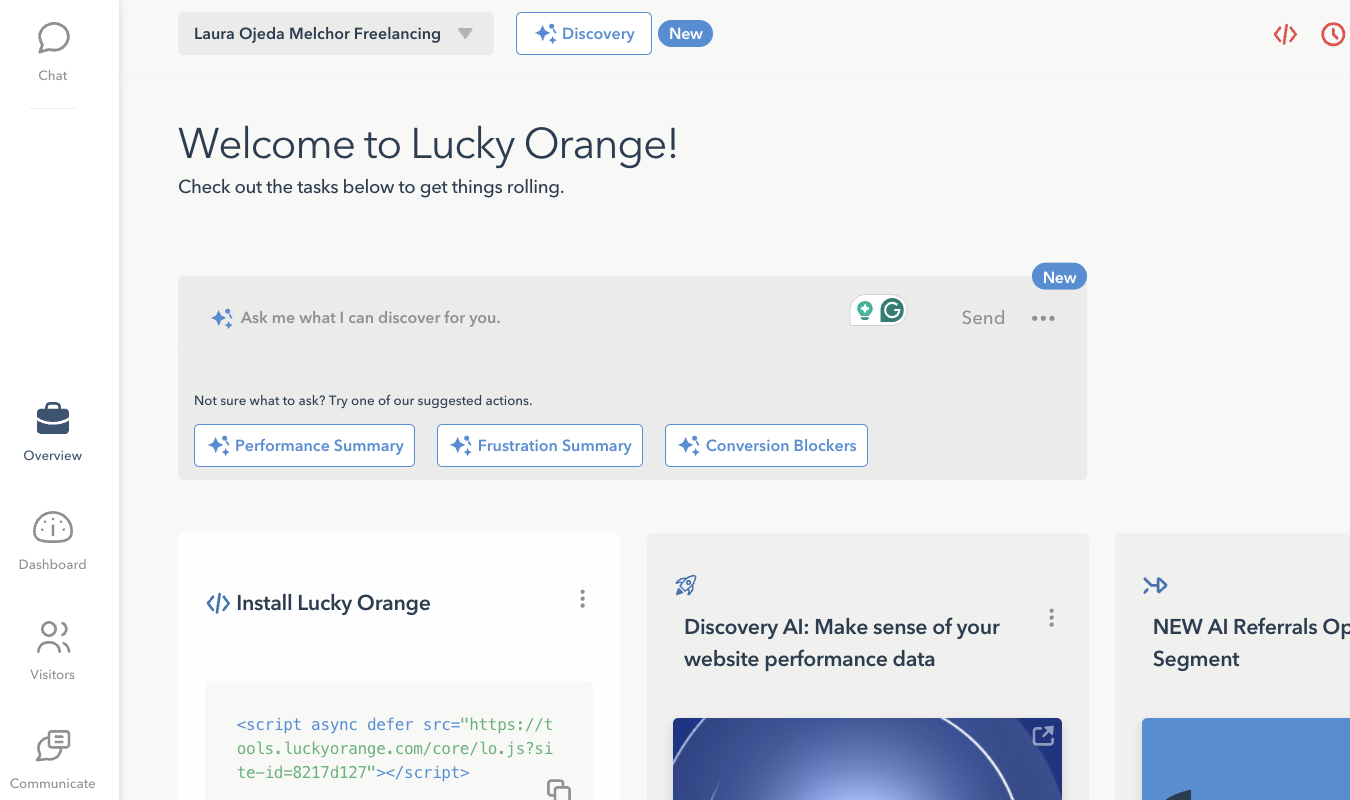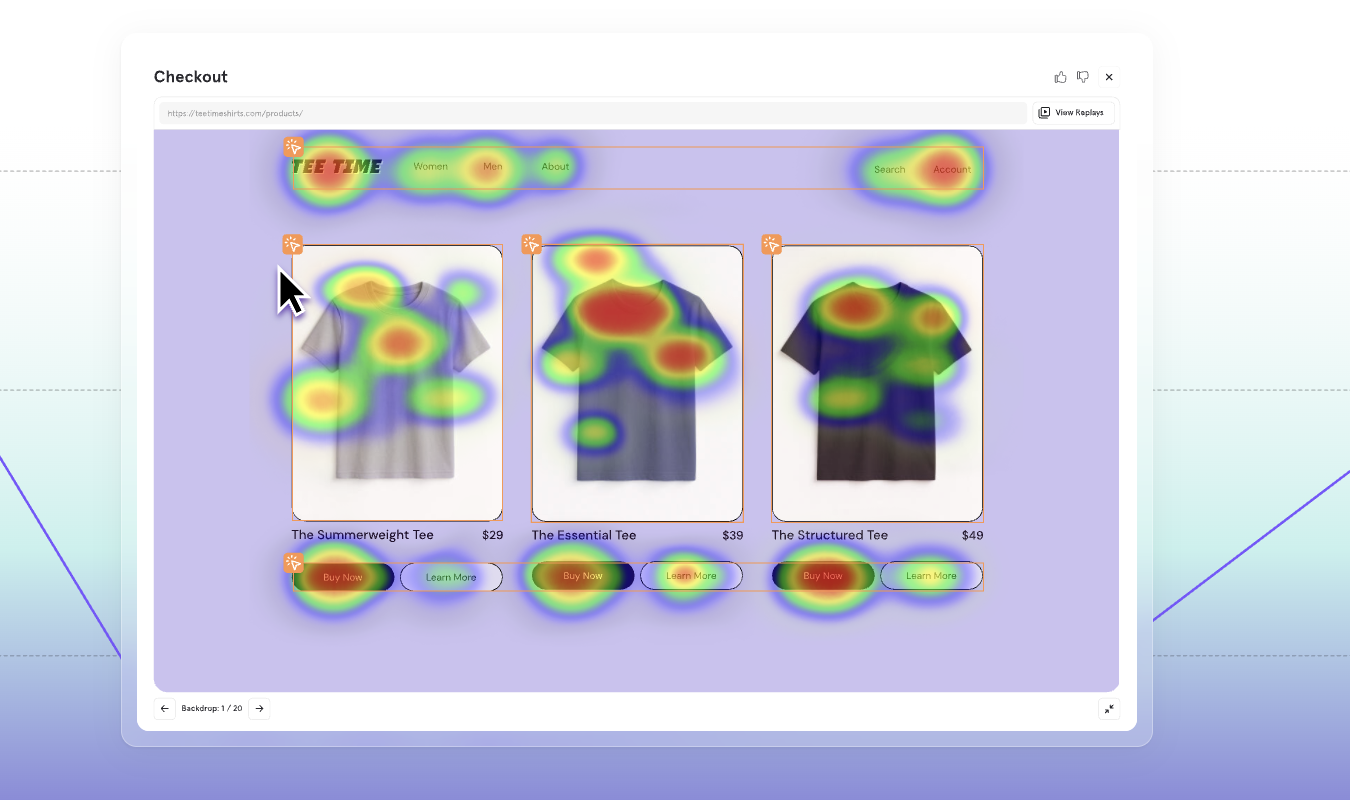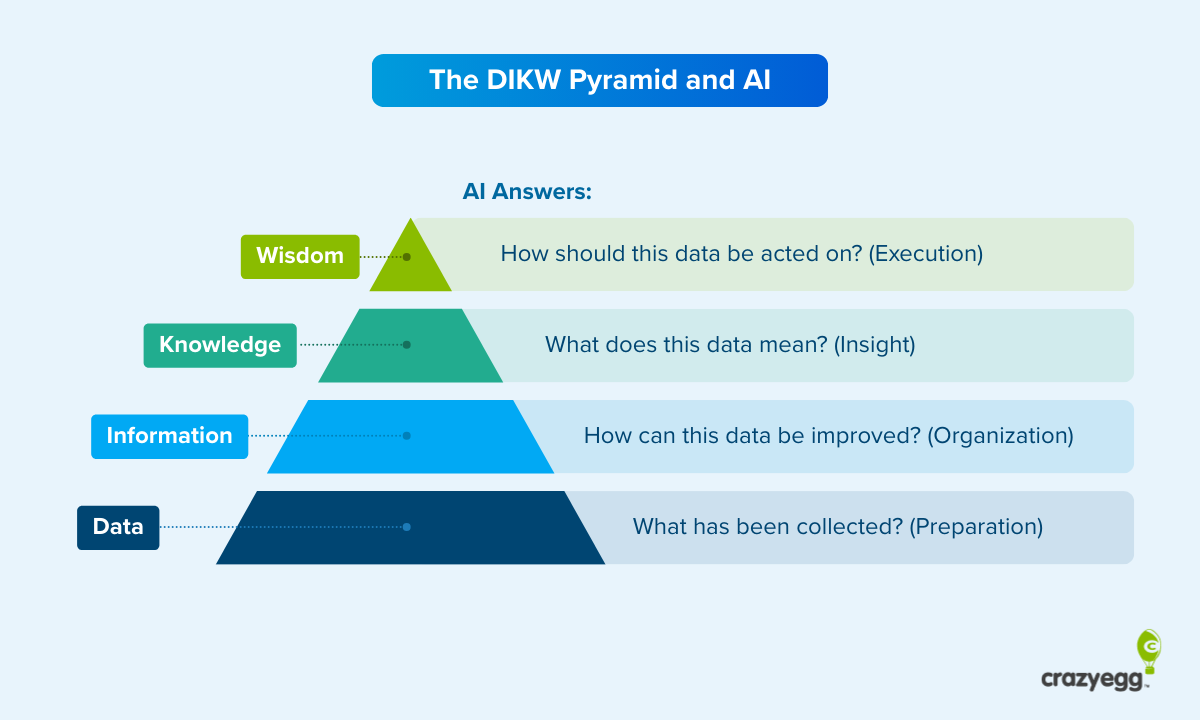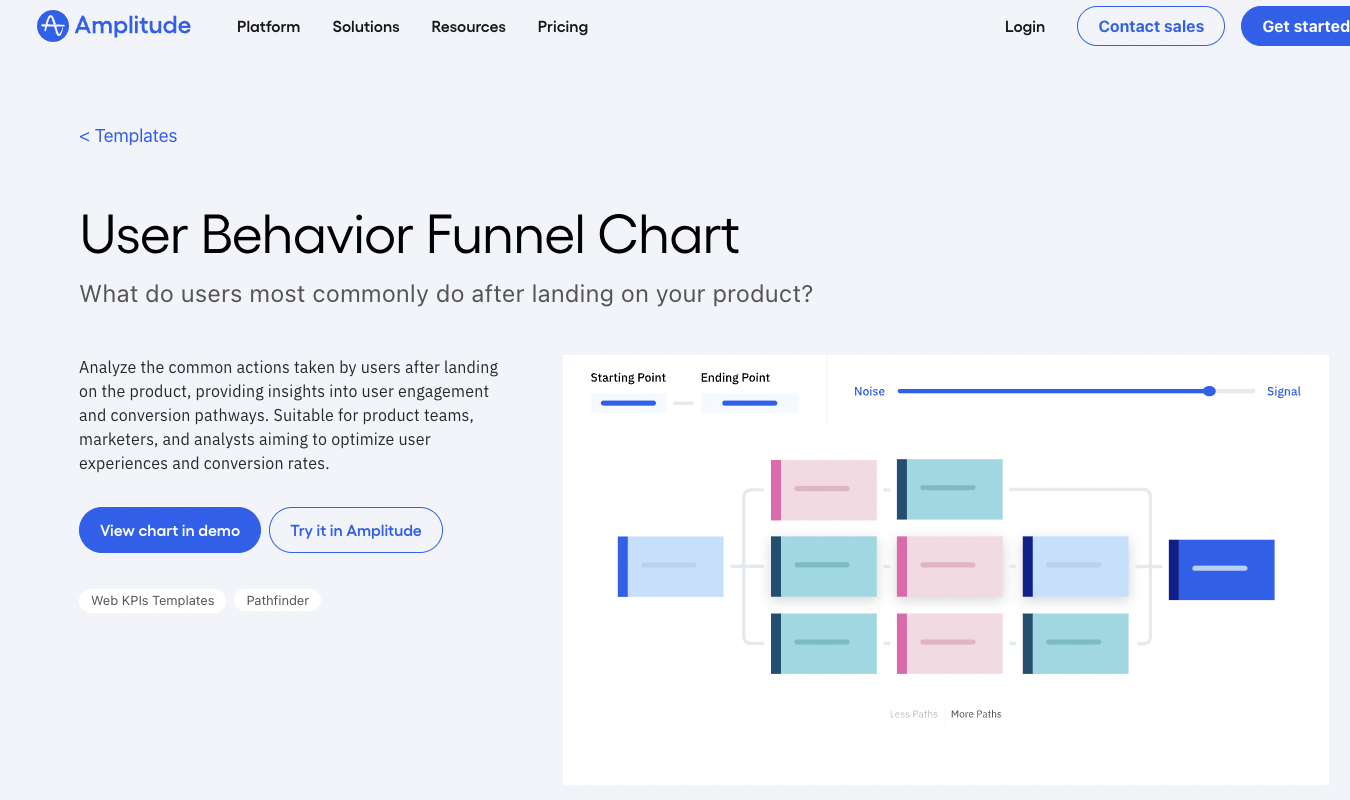Mixpanel is a product analytics platform that helps you see exactly how users interact with your apps and websites. It offers a plethora of features, from event-based tracking and funnel analysis to advanced retention metrics and session replays.
Because of these features, Mixpanel is particularly useful for product managers and marketing teams who want answers quickly and (somewhat) easily.
That said, Mixpanel isn’t for everyone. There is a learning curve to scramble up, and it can get pricey as you scale.
We’ll explore the good and the bad of Mixpanel in this review.
How Does Mixpanel Compare to Its Closest Competitors?
Mixpanel’s biggest competitors are Google Analytics 4 (GA4) and Crazy Egg.
Google Analytics is the most familiar analytics tool in the world. It’s free, tons of people use it, and it’s got a horrific learning curve that we all love to hate. (But really. As one Redditor put it, “using it feels more like witchcraft than working with a mature product from a FAANG company.”)
Still, GA4 is widely adopted, and it does offer important insights into acquisition metrics and traffic sources.
While it’s powerful, GA4 is designed for broad web analytics. Mixpanel, on the other hand, offers more granular analytics—and at a shallower learning curve.
Crazy Egg is much more beginner-friendly than Mixpanel, though, and it offers more built-in visualization options like heatmaps and session replays (although Mixpanel now includes those, too!).
In short:
- Choose Mixpanel if you’re a data-driven product team that values flexibility, detailed segmentation, and high customizability.
- Choose Crazy Egg if you want analytics that are easier to understand with little technical setup.
- Stick with Google Analytics if you mainly care about tracking traffic and data acquisition across channels and are fine with being endlessly frustrated.
Mixpanel Review: The Good and the Bad
There’s a lot to appreciate about Mixpanel, but there are also a few things that might hold it back from being ideal, depending on what you need it for.
Let’s forge on ahead.
What Mixpanel is Good At
Excellent clarity on user behavior. Mixpanel’s biggest strength is the detail with which it lets you understand what users are actually doing inside your product. Instead of only counting pageviews or sessions, Mixpanel can capture every action as a custom event, including:
- Button clicks
- Sign-ups
- Purchases
- Feature activations
- Whatever else you want
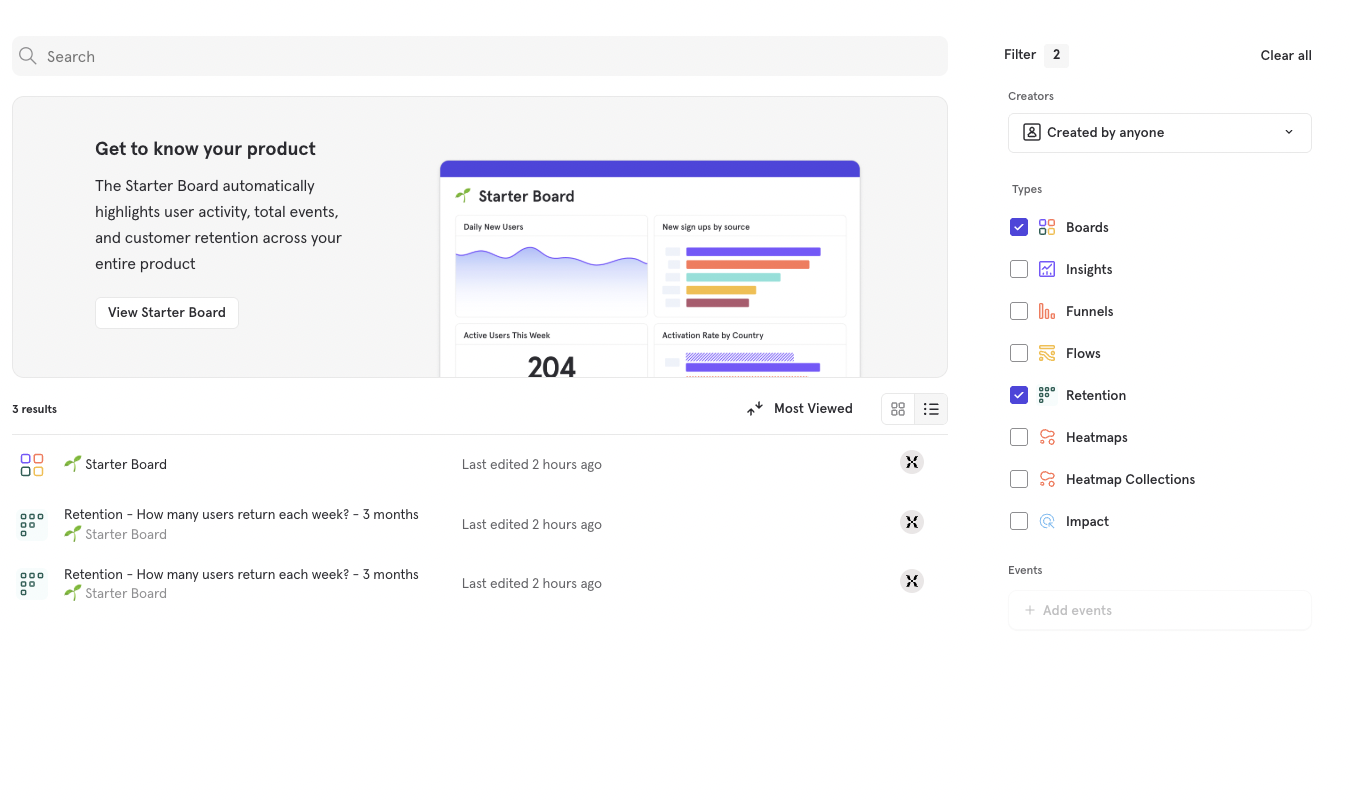
With this event-based model, you can trace a user’s exact path from their first visit onward. So, in addition to letting you see what drives them to sign up or become a member, you can also see what keeps them coming back.
Funnels in Mixpanel aren’t rigid, predefined templates. This is one area I really love about Mixpanel. Data shines best when it’s easy to manage and visualize, and Mixpanel’s funnels accomplishes this.
You can build funnels around any series of user actions—like onboarding flows, checkout processes, or feature engagement paths. Each step can be filtered by user properties (like plan type, country, or device), which gives you multifaceted insights into conversion and drop-off rates.
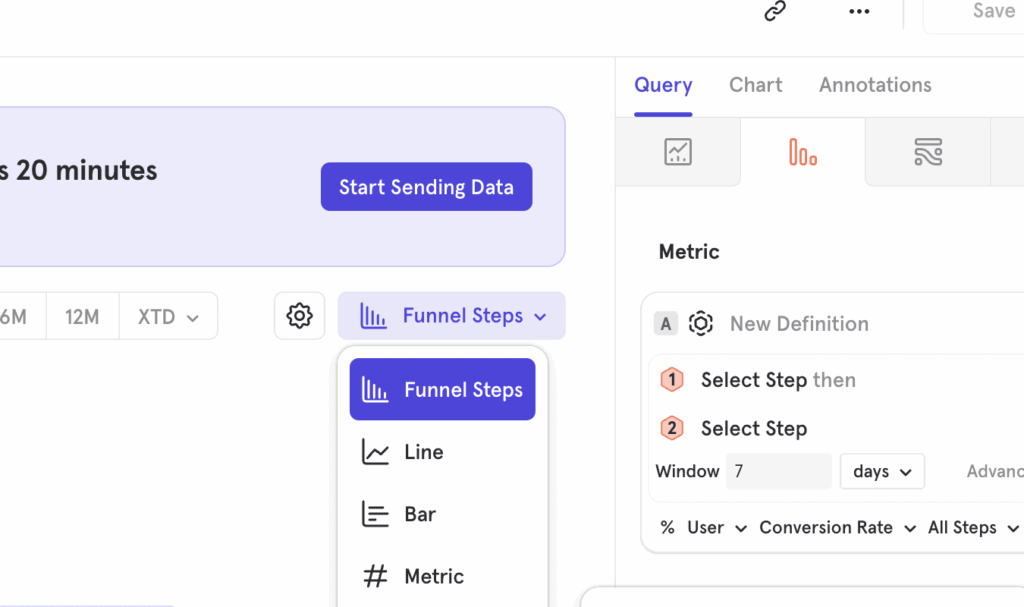
The beauty here is that you can map how users naturally move through your product and find the exact areas of friction. Funnels can be adjusted or edited as needed.
Cohorts and retention analytics that improve your understanding of what’s working. Mixpanel doesn’t just count users that visit your site or use your products. With its retention and cohort features, it also tracks user behaviors over time. You can create cohorts with custom properties or follow Mixpanel’s pre-set properties to get started.
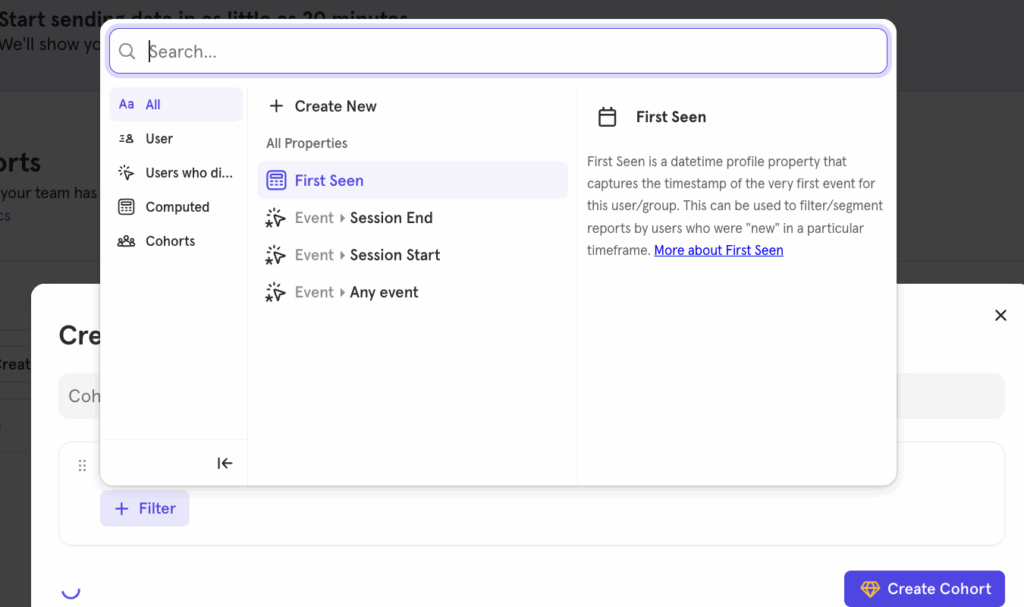
For instance, you can see whether users who invite their teammates stick around longer. Or whether specific onboarding steps lead to higher conversion rates. These insights can help your tream make better decisions about what to keep doing and what to drop.
B2B-friendly group analytics. Many analytics tools focus on individuals. As in, if your company owns its own app or website, you can use these product or web analytics tools to track individual user data on that app or website.
But if you’re a B2B company, your customers aren’t just individual people. They’re entire companies. With Mixpanel’s Group Analytics add-on—available on Growth and Enterprise plans—you can analyze data at the company level. You can see which accounts are the most active, which features they rely on, and the areas that risk making those clients churn.
Fast, flexible, SQL-free reporting. Mixpanel was built to make data accessible, not intimidating and overly time-consuming to navigate. Its AI-powered query builder lets anyone on your team filter, compare, and visualize data without having to write any code. Even the free version of Mixpanel offers 30 queries of your data.
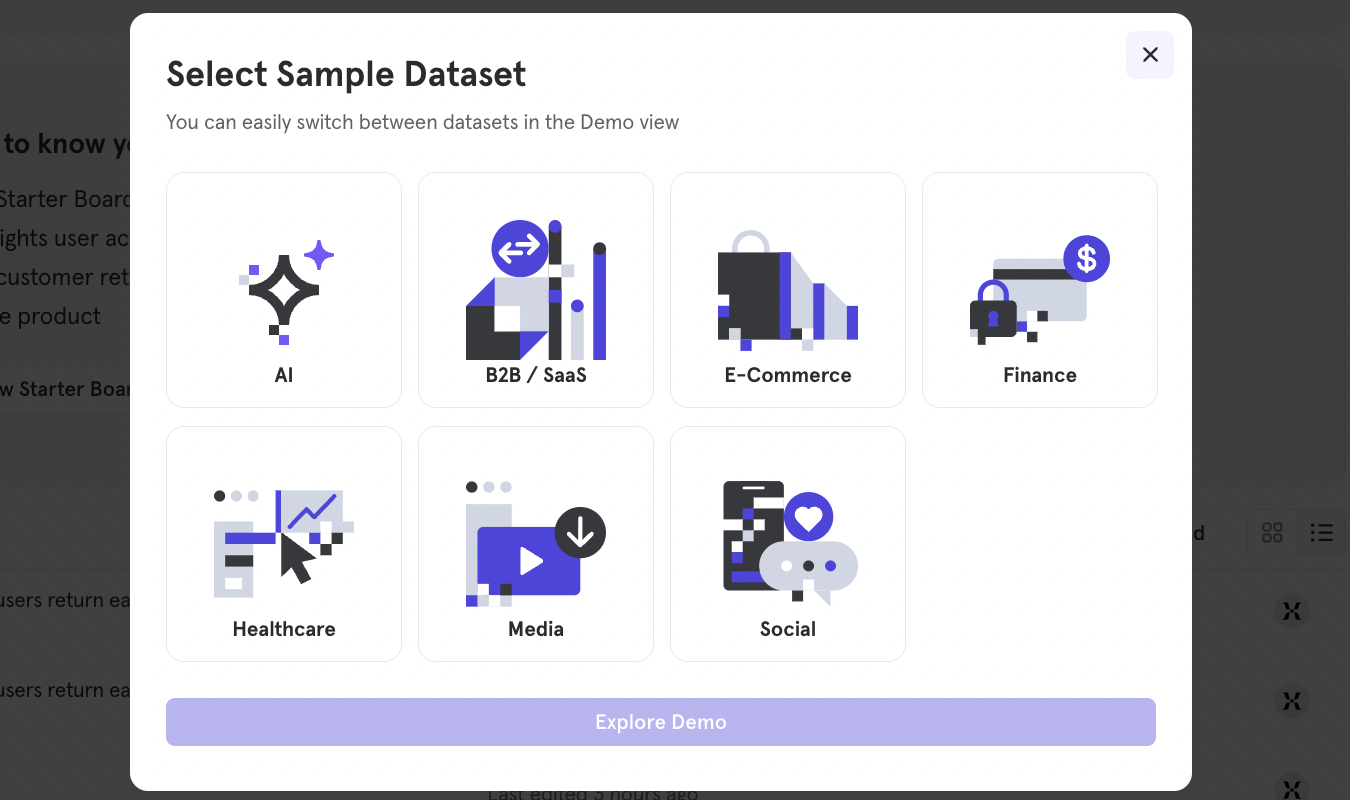
So, do you need to know how users from paid ads perform versus users acquired through organic traffic? Or how iOS behavior differs from desktop actions? You can make queries, build those reports instantly, save them, and share them with your team. Plus, with the Mixpanel Annotations feature, you and your team can leave notes for each other (more on this in a second).
This self-serve approach is especially helpful for product managers and growth marketers who are tired of waiting on engineers or data analysts to pull reports for them. It makes analytics feel a lot more collaborative and a lot less gatekeepy.
Designed for modern, hybrid, and cross-functional teams. Mixpanel feels like it was designed by people who understand modern teams. We’re often hybrid, or even fully remote. Even if we do work in the same offices, there’s always so much going on that we can’t always meet and discuss every little detail in person.
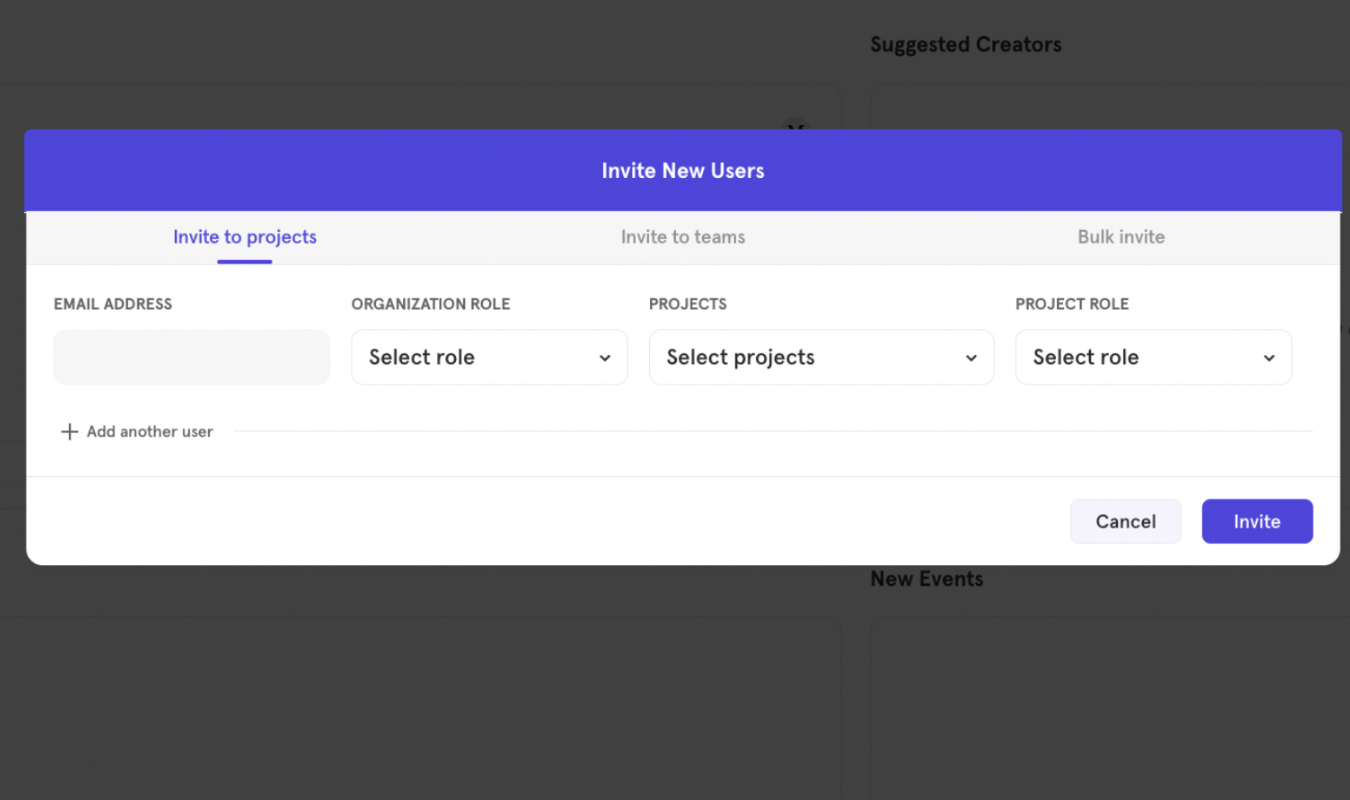
This is where Mixpanel’s collaborative features—like annotations and shared dashboards—come in. It’s clear the product is laser-focused on helping everyone work together no matter where they are. Mixpanel becomes a shared source of truth for the whole team, where everyone can interact, Slack-like, from right within the analytics interface.
Mixpanel is keeping pace with competitors. While Mixpanel didn’t offer heatmaps and session replays in the past, it does now—a fairly recent development.
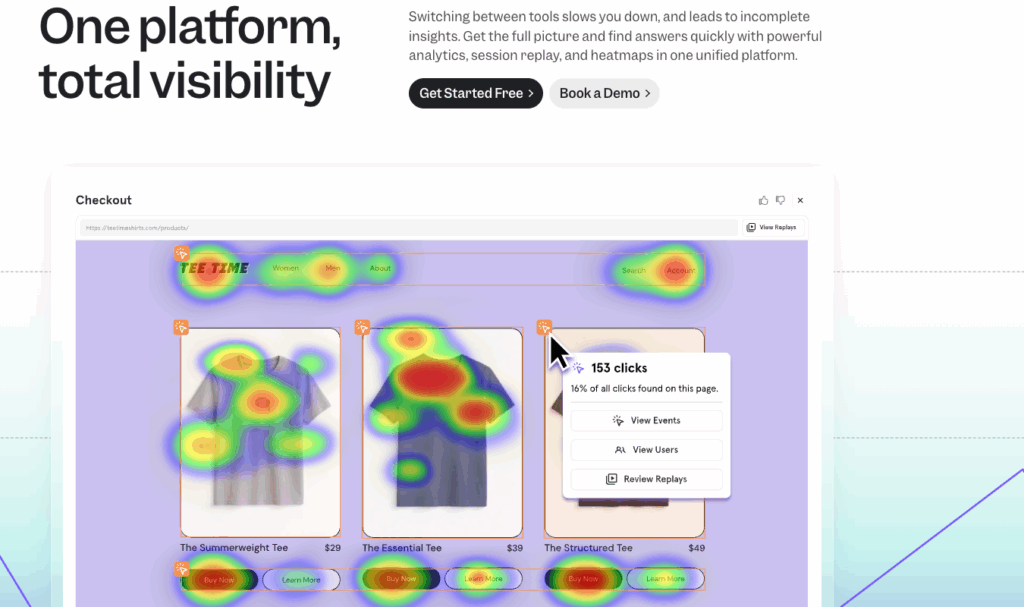
This shows us that the team at Mixpanel is dead serious about making sure its offerings keep up with those of its closest competitors. For both existing and prospective users, it signals that Mixpanel is worth investing in. It won’t lag behind the competition.
The pricing starts free and grows fairly. One of Mixpanel’s smartest moves is its transparent, scalable pricing. The free plan includes up to 1 million tracked events per month, which is enough for most startups or side projects to get some serious insights.
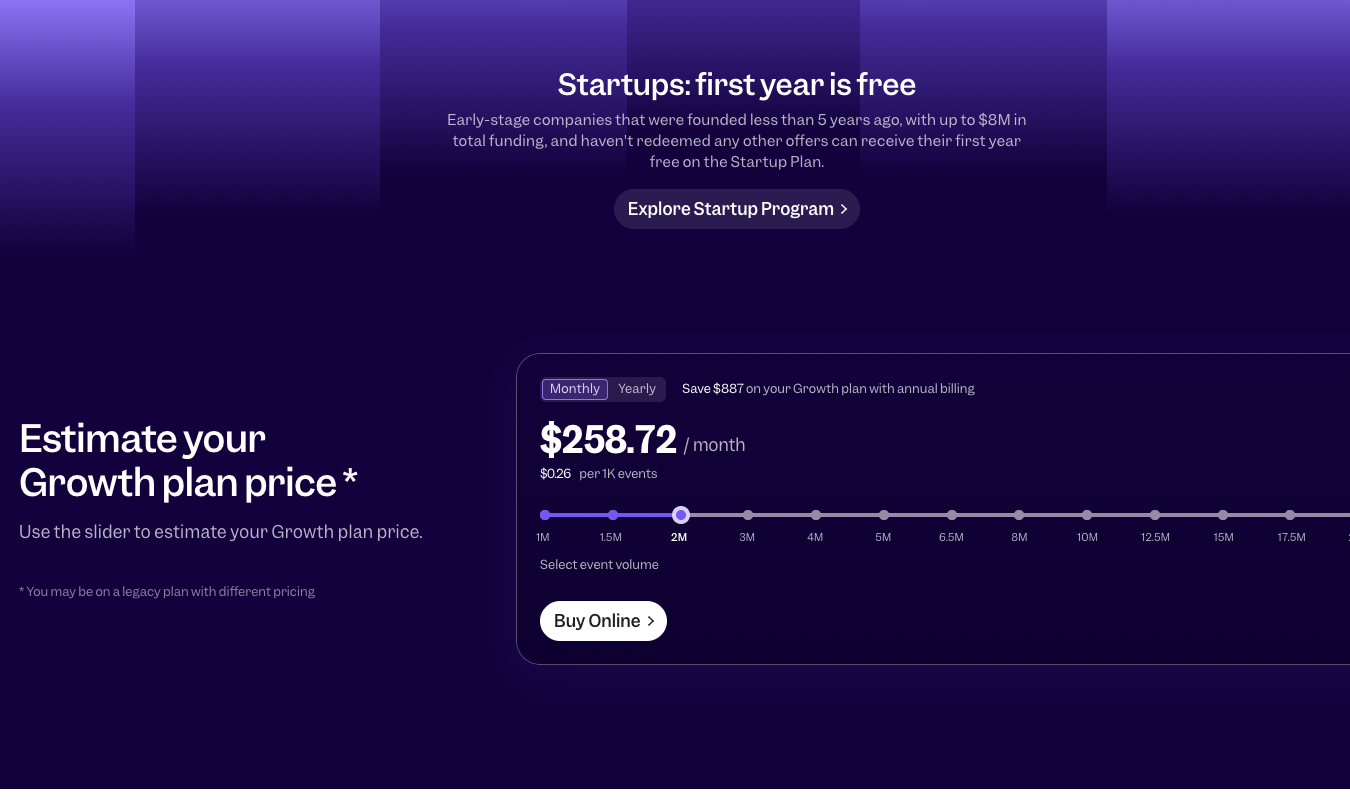
Once you grow past that threshold, the paid Growth plan starts charging per event—around $0.26 per 1,000 events, with discounts as you scale (and a free program for startups). Mixpanel includes just about everything you need to succeed from the start: funnels, cohorts, retention, and dashboards.
Some things, like the Group Analytics feature, are add-ons. Which, honestly, is fine because not everyone will want or need this feature. You only pay for what you need, and you only pay more when your product truly starts to scale.
Potential Mixpanel Drawbacks
Setup can be technical and a little complicated. To get the most out of Mixpanel, you’ll need to take time to implement event tracking with all the right naming conventions and parameters. This, unfortunately for those of us who don’t love coding or don’t have devs on our teams, means writing a bit of code or coordinating with developers. Without this, your data can get messy or incomplete.
Learning curve for new users. The dashboard is powerful and visually appealing, but at the same time, it can feel overwhelming. Especially if you’re using it for the first time, or even dealing with analytics for the first time. Building funnels, retention reports, and cohorts takes a few tries to get right. The whole process just isn’t as easy as it is with a simpler tool, like Crazy Egg.
A few blind spots. While Mixpanel does work to keep up with many features its competitors have, it does lack a few things its competitors prioritize. Like in-app surveys—you have to use Mixpanels’ Survicate integration for gaining these insights. Plus, some features—like Experiments, the A/B testing tool—are only available for Enterprise users. This makes Mixpanel a little less reachable than competitors like Crazy Egg Analytics which also has A/B testing tools, surveys, heatmaps, session replays—the works!.
Mixpanel Pricing, Plans, and Add-Ons
Mixpanel’s pricing is nice and flexible. It’s built to scale with your product instead of forcing you into an enterprise plan too soon, which is refreshing. It offers three main tiers—Free, Growth, and Enterprise—plus that special Startup Program for early-stage companies.
The Free plan includes up to 1 million monthly events, five saved reports, and 10,000 session replays. That’s plenty for smaller teams to explore Mixpanel’s analytics capabilities before paying a single cent.
The Growth plan starts at $0 and charges about $0.26 per 1,000 events once you exceed the free threshold, with volume discounts available as you scale. It gives you unlimited reports, advanced analytics, and higher replay limits. For most growing SaaS products, this plan is ideal.
The Enterprise plan is custom-priced and built for organizations with high traffic and strict governance or security needs. It gives you unlimited events, dedicated, hands-on support, and better data management features.
Add-ons include session replays, advanced analytics tools, and data warehousing features. While the base plans are generous, the costs can rise quickly with all the add-ons.
Overall, Mixpanel’s pricing does feel fair for the value it provides. You can start for free, gradually grow, and only pay when your product really starts to scale. Just keep an eye on event volume—because as your user base grows, so will your bill.
Is Mixpanel Right for You?
Mixpanel is one of the best tools for understanding what your users actually do when they’re using your product. If you run a SaaS service, mobile app, or any sort of product-led business, Mixpanel gives you the kind of behavioral insight that a web analytics-only tool can’t match.
In other words, it’s built for teams that care about growth, retention, and engagement across product features.
Product managers and marketers can see exactly which actions drive success. Then, they can use those insights to make better, faster decisions.
That said, Mixpanel isn’t for everyone. If you only need high-level website stats or campaign tracking, Google Analytics will do the job for free.
Crazy Egg can do the job too, and without frustrating you or breaking your budget.