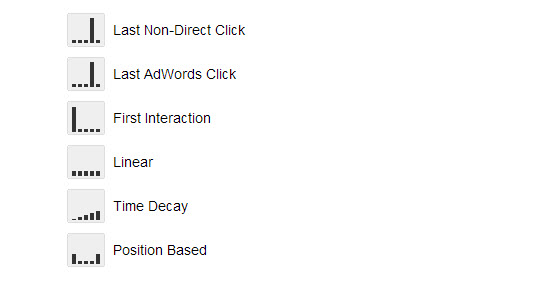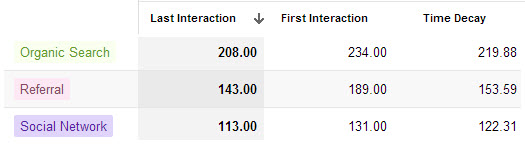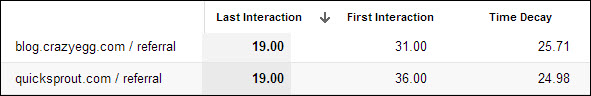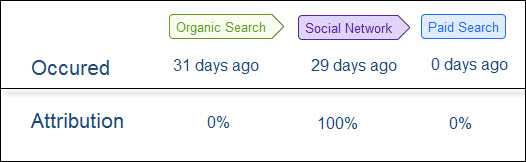One of the knocks on Google Analytics has been the way it handles goal attribution.
Translation: the way that Google Analytics currently gives credit to a conversion (a purchase, a form fill, a donation, etc) can be very misleading.
Google Analytics currently attributes credit for a conversion using the Last Interaction Model. If you want the long story on this read this article on Attribution Models.
Here’s an example of the Last Interaction Attribution Model at work…
- Jane is researching blue buckets and finds your website via Google Search. She browses around and likes the buckets you sell. But she’s not ready to buy. She clicks to “Like” your company on Facebook. She then leaves your website.
- Your company writes an article on your company blog about how one of your customers is using your blue buckets successfully. You post a link to the article on your Facebook page. Jane clicks on this link and reads the article. She finds the article very interesting. She exits your website.
- Jane is back on Google researching blue buckets and sees a PPC ad to your website. She clicks on it. She buys a blue bucket.
Attribution for this scenario would look like this in the Last Interaction model,

This causes obvious problems when trying to decide where, when and how much to spend on a marketing channel or tactic. In the above example, we might make the decision to cut the SEO and social media budgets and increase the PPC budget.
That is, until now.
New Attribution Modeling Tool provides more clarity
The Last Interaction Model is still available in the Google Analytics Attribution Modeling Tool but now there are a number of other models to choose from as well.
Here is a look at the new attribution models available in Google Analytics,
If, in our blue buckets example above you chose to look at your reports using the First Interaction Model, it would look like this,
In other words, the First Interaction would get all the credit. You might use this to find out what channels are driving awareness (top of funnel) activity for you. I’ll show an example of that in just a minute.
For more information about different types of attribution models, read this.
Google Analytics Attribution Modeling Tool In Action
As with any blog, our lifeline is our audience. Growing subscribers is a high priority for us — but what are the primary drivers for driving subscribers for The Daily Egg?
The new attribution modeling tool in Google Analytics gives us several ways to think about the way our marketing is driving subscribers,
The Last and First Interaction Models are fairly straight forward. Time Decay is an attribution model that gives more attribution to interactions that happened recently and less to those that happened further in the past.
As you can see with the above report, Referral Traffic is a popular way for those that eventually subscribe to the blog to become aware of the blog.
Let’s say we want to take a look at how well some of our referral sources are doing at driving Free Trial sign-ups for the Crazy Egg software.
Let’s take a look at how well QuickSprout (Neil Patel’s blog) and The Daily Egg (this blog) are doing at driving sign-ups.
As you can see, these blogs are better at introducing folks to a product than they do closing the deal. There is about a 90% increase in conversions for QuickSprout when you give 100% attribution to the first interaction — something that would be completely lost in Google Analytics before the new Attribution Modeling Tool.
It’s not perfect (far from it)
It seems I end a lot of analytics articles the same way — it’s not perfect. Analytics aren’t perfect and they never will be.
This report, like any other GA report, can be skewed by people deleting cookies, moving devices, blocking javascript, etc.
But one thing that keeps this tool from being far from perfect is something called the Lookback Window.
The tool is only taking into account interactions that took place in the last 30 days.
For example, if you were looking at conversions using a First Interaction model it might look like this,
Since the tool doesn’t look back more than 30 days, your SEO gets no credit for this conversion — even in a First Interaction Model. In this case, the First Interaction would be counted as the Social Network.
I’ve heard rumors that Google Analytics is going to increase the window to 90 days at some point, but for now we are working with 30 days of data.
But, as with all things in Analytics, we are looking at the big picture. And these new methods for viewing goal attributions are, all in all, a great and welcome addition to the free version of Google Analytics.