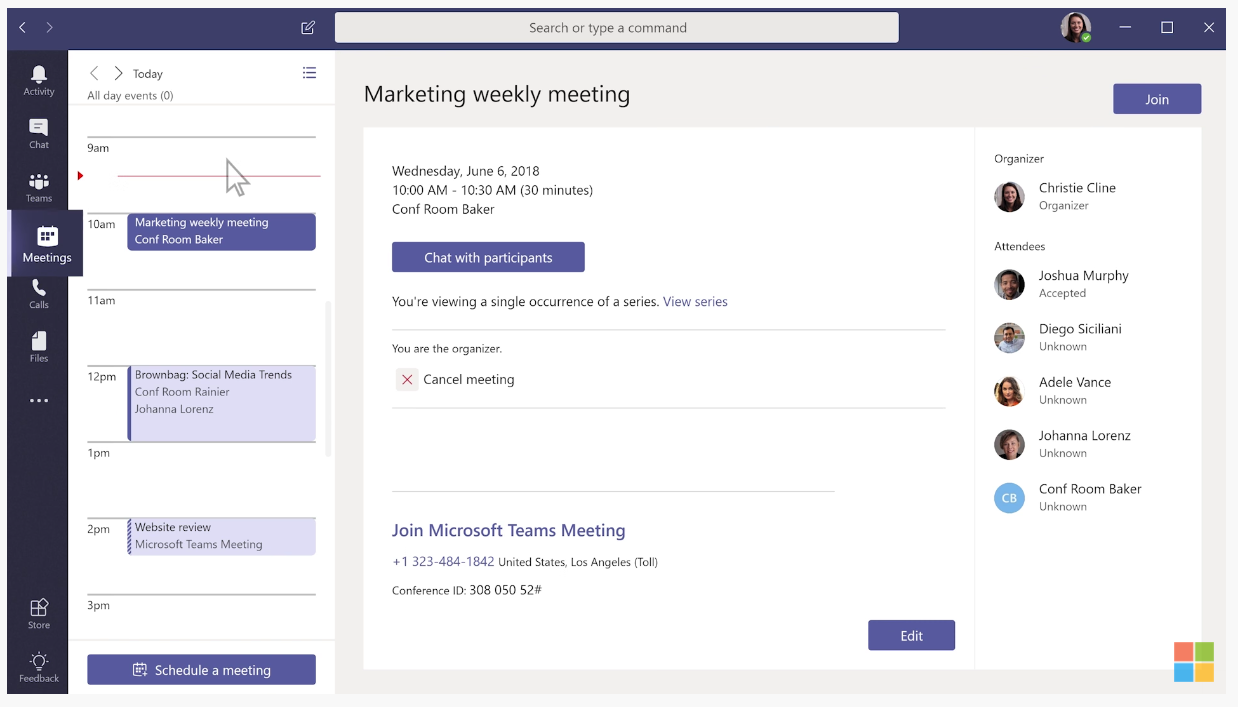All modern VoIP services let your team place and receive calls, send business texts, collaborate, manage auto attendants, and scale up or down without racks of equipment (desk phones are optional if you want them). Today’s platforms also add AI-powered features, better reliability, and simple web-based admin so you can run everything from anywhere.
Trying to choose the right one? You’re in the right place—we’ll highlight strengths, trade-offs, and who each option is best for so you can pick confidently.
Want a Quick Answer? The Best VoIP Providers in < 5 Minutes
You really can’t go wrong with any of the VoIP services in this section. There isn’t a single “best for most”—they’re all reliable, well-established, and capable of handling day-to-day business communications.
That said, each one shines a little differently. Here’s how to think about them at a glance:
- Nextiva: Best all-around option if you want rock-solid VoIP plus an easy path into contact center, routing, and customer-facing teams
- RingCentral: Most comprehensive suite (voice, messaging, video, strong admin, and global coverage)
- Ooma: Easiest plug-and-play setup with optional desk phones
- Zoom: Low-cost plans plus simple options for multi-country calling
- GoTo Connect: Great value if you call abroad a lot
- Dialpad: One of the lowest-priced full UCaaS bundles with strong AI features
- OpenPhone (now Quo): Built for very small teams that live in text and mobile
- Grasshopper: Fastest way to add a separate business line to your phone
Best of the Rest: VoIP Solutions for Specific Situations
The brands below are also dependable, but more specialized. Start with the picks above; if none fit how you work, these can be excellent in the right circumstances.
If the top options felt too advanced, 1-VoIP and Phone.com keep things simple and budget-friendly (jump to reviews).
Only need a virtual number with light routing and forwarding? Google Voice and 800.com are straightforward options (jump to reviews).
Have in-house IT and want maximum control? Self-hosted VoIP like 3CX or FreePBX can be powerful and cost-effective—if you’re comfortable managing servers, SIP trunks, and firewalls (jump to reviews).
Building custom apps or embedding calling into your product? Check out Twilio, Telnyx, and Asterisk (jump to reviews).
Enterprise-grade systems like 8×8, Webex, Avaya, and Mitel can be highly customizable but come with big-business complexity and pricing. If you go this route, we recommend working with a local MSP that can design, deploy, and support the solution end-to-end.
Call centers need IVR, intelligent routing, monitoring, and workforce tools. Nextiva scales well for U.S. contact centers, while RingCentral, Dialpad, TalkDesk, Aircall, and Cloudtalk cover a wide range of team sizes and budgets.
Nextiva—Best All-Around VoIP for Customer-Facing Teams

If your phones touch revenue—sales, support, scheduling, intake, renewals—Nextiva is one of the cleanest “do-it-all without chaos” picks. It covers the core UCaaS basics (calling, texting, voicemail, app-based softphones, auto attendants, call queues) but its real strength is how well it handles customer-facing workflows as you scale.
The admin experience is built for real operations. You can stand up business-hours routing, multi-level IVRs, department queues, and role-based access without needing an in-house telephony expert. That matters when you’re changing schedules weekly, adding seasonal staff, or splitting coverage across multiple locations.
Where Nextiva really earns the #1 slot is the upgrade path. Many VoIP tools are fine until you need contact-center features—then you’re forced into a painful migration. Nextiva makes it easier to grow from “we need a reliable phone system” into “we need smarter routing, better reporting, QA/coaching, and customer interaction history” without rebuilding everything from scratch.
It’s also a strong fit if you care about visibility: call analytics, supervisor views, and performance reporting are designed for managers, not just IT. And if your team lives inside a CRM, Nextiva’s ecosystem (and integration options) tends to play nicely in the real world—so calls and outcomes don’t disappear into a black hole.
Best for: U.S.-based businesses with sales/support teams, high inbound volume, multiple departments, or anyone who wants a reliable phone system that won’t collapse when you add a contact center later.
Note: If you’re a globally distributed company that needs deep international PSTN coverage out of the gate, RingCentral may be the better first pick. But for most customer-facing teams operating primarily in the U.S., Nextiva is the smoother long-term bet.
RingCentral—Comprehensive VoIP Features at an Affordable Price

RingCentral is a robust, all-in-one UCaaS platform. Even its core phone plans include advanced capabilities like multi-level IVR, call queues, granular call monitoring, and AI noise reduction—features that often require higher tiers elsewhere.
On top of that, its push-to-talk, receptionist console, mobile camera sharing, AI tools, intelligent sales add-ons, and support for long extensions make it stand out for both front-office and back-office teams.
Many providers rely on IVR and routing builders to replace receptionist workloads; RingCentral gives you both—powerful automation and a full receptionist console if you need live call control.
You still get all the basics: top-tier uptime, unlimited domestic calling in your plan region, shared lines, forwarding and transfers, caller ID, and rich collaboration (audio conferencing, video meetings, SMS/MMS, team chat, file sharing, and online fax on supported tiers).
Global teams benefit from local PSTN service in 45+ countries and inbound numbers in 105+ countries—handy when you need a consistent global setup without piecing together multiple vendors.
Despite the breadth, pricing is competitive with other leading platforms. You’re paying roughly the same as rivals while getting more administration depth and global flexibility. RingCentral is still an excellent pick if you want the broadest UCaaS feature set (especially for global coverage) and you prefer a platform that’s built for complex org structures.
Ooma–A Refreshingly Simple VoIP System for Traditional Office Spaces

Not every business needs a feature-packed UCaaS suite. If you want a straightforward phone system with an easy learning curve, Ooma nails the basics without the distraction of contact-center extras.
It’s especially good for offices standardized on desk phones (Ooma ships pre-provisioned devices you can plug in and go), but it works just as well for hybrid and remote users via desktop and mobile apps. Staff can answer at their desk set, then switch to the app when they step away.
Admins can set up a friendly virtual receptionist, business hours, simple menus, and smart routing in minutes. Higher tiers add texting, team chat, and video meetings to round out collaboration when you need it.
Plans start in the $19.95/user/month range and remain competitive with similar small-business offerings, with Pro and Pro Plus adding call recording, advanced analytics, and deeper integrations.
Sign up to get started or check out our Ooma review to learn more.
Zoom—Affordable VoIP Plans for Businesses in Multiple Countries

Several providers sell unlimited international calling add-ons—Zoom offers one that now covers 40+ countries and territories, with some plans extending to roughly 48–60 destinations depending on where you’re based.
If you have offices in multiple countries, Zoom’s Global Select option is the standout. Each licensed user in supported locations gets a local direct dial number and unlimited domestic calling in that country, while you manage everything from one admin portal. It’s a simpler path than juggling a different carrier in every region.
You’ll still get core phone features—IVR, extensions, business-hours routing, ACD, call recording, and more—and you can pair Zoom Phone with Zoom’s collaboration tools (free or paid) for meetings and team chat.
Prefer to minimize spend? You can mix unlimited, metered, and Global Select licenses across locations so you only pay for what each person actually needs.
Sign up for Zoom and get set up fast.
GoTo Connect—Best Value for High-Volume International Calling

GoTo Connect keeps plan selection simple. Its standard business phone plan bundles voice features with meetings, team messaging, online fax, and SMS/MMS.
What really sets it apart is international value: the standard tier includes unlimited calling to 50+ countries (coverage lists vary by region, and some mobile destinations may be excluded). If you frequently call abroad, those included minutes can cut costs significantly.
Beyond the usual call handling and auto attendants, you get a visual, drag-and-drop dial plan editor to tailor call flows for business hours, after-hours, and holidays without scripting.
Device and user management are consolidated in a single admin view, making day-to-day changes quick for non-IT teams. For large sales or support operations, GoTo’s contact-center tiers add real-time dashboards, coaching, and advanced routing when you outgrow the base plan.
Get a custom quote to see your effective international rates.
Dialpad—Lowest Pricing for a Full VoIP Collaboration Suite

If you’re watching budget and want calling, messaging, meetings, and AI in one place, Dialpad is tough to beat. The entry plan is still one of the least expensive full UCaaS bundles from a major provider, with unlimited domestic calling, team messaging, SMS/MMS, and small-group video built in.
Upsell traps are minimal: the mid-tier adds international number options, more ring groups and queues, extra integrations, and multi-office support—features many rivals reserve for top plans. AI call summaries and transcriptions powered by Dialpad’s own models are available across packages, which is great for busy teams.
Limitations to note: managing several hundred+ users gets tedious without bulk tools, faxing requires an extra license, and full “dial-by-extension” workflows are reserved for the enterprise tier. If you’re truly large or highly distributed, RingCentral often scales more smoothly.
Sign up for a free 14-day trial.
OpenPhone (now Quo)—A Lightweight VoIP System for One to Five Users

OpenPhone—now operating under the Quo brand—remains purpose-built for very small teams and solo founders. If you have five or fewer users and lean heavily on texting, it’s an affordable, modern choice.
Unlike lightweight “second number” apps, Quo behaves like a real phone system: shared numbers for team coverage, call recording, scheduled and auto-reply texts, and simple admin. Users can log into a shared number, take calls, then log out so someone else can cover the line—handy for small teams that swap roles throughout the day.
Unlimited calling and messaging to U.S./Canada is included (fair-use applies). The Business and Scale tiers unlock an auto-attendant (multi-level phone menus), transfers, custom ring order, analytics, and CRM integrations—enough structure for a growing micro-team without the complexity of an enterprise stack. Pricing still starts around the mid-teens per user per month.
Grasshopper—Add a Business Line to Your Smart Phone

If you don’t need a full PBX but want to separate business from personal calls, Grasshopper adds a professional number with minimal setup.
We use Grasshopper for teammates who need a line but not a complete UC suite. Virtual numbers and extensions forward to existing phones, and if users install the app they can place calls and send texts from the business number, too.
Beyond forwarding, you get softphone apps, business texting, voicemail transcription, custom greetings, simple reporting, and an “Instant Response” auto-text to acknowledge missed calls—great for setting expectations without extra effort.
All plans include the same features; pricing scales by users, numbers, and extensions (add-ons available if you outgrow your allotment). Need professional audio? Grasshopper’s Voice Studio will produce a custom greeting for a flat $75 per order. A seven-day free trial is still available if you want to test it first.
See our full review or try Grasshopper free for seven days to see if it fits.
Simple VoIP Phone Alternatives: 1-VoIP and Phone.com

Phone.com keeps entry pricing in the mid- to high-teens per user (annual billing) with pooled minutes on the lowest tier. Unlimited U.S./Canada calling, IP desk-phone support, and advanced features are available on higher plans, and you can bolt on services like call recording or a live receptionist when you need them.
If you need more capability, higher tiers add outbound texting, IP desk-phone support, and larger meeting sizes—but run the math because bundles from other providers can be cheaper once you include those extras.
1-VoIP starts with a metered plan (about $14.97 per extension plus per-minute usage) and includes the full feature set on every tier. You can upgrade to unlimited calling without losing functionality, which keeps costs predictable as call volume grows.
If minimal limits and predictable features matter most, 1-VoIP is the flexible pick; for bare-bones needs and a receptionist add-on, Phone.com can fit the bill.
Virtual Phone Number Companies: 800.com and Google Voice

Like Grasshopper but want even less to manage? 800.com and Google Voice are streamlined ways to get a number with light features.
800.com specializes in toll-free and vanity numbers with easy search by word or pattern. Features are intentionally basic—forwarding, extensions, texting, faxing, and recording. Plans still include options like 1,000 minutes on Personal or unlimited minutes on the Unlimited plan, which is unusual (and attractive) for toll-free service.
Google Voice is the better choice if you want simple, scalable calling tightly integrated with Google Workspace. Higher tiers add multi-level auto-attendants, ring groups, on-demand call recording, and the refreshed calling interface with support for merging calls; you won’t get deep call-center tools, but for straightforward routing it’s painless to administer.
Both are no-fuss options for solo pros and very small teams. Pick 800.com if you need toll-free; pick Google Voice if you live in Gmail, Calendar, and Meet.
Self-Hosted VoIP Services: 3CX and FreePBX

3CX and FreePBX are open-source-based PBXs you run yourself (on-prem or in the cloud). They’re dramatically cheaper per seat and endlessly customizable—but you’re responsible for security, carrier relationships, backups, and updates. 3CX’s current free edition covers up to 10 users, with paid Pro and Enterprise licenses available when you need more capacity.
If you’re not comfortable with servers, SIP trunks, NAT, and SBCs, choose a hosted provider. If you are, you can tailor everything—from IVR logic to integration modules—and spend far less at scale.
3CX is easier to get rolling but more opinionated; FreePBX offers a vast ecosystem of modules (many paid) for deep customization. The base systems are free to download; expect to pay for modules, hosting, and trunks.
VoIP Toolkit and API Providers: Twilio, Telnyx, and Asterisk

If you’re building your own app or embedding voice/SMS, Telnyx and Twilio offer carrier-grade APIs for calling, messaging, call recording, voicemail, and more. Both continue to expand AI-enabled routing and fraud controls, and you can still pay only for what you use.
Asterisk is a toolkit (the engine under the hood of FreePBX) for building custom telephony apps. You’ll often pair it with Telnyx, Twilio, or another carrier to provision numbers and terminate calls. This route takes real engineering time, but you get unlimited flexibility.
FreePBX uses Asterisk under the hood; the difference is that FreePBX ships as a full system, while Asterisk lets you assemble exactly what you need from the ground up.
What About X, Y, or Z? VoIP Services That Didn’t Make the Cut
There are hundreds of VoIP providers. We focused on platforms with strong reliability, clean administration, and good value. Some services we didn’t include have narrower use cases, higher effective pricing, limited self-administration, or mixed long-term user feedback.
Microsoft Teams Phone, for example, requires Microsoft Teams. That’s perfect if you’re all-in on Microsoft, but many companies prefer Slack or other tools. If you ever switch, you’ll likely have to replace the phone system, too—keeping UC and chat separate gives you more flexibility.
Other names—like Vonage, Line2, Intermedia, Talkroute, or Net2Phone—may fit certain scenarios, but we found stronger value, broader ecosystems, or better admin experiences from the options highlighted above.
Always map features and pricing to your actual usage: international destinations you dial most, texting volume and compliance, meeting sizes, and who will administer the system. The “best” provider is the one that cleanly matches your specific workflow.
How We Review VoIP Phone Systems and Services
Our research team started with 26 VoIP systems and evaluated them from every angle—common use cases, edge cases, and technical depth, including:
- Call handling (IVR, queues, recordings, routing)
- Scalability (multi-site, global coverage, BYOC)
- Self-administration (roles, bulk changes, visual editors)
- Reliability, security, and vendor track record
- Advanced features and AI usefulness (not just buzzwords)
We also weighed ease of implementation, end-user experience, and real-world cost at scale (base price + typical add-ons + taxes/fees).
Along the way, we eliminated providers we don’t recommend due to persistently low satisfaction, limited capabilities for the price, or lack of transparency. With so many excellent choices, there’s no reason to settle.
In the end, we compiled 150+ pages of notes and narrowed the field to 20 providers we’d confidently use—seven of which are our top picks. Everything we learned is distilled in the guide you just read, so you can choose a phone system that’s reliable today and flexible tomorrow.