WooCommerce and BigCommerce are both strong options for building your online store and selling your products. BigCommerce provides an all-in-one platform, while WooCommerce is ideal for sellers who already use WordPress. With comprehensive ecommerce features and an intuitive platform, these solutions get eyes on your products and make it easy to manage your store.
WooCommerce is quick to set up, and since it’s a WordPress plugin, using it means you’ve already done the hard part of building a website. It integrates with many other tools and has plenty of extensions to improve its capabilities beyond the basics. Sign up for free with a 30-day money-back guarantee.
BigCommerce is an all-in-one ecommerce platform that has even more built-in features than other popular solutions, including Shopify. It supports both in-person and online selling, and with optimization and customization features, your shop will stand out in a competitive industry. Try BigCommerce with a 15-day free trial.

WooCommerce and BigCommerce Compared to the Best Ecommerce Platforms and Software
You’ll find plenty of other solid options to explore in our reviews of the best ecommerce platforms and software.
Bluehost makes it easy to set up your ecommerce website with its customizable site builder, built-in features, and best-in-class hosting. Build your WooCommerce-powered online store with Bluehost today.
Shopify comes in at the top of the list as a popular, all-in-one ecommerce platform with all the features you need to start your online store. Get started with a free 14-day trial.
Wix is great if you’re new to ecommerce with an easy website builder, optimized templates, and flexible features. Try Wix free for 30 days.
WooCommerce Compared to BigCommerce
When you need an efficient ecommerce platform, both WooCommerce and BigCommerce offer everything you need. They work differently, so the one you choose will depend on what you’re looking for. Here, we get more in-depth about where each one shines and how it can help you sell your brand and products.
WooCommerce Highlights
WooCommerce isn’t its own ecommerce platform, but it can benefit you if you have an existing WordPress website where you want to incorporate ecommerce. In this case, WooCommerce is your best option with its free and affordable plans. You can install and use it right away, and it’s the most popular WordPress ecommerce plugin.
WooCommerce makes it possible to handle your sales in the same place as you run the rest of your business online. That means you can manage your business website, blog, and ecommerce setup without jumping between platforms. Plus, if you’re a busy entrepreneur, WooCommerce has mobile optimization so that you can process orders, list products, and view your website statistics on the go.
WooCommerce grows with your business and has solutions for high-volume sites, so you can continue to accommodate more visitors and shoppers. Its customizable platform lets you create your shop any way you want for a unique online presence for your brand.
BigCommerce Highlights
BigCommerce’s main draw is its all-in-one ecommerce solution. It’s easy to conduct multi-channel sales from the same place with BigCommerce, so you can run your online store, brick-and-mortar location, and social media sales cohesively. When so much of running a business relies on being able to balance and draw customers from multiple places, this becomes a huge asset.
BigCommerce has SEO optimization and other features, like a digital wallet and custom discounts, to help people find you across multiple platforms. It boosts conversions and has so many features to choose from that you’ll never run out of ways to keep improving your store. It’s also more multifaceted than other ecommerce solutions, with the ability to sell B2B and B2C, as well as internationally.
BigCommerce provides all the essentials ready to go, so you can hit the ground running. Managing everything in one place frees you up to focus on other areas of your business, which saves a ton of time. The platform also reduces clutter around your sales and streamlines your online presence.
WooCommerce vs. BigCommerce: Pros and Cons
No company is perfect, and WooCommerce and BigCommerce are no exceptions. Here’s what you can expect each of them to do well and where they may fall short if you choose them.
Where WooCommerce Shines
Easy setup: WooCommerce is easier than most ecommerce platforms when it comes to setup because it’s not its own platform. You simply install the plugin with WordPress and set up your online store with its drag-and-drop website builder. Then, manage your store using your WordPress dashboard. WooCommerce has a wide selection of themes, including free ones, and the Storefront theme makes it especially quick to get started.
Customizable platform: If you don’t know how to code, WooCommerce already works well for you. For those who can code, it offers even more extensive customization options. Its open-source platform lets you alter HTML, CSS, and PHP code, and you can change any area of the WooCommerce setup that you want, including the header and footer, product listings, checkout, and more. WooCommerce is compatible with a wide range of niches, so you can sell both physical and virtual products.

Advanced security features: WooCommerce has some of the best ecommerce security out there, so you know that your and your customers’ information stays protected. It regularly updates its security features automatically. Unfortunately, it doesn’t come with an SSL certificate or backup tools, but you can get those under advanced settings, and its hosting partners do offer free SSL certificates for WordPress users.
Plenty of help resources: Since WordPress and WooCommerce are so widely used, they have extensive support resources, both through customer service and support from other users in the forums. You can also check out the Advanced WooCommerce Facebook group, as well as the WooCommerce support forum through WordPress, where you can post your problem or search to see if someone has asked and received an answer previously. Facebook groups will likely get you answers faster, and you need to log into WooCommerce to access any of its customer support services.
Free to use: You can use and download WooCommerce for free with WordPress, which makes getting started even faster. It has plenty of free themes and features, so even if you don’t opt for one of its paid plans, you still have plenty of resources to get started. WooCommerce’s paid plans are very affordable and include its Standard plan at $12.95 per month and Premium for $24.95 per month. Each one has a 30-day money-back guarantee, which extends to add-ons, so there’s no risk if you find that the paid version isn’t worth it.
Where WooCommerce Needs Improvement
Plugins slow down performance: You might look at WooCommerce and get excited about all the plugins it offers, but because you’ll likely need to install several to get your shop where you want it to be, you may end up paying more for poorer performance. WooCommerce doesn’t have as many built-in features as all-in-one platforms like BigCommerce, so consider how you plan to use your ecommerce shop before you choose WooCommerce.
Extensions get expensive: WooCommerce does have some free extensions, but you’ll almost certainly have to buy more. That includes things like payment gateways, inventory management, subscription services, bookings, and even in-person sales. Depending on what and how you plan to sell, these can add up and create a significant extra expense where other platforms come with these features automatically.

Only for WordPress: WooCommerce is great for WordPress, and if you’re considering WooCommerce already, this may not be a deterrent. But for people who want the features of WooCommerce but don’t use WordPress, it means going on the hunt for another platform. Plus, you may not want or need all of the features WordPress has along with WooCommerce, so it may be more worth building a site from the ground up that’s made specifically for selling rather than WordPress’s blogging focus.
No all-in-one solution: WooCommerce lacks some features that all-in-one ecommerce solutions have, like BigCommerce. It requires more extensions and add-ons to make it work optimally, which can be inconvenient. Still, many people find WooCommerce’s ease of use and customizability balance out the cost.
Where BigCommerce Shines
All-in-one platform: As an all-in-one platform, BigCommerce comes with most of the features you’ll need to get started. You may not need to install any extras because it already has just about everything you could want, especially to sell across platforms. BigCommerce also works for businesses of all sizes and grows with you, so you don’t have to worry about switching platforms later.
Wide variety of built-in features: BigCommerce’s built-in features make the platform with plenty of options for your storefront design, conversions, B2B and B2C solutions, cross-channel sales, and more. It connects to WordPress while giving you more extensive features than WooCommerce, too. Its design options give you a visual editor, checkout and theme customization, coupons and discounts, customer groups, APIs, multi-currency, and much more. You probably won’t need all its features, but knowing they’re there can help as your business grows and you need to adapt.

Optimization capabilities: BigCommerce comes with SEO optimization to help your shop rank in search engines and get you seen by more customers over time. Its mobile optimization also boosts SEO and helps customers find you without extra work since you won’t have to manually adjust for mobile compatibility. BigCommerce has other crucial supports, like its digital wallet and faceted search function.
Competitive pricing: BigCommerce’s pricing compares to Shopify, the most popular ecommerce platform available, but BigCommerce is an even better value for some people since it actually gives more features for the money. BigCommerce’s prices start at $29 per month billed annually with its Standard plan, and you can upgrade as needed to the Plus package at $79 per month billed annually and Pro at $299 per month billed annually. It also has the option to request custom pricing to make BigCommerce as cost-effective as possible for your business.
Multi-channel sales: BigCommerce has out-of-the-box options for selling your products and services across multiple channels. That makes it easy if you sell in many different locations, including a brick-and-mortar store, on your website, on marketplaces, and on social media. It allows you to meet your customers where they are with seamless capabilities and make more sales.
Where BigCommerce Needs Improvement
Overwhelming options: BigCommerce’s feature-rich strength doubles as a potential weakness. Its many options can overwhelm new users, especially if you’re used to a simpler platform or have never set up an ecommerce shop before. Plus, if you only need a simple shop, you might end up paying for a bunch of features you won’t use and a more challenging setup experience.
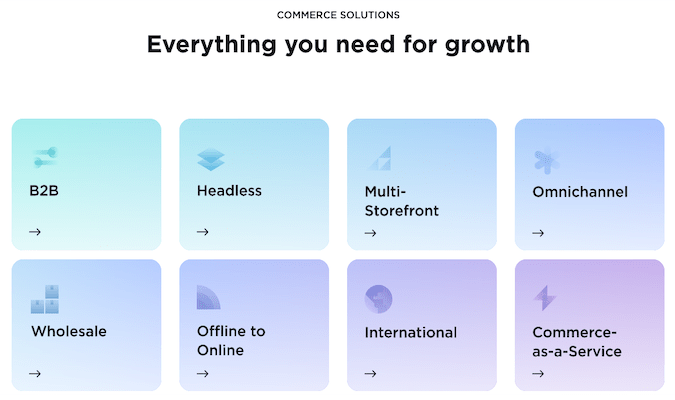
Takes time to learn: Along with BigCommerce’s many options comes a steeper learning curve. While it has a drag-and-drop website builder, you also have to learn how to use all the features you have. Still, if you’re more experienced with ecommerce, this may not be an issue, and once you get the hang of it, the platform is easy to manage.
Limited customization with free features: BigCommerce has a limited number of free themes, so you run the risk of your shop looking similar to other BigCommerce users who don’t want to pay extra for a theme. You also don’t get as many customization options in general with cheaper plans. These narrowed options make it harder for small businesses to stand out, but it’s less of an issue for larger businesses with bigger budgets.
The Last Word on WooCommerce Compared to BigCommerce
WooCommerce and BigCommerce both provide excellent ecommerce platforms for many businesses. They make selling easier with intuitive platforms and give your brand a place to grow. Both have many features to offer, from optimization to customization, making for a satisfying customer shopping journey and an excellent user experience on your end.
WooCommerce is the best ecommerce platform for WordPress, and despite its expensive extensions, its easy setup and customization make it an ideal solution for people who want control over their website and sales in one place. BigCommerce has more features than most popular ecommerce solutions, and it excels at multi-channel sales. It takes longer to learn, but once you get the hang of it, it’s worth it.
BigCommerce and WooCommerce aren’t your only ecommerce options, and it’s a good idea to explore others, if you haven’t already, to be sure you’re doing what’s best for your online store. Check out our reviews of the best ecommerce platforms and software to help you decide.






