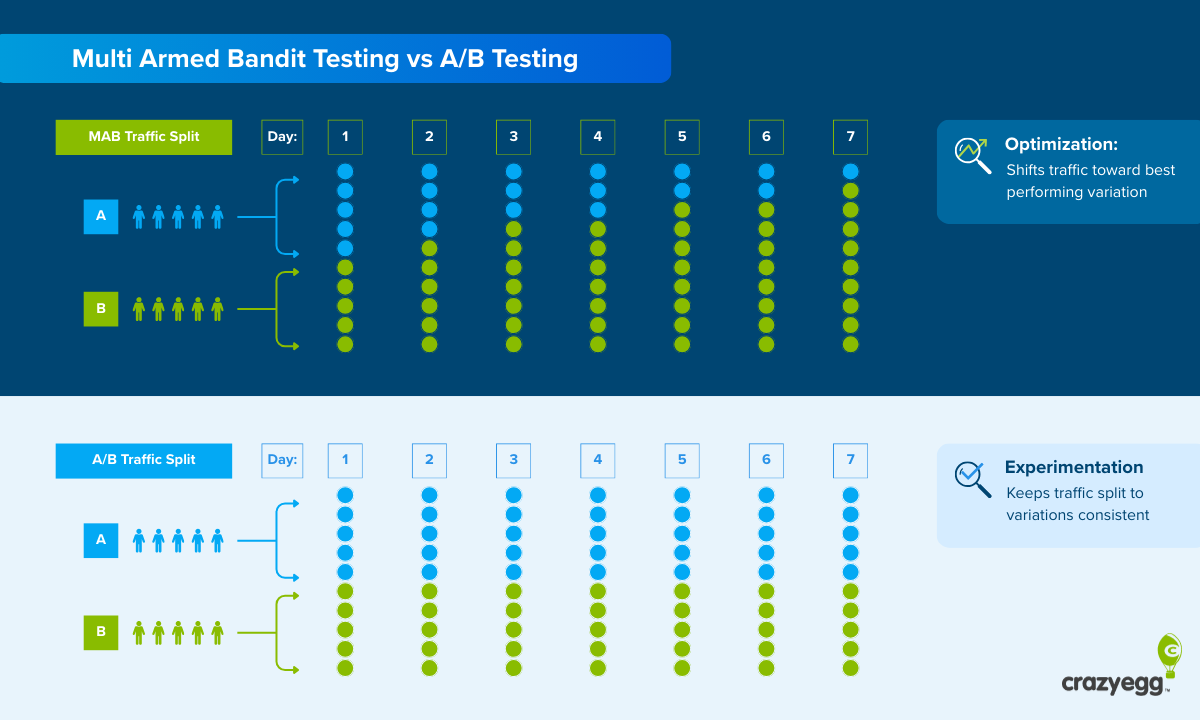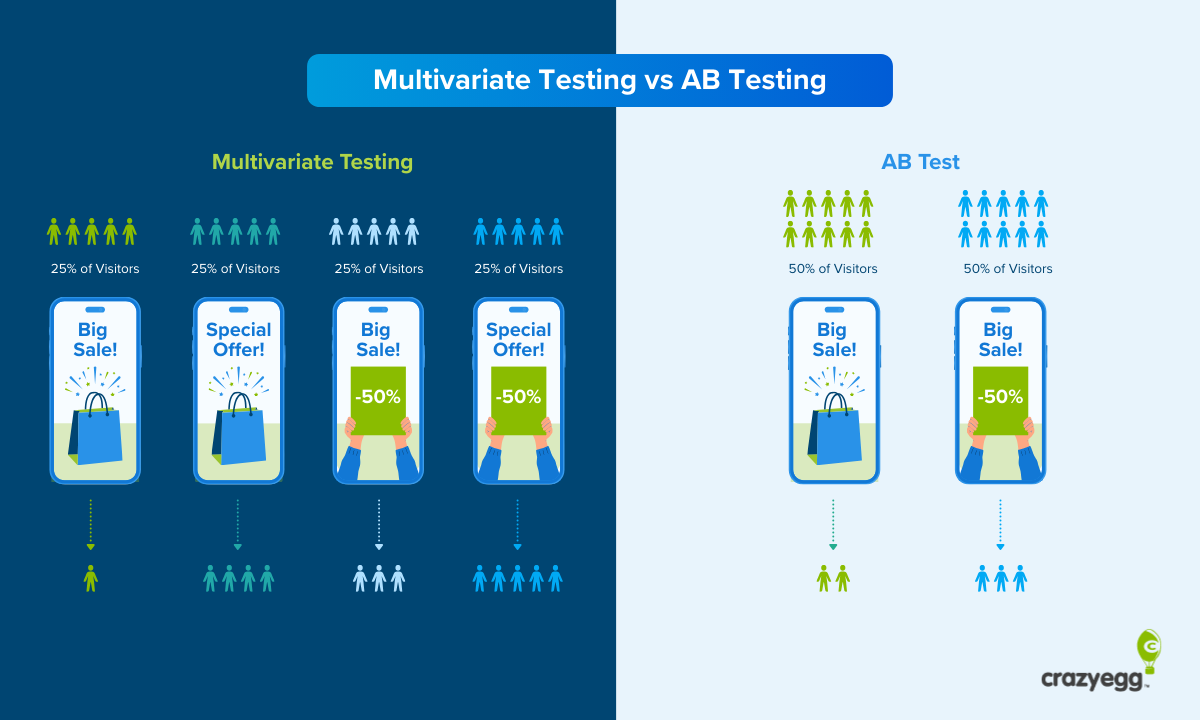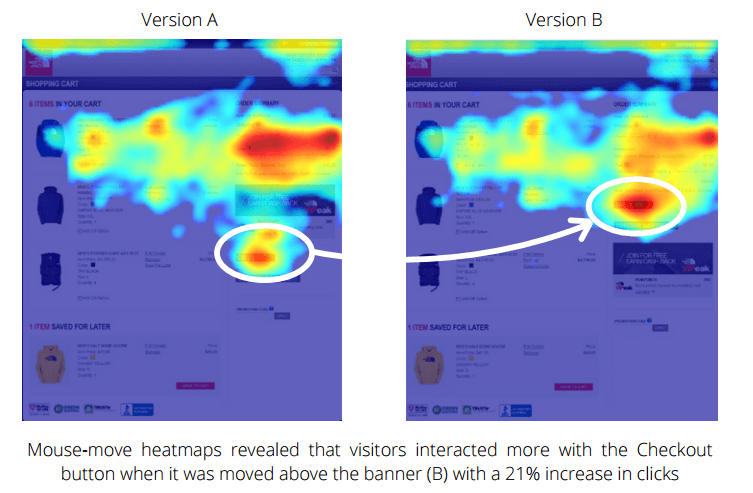Landing page builder and CRO platform Unbounce is the kind of company marketers and agencies partner up with to create, launch, and optimize landing pages fast. I recommend Unbounce when prioritizing easy-to-implement CRO and A/B testing experiments.
Especially when it’s paired with Crazy Egg or other heatmap alternatives.
But, Unbounce has some drawbacks, too. Traffic-based pricing that can escalate quickly. Plans cap you at 20k-50k monthly visitors, and going over can sometimes mean automatic paid tier upgrades.
Here’s what you need to know about Unbounce before signing up:
How does Unbounce landing pages compare to its closest competitors?
When it comes to Unbounce alternatives and competitors, I can think of at least 3 names: Instapage, ClickFunnels, and Leadpages. You don’t need dev/coding knowledge with these LP builders.
Instapage, for example, has all the heatmapping, reusable content blocks, and real-time visual collaboration Unbounce lacks. It’s ideal for marketing agencies and teams. Still, Unbounce is 20-33% less expensive p/visitor than Instapage for similar traffic limits (30k/mo).
ClickFunnels? One of a kind. Even though I’m not a big fan of the aspirational brand messaging, it supports solopreneurs who value integrated features to do email marketing, build community, sell courses, book consulting sessions, manage affiliates, and so on.
And Leadpages, which offers a $49/mo starting price, it’s 50% more affordable than Unbounce. Besides the landing pages, you get lead enrichment, CMS monetization capabilities, and unlimited traffic without overages or consentless automatic plan upgrades.
No-brainer for lean startups, agencies, and marketing teams in charge of ad campaigns and, why not, content marketing initiatives.
While each competitor serves specific niches (or problems) better, I think Unbounce remains a good landing page builder choice if you focus on CRO and A/B testing functionalities at a reasonable value.
Unbounce: The good and the bad
What are the benefits of Unbounce? What are the cons of Unbounce? I’ll break down both strengths and limitations.
What Unbounce is good at
Easy to use, easy to implement, easy to keep: Everything works through visual controls and pre-built elements. This means marketing teams can test ideas, launch campaigns, and make updates without technical dependencies. So you’re free to focus on messaging, design, and conversions rather than dealing with code.
Super functional A/B testing capabilities: Unbounce makes split testing straightforward. You set up tests to find which page variants drive more conversions. And the Dynamic Text Replacement (DTR) feature swaps out text on your landing page based on URL parameters, so your headlines match what people searched for.
Unlimited conversion tracking across plans: As of February 2024, every Unbounce plan started to include unlimited conversions. Before this change, hitting your conversion limit meant an automatic upgrade to a more expensive plan. Now you can scale campaigns without worrying about surprise price jumps.
Traffic experimentation with AI: It’s conversion optimization that happens automatically in the background. Unbounce calls it “Smart Traffic” and uses AI to send visitors to the page variant where they’re likely to convert. The system learns from visitor attributes and past performance data to make these routing decisions.

Confidence intervals for analytics: Unbounce shows you the statistical confidence behind the numbers. This range of values tells you how reliable your data is, so you know when results are actually significant versus just random variation. This way you can make decisions based on data rather than guessing percentages.
Industry benchmarking of landing pages: In my opinion, this feature sets Unbounce apart from other LP builders. You can see how your conversion rates, page readability, and word count stack up against others in your industry. Instead of wondering if a 3% conversion rate is good or bad, you’ll know where you stand.
Pop-up and sticky bars to drive conversions: Beyond landing pages, Unbounce lets you add pop-ups and sticky bars in the landing pages you create to promote offers, capture emails, or highlight information without disrupting the main page experience.

Potential Unbounce drawbacks
It doesn’t have a built-in heatmaps feature: If you want to see where visitors click, scroll, or hover on landing pages, you’ll need to integrate a third-party tool like Crazy Egg. Some landing page builders like Instapage have heatmaps as part of the core offering.
Relatively expensive in certain circumstances: Unbounce pricing sits in the middle range. It’s not the most affordable option (Leadpages costs about half as much). But it’s not the priciest. Where it gets tricky is the traffic limits. If a campaign takes off and you exceed visitor limits, Unbounce will upgrade your paid plan.
Minor details with mobile responsiveness: Instead of using responsive design, Unbounce creates separate versions for desktop and mobile. That automatic mobile translation often needs manual tweaking to look right. Elements don’t always transfer between versions, and images sometimes display incorrectly.
Monthly web visitor limits (20,000-50,000): When you approach these limits, you’ll get notifications. But if you go over, Unbounce bumps you to the next pricing tier for the next billing cycle. This has caught many users off guard. The automatic upgrade policy means a good month for traffic could also mean an expensive bill.
Unbounce pricing, plans, and add-ons
Unbounce costs per month from $99-$74 to $249-$187, depending on the subscription and whether it’s billed annually or not. The platform comes with 4 tiers designed for different business needs. All plans include unlimited landing pages, pop-ups, and sticky bars.
| Unbounce takeaways | Details |
|---|---|
| More expensive than | Leadpages ($49-$37 to $99-$74) |
| Similar pricing to | ClickFunnels ($97-$297/month) |
| Less expensive than | Instapage ($99-$299/month) |
Build plan ($99/mo or $74/mo annually)
This plan includes Smart Copy, access to 100+ templates, and integration with more than 1,000 tools. The plan supports up to 20,000 monthly unique visitors with 1 user and 1 root domain.
For marketers in SMBs, I’d recommend the Build plan for basic landing pages. The annual pricing makes it more accessible.
Experiment plan ($149/mo or $112/mo annually)
The Experiment Plan adds unlimited A/B testing capabilities to everything in the Build plan. You’ll get manual traffic allocation controls and detailed conversion insights, with increased limits of 30,000 monthly visitors, 3 users, and 2 root domains. Not bad.
If you’re part of a growing business, The Experiment plan could be ideal once you need to run A/B testing experiments to optimize conversions. This is often the sweet spot for most companies.
Optimize plan ($249/mo or $187/mo annually)
The Optimize Plan introduces Unbounce’s Smart Traffic, an optimization engine that routes visitors to the best-converting page variants. This plan also brings advanced targeting, scheduling features, industry benchmarking, and audience insights. Limits increase to 50,000 monthly visitors, 5 users, and 3 root domains.
For established companies, this plan with Smart Traffic AI can help boost conversions, if you have the traffic volume to justify the cost.
Agency plan (Pricing available upon request)
For agencies and larger companies, the agency plan offers customized services. This tier includes professional services like personalized onboarding, page migrations, and conversion-focused consultations, plus listing in Unbounce’s agency partner directory. Starting limits are 100,000 visitors, 5 users, and 20 root domains.
Is Unbounce for you?
Think of Unbounce as your dedicated conversion optimization toolkit, complete with A/B testing, AI traffic routing, and industry benchmarking features without the coding part. The platform shines when you’re already familiar and comfortable with marketing basics and need to squeeze more conversions from your paid campaigns.
Unbounce works best for marketers who run ongoing paid campaigns and need landing pages that match their ad messaging. If you’re spending money on Google Ads, Facebook, or LinkedIn campaigns, you’ll find features like Dynamic Text Replacement that swaps headlines based on what visitors searched for really helpful.
You can run A/B tests on headlines, images, CTAs, and page layouts to find what drives conversions. Also, features like Smart Traffic use AI to route visitors to best-performing page variants. All in all, Unbounce makes most sense when you have predictable traffic that fits within the plan limits of 20,000 to 50,000 visitors/mo.
Going over these limits triggers an automatic upgrade to the next pricing tier, which can lead to surprise bills if you’re not careful. At $99/month minimum, Unbounce represents a serious investment that pays off when conversion optimization is your main priority.
But, Unbounce might not be the right fit for everyone. If you’re just starting out or running occasional campaigns, Leadpages offers similar core features at $49/month. Those who need more than just landing pages should consider ClickFunnels, which bundles sales funnels, email campaigns, and membership sites into one platform.
Marketing teams looking for collaboration tools, reusable content blocks, and heatmaps would be better served by Instapage. Don’t get me wrong, if you have the traffic volume to justify the investment, start with Unbounce’s 14-day free trial to build your first landing page and see if the platform actually fits your workflow.