As a CRM and ERP, Microsoft Dynamics is a top solution for growing businesses that want to drive further growth through building and maintaining strong relationships with their customers at scale. It offers a comprehensive list of powerful tools, including field service management, human resources, supply chain management, and artificial intelligence to name a few.
Comparing Microsoft Dynamics to The Best CRM Software
Microsoft Dynamics is an excellent choice for organizations who’ve outgrown their current CRM. With a wealth of real-time analytics, performance metric tracking, multi-channel relationship management tools, and AI-based recommendations, Microsoft Dynamics provides the advanced tools that other CRM software cannot.
If you’re looking for something more approachable and affordable, check out our top recommendations for CRM software:
- Nextiva – Best for most
- Monday Sales CRM – Best for project management with CRM capability
- Salesforce – Best for fast-growth organizations
- HubSpot – Best free CRM
- Zoho CRM – Best CRM for deeper visibility
- Freshsales Suite – Best automations for marketing and sales
- Salesflare – Best CRM for strictly focusing on sales
- EngageBay – Best all-in-one CRM suite for small business
- Streak – Best CRM for working 100% from within Gmail
Even the lighter options on this list have most of the tools that businesses really need to manage and improve customer relationships. See all of our top picks to learn about our favorite CRM tools, our methodology for scoring CRM software, when it makes sense to invest, and an in-depth review of all of our favorites.

Microsoft Dynamics CRM: The Good and The Bad
As a product line of intelligent business applications, Microsoft Dynamics CRM comes with its own set of pros and cons. Here are a few to consider as you think about onboarding your team.
The Good
Up-to-date analytics: Microsoft Dynamics enables you to gather data that keeps your sales staff informed and up to speed. This way, team members can make better decisions by identifying and prioritizing key opportunities.
Centralize customer information: A centralized customer information system can ensure your employees are saving time by reducing search and follow-up time.
Execute multi-channel campaigns: Microsoft Dynamics offers CRM marketing capabilities that enable you to improve your marketing ROI by helping you determine the types of messages you should send your customers through their preferred channels. You can also integrate with sales and marketing analytics to find leads and nurture and ultimately convert them to paying customers.
Easily share sales performance: You can perpetually keep your staff in the loop by sharing ongoing sales and key performance metrics. This, in turn, enables them to engage with the right buyers and grow your sales relationships.
AI informed sales process: Once you’re AI informed, you’re equipped to make better business decisions. An AI-informed team facilitates the selling and buying process.
Improved customer experiences: Microsoft Dynamics improves your customer experience by using data and intelligence to provide customer service that meets your customer’s expectations, wins their trust, and keeps them engaged.
Adaptable to your legacy system: Not only is Microsoft Dynamics CRM solution suite adaptable to your legacy system, but it also customizes your security levels to fit your needs. And this, of course, is scalable as your business grows.
Deployment options: You can choose whether you want an on-premises solution or if you’d rather manage all the moving parts of your CRM solution through the cloud.
The Bad
Onboarding: Because of the complexity and increased capabilities of a CRM solution like Microsoft Dynamics, it can take a bit more to successfully onboard your teams across the organization.
Cost: A hefty CRM solution like this with an exhaustive list of tools and features isn’t going to come cheap. Depending on the solutions you’re looking for, starting price points can start in the four-digit range.
Microsoft Dynamics CRM Pricing and Options
At this point, you know the power of a comprehensive CRM system like Microsoft Dynamics. But how do its prices add up?
For starters, it’s important to note that Microsoft Dynamics works through licensing agreements. It provides an extensive guide that details the ins and outs of different packages and how to license the right set of features for your business needs.
There are 10 different business areas you can choose pricing from, each with its own set of subcategories and corresponding prices that cater to specific needs. They include:
- Customer Data Platform
- Sales
- Service
- Marketing
- Commerce
- Supply Chain
- HR
- Finance
- Project Management
- Small Business
Below, I look at pricing first and then go into its different product offerings in more detail.
Microsoft Dynamics CRM Pricing
Here’s an overview of how each of the 10 business areas pans out, along with each of their prices.
Customer Data Platform

A Customer Data Platform plan starts at $1,000 per tenant per month for customer insight tools and starts at $200 per tenant per month for a Customer Voice plan.
Sales

The sales tier breaks into four different categories that include a Sales Professional solution, Sales Enterprise, Sales Premium, and Microsoft Relationship Sales.
Service

The Service tier includes the subcategories Customer Service Professional, Customer Service Enterprise, Field Service, and Remote Assist solutions.
Prices range from $20 – $95 per user per month.
Marketing
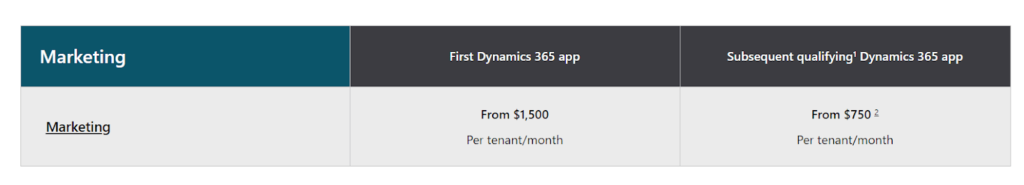
Microsoft Dynamics’ Marketing plan starts can go as low as $750 per tenant per month.
Commerce

The Commerce plan starts at $180 per user per month and adds fraud protection for $1000 per tenant per month.
Supply Chain

The Supply Chain tier varies depending on whether you’re looking for a Supply Chain Management Solution or a Guides plan. Supply Chain Management can start as low as $30 per user per month. And its Guides solution starts at $65 per user per month.
HR

Microsoft Dynamics also offers a Human Resources solution as low as $30 per user per month.
Finance

For Finance, you can start paying $180 per user per month, and subsequent qualifying apps can start as low as $30 per month.
Project Management

Project Operations start at $120 per user per month, and subsequent qualifying apps can start at low as $30 per user per month.
Small Business

Microsoft Dynamics’ Small Business tier is broken down into four categories that include:
- Business Central Essentials – $70 per user per month
- Business Central Premium – $100 per user per month
- Customer Service Professional – $50 per user per month
- Sales Professional – $65 per user per month
Prices for each tier can change depending on if you’re licensing your first Dynamic 365 app or you’re going for a subsequent app. The pricing gets a bit confusing with all the available options, but you can narrow it down as long as you know what you need.
Overall, Microsoft Dynamics’ prices are reflective of their robust business solutions. As a CRM solution, it doesn’t skimp on tools and features designed to quicken and streamline your business operations thoroughly.
Microsoft Dynamics CRM For Marketing
The Microsoft CRM solution for marketing enables you to build customer relationships with real depth by creating personalized campaigns with personalized messaging at the precise time they’re most receptive to it.
Shared marketing automation and business data ensure your sales and marketing employees are on the same page as far as strategy and working toward a common sales goal are concerned. In short, they’re equipped to make informed decisions. GDPR compliance is built-in, so it’s one less thing to worry about as you collect your customers’ data.
The Microsoft Dynamics platform’s adaptability goes as far as enabling you with out-of-the-box content templates and designer tools that are made easy to configure to your particular business. You can also get detailed with building informed customer journeys through eye-catching email templates.
Microsoft Dynamics CRM For Sales
Microsoft Dynamics’ sales tools come together to give you a 360-degree view of your ideal customer that enables you to define highly targeted segments to predict your customer needs and help you make more sales through meaningful relationships.
With Microsoft Dynamics’ CRM solution, you can discover completely new audience segments with AI-led recommendations. With its AI tools, you can predict key data points like churn rate and the best recommendations to make depending on your customer’s sales journey.
You also have access to A/B testing, which is invaluable in refining your sales strategies and increasing lead generation. An A/B testing strategy can also ensure you’re sending emails that create the most impact and help you nurture leads.
Not only that, you can very easily organize and manage video conferences and webinars with tools that help you plan and manage all the little details that can be anything from the number of attendees to speakers and sessions.
As you can see, Microsoft Dynamics CRM solutions cover virtually every little nook and corner of your business needs, regardless of the industry you operate in due to its high adaptability.
Microsoft Dynamics CRM For Customer Service
Top-notch customer service is a vital part of customer relationship management, and Microsoft Dynamics doesn’t fail to deliver in this department either.
For starters, Microsoft Dynamics offers a self-service portal that can prove invaluable in handling your customer interactions. Once logged in, your customers will have access to entitlements, products, and cases.
Your customer can easily explore knowledge articles through their designated self-service portal and have access to communities and forums. If your customer still happens to have unanswered questions, they can use the chatbot to get in touch with one of your customer service representatives. This is Microsoft Dynamics’ way of eliminating the need for any outside solution.
They’ve thought about and provided a solution for any customer service need you might need to cover. For instance, with its chatbot service, your customer service representatives have access to productivity-enhancing tools like conversation summaries and a log of past customer service concerns on the backend of things.
Microsoft Dynamics CRM For Field Service
Resolving customer issues with Microsoft Dynamics CRM solutions becomes easy for both your schedulers and your technicians. For instance, a singular interface ensures everyone is on the same page no matter what changes happen in real-time.
Curated views provide real-time information that your field technicians can use to provide the best possible service in a coordinated manner. Once you fill out customer orders, it’s easy to estimate time to ensure you’re providing a fast turnaround for your customers. It’s also possible to list any products your technicians need for the proper repairs, which are then logged and tracked within your asset management system.
All of this, along with the built-in intelligence, ensures your organization is continually providing top-notch field service no matter what it is you need to tackle. Your schedulers and technicians are equipped with the tools they need to work together and remotely assist each other where the need arises.
Microsoft Dynamics CRM For Project Service Automation
And last, we have solutions for Project Service Automation. A project with several teams and many moving parts needs a centralized hub to bear results with tools that enable each department to prospect projects and provide quotes.
Forecasting, estimation, and contract management are made easy with Microsoft Dynamics’ project automation solutions. Creating proposals is made easy because of its flexible resource-based costing and multidimensional pricing capabilities. Once you’ve greenlit a project, you can share the more granular details across teams throughout the project lifecycle.
Interactive Kanban and Gantt chart boards help give you a better overview of any given project’s specs and progress. You can also develop more accurate estimates by more accurately tracking labor, expenses, and materials. If anything were to change, you can easily course correct and share changes with all team members involved in the project.
It’s readily apparent that a feature-rich CRM solution like Microsoft Dynamics is hard to compete with. Though there are plenty of competitors on the market as far as reliable CRM solutions go, many of them fall short in comparison to Microsoft Dynamics. In their attempt to compensate, some might offer integrations.
Microsoft Dynamics offers you a slew of tools that are already built in. All you need to do is get specific on the type of solutions your organization needs.
Reviews of the Best CRM Software
Though the Microsoft Dynamics CRM solution didn’t make it on our list of recommended CRM software, it stands out as an ideal service solution for complex enterprise organizations that want to get a handle of everything from their sales team to their customer service and HR departments with a centralized solution designed to streamline productivity and increase sales.
See our in-depth review of the best CRM software to get perspective on the leading brands. You might be surprised how affordable CRM software has become in recent years.
If your organization has already invested in the Microsoft ecosystem, Dynamics CRM may very well be your best option. If not, many of our top picks will get your company where they need to go without long contracts or complex licensing.






