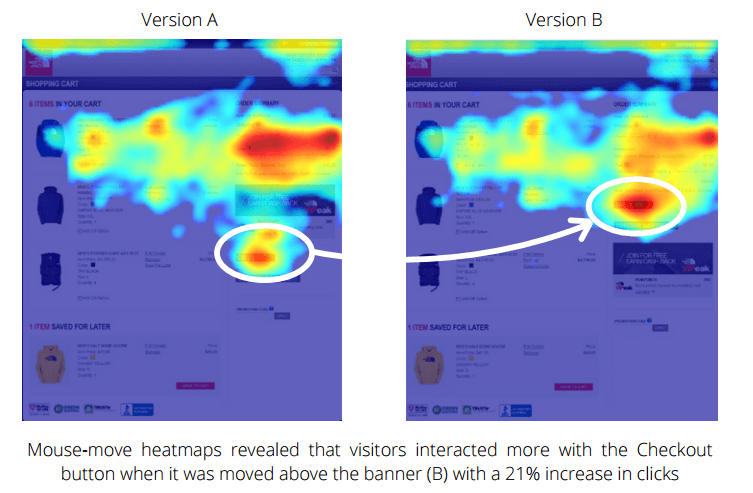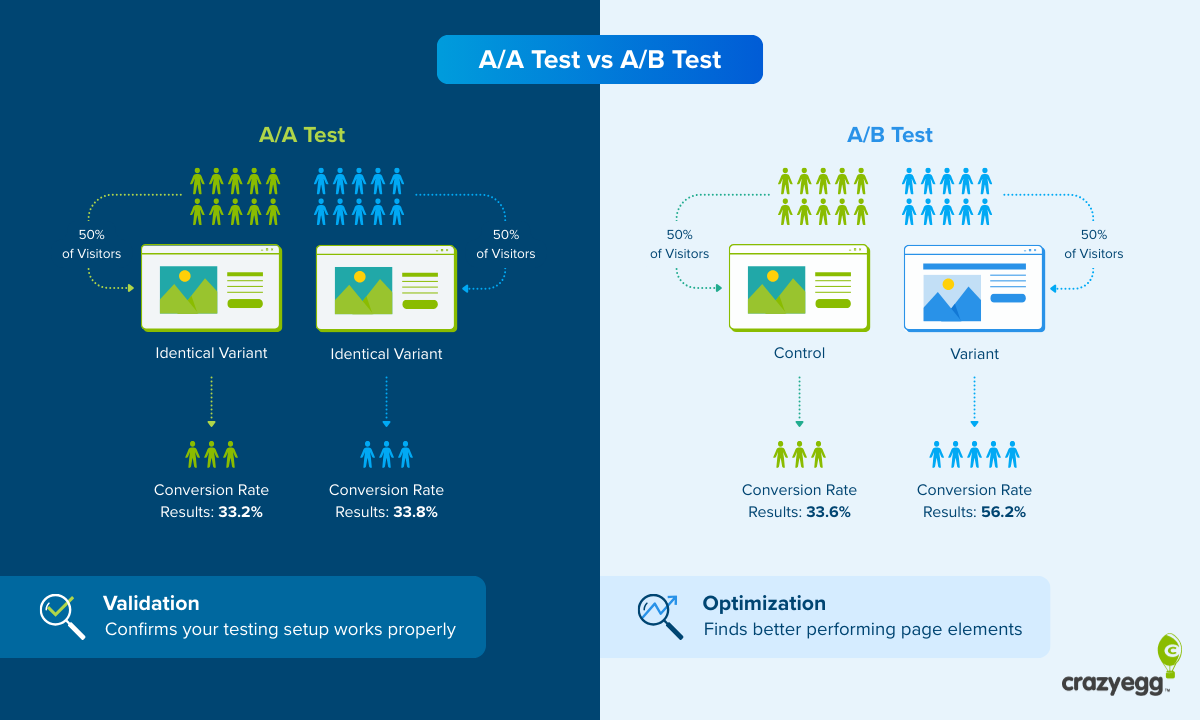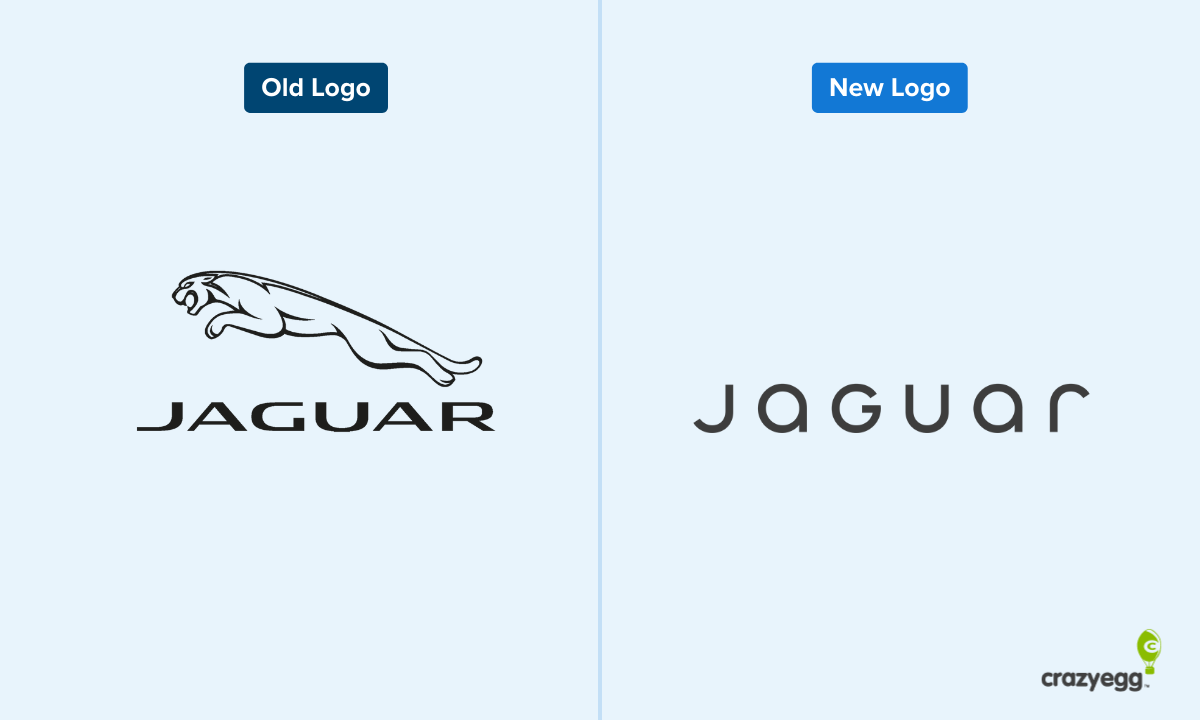Leadpages is best for solopreneurs and small businesses that want lots of templates and easy publishing on a budget.
Unbounce is ideal for teams and agencies that need rigorous A/B testing and AI optimization to streamline workflows.
When you need to build high-converting landing pages, which tool should you turn to? This guide will help you decide.
Leadpages vs. Unbounce: A Quick Snapshot
Need to run? Here’s a quick breakdown of how Leadpages and Unbounce stack up against each other.
| Feature | Leadpages | Unbounce |
| Ideal for | Solopreneurs and SMBs that need an affordable solution that’s easy to use | Growth teams and agencies that need in-depth customization and testing |
| Starting price | $49/mo (or $37/mo paid annually) | Higher at $99/mo (or $74/mo paid annually) |
| Templates | ✅ 250+ templates | ✅ 100+ flexible templates |
| A/B testing | ⚠️ Only on Pro+ | ⚠️ Only on Experiment+ |
| AI optimization | ❌ Not available | ✅ Smart Traffic on Optimize+ |
| Unlimited traffic | ✅ All plans | ❌ Visitor caps by plan |
| Unlimited pages | ⚠️ 5 pages on Standard; unlimited on Pro+ | ✅ All plans |
| Integrations | ✅ Handful of native (+1,000 or more with Zapier) | ✅ Handful of native (+1,000 or more with Zapier) |
| Support | ✅ Email on Standard; chat/phone on higher plans | ✅ Phone, chat, and email on paid tiers |
Feature Breakdown: Leadpages vs. Unbounce
Ready for a deeper dive into how Leadpages and Unbounce compare to each other?
Let’s explore the features.
Landing Page Builder and Templates
Leadpages
Leadpages offers a simple, speedy way for anyone to quickly create landing pages with its drag-and-drop editor. If you don’t want to design a page completely on your own, you can choose from more than 200 templates and start from there.
Here’s what I love about Leadpages’ templates and drag-and-drop editor:
- Templates are searchable and organized by campaign type. You can search by category—like lead generation, checkout, or webinar signup—which makes the right template easy to find.
- Editor is mostly intuitive and easy to use. It took me a bit of clicking around to get the hang of the editor, but that’s fairly common for me and any drag-and-drop dashboard. I like that you can build pop-ups and jump links into CTA buttons, add widgets and pick their general position, and leave comments on your draft.
- Publishing is fast. You can launch a page, pop-up, or alert bar in less than an hour. Or less than 30 minutes if you don’t struggle with perfectionism, like I do. It also goes faster once you establish your brand colors and fonts.
- Internal and external conversion tracking. Leadpages offers built-in conversion tracking with support for external pixels and analytics via code snippets or integrations.
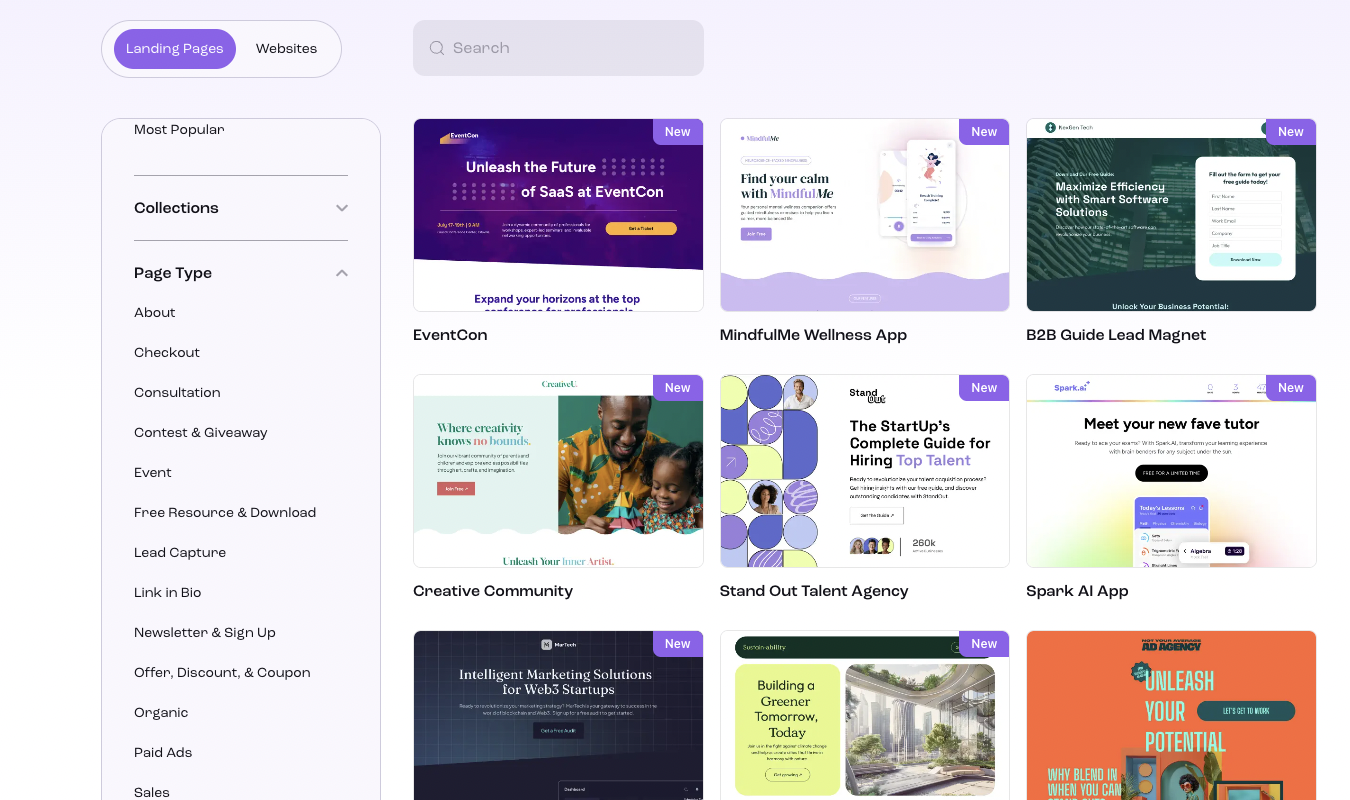
Overall, the Leadpages templates are modern, bright, and varied enough to fit all sorts of brand styles.
A downside is that there’s shallower customizability for Leadpages templates, especially compared to Unbounce.
Leadpages allows limited custom code injections through widgets, but it doesn’t support full template editing. Compared to Unbounce’s open HTML/CSS/JS editing, Leadpages’ coding options are much more restricted.
Here’s what the Leadpages dashboard looks like for templates. Simple, straightforward, and fairly easy to navigate.
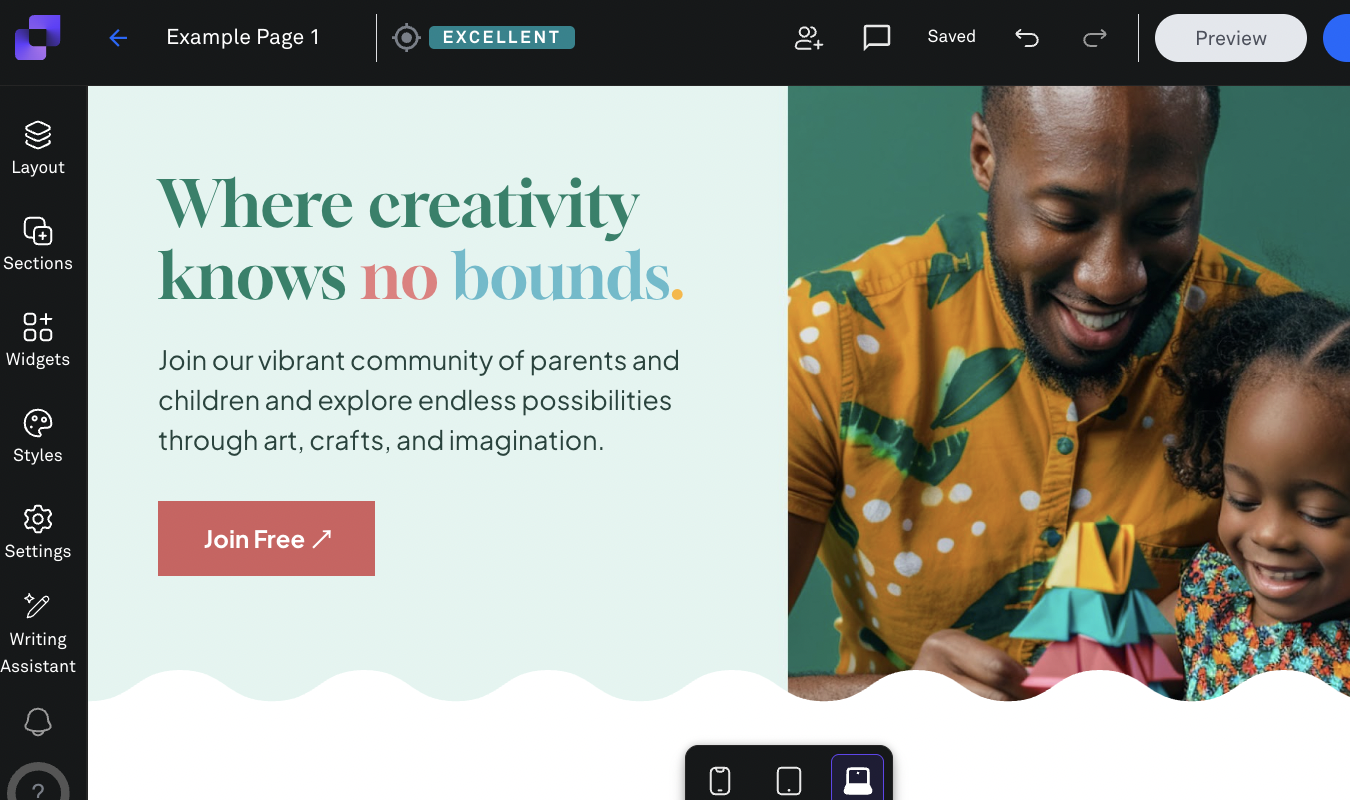
For people like me who run and hide at the mere idea of having to code something, Leadpages’ no-code focused, drag-and-drop editing works just fine.
Unbounce
Like Leadpages, Unbounce offers a drag-and-drop editor, but Unbounce can handle a ton more flexibility in design, plus advanced customization.
It has fewer templates than Leadpages—around 100—but compensates for this with deeper control.
Far deeper control. For me, it’s like walking into the cockpit of an airplane as someone who is not now, and never will be, a pilot. There are an overwhelming number of buttons, controls, and options for customization.
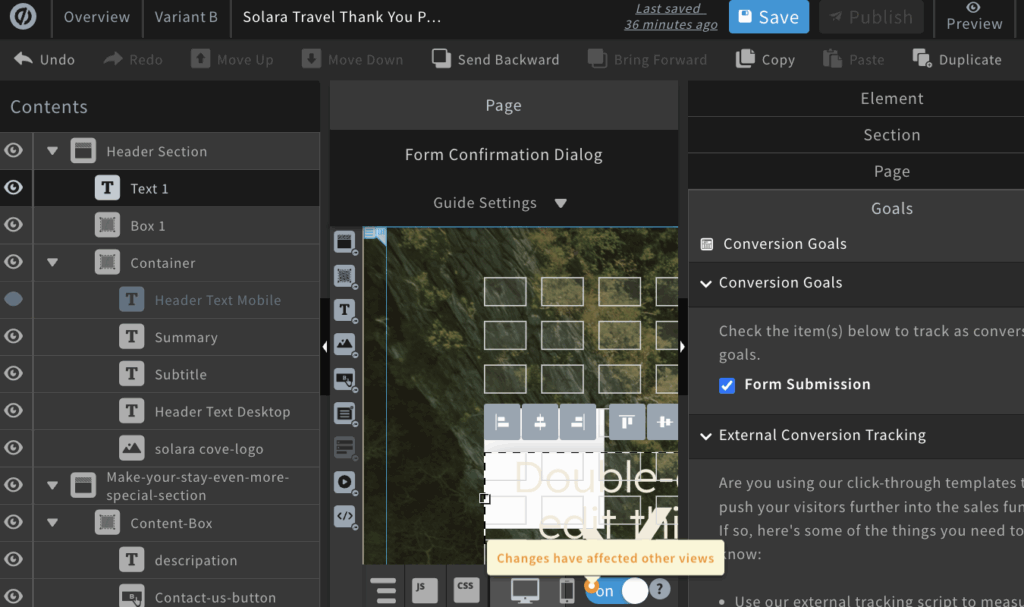
If you need this type of customizability, though, Unbounce’s airplane control-style dashboard is a true dream.
Here’s what you get:
- Ability to control every square millimeter of space on the template.
- Custom HTML, CSS, and JavaScript support for all the coding aficionados out there.
- Super-flexible layouts with (extremely) granular control.
- Native conversion tracking with deep external integrations and custom script support for top-notch analytics and attribution.
This combination of strengths makes Unbounce ideal for teams that need to create campaigns that are branded to the hilt and ready to convert.
At the same time, the level of customization offered makes it a bit unwieldy for more casual users.
A/B Testing and Optimization
Leadpages
Leadpages does have A/B testing, but it isn’t included on the Standard plan. With the Pro plan and above, you get unlimited split testing.
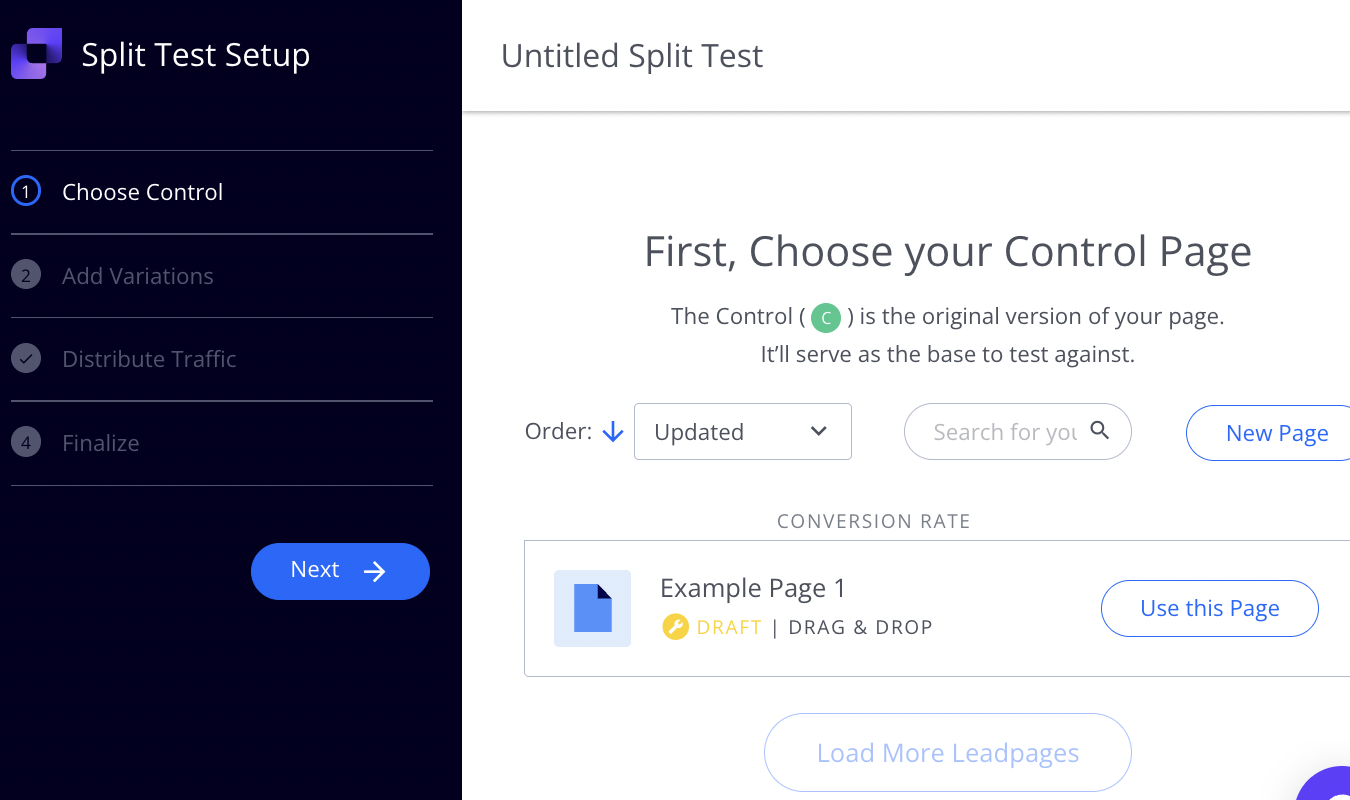
It’s super easy to set up a split test, which I appreciate. You can choose a control page to test against, select variants from existing pages or duplicate a page and customize a variant, and test away.
Like the Leadpages templates, the A/B testing capabilites are perfectly suited for beginners.
Unbounce
For more complex testing, Unbounce shines. You don’t get A/B testing in Unbounce’s base plan, Build, but you do get it with the next tier up—the Experiment plan. And it’s unlimited!
You can easily create duplicates and switch between them from within the template editor.
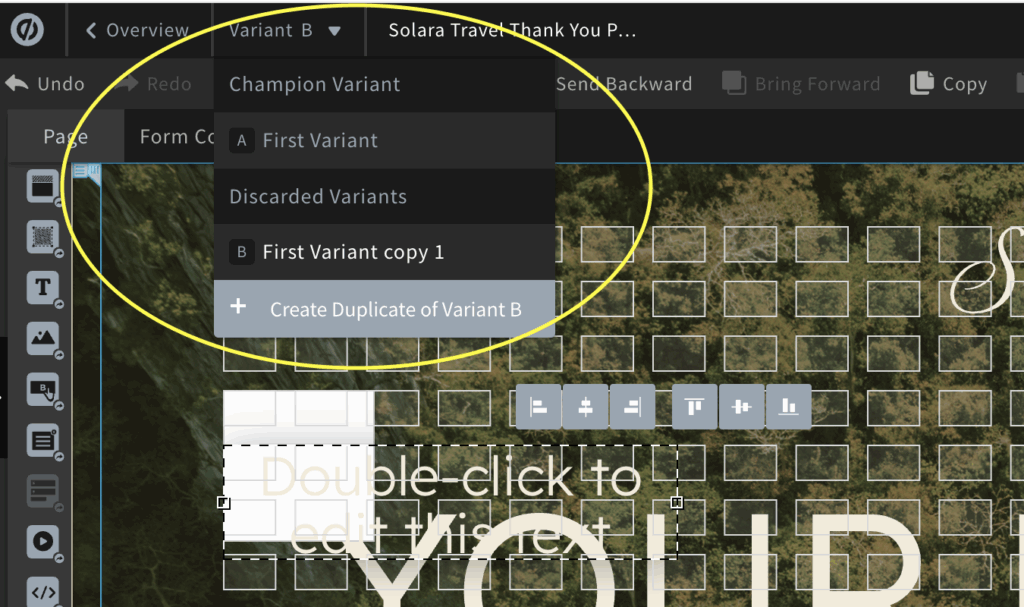
Test as many page variants as you want, spot the winner quickly with advanced reports, and—if you upgrade to Optimize, the next tier up—Unbounce’s AI-powered Smart Traffic tool will automatically route traffic to the best-converting version.
Popups and Sticky Bars
Leadpages
You’ll get (unlimited!) popups and alert bars as core features on every Leadpages plan. The pop-up and sticky bar editor on Leadpages looks just like the editor for landing pages. It’s just as straightforward to navigate, too.
Activate popups with click-based, time-delay, and exit-intent triggers.
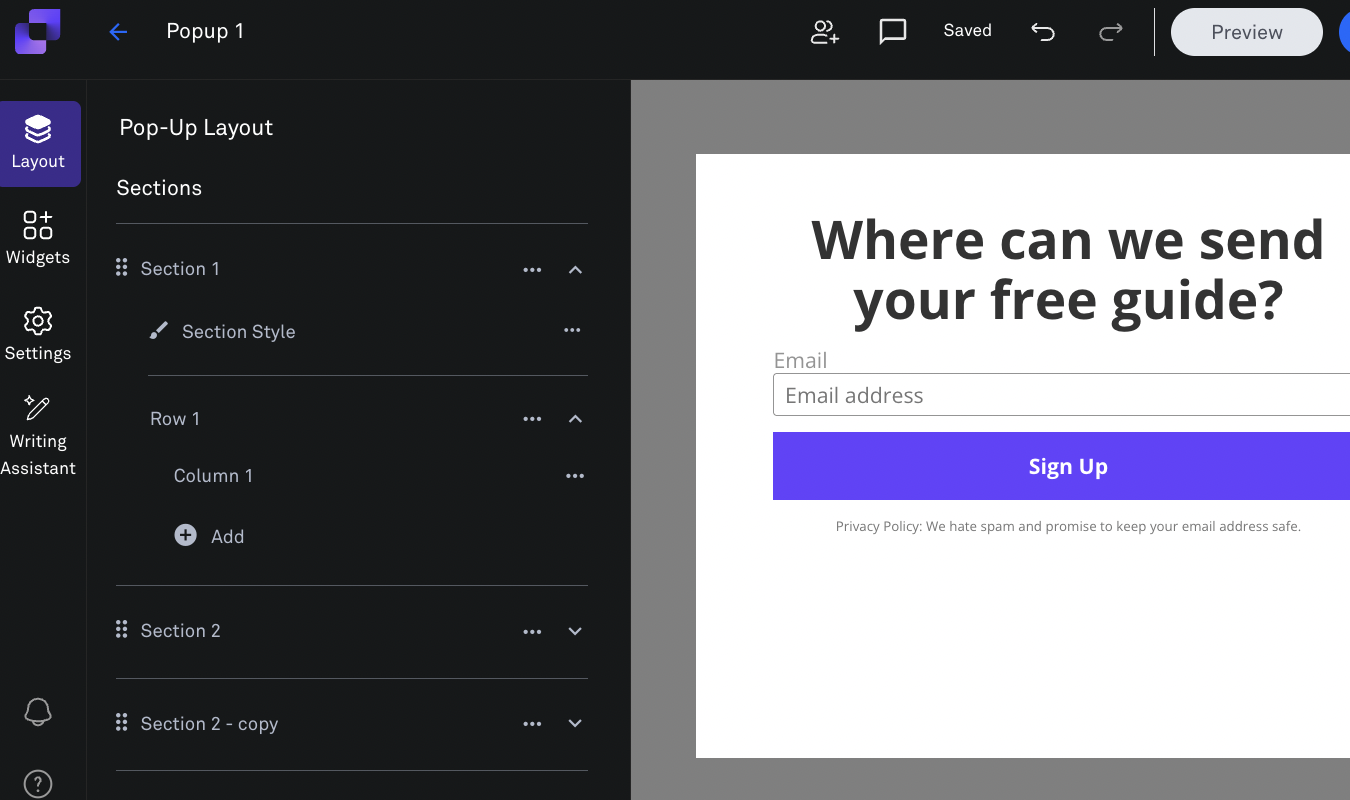
You can link popups to specific landing pages you’re working on, too, so that the two tools can work together to drive conversions.
Unbounce
Unbounce also offers popups and sticky bars—plus a fun sneak peak feature that lets you see what the popup would look like on your website.
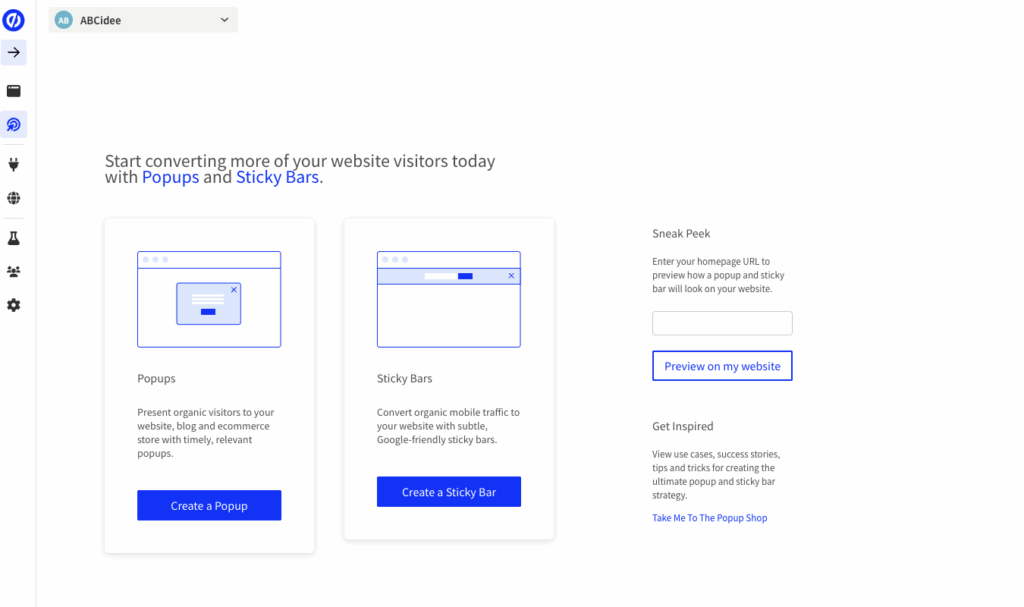
And while the popup editor looks fairly simple from the screenshot above, it turns into that overwhelming but infinitely customizable editor used to make the Unbounce landing pages.
You can set click-based, time-delay, scrolling, and exit-intent triggers with Unbounce—and get detailed analytics on each popup or sticky bar’s performance.
Publishing, Traffic, and Limits
Leadpages
Leadpages has straightforward publishing limits for each of its plan tiers:
- Standard plan: limited to 5 landing pages per month and 1 custom domain
- Pro plan: unlimited landing pages and up to 3 custom domains
- Enterprise plan with customizable amounts of domains and other plan features
All plans do come with unlimited traffic and leads, though, which makes Leadpages’ pricing structure fundamentally different from Unbounce’s.
If you need to publish just a handful of landing pages a month on 1-3 custom domains, Leadpages is a good fit.
Unbounce
Unlike Leadpages, unbounce offers unlimited landing pages across all of its plans. But it caps the number of visitors and conversions per month:
- Build plan: up to 20,000 monthly visitors
- Experiment plan: up to 30,000 monthly visitors
- Optimize plan: up to 50,000 monthly visitors
- Custom concierge/enterprise plan if your traffic exceeds these numbers.
For high-traffic sites, these limits can drive the cost of using Unbounce up quickly. But it does help ensure that the resources you’re using scale up as needed.
Integrations
Leadpages
Leadpages integrates with a handful of tools natively, plus over 2,000 apps through Zapier. Popular integrations include Constant Contact, MailChimp, and GoToWebinar.
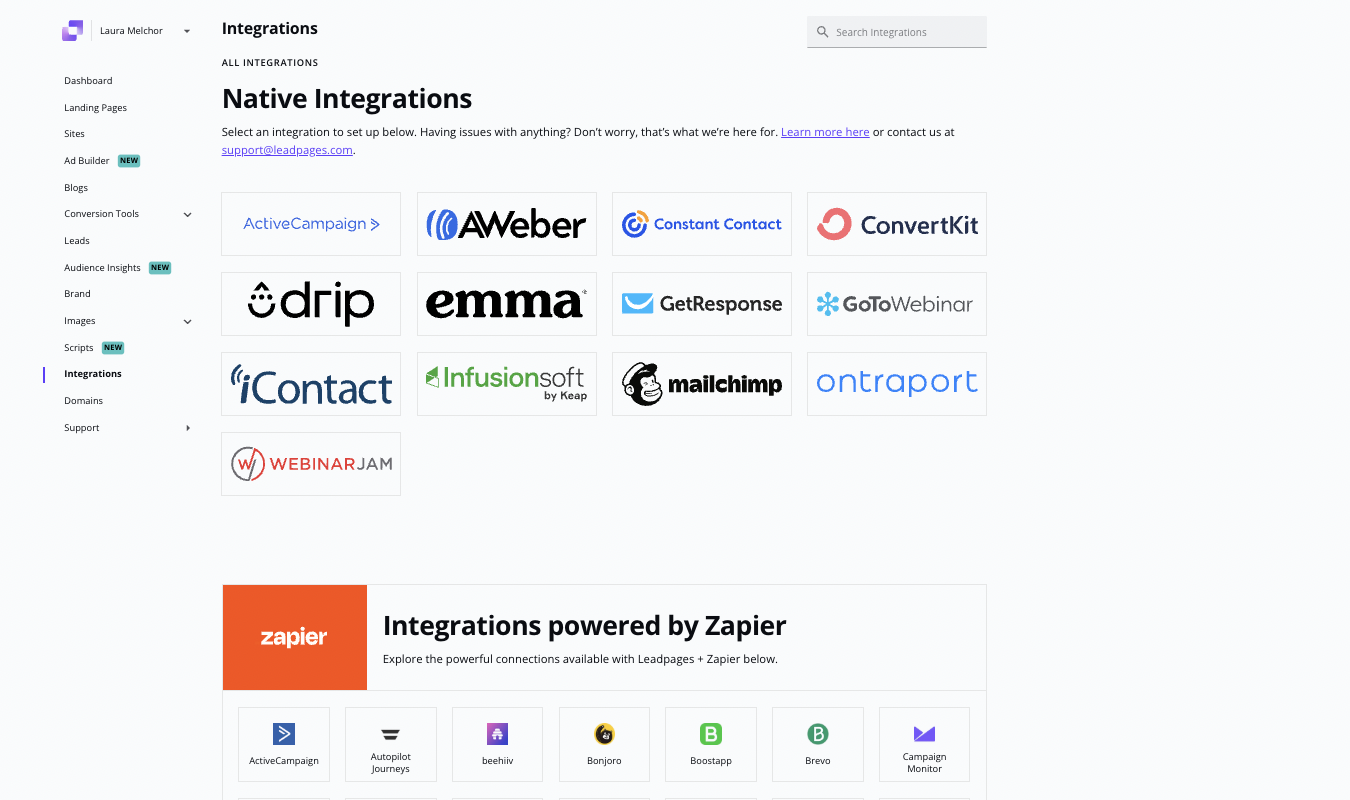
You can learn more about Leadpages’ integrations here.
Unbounce
Like Leadpages, Unbounce offers a handful of native integrations and thousands of Zapier-powered integrations.
Natively, you can connect Unbounce with tools like Salesforce, Hubspot, and Campaign Monitor.
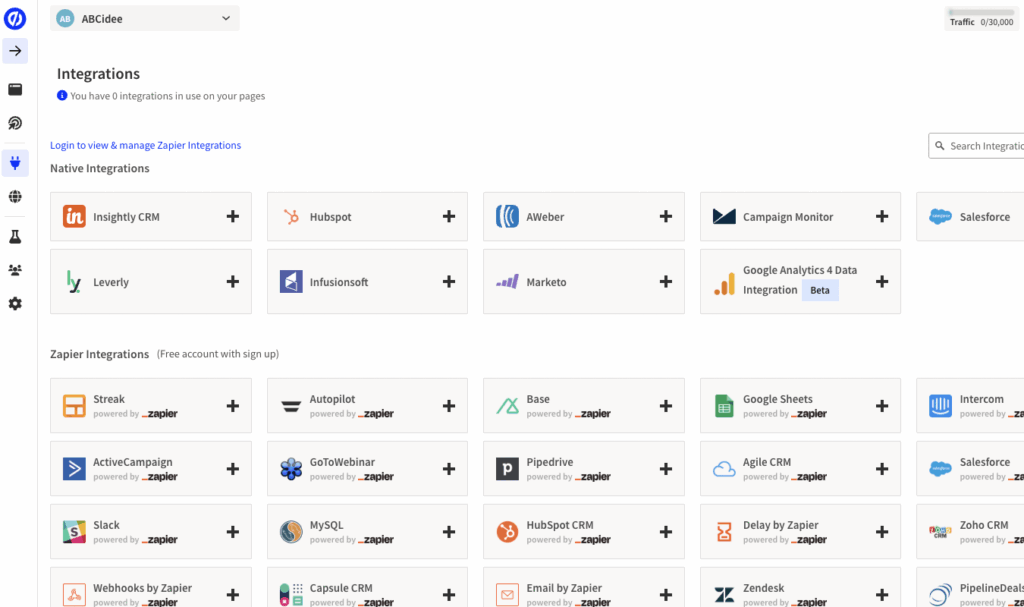
For the full list of native and Zapier-enabled integrations, see Unbounce’s integrations page.
Support
Leadpages
Support is fairly limited for Leadpages. If you pay for the Standard plan, all you get is email support. Paying for the Pro plan gets you live chat. If you go enterprise, you’ll have higher-touch options.
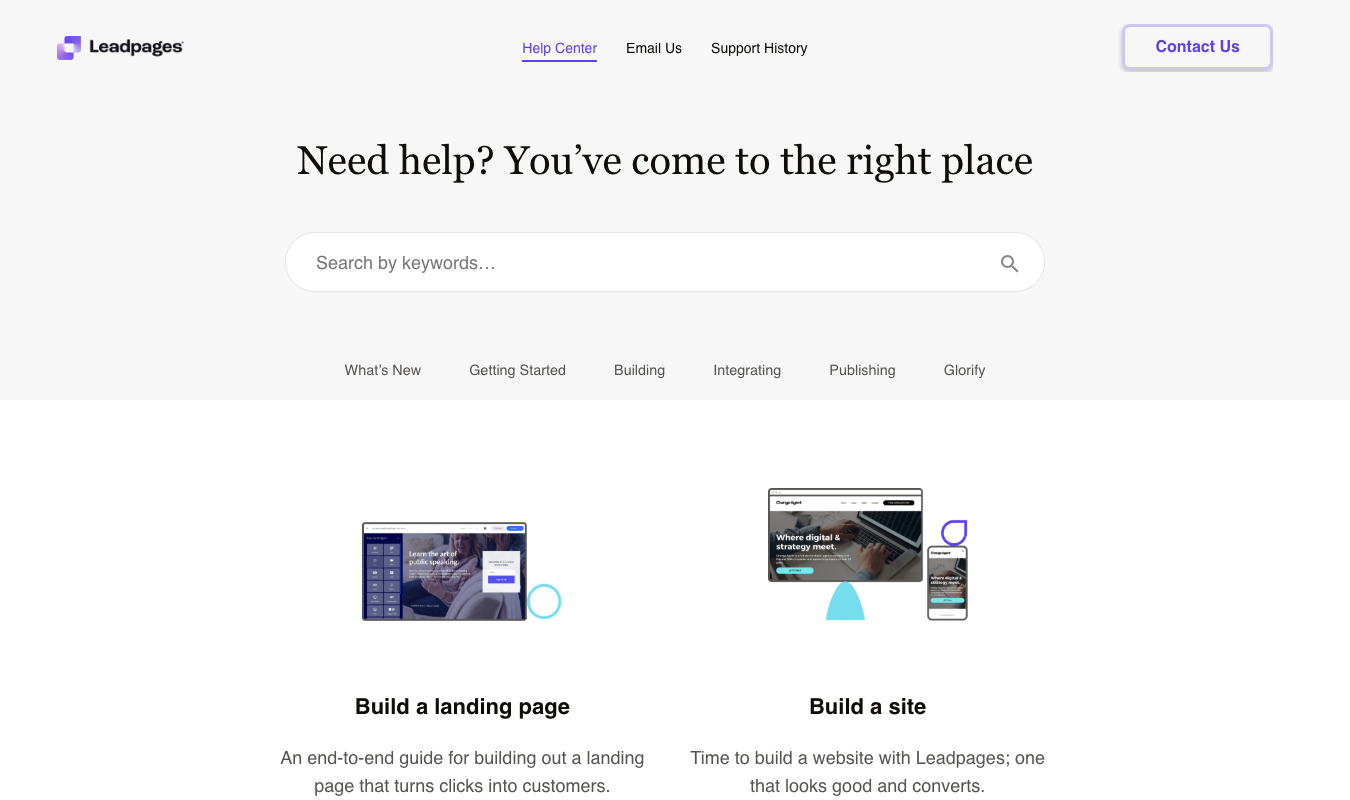
There is a nice, searchable knowledge base, though, that can get you a lot of the answers you need.
Unbounce
Unlike Leadpages, Unbounce offers full phone, email, and live chat customer support from its base plan, Build, on up.
Three cheers for full support!
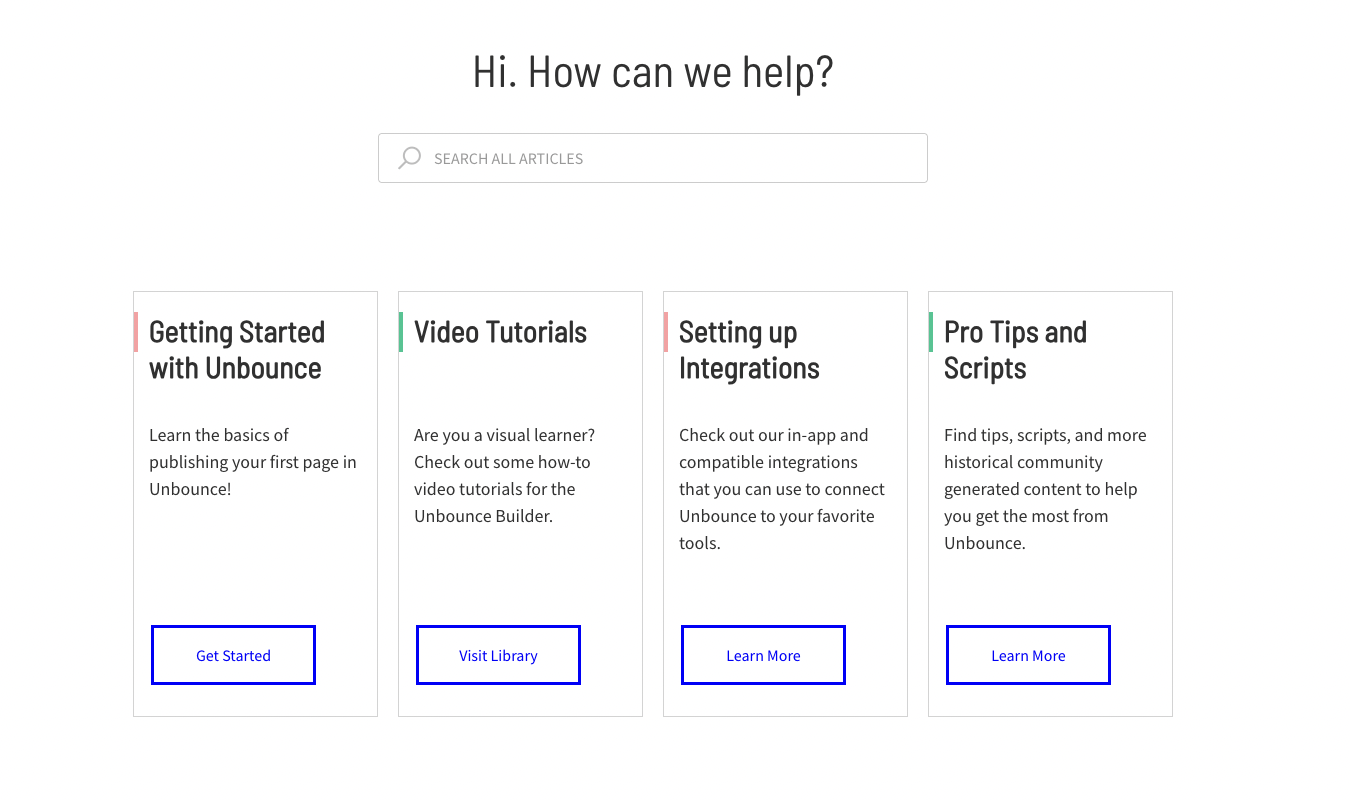
And like Leadpages, Unbounce also has a searchable knowledge base.
Pricing Breakdown: Which Has the Best Value?
We’ve touched on the Leadpages and Unbounce plans, but if you need a quicker overview of the plans and pricing, we’ve got you covered.
| Plan Tier | Leadpages | Unbounce |
| Entry-level | Standard – $49/month (or ~$37/month billed annually) Unlimited landing pages, popups, and alert bars Unlimited traffic and leads 1 custom domain ❌ A/B testing not included at this tier | Build – $99/month (or ~$74/month billed annually) Unlimited landing pages, popups, and sticky bars Up to 20K monthly visitors 1 custom domain ❌ A/B testing not included at this tier |
| Mid-range | Pro – $99/month (or ~$74/month billed annually) Unlimited landing pages, popups, and alert bars Unlimited traffic and leads 3 custom domains ✅ A/B testing included | Experiment – $149/month (or ~$112/month billed annually) Unlimited landing pages, popups, and sticky barsUp to 30K monthly visitors 2 domains, 3 users ✅ A/B testing included |
| High-end | Advanced – $399/month (or custom pricing) Unlimited landing pages, popups, and alert bars Unlimited traffic and leads.Up to 50 domains ✅ Priority support and advanced integrations. | Optimize – $249/month (or ~$187/month billed annually) Unlimited landing pages, popups, and sticky bars. Up to 50K monthly visitors. 5 domains, 5 users ✅ Smart Traffic™ AI optimization included. Concierge (Enterprise) — custom pricing for high-volume teams. |
| Trial Period | 14-day free trial available | 14-day free trial available |
Now, which one provides the best value—Unbounce or Leadpages?
It depends.
If you don’t need the infinite customization offered by Unbounce, then Leadpages offers excellent value for its base plan.
You get a few landing pages a month and unlimited traffic—but no A/B testing—$37 a month billed annually is a sweet deal. The plan with unlimited landing pages and A/B testing is $74 a month billed annually—still excellent value.
But if you want all that power Unbounce brings to the table, the starting price of $74 a month billed annually for the Build plan is worth it. This tier doesn’t give you A/B testing, though—you need to go one plan tier up for that and pay $112 a month billed annually.
Final Verdict: Is Leadpages or Unbounce Right for You?
Both Leadpages and Unbounce are excellent tools for building, publishing, and tracking the success of landing pages.
If you’re a one-person brand or small business, though, Leadpages is simpler to use and more affordable.
Mid-sized businesses and enterprise brands that need tons of customization and coding options will benefit from Unbounce’s more powerful features.