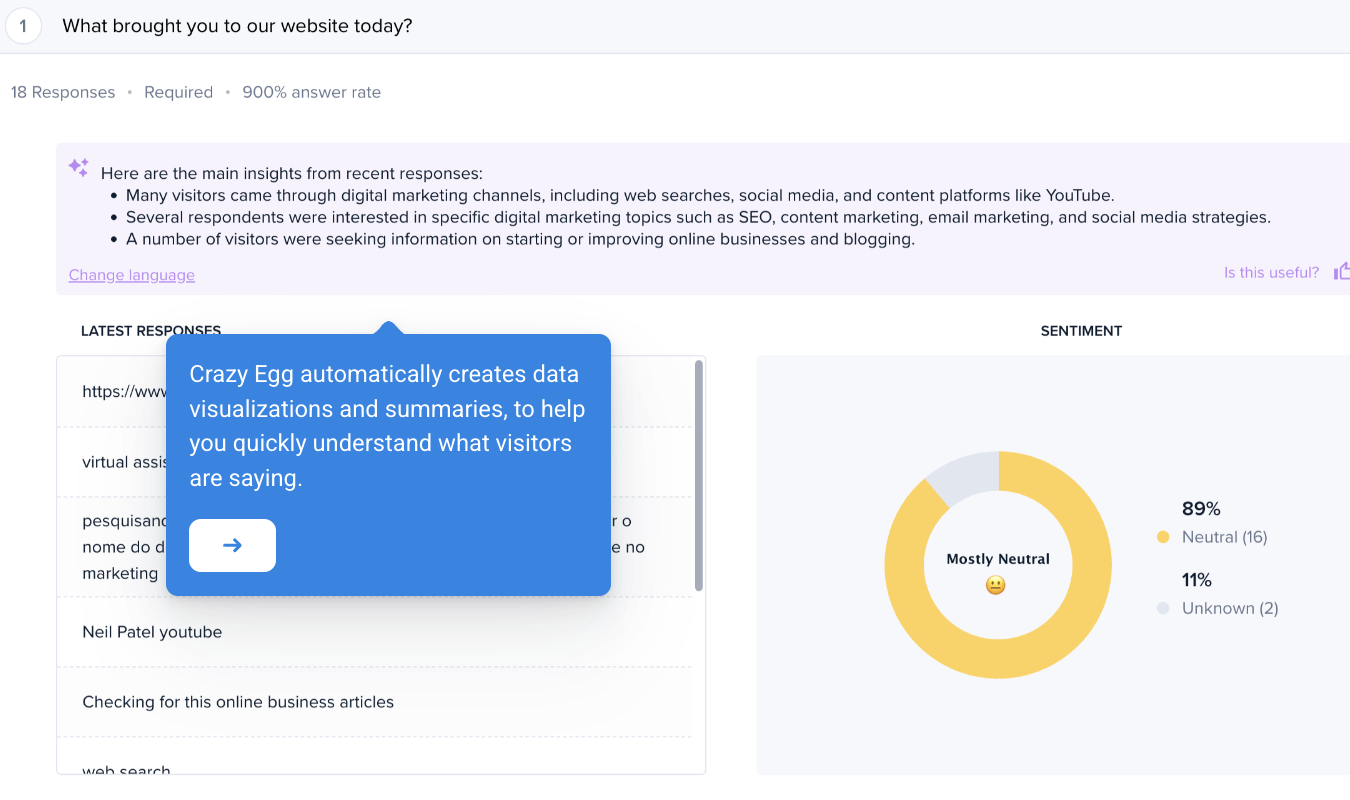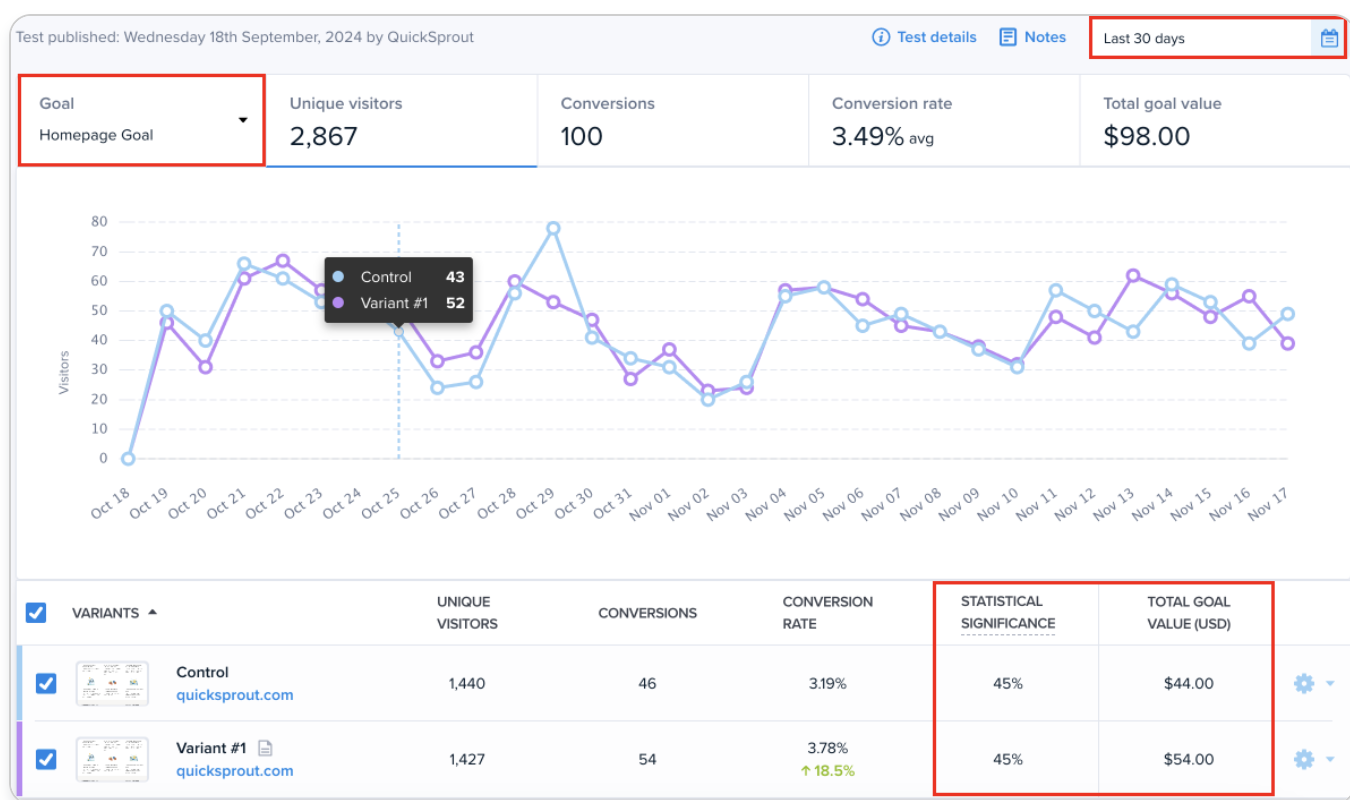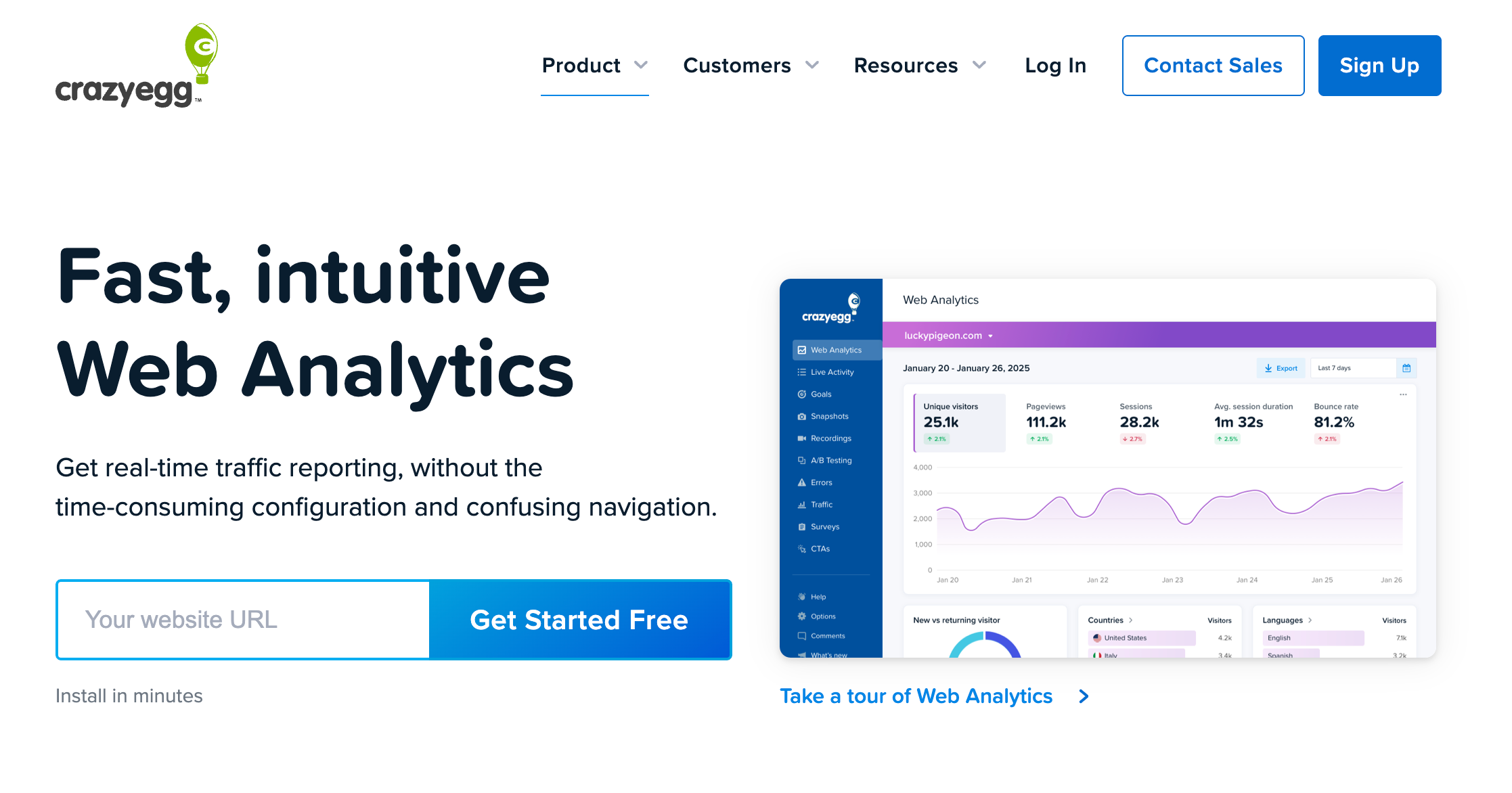Need an analytics tool for your website? Crazy Egg is best for a richly featured, all-around web analytics tool that’s a lot easier to use than Google Analytics. Inspectlet is nice to have when you need a dedicated form analytics dashboard.
Let’s explore the pros and cons of both tools.
Inspectlet vs. Crazy Egg: A Quick Snapshot
No time to read the whole piece now? This table lays out the main points in our Inspectlet vs. Crazy Egg breakdown.
| Feature | Inspectlet | Crazy Egg |
|---|---|---|
| Session Recordings | ✅ Very detailed recordings (mouse moves, scrolls, clicks, keypresses) ⚠️ More diagnostic than CRO-focused | ✅ Easy, visual recordings tied to heatmaps & tests ⚠️ Less granular than Inspectlet |
| Heatmaps | ✅ Movement, click & scroll heatmaps ⚠️ Fewer advanced views | ✅ Robust suite: scrollmaps, confetti, overlays, list view |
| A/B Testing | ⚠️ Basic support; not a core focus | ✅ Simple visual A/B testing built into the CRO workflow |
| Form & Web Analytics | ✅ Strong form analytics (field-level insights) ⚠️ Limited traffic analytics dashboard | ⚠️ No deep form analytics ✅ Full Web Analytics (8 metrics, 15 dimensions) |
| Surveys | ✅ Lightweight on-site surveys (simple prompts) | ✅ Full survey platform with unlimited surveys & responses, advanced targeting & reporting |
Feature Breakdown: Inspectlet vs. Crazy Egg
1. Session Replay/Recordings
Inspectlet
Inspectlet offers session replay that captures every mouse movement, scroll, click, and even key-press. It’s fairly easy to set up, but since Inspectlet does offer several types of filters and control levels, it can take time to configure everything.
After you set it up, Inspectlet starts recording replays automatically. It can automatically detect forms, too, and track form analytics like field fill rates, hesitation, and conversion.
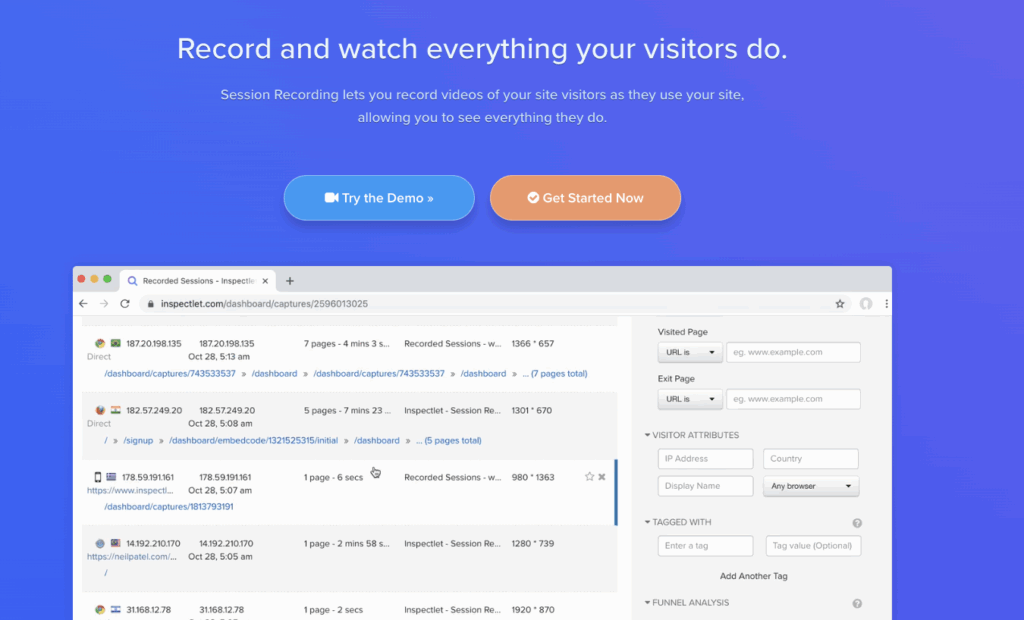
With powerful filtering tools, it’s easy for you to find the exact type of sessions you want to watch—for instance, only visitors from a certain traffic source (like a recent ad campaign). Or only visitors who have visited your site before.
I like that Inspectlet also offers a way for you to build and analyze funnels based on the data gathered during the recording. Again, it takes a bit of setup/technical know-how to set up the funnels and analyze them, but it is fairly easy.
Inspectlet’s JavaScript tagging API lets you assign metadata, like a user ID or email, to a specific session. This means you can come back later and look for that user’s recordings and analyze their behavior.
This is a little iffy from a privacy standpoint, though. It’s best practice—both legally and ethically—to avoid sending sensitive personally identifiable information (PII), so use this feature with care.
You must enable default IP anonymization with Inspectlet—it’ not a default setting like it is with Crazy Egg. This is also true for masking any fields that require users to submit sensitive information. The security is there with Inspectlet, but you have to actively configure it.
Crazy Egg
Crazy Egg offers session recordings that show how your web visitors navigate through each page on your site.
Instead of being a standalone, deep-dive recorder, it’s designed to complement Crazy Egg’s heatmaps and CRO tools.
The strength in Crazy Egg’s recordings—and really, any Crazy Egg tool—lies in its ease of use.
As soon as you copy the Crazy Egg JavaScript snippet and paste it into your site’s HTML head element (or use the plugin that’s available for WordPress, Shopify, or Wix), Crazy Egg automatically starts capturing data.
You can watch sessions and filter them by device, browser, country, which pages the users visit, and custom tags.
As for the privacy of the data, Crazy Egg takes protecting PII more seriously than Inspectlet does. The default setting is for IP addresses to be anonymized. Crazy Egg explicitly does not track visitors across other sites, and client-side masking is the default for any sensitive input fields.
This makes it easier for you to follow the rules, legality-wise, from the jump.
2. Heatmaps
Inspectlet
Inspectlet offers three heatmap types, which track:
- Eye movements. Inspectlet does this by tracking mouse movements, which Inspectlet asserts is highly correlated with eye movements.
- Clicks. Visualize what buttons, links, images, or random sections of text your visitors click.
- Scrolls. See how far down the page your visitors scroll.
This set of heatmaps is a little skimpy compared to what Crazy Egg offers.
Crazy Egg
Users get five heatmap types when they sign up with Crazy Egg, including:
- Click Maps. Visualize which areas of your webpages get the most “heat,” aka the brightest colors, which indicate a high number of clicks.
- Scroll Maps. See how far down the page your visitors actually scroll—this is super helpful in figuring out where to place important content, like CTA buttons and forms.
- Confetti Maps. Use 20 different metrics—like traffic source, operating system, or UTM parameters—to see which types of users are clicking where. This feature in particular gives Crazy Egg an edge over Inspectlet because it allows you to segment users according to different characteristics.
- Overlay Maps. See specific metrics for clicks on various elements of your page, like your menu bar, signup forms, and contact button. Find out who is and isn’t engaging.
- List Maps. Just want straight numbers? Crazy Egg will give ‘em to you in the form of list maps—a numbers-only report of how many clicks each page element gets.
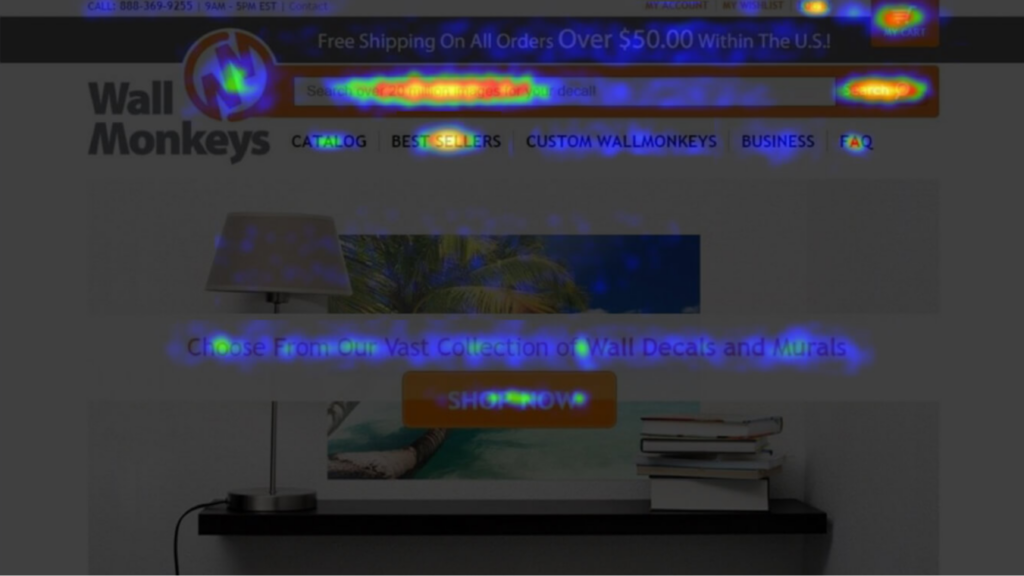
With two map types Inspectlet doesn’t have and deeper behavior tracking for those five website heatmap types, Crazy Egg edges out Inspectlet in this category.
3. A/B Testing and Experimentation
Inspectlet
Not every web analytics tool offers A/B testing, but Inspectlet does. You can use the Inspectlet visual editor to create variations of a specific page. The editor isn’t exactly drag-and-drop, though. You have to change either the text, the HTML, or the CSS styling, so it takes a bit of work.
As part of setting up a test, you can set goal metrics based on URL views, clicks, custom JavaScript events, and engagement.
Once the test begins, it collects data for each of these metrics so you can see which variant meets your goals.
Crazy Egg
Crazy Egg offers in-depth experimentation and A/B testing features. First of all, there are two easy ways to start a test. You can either split test between two existing, live pages on your website with a URL redirect or use Crazy Egg’s page editor to quickly create variants.
Crazy Egg offers a bit more than Inspectlet here. For text elements, you can:
- Edit the words
- Change colors and formatting
- Directly edit HTML or CSS code
- Completely hide the text element
And for images, you can:
- Upload a new image file
- Add background and border colors
- Directly edit CSS or HTML
- Completely hide the image
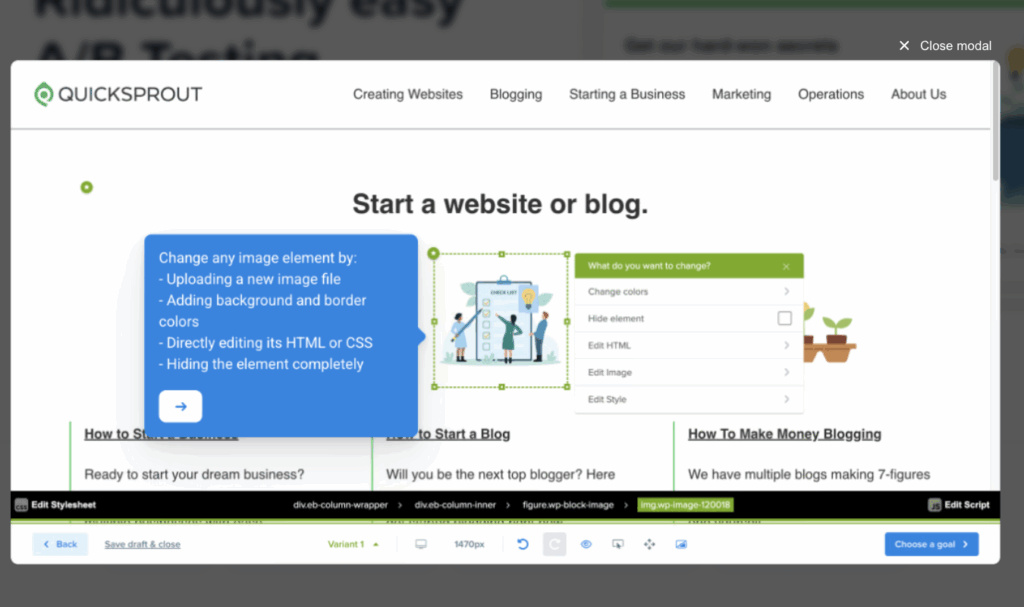
It’s not a fully drag-and-drop editor, but it comes closer than Inspectlet to offering just that without being a full-blown website builder.
If you want to play around even more, you can edit the CSS stylesheets for the whole page.
The A/B tests can be set to run on desktop, tablet, or mobile, or all three. Creating additional variants takes just a click. From there, you can choose or create custom goals for each variant to meet and decide on automatic or manual traffic splitting.
The results are neatly displayed in your A/B testing dashboard. You can compare and contrast as many variants, test types, user segments, and date ranges as your heart desires. And—this is a feature I really love—you can create heatmaps or session recordings for each of the page variants in your test.
Check it out for yourself using Crazy Egg’s free A/B testing tour (you don’t have to sign up or hand out any info to see an informative, step-by-step preview of how it works).
To add even more value, Crazy Egg offers a CTA builder. (Inspectlet does not.)
Quickly create a mobile-friendly button, pop-up, or sticky bar and easily add it to your site—and track key experimentation metrics as data rolls in.
4. Web and Form Analytics
Inspectlet
Inspectlet offers a dedicated Form Analytics tool that tracks the following behavior for each input field:
- Time spent on each field
- Drop-offs
- Refills
- Hesitation
- Error frequency
- Abandonment points
These analytics are super helpful for figuring out where the forms are tripping folks up.
As for web analytics, Inspectlet offers similar analytics features to Crazy Egg. It supports many of the same segment dimensions, including new vs returning customers, country, device type, OS, browser, page, and entry point page.
But it does not have a dedicated Web Analytics interface where all traffic segmentations are displayed in one interactive dashboard. There’s no standalone analytics panel where you can browse dimensions one by one like in Google Analytics 4.
Crazy Egg, however, does offer this.
Crazy Egg
If you’re sick of trying to understand how Google Analytics works, you’ll be glad to know Crazy Egg has web analytics, a direct alternative that’s far more user-friendly.
You’ll get simple, point-and-click reporting on your traffic volume, quality, and sources—no jargon and no complicated setup. Just clean, visually appealing insights you can immediately act on.
And like GA4, it’s completely free to use.
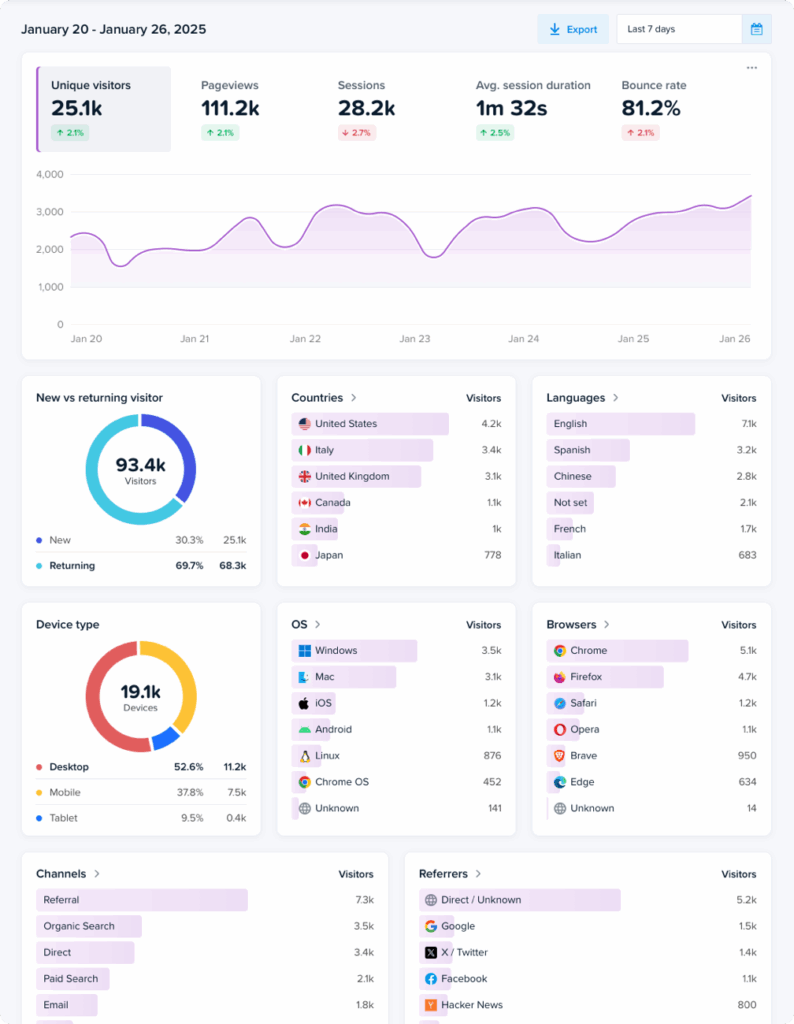
While Crazy Egg doesn’t offer a standalone Form Analytics module, it does let you analyze form performance using its existing behavior tools.
You can see how visitors interact with each form field by watching it happen on session replays or seeing clicks on a heatmap. Then, you can filter down to the users who struggled with the form or abandoned it.
It’s not as detailed a tool as what Inspectlet offers, but it still provides clear insights into how well your forms are working.
5. Surveys
Inspectlet
With Inspectlet, you get a lightweight, on-site survey and feedback widget designed for simple prompts. Use it to collect NPS ratings—a key UX metric—or ask quick follow-up questions to gather qualitative feedback while users are active on your site.
You can control how often the survey appears, as well as limit survey impressions (aka restrict surveys from appearing to the same person more than once) to avoid overwhelming visitors.
Inspectlet’s survey feature is helpful for gathering basic sentiment, but it falls just short of being a full-on survey platform.
Crazy Egg
If you need a more well-rounded survey product, Crazy Egg does offer a full survey suite capable of running unlimited surveys and collecting unlimited responses.
You can target surveys based on URL, device type, user behavior, traffic source, or UTM parameters. Use one of the 50+ templates offered by Crazy Egg or edit them to fit your needs. Or, design your own survey, using branching logic to get exactly the answers you need.
Once the responses start pouring in, easily glean the most important details with Crazy Egg’s AI-powered analysis feature.

With export capabilities and a structured survey analytics dashboard, Crazy Egg delivers a much more scalable and marketing-forward survey solution compared to Inspectlet.
Pricing Breakdown: Which Has the Best Value?
Ready to see how Crazy Egg and Inspectlet compare price-wise, side by side?
Here’s a table with the most important pricing details.
| Crazy Egg | Inspectlet |
|---|---|
| Free-forever plan with Web Analytics, Conversion Analytics, Live Activity, and unlimited Surveys (no credit card). | Free-forever plan with limited session recordings, heatmaps, and basic form analytics (low volume, short retention). |
| Paid plans start around $29/mo, based on tracked pageviews. | Paid plans generally start around $39–$79/mo, based on recorded sessions. |
| Pricing scales well for multi-site use and content-heavy traffic (unlimited domains). | Pricing scales by sessions, which get expensive as traffic grows; free plan supports only 1 site. |
| Best value as an all-in-one CRO + analytics suite (heatmaps, recordings, A/B tests, CTAs, surveys). | Best value for deep session replay and form-UX analysis, but not full analytics replacements. |
Crazy Egg offers better value for the features you get. Of the two web analytics tools, it offers higher plan limits, more in-depth features, and more affordable pricing.
Final Verdict: Is Inspectlet or Crazy Egg Right for You?
For any marketers, brands, or small businesses that want a GA4 alternative that’s easy to use and free of charge, Crazy Egg is ideal. It offers a direct alternative to GA4, complete with a user-friendly interface, tidy dashboard, and deep analytics.
If you want a tool that offers a dedicated Form Analytics dashboard, though, Inspectlet may be the best choice for you. That said, you won’t get the same depth and breadth of A/B testing, surveys, and web analytics you would with Crazy Egg.
Need to explore more options? Check out our guide to the best web analytics tools.