An ecommerce website builder is the easiest and fastest way to sell products online. Site builders come with drag-and-drop page editors so you can create an entire website without touching a single line of code.
They include everything you need to manage orders, shipping, inventory, payments, and more.
If you find your brick-and-mortar sales are ramping down, the best ecommerce website builder can help supplement your company’s revenue through online sales. It can also help you find new customers who otherwise never would have found your business.
Or, it may be an easy way to give your customers a more convenient way to order from you—whether you’re a retailer, restaurant, supplier, or anything else—encouraging them to buy more, more frequently.
The only times it wouldn’t make sense to use an ecommerce website builder is if you’re a highly experienced website developer or you already have a website somewhere else.
For example, let’s say you already have a WordPress blog. You can just install the WooCommerce plugin to add ecommerce functionality to your website without starting over.
But for everyone else, site builders are hands down the best way to go.
The bottom line: unless you’re a developer or already have a website, ecommerce website builders are the fastest, easiest, and cheapest way to start selling your products online.
The Top 5 Ecommerce Website Builders in 2025
- Hostinger – Best overall
- Shopify – Best all-in-one ecommerce solution
- Wix – Best for quick implementation
- BigCommerce – Best for rapid scaling
- Squarespace – Best for showcasing and selling creative work
- Shift4Shop – Best for limitless customization
#1 – Hostinger — Best Overall

Hostinger is our favorite ecommerce website builder because it’s affordable and flexible. It offers a website builder with full ecommerce features, 0% transaction fees, and support for more than 20 payment methods for $3.99 per month. While you will be limited to 500 products, it’s worth pointing out that $3.99 per month is a fraction of the cost compared to other builders on the market.
It’s beginner-friendly and super easy to use, making it great even if you’re building your first online store.
You’ll also get:
- A free email
- A free domain
- Free SSL
- Unlimited bandwidth
- AI web creation tools

If you don’t want to be stuck using Hostinger’s website builder forever, you can also purchase a shared hosting plan for the same price. It lets you host up to 100 websites and use other platforms, like WooCommerce and WordPress, PrestaShop, or OpenCart. You can certainly still use Hostinger’s website builder, but you don’t have to if you go this route.
For full control and flexibility, WooCommerce with WordPress is the best option. It’ll take a bit of work to set up, but you can install plugins to give you the same drag-and-drop functionality as Hostinger’s builder.
There are literally tens of thousands of different plugins that you can add to your site to truly make it your own. Plus, you’re in full control over your costs with these features.
With that said, Hostinger’s website builder is feature rich and a great option for beginners. Whether you choose the website builder or shared hosting plan, you’ll benefit from:
- 150 designer-crafted templates
- Up to 500 products
- Secure payments platform
- 0% transaction fees
- Ability to monitize with ads
- Live chat options
- Analytics
- Order management tools
- Shipping options
- Ecommerce integrations
- Bookings and appointments
One of the coolest features is the ability to edit your website from your phone. The process is just as seamless as it is on desktop, so you can make updates from anywhere.
Like a lot of companies, Hostinger’s integrated numerous AI tools into its products, including a full AI website builder, an image generator, an AI writer, a blog post generator, and SEO tools. There’s also a heatmapping tool, too. All of these are great options to help you get your online store up and running as fast as possible.

If you ever need help, Hostinger’s support is some of the best we’ve experienced. They’re not always the fastest, although they claim their average response time is less than three minutes. We didn’t experience that speed, but every rep we talked to was excellent and knowledgeable.
Both the shared hosting and website builder plans renew at $7.99 per month once your initial contract term is over. It’s quite the jump, but it’s still far cheaper than others’ promotional rates.
As such, it stays affordable in the long-term.
Save up to 75% when you build your ecommerce store with Hostinger.
#2 – Shopify — The Best All-in-One Ecommerce Solution

Shopify is a one-stop shop for creating an online store. No matter how large or small, Shopify has the tools you need to make your business thrive.
The feature-rich platform and a drag-and-drop page builder gives you an easy path to starting and launching your online store, even if you have no prior experience.
There are even numerous free and premium store themes you can use to kickstart the design process.
Without ever touching a line of code, you can have a well-designed online store, complete with shipping, taxes, inventory management, fulfillment, and support for social media sales and in-person sales as well all in one place.

Shopify Payments is included with every plan and allows you to start processing credit cards and digital payments like Google Pay. There’s no third party to worry about sharing information with, and Shopify Payments is activated the moment you sign up.
From built-in marketing tools and digital gift cards to shipping discounts, unlimited products, and support for 133 currencies, the platform is packed full of valuable features you’ll need as you launch your online store.
If you need more functionality, there’s an app marketplace with more than 4,000+ free and premium apps designed to extend the capabilities of your online store.
From email marketing and social media integrations to shipping platforms and special discounts, there’s an app for (nearly) everything you can imagine.
We were also very impressed with Shopify’s customer support. Whether you have a general business or strategy question or a technical question about the backend of your website, Shopify’s customer service team is ready to help you out any time of day.
You can reach them via live chat 24/7. In our experience, their response time is nearly instant, so you never have to wait around for hours in full-blown panic mode waiting for a response.
There are five Shopify plans to choose from:
- Starter – $5 per month
- Basic– $39 per month ($29 when billed annually)
- Shopify – $105 per month ($79 when billed annually)
- Advanced – $399 per month ($299 when billed annually)
- Retail – $89 per month
- Plus – Starts at $2,300 per month
- Enterprise – Custom pricing

The Starter plan doesn’t include Shopify’s page builders. We don’t recommend that unless you already have a website set up elsewhere or you are just planning to sell on social media with links.
As such, we highly recommend starting with the Basic plan. It’s more than enough for most users to get started.
While the Basic plan and marketplace apps work perfectly for most users, you can upgrade to a higher tier when you’re ready for more advanced features and functionality.
And as always, the Shopify team is ready at any time to walk you through using all of these new capabilities to help you get the most out of your upgrade.
One important consideration to note is that you have to pay additional transaction fees on all plans unless you use Shopify’s built-in payment processor. This won’t be a deal-breaker for most users, but it’s something to think about.
To learn more about Shopify, check out our detailed guide on how to build a shopify website.
Sign up for a free three-day trial and get your first month for a $1 to take Shopify for a test drive today!
#3 – Wix — The Best for Quick Implementation

Wix is an incredibly versatile drag-and-drop site builder that turns non-designers into website building pros. With it, you get everything you need to start and launch your online store, including a free domain name, and nearly 1,000 pre-made templates for every type of online store you can imagine.
Our favorite thing about Wix is that it doesn’t charge any additional transaction fees. So you get to keep all of your hard-earned money (aside from standard payment processing fees).
Other options charge upwards of 3% or more on top of processing fees, so Wix’s 0% offer is outstanding.
Wix boasts over 80 secure payment providers, all meeting PCI DSS compliance standards. And TLS 1.3 encryption comes standard, so everyone’s data is kept safe from prying eyes.
That’s a boon because nothing sinks an ecommerce store faster than a data breach, or even just a web browser flagging your web store as potentially unsafe.
It’s also dead simple to learn and use. Once you get the hang of it, you can easily make changes, update your site at will, add new products, and manage your orders with ease.

There aren’t any limitations on the number of products you can have. Plus there are no caps on the amount of revenue you can generate from your online store.
Other providers cap these to force you to upgrade to higher tiers, but Wix doesn’t. You can theoretically make millions and sell thousands of different products on the lowest tier.
With that said, the most significant limitations are storage space and included features, so it does make sense to upgrade at some point (although you won’t feel these limitations if you’re just getting started).
The cheapest plan comes with 50 GB of space (plenty for most stores), abandoned cart recovery, and the ability to sell on social media. You can also leverage Wix’s online booking platform to sell services and classes, host public or private events, and manage online orders for delivery or in-store pickup.
You also get access to over 900 pre-built design templates you can use as a starting point for your online store.
All of Wix’s templates are professionally designed, modern, SEO-optimized, and responsive. So, site visitors will have an excellent experience regardless of the device they’re shopping from.
As you get ready to launch, you can utilize Wix’s built-in SEO tools and features to ensure your site appears in search engine results to get the most eyes on your online store and boost sales. There are even social media marketing tools, basic email marketing features, and a logo maker to help you get started building your brand.
Plus, the server infrastructure that Wix sites run on is fantastically reliable. Between managed maintenance and optimization and their array of data centers (which hold multiple backups of your web store’s data), Wix websites are always available and running smoothly.
So, whenever a shopper wants to buy from your online store, you’ll be ready and waiting.
Even if you choose the cheapest plan, you still get everything you need to get started. And start growing.
If you need more advanced features, you can easily and seamlessly upgrade to higher tiers within your account dashboard. When you upgrade, there’s no downtime and your site will continue to offer exceptional shopping experiences to your visitors in the meantime.
Some of Wix’s more advanced features include priority customer support, the ability to sell memberships and subscriptions, automated sales tax, shipping discounts, and a built-in customer loyalty program.
Wix offers five plans to choose from, and four of them support ecommerce sites:
- Light – $17 per month (no ecommerce features)
- Core – $29 per month
- Business – $36 per month
- Business Elite – $159 per month
- Enterprise – Custom pricing

If you’re just getting started, the Core plan may be ok. But for just $7 more per month, most of you will benefit the most from a Business plan. You can always upgrade from there as you start to generate more revenue and want to take advantage of more advanced features.
Despite Wix’s advanced functionality on higher tiers, it will definitely feel a bit limiting in terms of design, customization, and flexibility for developers and advanced users.
But it’s an excellent choice for complete beginners and intermediate users looking for an all-around excellent platform that covers all of the ecommerce essentials at an affordable price.
Start your 14-day free trial or sign up for a free-forever plan to see if Wix is right for you today!
#4 – BigCommerce — The Best for Rapid Scaling

Many ecommerce builders focus specifically on businesses that are small and brand new or already massive. However, BigCommerce focuses on online stores that are somewhere in the middle but looking to grow as fast as possible.
While the entry-level plan is more expensive than something like Wix, you get a lot more functionality and more advanced features to help you prepare your online shop for growth.
For rapid growth, the keys are automation, personalizing the customer experience, and delivering enhanced strategies to attract new customers. BigCommerce combines the powers of all three to help you scale your business as fast as possible.
These three areas are at the core of what this website builder does.
Plus, you can sell across multiple channels—like Facebook and Pinterest—pick your own payment gateway, and avoid transaction fees so you get to keep more of what you sell.

Unlike most other ecommerce website builders, BigCommerce places revenue limits on its plans. The cheapest plan caps out at $50,000 in annual revenue. So, it’s a good place to start but you’ll quickly outgrow it as your shop takes off.
The good news is that you’ll be able to afford a bigger investment once you pass the $50k mark, so it shouldn’t be a major financial burden to upgrade. The second tier caps out at $180k in annual revenue, so you’ll be able to stay on this plan until you’re making enough to justify upgrading again.
Every plan includes unlimited products and unlimited staff accounts, so you can onboard your entire team and every product in your catalog without ever needing to pay extra. You can also connect your store to powerhouse marketplaces, like Amazon and eBay.
One of BigCommerce’s standout features is a single-page checkout process that helps boost conversions.
Most of the builders on our list use a two-page checkout process, meaning potential customers have to go through more steps before completing their purchase. Reducing the number of clicks with a one-page design makes the process easier and can result in more sales.
Customers can pay using a variety of payment methods, including Apple, Google, and Amazon Pay, making it easy to use their preferred method.
Regardless of the plan you choose, you get essential ecommerce features like discounts and coupons, enterprise-grade reporting tools, product ratings and reviews, a built-in blog, and real-time shipping quotes through various carriers.
When you’re ready for more advanced features, the software scales with you.
On higher tiers, you can take advantage of things like conversion audits, abandoned cart emails, advanced segmentation, and in-depth SEO optimization capabilities to bolster your growth even more.
You also get top-notch customer support with 85% of issues resolved on the first contact.
You can contact them any time, 24/7/365 with questions or for personalized site audits and tailored advice. There’s also a robust community-driven forum and thorough product documentation to help you along the way.

BigCommerce recently changed the way its pricing plans work. It has four pricing tiers now.
- Standard: $29 per month, plus 2.59% fee on credit card transactions and $0.49 per transaction
- Plus: $79 per month, plus 2.35% fee on credit card transactions and $0.49 per transaction
- Pro: $299 per month, plus 2.35% fee on credit card transactions and $0.49 per transaction
- Enterprise: Must contact the sales team for custom pricing
The transaction fees above only apply if you use a BigCommerce payment processing partner. These are special rates for PayPal and Braintree and are totally optional. You can use any payment processor and enjoy 0% additional transaction fees from BigCommerce, although you will still have to pay the processor’s transaction fees.
If you’re just getting started, you can stick with a Standard or Plus plan in the beginning. Then you’ll automatically scale to the next tier as your sales reach the $50,000 or $180,000 thresholds.
One cool part about the Enterprise plan is its ability to accommodate B2B selling. This gives you the option to create custom price lists at the SKU level for different customer segments.
You can learn more about this website builder by reading our detailed BigCommerce review.
Sign up for a free 15-day trial to take BigCommerce for a test drive today!
#5 – Squarespace — The Best for Showcasing & Selling Creative Work

If you rely heavily on imagery and branding to help sell your work online, Squarespace is an excellent choice that puts your visuals front and center. Since users can’t interact with what you’re selling, photos, videos, and your website have to do the heavy lifting for you.
It’s built specifically for creative, highly visual websites with dozens of aesthetically pleasing templates ready to go out of the box. Out of all the products we looked at, Squarespace’s templates take the cake.
Most of them require very little editing on your part since they look aesthetically pleasing out of the box. But you can easily customize the template you choose using an intuitive what-you-see-is-what-you-get (WYSIWYG) editor.
It’s 100% drag-and-drop, which makes it easy to set up a visually appealing online portfolio, even if you’ve never built any type of website before.

Changing colors across your entire site takes just a few seconds. So, all you have to do is choose a template, apply your branding, upload your images and videos, set up your product listings, and you’re good to go.
On top of regular products, you can sell premium spots on your calendar for custom work or consultations using the online booking tool.
Another amazing feature is the ability to sell memberships and subscriptions on the advanced ecommerce plan. This is excellent if you plan to sell stock photography subscriptions, digital assets, or other products with recurring revenue.
You’re also getting access to:
- Tax tools for easy compliance
- Audience management tools
- Related products displays
- Product waitlists
- Low stock alerts
- Abandoned cart recovery
When you’re ready to start marketing your store, Squarespace delivers various tools to help you get the word out via social media where you can connect with potential customers.
With Squarespace’s social media integrations, you can easily tell your brand story and sell your products directly within the platform. As such, your customers never have to leave the page to buy something from you, making the buying process a breeze.
And if you’re on Instagram, you can use Squarespace to set up shoppable posts so followers can see your offerings with one tap.
Every plan comes with the ability to create discounts, gift cards, mobile inventory, and store management, and in-person payments if you sell at pop-up events or art shows as well.
There are three ecommerce-ready plans to choose from, including:
- Business – $23 per month with 3% transaction fees
- Basic Ecommerce – $28 per month with no transaction fees
- Advanced Ecommerce – $52 per month with no transaction fees

There’s also a personal plan for $16 per month, but it doesn’t include commerce functionality or the ability to accept payments.
The Business Plan includes basic functionality and everything you need, but you do have to pay 3% of every transaction. Alternatively, you can opt for the Basic Ecommerce plan to keep more of what you earn and access more advanced features.
Sign up for a free 14-day trial to see if Squarespace is right for you today!
#6 – Shift4Shop — The Best for Limitless Customization

If you’re an experienced website developer or have one on your team, the other options on our list will probably feel extremely limiting because you don’t get a lot of control over how your website looks or functions.
In response to this, Shift4Shop (formerly known as 3DCart) created a truly limitless ecommerce website builder specifically for anyone craving complete control.
Whether you prefer starting from a template and customizing to your heart’s desire or completely coding and developing from scratch, Shift4Shop delivers everything you need to create a truly custom online shopping experience.

When you sign up, you get access to Shift4Shop’s Core Templating Engine which makes building your own custom themes easier than ever before.
You can even use the platform to build a custom mobile app for easy shopping on the go.
With every plan, you get unlimited products, unlimited bandwidth, unlimited product variants, and a fully functional built-in CRM.
As such, even the cheapest plan offers more than many other high-priced plans and is limitless in terms of the number of products and traffic your online store can have. On top of that, it’s one of the only options on our list that includes an option for bulk discounts.
This is a must-have feature for anyone interested in selling products wholesale as well as directly to consumers (or other businesses).
However, one of Shift4Shop’s standout features is the ability to customize your checkout page.
No other ecommerce website builder we’ve looked at allows this, so it’s an excellent way to streamline the ordering process specifically for your customers.
Even on the cheapest plan, you get complete FTP access, the ability to use REST APIs for a fully integrated experience, and access to Shift4Shop’s team of developers and engineers if you have questions or run into snags.
Recently, the company also revolutionized the way it handles pricing.
Shift4Shop offers a 100% FREE end-to-end ecommerce platform with access to every feature it has to offer. The caveat is that you have to use the Shift4Shop payment processor and be based in the United States. You also need to do a minimum of $500 in transactions per month.
You then pay normal fees that your payment processor requires. If you do not have enough transactions per month, you will pay a SaaS account fee. Unfortunately, Shift4Shop is not very clear on its website about the exact costs you could pay.

But it does say that plans start at $29 per month for PayPal processing.
We highly recommend going with the free Shift4Shop plan to get access to all features, including marketing, sales, automation, and more with no limits on user accounts or annual sales.
Sign up for a free-forever account with Shift4Shop today!
Methodology for Choosing the Best Ecommerce Website Builder
You can use any of these ecommerce builders to get the job done. But that doesn’t mean getting it done in a way that’s enjoyable with an end result that you’re proud of.
While they all seem exactly the same on the surface, it’s little—seemingly minute—details that separate one ecommerce platform from the next.
To make your decision easier, we developed a methodology that dives deep into these details to help you narrow things down. The first three criteria will help you pick your top three choices, and the last one will help you land on the best decision for your new online store.
Plan Limitations and Pricing Structure
Ecommerce website builders offer plans with differing limitations depending on the platform you choose. It can get a little confusing.
BigCommerce, for example, limits the amount of annual online sales you can have. The introductory plan only works if you generate less than $50,000 in annual sales. Then you’ll automatically be upgraded again when you surpass $180,000 in annual sales.
On the other hand, Squarespace charges 3% transaction fees (on top of processor fees) and removes various features unless you choose an ecommerce-specific plan. But you can have an unlimited number of sales.
Wix only calculates sales tax for your first 100 transactions every month unless you upgrade to a higher plan. You’re also limited to 1,000 product reviews.
Still others may limit the number of products you’re allowed to list, or how many users can access your account. There are dozens of discrete limitations on every plan that vary from platform to platform, so be sure to read through everything before you decide.
When you’re just starting, these limitations may seem irrelevant. But, it’s important to choose a platform that delivers the flexibility you need as your business grows.
Try to think about the more advanced features you may need down the road, like customizable checkout pages, abandoned cart recovery emails, and loyalty programs.
Make sure you understand the cost of accessing those features when you’re ready for them.
Most platforms also offer add-ons, plugins, or apps that extend the functionality of your online store. Some are available for free, while others cost extra.
So, don’t forget to think about those extra costs as you estimate your monthly payments and decide which platform is a good fit for you.
Aside from plan limitations, many website builders charge additional transaction fees. However, if you’re looking for something with no extra transaction fees across the board, Hostinger, Wix, Shift4Shop, and BigCommerce are your best options.
Your Site-Building Skill Level
There’s a lot that goes into building websites from scratch. The last thing you want is a tech-madness nightmare adding even more stress to your plate, so it’s crucial to choose an option that matches your skill level.
If you’ve never built a website before, we highly recommend Hostinger, Wix, or Squarespace.
They’re all beginner-friendly, featuring drag-and-drop editors and plenty of room to grow into more advanced ecommerce capabilities when you’re ready.
Shopify is also a strong contender for beginners, but it’ll take complete novices longer to get used to. It’s not necessarily difficult to learn; it’s just packed full of ecommerce features that may feel overwhelming if you’re just starting out.
On the other hand, BigCommerce and Shift4Shop are better for experienced users.
That’s not to say you can’t use them if you’ve never built a website, but you’ll struggle a lot more than you need to if you go this route.
Both BigCommerce and Shift4Shop are more customizable, flexible, and developer-friendly than platforms built for beginners. If that’s something that excites you, it may be worth the extra time investment to learn how to use them.
Aside from skill level, each platform comes with various tools to help make your life easier, like Wix’s advanced design intelligence (ADI) tool, pre-built templates, and training materials.
If you want to get started as fast as possible, pre-built templates are going to be your best friend. So, take some time to explore the different templates available with each option you’re considering.
Do they look professional? Does it do everything you want it to, or will you have to hire a developer or designer to customize it for you? Do you actually like any of the designs?
If not, you’re going to have to do more work to build an online store that you’re happy with, which means spending more time and potentially more money than you originally planned.
Tech Support and Platform Policies
If you’re looking for an ecommerce website builder with top-notch tech and customer support, we highly recommend Shopify.
It outshines every other option on this list and its support team is usually timely, friendly, and knowledgeable. We’ve never had to wait more than a few hours to get a response.
Aside from Shopify, most ecommerce website builders are notorious for awful customer service and tech support. That’s not necessarily something you want to hear. But the good news is that they’re sufficient for most users.
Even for complete beginners.
Most of the problems you face can be solved using community forums, on-demand training manuals, implementation guides, and video tutorials. So, odds are you probably won’t have to contact them at all.
The most significant issues we’ve seen revolve around confusing cancellation and refund policies. So, the quality of support is okay—it’s the policies that aren’t so great.
A lot of users forget to turn off auto-renew, for example. They’re later faced with an unexpected charge when that renewal period comes around. To make matters worse, most platforms have policies stating that mistakes like this don’t qualify for a refund.
Other users forget to cancel their free trial before it expires and can’t get a refund because there’s a policy written (somewhere) about this exact situation.
The best way to avoid snafus like these is to read the fine print before making your final decision. Each platform is unique and has different policies in place. It’s up to you to make sure you understand them before signing up.
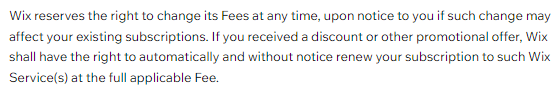
In terms of support quality, most support teams will get back to you… eventually. The main issue is how long it takes for them to respond, especially with builders claiming to offer live 24/7 support.
From our experience, 24/7 support means you can contact them at any time but it doesn’t guarantee a timely response.
You may have to suffer through 17 exhaustive phone menus only to realize you can’t talk to an actual person.
Or you may be connected to six different people before finally reaching someone who can help.
As such, we highly recommend reaching out to each platform you’re considering through various support channels, like live chat, phone, and email. Make a note of how long it takes to get a reply and the quality of their response.
This and customer reviews are often the only indicator of what support is like as a customer.
Find the UI You Personally Like the Most
We found that most people make their final decision based on their experience with the platform’s user interface.
For example, Squarespace may feel the most intuitive for an artist looking to sell prints online due to its extensive options of professionally-designed portfolio templates.

But one of your friends may swear by BigCommerce because it feels more comfortable to them.
The only way to find out what you like is by trying them out. So, we highly recommend using the first three criteria to narrow things down to your top three—or fewer—options. From there, you can sign up for a free trial or a free-forever plan to play around with them.
Start by building out two or three of your pages to get a feel for each site editor.
Then, add some products, design your home page, and play with several design templates to see how things work across your entire website.
During the process, pay close attention to your gut feeling. Does the structure make sense to you? Are you comfortable making small changes and regularly adding or updating product listings?
Or are you frustrated within the first ten minutes of trying to add your first product? Do you feel restricted or limited in what you’re allowed to do on the platform? Do the same for all of your top choices. If any of them feel frustrating, restricting, or overly burdensome for no reason, cross them off your list. Doing so will help narrow things down to the best ecommerce website builder for you.
Other Sales Channels
Any business selling products online needs to have an ecommerce website. But beyond your website, you may ultimately decide to sell across other digital sales channels.
Options include social media like Facebook or Instagram, third-party marketplaces like Amazon or Etsy—or you may also want to sell products online through traditional retail.
If you fall into any of these categories, you want to make sure that your ecommerce website builder plays nice with these other channels. Otherwise, it’s going to be a pain to connect your products and sync your inventory.
The best ecommerce platforms seamlessly integrate with other sales channels. Some, like Shopify, even have their own POS system that syncs all of your inventory, customer information, and sales data across physical stores and digital sales.
Even if you’re not planning to immediately sell through other sales channels, think ahead while you’re going through this process. Does the website builder you like the most offer this type of flexibility?
If not, you may want to consider alternatives. Otherwise, you could be limiting your options for sales and growth down the road.
Shipping and Fulfillment
Getting your ecommerce site up and running is important. But you also need to think about the logistics of your online store and make sure you’re using a site builder that will support your operations.
Shipping is a huge part of running an ecommerce business. So it’s a nice perk if your platform offers you shipping discounts and automatically calculates shipping rates during checkout.
Savings even a few dollars per order can save you tens of thousands of dollars on the year, and it can help offset the costs associated with returns.
Beyond the cost, think about how you’re going to ship items. Are you personally going to fulfill the orders? Are you planning to outsource this to a distribution and fulfillment center?
If you’re not sure, check out our complete guide to ecommerce fulfillment. We also compiled a list of the best ecommerce fulfillment services, which is a great reference if you decide to outsource this task.
Dropshipping products directly from the manufacturer is another popular strategy for selling online.
Regardless of how you approach shipping and fulfillment, you need to make sure your website builder either supports your process or easily integrates with any third-party tool you’re planning to use.
Best Ecommerce Website Builders FAQ
Hostinger is the best website builder for ecommerce sites because of its simplicity, affordable price, and features. It comes with everything you need to build, launch, and successfully run an online store. Start by selecting a template, and then customize the look and feel of your store.
Alternatively, you can use Hostinger’s shared web hosting plan, which is includes its website builder, all the same ecommerce features, and the ability to use WordPress + WooCommerce (or another ecommerce platform).
It costs around $30 per month to build an online store using an ecommerce website builder. You’ll also need to account for your domain name and web hosting, which is included with most ecommerce website builder plans. Costs related to inventory, marketing, storage, and shipping must be budgeted for as well. But your upfront costs to just build and launch the online store today can be done for less than $400.
Follow our step-by-step guide on how to start an online store and make your first sale for more information.
With plans starting at just $3.99 per month, Hostinger is the cheapest ecommerce website builder. This is a fraction of the cost compared to other ecommerce website builders on the market.
For less than a cup of coffee per month, this is the best bang for your buck, and it’s still much cheaper than alternatives.
You can build an ecommerce site for free through multiple platforms, but most ecommerce website builders won’t let your online store go live until you’ve subscribed to a paid plan.
There are some exceptions to this rule. For example, you can build an ecommerce site for free through a site like Weebly, but you can’t connect to a custom domain. This isn’t a viable option for business use, and it will be tough for you to actually get traffic and sales if you’re forced into using a subdomain.
Shopify is better than Wix for the vast majority of ecommerce websites. While both rank high on our list of the best ecommerce website builders, Shopify takes the edge over Wix simply because everything about the platform is designed for selling online.
Wix is still a solid choice for ecommerce. It’s simple, and you can get started faster than you would with Shopify—especially if you take advantage of Wix’s AI-powered site builder to design your store. But it’s a bit more limited in terms of features and customizations, and not as good as Shopify at scale.
You can find professionally-designed ecommerce templates from top ecommerce platforms like Hostinger, Shopify, Wix, and Squarespace.
Shopify and Hostinger both have over 100 free and paid themes, and you find the perfect template for your site by narrowing them down based on industry, catalog size, or specific features. Wix has more than 1,000 pre-made templates, and Squarespace has the most stunning template designs.
Wix is good for ecommerce if you want to get started right away. It’s one of the easiest-to-use ecommerce website builders on the market, and it’s a great option for smaller product catalogs.
While it’s easy to start with a template to create an ecommerce site with Wix, you can leverage the Wix ADI to get an ecommerce site built for you in minutes using AI technology. Once your site is up and running, Wix has everything you need to manage your online store, including SEO tools, automated sales tax, customer loyalty tools, and more. Try Wix free for 14 days.
Squarespace is better than Wix for creative professionals selling online. It’s an excellent platform for selling art, jewelry, and hand-crafted goods. Squarespace has sleek and modern ecommerce designs, and it can also be used to sell subscriptions and digital content online.
While Squarespace has better designs, Wix has more templates to choose from. Wix is also better than Squarespace for ecommerce sites seeking simplicity.
Hostinger, Shopify, Wix, and Squarespace are all easy.
Shopify is the best ecommerce website builder for dropshipping because it integrates with all of the top dropshipping suppliers and tools. Shopify also has its own fulfillment services, which can be used to sell online without having to deal with inventory, shipping, or returns.
Building the Perfect Ecommerce Website
When it comes to growing your business these days, you have to have an online presence.
Even traditional brick-and-mortar stores should have a way to answer customer questions, provide valuable business info, and give users the option to shop online.
Using one of the best ecommerce website builders, you can create a store that appeals to customers and shows off your product catalog, all with a design that’s easy to use.
For most users, we recommend Hostinger. However, be sure to use the criteria we talked about as you go through the process of finding the right builder for your new ecommerce store.






