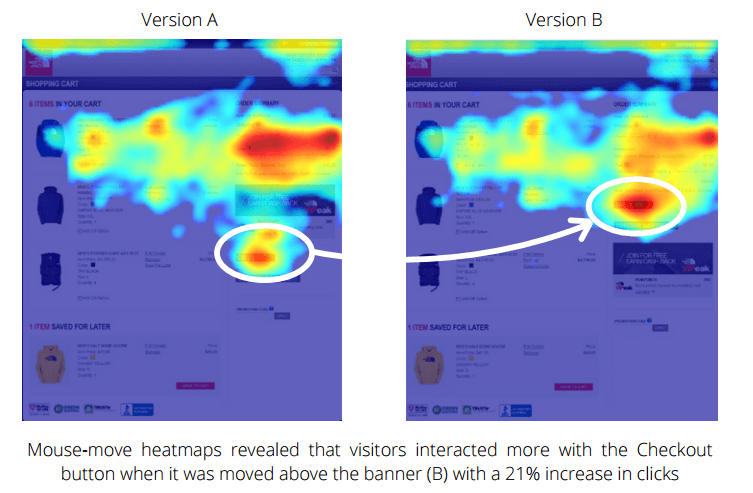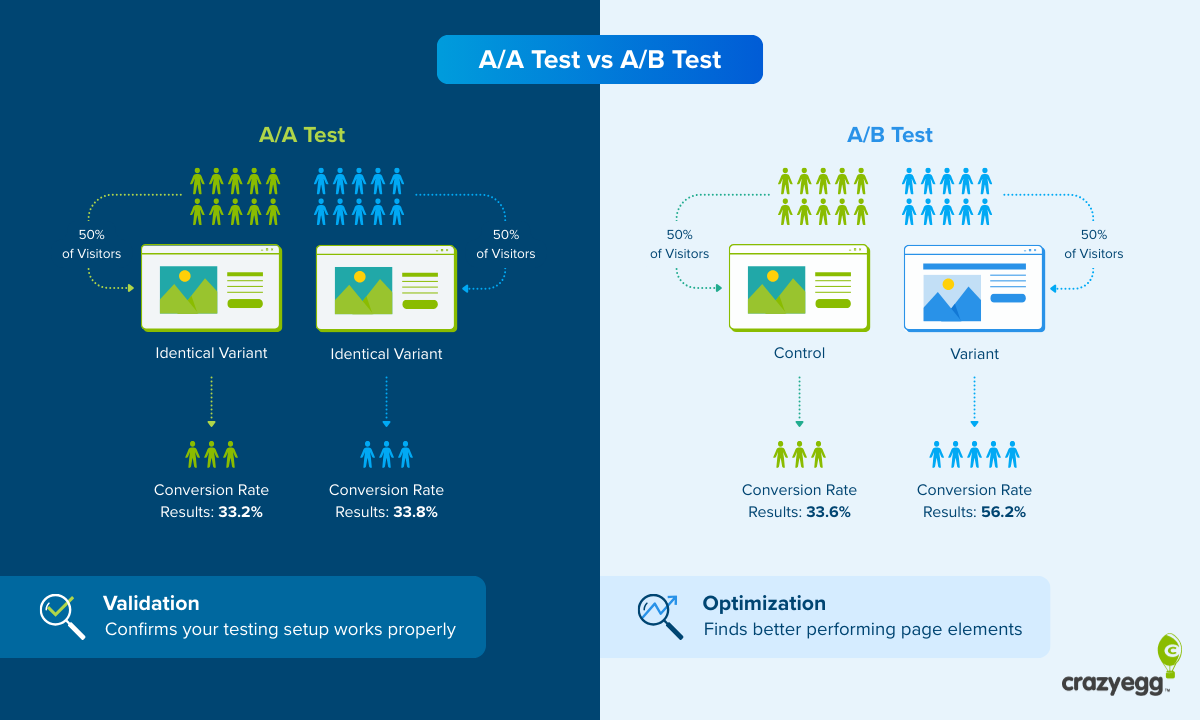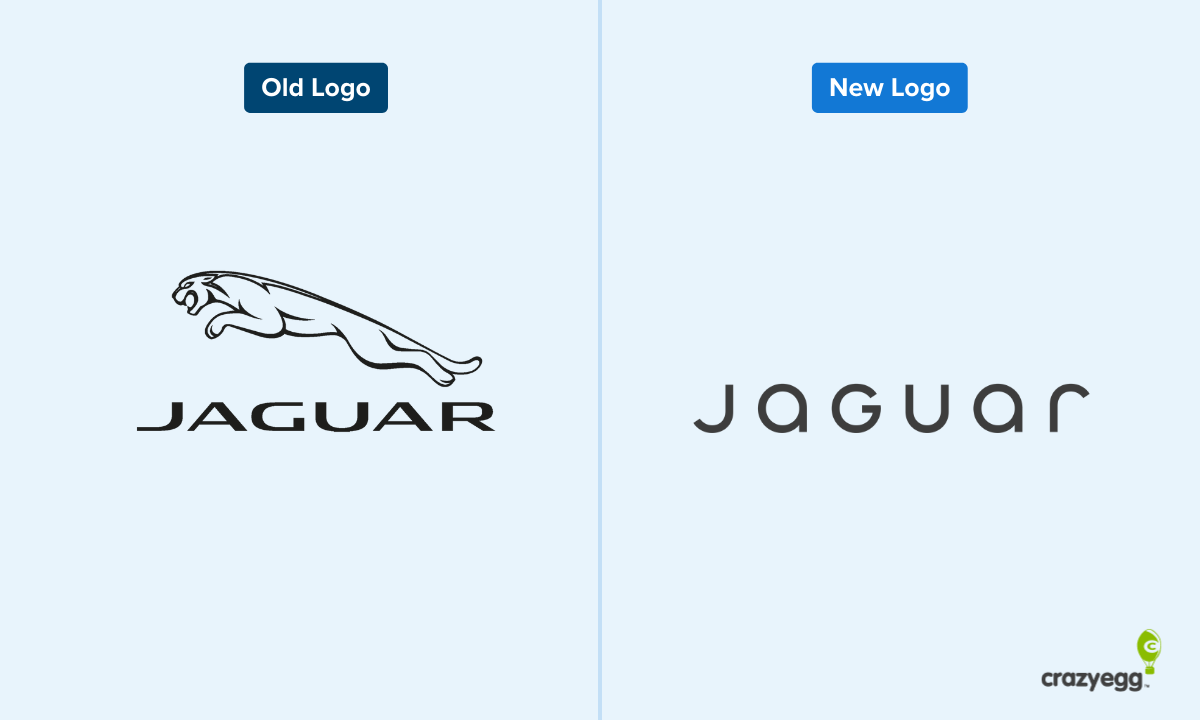If you’re looking for the best Thrive Leads alternative, we recommend Fluent Forms + Fluent CRM, Kit, OptiMonk, Personizely, or Poptin.
My Personal Top 3 Alternatives to Thrive Leads
Want a quick look at my top 3 Thrive Leads alternatives? Here’s a helpful visual.
| Best for WordPress users who want full control & automation | Best for creators and marketers focused on email | Best for ecommerce brands and growth-focused marketers |
|---|---|---|
 |  |  |
| Fluent Forms + FluentCRM Pricing: Free for basic features or $47 a year for Forms and $77 a year for CRM What I like: This combo gives you full control of your forms, emails, and automations—without leaving WordPress. It’s fast, lightweight, and surprisingly powerful for a self-hosted stack. Plus, you get advanced form logic, tagging, double opt-in, and automation triggers all in one place. Read More | Kit (formerly ConvertKit) Pricing: Free for up to 10k subscribers, paid from $25 a month What I like: Kit is built for creators, and it shows. I love how easy it is to grow and segment your list, send beautiful newsletters, and automate follow-ups. The freebie delivery feature rivals Thrive’s Asset Delivery, and its email builder is one of the best I’ve used. Read More | OptiMonk Pricing: Free for up to 10,000 pageviews What I like: OptiMonk is hands-down the best tool I’ve found for popups and personalization. Its targeting is incredibly detailed, the template library is huge, and setup is beginner-friendly. Bonus: the plugin pulls in your website’s branding automagically—a huge time- and effort-saver. Read More |
How I Chose These Thrive Leads Alternatives
When picking these Thrive Leads alternatives, I didn’t just look at price or popularity, although those features did play a minor role. But mostly, I focused on what actually matters for lead generation and conversion optimization inside a WordPress environment. These are the key factors I considered:
- WordPress-native functionality. I looked for tools that work entirely (or mostly) inside WordPress, so you’re not forced to manage forms or popups in an external dashboard.
- Depth of targeting and trigger controls. Opt-in forms rely heavily on triggers and targeting for success. Exit-intent, scroll depth, time delays, device targeting, cart-based rules—you name it. I prioritized tools that use triggers like exit intent, scroll depth, time delays, and device targeting to help you show the right message to the right person at the right moment.
- Form flexibility beyond list-building. Thrive Leads doesn’t just help WordPress users collect emails. It also serves as a survey builder, quiz maker, lead magnet delivery service, and (limited) ecommerce tool. Because of this, I looked for tools with the same level of flexibility.
- A/B testing and performance feedback. I gave extra weight to tools that let you test variations of forms, popups, or emails—and show you exactly what’s converting, right from your dashboard.
- Plugin reliability and update frequency. Some plugins—even for the most popular conversion optimization tools—are abandoned, bloated, or buggy. I searched for actively maintained tools with solid WordPress reviews, frequent updates, and fast support.
1. Fluent Forms
Fluent Forms is built for WordPress, which makes it my top Thrive Leads alternative. The tool is a few years newer than Thrive Leads and boasts an impressive 500,000+ active downloads and 600+ reviews for its WordPress plugin.

Here’s what I love about Fluent Forms for WordPress users:
- Native to WordPress. Since it’s 100% built for WordPress, Fluent Forms offers a smooth in-dashboard experience. You can do everything from within the WordPress plugin: create, edit, manage, and display your forms, all without ever leaving your site’s backend.
- Excellent drag-and-drop builder. You can build everything from opt-in forms to multi-step surveys with Fluent Forms, and the builder is fast and intuitive. Pick from 50+ input fields, reusable templates, and multi-column layouts, all with mobile responsiveness. For extra control, Fluent Forms offers conditional logic, file uploads, and conversational forms, even in the free version.
- Tight integration with FluentCRM. For full conversion optimization functionality, you’ll want to also use FluentCRM—also a built-for-WordPress plugin. Together with Fluent Forms, you can tag and segment users, create email sequences, make double opt-in forms, and create automation triggers based on form submissions. You also get native integrations with tools like Kit and Mailchimp.
- Customizable display and placement. You can embed your forms using Gutenberg blocks, shortcodes, widgets, or PHP functions. This gives you full control over where and how each form appears in your WordPress site—inline, slide-in, modal, or customized to your theme.
- In-dashboard analytics and spam protection. Fluent Forms includes easy-to-use form submission reports, charts, and weekly summaries, along with integrations with Honeypot, Akismet, and reCAPTCHA to block spam.
What could use improving:
- No A/B testing features. Fluent Forms has almost everything you need in a perfect Thrive Leads alternative. But it does not have built-in A/B testing, which is a huge, gaping hole in an otherwise excellent product. FluentCRM lets you do some A/B testing, but it’s only on email campaigns, subject lines, and automation funnels—not on the actual forms.
Pricing-wise, Fluent Forms offers a feature-rich free version available from the WordPress.org plugin repository—including drag-and-drop form building, conditional logic, conversational forms, spam protection, and even Stripe payments with a transaction fee.
But to get all its features with a paid license, plans begin at $47 a year. See the full pricing info for Fluent Forms. To get the full functionality you need out of a conversion optimization tool, you’ll also want to buy FluentCRM, which starts at $77 a year.
Who should use Fluent Forms?
- Fluent Forms is ideal for WordPress users—especially bloggers, marketers, and developers—who want a fast, flexible form builder that works entirely within their site. It’s perfect if you need advanced features like multi-step forms, conditional logic, payment integrations, and deep compatibility with FluentCRM and WooCommerce.
2. Kit
Kit—formerly ConvertKit, which is a name the team should go back to in my opinion because it’s way catchier—is my next-favorite Thrive Leads alternative.
Kit is more email-focused than OptiMonk, so if you want a tool with a more newsletter-friendly bent, you’ll love Kit.
Plus, the Kit plugin for WordPress seems to be updated a little more regularly (once a month-ish) than OptiMonk’s plugin (once every 5-6 months).

Here’s what I love about Kit for WordPress users:
- Conversion tools through an email marketing POV. With Kit, you can turn web visitors into email subscribers or customers with a suite of tools. These include customizable opt-in forms (including slide-in, sticky, modal, and or inline embed forms), landing page creation and hosting (with plentiful templates to pick from!), and automated follow-up emails.
- Freebie delivery. If you’re looking for a Thrive Leads alternative with a feature that rivals Thrive Leads’ Asset Delivery tool, Kit’s got you covered. With Kit, you can automatically deliver digital freebies to new subscribers.
- Detailed analytics. You’ll be hard pressed to find a better email subscriber tracking tool. Kit keeps tabs on exactly which forms and pages people sign up for—and lets you know when people unsubscribe, too.
- Subscriber segmentation. Use tags to group your subscribers into different categories that you can later target with special campaigns. You can also show relevant content to different subscriber groups, all based on their tags, so that no one gets stuff that’s irrelevant to them.
- Robust email newsletter tools. ConvertKit—err, Kit—started out as an email marketing tool, and it shows. Send out email broadcasts, browse the massive template library to easily create high-converting newsletters, weave in images from your Instagram feed, personal/brand image library, or Unsplash, or use HTML/CSS to create your own email templates. A/B test your email subject lines to see which ones get more attention, create and save content snippets to easily reuse in your emails, and create automated email series.
What could use improving:
- Limited functionality within WordPress plugin. While Kit offers more in-plugin functionality than some of its peers, you can’t do absolutely everything from within its WordPress plugin. All landing pages and forms are built in Kit’s dashboard. Everything else can either be partially or fully done from within the plugin, though, which is a plus.
- Limited opt-in forms compared to other tools. This downside is due, in part, to Kit’s heavy focus on email marketing. If you want opt-in forms for your WordPress site because you want more email subscribers, it’s not really a downside at all. But if you want forms that aren’t tied to an email list, you might be better off with a tool like OptiMonk.
- Heavy focus on creators. When I signed up for Kit as part of my research for this piece, I noticed an interesting step in the onboarding process. Kit asks you to choose which type of creator you are: artist, athlete, author, chef, coach, marketer, musician, podcaster, streamer, YouTuber…the list is longish. As a creator myself, I appreciate Kit’s focus on creators. But why only creators? Why not ecommerce businesses, too? I’m not sure. And from what I gathered on various Reddit forums and reviews, it almost seems like Kit is phasing out any tools or features that support bigger brands. This doesn’t feel like a great move, in my opinion.

As for pricing, Kit does offer a free plan for up to 10,000 email newsletter subscribers. To use all of Kit’s more advanced features, you’ll pay either $25 or $50 a month, billed yearly, based on what you want. See Kit’s full pricing plans here.
Who should use Kit?
- Any WordPress user who fits into the Kit “creator” profile—authors, chefs, athletes, and marketers all count, apparently—and wants to use email marketing to get the word out about their business.
3. OptiMonk
It’s no secret that I’m a bit of an OptiMonk superfan.
When I first tested OptiMonk out for a different listicle, I fell in love with how easy it is to use—especially how easy it is to create branded opt-in forms. All you have to do is enter your domain name and OptiMonk will find the exact hex codes for the colors you use on your website, plus the exact fonts, and create perfectly branded forms.
For that reason alone, I will always recommend OptiMonk to anyone who needs an affordable yet highly sophisticated conversion optimization tool.
But let’s take a look at why OptiMonk is a perfect alternative for Thrive Leads, specifically. Thrive Leads is strictly a WordPress plugin, so we’ll take WordPress angle with the pros and cons here.

Here’s what I love about OptiMonk for WordPress users:
- Easy WordPress integration. OptiMonk has and actively maintains a WordPress plugin, making it easy to install on your WP site. You can use it on both self-hosted WordPress.org sites or on WordPress.com sites with a Business plan or higher. All you have to do is install the plugin, activate it, and enter your OptiMonk account ID. See the full instructions in OptiMonk’s official WordPress installation guide.
- Packed with no-code features. OptiMonk has it all: exit-intent popups, cart abandonment recovery tools, A/B testing, email list and SMS growth, and of course, stellar on-site personalization—all accessible with easy drag-and-drop or automagic editors. No coding knowledge needed.
- Tons of templates. WordPress users will benefit from over 300 popup templates on OptiMonk for everything from sticky bars and side messages to spin-the-wheel coupons and embedded conversion content.
- Advanced targeting rules. Another huge plus of OptiMonk is its advanced targeting capabilities. You can apply pop-up triggers based on scroll patterns, time delay, and exit-intent cues—and you can even assign different popups to different groups of people.
- Powerful analytics. See how your popups are performing with OptiMonk’s detailed analytics platform.
- Full-featured free plan. You can use OptiMonk for free on WordPress if you just have 1 website with up to 10,000 pageviews a month. That said, WordPress.com only allows plugins on paid Business plans or higher, so you may need to use a non-plugin workaround to connect OptiMonk to a free or Premium WordPress.com site.
What could use improving:
- Limited functionality within WordPress plugin. While OptiMonk’s WordPress plugin operates smoothly from within your WordPress dashboard, not all OptiMonk features are accessible from within the plugin. All campaign design, editing, and analytics are handled on the OptiMonk site. The plugin mainly acts as a connector to display campaigns on your WordPress site.
OptiMonk has that sweet freemium plan, where you get all the core features for free until you hit more than 10,000 page views a month. See the full pricing breakdown on OptiMonk’s pricing page.
Who should use OptiMonk?
- Marketers or ecommerce site owners who want behavior-based popups with advanced targeting, A/B testing, and the best personalization in the entire industry.
4. Personizely
Personizely is a lesser-known but mighty contender when it comes to Thrive Leads alternatives.
The focus for this tool—which does indeed come with a WordPress plugin—is on four core features: widgets, A/B testing, website personalization, and integrations.

Here’s what I love about Personizely for WordPress users:
- Full functionality inside WordPress plugin. Just about everything Personizely offers can be done from within its WordPress plugin, which is a huge plus, considering many top conversion optimization tools don’t offer this functionality.
- Focus on widgets. With Personizely, widgets are the star of the show. You can use widgets to create newsletter popups, special offers, personalized product recommendations, announcement bars, embeds, and teaser offers. Trigger the widgets to appear on landing pages, during checkout journeys, when web visitors hover over specific elements, according to click patterns, at exit intent points, after a specific amount of time, or at set scrolling points. Or, use JavaScript to create your own triggers.
- Multi-step widgets. Another plus? Personizely’s multi-step widgets. You can ask web visitors a question, offer them a lead magnet or coupon based on their answer, and then confirm delivery with a “success step.”

- Sophisticated integrations and automations. With Personizely, integrations go beyond basic functionality. They’re a core part of the tool’s offerings. Users can set up integrations to interact with Personizely’s widgets. For example, if someone signs up for a freebie using a widget, you can set that up to trigger the following automations: add the user to your Mailchimp or Klaviyo mailing list, put them on your potential new clients list on Hubspot, and alert you on Personizely that they’ve signed up for the freebie. This takes some upfront setup, but it helps your ops run smoothly in the longer run.
- Quick and simple WordPress/WooCommerce setup. Install the plugin from the WordPress dashboard, connect your Personizely account in a few clicks, and there’s no need to manually edit your theme files. This means it’s easy peasy for even the least technical-minded folks among us (myself included!) to use.
- All-in-one conversion toolbox. Personizely lets you build popups, sticky bars, exit-intent messages, email opt-ins, and upsell popups—all from one plugin—so you don’t need to juggle multiple tools.
- Advanced personalization and targeting. You can show different popups based on user behavior—like exit intent, past interactions, location, or if it’s their first visit. This helps make sure the right message reaches the right user.
- Built-in A/B testing. Test multiple variations of popups, full-page elements, and even content blocks to find what converts best. You can split-test pages by URL, specific content, or design to improve your results.
- Responsive, fast-loading popups with analytics. Personizely’s popups and tracking are designed for speed, which means its popups and tracking are optimized to not slow down your site. You also get conversion analytics and easy CRM/email-service integrations.
What could use improving:
- Low usage and limited community feedback. Look, I don’t hold it against Personizely that it’s a newer tool with relatively few users—around 300 active installs and 25 ratings on WordPress.org. But when you compare it to Fluent Forms’ 500,000+ active WordPress.org installs and 600+ reviews, it’s a little low. There may be hiccups down the line as the tool grows.
- No free plan. Despite its relative newness—or maybe because of it—Personizely does not offer a free plan. There is a 14-day free trial, no credit card required, but plans start at $39 a month. This is somewhat expensive compared with competitors, especially OptiMonk, Poptin, and even Fluent Forms.
Personizely offers solid features that do a lot of what Thrive Leads can do. See the full pricing page for Personizely.
Who should use Personizely?
- Ecommerce store owners who want an all-in-one tool for popups, sticky bars, A/B testing, and segmentation—without needing multiple plugins.
5. Poptin
Poptin is a playful, cheery tool, branding-wise, with serious, down-to-business conversion optimization features.
Since it offers a WordPress plugin, it’s also an excellent Thrive Leads alternative.

Here’s what I love about Poptin for WordPress Users:
- Easy, no-code installation. Because it has a WordPress plugin, Poptin is easy to install. You won’t have to touch your theme code or manually insert snippets of code anywhere on your site. This makes Poptin accessible for everyone, including beginners and the non-technical among us (hi, it’s me!). Even better, Poptin updates its WordPress plugin very frequently—every week or so. With a drag-and-drop editor, Poptin makes building your first campaign fairly easy. (No automagic branding like OptiMonk has, though.)
- Lots of popup and form types. As a WordPress plugin, Poptin is one of my top Thrive Leads alternatives because it has a full suite of popup types and forms, including lightbox popups, exit-intent popups, slide-ins, email forms, CTAs, inline forms, floating bars, full-screen overlays, and gamified popups.
- Advanced triggers and targeting. Even on the lower-tier plans, Poptin offers advanced trigger capabilities, including ones based on exit intent and inactivity. Plus, you get advanced targeting rules to make sure only the right people see each type of popup. On the lowest paid plan, you also get cookie-based and JavaScript targeting for even more control.
- A/B testing. Like most conversion optimization tools, Poptin comes with A/B testing and analytics baked in. Of all the dashboards I’ve played around with, Poptin’s is the most modern-looking and intuitive to use.
- Deep integrations with popular tools. Poptin integrates with top tools like Salesforce, Slack, Trello, Gmail, MailChimp, Kit, Klaviyo, Zoho, and AcitveCampaign. Create a whole system of automated actions with these Poptin integrations.
What could use improving:
- Limited functionality within WordPress plugin. As with many WordPress plugins, Poptin’s plugin offers limited in-dashboard functionality for WordPress users. You’ll need to build popups, manage display rules and targeting, and track analytics in your external Poptin dashboard.
Poptin offers a free plan for up to 1,000 monthly visitors, and the paid plan begins at $20 a month, billed annually, or $25 a month billed monthly. See the full deets on the Poptin pricing page.
Who should use Poptin?
- Poptin is best for WordPress users—especially marketers and ecommerce site owners—who want to grow their email list or drive sales using popups, forms, and bars. It’s great for powerful targeting, A/B testing, and integrations with email platforms, all without needing to code.
What’s The Best Thrive Leads Alternative?
Each conversion optimization and lead gen tool in my Top 3 is a worthy Thrive Leads alternative, but if I had to pick one, it’s Fluent Forms. Here’s why: it’s the closest true replacement for Thrive Leads in terms of WordPress-native control, form flexibility, and built-in email automations.
You can build opt-ins, segment users, trigger email sequences, and track results all without leaving your WordPress dashboard.
It matches Thrive Leads not just in form-building power but surpasses it in CRM functionality.