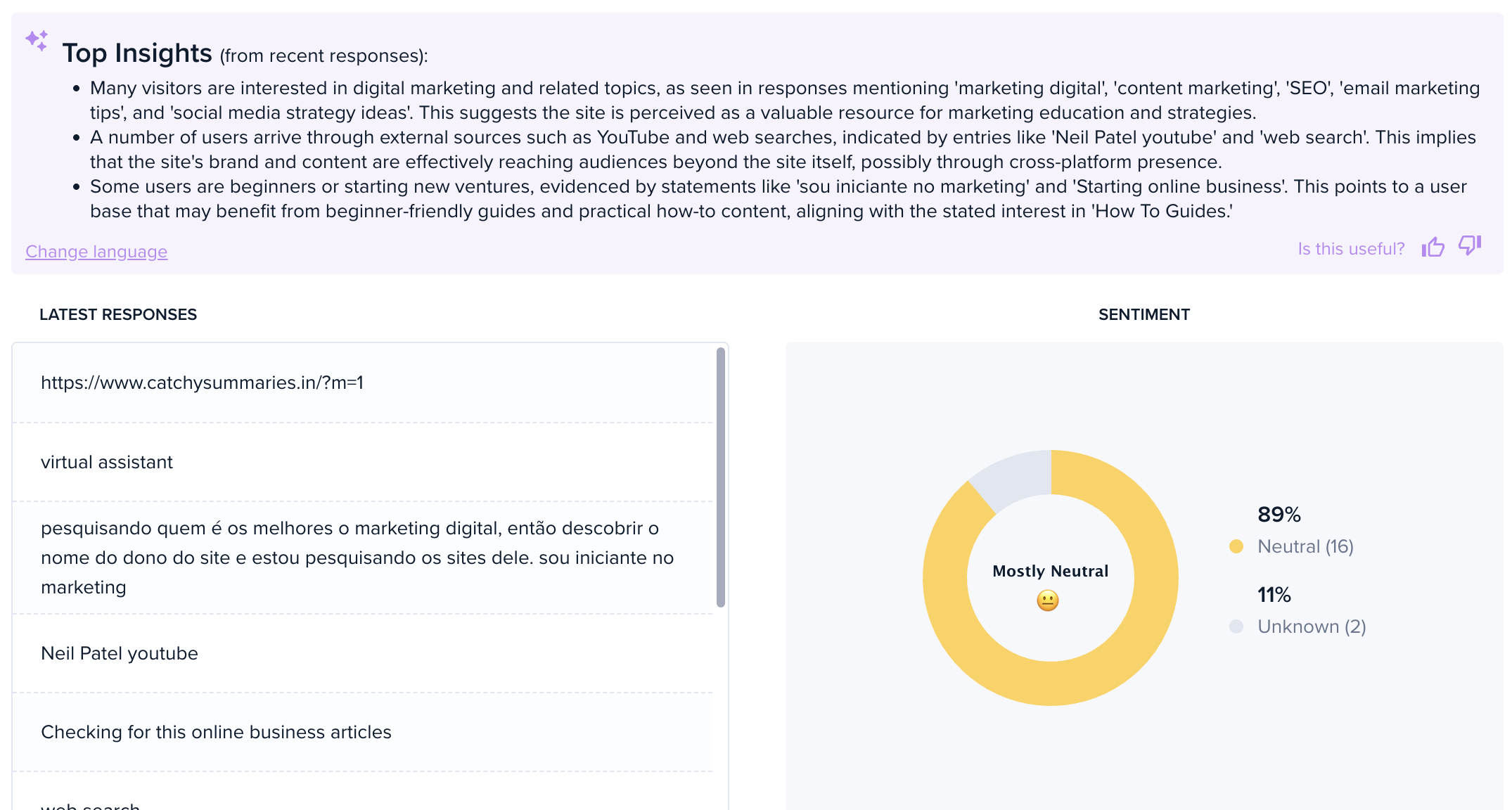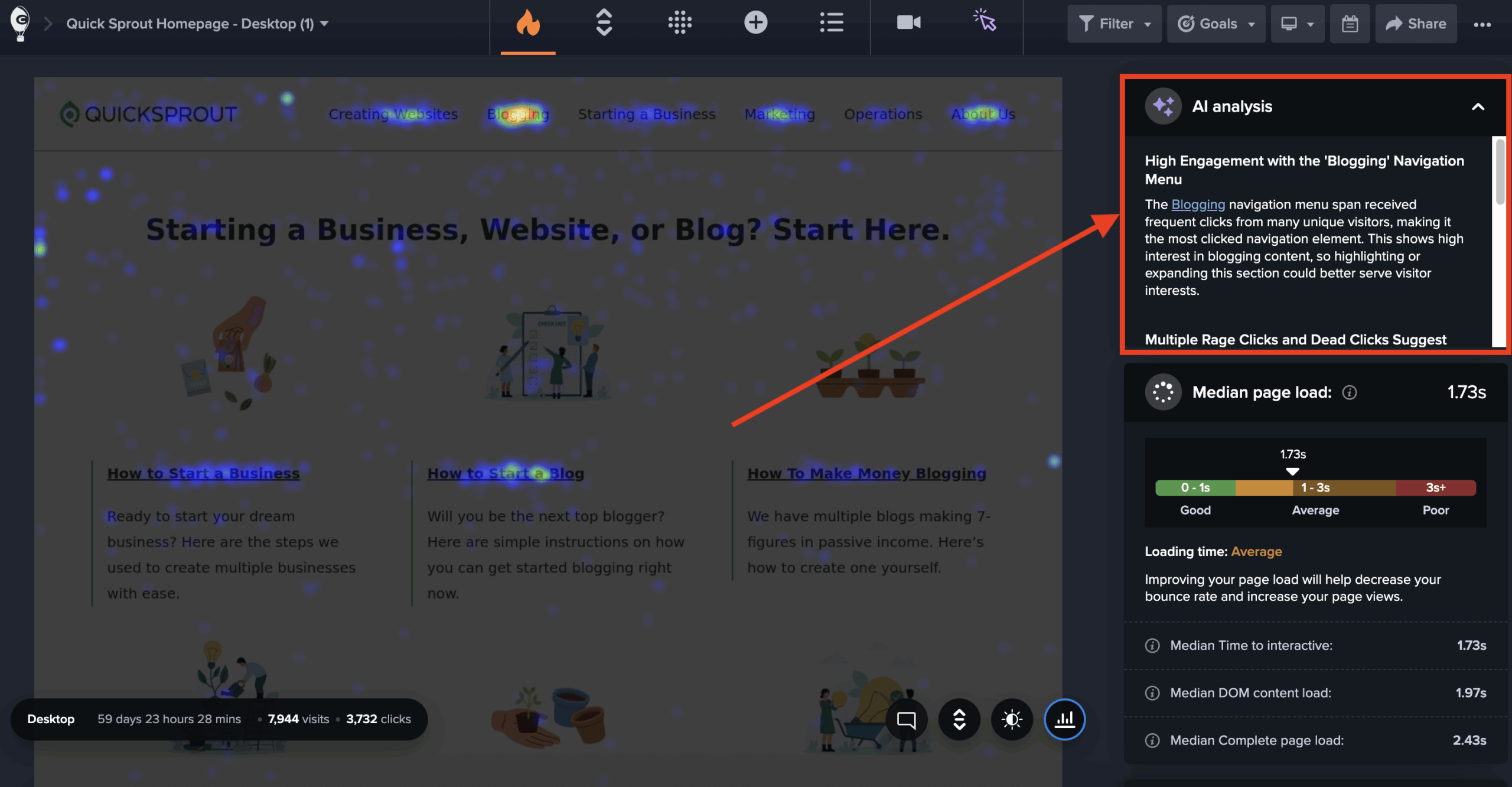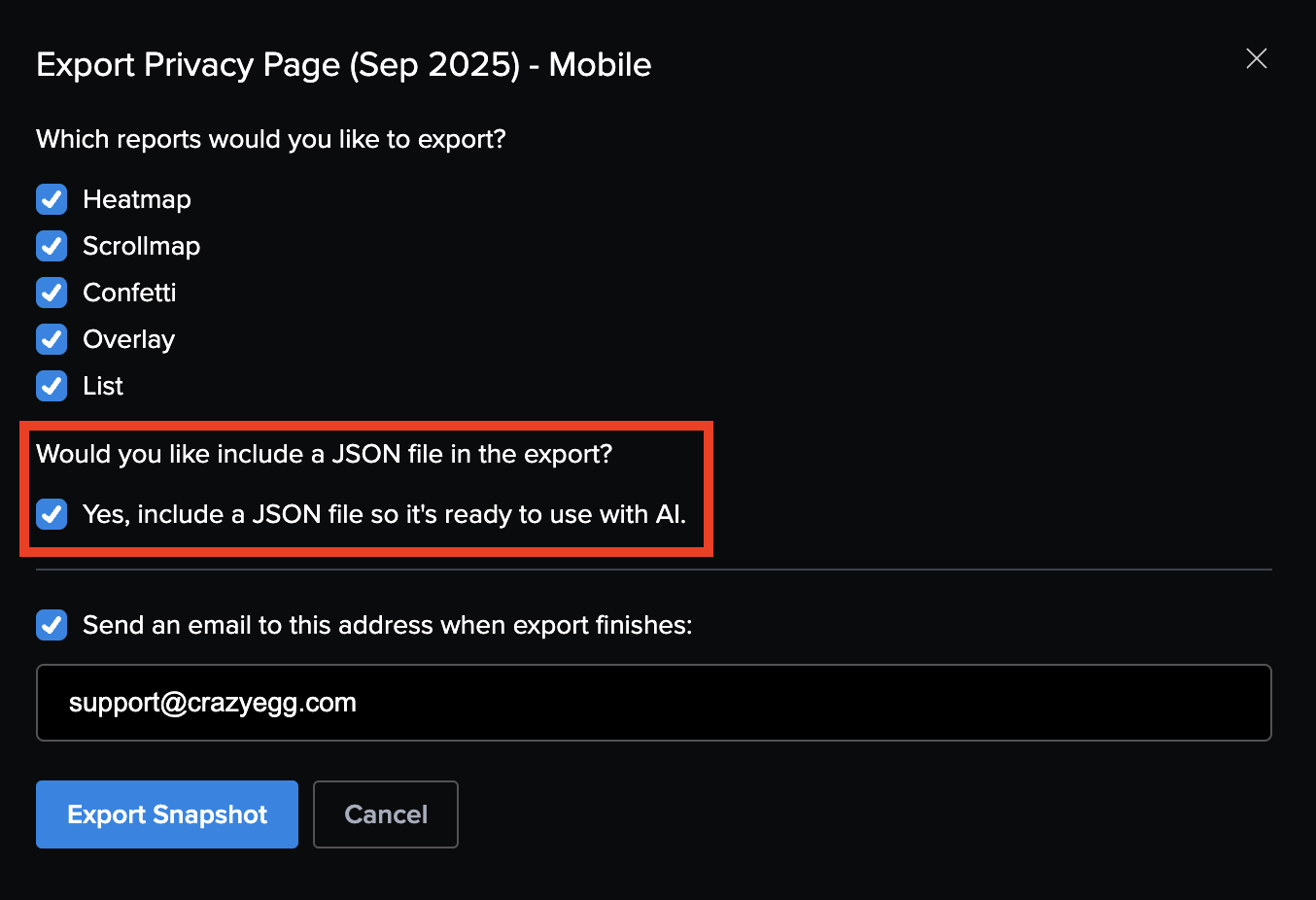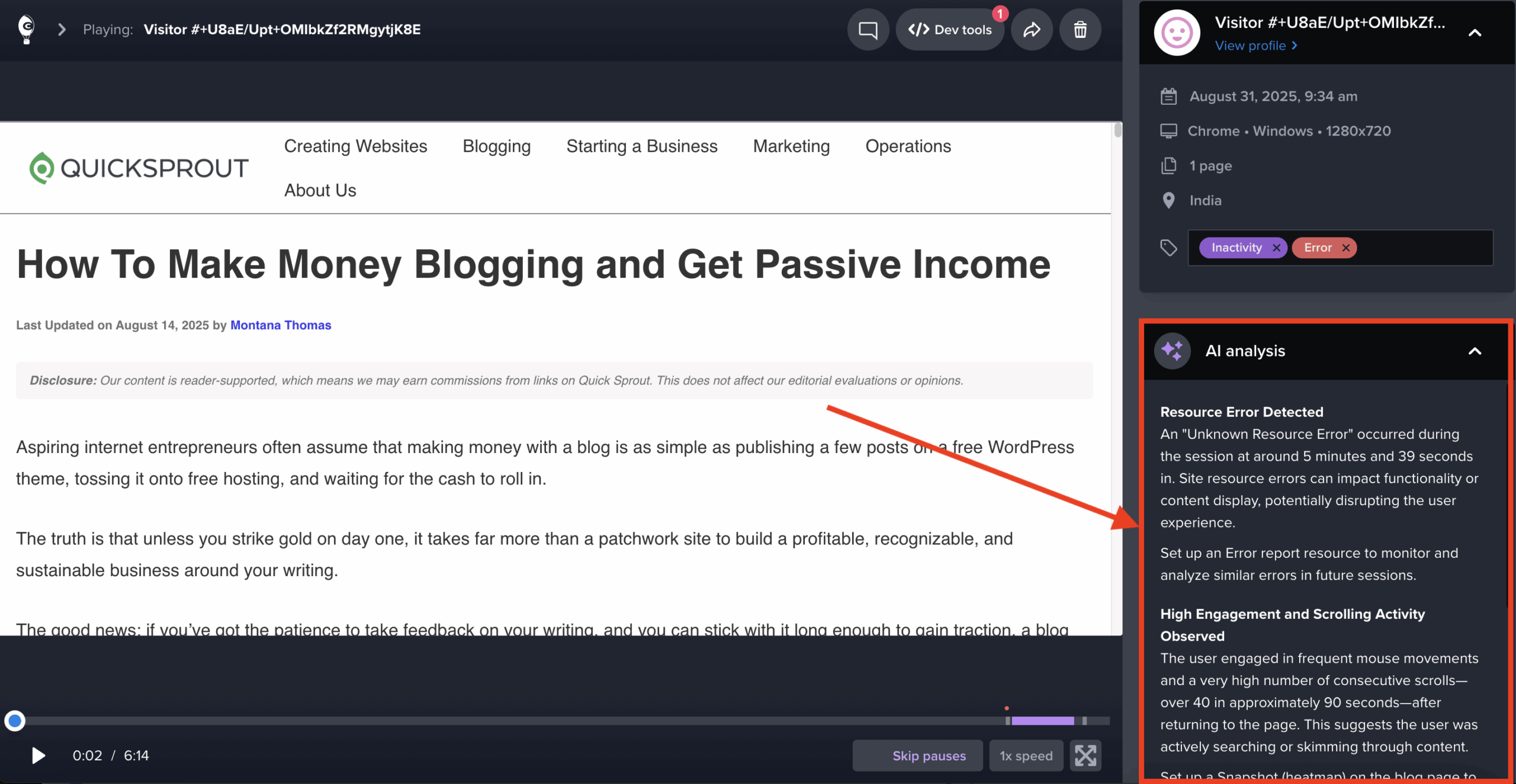Crazy Egg’s Surveys tool has added an option for custom “Other” responses on Multiple Choice questions.
With this option, you can ensure you collect accurate feedback from all respondents on Multiple Choice questions — even if the options you’ve provided don’t cover all possible answers.
To enable adding custom responses on a Multiple Choice question in Surveys, scroll below the list options and click ‘Add “Other”‘ to the right of the ‘+ Add Choice‘ button.
The “Other” choice will then automatically be pinned as the last choice option, no matter how many choices you add.
When respondents select this option on their survey, this option will automatically turn into an open-text box — allowing them to provide a custom response without leaving that step.
Surveys is free and available for all Crazy Egg users, no matter what plan you’re on.