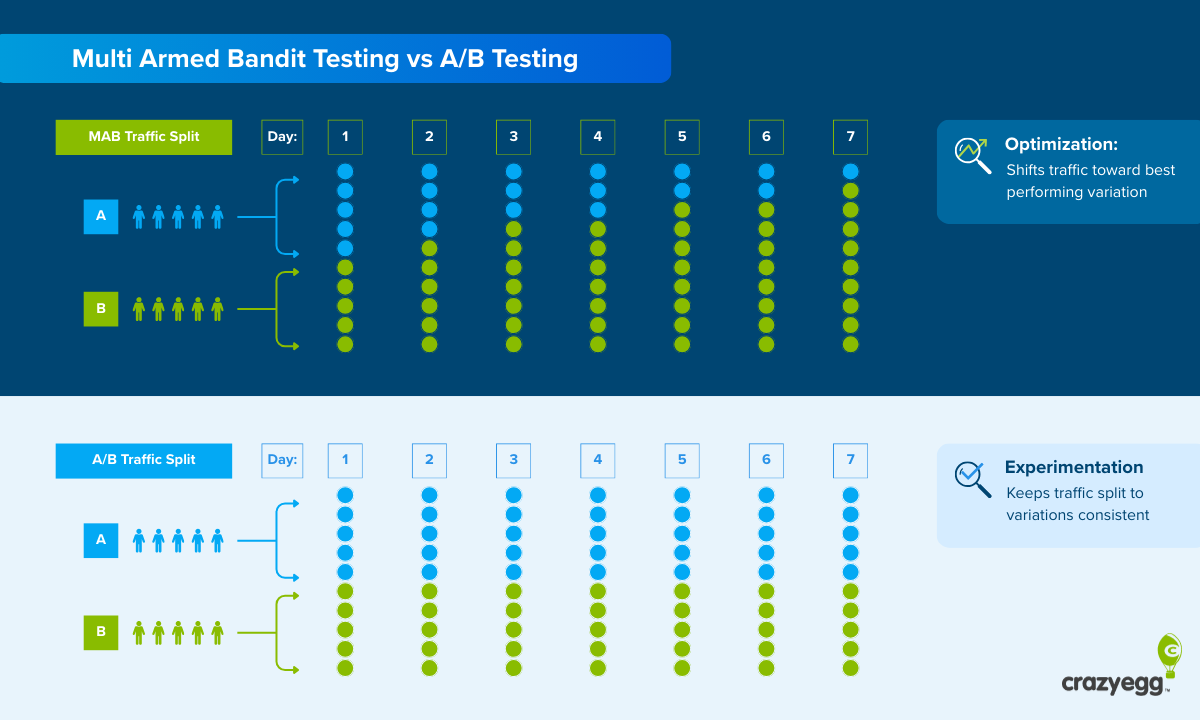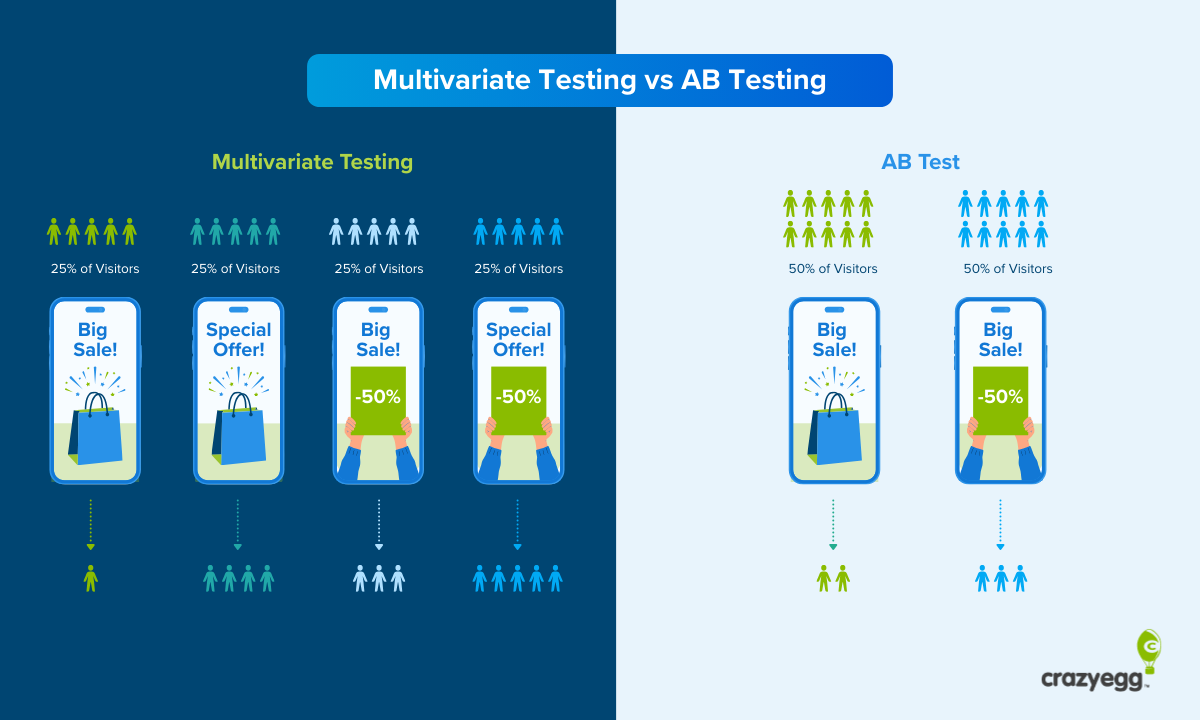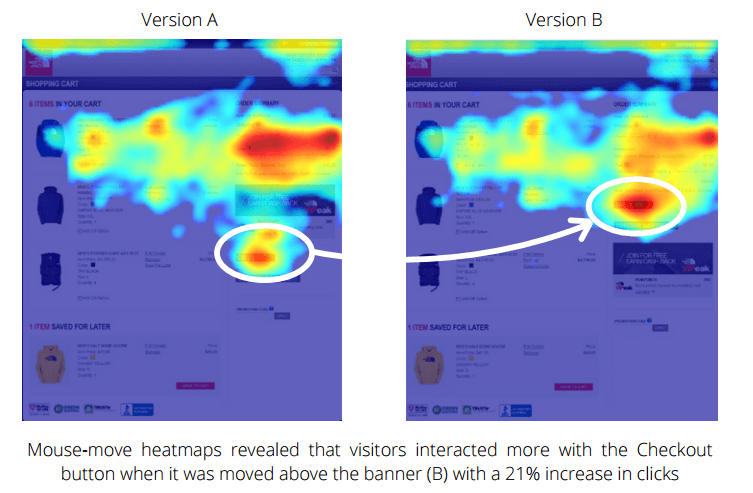Looking for the best Poptin alternatives? We recommend OptiMonk, Sleeknote, and ConvertFlow.
My Personal Top 3 Alternatives to Poptin
In a hurry? Here are my top 3 Poptin alternatives at a glance.
| Best for B2B and ecommerce brands wanting smart, personalized popups. | Best for brands focused on delivering a premium user experience. | Best for teams building full-funnel campaigns beyond popups. |
|---|---|---|
 |  |  |
| OptiMonk Pricing: Free for up to 10,000 pageviews. Paid plans start at $19/month (billed annually). What I like: Automagic branding saves tons of setup time, plus you get advanced triggers, A/B testing, a huge template library, and a generous free plan—ideal for stress-free scaling. Read More | Sleeknote Pricing: No free plan. Paid plans start at $55/month (billed annually) for 25,000 visitors. What I like: Beautiful interface, excellent customer support (even on the lowest plan), and thoughtful features like previewing popups on your actual site and creating guided experiences for your users. Read More | ConvertFlow Pricing: Free preview only; real plans start at $79/month (billed annually), or $99/month monthly. What I like: Built for marketers who want more than just popups. ConvertFlow handles full-funnel campaigns, quizzes, dynamic CTAs, and lead segmentation with deep CRM-level personalization. Read More |
How I Chose These Poptin Alternatives
When choosing alternatives to Poptin, I focused on what actually matters when you’re running lead-generation and conversion campaigns. Not just on lists of generic software features. These are the core factors I used to evaluate each tool:
- Popup variety and customization. A good Poptin alternative should offer more than just a modal popup. I looked for tools that support sticky bars, slide-ins, overlays, full-page popups, quizzes, and even gamified forms—plus the ability to customize them all without code.
- Triggering and targeting power. The whole point of popups is to show the right message at the right time. So I prioritized tools with advanced triggers (like exit intent, scroll depth, inactivity, time on site) and smart targeting rules (by URL, device, cart value, and traffic source, for example).
- Conversion-focused extras. I gave bonus points to tools that go beyond simple lead capture—like multi-step funnels, A/B testing, segmentation, upsell offers, and dynamic personalization based on behavior or CRM data. At the same time, I kept in mind that some tools with these extras are prohibitively expensive.
- Design workflow and branding tools. Popups must match your site’s look and feel. So I looked for features like automatic branding, visual previews, and mobile responsiveness to keep everything consistent and on-brand.
- Integrations. Finally, I only considered tools that integrate with popular email platforms (like Klaviyo, Mailchimp, Kit) and ecommerce platforms (like Shopify and WooCommerce). I gave extra points to integrations that go beyond just shoveling leads into a list.
1. OptiMonk
When it comes to Poptin alternatives, OptiMonk will always win the top spot in my book. It offers everything Poptin does, but done just a pinch better.

Here’s what I love about OptiMonk:
- Helpful context for each popup tactic. When you’re trying to pick a strategy for what type of pop-up or form to use, the options can quickly get overwhelming. But OptiMonk offers information for each tactic. For the Issue Finder template screenshot above, OptiMonk tells you the average conversion rate (3.49%), the goal of the popup (to collect feedback), and when to use the tactic (to find out why customers are leaving before they convert).
- Automatic branding. Or, as I like to call it, automagic. One of my least favorite things to do in life is manually match the branding on pop-up forms, landing pages, and email newsletters to my website. With OptiMonk, there’s no tedious work on your part. All you have to do is type in your website domain and OptiMonk automagically pulls your website fonts, color hex codes, and logo to create beautiful pop-ups.
- Robust A/B testing and analytics. Test variants in a campaign against each other to pick the most effective option and see how well each piece of content performs with OptiMonk’s advanced A/B testing and analytics tools.
- Audience segmenting and advanced triggers. Group your leads by tags and categories to make it easier to target the right visitors with the right types of offers. Make sure your popups also appear at the exact best time with advanced triggering based on exit intent, scrolling, time on page, and JavaScript events.
- Integrations. OptiMonk integrates with various email marketing and CMS tools, from Klaviyo and Mailchimp to Shopify and WooCommerce. This makes it easy for you to set up sequences—like OptiMonk signups that get added to Mailchimp email lists—that save you time and effort.
What could use improving:
- No email marketing suite. It would be nice if OptiMonk offered users an email marketing tool for even smoother branding and newsletter campaign sending. But, we can’t really expect one (amazing) tool to do everything, can we?
OptiMonk blows Poptin out of the water in one key area: it offers a far more impressive freemium plan. You get all the features (aside from white-labeling) for free up to 10,000 monthly web visits. Once you surpass 10,000 pageviews, you’ll need to pay for an Essential plan, which includes white-labeled popups and starts at $19 a month paid yearly.
See all the details on OptiMonk’s pricing page.
Who should use OptiMonk?
- OptiMonk is best for marketers and brands who want to create advanced popups to drive conversions, no coding needed. The tool offers refined targeting rules, a huge template library, A/B testing, and analytics. With smooth Shopify and WooCommerce integrations, it’s an especially stellar choice for ecommerce brands.
2. Sleeknote
Looking for a polished, user-friendly UI in a Poptin alternative? Sleeknote just might be the right fit for you.

Here’s what I love about Sleeknote:
- Beautiful user interface (UI). As the name suggests, Sleeknote features a modern, intuitive, and, yes, sleek interface. It’s easy on the eye—and easy to figure out how to use without watching any setup videos. I kind of hate setup videos, until I get stuck and desperately need them. And then they’re my favorite thing ever. You can either choose to take a tour with Sleeknote’s setup widget or skip it—either way, using this tool is like eating a clean, crisp sandwich. Easy peasy with minimal mess.
- Phone, chat, and email support. Finally, a tool with phone support! Even on the basic plan, you get unlimited phone, chat, and email support. This is definitely not the norm. Usually, you have to pay enterprise-level money to get live support via phone.
- All the basics and then some. A/B testing, advanced targeting and retargeting campaigns, and audience segmentation are all included in this tool. With over 100 templates to pick from—including the ever-popular gamification popups—the choices are robust but not overwhelming.
- Personalized digital assistant. Sleeknote doesn’t just offer popups, A/B testing, and advanced triggering—which all the best conversion optimization tools do. It also allows you to create a digital assistant to guide visitors throughout your site. I really appreciate the tool’s focus on making the user experience as helpful as possible—not just for you, but for your web visitors too.
- Integrates with all the usuall suspects. Shopify (via an app), WordPress, Mailchimp, Klaviyo—Sleeknote plays nice with all the big folks.
- Preview on the dashboard with your website in the background. One of my favorite things about Sleeknote is that you easily preview what each popup will look like on your website. You just enter your domain name and you’ll see a preview of your website with whatever popup you’re working on in the foreground. This makes it super easy to see what your web visitors will. It’s an excellent way to make sure nothing’s too aggressive or annoying.

What could use improving:
- No automatic branding. Of the many Poptin alternatives I played around with, Sleeknote seemed the most likely to automatically brand popups based on my website’s fonts and colors. But no dice. For the price—we’ll get to that in a moment—I really expected not to have to do any manual adjustments for fonts and branding colors.
- No free plan. While Sleeknote offers a 14-day free trial, no credit card required, there’s no freemium plan. And the plans it does offer cost a fair bit more than competitors. Maybe this is on purpose to help pay for the extra phone support—if that’s the case, then I can see the justification. Sort of.
Pricing-wise, Sleeknote seems head and shoulders more expensive than competitors, especially because there’s no free plan. You have to shell out a whopping $55 a month, paid annually, for the basic Core plan. And you don’t even get gamification popups in this plan! For those, you must pay $76 a month, billed annually.
The monthly plans are even pricier, starting at $69 a month.
That said, you do get up to 25,000 monthly visitors, roughly 75,000 pageviews, with both the Core and Core + Gamification plans. (You can scale the plan up as your monthly visitors increase, and the pricing will rise along with those monthly visitors.)
This is a fair bit more than you’d get on the free version of Poptin (1,000 monthly visitors) or even OptiMonk (10,000 pageviews a month). And to provide even more of a direct comparison, Poptin’s highest-tier plan costs $47 a month paid annually, or $59 a month paid monthly, for up to 50,000 monthly visitors.
So yeah, Sleeknote is more expensive.
Who should use Sleeknote?
- Sleeknote is best for mid-size to enterprise ecommerce brands that want beautiful, on-brand popups and guided, multi-step experiences without coding. Sleeknote shines in the flexibility of design, the interactive lead capture flows (like quizzes or product finders), and white-glove support. It’s perfect for marketers who care as much about the overall brand experience as they do about driving conversions.
3. ConvertFlow
Want something that focuses on helping you build out your entire funnel? ConvertFlow is the Poptin alternative for you.

Here’s what I love about ConvertFlow:
- Full-funnel conversion flows. Most popup tools stop after the lead capture, but ConvertFlow is designed to handle your entire funnel—from opt-in to upsell to onboarding. You can create multi-step forms, quizzes, landing pages, CTAs, and embedded offers that adapt based on where your visitor is in their journey.
- Dynamic content personalization. Show the right message to the right person based on your CRM data, previous interactions, and more high-tech things like your UTM parameters. If you want to pitch specific offers to specific people or greet returning subscribers by name, you can easily do so with ConvertFlow.
- CRM-level targeting and segmentation. Use ConvertFlow’s visual automation tools to segment leads by behavior, tags, actions, and funnel stage.
- Multiple campaign formats. From sticky bars and modals to landing pages and embedded quizzes, ConvertFlow supports just about every format you’d want in your lead generation toolbox.
- Integrates with your full stack. Whether you’re using HubSpot, ActiveCampaign, Klaviyo, Mailchimp, WordPress, or Shopify, ConvertFlow plays well with all the major marketing platforms.
- Built-in A/B testing and analytics. Test different headlines, layouts, or offers, and get detailed conversion stats right inside the platform. You can track form submissions, button clicks, and even the entire progression of your funnel. This birdseye view of your whole funnel is one of my favorite features of ConvertFlow.
What could use improving:
- Not as beginner-friendly. ConvertFlow is much more powerful than Poptin, but that comes with added complexity. If you’re just looking to spin up a quick exit-intent popup or email form, ConvertFlow might feel like overkill—especially compared to Poptin’s more straightforward setup and dashboard.
- Higher price, fewer freebies. ConvertFlow doesn’t offer a free plan. Okay, well it appears to, but really it’s a free preview. You can build campaigns and see how well you like them, but you can’t launch them unless you spring for a real plan. Plus, ConvertFlow is one of the more expensive Poptin alternatives on our list. It’s better suited to marketers with more traffic—and more cash to invest.
ConvertFlow’s plans begin at $79 a month, billed annually. If you want to pay month-to-month, be prepared to shell out $99 each month. And this is for up to 30,000 pageviews only. You don’t get all the features with this plan, either. The recommended plan with all the features I’ve listed in my what-I-love section costs $225 a month, billed annually.
Who should use ConvertFlow?
- ConvertFlow is best for agencies and fast-growing businesses that want to build multi-step funnels—not just popups. If you’re running advanced campaigns with segmentation, upsells, quizzes, or dynamic CTAs, ConvertFlow gives you the tools to map out and manage that full customer journey. Compared to Poptin, it’s a better fit for teams who need deep CRM integrations, smart targeting, and more than just simple lead capture with basic popups.
4. Wisepops
Wisepops is a worthy Poptin alternative. Lots of big names use Wisepops—Unilever! Givenchy! Harvard Business Review!—so let’s dig into what makes this tool special.

Here’s what I love about Wisepops:
- Multi-channel lead capture. If you want to capture your web visitors’ attention on your website, via email, and through SMS, Wisepops is the top pick. From on-site popups and embeds to texts to web push notifications, Wisepops offers a full-circle way to stay in communication with your customers and clients.
- AI-powered product recommendations. Enable AI product recommendations to push personalized product suggestions to your customers at just the right time. This doesn’t just help you get more purchases. It also helps customers see other, potentially helpful services or products to match what they’ve already shown interest in.
- Real-time, fine-tuned audience segmentation. Use geolocation targeting, behavior, device, and more to segment and target leads in real time.
- Integrations with all the usuals. Klaviyo? Check. Shopify? Double check. WordPress? You betcha. Wisepops integrates with them all, and then some.
- The Feed. There’s something inherently rewarding about getting a little red notification bubble on a homepage. You’re probably an ecommerce store, not a social media brand. But you can use the Wisepops Feed experience to reward web visitors for their attention and loyalty with notifications and a scrollable feed of offers, new product lists, and recommended items.
- Advanced triggering, analytics, and A/B testing. Like all the top players, Wisepops offers refined A/B testing, triggering, and analytics to help you measure the success of your popup campaigns.
What could use improving:
- No automagic branding. Like everyone but OptiMonk, Wisepops has zero automagic branding. Whyyy?
- No free plan. After a 14-day, no-credit-card free trial, you have to pay for a Wisepops plan, which isn’t cheap.
- Slightly clunky user interface. When I tested out the Wisepops interface, I was annoyed by the many steps I had to take just to create a campaign. At first glance, it looks like Wisepops only allows two popup formats: regular pop-up or a bar. Where are the slide-ins? The overlays? The embeds? They’re on Wisepops, but you have to go to the Design tab and click “Position” and “Animation” to edit them. It’s a little bit irritating.
Wisepops only has one core plan, and the price changes based on pageviews. The lowest you can go is 50,000 pageviews a month for $49. You get basic support only unless you’re up to 500K pageviews a month—in that case, you graduate to priority support.
Who should use Wisepops?
- Wisepops is best for fast-growing ecommerce brands that are growing quickly—or are already huge—and want to run multi-channel campaigns with popups, email, SMS, and web push, all from one platform.
What’s the Best Poptin Alternative?
For most brands, the best Poptin alternative is OptiMonk. Pricing-wise, OptiMonk offers a ton of value for your money. It’s also flexible: whether you’re a B2C or B2B or SaaS brand, OptiMonk can stretch to fit your needs.
Most of all, OptiMonk’s got that smart-branding feature that can save you hours and hours of time.
What could be better?