Are you looking to host an event in your community? Perhaps there’s a music gig that you hope to put together and sell tickets for. And what about that fundraiser you’ve been wanting to plan?
Many people don’t plan events because they either don’t know how to create and market them, or they think that organizing everything takes too much work and nobody will show up.
Eventbrite takes all those worries away.
From creating an event and marketing it across multiple channels to selling tickets and actually putting it all together at a venue, Eventbrite turns the event management process into a streamlined workflow that anyone can handle.

Eventbrite: The Good and the Bad
Eventbrite is known for bursting onto the event management scene and making it easy for organizers to create events right from within its dashboard. It has a variety of built-in features, including an easy-to-use checkout process that makes it painless for users to purchase tickets and attend events that interest them—which is what organizing events is all about. It’s also about getting your community to show up and have a good, hassle-free time.
That’s what Eventbrite does best.
As with any big platform, however, it isn’t flawless. Eventbrite can feel a little basic and clunky in some places, and there are probably some simple improvements it can still add to make the life of an organizer even better. Plus it’s gotten more expensive as it’s gained popularity, which raises the question if it’s still worth it.
What Eventbrite Is Good At
Top-tier event creation: Eventbrite provides organizers with a super sweet suite of tools for planning and promoting engaging events. It’s also replete with integrations and customization options to simplify every step of the process.
Thanks to a Canva integration, you can easily design striking ads, social posts, email campaigns, and other promotional assets directly in Eventbrite. That means it has all the built-in visuals you need for effective event promotion.

Event pages are highly customizable, and you can drive ticket sales by showcasing key event details, ticket designs, venue maps, schedules, and more. This makes inviting your target attendees a lot more, well, inviting.

With your own personal organizer profile, you can group similar events into curated collections. This helps attendees discover more of your related events with ease.
Additionally, Eventbrite also exposes your event listings to nearby users as recommendations whenever relevant. This extra visibility can turn into higher signup rates.
By combining tools for design, customization, and promotion in one unified hub, Eventbrite gives organizers immense power to create buzzworthy events in their communities.

Boosts ticket sales: Naturally, having access to the Eventbrite brand’s well-established platform is a great start for selling more tickets than you otherwise could on your own. It provides a full assortment of online ticketing features tailored to selling more tickets and serving diverse audiences.
For starters, creating professional ticketing pages takes just minutes, and Eventbrite’s seamless checkout keeps customers engaged so they can complete purchases easily without leaving the site.
The platform’s mobile optimization enhances sales pages even further, as support for Apple Pay and Google Pay expedites checkout for attendees in a hurry. There are also configurable refund policies that provide additional flexibility.
Eventbrite makes it easy for organizers to add strategic discounts via promo codes to incentivize purchases on all kinds of ticket sales. No matter the event type, organizers can create multiple ticket variants to accommodate tiered pricing models, ticket bundles, and more. You can even include add-ons like upselling VIP packages to increase revenue.
Finally, organizers can also collect their own feedback and find out which marketing channels are performing the best by adding tracking codes to ticket purchases.
Eventbrite ticketing removes friction from the sales process across devices while providing promotional options to sell more tickets faster. This modernized experience helps convert browsers into satisfied customers.

Effective marketing: Eventbrite simplifies and enhances event promotion through integrated social sharing and targeted ads backed by intricate data. That means marketing your events requires minimal effort for maximum impact.
With just a few clicks, organizers can share events across leading social platforms like Facebook and Instagram to spread the word. Eventbrite’s support for placing ads in Google search results is also in Beta, giving you yet another channel for boosting your event sales.

The ad campaign builder makes it easy and straightforward to launch effective ads thanks to built-in best practices and a simplified creation process. Eventbrite walks you through each step of the way, providing you with a preview of how your ads will look on various devices.

Before working on the design, however, Eventbrite has you start by defining your target audience and budget. It has a trove of insights to help you choose your targets, and it even estimates the full size of the relevant user base that your ad will apply to on its own website.

By leveraging its own well-known brand with simplified social sharing, targeted ad creation, and automatic event exposure, Eventbrite makes driving up visibility and ticket sales simple yet effective.

High-performing emails: Eventbrite provides fairly decent marketing email automations to simplify the process of engaging with your audience before, during, and after events. With unlimited email contacts and a 59% average open rate, Eventbrite’s results speak for themselves.
Two of the main features that drive up the platform’s email marketing performance are its one-click checkout integration that make sales lightning fast, and its segmented lists that allow organizers to create targeted messaging for newsletters and other promotional materials.
Another feature that stands out is the ability to build automated workflows for event-specific reminders, which can help keep audiences coming back event after event.
Eventbrite has also included a more recent ChatGPT integration for quick generation of high-converting email copy if needed.

Solid app for event organizers: Eventbrite equips organizers with the mobile tools to orchestrate flawless events while retaining the flexibility to adapt on the fly.
Its Organizer mobile app provides real-time oversight and management throughout events for seamless execution from the palm of your hand. You gain instant insights into attendee check-ins, total attendance, and on-site purchases as they occur. This visibility facilitates quick informed decisions and keeps you in the know.
Another key mobile feature is contactless ticket scanning via QR codes, which accelerates entry lines and keeps events moving smoothly. The app also handles in-person transactions like same-day tickets or merchandise sales, thus enabling organizers to sell more onsite.
With total command of the attendee experience before, during, and after the event, organizers can proactively identify and resolve any issues through the Eventbrite app. This makes it an indispensable tool to keep in your pocket.

Real-time reporting and analytics: Eventbrite provides in-depth analytics reporting from your events that can help you make data-driven decisions aimed at increasing sales and improving events.
The dashboard presents a holistic view of key performance indicators on your specific audiences, allowing you to observe and understand their campaign responses and purchasing behaviors. In one glance, you can also monitor advertising costs, revenue, order volume, cost per order, average order value, and other critical event business metrics.
By drilling into each marketing channel and comparing essential stats like tickets sold, refunds processed, total revenue generated, and more, you can pinpoint your campaign successes and figure out which areas need improvement. Eventbrite’s statistical analysis and quantitative rigor removes the guesswork so you can enhance your targeting and drive better engagement.
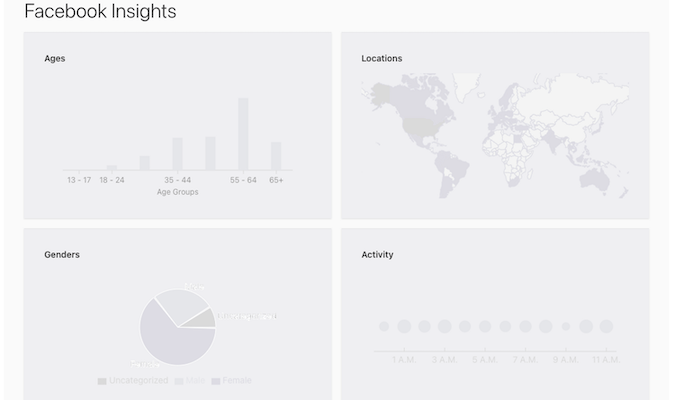
Eventbrite’s Potential Drawbacks
Eventbrite feels basic and messy: While Eventbrite excels in core areas, certain features lack polish, and that can take away from the overall user experience.
For instance, the email editor for creating campaigns only provides barebones functionality and minimal customization options. The absence of pre-built templates also forces organizers to start from scratch every time they want to build a new campaign rather than tweaking something that already exists to fit their needs.
It’s also kind of disjointed to have two dashboards—one for events and email data, and another for ad campaigns. Many users might prefer a unified dashboard that presents a holistic view of all event and campaign data in one place. Instead, data lives in siloed sections requiring constant switching between the event dashboard and the ad campaign dashboard.

Another gripe you might have is that Eventbrite’s built-in social sharing is currently limited to Facebook and LinkedIn integrations. Offering additional sharing options like Twitter, Pinterest, Instagram, and website embed codes would make promotion across those channels a lot easier.

While excelling as an event management hub, these small gaps make some parts of the Eventbrite experience feel like an afterthought compared to its core ticketing functions. Of course, it still sets the bar for user-friendly event creation and promotion, but a bit more work on unifying the UX and adding missing features could go a long way.

Limited integrations: For an established event management platform like Eventbrite, it offers a surprisingly smaller number of integrations compared to competitors.
The email marketing integrations are limited to just nine partners, and only a few of them are from leading solutions that most organizers already use.
When it comes to external reporting software integrations, Eventbrite doesn’t have any. Given the importance of in-depth analytics for events, we expected there to be some connections to reporting tools. Unfortunately, not having any can limit insights and force manual exporting of data.
While some top productivity apps are integrated, there aren’t many options for syncing Eventbrite with commonly used systems for tasks like managing customer relations, marketing, and operations—such as Slack or Zapier.
This lack of breadth makes Eventbrite feel less of an all-in-one solution and more of a ticket marketplace at times. That said, it still offers APIs and customizations to paint over the holes.

Wide-ranging complaints: In researching user feedback, some common complaints emerged regarding Eventbrite’s pricing model, payment options, and user experience.
Many users felt Eventbrite has become too expensive over time. Monthly subscription fees plus per-ticket commissions can add up quickly for organizers, especially when they’re tacked onto otherwise free community events. Some organizers felt priced out of the product.
Limited payment options are another sore spot among certain users who desire more flexible options such as credit-based memberships. This adds some cost friction, and it also means Eventbrite misses out on some potential revenue opportunities.
Other user complaints have brought up certain aspects of the UX and UI, occasionally calling them clunky or unintuitive. In particular, the process of creating events and adding users to them garnered criticism for being unnecessarily complex. Similarly, certain users also described the platform’s visual editor for emails and ads as being limiting or rigid.
Nevertheless, while these frustrations have led to criticisms of the platform’s rising costs, most users praise Eventbrite’s core registration and ticketing capabilities either way. You simply can’t please everyone all of the time, and Eventbrite remains a strong leader in its market.
Eventbrite Plans and Pricing
A nice feature of Eventbrite’s payout system is that it allows organizers to set up a custom payout schedule, which means they can get paid when they want. However, in order to get access to such features, they naturally have to cough up some money to Eventbrite first.
Eventbrite charges a ticketing fee for every paid ticket and add-on sold. The standard ticketing fee is calculated by charging a 3.7% service fee plus an additional $1.79 service fee for each ticket—but it is important to note that the ticketing fees may vary across countries and currencies.
During setup, generous sellers can also choose to cover the fees themselves, otherwise they are the responsibility of the buyers. After the ticketing fee, there is also a 2.9% payment processing fee per Eventbrite order. Fortunately, there are no buyer fees for free events.

Similarly, events with up to 25 tickets are also free on Eventbrite—but in order to publish events with more than 25 tickets, you’ll need a paid plan.
As of September 2023, Eventbrite is working with new pricing packages for its Flex and Pro plans. The Flex plan has you pay a one-time fee based on the amount of tickets you intend to offer, and the Pro plan involves a monthly subscription for unlimited events within a few differently tiered ticket allotments, priced accordingly.
Flex Plan
Eventbrite’s Flex plan offers a perfect ticketing solution for infrequent event organizers wanting maximum flexibility without upfront costs. It runs on a pay-as-you-go model that’s best for sporadic events, since you won’t get charged unless you’re running an event.
The Flex plan’s pricing depends on the number of tickets you decide to make available for sale:
- Free for under 25 tickets
- $9.99 per event with up to 100 tickets
- $24.99 per event up to 250 tickets
- $49.99 per event with unlimited tickets
Since Eventbrite’s fees come from ticket sale revenue, organizers won’t need to make any out-of-pocket investments up front. Naturally, attendees will see higher ticket prices this way, but organizers retain their earnings.
As with all paid plans, the Flex plan provides full access to Eventbrite’s marketing tools for creating customizable registration pages, email campaigns, promotions, and more. However, the Flex tier does cap your marketing emails at 250 per day, which can be used for actively promoting events and engaging with attendees.
Similarly, none of the paid plans include any credit towards ad spend.

Pro 100 Plan
Eventbrite’s Pro 100 plan is best for organizers that run smaller-scale events more frequently. The monthly fee is $29 per month, providing unlimited events with 100 tickets per event, and full access to Eventbrite’s marketing and management toolkit.
The subscription covers unlimited events within your ticket allotment tier, giving you a predictable way to manage costs, with no per-event fees to worry about.
A nice addition is that email marketing capabilities are bumped up to 2,000 emails daily for promoting events and engaging buyers before and after making sales.
Pro 250 Plan
Eventbrite’s Pro 250 plan provides expanded capacities for engaging medium-sized audiences. For $79 per month, you get up to 250 tickets for unlimited events, on top of all the same promotional tools for driving awareness and selling tickets.
With the Pro 250 plan, you’ll also get up to 6,000 email messages daily—ideal for targeting new leads on top of engaged email lists and subscriber bases.
Pro Unlimited Plan
Eventbrite’s Pro Unlimited plan provides unlimited ticketing for events of massive scale, as well as expanded email limits for reaching huge audiences. This plan costs $159 per month and includes up to 10,000 emails per day for high-volume campaigns.
For established event promoters and brands as well as frequent organizers running large email lists and ad budgets, this plan will maximize exposure and ticket sales by leveraging Eventbrite’s industry-leading event management platform.

Premium Plan
For very large or complicated events that require custom planning, Eventbrite’s Premium plan caters to the needs of large-scale organizers and companies with highly personalized service and no-limit ticketing capabilities. This top-tier offering goes beyond self-service software to provide concierge-level benefits.
Premium plan customers will need to contact Eventbrite’s sales team for a price, but once that’s sorted out they’ll receive tailored onboarding with experts to ensure a seamless setup, as well as help with branding implementation and custom configurations for intricate operational needs.
They’ll also get ongoing one-on-one consultations with dedicated event specialists who provide strategic guidance surrounding the organizer’s unique goals and challenges.
In essence, Eventbrite’s Premium plan offers white-glove service, unlimited ticketing, and custom pricing catered specifically to Fortune 500-sized events and ticketing volumes. It’s the VIP treatment for companies operating at massive scale and complexity.
Final Thoughts
Eventbrite is well known, and for good reason. It’s an easy-to-use platform for any and all organizers looking to run events of any kind—from community volunteer events to sold-out music concerts.
Eventbrite also simplifies marketing and promotional operations for most organizers. The software shines for individuals and small businesses managing smaller events, with key features for creating and handling things like event pages, registrations, email campaigns, streamlined checkouts, and analytics—all on a single platform.
With new pricing models released in September of 2023, Eventbrite’s core event and ticketing functionality provides organizers with a variety of options for getting the most out of the platform. Keep in mind that there’s a 14-day free trial of the Pro plan, too. It’s probably worth checking out.






