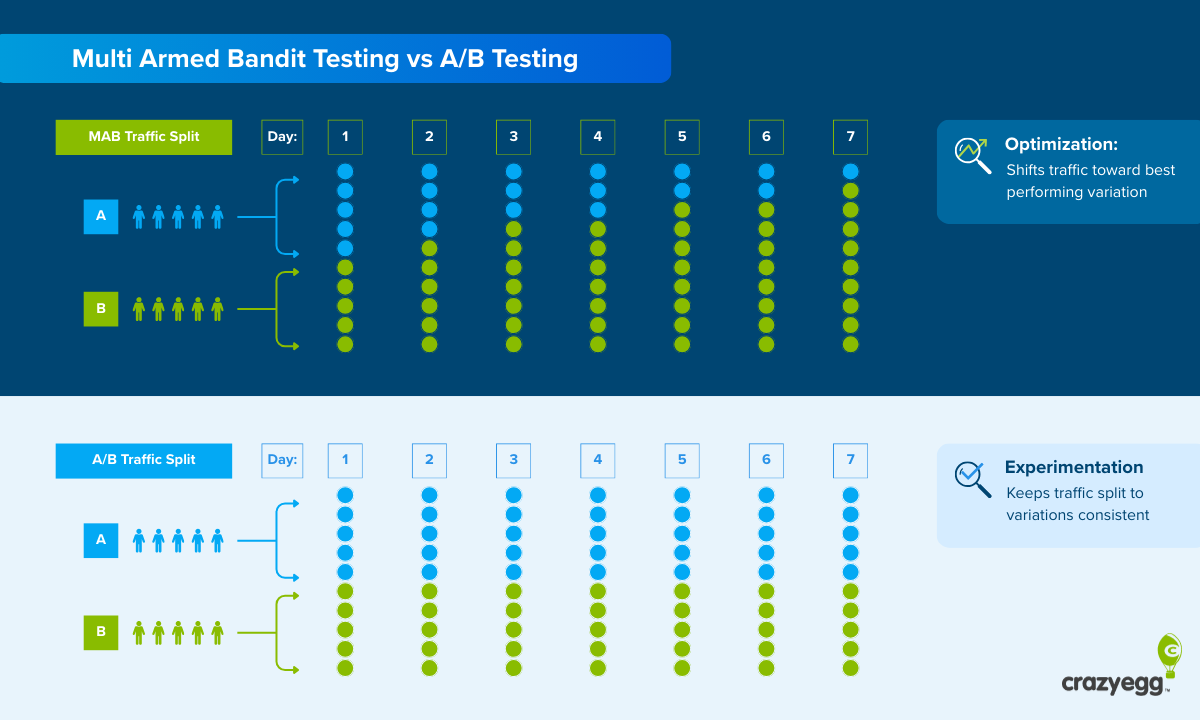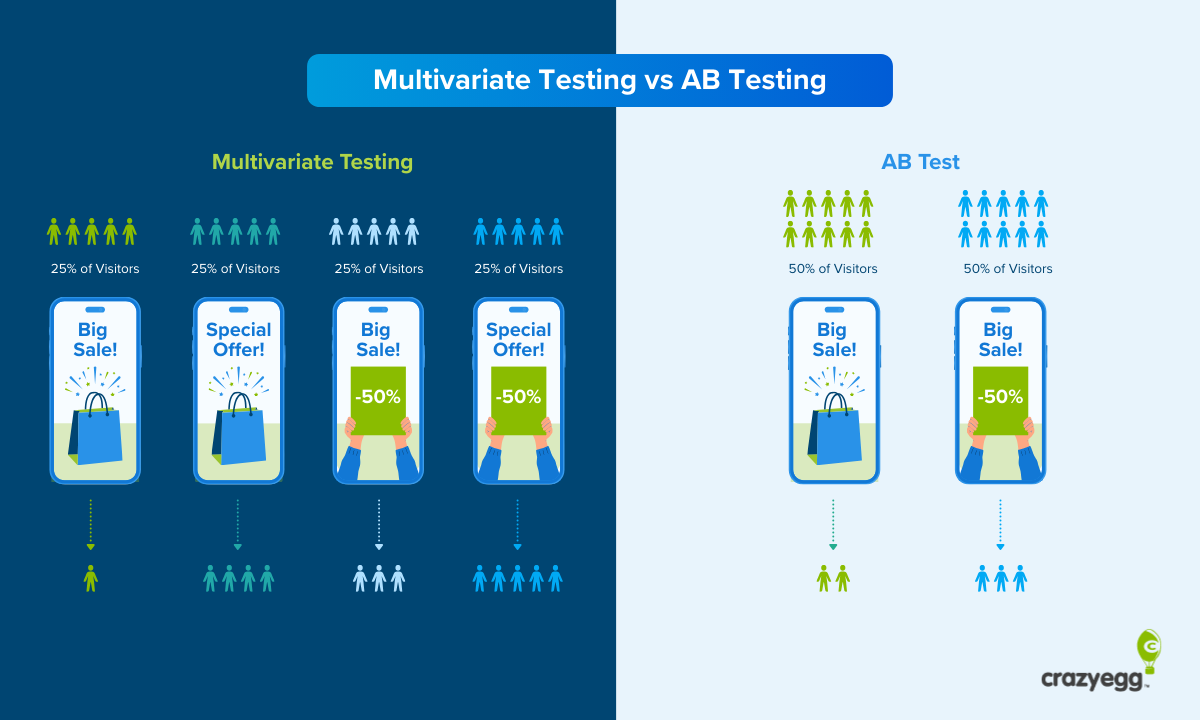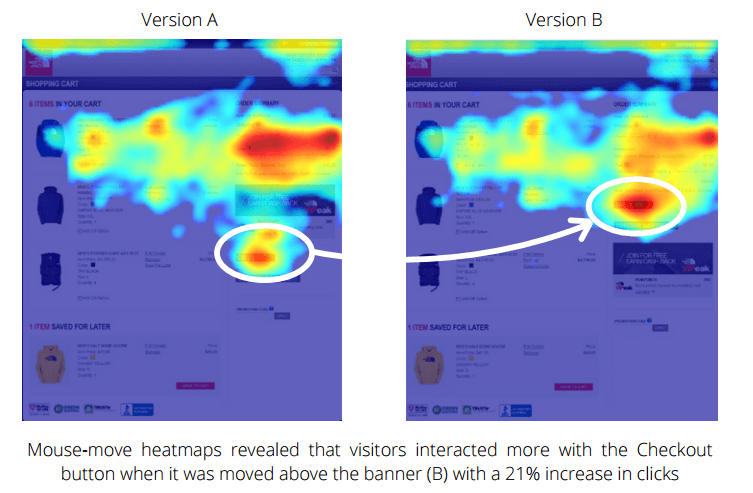Mouseflow, like Crazy Egg, belongs to the analytics/tracking software space. With the main difference being that Mouseflow gravitates around user behavior and customer journey mapping.
Crazy Egg’s focus instead lies on web optimization capabilities. For content-heavy orgs, agencies, eCommerce, landing pages, and marketers tasked with conversion rate optimization (CRO) duties.
So, after trying Mouseflow and Crazy Egg trials respectively, inspecting reviews on G2, TrustRadius, and Capterra, and then double-checking data from BuiltWith public records and the 6sense’s Heatmap Market Share Ranking Index, I’ve realized…
- Crazy Egg is the 3rd most used site optimization tool on the internet with 592,100+ more customers than Mouseflow.
- Nearly half (44%) of Crazy Egg G2 reviewers come from mid-market companies, compared to Mouseflow’s 22.5%.
- There’s 5 core overlapping functionalities (features in common) and 6 unique features between both platforms.
- Crazy Egg vs. Mouseflow pricing gap is 37-62%, depending on the paid plan, and whether it’s billed annually or monthly.
Let me walk you through the specifics of my Mouseflow vs. Crazy Egg comparison so you can start optimizing stuff once and for all.
Compare Crazy Egg vs. Mouseflow

I’ve evaluated features, pricing, and ease of use to present, not an endless functionality checklist overglorifying Crazy Egg, but key differences that change CRO/UX implementation and outcomes.
Also, this comparative analysis addresses outdated perceptions, and common misconceptions about each platform’s use cases.
Features, benefits, and expectations
I’ll start with the commonalities. Mouseflow and Crazy Egg have 5 core features in common, including heatmaps, recordings (a.k.a. session replays), surveys, conversion tracking, and error detection.
Heatmaps show where users click, move, and scroll. Recordings capture what happens between clicks. Surveys collect qualitative feedback from visitors. Conversion tracking monitors complete user journeys. And Error detection flags technical issues to fix ASAP.
To clarify, sharing this set of functionalities doesn’t mean that both Crazy Egg and Mouseflow approach tracking in the same way. But those capabilities represent the behind-the-scenes of CRO tasks.
| Feature | Crazy Egg | Mouseflow |
|---|---|---|
| Website heatmaps | ✅ Maps for clicks, scrolls, confetti, overlay, and lists. | ✅ Visualize how users click, scroll, and navigate web pages. |
| Recordings | ✅ Session replays of actual visitors navigating a website. | ✅ Watch user sessions to learn what helps and hurts. |
| Surveys | ✅ Collect feedback, NPS ratings, and support requests. | ✅ Get answers with the on-page user feedback tool. |
| Conversion tracking | ✅ Monitor specific goals and optimize web effectiveness. | ✅ Conversion funnel to see why (and where) visitors leave. |
| Error detection | ✅ Find out what’s preventing web visitors from converting. | ✅ Spot errors automatically with custom notifications. |
| Form analytics | ❌ | ✅ Resolve the form struggles that derail user’s conversions. |
| Friction scoring | ❌ | ✅ Quantify web UX friction to know where to allocate efforts. |
| Journey analytics | ❌ | ✅ Map and follow the web experience of user journeys. |
| A/B testing | ✅ Ridiculously easy A/B testing to launch experiments. | ❌ |
| Traffic analysis | ✅ See where visitors come from, and run comparisons. | ❌ |
| CTAs | ✅ Calls-to-action to direct traffic to key pages/events. | ❌ |
Did you notice anything? Look again. Crazy Egg has 3 worth considering attributes that Mouseflow doesn’t. And vice versa.
Crazy Egg unique features comparison:
A/B Testing for strategic CRO experimentation. How do you validate hypotheses from heatmaps or recordings? With A/B testing. This comes in to run content variation experiments with real visitors, and transform random guesswork into impactful actions.
Traffic Analysis when Google Analytics falls short. From my perspective, Traffic Analysis is a way to extract and synthesize web traffic insights, like different audience segments, sources/channels and behavior patterns, to inform further CRO decisions.
CTAs to introduce variance in visitor interactions. Crazy Egg’s CTAs functionality lets you experiment with iterations of messaging, placement, and design (e.g. buttons, pop-ups, and sticky bars) to increase the likelihood of optimizing web conversion paths.
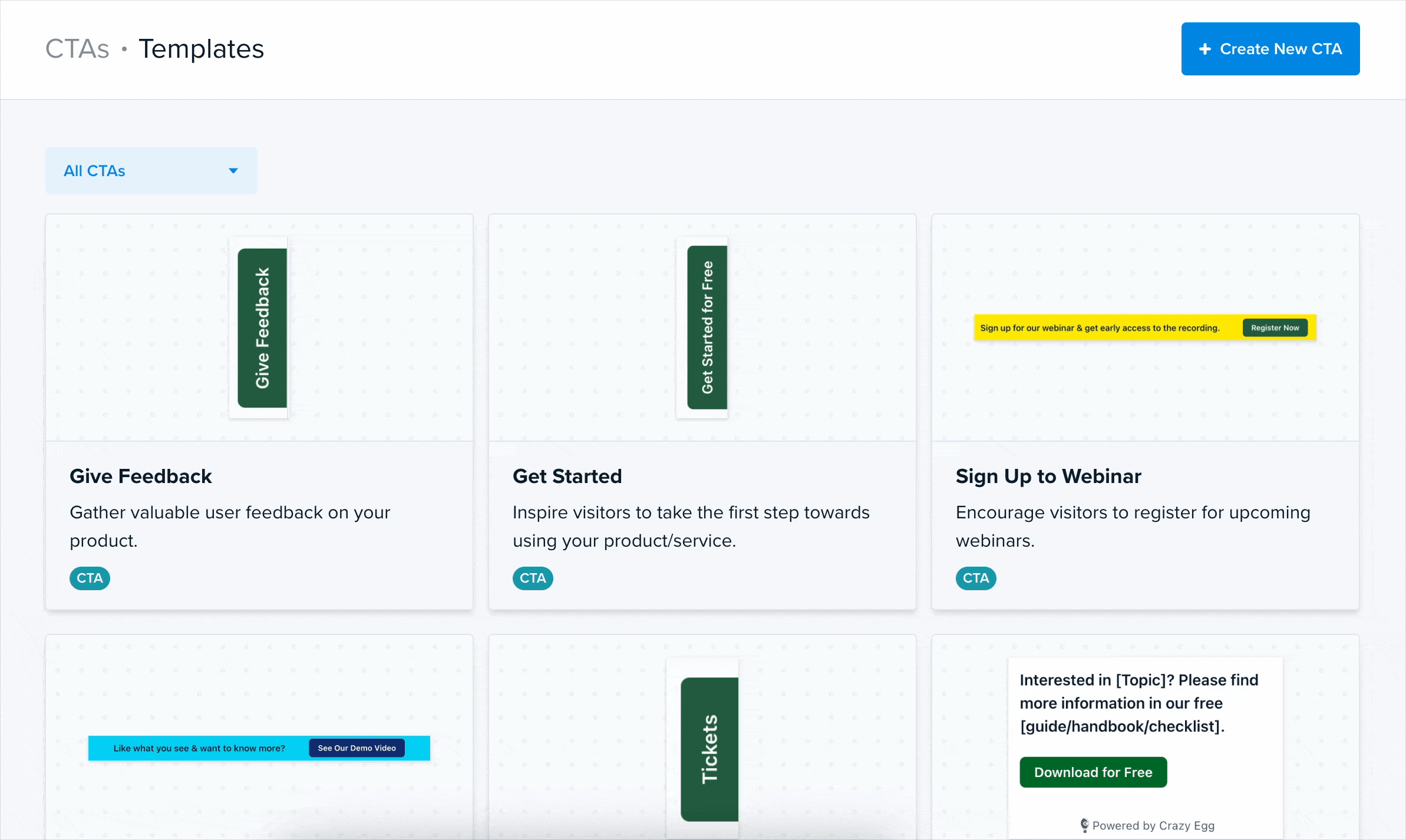
“We recently scaled to 20 tests a month. It’s amazing how different everything is at the company when you have that additional customer data to work with.” — Mike Loveridge, former Head of Conversion Rate Optimization at TSheets by Intuit’s QuickBooks.
Mouseflow unique features comparison:
Form Analysis to tackle, well, form abandonment. Sometimes potential customers disappear during signup or checkout. Mouseflow can pinpoint fields causing abandonment and tracks completion times and hesitation moments to identify confusion.
Friction Scoring for subjective UX discussions. Instead of assumptions, Mouseflow’s friction scoring quantifies frustration points, creates benchmarks for measuring improvement over time, and prioritizes fixes based on impact, not opinion-based debates.
Journey Analytics when conversion paths aren’t linear. Mouseflow maps user paths from entry to exit that shows how segments behave. Common exit points where users abandon journeys highlight opportunities throughout the conversion funnel.
Pricing and cost structure break down
While Mouseflow has a low-entry barrier with a limited, free basic plan (which Crazy Egg doesn’t have), when comparing annual pricing commitments, Crazy Egg is 37-55% less expensive than Mouseflow’s paid tiers. And up to 48-62% if it’s on a /mo basis.
| Plan | Crazy Egg | Mouseflow |
|---|---|---|
| Entry-level | $29/month. | $0–$109/month. |
| Mid-range | $99–$249/month. | $219–$399/month. |
| High-end | $499/month. | Contact sales to learn more. |
| Trial period | Available. 30 days for free. | Available. 14 days for free. |
*All plans’ pricing displayed get billed annually. Mouseflow, though, offers flexible, monthly subscriptions for an additional 20% charge.
What else is different? The pricing models (per-pageview and per-session), the financial viability of each depending on your organization context, and what exactly plans do/don’t include.
Crazy Egg pricing comparison:
With unlimited website domains, Crazy Egg operates on a pageview-based model that counts actively tracked pages.
This approach to pricing delivers value to content heavy websites with a high % of returning visitors, campaign-specific landing page analysis, and ecommerce stores with single-page conversions.

In most scenarios with natural fluctuating traffic patterns, multiple domains, or campaign event needs, Crazy Egg’s pricing structure gives decent flexibility without unexpected tracking interruptions.
Pros
- Unlimited website projects
- Unlimited heatmap data filters
- Unlimited surveys & responses
- Data storage for 6-24 months
- 37% to 62% more affordable
- 5,000-1,000,000 pageviews
Cons
- Lacks a free subscription
- Annual commitment only
Mouseflow pricing comparison:
The session-based model Mouseflow implements, in my opinion, works best to record complete, full-picture customer journeys. In that case, you want to understand what’s going on when people interact with multiple pages per visit (say 4+ pages per session).

But the thing I find somewhat problematic is Mouseflow’s credit system. During traffic spikes or with high return visitor rates, you don’t have too much control over the monthly credit allocation.
And then the tracking stops until the next billing cycle. So even though better control on session credit usage isn’t a big deal, your alternative is either upgrading or purchasing additional capacity.
Pros
- Free forever basic plan
- Monthly payments available
- Journey analytics always active
Cons
- Limited # of sessions/month
- 1-10 website domains only
- 3-30 surveys, unless enterprise
- Data storage for 1-12 months
- 37% to 62% more expensive
Ease of use, setup, and UI friendliness
My experience installing Mouseflow and Crazy Egg was smooth. Less than 5 minutes. Now, usability-wise, here’s what it looks like.
Crazy Egg ease of use and UI friendliness comparison:
Simple, clean, easy to use, and reliable. No room for unnecessary, overwhelming complexity, just visible insights and an intuitive UI.
In my book what sets Crazy Egg apart is the visualization system. It keeps the relevant data accessible (and interpretable) right away.
For example, the image below condenses Crazy Egg’s design philosophy. The conversion tracking setup UI presents 6 clear options with minimalist icons and super functional micro copy.

Crazy Egg’s navigation follows a very logical information hierarchy paired with a white, spacious layout to guide you through whatever functionality process you’re in while avoiding cognitive overload.
Mouseflow ease of use and UI friendliness comparison:
For me, Mouseflow has an evidently data-first kind of approach.
When you log in, you notice tons of segmentation data points and filters upfront, which might feel confusing at first. Some folks have expressed the need for training to make the most out of the tool.

One user researcher from a mid-market company noted in a 2024 review, “For every day user research tasks, it can be a little bit over engineered… It’s not that easy to synthesize clear key insights.”
That’s the tradeoff, longer navigation and slight usability frustration.
Do you need Crazy Egg or Mouseflow?
My 2¢ on the Crazy Egg vs. Mouseflow debate—if it’s self-service and you don’t have to book a demo with sales, sign up for the free trials available. The setup is quick on both. I did it. You can, too.
Then keep the tool that’s a better fit to what you’re looking for.
If I had to only care about funnel and form analytics, friction scoring insights, and user journey mapping, I’d go all-in with Mouseflow.
But if I’m prioritizing iterative web optimization through A/B testing, traffic analytics, and CTAs, I’d 100% prefer Crazy Egg. Heatmaps, goal conversion tracking, and recordings come by default anyway.
I have zero interest in changing your mind or tricking you into believing that Crazy Egg is better, and Mouseflow is worse. It’s neither. I want you to make the smartest move for you, not me.