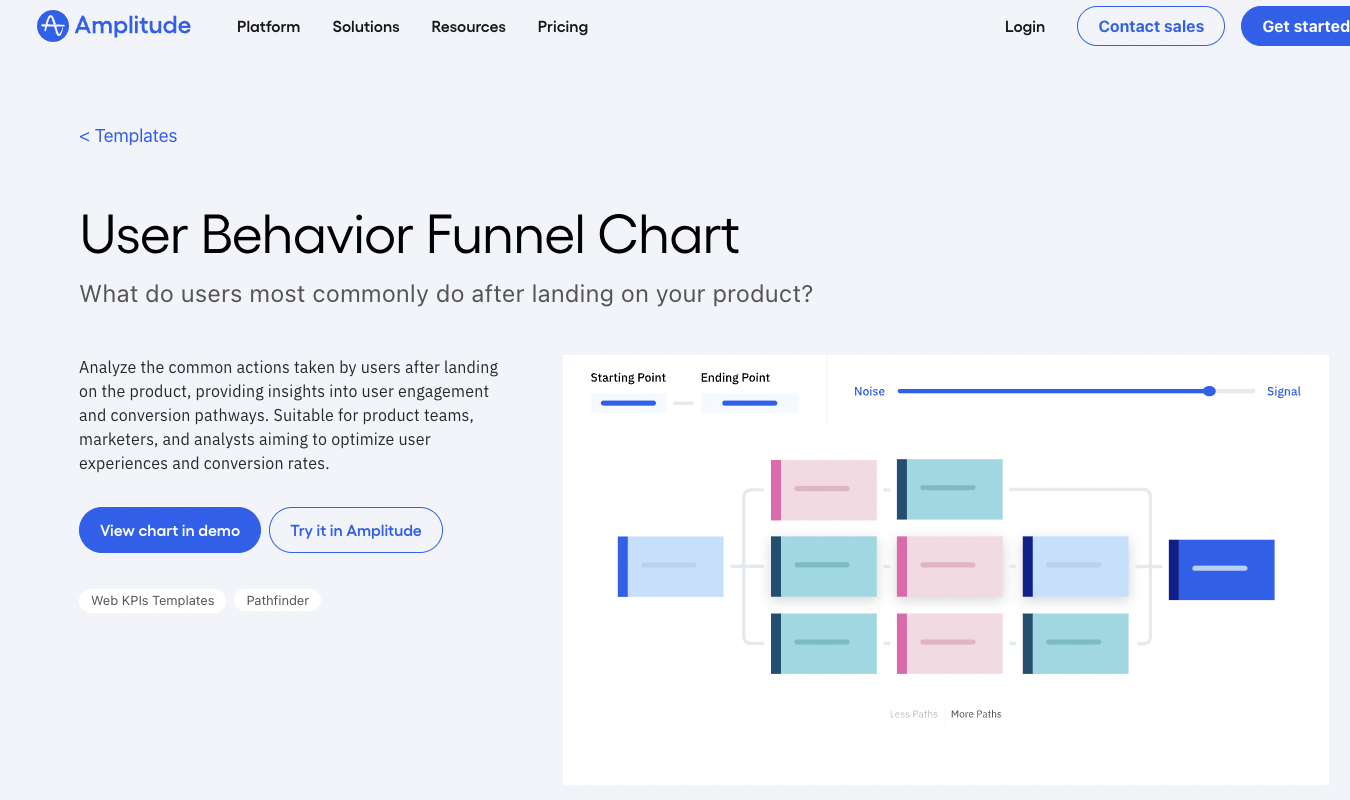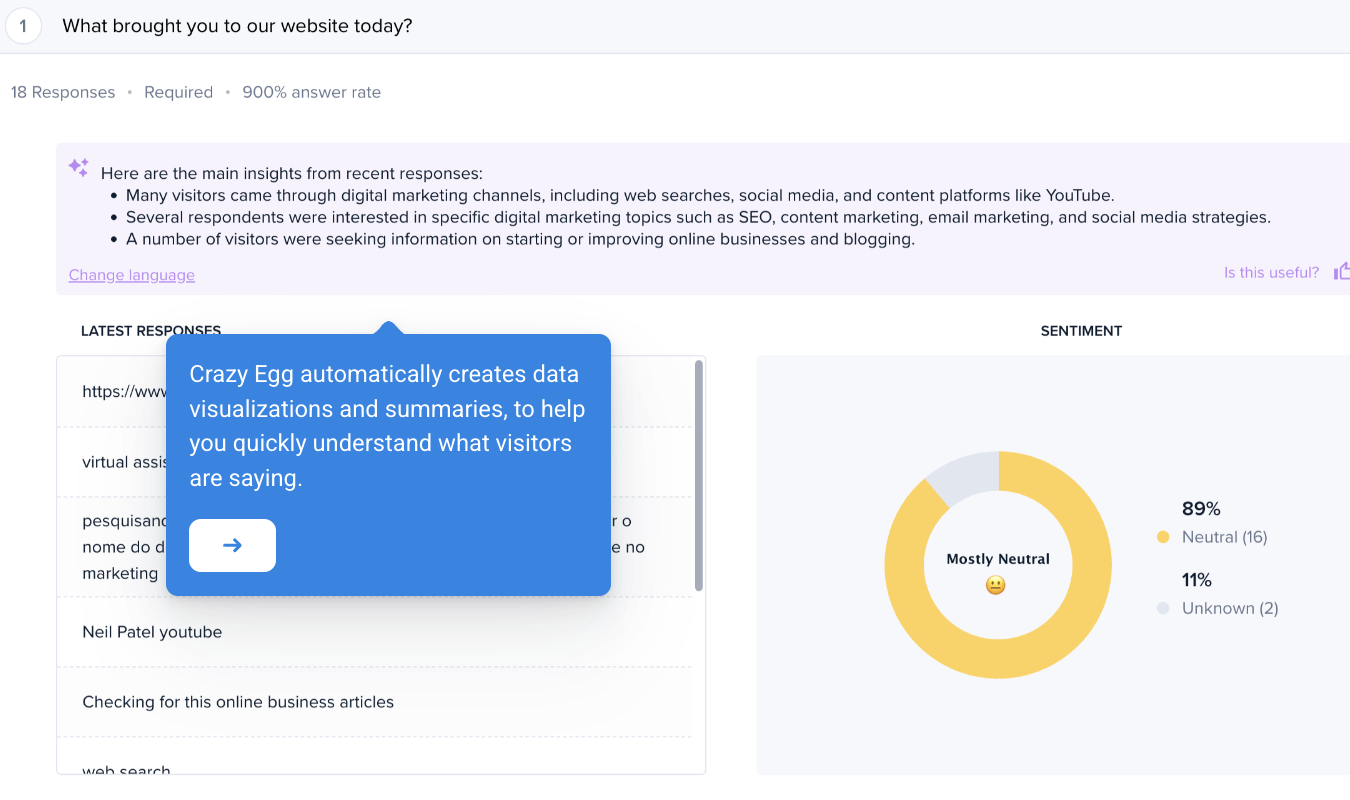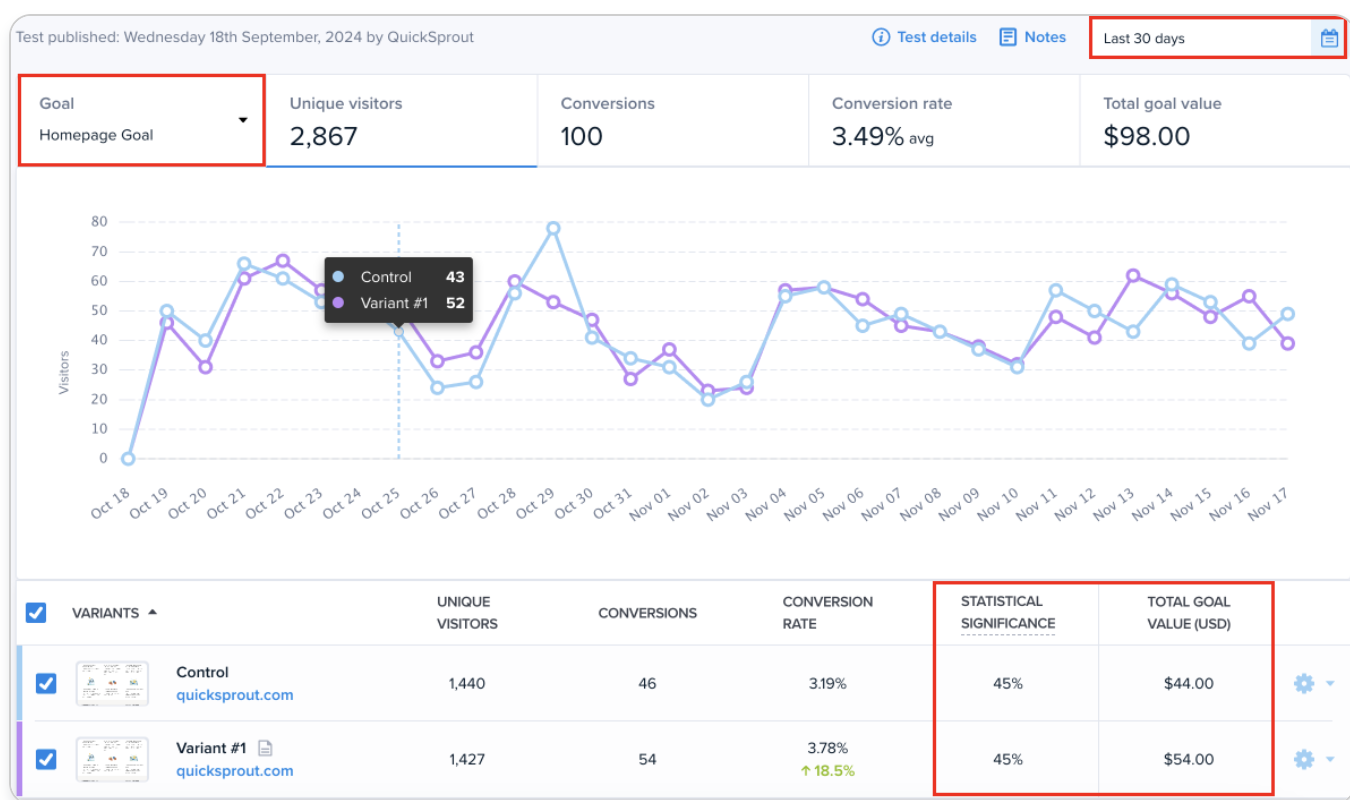You shouldn’t need a GA4 cheat sheet just to understand where your website traffic is coming from.
Crazy Egg’s analytics tools are built for real marketers, designers and developers who want answers, not analytics anxiety.
Whether you’re running campaigns, improving your site layout, or just trying to figure out why your homepage bounce rate suddenly spiked, Crazy Egg gives you the clarity to move fast and make confident decisions.
Here’s everything you need to know to set it up and get it working for your website.
Too Much Data, Not Enough Insight? Crazy Egg Analytics Changes That.
Modern marketing runs on data, but let’s be honest, most teams are drowning in it.
Between channel reports, attribution models, and traffic dashboards, it’s easy to get buried in numbers without ever finding the answers you actually need. Tools like Google Analytics (especially GA4) promise advanced insights, but often end up creating more confusion than clarity.
You know traffic is up, but from where? Which audience segment? Driven by which campaign? It can easily lead to overwhelm trying to get those insights from your data in a complex platform like GA4.
That’s where Crazy Egg’s analytics capabilities come in.
They give you a clear view of how people are arriving at your site, what pages they’re engaging with, and where there’s friction in the user journey, all without the steep learning curve. It cuts through the noise to show you what’s working and what’s not, so you can move fast, fix issues, and double down on what’s driving results.
For marketers, designers, and small teams who don’t have time to wade through a swamp of metrics, Crazy Egg makes website analytics feel less like a math class and more like a lightbulb moment.
What You Can See With Crazy Egg Analytics
Most analytics platforms give you raw numbers. Crazy Egg goes further. It helps you understand the story behind those numbers by connecting analytics to user behaviors and interactions.
That means less time digging through dashboards and more time acting on insights that actually move the needle.
Here’s a deeper look at what Crazy Egg’s traffic analytics can tell you:
1. Traffic Sources That Matter Most
Understanding where your traffic comes from is step one in figuring out what’s working. But with most tools, it’s buried in technical dashboards or hidden behind vague categories.
Crazy Egg gives you a clean, visual breakdown of your top traffic sources across all the major categories: organic, paid, referral, direct, email, and social.

This lets you quickly compare how different channels are performing in real time.
Maybe your paid ads are driving a lot of traffic, but visitors from organic search are converting better. Or maybe your referral traffic is surprisingly strong thanks to a podcast mention or newsletter backlink you didn’t even realize had gone live.
Crazy Egg analytics offers an easier, faster way to understand attribution and focus your energy where it’s paying off.
If you wanted more flexibility, you could also customize your traffic analytics reports by tracking specific campaign parameters, like the following:

The true power of Crazy Egg analytics is it simplicity. Unlike other tools that bury traffic data in reports or segment it across multipl areas of the platform, Crazy Egg makes it instantly accessible.
With one click in the dashboard, you can quickly spot which channels are sending high-quality traffic, which campaigns are underperforming, and where to double down your efforts.
2. Your Top-Performing Pages, Front and Center
You probably know which pages should be performing well.
But in the current state of marketing, things can change at any moment. All it takes is a new algorithm launched by Google, or ChatGPT to launch a new feature that bypasses search engines altogether.
Crazy Egg makes it easy to see which of your pages are bringing in the most traffic without guessing or relying on hunches. Where it shines compares to tools like GA4 is that it also connects behavioral and interaction analytics for each page with session recordings and heatmaps:

You can easily compare multiple traffic sources against each other to spot which pages are getting more traffic from which platforms.
By aligning your content, UX and conversion data in one place, Crazy Egg allows you to quickly zoom in on the pages that deserve attention.
This is especially powerful when paired with content marketing or SEO efforts. Just published a blog? See how quickly it gains traction. Running a paid campaign? Instantly check which landing pages are doing their job. You can even spot seasonal trends or slow-burn SEO wins that GA4 might not surface without a custom report.
Best of all, you can drill down into individual pages to see device breakdowns, referrer sources, and how each visitor segment behaves.
3. Real-Time Visitor Tracking That’s Actually Useful
Many analytics tools have a delay between when a visitor was on your site and the data they allow you to see in the dashboard. Crazy Egg’s Live Activity report allows you to see who’s on your site right now:

You can see what pages they’re visiting, where they clicked from (within your site and outside of it) and any actions they’re taking.
This can be especially powerful during active marketing campaigns like:
- Ongoing ecommerce sale
- Product launch or release
- Seasonal events like Black Friday
Let’s say you just launched a new blog post, ran a paid campaign, or landed a media mention. With Live Activity, you’ll know within minutes if it’s driving traffic and from where.
You can catch spikes from referral links, spot high-interest pages, or identify regions that are suddenly engaging with your content.
It’s also great for monitoring campaign launches in real time. If you’re running an email blast or a product sale, you can watch the first few visitors trickle in, see how they behave, and quickly adjust the experience if something’s off.
Real-time analytics is usually locked behind expensive enterprise tools. Crazy Egg builds it in for all members. It’s simple, accessible, and instantly valuable.
4. Device and Browser Breakdowns
Traffic numbers alone won’t tell you if your mobile experience is underperforming, but device data will. In Crazy Egg, you can see device data in a few different reports, right where you need it.
For instance, it will display like this in the Live Activity report:

You can also segment visitor recordings by device type for more detailed behavioral analytics:

And you can assess different snapshots by device type too:

No matter where you’re looking, Crazy Egg gives you clear breakdowns of how visitors are accessing your site: desktop, tablet, or mobile.
This is crucial for spotting device-specific UX issues before they snowball. Maybe your form appears off screen on tablets, or your sticky CTA blocks the content on smaller devices. Issues like these tank conversions and don’t ever showing up in your traditional analytics tools.
By combining Crazy Egg’s analytics data with behavior insights, you can start diagnosing experience gaps by screen size or device type.
Designers and dev teams can fix known pain points faster, while marketers can prioritize optimizations based on which devices matter most to their audience.
5. Goal Tracking Made Easy
Pageviews and bounce rates are helpful, but they don’t always tell you if your website is doing its job.
That’s where Crazy Egg’s goal tracking comes in. Instead of wading through generic traffic metrics, you can define specific actions you care about (like email signups, product clicks, or form submissions) and track how often they happen, where they happen, and what kind of traffic leads to them.

It’s built for marketers who want visibility into outcomes, not just visits.
Want to know if your homepage redesign boosted demo requests? Or whether blog traffic is converting into subscribers? With Crazy Egg, you can tie real user behavior to clear conversion goals, without building custom dashboards or tagging workflows from scratch.
And because goal tracking is visual and intuitive, it’s easy to share with teammates and stakeholders. No more analytics bottlenecks, just the insight you need to keep improving what matters.
How Marketers and Designers Use Crazy Egg Analytics to Work Smarter
Crazy Egg analytics isn’t just for tracking visitors. It’s built to help teams act on what they see. Whether you’re optimizing a page, launching something new, or refining your content strategy, its analytics suite makes it easier to spot patterns and make decisions quickly.
Here are just a few ways marketers and designers use Crazy Egg to simplify their work:
- Track goals and conversions: Measure whether users are completing key actions like signing up, clicking CTAs, or reaching thank-you pages and see what’s influencing those outcomes.
- Monitor real-time traffic during launches: Watch activity as it happens when a product drop, campaign, or announcement goes live, and make quick adjustments if needed.
- Validate SEO efforts: Surface early signs that organic traffic is growing or that a new blog post is gaining traction, without waiting on monthly reports.
- Support A/B testing with real behavior data: See which page variations are resonating and use traffic insights to decide where to test next.
- Diagnose UX issues across devices: Filter data by device or browser to uncover performance issues that could hurt conversions, especially on mobile.
By focusing on clear, visual insights instead of overwhelming reports, Crazy Egg helps teams stay agile, making smarter design and marketing choices with less guesswork.
You can get started with a free trial to take Crazy Egg for a spin and test its tracking capabilities for your site today.