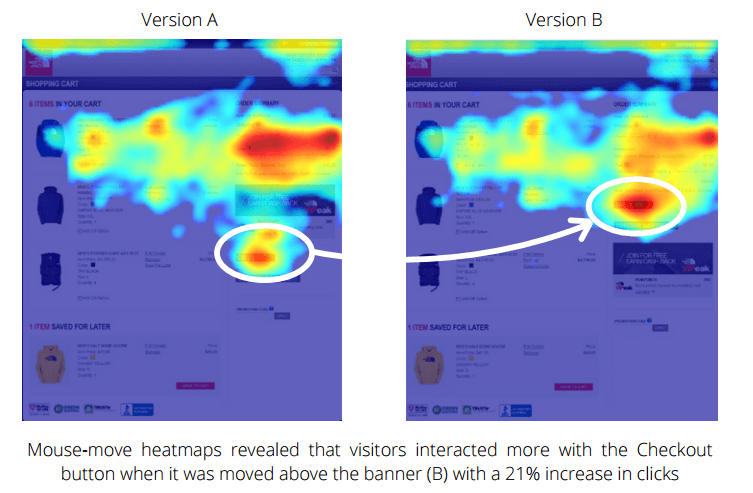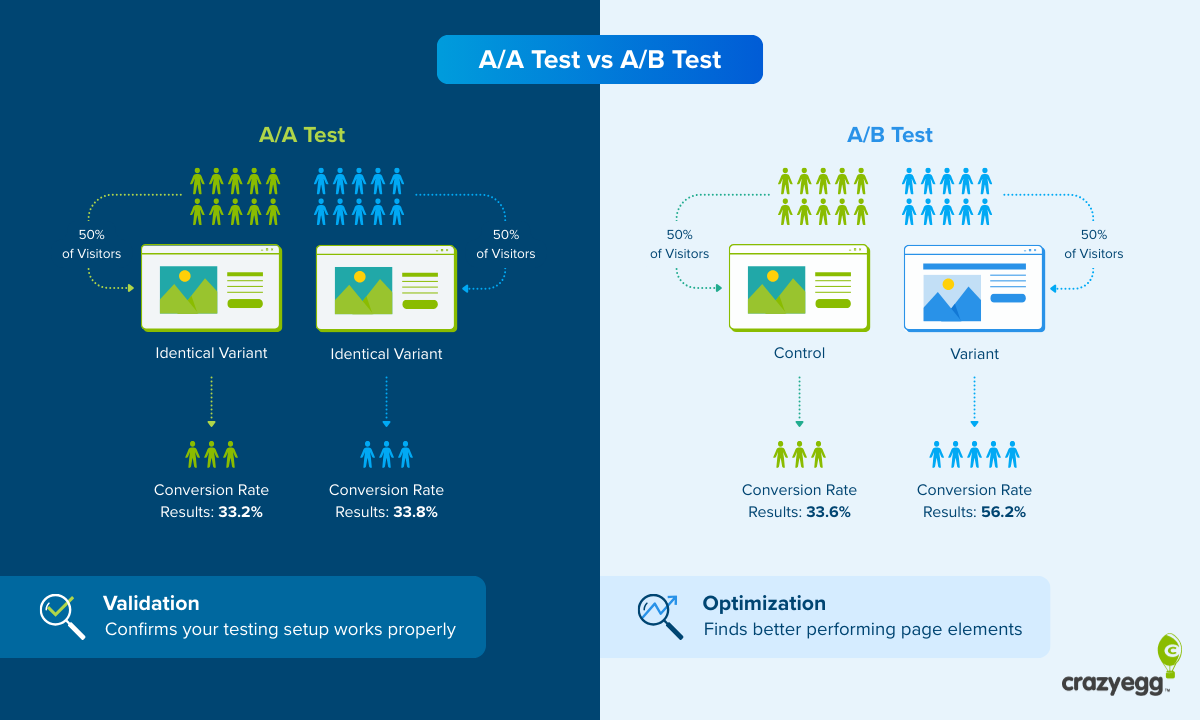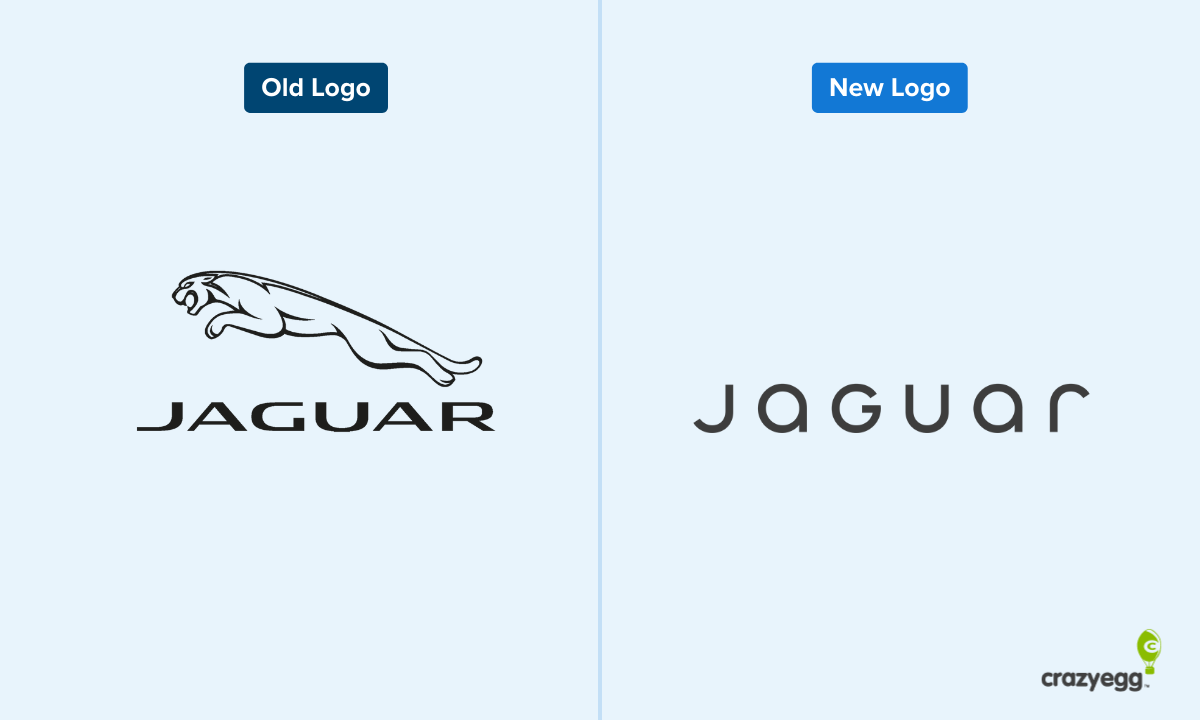Crazy Egg has been developing heat mapping and recording technology since 2005, when Google Analytics was launched.
Maybe you tried the 30-day free trial and found that the annual pricing commitment doesn’t work for your budget. Perhaps you need a functionality mix Crazy Egg doesn’t have. Or maybe you’re just starting your research and want to see what else is out there.
I totally get it. That’s why I put together this list of 7 Crazy Egg alternatives that all come with must-have features like heatmaps and session replays. The stuff that’s industry standard these days.
Let’s find out what each Crazy Egg competitor brings to the table.
My personal top 3 alternatives to Crazy Egg
Want the short answer? Fair enough. See my editorial picks:
| Best for tight budgets | Best for web engagement | Best for AI copilot |
|---|---|---|
 |  |  |
| Microsoft Clarity Pricing: $0 for everyone What I like: Heatmaps, recordings, and insights through GA integration. Nothing more, nothing less. Read more | Lucky Orange Pricing: $39–$899/month What I like: Live chat, announcements, visitor profiles, and insights from pages and dashboards. Read more | Fullstory Pricing: *Upon request What I like: AI-assisted recommendations to better capture, understand, and act on behavioral data. Read more |
Before jumping to conclusions way too early about my choices (and of course, to expand on the nitty-gritty), read the rest of the article.
How I chose these Crazy Egg alternatives
I combined hands-on experience with select platforms, product demos, research, and insights from the Crazy Egg editorial team, which has been watching the CRO space evolve for long enough.
- Core feature coverage was non-negotiable. Every tool needed heatmaps and recordings. Because that’s the bare minimum people expect from a Crazy Egg alternative.
- Direct competition, not broader product analytics tools. While Mixpanel or Amplitude might have some overlapping features I love, this pair often solves different problems.
- Pricing variance mattered for budget constraints. That’s why Microsoft Clarity made the cut as a legitimate free option, while tools like Fullstory represent the premium end.
I intentionally kept the list focused to cover Crazy Egg alternatives with diverse price points, feature combinations, and ideal users.
I’ve shortlisted 6 Crazy Egg alternatives:
1. Mouseflow – Best for tracking user journeys

Mouseflow specializes in user behavior and journey analysis. What sets it apart is its session recording with advanced filtering capabilities (over 30 criteria) and unique friction detection features like “rage clicks” and “U-turns” that identify user frustration points.
Unlike broader analytics platforms, Mouseflow focuses specifically on behavioral insights that matter for UX optimization. You get detailed session replays, conversion funnels, and form analytics all designed around understanding why users struggle on your site.
Pros of Mouseflow:
- Advanced filtering system to find user behaviors
- Friction detection pinpoints usability issues instantly
- Complete session recording with no data sampling
- Form analytics that identify problematic fields
Cons of Mouseflow:
- Steeper learning curve due to comprehensive feature depth
- User session limits can be restrictive for high-traffic sites
Mouseflow pricing: 14-day free trial. Plans start at $39/month.
Why I recommend Mouseflow: When you need web visitor tracking software with session analysis capabilities and want to identify specific user friction points. The rage clicks and U-turns detection alone can reveal usability issues you’d never spot otherwise.
2. Fullstory – Best for enterprise-level DXP

Fullstory positions itself as a digital experience intelligence platform (DXP) rather than just a heatmap tool, targeting mid-market and enterprise customers who need behavioral analytics. The platform captures every user interaction with pixel-perfect precision and uses AI insights to surface user behavior patterns and potential issues.
Pros of Fullstory:
- Session recordings that capture everything users see/do
- AI insights that identify friction points and opportunities
- Debugging capabilities that help developers fix issues
- Advanced search, events, and detailed segmentation
Cons of Fullstory:
- Complex feature set that requires time investment
- Can be overwhelming if you just need basic heat mapping
- Limited data export capabilities to external analytics apps
Fullstory pricing: 14-day free trial. Paid plans upon request.
Why I recommend Fullstory: It’s the right choice if you’re an enterprise or growing company that needs sophisticated behavioral analytics. The AI insights and data capture make it invaluable for product teams, UX designers, and developers who need to understand user behavior at a granular level. But there’s better Crazy Egg alternatives if you’re just looking for basic heatmapping.
3. Smartlook – Best for mobile-first apps

Smartlook by Cisco differentiates itself by offering strong analytics for both websites and mobile applications at competitive pricing. The platform automatically tracks user events without requiring manual setup. I found it particularly appealing for teams that want comprehensive insights without extensive technical configuration.
Pros of Smartlook:
- Supports both web/mobile app analytics in a single platform
- Event tracking eliminates the need for manual tagging
- Simple setup process that requires minimal knowledge
Cons of Smartlook:
- Limited and less sophisticated customization options and filtering capabilities compared to platforms like Mouseflow
Smartlook pricing: 30-day free trial. Plans start at $55/month.
Why I recommend Smartlook: Access to mobile analytics without the complexity or cost of enterprise solutions. If you have both a website and mobile app that you need to analyze, Smartlook’s unified approach saves you from managing multiple tools.
4. Microsoft Clarity – Best for limited budgets

Microsoft Clarity stands out as the only Crazy Egg free alternative that doesn’t compromise on core functionality. Backed by Microsoft’s resources, it offers unlimited heatmaps, session recordings, and AI insights without any traffic limits. No matter if you’re a blogger or a Fortune 500 company, it’s always free.
Pros of Microsoft Clarity:
- Complete coverage of all user interactions
- Strong IP masking and data anonymization
- Free with no session limits or traffic restrictions
- AI insights that summarize user behavior patterns
Cons of Microsoft Clarity:
- Limited customization options compared to paid options
- Support is primarily through documentation and forums
Microsoft Clarity pricing: Free forever.
Why I recommend Microsoft Clarity: Ideal for budget-conscious businesses or those getting started with behavioral analytics. The fact that it’s completely free with no limitations makes it the ideal testing ground for teams new to heatmap analysis. Even established businesses can benefit from the unlimited data collection.
5. Lucky Orange – Best for visitor engagement

Lucky Orange combines behavioral analytics with real-time visitor engagement tools. It offers real-time visitor tracking, integrated live chat, and Dynamic Heatmaps. The platform also includes form analytics, conversion funnels, and visitor profiles that integrate chat transcripts with session data for a complete user picture.
What sets Lucky Orange apart is the “all-features-on-all-plans” approach. You get unlimited survey responses, unrestricted session recordings, and full functionality regardless of your pricing tier. The real-time capabilities let you troubleshoot issues and engage visitors as problems occur, rather than discovering them later.
Pros of Lucky Orange:
- Live View lets you watch and chat with current visitors
- Dynamic Heatmaps analyze interactive elements
- All features on every plan. No tier-based restrictions
Cons of Lucky Orange:
- May not scale effectively for large, high-traffic websites
- Limited advanced filtering and segmentation options
Lucky Orange pricing: 7-day free trial. Plans start at $39/month.
Why I recommend Lucky Orange: Perfect for companies that want to combine behavioral analysis with active customer engagement. When visitor interactions drive conversions, Lucky Orange’s approach makes that very unique value proposition shine.
6. Plerdy – Best for extra SEO capabilities

Plerdy stands out because it has traditional behavioral analytics (heatmaps, session recordings, funnel analysis) with AI-enhanced SEO tools and conversion optimization features. All in one platform. Features include SEO audits, SERP checking, A/B testing, pop-ups, and an AI UX Assistant that points out potential improvements.
Pros of Plerdy:
- All-in-one solution for CRO, UX, and SEO tasks
- Claims 99% data accuracy with no data sampling
- Unique support for Single Page Applications (SPAs)
- A/B testing, pop-up creation, and funnel analysis
Cons of Plerdy:
- Can be buggy with reports of loading issues
- Complex pricing structure with high minimums
- Free version only stores data for one month
Plerdy pricing: 14-day free trial. Plans start at $32/month.
Why I recommend Plerdy: Go with Plerdy if you want to consolidate your CRO and SEO efforts into a single platform. It works for lean teams that need behavioral insights alongside search optimization tools. The combination of heatmaps, session recordings, SEO audits, and conversion tools creates a solid optimization workflow.
What’s the best Crazy Egg alternative?
It depends on your needs. Hotjar, Mouseflow, and Fullstory offer the most feature sets similar to Crazy Egg. Microsoft Clarity and Lucky Orange have more limited features but serve specific use cases well. All Crazy Egg alternatives I recommended have core heatmap and recording functionalities, so you won’t lose basic capabilities.
I’d choose based on my primary goal. Hotjar for heatmaps, Mouseflow for user journeys, Lucky Orange for chat integration, Fullstory for AI copilot analysis, Microsoft Clarity for free usage, Plerdy for the CRO/SEO mix, or Smartlook for mobile priority.
That said, if you haven’t tried Crazy Egg’s full functionality yet, sign up for the 30-day free trial first. You might find it meets your needs.