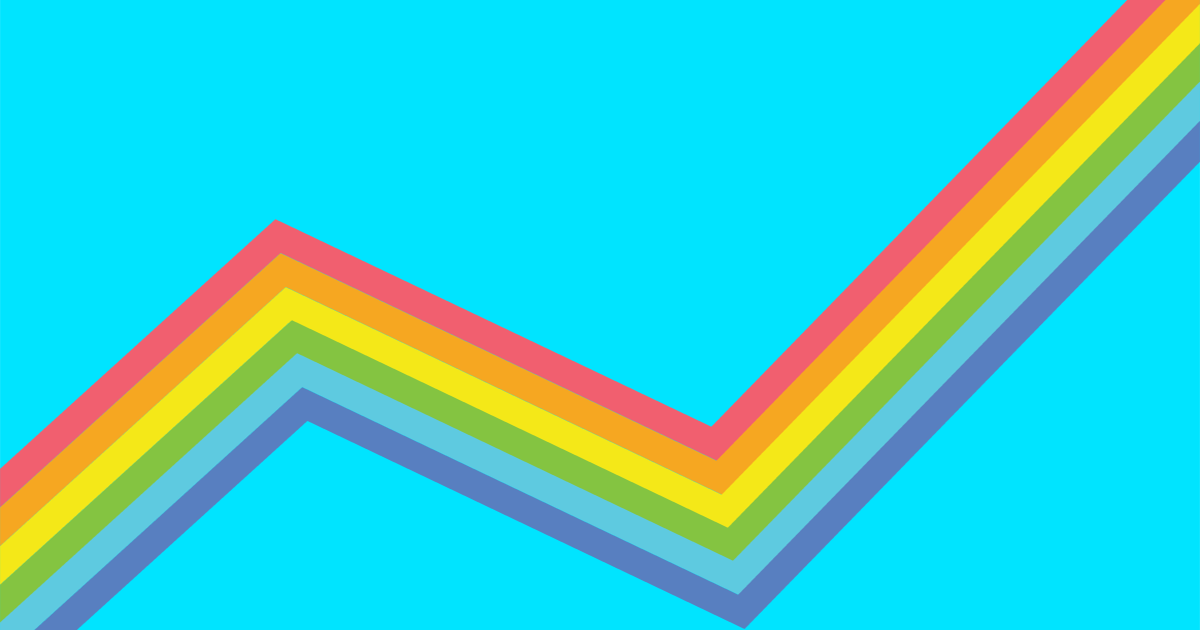If you are a Twitter hashtag veteran, bear with me for a moment. We will get to some advanced stuff shortly.
For those that are new to Twitter hashtags, let’s start with the basics.
What are Twitter Hashtags?
Hashtags are a way of organizing Twitter. Twitter users are able to sort tweets that contain a particular hashtag. By viewing tweets that contain a hashtag, we are able to have conversations about topics on Twitter.
For example, any tweet with the #webdesign hashtag added to it can be easily found using Twitter.com or 3rd party tools like Hootsuite and Tweetdeck.
Adding a hashtag to a tweet allows it to go beyond your own network to as many people that are following that hashtag to see real time conversation about that topic.
You can see a hashtag in action by simply tweeting this post – I used the hashtag #WebDesign in the title so everyone who tweets it will get to use one right off the bat!
How to Use Twitter Hashtags
Hashtags can be used in a variety of ways for different purposes. Some useful ways to use them include the following.
Gain a Wider Audience for Your Message
Add a hashtag to your tweets (when relevant) to get a wider audience for your update. This way, instead of just your followers seeing your latest tweet on web design, you can add #webdesign to your tweet to get anyone who is following that hashtag to see it as well.
Capitalize on Trending Topics

Be on the lookout for trending topic hashtags and add them to your tweets when applicable. Use the Trending topics on your Twitter homepage to see the latest. If you are looking to target a local marketing, click on the change link to see trends within a specific location.

If you’re not sure what a particular trend is about, you can click on it to see the latest tweets or go to What the Trend to see other user’s explanations of why something is popular.
Monitor Industry News

Want to follow hashtags in your industry? You can do it a few different ways. You could search for the hashtag on Twitter and use the Save this search button to save it on your Twitter account. But a better way to do it would be to use a Twitter management tool like HootSuite (shown above), Tweetdeck, or similar. These programs allow you to add a column to your dashboard with the hashtag and will automatically update the stream as new tweets come in.
In HootSuite, you would click the Add Stream button, then add #webdesign as your search query under the Search tab.

In Tweetdeck, you would click the Add Column button, select Search as the column type, and enter #webdesign in the search box.
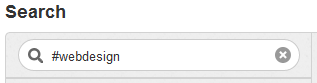
This is a great way to see the latest tweets on industry-related hashtags. You’ll probably see everything from random quotes, popular articles, and even job listings.
Answer Questions on a Particular Topic

Take the above tip on following industry hashtags one step further by following questions asked on a particular hashtag by using the search query #webdesign ? -filter:links. Setting this search up on Twitter, HootSuite, Tweetdeck, or similar applications will allow you to see questions asked about a particular topic (mostly) without any links in the tweet. Answer these questions to help build your authority in the web design industry!
Create Valuable Resources

You can use sites like Paper.li which will allow you to create “newspapers” around hashtags. You can see this web design daily as an example.
Find the Top Products
As a web designer, you might be asked your opinion on using particular things such as blog platforms. Use Topsy Analytics and enter the platforms mentioned by your client as hashtags to see the number of people talking about them. The one talked about the most is probably the best choice for your client and you, as the designer, since there will be more community support.
Great Twitter Hashtags for Web Designers
The following are a sampling of various design related hashtags that you can add to your own tweets or monitor within the web design industry.
- #webdesign – Use this with any tweets on web design.
- #webdesigner – Great hashtag if you are looking for a job as a web designer.
- #typography – Want to talk type? Any font discussions and type inspiration should get tagged with this!
- #cms – Talk about your favorite content management system (like #wordpress, #joomal, or #drupal) using this hashtag.
- #branding – If you’re trying to attract business clients, be sure to emphasize how important branding is when it comes to great web design.
- #webdevelopment – Once you’re beyond the design, you have to dig into the functionality. Use this hashtag to talk programming and beyond.
- #html5 and #css3 – Get in on conversation about the latest resources for web programming.
- #inspiration – Combined with #webdesign or even just #design, this tag tells others about the most inspiring sites or designs to spark some creative energy.
- #UX – The most creative web design can fail if the user experience isn’t up to par. Talk about user experience with this hashtag.
- #templates – Looking for a base template, or designing one for others? Add this hashtag with #webdesign or #design to get your message to the right audience.
Also, don’t forget about Twitter chats! Twitter chats are formed when groups of people meet at a certain time on Twitter to discuss a certain topic and use a specific hashtag, like #designchat. This Twitter chat for creative professionals happens on Wednesday at 8PM CST for one hour. Use the TweetChat site to monitor and engage with this Twitter chat. Find more Twitter chats and hashtags on the Twitter Chat Schedule spreadsheet on Google Docs.
How to Determine Which Hashtag to Use
If you’re debating about using different variations of a hashtag like #webdesigner, #webdesign, or #web #design, then enter all three on the earlier mentioned Topsy Analytics tool. It will show you a graph of how many times each hashtag has been mentioned in the last day, week, two weeks, or month. Then Scroll down for a sampling of tweets with that hashtag plus some useful data about them.

The number under All shows the number of times that particular link has been tweeted. The number under Influential shows the likelihood that an influential user on Twitter will notice your update using that hashtag. Seeing how each tag is used and the popularity of tweets within the tag should help you make the best decision on what to use with your tweet.
Hashtags Aren’t Just for Twitter Anymore

Hashtags are no longer only for Twitter. They are starting to gain popularity on Google+ as well. Check out posts on Google+ tagged with #webdesign and start thinking about how you can incorporate hashtags to expand your Google+ audience as well. To monitor industry discussion on Google+, search for a hashtag and then use the Save this search button.
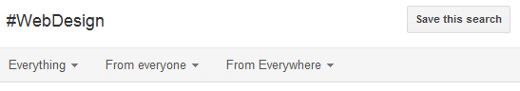
Then follow the discussion anytime using the links in the left sidebar of your Google+ account.
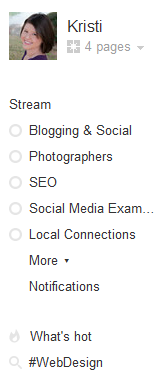
Getting on Google+ hashtags could be a great way to get new followers – just be sure that your updates are Public so everyone can see them!
How do you use Twitter hashtags? What other ones would you suggest for web designers to use or follow? Please share them in the comments!