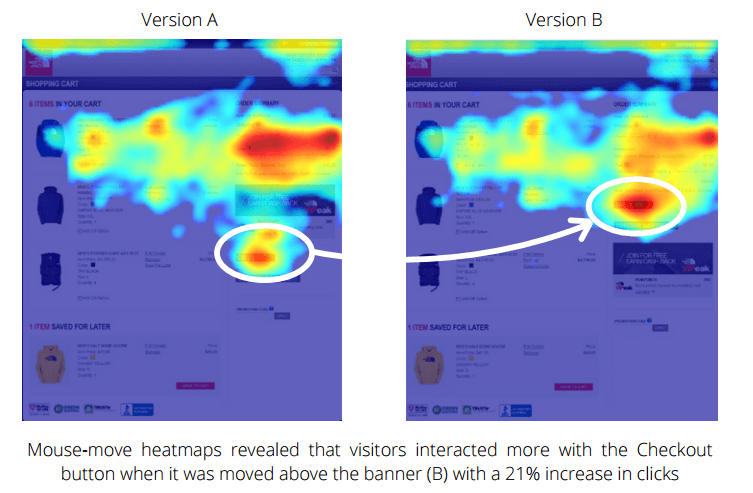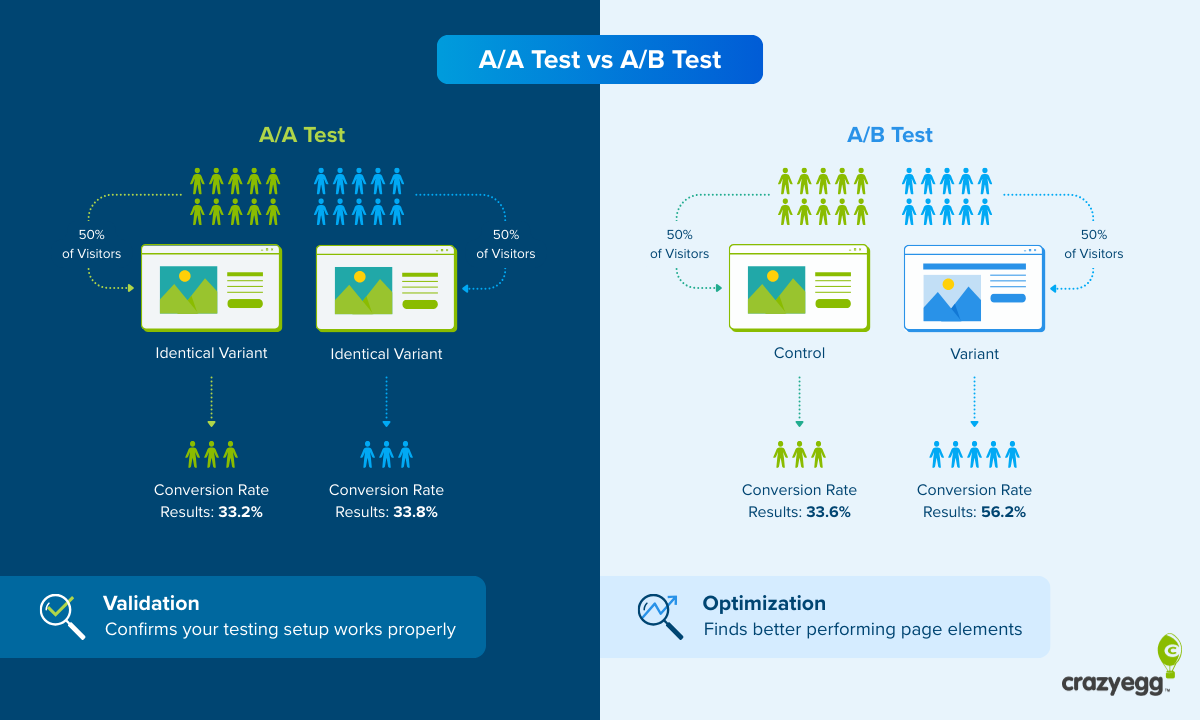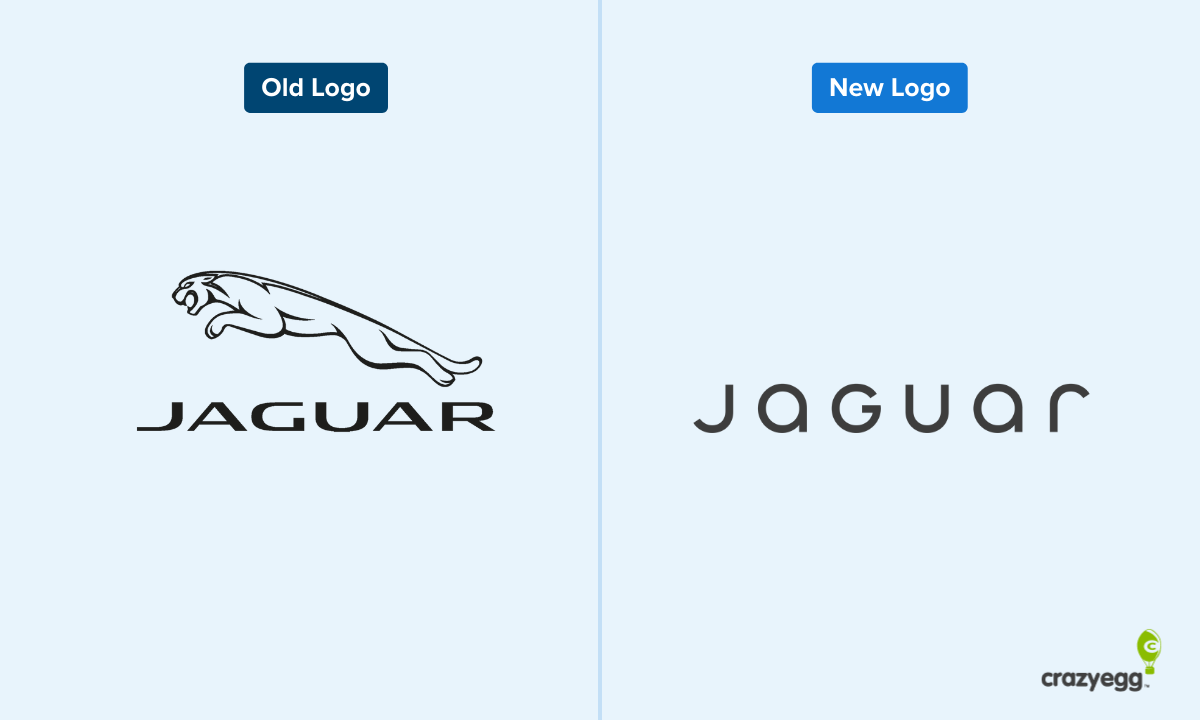Thrive Leads is a WordPress-specific plugin designed to help site owners grow their email lists. With customizable opt-in forms, advanced targeting, and built-in analytics, it’s a solid choice for self-hosted WordPress users. Especially bloggers, marketers, and small business owners who want an all-in-one lead gen tool.
That said, Thrive Leads is pricey for what it offers.
We’ll explore the good and the bad of Thrive Leads in this review.
How Does Thrive Leads Compare to Its Closest Competitors?
OptiMonk and Poptin are both serious competitors for Thrive Leads. Neither of the two is WordPress-specific, but they offer plenty of features and connectivity to WordPress.
OptiMonk is my personal favorite conversion rate optimization tool. It comes with a robust freemium version, offers auto-magic branding, and allows granular-level customizations for pop-up triggers and timing. With its native WordPress plugin, OptiMonk is an excellent Thrive Leads alternative.
Poptin is also a serious contender for the top spot over Thrive Leads. Like Thrive Leads, it offers a complete suite of tools for conversion optimization, from pop-ups to email marketing capabilities. Poptin has a WordPress plugin, so connectivity is easy. And unlike Thrive Leads, Poptin includes all of these tools in one single plan.
Choose Thrive Leads if you’re running a self-hosted WordPress site and want a tool that’s dedicated to the WordPress ecosystem.
If you want a powerful CRO tool with free features galore, choose my personal favorite: OptiMonk.
Poptin is your best bet if you want everything OptiMonk or Thrive Leads offers but with built-in email marketing tools, too.
Thrive Leads: The Good and The Bad
There’s a lot to love about Thrive Leads, but in some ways, it’s falling behind in the face of its more sophisticated and budget-friendly competitors.
Let’s take a closer look.
What Thrive Leads is Good At
It knows WordPress in and out. Thrive Leads offers deep WordPress integration because it’s built exclusively for the platform. It runs entirely within your WordPress dashboard and lets you target forms based on things like post categories, tags, and page templates. This native integration makes it easier to display relevant opt-ins without leaning on any external tools or custom code.
Countless opt-in form types. There’s little limit to the types of pop-ups and slide-ins you can put on your site with Thrive Leads. From ribbons and widgets to scroll mats and inline forms, each type is customizable. You can also use more than one form type at once for a strategic approach to conversions. For example, you can combine a slide-in form with an exit-intent pop-up in the same blog post to grab the user’s attention at multiple points of engagement.
Drag-and-drop builder. You don’t need any coding knowledge to use Thrive’s native drag-and-drop editor. The visual editor supports mobile-responsive layouts, animations, countdown timers, and conditional logic, for starters.
Advanced, built-in A/B testing. Thrive Leads comes with A/B testing for opt-in forms. You can use it to test different headlines, form types, images, offers, and even triggers. You’ll automatically see the winning variation based on how well a version is performing.

Personalization via the SmartLinks feature. With Thrive’s SmartLinks feature, you can show different offers to subscribers versus non-subscribers. For instance, you can hide opt-ins from folks that have already signed up. Or, you can promote a product instead. This helps you avoid annoying customers with repeat or irrelevant messaging, all without having to mess with custom code.
Detailed analytics. You’ll benefit from in-depth insights into which triggers, pages, and forms are giving you the most leads—all without leaving your WordPress dashboard. You can also see impressions, conversion rates, and trends over time.
Behavioral-based triggers. Any good list builder needs behavioral triggers, and Thrive Leads has them in spades. You can trigger forms based on the user’s time on the page, exit intent, and scroll depth, for starters. This way, you can perfectly time your opt-ins to appear when they’ll convert, not annoy.
Asset Delivery feature for lead magnets. Want to offer PDFs, ebooks, or other lead magnets for new subscribers? With Thrive Leads’ Asset Delivery feature, you can push those out to new subscribers automatically. All you have to do is upload the files to your WordPress media library and link them to specific forms, and they’ll automatically get delivered when they’re supposed to.
Good customer support. Thrive Leads offers customer support 24 hours a day, 5 days a week for subscribers. Or, you can ask basic questions of an AI chatbot 24/7. That said, there’s no phone-based support that I could find. You must be prepared to write a detailed note with the email address associated with your Thrive Suite account. From my research, Thrive does appear to get back to customers fairly quickly.
Potential Thrive Leads Drawbacks
Daunting learning curve for beginners. Thrive Leads is packed with features. This can be overwhelming for users who are newer to WordPress or email marketing. The Thrive interface is also a bit chaotic and outdated, with multiple menus, nested options, and advanced settings that take trial, error, and an abundance of tutorials to fully understand.
Thrive only works with self-hosted WordPress.org sites or WordPress.com sites on the Business or Commerce plan. If you host your own WordPress.org site for an ecommerce shop, blog, or SaaS tool, you’ll be just fine. But if you run a WordPress.com-hosted site, you must be using a Business or Commerce plan. Not even the paid Premium plan works with Thrive Leads. This is kind of WordPress.com’s fault more than Thrive Leads’, though, because WordPress.com doesn’t allow users to work with plugins unless they have a Business plan or higher. Still, it’s important to avoid assuming Thrive Leads will work just because you’re using a WordPress site.
No free trial. If you want to use Thrive Leads, you’ll have to buy a Thrive Leads license for a year. The tool does come with a 30-day, money-back guarantee, but for the price, I’d expect at least a 7-day free trial.
Limited features in Thrive Leads as a standalone plugin. If you want features like A/B testing for landing pages, quiz and survey creation, surveys, landing page templates, scarcity campaigns, or pretty much anything you’d get included with the price with a competitor like OptiMonk, you have to pay for an entire Thrive Suite package. These features don’t come in the standalone Thrive Leads tool.
Thrive Leads Pricing, Plans, and Add-Ons
Buckle up, because the pricing system is more rickety than a roller coaster that’s been set up and taken down at too many county fairs.
If you search for “Thrive Leads pricing” on Google or click “Pricing” on the Thrive Leads website, you’ll only see an option to buy the entire Thrive Suite, which includes a bunch of WordPress plugins you may or may not need.
Thrive Optimize is A/B testing for Thrive Architect, a landing page builder. The ominously named Thrive Ultimatum is a countdown timer.
You get the idea.
Pricing is steep for this alphabet soup of plugins, too. For a year of Thrive Suite, which includes Thrive Leads, you can expect to pay $599.
There are often sales for the first year, which bring the price down by about half, but it’s important to note that the plan renews at full price.
There’s no monthly plan option for Thrive Themes, but you can pay quarterly if you want—for $149 a quarter.

Finding Thrive Leads as a standalone product is trickier. It’s not neatly listed on the pricing page for Thrive Themes. You must instead navigate to Thrive Leads’ landing page and click “Get Thrive Leads Now.”
Thrive Leads as a standalone product is still pricey at $199 a year, unless there’s a sale, in which case it’s around $79 for the first year and regular price thereafter.

If you want to purchase multiple Thrive Themes licenses, you can get an annual subscription to Thrive Themes with up to 50 licenses for a whopping $999, unless there’s a sale.
Is Thrive Leads Right for You?
Thrive Leads is a solid, WordPress-specific opt-in form plugin that works well for bloggers, marketers, and small business owners. If you’re running a self-hosted WordPress site and want advanced targeting, behavior-based triggers, and analytics, Thrive Leads delivers.
The tool is also at its most useful if you can also shell out the cash for the entire Thrive Suite, as that’s the only way to get features like landing pages, countdown timers, broader A/B testing, page building, and other relevant conversion-focused tools.
But if you don’t want the entire Thrive ecosystem living on your WordPress site, don’t use WordPress, or are using a free or Premium tier of WordPress.com, look for an alternative to Thrive.
Freemium tools like OptiMonk or Poptin are excellent, affordable alternatives to Thrive Leads.
Want to explore what Thrive Leads and its sister tools can do for your site? Learn more about Thrive Suite here.