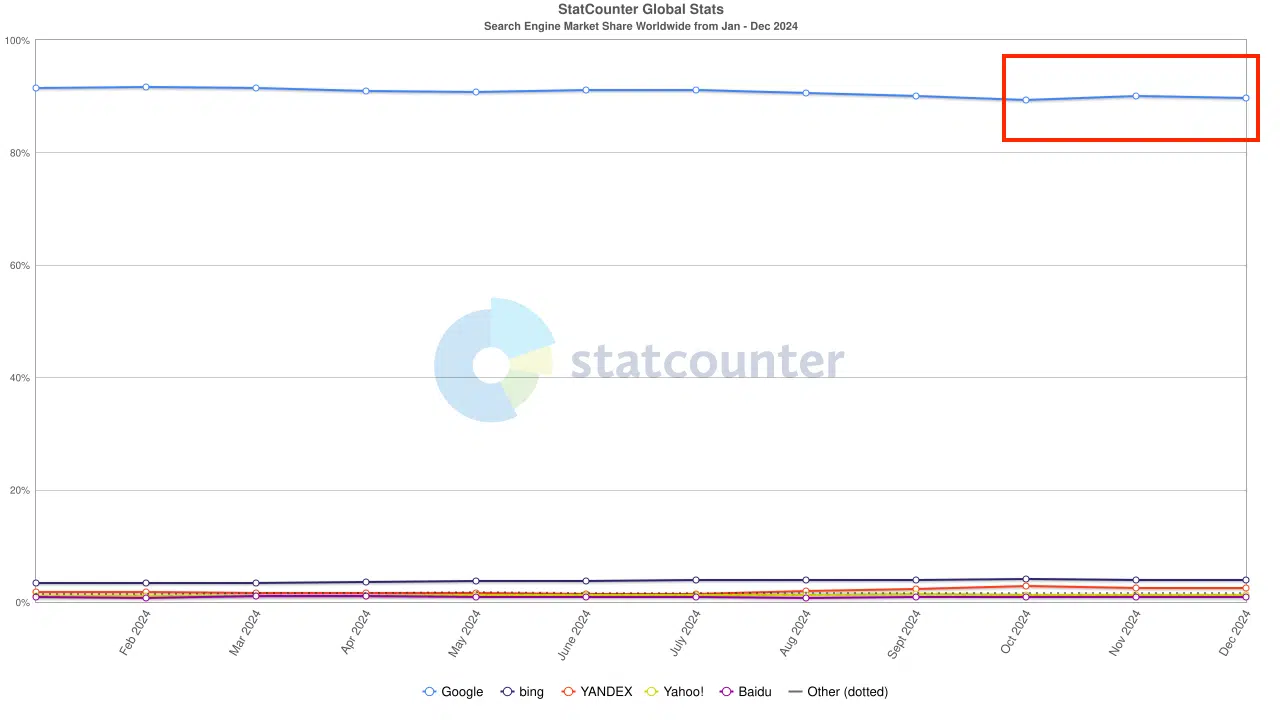The first page of Google’s search results is overcrowded — AI Overviews, SERP features, and paid ads all competing for attention before organic results even appear. No surprise click-through rates (CTRs) are all over the place.
Organic CTR is the percentage of users who click on your organic search result after seeing it. If your pages get impressions but not clicks, your CTR drops — taking your traffic and your site’s performance with it.
Organic CTR (%) = (Organic Impressions/Organic Clicks)×100
How does your organic CTR affect your search performance?
… And does it?
The 2024 Google Search document leak confirms that clicks (and hence CTRs) matter. Clicks are not only a sign of how well you’re driving traffic, but they also play a role in Google’s ranking algorithm.
If more people are clicking on your link, it signals to Google that your content is more relevant, helping you hold onto your rankings or even improve them.
Does your CTR really need a boost?
Before you start worrying about your CTR and its potential impact on your search performance, there are several situations where a lower CTR might not be something you can or need to fix.
Look beyond the average CTR
Don’t jump to conclusions if your website’s CTR is low. Analyze where your pages are ranking. If most of your keywords rank beyond the first page, your pages are appearing in search results but not getting clicks. This is common for sites with a lot of new content that hasn’t yet secured a top-three position in Google rankings.
In short, a low CTR could simply mean your content needs time (or better optimization) to climb higher in search results.
To check that, go to Google Search Console and follow these steps:
- Navigate to the Performance report.
- Click on the Search Results tab.
- Filter by Queries to see which keywords are driving impressions but not clicks.
- Sort by Position to identify queries ranking on the second page or lower.
- Compare CTR across different ranking positions — pages in positions 4-10 will have a noticeable CTR drop compared to the top three.
- Look for CTR anomalies — if a page ranks well but has a low CTR, this is where you should focus your efforts.
Are there SERP features?
Low CTR doesn’t necessarily mean poor performance, especially since the release of Google AI Overviews.
The report by Seer Interactive shows how organic (and paid) CTRs have been steadily decreasing since Google started testing AI Overviews in main search results. In the table, you can see that organic CTRs without AI Overviews have remained stable or even increased over the past year, while CTRs for results with AI Overviews have dropped.

* Google AI Overviews is a search feature that uses generative AI to answer queries and and is displayed at the top of search results. Currently, it is only available to users in the U.S.
So, if AI Overviews appear for the queries your page ranks for, they could be the reason behind your lower-than-expected CTR.
Besides the relatively new AI Overviews, there are other SERP features to blame poor CTRs on, such as:
- Featured snippets
- Discussions and forums
- People also ask
- Knowledge panel
- Local pack
- Video results
- Top stories
- Twitter carousel
- Shopping results
A search page packed with SERP features can make even the top-ranking page invisible. Now, the question is: could your low or dropped CTR be due to the appearance of these SERP features for that query?
It’s easy to check. In Semrush’s Keyword Overview report, enter your tracked keyword, scroll to SERP Analysis, and look for SERP features (including AI Overviews) among the organic results. You can also do it the other way around — enter your page’s URL to see which keywords it ranks for and whether SERP features are affecting those queries.

Increasing your organic CTR
These factors can explain a low or suddenly dropped CTR, but they don’t mean you’re stuck with poor performance. Just keep them in mind when comparing your CTR, especially when looking at queries that don’t show any SERP features.
Here are seven steps you can take to improve your organic CTR, starting with the basics if you’re new to it and moving to the less obvious strategies.
Understand search intent
Ranking for the query isn’t the same as ranking for the query with the right page. Analyze the top-ranking pages for your target keywords — do they match search intent?
Search intent is the purpose behind a user’s search. For instance, if you rank with an informational page for a commercial query or vice versa, users won’t click through because the page doesn’t match their intent. In this case, your best option is to optimize the page for queries that better match its intent.
It could be, however, that your page is relevant, but your search snippet doesn’t make that clear. Then all you need to do is tweak your title and meta description to better reflect it.
Revisit your title tag and meta description
Your title tag and meta description form your search snippet, the first thing people see on the search results page.
Google uses these to understand what your page is about, and so do searchers when deciding whether to click.
You can optimize your meta tags for a better CTR by:
- Aligning your title with what users are looking for (that is, matching the search intent).
- Using action-oriented language, numbers, or a question to spark curiosity.
- Sticking to 60 characters max for the title and 158 characters max for the meta description.
You can use SEO tools to help you come up with better alternatives or analyze what you’ve come up with. I run titles through CoSchedule’s Headline Analyzer, and it gives me ideas on how to make them stronger.

(Don’t) use clickbait headlines
Misleading or overly sensational titles create distrust, and if users feel tricked, they’re less likely to click through your page. Yet, certain words and phrases consistently trigger emotional responses and drive higher engagement.
BuzzSumo analyzed 100 million articles and found patterns in the most shared headlines on Facebook and Twitter. These insights can also apply to search results. Here are some headline elements that can improve your CTR:
- “…of the year” — this has appeared to be the top-performing three-word phrase.
- Hyperbolic phrases such as “most,” “greatest,” etc. — superlative language generally gains a high level of engagement.
- Instructional and curiosity phrases such as “X things to,” “X reasons why,” etc. — these appeared in 12 of the top 20 most-shared headlines.
- Figures and dates — adding a year or specific time frame makes titles more compelling.
Add schema markup
Schema markup (a.k.a. structured data) is code that you can place on your website to give the search engines extra information about the page.
Whenever you see rich results like star ratings, FAQs, or event details, this is Google using schema markup of the page to return a more informative result. Pages with those extra features usually catch the eye, increasing the chances of users clicking through.

Adding schema markup is easy:
- Go to Google’s Structured Data Markup Helper.
- Select the type of content you want to mark up (e.g., Articles, Events, Products).
- Enter the URL or HTML of your page and highlight elements to tag them.
- Highlight text or images on the page that you want to tag.
- Copy and paste the generated code into your website’s HTML within the <head> section or the relevant page section.
- Use Google’s Rich Results Test to check if the markup is valid.
Go after the 1st position
The top organic result gets 10x more clicks than the one in the #10 spot. So, if you’re already on the first page and just a few spots away from the top, it’s worth putting in the effort to climb higher.
Boosting a page’s rankings usually takes a solid strategy with multiple steps, and sometimes, technical fixes. But if your page is already on the first page, it’s likely in good shape — you might just need a few small tweaks to push it higher:
- Get more backlinks from relevant, reputable websites.
- Update your internal links and make sure you link from your top-performing pages to the ones you want to give a boost to.
- Organize information so it’s easy to skim through (both for humans and web crawlers).
Optimize for SERP features
SERP features get more visibility and oftentimes higher CTRs. I say “oftentimes” because if a snippet fully answers the searcher’s question, they won’t need to click through — meaning your page’s traffic and CTR could actually drop.
This is more common with simple informational queries but less likely with commercial intent searches or complex topics that require in-depth answers. In these cases, winning a SERP feature like a featured snippet can help boost CTR.
Another thing to consider is AI Overviews. When the appear, they take over the featured snippet, which can cause a major drop in clicks as well. That said, AI Overviews often link to the sources they pull answers from, giving your content top placement in search results even if it originally ranked lower.
Overall, securing SERP features won’t hurt. To increase your chances of winning those, follow these steps:
- Format headings as questions that match common search queries.
- Answer common questions concisely.
- Include a direct, clear answer within the first 100 words after h1 or h2.
- Use bullet points or numbered lists.
- Add FAQ sections to cover multiple related questions and increase your chances of getting featured in the “People also ask” section.
- Link to credible sources.
- Add schema markup.
Consider changing target keywords
If your page is ranking but not getting clicks, the issue is likely in the keywords you’re targeting. Some keywords naturally have low CTRs, especially if SERP features like AI Overviews or answer boxes give searchers everything they need without clicking through.
Here’s what you can do about it:
- Look at search intent. For instance, if your commercial page ranks for informational queries, you should add more transactional keywords.
- Check the competition. If the top-ranking pages are from high-authority sites and filled with rich snippets, it may be tough to outrank them. See if there’s a slightly different variation of your keyword with lower competition but still good search volume.
- Use long-tail keywords. These often have lower competition and more specific intent.
For example, if you search for “how to find a job,” the top results are from government websites and major job boards like Indeed. Competing for the #1 spot is nearly impossible. Plus, such a broad query makes it harder to match search intent in a way that drives clicks.
What kind of job does a searcher want? Are they looking for a job in their location or worldwide? Do they want a remote position? The search results will be all over the place.
Now, compare that to “how to find a remote job in Canada.” This keyword is more specific, making it easier to rank for and clearer in terms of intent — so you can create content that directly answers what searchers are looking for.