If you’ve typed your name into Google and felt uneasy about how easy it is to find your personal information, the good news is it’s relatively easy to remove it (in most cases).
However, the easiest way doesn’t always work out. Google may say no–they’re not perfect.
Another scenario? It might work now but that doesn’t stop your personal details from popping up on other websites or in other search engines. The fastest (and most comprehensive) way to ensure the privacy of your personal information is partnering with a reputation management company.
BetterReputation, Reputation Defense Network, and Rhino Reviews are our favorites — they can help you remove or suppress personal information and keep bad coverage from cropping up.
You can definitely still try the methods we’ll outline below–if those don’t work, a professional can save you time, money, hassle, and stress right away. We recommend BetterReputation in most cases because it’s the simplest, fastest, and most affordable.
Two Easy Ways to Remove Personal Information From Google Search
These methods take no longer than a few minutes. Although the situation can feel scary, getting your information removed may be as easy as clicking a few buttons.
Option 1: Submit a Removal Request Directly from Search Results
Do a Google search of your name in quotation marks, like this: “Your Name”.
When you see a result you want removed, click the three dots next to the title.

Next, click on “Remove result.”

Then, select the reason you want the result removed.

From there, follow the prompts to submit your Google removal request. You can repeat this same sequence of steps as many times as needed until you’ve reported all the websites containing your personal information.
The process is slightly different for images. Click on the Images tab. When you see an image you want removed, click on it to preview it.

After that, click on the three dots in the top right corner.

Click on “Report this result.”

Then, choose why you want to report the image and follow the prompts to have it removed.
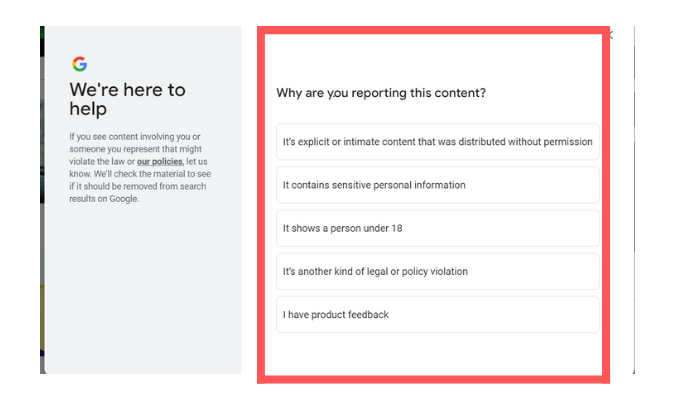
For both types of removals, Google will review your request and decide whether it meets their requirements to remove the search results in question. Ultimately, it’s up to them, no matter how valid you feel your request is.
Your chances are much higher if the result meets the following requirements:
- The information is your personal information.
- You don’t control the information yourself (i.e. it’s not your own social media profile)
- The information isn’t valuable to the public, like a result on an educational, government institution, or newspaper site
You’ll receive a confirmation email that your request was received within a few hours of your submission.
You can monitor the status of your request on your Results About You Page. Scroll down to “Removal Requests” and you’ll see all of your requests. There, you can filter them by in progress, approved, denied, or undone.
When you click on a request you can see details like:
- Request ID
- Submission day and time
- Link to the page you flagged
- Contact info you flagged on the page
Google is good about responding to and processing removal requests–however, it can take as little as 24 hours or as long as a few weeks.
When a request is approved, there may be a delay in seeing the result removed from Google. It should be removed within a few hours of the approval. In addition to your Results About You Page, you’ll get an update on the status of your requests through the email address associated with your Google account.
You can use the same methods above to remove news articles and other search results, too.
Option 2: Use Google’s Removal Forms to Remove Personal Information
Google also has online forms you can access directly to remove personal information. You should use the form instead of search results when you want to remove:
- Personal information meant to harm you
- A result for someone else
- Results about you but you don’t want to login to your Google account
To remove content that violates Google’s personal content policies (explicit or intimate personal images, pornography irrelevantly connected to you or your name, images of minors), use this form: https://support.google.com/websearch/contact/content_removal_form?hl=en
To remove content for legal reasons (copyright infringement, trademark violations, or a court order), use this form: https://support.google.com/legal/troubleshooter/1114905
You’ll get notice they received your removal request and progress updates via email.
What if that Doesn’t Work? Three Not-So-Easy Options You Can Try to Get Your Personal Info Off The Internet
If you tried asking Google to no avail or new information keeps popping up, you’re not out of luck.
The fastest way to remove personal information is via a reputation management company, like BetterReputation or Reputation Defense Network. They’ll take care of everything we’re about to cover for you in a tactical way designed to keep you safe. They can also help you repair your online reputation if you’re currently in crisis mode.
But if you’re down to put in some elbow grease, here are a few options you can try on your own.
Option 3: Reach Out to the Website Owner
To get your personal information off of the internet (for good), you may need to go directly to the source. You can reach out to each website owner individually and request that your information be removed.
If you can get the owner to remove your information from their site, it won’t show up on any search engine, including Google.
For each website you need to contact, you should first look for a content removal form. Many sites have formalized processes for removing information, making everything relatively easy. If not, look for a contact form, an email address, or a phone number.
If you can’t find any contact information, you can try looking the site up on the WhoIs Database to find the website’s owner. Many site owners anonymize their WhoIs data, though. So, this may be a dead end. But if it’s not anonymized, you’ll be able to find out who owns the domain name. At the very least, you’ll know the website’s hosting company, who you can also reach out to.
Alternatively, you can try Hunter.io or a premium LinkedIn subscription to find contact info for the business itself. Your best bet is reaching out to someone on the marketing team.
If you’re lucky, the website owner will respond (regardless of how you get their contact info) and happily remove your information.
But the most common outcome is getting ignored or being unable to find contact info at all.
Overall, this can be a very time consuming an frustrating process, especially if there are multiple websites you in question.
Option Four: Take Legal Action
If the website owner is unresponsive or unwilling to remove your personal information and it’s causing you serious harm, you can pursue legal action.
A content removal lawyer will discuss your case and make sure this is the best course of action. If so, they’ll help you get defamatory, abusive, or otherwise illegal content removed. They’ll help you draw up a cease and desist letter to send to the website owner or hosting company.
Just keep in mind that these types of documents aren’t legally binding and the website owner may still choose to ignore you. If that happens, you can sue them, consider other removal options, or let it go.
Option Five: Set Up Continuous Monitoring of Your Personal Information
One-off removals are only one piece of the puzzle. It doesn’t stop your information from popping up again in the future.
A lot of folks don’t need to go to this extreme, but you should carefully consider it if you’re experiencing online harassment, in a serious situation (like an abusive relationship or a victim of stalking), or worried about overzealous fans or the public knowing where you live.
If you prefer to set up monitoring on your own, you have a few options.
You can use a people search engine, like truepeoplesearch.com or thatsthem.com. They make it easy to search the web for new mentions of your name, email, address, and phone number once a month, quarter, or year (depending on the severity of privacy risk)
Scraping websites for your personal information using a tool like Scrapebox is another option. Software like this makes it easy collect data from different websites in a few clicks. You can use Scrapebox’s keyword, email, and phone number scrapers to scour thousands of websites at once.
However, it does require some technical know-how
Lastly, you can use Google’s “Results About You” page. It’s as easy as adding your contact information and turning on notifications. Google will then monitor search results and let you know if personal data pops up.
Hiring a reputation partner (BetterReputation, Reputation Defense Network, and Rhino Reviews are our favorites) can set this up for you or monitor everything on your behalf if you don’t have the resources to do it yourself.




