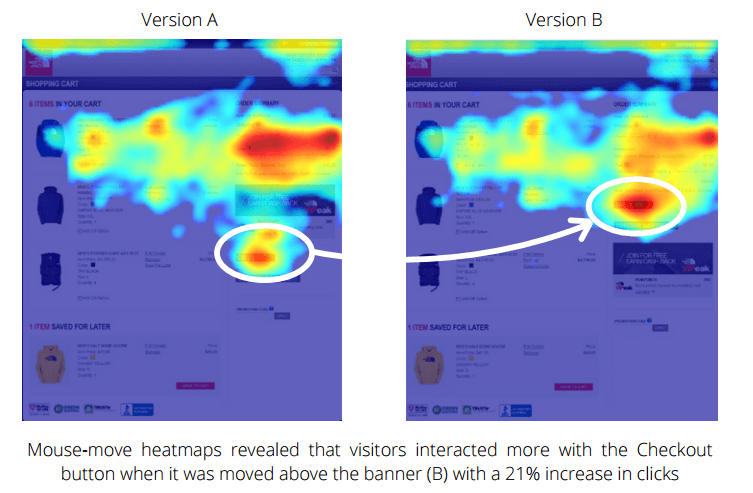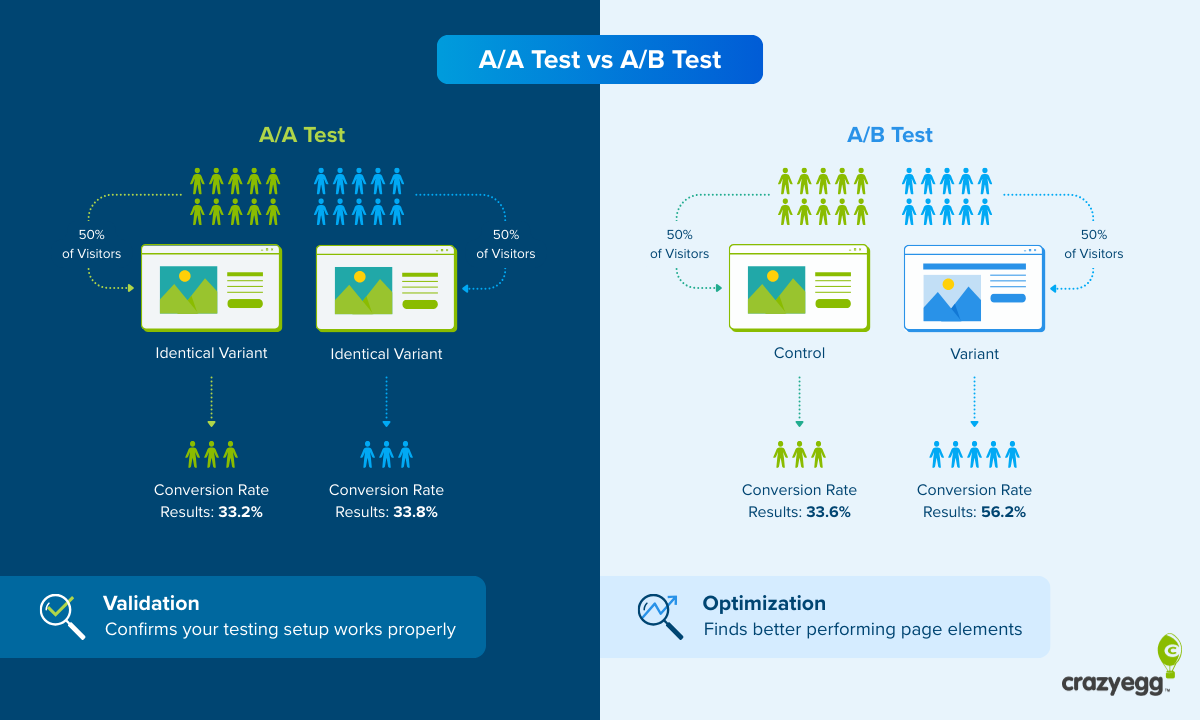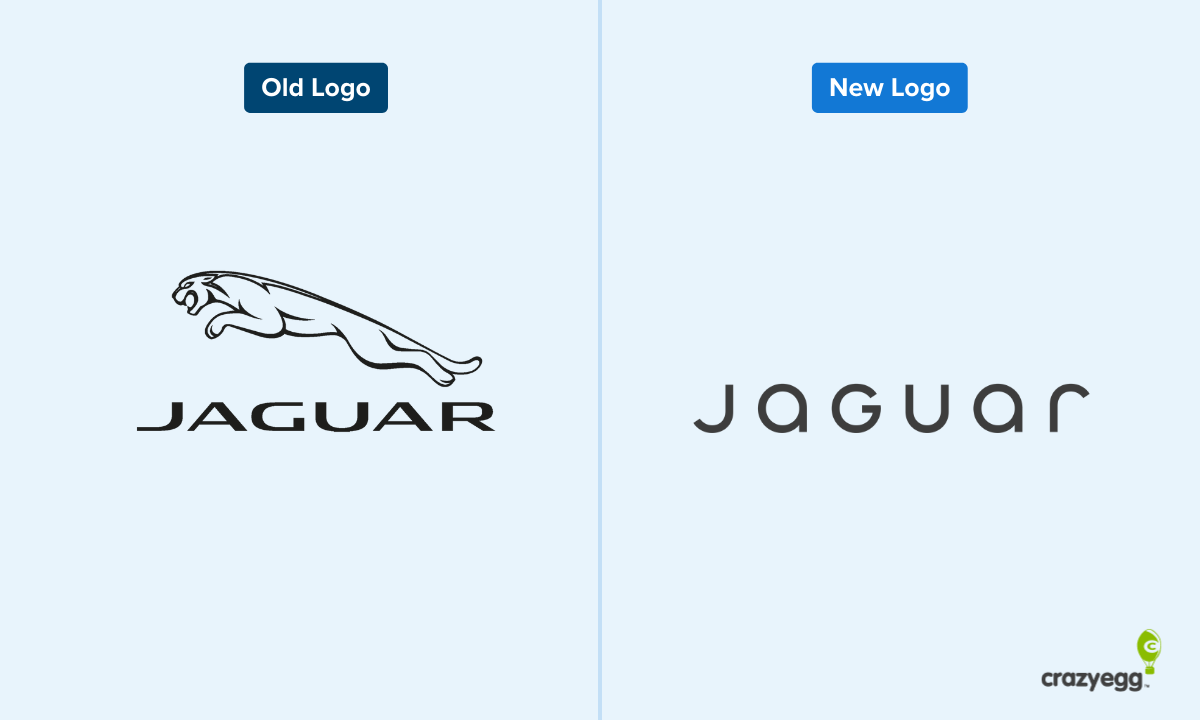Looking for the best alternatives to Google Optimize? We recommend Crazy Egg, VWO, Optimizely, and AB Tasty. Keep reading to find out why—and see which one fits your needs the most.
My Personal Top 3 Alternatives to Google Optimize
Spoiler alert: here are my top 3 favorite Google Optimize alternatives, along with the reasons why I picked them.
| Best for small teams | Best all-in-one testing with a steeper learning curve | Best for enterprise testing |
|---|---|---|
 |  | |
| Crazy Egg Pricing: $29-$499/month What I like: A/B tests, heatmaps, surveys, and session replays in one tool—makes for simple setup, easy fixes, and clear visual data. Ideal for teams that want results in an easy tool. | VWO Pricing: $264-$633+/month What I like: Testing, heatmaps, funnels, and personalization powered by AI, with solid integrations to boot. Plenty of advanced features for teams that know how to A/B test. | Optimizely Pricing: Enterprise What I like: Web, app, and server-side testing with SDKs, feature flags, and detailed analytics, ideal for scaling with enterprise businesses. |
How I Chose These Google Optimize Alternatives
Google Optimize was an A/B testing tool that Google discontinued in September of 2023. Why did they discontinue it? People loved it and used it, but maybe it wasn’t profitable.
So, in typical Google fashion, it got cut from the Googleverse with little fanfare.
Much to the dismay of countless small business owners left in a lurch without an affordable split testing tool.
But there’s good news: plenty of alternatives do exist, and I’ve rounded up the best ones below.
Here’s how I picked these Google Optimize Alternatives:
- Testing features. Any Google Optimize alternative worth using should easily handle A/B, multivariate, or split tests for your website or app.
- Audience targeting. A core point of A/B testing is to understand your audience’s likes and dislikes. You should easily be able to show different versions of an app or site to users based on their behavior, location, device, and demographic data.
- User behavior tools. Google Optimize never offered heatmaps and session replays, but if you’re paying for a testing tool—even an affordable one—these user behavior features are a must. They help you understand the path people take as they interact with your site. Paired with testing results, they deliver critical insights.
- Ease of use. Google Optimize was, at its core, simple to use. So many advanced testing tools offer an overwhelming array of features and require skilled dev teams for the best setup. Not Google Optimize. Because of that, any alternative should also be fairly easy to use.
- Integrations. Obviously, Google Optimize played nicely with Google Analytics—an alternative should, too. Integrations with other project management systems or analytics tools is a plus.
- Scales with traffic. One downside of Google Optimize was that it couldn’t really handle the complex testing needs and high traffic common with mid- to large-sized organizations. Your alternative should be able to scale easily and support more sophisticated experiments without getting too expensive.
- Support. Google Optimize offered very limited support. We’re talking forums and not much else. You should at least be able to send and reliably receive emails from any alternative’s customer support team.
Let’s see which Google Optimize alternatives made my list based on meeting some, or all, of these criteria.
1. Crazy Egg
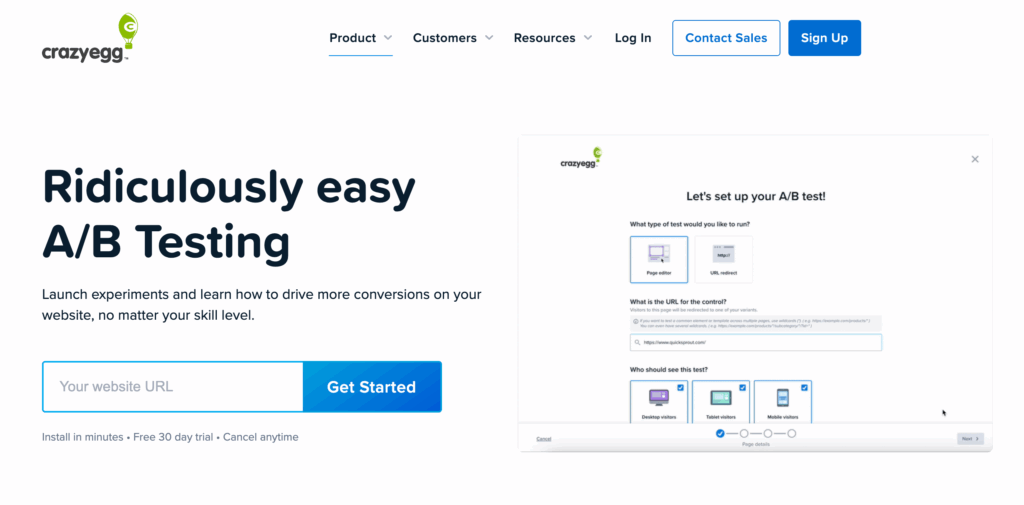
Crazy Egg is an A/B testing platform that earns the spot of the ideal Google Optimize alternative. Here’s why: it offers literally everything on my list above.
What I like:
- Flexible, native A/B testing. Crazy Egg’s built-in A/B testing offers several powerful features that Google Optimize never did. You can run two (or more) different versions of a webpage to test different headlines, colors, or button text. Don’t want to code? You don’t have to. Crazy Egg’s page editor allows you to easily change an existing page’s layout, text, or images, and then run a test on those changes.
- Classic and multi-armed bandit testing. Set up multiple page versions and divide traffic equally—or however you want. Or, if you want something more sophisticated, Crazy Egg offers multi-armed bandit testing. Instead of waiting until you see the results and manually drive traffic to the better-performing option, Bandit testing automatically sends more traffic to that option. That way, you lose fewer conversions while testing.
- Conversion goal tracking. Crazy Egg lets you track conversion goals—for example, the actions you want people to take on your site. Like clicking a button, signing up for a service, or making a purchase. You can track more than one goal per test, too.
- Heatmaps and session replays. Heatmaps are the heart of Crazy Egg. You get five types of maps—click, scroll, confetti, overlay, and list maps—that show how users interact with your site. With replays, you can watch recorded sessions to see the actual mouse movements, scrolls, clicks, and behaviors (like rage clicks) in real time.
- Advanced segmentation. Segment clicks by traffic source, device, campaign, and other custom properties, and break down click distribution by each element on a page.
- Error tracking and traffic analytics. Spot which pages are having technical issues and link them to specific heatmaps and sessions to pinpoint what’s going wrong. This makes fixing them easy. Or at least, easier.
- On-page surveys and feedback. Want quantitative data to go with your qualitative insights? Crazy Egg’s Surveys feature lets you gather direct feedback from users via on-page surveys. Combine these with your quantitative insights for the clearest picture of what users think and feel when it comes to your site.
- Integrations and data export. Crazy Egg integrates with Google Analytics 4 (GA4). This means you can send variant data to GA4 and take a closer look at the results by browser, location, source, and so on. You also get integrations with Shopify, Kameleoon, and dozens of other tools with Zapier.
- Support. Crazy Egg’s support base starts with its robust knowledge base and extends to support tickets (aka direct emails), account support, and advanced options for higher-tier plans. In other words, you won’t have to rely on forums for help. Plus, the support team is all U.S.-based.
What could use improving:
- No in-app testing features. To be fair, Google Optimize didn’t work in apps, either. But if you’re looking for a tool that tests both websites and apps, VWO or Optimizely might be a better fit.
Best for:
- Small to midsize businesses that want an affordable, easy-to-use testing, surveying, and heatmapping tool to understand how visitors interact with their site.
2. VWO
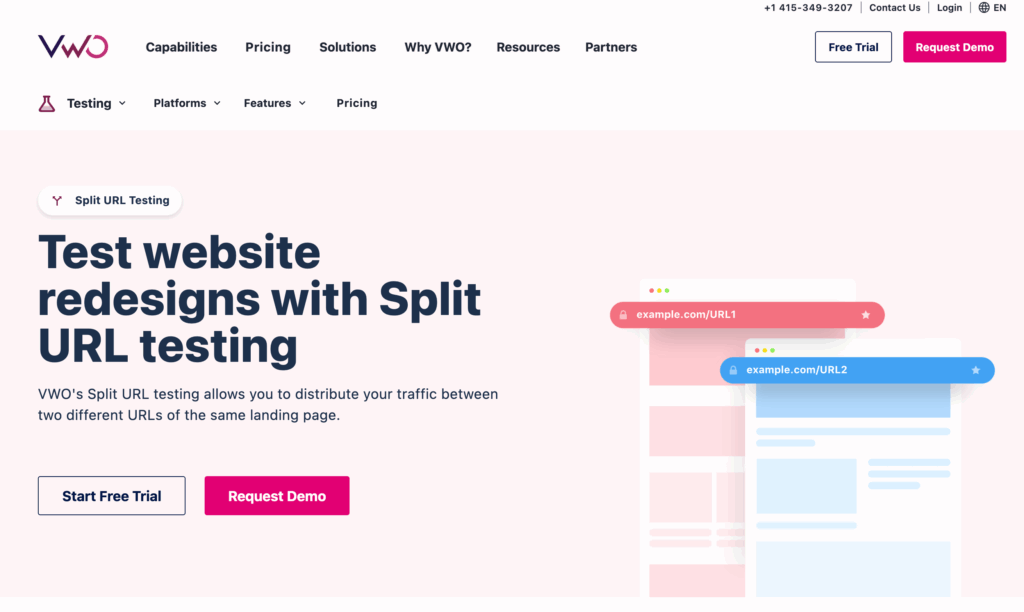
VWO is an AB testing platform with semi-affordable pricing plans based on monthly tracked users (MTU).
What I like:
- Comprehensive set of features. VWO combines testing—A/B, multivariate, and split-URL—with behavioral insights (like heatmaps, session recordings, and surveys) and personalization in one tidy platform.
- Visual editor with code capabilities if you want them. You can build variations with just a few clicks in VWO’s WYSIWYG editor. Or, if you want to create more complex changes, you can use VWO’s code editor instead of, or alongside, the visual editor. I like that there’s an option for both.
- Funnel-view insights. If you want to view your insights from a funnel perspective, you can. VWO Insights integrates data from heatmaps, session recordings, and A/B tests with your funnels. This makes it easy to study a problem area from every perspective just by clicking on that spot in the funnel. Plus, you get AI-powered action items based on the data in front of you. This helps get rid of any decision fatigue and gets you moving in the right direction to fix things ASAP.
- Lots of AI. While I don’t love how everyone and their sister now has a generative AI chatbot to write things for you—we all know AI writing is subpar, repetitive, and stuffed with random metaphors—I do like when AI is used to reduce the drudgery-filled tasks no one wants to do. Like comb through survey results, create test variants, automated traffic routing for A/B tests, or advanced targeting and reporting. With VWO, you get all of this and more—as long as you pay for the Pro plan, that is.
- Integrations. VWO offers a robust list of native integrations, including with GA4, Microsoft Clarity, CallRail, Amplitude, BigCommerce, BigQuery, Amazon S3, Heap, Jira, and HubSpot.
- Clear support. I always love when a SaaS company is upfront about its customer support offerings. For each of its plans, VWO offers email support with 4-8 hour response times, depending on the plan. Some plans offer this support 5 days a week, while enterprise folks get it 7 days a week. You do get phone support if you pay for the Pro or Enterprise plans. Spoiler alert: the Pro plan starts at $633 a month, billed annually, for 10K MTUs. Eek.
What could use improving:
- The cost. Even though VWO has a lot of features that Google Optimize once did—plus many more—the pricing is high. While you can poke around on VWO for free, once you want to track MTUs, you must buy the base plan, which is $264 a month, billed annually. This is high, especially compared to an alternative like Crazy Egg, which offers plans at $29, $99, and $249 a month billed annually—all less expensive than VWO’s base plan.
- Steep learning curve for beginners. VWO isn’t something you can learn in a few hours and start deploying right away. It takes time to fully learn how to use and take advantage of the features, from A/B testing and segmentation to personalization and analytics.
Best for:
- Marketing and product teams that need an all-in-one experimentation and insights platform—with testing, heatmaps, funnels, and personalization—and have the budget and time to learn it.
3. Optimizely
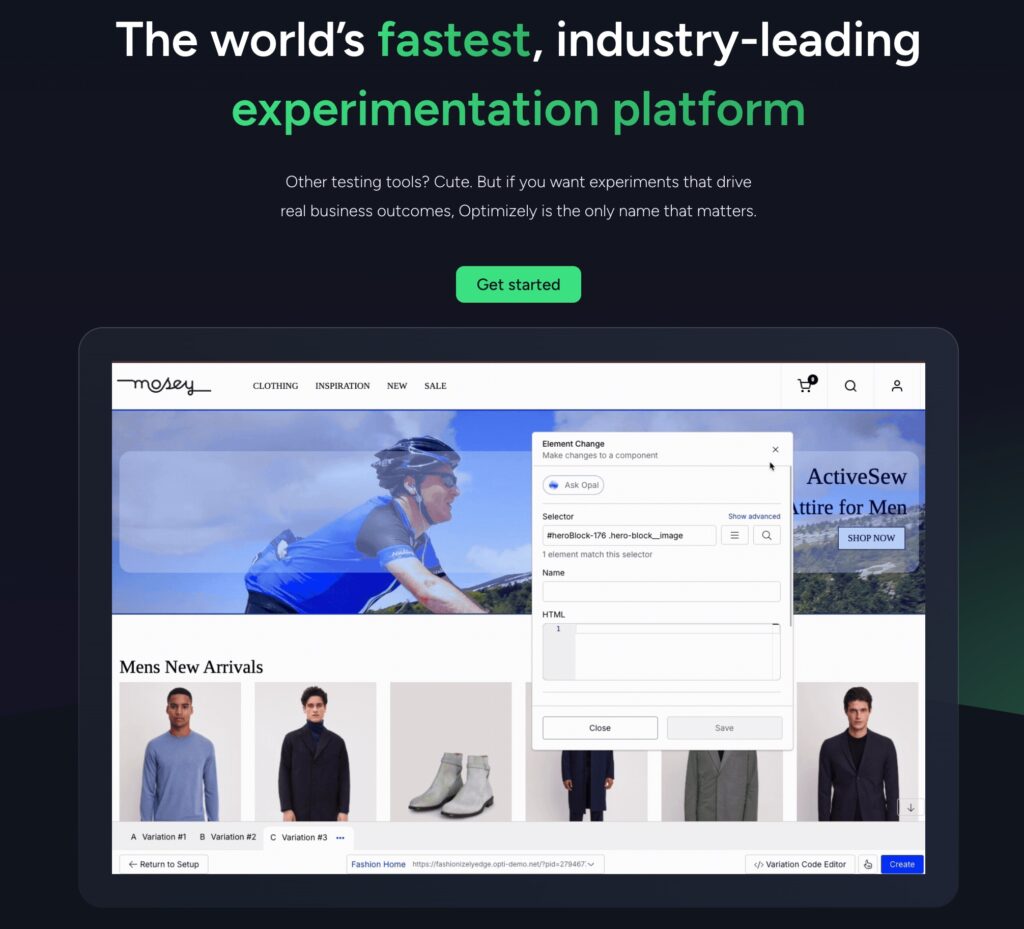
Optimizely is a solid experimentation platform with support for A/B, multivariate, and feature-flag testing (something Google Optimize did not offer).
What I like:
- Multi-channel testing. Unlike both Google Optimize and Crazy Egg, Optimizely does allow you to run experiments on both the web and in apps or server-side via SDKs. This means that if your business is app-centered, you might want to go with Optimizely as your Google Optimize alternative.
- Powerful targeting logic. Like Crazy Egg, Optimizely offers multivariate and classic A/B testing. It also lets you show variants to different users based on their segment. So, you could show one version to people between the ages of 21-35 and another to 36-55-year-olds.
- Strong analytics and reporting. Optimizely lays results out in a tidy dashboard and shows you statistical confidence, result breakdowns by variant, and performance metrics (like whether you met conversion goals).
- Enterprise scalability. Because it supports apps, server-side, and SDKs, Optimizely can handle higher traffic and more complex experiments than other Google Optimize alternatives. (But this comes at a higher price, of course.)
- Controlled rollouts. I really like that you can rollback or pause features you’re testing if you release them to underwhelming results or downright outrage. This is an especially important feature to help SaaS and app-based brands avoid bleeding out while also trying to innovate.
What could use improving:
- High complexity and cost. Plenty of people who once used and loved Google Optimize find Optimizely far too expensive—and complicated—for their needs. Pricing gets steep as you scale up the features or traffic, especially with the learning curve you’ll need to climb if you want to get the most out of Optimizely.
- Limited survey capabilities. While you can create forms in Optimizely and use them to create surveys, applications, and signups, they’re more a part of the content side of things. Like, they’re there for you to add to your website, like a pop-up or shadowbox. They’re not laser-focused on collecting feedback alongside A/B tests the way Crazy Egg’s survey tools are.
Best for:
- Larger organizations or tech companies that run high-traffic apps or sites and need deep experimentation features, complete with server-side and feature flag testing.
4. AB Tasty
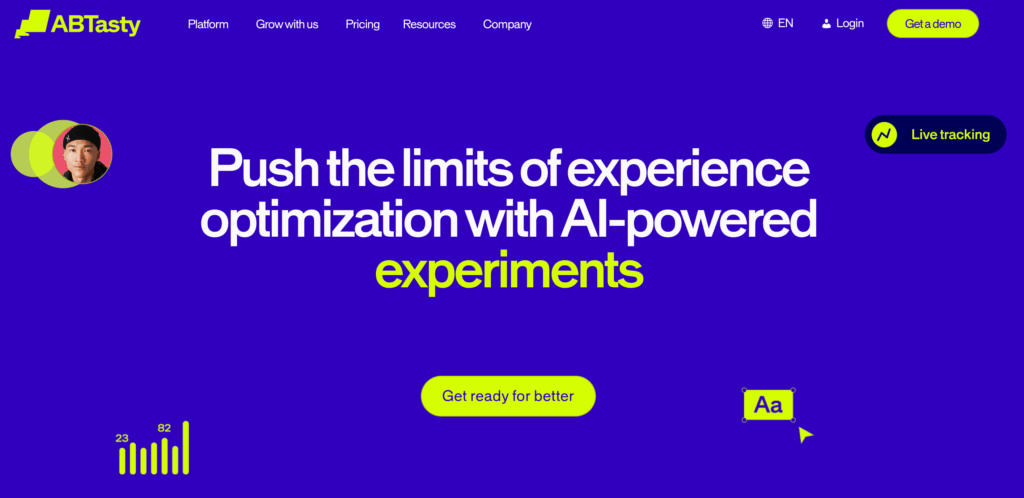
AB Tasty is a popular split testing tool for websites and apps with multivariate testing, feature flagging, and personalization all in one tool.
What I like:
- Full conversion rate optimization (CRO) platform. AB Tasty does a lot more than classic A/B testing. You also get multivariate testing, feature flagging, and personalization all in one tool. By personalization, I mean you can create things like product recs and user-specific offers, which help drive conversions. This goes a bit beyond the scope of a typical Google Optimize alternative, but it’s worth noting.
- Visual editor. Like Crazy Egg and Optimizely, AB Tasty does offer a visual editor to change page elements inside the experiment without having to edit source code. This makes it easy to create and set up new tests.
- Sophisticated segmentation. AB Tasty really specializes in personalizing web and app content, and its segmentation capabilities reflect this. With AB Tasty’s dedicated Audience Manager, you can create segments based on things like location-based data, psychographic traits, content interest, behaviors, transactions, and device use. If you don’t want to build manual segments, use AB Tasty’s EmotionsAI to automatically segment each visitor to your site.
- Feedback Copilot. In keeping with its dedication to harnessing AI, AB Tasty has a feature called Feedback Copilot that can analyze 100+ NPS or CSAT surveys in minutes and unearth key insights. All without forcing you to manually read and log every single survey. Basic survey widgets are apparently included in AB Tasty, although since the brand doesn’t publish a specific set of pricing plans, I’m not sure what you actually get at which price point.
- Integrations. AB Tasty natively integrates with Google Analytics/GA4, Mixpanel, Amplitude, Adobe Analytics, Heap, Microsoft Dynamics, and Zapier.
- Email support. If you need help with AB Tasty’s features, you can explore the Help Center or email the support team. It’s nice that this information is available to the public, and I’m betting the customer service is even better for paying customers.
What could use improving:
- No heatmapping or session replay features. If you want to understand what users actually do when they’re on your site, you’ll have to use a third-party integration. AB Tasty does not offer heatmapping or session replay.
- Little information about pricing. Pricing information is gated behind a page that asks you to contact an AB Tasty sales rep. Whenever this happens, I can only assume that the product is expensive and more geared toward enterprise clients. So, while I love the time-saving AI features, I wish they were more accessible for the smaller businesses that loved Google Optimize.
Best for:
- Mid-to-enterprise businesses that want to tailor user experiences at scale with sophisticated AI tools, personalization, and feature management.
What’s the Best Google Optimize Alternative?
I’m not just saying this because I have an affinity for Crazy Egg, but Crazy Egg is the best alternative to Google Optimize, and here’s why:
- Like Optimize, Crazy Egg is simple to learn and deploy right away.
- Optimize users loved the affordability of the tool. Of all the Optimize alternatives I’ve studied, Crazy Egg is by far the most affordable at just $29 a month, billed annually, for the base plan.
- Crazy Egg offers everything Optimize did and then some, all without hurting your wallet.
Want a closer look? Learn more about what A/B testing looks like with Crazy Egg.