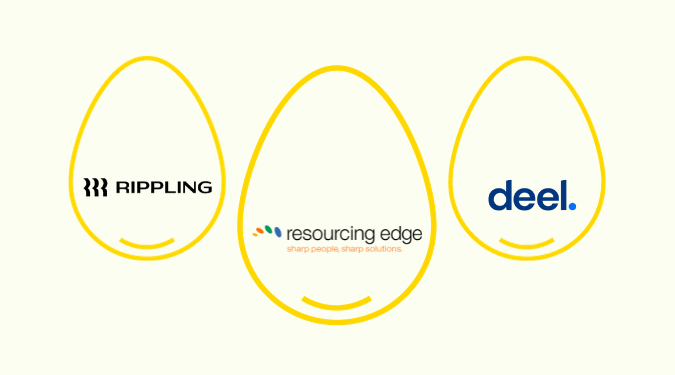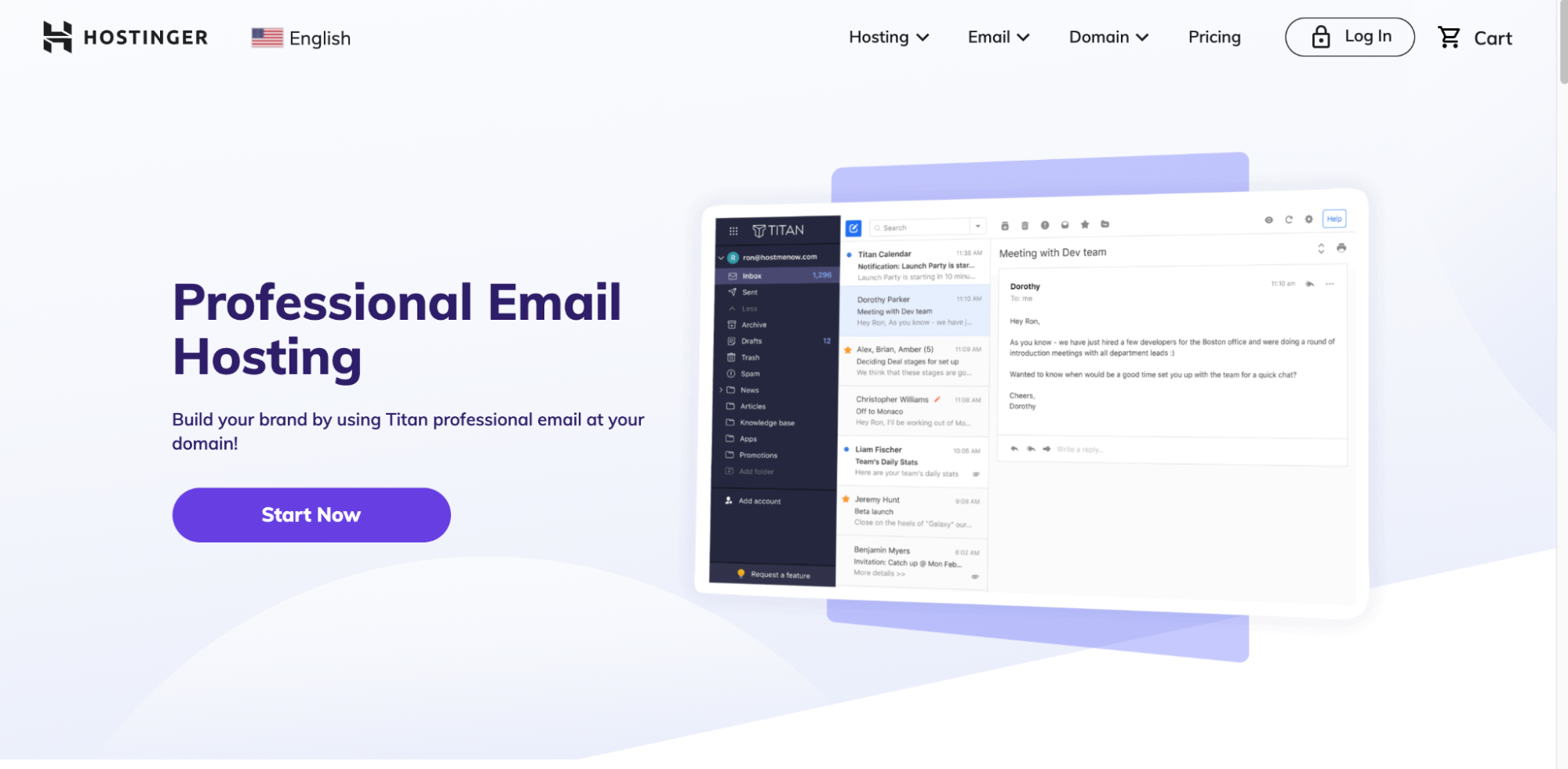There’s no shortage of payroll software tools on the market today. But Paycor stands out with a fairly unique approach to serving small and medium businesses. This software suite lets you handle most of your HR and payroll functions from a unified platform. Small businesses may not need to delegate these critical functions to unqualified staff or outsource to expensive third parties.
The idea that you can hire employees, manage workflow, and pay your staff using the same software sounds like a dream come true for small business owners. So, we set out to find out if Paycor delivers on its promise.

Paycor Compared to the Best Payroll Software Options
If you are interested in other payroll software packages beyond Paycor, we put together a list of the best payroll software options for you to consider.
With Rippling, you receive multiple options for customizing the software to meet your needs, yet it remains easy to use. You can start by requesting a product demo and a price quote from Rippling.
Go with BambooHR if you want an HR software that puts your employees in the payroll driver’s seat and gives them responsibilities to manage more of what matters to them: time tracking and monitoring, scheduling their time off, and organizing their own paystubs and benefits. Try it for free right now.
Deel has the ability to generate payroll in more than 100 different countries and currencies, matching the currency to the location of the remote employee. Deel is extremely easy to use, too, thanks to a smartly designed interface. Request a free demo today.
When it comes to global hiring and payroll, Remote.com takes the spotlight as the go-to choice with its extensive range of features and user-friendly interface. Discover how Remote.com can revolutionize your global hiring and payroll processes.
Paycor: The Good and The Bad
Here’s what we liked most about Paycor:
The Good
More Than a Payroll Solution: Paycor offers much of the same payroll features you’d expect from competitors such as Gusto and OnPay. But Paycor also combines human capital management (HCM) solutions and human resources information system (HRIS) capabilities within its payroll offerings.
This extends Paycor well beyond basic payroll software. In addition to processing payroll, you can also use Paycor to recruit new employees, plan employee compensation, and set schedules from a single unified platform.
Intuitive User Interface (UI): Paycor has a reasonable learning curve, which is hardly surprising given its extensive capabilities. But the UI is very clean and intuitive, making it easy for you to manage.
You can quickly switch between programs and refine your settings. You’ll also benefit from built-in prompts and walk-through tutorials if you get stuck on anything.
Responsive Customer Support: Bugs and technical glitches can happen even when you’re using a top-rated payroll tool. That’s why it’s so important to have a responsive customer support team. If you have a problem, Paycor provides support across multiple channels, including phone, online chat, email, help center, in-software support, and social media.
You can also lean on Paycor’s payroll experts if you need some one-on-one professional guidance. This is especially useful if you’re running payroll of the first time. The company’s reps are also very knowledgeable and can help you get the right combination of features for your specific needs.
Constant Updates: Paycor was founded in 1990 compared to ADP Workforce, which has been around since 1949. But Paycor is quickly catching up with its main competitor, ADP Workforce. It’s nice to see that Paycor is constantly rolling out new features, updates, upgrades, and add-ons to improve the software.
Thanks to Paycor’s cloud-based delivery, all new changes will automatically be updated on your account.
Valuable Reporting: Paycor has robust reporting capabilities. You can generate high-quality reports from virtually any Paycor database, including custom fields.
This is really useful when you want to get a big-picture view on both payroll and HR initiatives. You can use these reports to make crucial decisions related to hiring and operations.
The Bad
Despite being competent payroll software, not everything about Paycor is praiseworthy. The software could undoubtedly improve on a few fronts.
Opaque Pricing: Paycor’s pricing structure is arguably its biggest downside. The software has established plans and pricing tiers. However, you’ll need to pay a setup fee in addition to a monthly base fee and a per-employee fee. By comparison, Gusto and OnPay only charge the base and per-employee fees.
Paycor waives its setup fee at the time of this writing. But it’s hard to tell if this offer is permanent. Furthermore, Paycor charges miscellaneous fees for events like minimum billing fees, check copy, amended tax returns, checks cleared early, and wire fees. Some of these extra fees, such as rollback, are justifiable. However, read the fine print to precisely understand what these miscellaneous fees are.
Expensive Tiers: Aside from the unclear pricing, Paycor can be costly for some users. For instance, its payroll-only tier is significantly more expensive than most competitors. So if you’re just looking for payroll features, Gusto and OnPay offer a cheaper alternative for the same features.
Paycor Pricing and Options

Again, Paycor combines payroll management with human capital management. So, you’ll see a combination of payroll and HCM features in each of its four pricing tiers.
Paycor Basic
Paycor’s Basic plan costs $99 per month plus $5 per employee per month. This plan comes with your basic but critical payroll features, including:
- Unlimited payroll
- Check stuffing
- Federal & state tax filing
- Employee self-service
- Auto-run payroll
Additionally, you get HR & Compliance features like in-product compliance, document storage, and company news and news chat. You also get hiring tax credit integration, new hire self-service, and new hire reporting for onboarding. Finally, you get all of Paycor’s support options, including phone, email, chat, customer portal, and training hub.
Paycor targets small businesses and startups with its basic plan. But, it’s a steep price for a small business that only needs basic payroll features. Gusto’s cheapest plan costs $39 per month plus $6 per month per user for a similar feature set.
Paycor Essential
The Essential plan costs $149 per month plus $7 per employee per month. You’ll be paying for additional features across the board. For example, the Essential plan includes PTO tracking and time-off requests not available with the Basic plan.
Other additions in this tier include:
- Workers comp standard report
- HR checklists, training, templates, and tool kits
- Employee handbook templates
- New hire task lists
- New hire i-9 completion plus signature
- Custom report writer
- Schedule reports

We start to see a difference with other run-of-the-mill payroll software. But, Paycor may still not be worth the cost in this tier. For example, OnPay charges a $36 monthly base fee plus $4 per person per month. This price gives you access to all of the software’s payroll features, including:
- Custom time paid off policies
- W-2 and 1099 workers
- Automated onboarding flows
- Compliance audits
- HR resource library
This is much more than you get with Paycor Essential. You still get very basic HR features with OnPay. These include OnPay’s built-in document templates and custom personnel checklists. These may not be the same as Paycor’s HR checklists and employee handbook templates.
However, it’s worth asking yourself whether Paycor’s HR features in this tier are worth the $149 + $6 per employee per month that Paycor charges.
Paycor Core
Paycor Core is a highly popular plan. It costs $199 per month plus $8 per employee per month. It’s hard to argue with this plan. It comes with some of the most comprehensive payroll + HCM features anywhere.
These human capital management-specific features include:
- Employee recognition
- HR analytics
- Employee directory and organizational chart
- Automated workflows
- Forms sharing with e-signature
- Scheduled reminders
- Certificate management
- Benchmarking
- Diversity and inclusion metrics
- Performance reviews
- Best practice templates
It’s hard to compare Paycor with OnPay or Gusto in this tier. However, ADP Workforce offers very similar features. However, most of these features are add-ons, so Paycor’s pricing makes sense.
Paycor offers numerous features across multiple verticals. Let’s take a detailed look at what Paycor has to offer. Remember, the feature combination you get depends on your plan.
Paycor Complete
The Complete tier is Paycor’s most expensive and extensive package. It costs $199 per month plus $14 per employee per month. In addition, you get even more payroll features in this tier, including GL reporting and integrations, payroll analytics, and 360/401K EDI integration.

You also get one-on-one guidance from a certified HR professional in this tier. However, you immediately notice that the Paycor Complete tier is far from complete. You’re only getting a handful of additional features that you could probably do without compared to the Essential plan.
The Complete tier offers multiple analytics tools, as well as compensation planning and career planning tools, versus what the Core tier offers.
Paycor Payroll

Paycor offers decent payroll features. These include:
- Unlimited payroll
- Federal & State tax filing
- Auto-run payroll
- Garnishments
- Check stuffing
- Direct deposit + pay cards
- Payroll analytics
- PTO tracking and time-off requests
- Paycor mobile app
There are certainly some noteworthy features here. It’s great that you can auto-run payroll with all plans, including the Basic plan.
There’s also the on-demand pay feature which is very useful. You can pay employees as they earn rather than wait for the traditional weekly or monthly pay cycle. You also get this feature with the Basic plan.
Still, Paycor lags when we consider the payroll-only features. For instance, Gusto has more advanced payroll features, including integrated pre-tax benefits, FICA Tip Credit for restaurants, Expense integration, and net-to-gross calculations.
Paycor only offers the bare minimum you need to run payroll efficiently. You might need to look elsewhere if you need more advanced features.
Paycor HR & Compliance
Integrating HR & Compliance isn’t unique to payroll. Many payroll services are combining these features. It makes sense since employees who have issues with their salary typically consult the HR department rather than finance.
Some of the HR & Compliance features that Paycor has to offer include:
- Document storage
- Custom fields
- HR templates, training, checklists, and toolkits
- HR analytics
- Employee handbook templates and review
- Employee recognition
- Automated workflows
- Forms and document sharing
- E-signature
- Scheduled reminders
Paycor also offers one-on-one guidance from certified HR pros with its premium HCM plan. There’s also a handy company news and chat feature to stay up-to-date with your service provider’s newest offerings.

The service looks more attractive when you tack on the HR features. By comparison, ADP Workforce Now also offers basic HR features like employee hiring and terminating, a self-service portal, HR record keeping, and employee engagement surveys. But, we still have more Paycor features left to explore.
Paycor Onboarding
It makes sense for payroll software to have an onboarding feature. This way, you bring new employees to the fold as soon as they sign their acceptance letter. As a result, there will be far less manual paperwork during the next pay cycle.
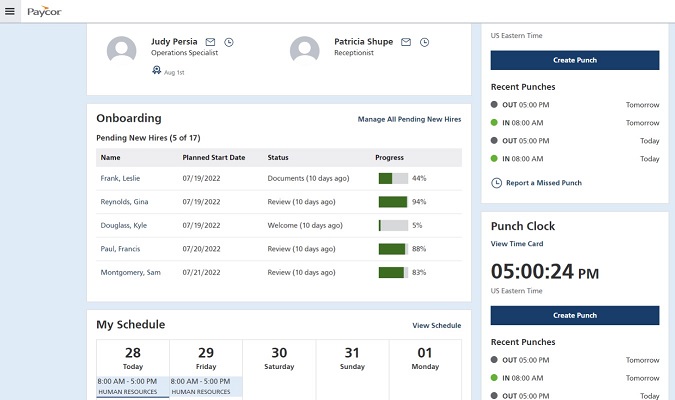
Paycor offers onboarding features in all tiers. The Basic plan limits these features to new hire self-service onboarding, hiring tax credit integration, and new hire reporting EVS. You can access all the onboarding features when you upgrade to the next tier, which includes:
- E-verify
- New hire task lists
- New hire document signature
- New hire I-9 completion
These are simple but handy features. However, they are pretty much standard for payroll software. For instance, close competitors like Gusto, OnPay, and Square offer employee onboarding. So there isn’t much to write home about here.
Paycor Reporting & Analytics

Paycor doesn’t offer any reporting and analytics features with its basic plan. However, other alternatives like Square offer custom reporting with all plans. It would be nice to have at least simple reports with Paycor’s least expensive plan.
Still, Paycor reporting and analytics features include:
- Standard reports library
- Scheduled report
- Custom report writer
- Benchmarking
- Diversity & inclusion metrics
- Pre-built dashboards
Paycor certainly has one of the most powerful reporting and analytics capabilities. You can easily convert complex data into predictions and trends. As a result, you can easily recognize patterns and identify anomalies that may impact your organization.
Paycor Talent Management

Paycor has some handy talent management features. However, these are only available with the premium HCM plan. These features include:
- Performance reviews
- Surveys
- 360 feedback
- Best practice templates
- Outlook and Gmail integrations
- 9 box functionality
You could probably get most of these features with an alternative like ADP Workforce Now. ADP’s talent management features span headhunting, recruitment, training and development, engagement and productivity, and performance reviews.
However, it’s hard to compare the actual cost since ADP doesn’t publicize its pricing. It’s worth sticking with Paycor in this case.
Paycor Support
Finally, Paycor offers exceptional support in all pricing tiers. This feature is helpful if you need help setting up or working with the software. Your support options include:
- Phone
- Chat
- Training hub
- Knowledge base articles
- Communication hub
Paycor has an excellent support team. The staff is knowledgeable, friendly, and responsive. There are no complaints in this regard. Paycor offers all its support features with the Basic plan.
How Paycor Ranks
Paycor didn’t make it to our top list of the best payroll software. Comparing Paycor with most other payroll management services is like comparing apples to oranges. Paycor far exceeds the core payroll offerings. Instead, it is an all-in-one human capital management solution and targets a particular audience.
You can check out our list of the top payroll software. Our top contenders in this case include:
- Rippling – Best online payroll service for most
- BambooHR – Best for an employee-first solution
- Deel – Best for automating multiple payroll tasks
- Remofirst – Best for receiving payroll analytics
- TriNet – Best for payroll services for SMBs
- Paycor – Best for payroll compliance
- Gusto – Best user interface for payroll
- QuickBooks – Best for knocking out payroll & accounting in one step
- ADP – Best for avoiding payroll growing pains
- Deluxe Payroll – Best way to attract more talent
- SurePayroll – Best worry-free guarantee for small business taxes
- Payroll4Free.com – Best feature-rich free-forever online payroll service
- Remote.com – Best for global hiring and payroll
Expanding Your Knowledge: Paycor
Summary
So is Paycor worth it? The correct answer is: it depends.
There are better alternatives if you are looking for payroll-only features. Gusto is cheaper and offers more payroll features, including built-in time tracking. Gusto also sweetens the pot with basic but handy hiring and onboarding features such as offer letters and new hire checklists.
However, Paycor is the go-to platform if you need an all-in-one human capital management (HCM) solution. The product successfully combines payroll, HR, onboarding, and employee management in a way that standalone payroll software can’t compete. This combination makes it perfect for startups, SMBs, and organizations that want to save on disparate software while combining multiple HCM functions.