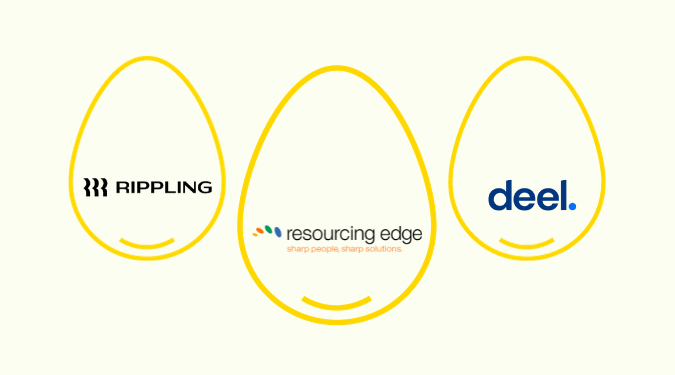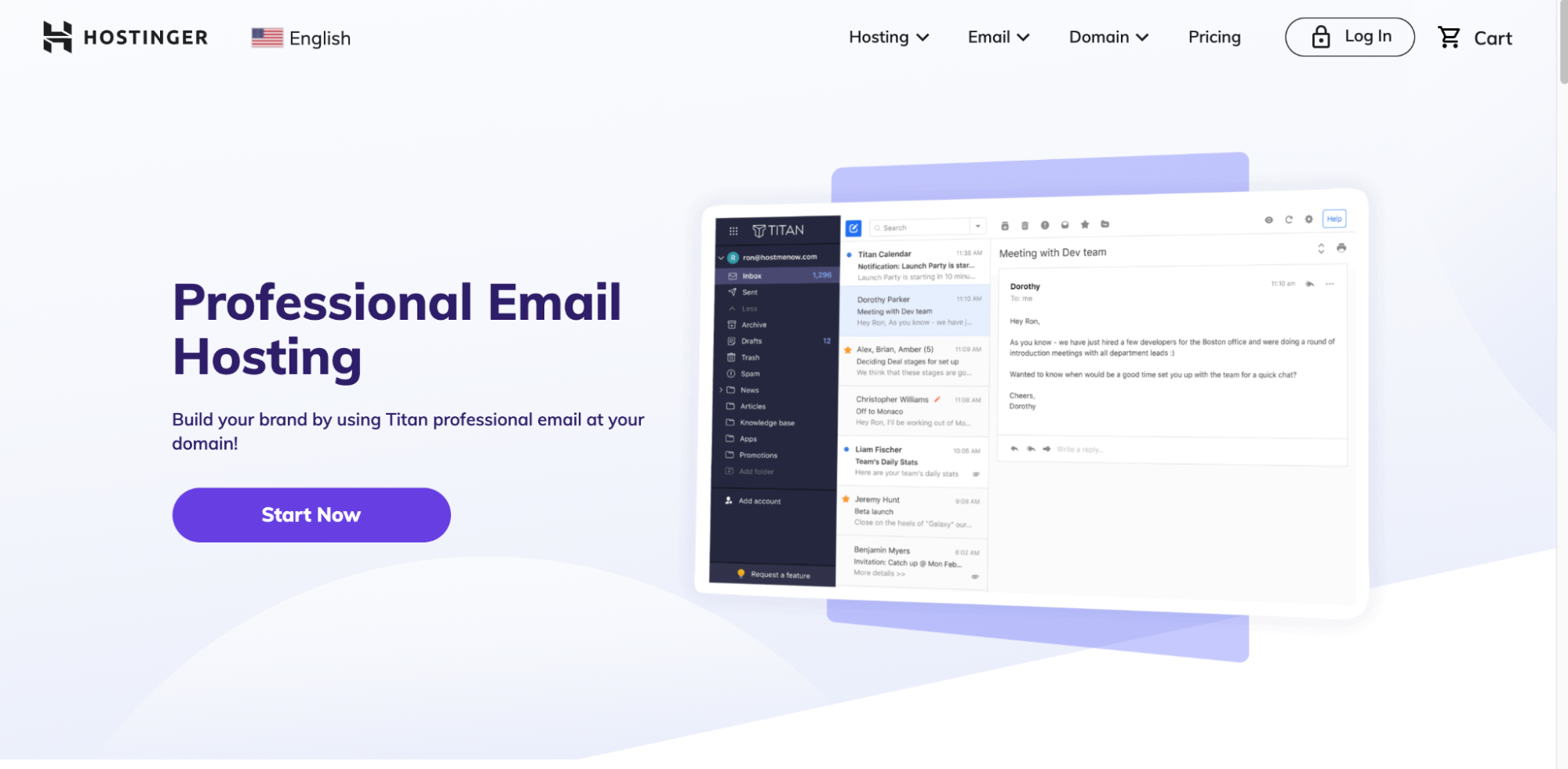What if you had a digital library of helpful content that was easily accessible from anywhere, at any time?
KnowledgeOwl offers this, functioning like a personal librarian who can help you create, organize, and manage all of your content into one streamlined knowledge base.
This software offers plenty of functionality, including the ability to add tags and organize your content via folders or categories. While it’s a helpful tool for any industry, it’s especially helpful for businesses with customer service and HR teams needing a convenient way to pull up relevant information quickly.
So let’s dive into the details of this popular knowledge base software so you can decide if it’s right for you and your team.

KnowledgeOwl: The Good and the Bad
Overall, KnowledgeOwl is a well-made program that offers a straightforward solution for managing information. Its ability to cater to different departments and share knowledge across teams makes it a valuable resource.
However, no digital tool is one-size-fits-all, and there are a few potential downsides to keep in mind as well.
Let’s break these down so you can get a complete picture of KnowledgeOwl.
What KnowledgeOwl Is Good At
Here are a few features that really make KnowledgeOwl shine in comparison to other database software:
Quick setup and user-friendly design: If you want to start using KnowledgeOwl today, you can get started pretty much immediately. The platform’s interface is super straightforward and easy to navigate. It only takes a few minutes to get started, and the program prompts you to add specific details about your account so you can select the right plan and settings for your needs off the bat.
Valuable for small businesses: Since KnowledgeOwl charges by the author and not by the reader base, it’s an extremely affordable solution if you only need one or two authors. This makes it a popular choice for freelancers or small businesses.
It also makes it accessible to non-profits and other organizations with limited budgets.
Expansive branding customization: KnowledgeOwl makes sure that it’s simple to brand your knowledge database according to your brand and design needs. You can adjust the look of your homepage, article, category sections, table of contents, search, PDFs, and glossary.
This way, your audience feels like it’s visiting your branded resource rather than KnowledgeOwl, for a cohesive experience.
In the example from Jackrabbit Technologies’ help center below, you can see how the company branded its knowledge database to match its aesthetic.

Author and reader customization: It’s easy to control who reads, posts, or edits articles on your KnowledgeOwl account. You can add password protection so that only specific people can access it, plus you can set up permissions for different authors to control who posts what.
Being able to create a protected area for internal resources is also a helpful feature.
Overall, it’s super easy to control who has access to your company’s knowledge database. You can really fine-tune this to fit your needs. For example, you can create reader groups, assign specific readers to those groups, and restrict access to only specific groups.
Someone who isn’t a member of that reader group for a specific content category won’t see that content category as an option in their table of contents. This means you can ensure that the only content a person sees is what’s actually relevant for them.
Well-rounded article editor: The program comes with an extensive editor, which means you can create and refine your content right within the platform. You don’t need to write your work elsewhere and then copy it over if you don’t have a preferred writing software.
Here are some key features:
- Add images and files directly into your articles
- Edit and update files already in your articles
- Insert links to other websites easily
- Edit permalinks for better SEO
- Work with anchors for easy navigation
- Add code snippets if needed
- Create banners and thumbnails for visual appeal
- Redirect URLs within articles
- Use keyboard shortcuts for faster editing
- Benefit from autosave, so you never lose your work
- Enjoy a WYSIWYG (What You See Is What You Get) editor
- Spell checker for error-free content
- The ability to collaborate on drafts
- Auto-save features
This all-in-one editor not only enhances your writing experience but also gives you complete control over how your content looks and functions.
Built-in reporting tools: KnowledgeOwl comes with reporting tools that can help you to better understand how readers are engaging with your knowledge database. Not only does this allow you to see what’s going on, but it gives you insights that help you to better optimize your content.
A few tools found in the reporting dashboard include:
- Article rating trackers
- Article view trackers
- An ability to track articles with no views
- Searches that result in zero articles
- Contact form submission tracking
- Widget page tracking

There’s also a quality score that’s calculated with your data, which reflects the number of views that were of high quality and helped answer your audiences’ questions.
KnowledgeOwl’s Potential Drawbacks
While KnowledgeOwl is clearly a high-quality program for organizing and managing content, there are a few downsides to consider as well:
Limitations on high-level analytics: While built-in reporting can provide a basic overview of your content’s performance, it falls short when it comes to more intricate analytics. If you’re interested in obtaining detailed insights like:
- Geographic distribution of views
- Views segmented by reader group or individual reader
- Click-through rates
- Event-based analytics
- Browser information
You might want to consider integrating a third-party analytics tool for a more comprehensive analysis if you need to deeply analyze your knowledge base’s performance.
Lacking smoothness on the Internet Explorer browser: While this cloud-based software works well on most browsers, the company itself admits that it tends to be a bit finicky in certain browsers.
Most notably, users have experienced issues with Internet Explorer 11. While this is easily resolved by using another browser, teams that are heavily reliant on IE may struggle with this limitation.
Lack of multilingual support: Currently, KnowledgeOwl doesn’t have a built-in option for creating content in multiple languages. The company has this on its agenda as a future update. But in the meantime, you’ll need to find a workaround or use another tool if this is an essential feature for your team.
KnowledgeOwl Plans and Pricing
There are three paid plans in the KnowledgeOwl arsenal, including the Flex, Business, and Enterprise plan. The software also offers a free 30-day trial so you can explore the program risk-free.

Flex plan: Starting at $79 per month
Many solopreneurs and lean teams find that the Flex plan is ideal for creating and managing an online information hub.
This plan allows for one author (team member) to write and update content as needed. Because KnowledgeOwl charges by the author and not the reader, there’s no limit to how many people can view your knowledge base.
You can also customize your knowledge base, manage who can access it, and decide what they can do once they’re in.
And if you ever get stuck or need help, KnowledgeOwl offers unlimited support. This means you can send as many emails or schedule as many meetings as you need to get things sorted. All of this makes the Flex Plan both flexible and comprehensive.
Business plan: Starting at $299 per month
The business plan is great for solopreneurs in the process of scaling, active small businesses, and mid-sized teams in need of priority features.
It includes everything mentioned above, as well as a few additional perks for your knowledge database.
The 99.5% uptime SLA (Service Level Agreement) ensures that the service you’re using is available and functioning 99.5% of the time. Think of it as an agreement with your service provider ensuring your website or app will be running smoothly nearly all the time.
Priority support means you get help faster when you have a problem or question. You can contact the company directly through email, phone, or a built-in widget for direct chat.
Lastly, being able to upload your own SSL certificates means you can add an extra layer of security to your website. This helps keep any data exchanged on your site, like credit card numbers or personal info, safe from hackers.
Enterprise plan: Starting at $999 per month
The Enterprise plan is best for larger teams or mid-sized teams that are expanding offerings and systems.
This plan includes all of the features from the Flex and Business plan, while including a few additional features like vendor security forms, custom terms and conditions (on an annual subscription), and dedicated account management.
Adding Additional Authors and Knowledge Bases
One of the most flexible features of KnowledgeOwl is that it allows for you to add additional authors and knowledge bases to your plan for a flat fee.
The costs are reasonable and allow you to customize your needs without paying for more than you need.
Each additional author will cost you $20 per month, while adding an additional knowledge base will cost you $40 per month.
This is helpful if you have multiple departments or products that require their own knowledge base but don’t want to pay for an entirely new plan.
All three of the KnowledgeOwl plans allow you to add additional users and bases, and the total amount will be billed on a monthly basis.
Free Trial
Each plan variation offers a free 30-day trial so you can give the program a try. A lengthy trial allows you to deeply dive into the features of KnowledgeOwl and see if it’s a good fit for your company.
As mentioned above, no credit card is needed to get started with the software. This means you won’t have to worry about missing the renewal deadline and getting stuck with a recurring payment.
Final Thoughts
KnowledgeOwl is one of the top programs for entrepreneurs and organizations who want to quickly set up a beautiful and functional knowledge base.
It’s a great solution for both internal teams as well as customer-facing information hubs. And with its several customization options and permissions, you can set it up to do both under the same plan.
So if your team is small but growing, KnowledgeOwl is a solid solution to consider. And if you’re in doubt, their credit-card-free 30-day trial is a low-risk way to dip your toes in the water and see if it’s a good fit for your company.