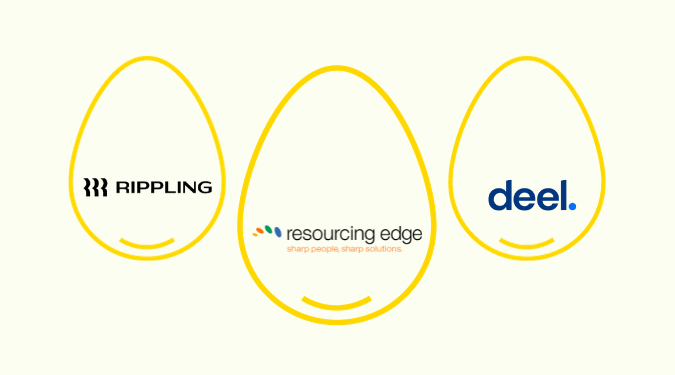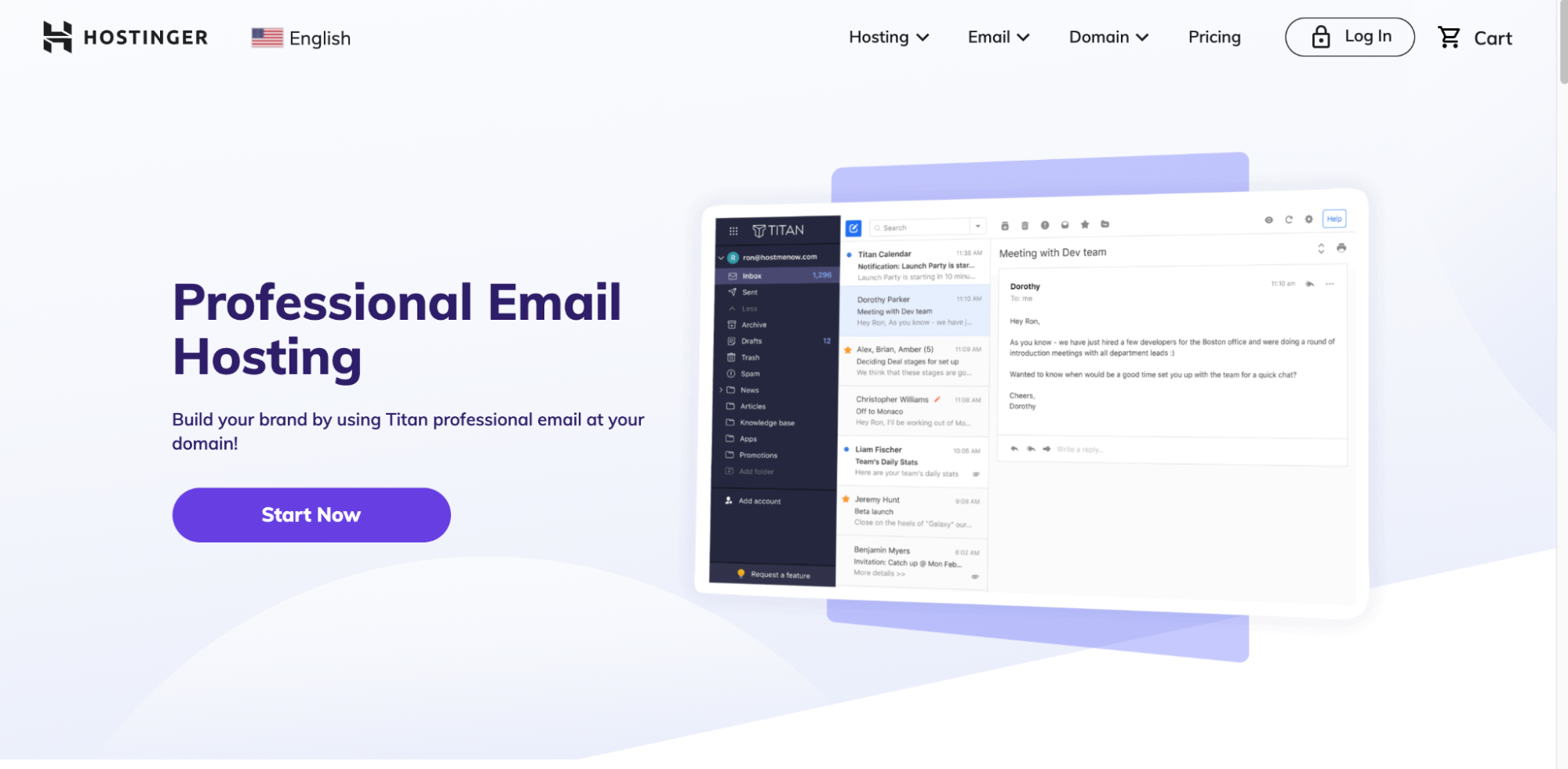OnPay is a cloud-based payroll service that provides scalable solutions for small and medium-sized businesses. It offers many excellent features at an affordable price to streamline payroll processes and automate tax filing and payment workflows. When compared to other online payroll services, OnPay lacks a few bells and whistles, like an auto-pay option and limited integration. But it’s still a good choice for businesses looking for a simplified and affordable approach to payroll management.

Comparing OnPay to the Best Online Payroll Services
Despite the software’s unlimited and flexible payroll and decent HR tools and data, OnPay didn’t make it on our list of the best online services.
This is because running payroll with OnPay involves multiple steps, and since there’s no auto-pay option, the whole process can get tedious and time-consuming. Additionally, when compared to other payroll services like Gusto, OnPay’s user experience isn’t as intuitive and functional.
If you’re looking for a better alternative, we’re researched and tested many online payroll services to find the best ones for different needs. We’ve compiled a guide to the top six software tools that are user-friendly, time-saving, and reliable when it comes to all things payroll. See all of our top picks.
OnPay: The Good and The Bad
In this section, we’ll deep dive into both the good and bad parts of OnPay to help you decide whether the software is a good fit for your organization.
The Good
Uncomplicated Interface: OnPay has an easily navigable interface, with all its main features visible on the left panel—each of which can be expanded and pinned. All details concerning recent pay runs, employee information, the next scheduled pay run, and upcoming important dates and offers are presented in an easy-to-read format. You can easily switch between tabs to make changes or verify any information as well.
Ease of Use: The setup process is incredibly convenient. You can either have OnPay enter your existing payroll data or complete the process yourself. Importing existing data from another application is also possible. To run payroll, you only have to choose the employees you want to pay and enter the hours every employee works (or import hours from your time tracking application if you use a time-tracking tool). Easy, right?
Efficient and Quick Employee Management: Employees can enter and modify their personal data and retrieve their pay stubs and tax forms. Not only does this save time, but it also boosts productivity because you can focus on more important tasks rather than retrieving documents. Onboarding new hires is streamlined, thanks to a checklist that notifies you about the latest government documentation and reporting requirements.
Unlimited Payroll: Unlimited pay runs are undoubtedly one of OnPay’s most attractive features. Businesses can run payroll according to their arrangements, including canceling pay runs and making corrections, without shelling out extra money. Moreover, all the information concerning your employees’ input is saved in a vault to eliminate repetitive data entry.
Simplified HR Processes: OnPay gives users access to an online HR library with employee handbook templates and state employment laws. It also holds onboarding and offloading lists, performance plans, and annual reviews documents that can help facilitate HR processes. Tracking accrued time for three-tier PTO, sick, and vacation accruals is also possible with the software.
Risk-Free Payroll Compliance: OnPay is designed to be a comprehensive and reliable payroll solution. It helps ensure compliance by accurately filing all tax forms and calculating and paying taxes, following IRS and state rules and regulations. The software also pledges to cover any fines if there is ever any errors when paying taxes.
Cost-Effective: OnPay offers feature-rich and scalable subscription plans at an inexpensive price point. In other words, startups and growing businesses only need to pay for features as needed. There are no extra charges for changing plans, annual fees, cancellation, direct deposits, managing and filing payroll, debit cards, and other similar expenses!
The Bad
Lacks Automatic Payroll Processing: The lack of an auto-payroll solution is undoubtedly OnPay’s biggest disadvantage. This makes the software a better fit for businesses with hourly employees instead of those with a salaried workforce. But there’s a workaround. Businesses can automate payroll by changing some aspects of their previous payroll. The good news is OnPay has shortened the processing and now requires two screens with a confirmation page instead of the previous five.
Obsolete Dashboard: While the main dashboard is easily navigable, OnPay has an annoying sprawling tendency. There’s way too much whitespace that involves extra scrolling, especially when you want to display all the links to payroll data and tasks in one new. It’s the same issue on OnPay‘s mobile app, which can be cumbersome considering how complex and data-heavy payroll can be.
Limited Integrations: OnPay’s integration list covers various third-party applications, ranging from HR to accounting to time-tracking, but its competitors have a much longer list. For instance, one reviewer complained the software couldn’t integrate with their HRIS platform, so they had to keep switching between two different systems to process payroll. Others had complaints about not having enough time sheet integrations.
Inefficient Customer Support: Some customers were unhappy with OnPay’s customer support. They found the response slow, inconsistent, and sometimes, queries even went unanswered. This is a serious problem as people often have questions and get stuck using the tool when processing payroll for the first time. The lack of prompt service not only kills productivity but also creates frustration.
OnPay Pricing and Options
OnPay’s affordable and scalable pricing strategy is one of its strongest advanages. It charges a base fee of $36 per month, plus $4 per month per person.
Instead of offering fixed pricing tiers, you pay on a per-person basis, along with a flat fee.
While you get unrestricted access to all OnPay features, you only have to pay for the workers on your payroll during a particular month. The company claims this monthly billing costs business owners 50% less than other tools’ per-pay-run pricing.
What’s more, you can easily calculate your monthly fee using the drag slider on the software’s pricing page to see exactly how much you would pay for your company.

OnPay doesn’t sneak in hidden costs for extra features. Their monthly plan includes unlimited monthly pay runs, account setup and data migration, automated withholding, accuracy guarantee, payroll options across multiple states, automated withholding, payment and filing of payroll taxes, and more.
Overall, the service’s pricing and options are excellent for various needs and will accommodate a wide array of businesses regardless of their size.
OnPay also offers a one-month free trial to let you test-drive its features before making any commitment.
Now that we’ve discussed pricing, let’s outline the four products you get access to after signing up with OnPay.
OnPay Payroll

OnPay offers an excellent payroll software that allows you to run payroll in minutes and comes with an error-free guarantee to cover penalties levied due to tax calculation mistakes.
Designed for small businesses, you can use OnPay to run payroll for W-2 employees and 1099 contractors, automate tax filings and payments, set permissions to handle payroll duties, integrate time tracking and accounting software to facilitate operations, and so on.
In addition to full-service payroll features, you can also opt for special payroll services (restaurants, churches and clergy, farms and agriculture, 500+ employee companies) and employee self-service features (self-onboarding, lifetime accounts, control voluntary deductions).
OnPay HR

OnPay can simplify human resources functions for your business.
The main payroll software comes with various HR tools to help you automate administrative and repetitive tasks, organize documents, and ensure compliance. From customizable PTO accruals to creating an employee roster to employee self-service, there’s so much you can take advantage of to empower your employees to do things themselves.
Features include automated onboarding flows, e-signing capabilities, online I-9 and W-4 forms, state new hire reporting, compliance audit, built-in document templates, custom personal checklists, and more. The fact that you get access to OnPay‘s extensive HR resource library is another plus.
Thanks to these features, all your HR documents and communications can be signed, accessed, and updated directly in the cloud—with just a few clicks. You can also send employee reminders, disciplinary notes, and performance reviews using OnPay’s in-app messaging facility to keep everyone on the same page.
OnPay Benefits

Employee benefits and payroll go hand-in-hand. OnPay understands that and has created a suite of features to assist your company in managing them.
You can integrate payroll with employee benefits to make it easier for you to take care of your employees. In turn, you’re assured of higher employee retention and productivity levels–and smarter savings.
Regardless of your team’s size, you can choose from the following benefit plans:
- Health insurance (medical, dental, and vision)
- Retirement plans
- Pay-as-you-go workers’ compensation plans
- Life and disability coverage
- FSA, HSA, commuter benefits, and more
And that’s not it! You also get access to an in-house team of licensed agents that can assist you with finding the right employee plan for your organization. Getting professional advice on these plans is very useful to all users.
OnPay Integrations

OnPay lets you sync your payroll with your favorite accounting, timekeeping, and HR software. This will help you save time as well as streamline operations to ensure better outcomes.
Here’s a list of integrations from OnPay:
- Accounting Software: QuickBooks Online, QuickBooks Desktop, Xero
- Time-Tracking Software: QuickBooks Time (formerly TSheets), When I Work, Deputy
- 401(k) / Retirement: Guideline, America’s Best 401k, Vestwell
- HR & Compliance: Mineral (formerly Think HR), PosterElite
- Small Business Lending Partner: Kabbage
- Business Tools: Magnify
Learn more about the complete set of tools offered by OnPay.
How OnPay Ranks
OnPay offers a streamlined payroll servicing option, along with a simple, scalable pricing strategy that makes it particularly appealing to smaller and mid-sized businesses.
We haven’t featured the software on our list because of its limitations when it comes to automated payments, integrations, and customer support. But this doesn’t mean OnPay isn’t worth a shot—it’s just that better options for specific use cases are available.
For a more detailed look at these payroll servicing solutions, head over to our Best Online Payroll Services buying guide to see our top picks.
- Rippling – Best online payroll service for most
- BambooHR – Best for an employee-first solution
- Deel – Best for automating multiple payroll tasks
- Remofirst – Best for receiving payroll analytics
- TriNet – Best for payroll services for SMBs
- Paycor – Best for payroll compliance
- Gusto – Best user interface for payroll
- QuickBooks – Best for knocking out payroll & accounting in one step
- ADP – Best for avoiding payroll growing pains
- Deluxe Payroll – Best way to attract more talent
- SurePayroll – Best worry-free guarantee for small business taxes
- Payroll4Free.com – Best feature-rich free-forever online payroll service
- Remote.com – Best for global hiring and payroll
Summary
OnPay gives small and medium-sized businesses simple and effective solutions for payroll management, HR, benefits, and integrations to extend functionality. Its flat-rate monthly price, full-service offerings, and streamlined payroll information management are undoubtedly its most impressive features.
But is OnPay worth your time and money? It depends.
While we recommend OnPay for businesses looking for a full-service payroll solution, it won’t be the best fit for companies with exclusively salaried employees as payments cannot be automated in the system.