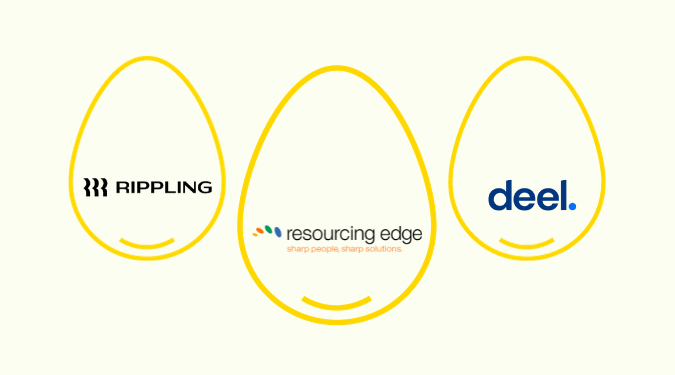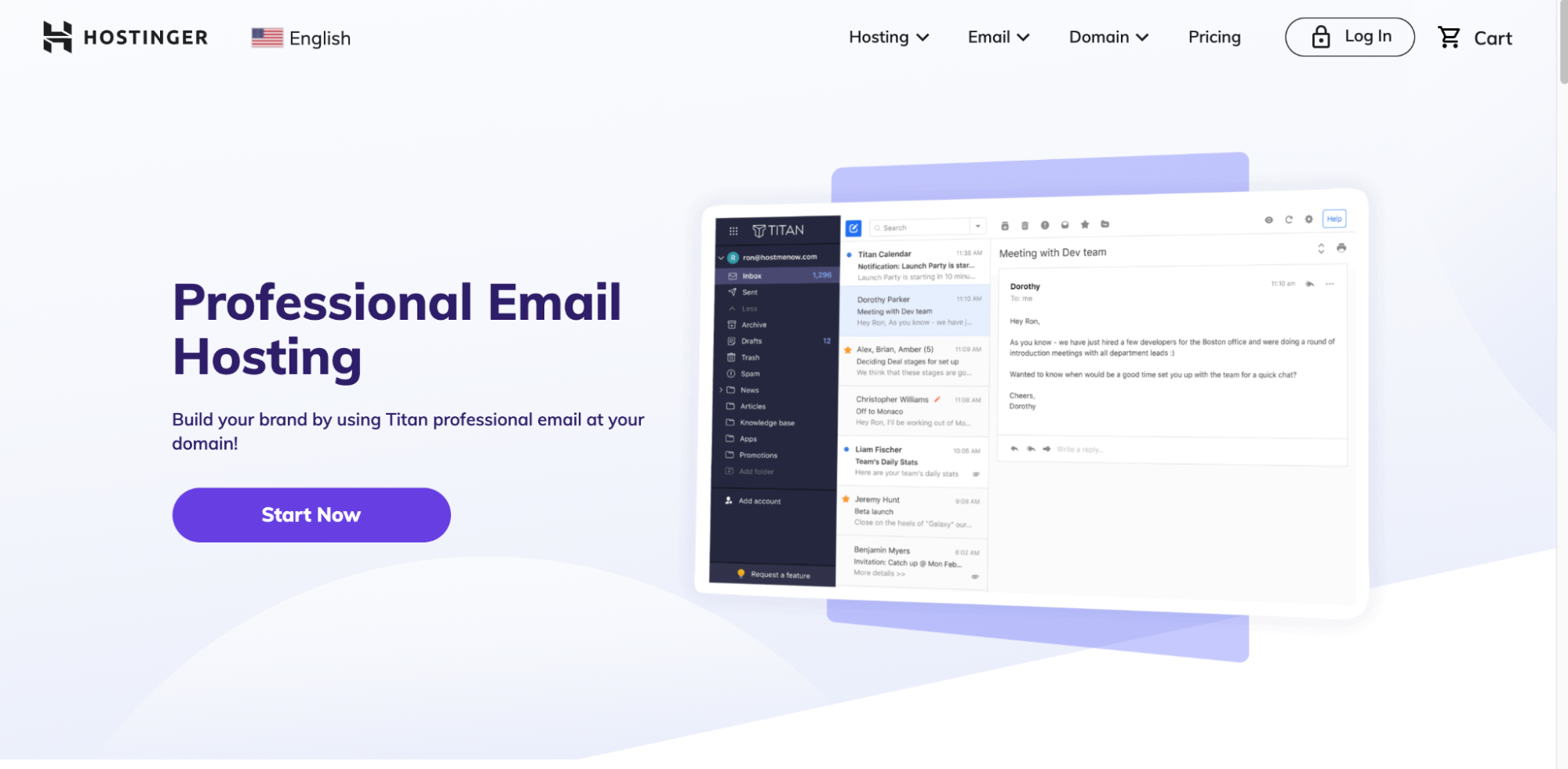In today’s global workforce, you need the right software to empower your search for the perfect candidate. GoHire can take you beyond simply posting your job openings to online boards and forums and waiting for applications. This all-in-one applicant tracking system (ATS) streamlines everything from creating and publishing your listings to interviewing candidates over video, screening processes, and team collaboration for choosing the best candidates.

GoHire: The Good and the Bad
GoHire sports a smartly designed interface that makes it easy for your whole team to find talent and hire at scale. However, there are some aspects that may be too basic for ambitious HR departments. Here, we’ll dissect the virtues and flaws of GoHire.
What GoHire Is Good At
With a UI that’s simple and intuitive, navigating this platform and using it to track applicants across all stages of the recruitment process is a breeze. On top of that, some included features can really make your hiring efforts more effective.
End-to-end tracking
GoHire has created an easy-to-use dashboard that efficiently tracks your recruitment efforts, letting you simply sign up and start promoting your job openings immediately. Right off the bat, GoHire offers a lot to help bolster your recruitment strategy.
We loved the pleasant, clean interface that makes it a breeze to create new listings and push them to online job boards.

But that’s just the start here. Hiring processes are streamlined through this user-friendly ATS. Covering everything from initial screening to offer letters, you get a clear picture of who’s applying, where they’re sending their applications from, and how their qualifications align with your expectations.
Plus, all associated documents are securely stored within the platform, and GoHire even lets you rapidly update any records by importing HR data in bulk from other sources. Add extra notes to any applicant’s profile to keep the next interviewer or hiring manager in the loop about what’s been covered in previous interactions.
With these details, it becomes that much easier to manage candidates and applications.
Track thousands of candidates and organize them by department, or place them into pools based on skill sets or other qualities. You can even tag profiles to create a more granular, custom level of applicant organization.
You’ll be able to search your library of applicants and find individuals instantly by filtering by specifics like education level, qualifications, tags, and keywords.
When you determine a great candidate fit, reach out to them right within GoHire and easily schedule an interview, send an offer letter, or communicate next steps. The built-in calendar in this ATS keeps your team’s availability synced, allowing candidates to self-select a time and date for their interview or video call assessment.
On top of that, use GoHire’s Talent Pools to save candidates that you didn’t end up hiring initially, but who have the talent to merit consideration for future openings at your company.
GoHire provides the tools to smoothly manage your candidates and create a streamlined hiring workflow for everyone in your company.
Easy interview scheduling
Scheduling interviews is effortless, not tiresome, with GoHire. We mentioned briefly the unified calendar in the platform, so let’s dive a bit deeper into that.
Start by setting your team’s availability and let candidates take care of the rest. With your staff’s commitments synced in the GoHire calendar, any applicant you move along the pipeline can pick dates and times that work for them.
Relevant staff, such as department heads and team leaders, can be automatically assigned to newly created meetings or be invited manually.
There’s no more need to email hundreds of people individually. Candidates moving forward can set up the next step themselves while applicants who haven’t made it to the next round can be automatically notified.

If you’re narrowing down a huge candidate pool into a slightly smaller one, you can send event links in bulk without the usual hassle and overhead.
GoHire makes scheduling next steps and coordinating interviews so much easier. And that’s just a taste of the time savings you can gain with this software’s automations and AI tools.
AI and automation
The key to hiring at scale is removing the friction that comes from manually moving a large group of applicants and candidates forward. GoHire gives you several tools to do that.
Essential automations win you back valuable time. We already touched on the ability to put interview scheduling on autopilot, but any stage of your hiring funnel can be automated.
Move candidates along automatically when they pass certain checkpoints, such triggering the delivery of a test project after they’ve completed an initial screening questionnaire. Every aspect of your hiring flows stays in sync thanks to GoHire, even as you use automations to wrangle groups of hundreds of applicants.
Plus, notifications for candidates and your own team happen instantly based on triggers you set. For example, make sure your in-house UX pro gets pinged when an applicant for your UI writer position schedules an interview.

Automations are only the half of it. GoHire also leverages useful AI-driven features to help you manage hiring flows more efficiently.
For one, GoHire scans resumes for relevant information and experience that fits each role you’re hiring for, allowing you to easily filter candidates based on their qualifications, skills, and other details.
But even before the applications start pouring in, GoHire’s AI can do a lot to help.
Use it to generate a job description for any role in under 30 seconds. Simply enter the details into the AI generator form, and it will output a unique JD tailored to your company. Or, let the AI whip up content for your careers page, LinkedIn messages, interview questions, and candidate onboarding checklists.
This can shave minutes off of routine work and hours (or days) at scale. Plus, the AI model learns from the content you provide to improve its outputs over time.
With all of this modern power, GoHire can help you fill positions at your company both better and faster.
Promote your job openings
GoHire lets you post to over a dozen online job boards with one click. Not only can you post your openings to Ziprecruiter, Glassdoor, Indeed, and more simultaneously, you can publish new jobs to social media platforms like Facebook and LinkedIn, too. You can also get your open positions automatically indexed on Google for Jobs.
The software whips up a custom link and a bespoke email address to help interested talent apply easily, and you can even manage job platform ads from within GoHire’s interface.

Another time-saving feature is the over 700 job description templates contained in GoHire. Combine that with the AI content generator and you can create all the content for your job postings in mere seconds.
However, a more important tool in modern hiring is having your own branded careers page on your company website.
Done right, it pitches top talent on why they should join your organization. It’s the perfect spot to showcase your workplace’s culture, benefits, and policies, alongside any current job openings.
Easily launch and customize a careers page using GoHire that reflects your brand and personality. You can rest assured that it will be optimized for mobile viewing and that any jobs you’ve posted to online boards are always synced with your careers page.

75% of job seekers say a careers page heavily influences their decision. Get it right with GoHire’s easy builder that can whip this up and tie it to a custom subdomain. And, since it syncs with everything else in GoHire, it will update your available roles automatically when any position has been filled.
Deeper, collaborative candidate screening
Use the analytics and teamwork-minded tools in GoHire to make more data-driven, informed choices about candidates.
Get insights into your hiring campaigns on both a broad and granular level. See where most candidates are coming from, which channel brought in the highest-quality candidates, average time to hire, and much more with GoHire’s reports.

Optimize your process by analyzing hiring data from all angles and get better at attracting the right candidates with each successive hiring push. Data can be exported easily to other HR tools you use to get a holistic view from hire to retire.
And, whether your hiring team is small or massive, GoHire simplifies collaborative reviewing and management of candidates.
Add department-based teams and use notes and a shared inbox keep everyone in the loop on each candidate’s status. Use @ mentions to ping relevant team members when their perspective is needed.
You can work together to evaluate every candidate interaction by revisiting communications, feedback, comments, and notes. Create scorecards together to analyze candidates thoroughly.
GoHire provides the tools for seamless teamwork while hiring. From shared candidate notes to custom evaluations, it gets your whole team on the same page.
GoHire’s Potential Drawbacks
As you saw above, there’s plenty going for GoHire. But, during our testing, we found a few gripes worth highlighting. Some of them are constraining, but not necessarily enough to outweigh the positives of this platform.
Interface limitations
Although the GoHire UI is very easy to use, it lacks some depth.
Customization of the interface itself is extremely limited. You can’t change the look and feel to match your organization’s branding, nor can you even make typical alterations like opting for dark mode.
Users have mentioned that they’d like more control over this part of the GoHire experience, and we’re inclined to agree with them.

The other crucial missing element is in-platform user assistance. There aren’t any tutorials covering some of the more advanced features and ways to use GoHire, leaving users to try and figure this out on their own.
And, the GoHire knowledge base only covers core features like adding jobs, despite the software’s myriad capabilities. Without some guidance either in the application or outside of it, many GoHire users have to spend significant time teaching themselves the ropes.
Limited customer support availability
While live chat support is available on every GoHire plan, we had some trouble with actually getting in touch with support reps.
We reached out at around midday on a weekday during our testing period. Even though this is peak time right in the middle of standard business hours, the GoHire live chat widget showed no one was available to help us and only stated that someone would be back tomorrow.

We aren’t alone. Multiple users complained they couldn’t access live customer support when issues came up or they needed clarification.
This, combined with the small number of useful articles in the knowledge base, presents a serious issue with GoHire. If something goes wrong, there’s no guarantee that someone from GoHire’s team will be there to help.
However, all GoHire plans promise a dedicated account manager. While our testing period wasn’t long enough to see if that offered a suitable solution, it may be a good workaround GoHire’s intermittent live chat availability.
Issues with AI content generation
Although we appreciate the integration of AI capabilities, GoHire’s AI generator unfortunately did not function well during our in-app experience.
When we tried it out, nothing actually got generated. We tried the five listed AI tools through the website and dashboard, but each one only displayed a “Creating content, hang tight…” message. No actual output ever arrived.

However, this didn’t come up much in user reviews we analyzed. So, we’re willing to give GoHire the benefit of the doubt here. Either this is a new feature where the kinks are still being worked out or we simply encountered a bug that not everyone else has run into.
Our advice is, if this is an important feature to you, to leverage the 14-day free trial of any GoHire plan to see if you run into the same or similar issues. If not, that may mean GoHire has improved upon the reliability of these features since we stepped foot in the platform ourselves.
GoHire Plans and Pricing
Pricing for GoHire is easy to grasp. There are three plans, with each one scaling up in terms of price, features, and the number of active job posts you can have. Let’s examine what each one has to offer.

Starter
The entry-level tier is GoHire’s Starter plan, which runs $74 per month when you pay for a full year up front. That means you get two months of use for free compared to the $89 rate for monthly billing.
On this plan, you’re only allowed up to three active jobs. But you can have as many team members on the platform as you need, plus you’re getting the core features of GoHire, including:
- Posting to over 15 online job boards
- Over 700 job description templates
- Branded careers page
- Unified inbox
- Candidate notes
- Custom tags
- Candidate interview self-scheduling
- Email and pipeline templates
- AI job description generator
- Slack, Outlook, and Google Calendar integrations
Pleasantly, GoHire doesn’t reduce your access to their support and compliance methods on this basic plan. You get live chat and phone support, a dedicated account manager, customizable user permissions, and GDPR features.
All GoHire plans come with a 14-day free trial, so you can test drive the Starter plan and see if it does enough for your organization.
Growth
If you need to post more jobs, GoHire’s Growth plan allows for up to 10 active at any time. You’ll get everything from the Starter plan, plus:
- Custom application fields
- Tagging team members with @ mentions
- Customizable pipelines
- Bulk actions
- Audit logs
- Candidate activity feed
Growth will cost you $125 per month when paid annually, or $150 if you choose month-to-month billing.
These extra features and the expanded job post allotment help organizations accommodate a quickly growing recruitment volume. You get more control over and visibility into hiring flows and bulk actions really step up to help you manage more candidates in less time.
Pro
GoHire’s highest-octane plan is Pro, which lets you post as many job openings as you want. This plan costs $242 per month on a year-long commitment, paid up front, or $290 per month on monthly billing.
Obviously, the unlimited allotment of active jobs is the main highlight, making the Pro plan the optimal choice for international enterprises and fast-growing corporations.
Beyond that expanded capacity, you’re also gaining some clutch features:
- Video and selection-based questionnaires
- Interview scorecards
- Advanced reports on hiring rates and more
- Custom evaluation forms
- Pipeline automation
That last feature is another key highlight, as this makes Pro the only plan that lets you automate the advancement of candidates once they clear the previous stage of the pipeline.
This enhanced automation, combined with the most capable reporting and deeper customization options, make this the GoHire plan ideal for any large organization looking to take their hiring efforts to the next level.
But, it’s not just for super-established businesses.
GoHire offers a fantastic deal for early-stage startups, letting them access the Pro plan for the price of a Growth plan. The only requirements are that the company must have been in business for less than four years and cannot have secured more than $1 million in funding thus far.
For anyone else, you can judge whether you need the full power of the Pro plan by utilizing GoHire’s 14-day free trial.
Final Thoughts
GoHire knows the value of making your recruitment processes more efficient. Not only does the software deliver a lot of time-saving features for your admins and hiring managers, but it also offers candidates and applicants more convenient ways to apply and engage with your team during the hiring process. Add to that the platform’s usage of cutting-edge AI tools and GoHire can help any organization, large or small, improve their recruiting strategies, approach, and overall success.