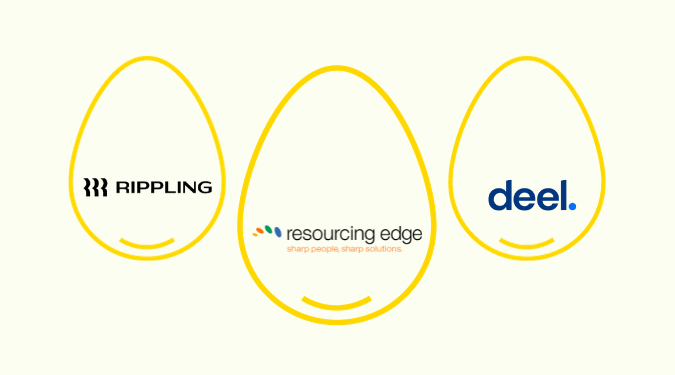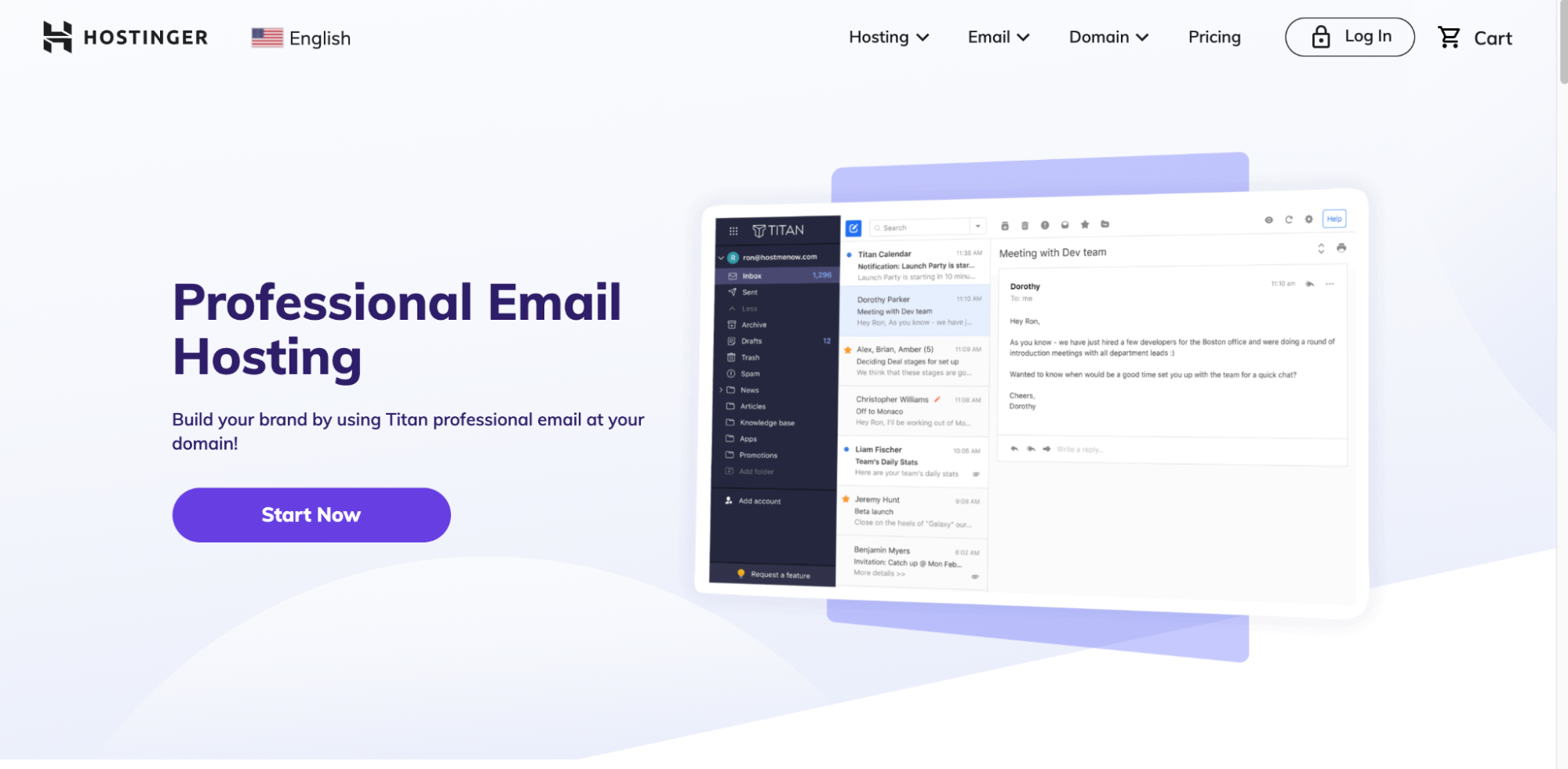Ecommerce store owners know that each customer is unique, so answering their questions and providing good customer service practices is inherently difficult.
Meanwhile, a decent chunk of customer issues are identical.
- “Where is my order?”
- “I need to cancel my order.”
- “I need to change my shipping address.”
These are just a few of the common issues that might come through your customer service pipeline daily—which means your customer service team and frontline agents deal with a lot of repetition and redundancy.
Richpanel is a solution that lets the customers handle their own issues by clicking a widget on your site, viewing their orders, and making the necessary adjustments. If they can’t sort it out by themselves, that’s when they’ll be directed to your customer service team.

Richpanel: The Good and the Bad
From its help-desk features to its self-service portal, Richpanel provides you with the tools to make helping your customers much, much easier. On top of that, savvy AI features are making their way to the platform, giving your support agents a “Sidekick” to save time and energy.
As with any heavy-hitting software, it doesn’t come easy. There is a learning curve that comes with Richpanel, and it will take some time to build out your specific workflows and automations. This requires you to sift through Richpanel’s features to find what works best for you and your team—but with enough sifting, you might strike gold.
What Richpanel Is Good At
Ecommerce and SaaS options: Richpanel’s setup process provides options to configure workspaces for both ecommerce and SaaS use cases—though the interface, features, and functionality are all the same. Either way, your workspace will take a shape of its own as you build out the platform.


Richpanel makes it simple to embed the self-service widget on your website. For ecommerce sites using platforms like Shopify, WooCommerce or Magento, it has native integrations to install with just a few clicks. If you’re using other platforms or site builders, you can also copy and paste the embeddable HTML code snippet.
Another standout feature of Richpanel is how well it caters to omnichannel support through its suite of integrations. For instance, calling capabilities with Aircall enable you to make and take calls right within the Richpanel interface, and you can also connect to CRMs and social media platforms to unify conversations.
Whether you are an online store or SaaS company, Richpanel consolidates inquiries from messaging, phone, help desk tickets and more into a single dashboard. This unified experience, along with Richpanel’s specialized integrations, makes it highly suitable for diverse customer support teams.

Easy setup: Richpanel’s self-service portal configuration provides an intuitive drag-and-drop editor for easy customization of the widget that gets displayed to customers.
You can quickly tweak the portal’s branding, colors, and greeting text to match your site’s aesthetic. Rearranging or adding quick access links, a search bar, and video tutorials is also simple with the drag-and-drop interface.

The platform does a good job of letting you preview the portal design in real-time. With one click, you can see how the self-service widget will appear for customers to ensure it aligns to your brand.
Richpanel also comes preloaded with knowledge base articles and automation templates for the most common customer service scenarios like order changes, cancellations, and tracking status. These can be activated immediately to start handling repetitive inquiries.
The thoughtful pre-built content and intuitive editor make it simple for anyone to launch a customized self-service portal that allows customers to find answers on their own. Reducing these repetitive contact points improves user satisfaction while freeing up agents.

Customers are given true autonomy: Unlike chatbots that only provide information, Richpanel’s self-service features let customers take real action independently. Through simple menus, they can resolve common issues like returns, tracking orders, and cancellations.
With clear options to review past orders, initiate returns or exchanges, and cancel purchases, customers can fix many routine issues without having to wait for assistance. If additional help is needed, there is always a clear path to connect with an agent.
Richpanel understands that when customers can easily diagnose and fix their own problems, it saves time for both parties, prevents frustration, and strengthens the relationship. Additional self-service features like subscription management, that are coming in the future, will further improve ownership.

AI assistant: Richpanel’s AI “Sidekick” seamlessly integrates within agent workflows to provide timely recommendations that enhance productivity and optimize the customer experience. Through machine learning, Sidekick rapidly ingests relevant training materials like past chat transcripts, knowledge base articles, and cues from agents to improve its assistance capabilities.
Sidekick provides numerous forms of AI-powered support to augment human agents. Rather than simply retrieving information, Sidekick can analyze context and draft usable responses for agents to review and send. For lengthy or complex inquiries, Sidekick summarizes the key details so agents grasp the core issue quickly.
Sidekick also impresses with its multilingual capabilities. It can translate real-time dialogue into other languages, enabling agents to bridge communication barriers with customers internationally.
Additionally, you can configure Sidekick’s tone and style to align its recommendations with your desired brand persona, from an ultra-professional tone to a casual, playful style. Either way, Sidekick will adjust its writing style accordingly.
For tailored assistance within ongoing conversations, agents can provide Sidekick short contextual hints prompting it to derive helpful, situationally-relevant responses based on training.
Critically, Sidekick never guesses or invents information outside of its ingested data. The AI recommendations aim to enhance human-driven service—not replace it. As Sidekick processes more conversations, its machine learning model continuously improves, providing agents increasingly effective support.
By handling repetitive tasks and empowering agents to focus on complex issues, Sidekick AI delivers exceptional assistance.

Multichannel help desk integrations: One of the first things you’ll notice when getting onboarding with Richpanel is how it emphasizes the integration of all customer communication channels into one unified help desk.
Right after logging in, Richpanel prompts you to connect email inboxes via providers like Gmail, Outlook, Yahoo, and even Shopify. Similarly, SMS text messaging, live chats, and social media channels like Facebook and Instagram can also be linked.
With a few clicks, you can consolidate customer inquiries and conversations originating from your website, email, social media, and more. Everything streams into Richpanel’s help desk feed in real-time.
This omnichannel view saves agents from constantly switching between siloed inboxes and apps to access the full history with a customer. With Richpanel, the back and forth with a customer displays as one chronological thread no matter which channels they’ve used.
Having the complete context unified in one place enables your support agents to pick up conversations easily and maintain seamless experiences. At the same time, your customers will appreciate not having to explain issues multiple times when transferred to different channels.

Empowers support agents: Richpanel’s help desk inbox provides a full set of features that agents can leverage to optimize and personalize their experience. Each agent gets their own customizable console tailored to their unique workflow preferences.
The left sidebar offers quick access to all message streams, notifications, assigned tickets, and tools like “@mentions” for easy collaboration. The inbox view options are also adjustable, allowing agents to configure what data and metrics they want visible.
Agents can tweak their inbox to match their working style by choosing to monitor key channels, filter by ticket assignments, and focus on unresolved inquiries. Collaborating through @mentions and private notes also streamlines the management of customer conversations.
Additionally, Richpanel has built-in timesavers like automated spam filtering so agents don’t get bogged down with junk messages—leaving the integrated bots to handle the dirty work.
With omni-channel support, built-in automations, and the ability to customize the help desk inbox, Richpanel delivers on empowering agents with choice rather than enforcing a one-size-fits-all experience.

Automation rules: Richpanel provides intuitive automation tools to set up rules, triggers, and workflows that streamline repetitive agent tasks. You can leverage pre-built templates and create custom scenarios unique to your business needs.
For example, you can set up assignment rules to automatically distribute new tickets to agents based on capacity, expertise, or simple turn-based methods. Similarly, agents can set up auto-replies for common questions to save time from manually typing the same responses over and over.
For easy segmentation and routing, it’s also possible to tag automations with certain keywords or sender types for easy categorization. Customer profiles centralize key data like order history so agents always have relevant context handy.
In order to route inquiries to the optimal agents or teams, advanced workflows can be set up to use custom logic. For example, you can permit customers to update billing details entirely through self-service, while also making cancellation requests trigger an agent hand-off for immediate retention.
Between auto-assignment, tailored routing, and automated replies, Richpanel’s automation builder removes manual repetition so agents can focus on delivering personalized service for each customer interaction.

In-depth analytics: Richpanel provides robust analytics dashboards to uncover actionable insights that help optimize your customer service operations and boost key metrics like revenue and agent productivity.
The overview dashboard conveniently centralizes key data streams—you can analyze conversations across channels, survey customer satisfaction trends, track team member performance, and view generated revenue totals.

For more granular information, conversation analytics can be segmented by specific tags, social media sources, or issue types.
The team activity dashboard reveals individual agent metrics like resolution times, customer ratings, and revenue converted to highlight top performers. If you want, you can even use the agent leaderboard to foster a friendly performance competition.

To quantify the effectiveness of your portal, Richpanel offers analytics on the self-service features, showing deflection rates and the percentage of issues customers can independently resolve. This is key for understanding how your customers and your support agents are benefiting from the platform, and where you should focus more of your attention.
With comprehensive analytics spanning process efficiency, agent productivity, customer sentiment, and financial return, Richpanel empowers managers to pinpoint what’s working, what needs tuning, and where the path to revenue growth lies.

Upcoming campaigns feature: Richpanel’s campaigns capability is currently in beta. While still a basic tool at the moment, it shows strong potential for engaging customers when additional features launch.
At present, you can only create chat or pop-up campaigns to reach website visitors. Chat campaigns initiate a conversation prompt, letting you provide personalized assistance. Pop-ups deliver targeted messaging like promotions and can direct users to specific landing pages.

Though limited to these two outreach methods presently, Richpanel has shared plans to add SMS, survey, banner, email, and help ticket campaigns. This will enable multifaceted engagement with customers and site visitors.
One of the features of this tool you’ll appreciate is the flexibility to craft custom messaging for each campaign. You can get creative in offering discounts, promoting new products, gathering feedback, and more. You can even use dynamic links to drive traffic to specific landing pages with unique CTAs.
Even in its early form, the campaign tool provides a basic yet functional way to increase engagement. As more diverse campaign types and advanced targeting options get built out, this feature will become incredibly valuable for customer retention and sales.

Richpanel’s Potential Drawbacks
Testing issues: During hands-on testing, you may encounter some issues with Richpanel that detract from the user experience and create frustrating limitations.
For example, we had difficulty logging into Richpanel using Chrome as our browser, which forced us to switch to an alternate browser just to access the platform. Inconvenient compatibility issues like login restrictions can really hinder adoption.

We also felt that key interfaces like the help desk inbox felt somewhat cluttered and visually overwhelming at times. The packed layout could probably benefit from tab condensing or customization options to focus the view.
When previewing Richpanel’s nascent campaigns tool in beta, we were unable to view all of the components due to display cutting off. This prevented us from seeing how our configured campaigns would appear.
You may also experience noticeable lag times when navigating between sections. For us, the delays we encountered interrupted workflow and contributed to a sluggish user experience. Faster load times would greatly optimize usability.
Additionally, Richpanel’s default notification settings bombard your inboxes across channels. Users will need to customize these alerts manually to avoid feeling overwhelmed. More granular controls upfront could also help avoid disruption.
While Richpanel demonstrates enormous potential, smoothing out these issues with browser compatibility, interface streamlining, performance lags, and smarter default settings would go a long way in improving first impressions.
Steep learning curve: Richpanel provides a vast suite of capabilities that inevitably requires a big time commitment to leverage fully. For administrators, agents, and customers alike, becoming proficient will take substantial time.
When testing, you’ll likely find the automation builder to be less than intuitive compared to competitors with more visual drag-and-drop builders. The logic flow isn’t the most user-friendly, and creating rules using the text-based when-if-then format can feel cumbersome.
For agents getting started, core help desk areas like the inbox can initially seem dense—which means finding the right personal workflow and settings balance can take a lot of experimentation. Lastly, even customers may need guidance when encountering new self-service functions.
While Richpanel’s breadth enables highly advanced customer service once it’s been harnessed, admins should put aside a lot of time for both platform setup and ongoing agent training.

Various user complaints: Although Richpanel receives mostly positive feedback, many users have raised consistent complaints that the company could improve upon.
Multiple users cited missing features they would like added, suggesting Richpanel has room to expand capabilities in areas like API integrations. Some also wanted broader social media integration beyond just Facebook and Instagram.
Numerous reviews echoed our experience regarding Richpanel’s occasional sluggishness, cluttered interfaces, and confusing workflows. Many reviewers found the platform unintuitive and tricky to navigate at times.
We also noticed overlap with our assessment that Richpanel’s help desk inbox seemed visually busy and overwhelming. Reviewers expressed similar feelings that the core functions could benefit from streamlining and simplification.
Additional user grievances centered on Richpanel’s automation builder in particular, with users desiring a more intuitive visual workflow builder compared to the current text-based rules creation.
While many reviews laud Richpanel’s extensive functionality, it’s clear that deficiencies in performance, intuitive design, and optionality for power users persist as areas requiring attention. Nevertheless, the positive feedback on Richpanel still outweighs the negative, indicating the platform’s immense potential despite these individual cases.
Richpanel Plans and Pricing
Richpanel has a handy tool on its pricing page to help you calculate the exact price it would be for you based on the plan you choose. It also factors in the number of agents on your team, as well as the self-service fee depending on your monthly order volume.
Keep in mind that there’s a 14-day free trial to get started without making a commitment.
After that, you can choose from four “Help Desk” price plans for live chat and communication integrations. You can also choose from four “Self-Service” tiers based on your monthly order volume. If you’re up for it, you can even add on Richpanel’s AI Sidekick to carry some of the load.

Help Desk Plans
The Starter plan costs $24 per user per month, providing core features like email, live chat, Facebook, Instagram, Shopify integration, and basic reporting. This is good for startups and small businesses, as it covers essential channels to begin centralized customer support operations.
Moving up, the Regular plan costs $40 per user per month and adds capabilities like SMS, phone support, and ecommerce platform integrations for Magento and WooCommerce. There’s also assignment automation and expanded analytics tools to develop advanced workflows and reporting.
For larger teams, the Pro plan costs $80 per user per month. This tier adds multilingual support, load balancing assignment, lite onboarding, and a dedicated success manager. With more integrations and smart routing, this suits growing mid-market companies.
Finally, the Enterprise plan delivers customized solutions, pricing, and capabilities for Fortune 500 brands, including tailored onboarding and training, campaign management, and auditing. The Enterprise plan ensures fully scalable enterprise-grade service, and you’ll have to book a demo with RichPanel to get started.
With increasing functionality aligned to growth at each tier, Richpanel’s Help Desk pricing model enables stepping up capabilities as your business and support needs evolve. The plans provide a clear path from basic DIY to advanced automation.

Self-Service Portal Plans
The Starter plan for the Self-Service Portal costs $80 per month and supports up to 1,000 orders. It provides essentials like custom flows, order management, and branded help center. This covers basic self-service needs for smaller ecommerce stores and SaaS companies.
The Regular plan costs $250 per month and expands capabilities for mid-market brands managing up to 3,500 orders. Additional scenarios, multilingual content, and human hand-off features optimize the platform for self-service coverage.
For larger volumes up to 10,000 orders, the Pro plan costs $500 per month. It includes onboarding support, a dedicated success manager, SMS self-service, and subscription management. These advanced tools are good for bigger ecommerce and SaaS teams needing a boost in automation.
Finally, the Enterprise plan delivers customized solutions and pricing for mega brands, adding services like ongoing portal optimization through analytics, ensuring fully scalable self-service capabilities. Again, you’ll need to get in touch with Richpanel for custom pricing.
With increasing functionality matched to order volume at each tier, Richpanel’s Self-Service Portal lets you match customer autonomy levels with business growth.

AI Sidekick Plan
Generously, Sidekick’s Free plan provides 100 AI responses and 200 generic actions monthly. It can train on 5,000 records or three months of interactions, enabling basic automation.
Even at the Free tier, Sidekick delivers core AI assistance like suggesting responses and summarizing conversations— allowing smaller teams to benefit from basic automation.
For expanded capabilities, the Pro plan costs $20 per user per month and offers unlimited AI responses and actions. At this level, training data increases to 20,000 records or 12 months for more intricate learning. This level is suited for teams that want to remove the limits and leverage deep learning to transform their workflows.
Finally, the Custom plan delivers tailored pricing and features like unlimited training data, auto-translation, and HIPAA compliance for large enterprises. The Custom plan ensures virtually unlimited AI capabilities aligned to specific needs around data volume, privacy, and integration.

Final Thoughts
Richpanel is suitable for small to medium-sized ecommerce stores and SaaS teams looking to bring live chat and self-service together into one streamlined solution. Despite being a little rough around the edges, there is no doubt that it has the power to get the customer service job done.
With some time invested, your agents will have their inboxes designed to fit their needs, and the self-service solution will remove a sizable percentage of the ticketing burden—opening them up to solve the bigger issues and generate clearer paths to revenue.
With omni-channel help desks, intelligent automation, AI features, self-service portals, and analytics, Richpanel enables teams to unify customer service messaging, scale efficiency, and delight customers.