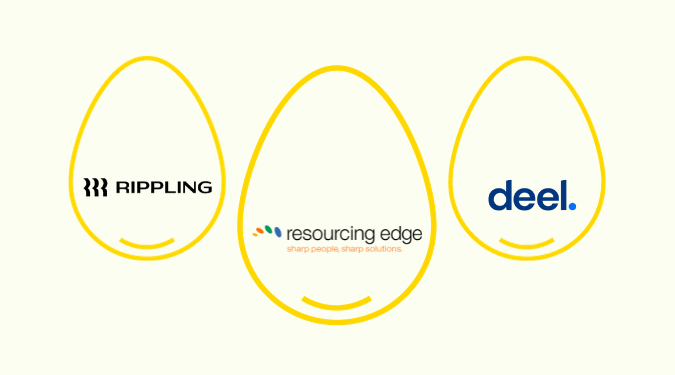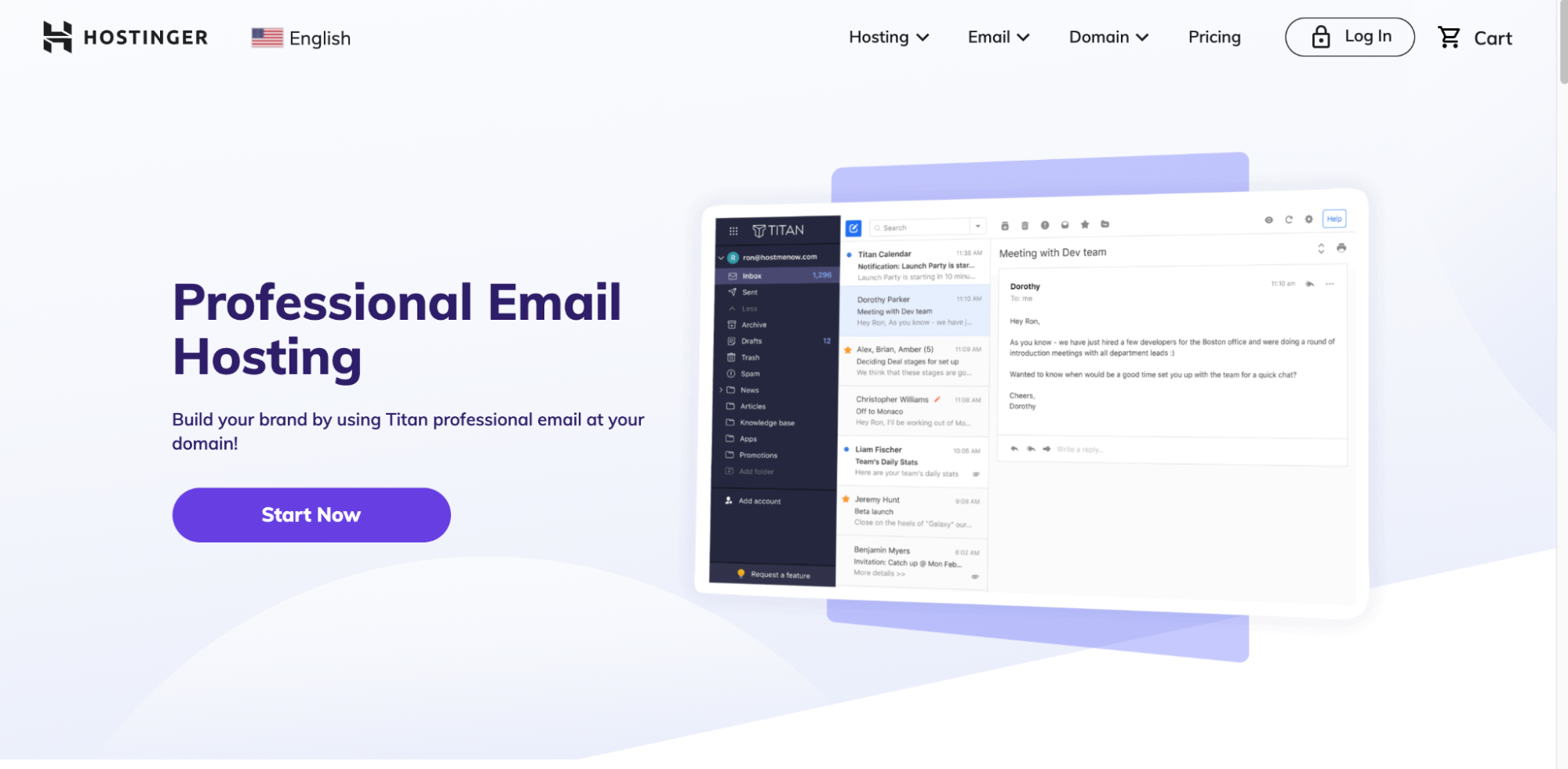Both Gusto and QuickBooks Payroll are excellent choices for your payroll software. Gusto is the perfect all-in-one option and is extremely easy to use, making it suitable for most people. QuickBooks Payroll is designed for those wanting to tackle payroll and accounting in one fell swoop. But if we have to choose between the two, Gusto edges out QuickBooks Payroll enough to win our vote, and today, we’re going to tell you why.

Gusto Compared to QuickBooks
Gusto is the best for most people. It’s an affordable and user-friendly all-in-one payroll solution. You’ll have everything you need to automate your payroll, hire and onboard new employees, and take the stress out of tax time. If this sounds like a dream to you, see how Gusto works with its free interactive demo.
QuickBooks Payroll is the best for knocking out payroll and accounting in one step. It seamlessly integrates with QuickBooks Online meaning you’ll spend less time consolidating your accounts and more time focusing on building your business. If you want to give QuickBooks Payroll a try, sign up for its free 30-day trial.
More Top Payroll Services
We reviewed and tested dozens of the best payroll services out there and then narrowed them down to the top six options. We also covered some of the key methodologies you need to keep in mind when choosing the best payroll service for your business. So if you’re interested in taking an in-depth look into the top options, see all our top picks.
Where Gusto Shines
Easy to Use: No matter whether you’ve been doing payroll for 25 years or are completely new to running a business, Gusto is so easy to master that you’ll be up and running in no time. Users report Gusto as straightforward and incredibly intuitive to use. Gusto also has an attractive interface that makes it easy to navigate to all the key functions.
Employees will also have no problem using the software to access payslips and submit leave requests, taking the onus off the employer with these administrative tasks.
Automatic Payroll: Gusto allows you to run your payroll in mere minutes. You can get your teams paid with just a few clicks. But if you’re looking to put even more time back in your pocket, you can set up your entire payroll on autopilot and let Gusto do the work for you. Even better, Gusto will also automatically calculate and file your taxes with applicable government agencies, every time you run payroll.
Value for Money: Although Gusto may appear cheaper than QuickBooks at first glance, depending on how many employees you have, the plans can end up slightly more expensive. The main difference and a key advantage with Gusto is that you’ll have access to a much wider range of features for a marginal price increase.
Furthermore, many of the features that Gusto includes, such as time tracking, employee benefits, and automatic filing of payroll taxes, are not included in some competitors’ plans. With this in mind, with Gusto, you’ll be getting an excellent bang for your buck!
Month-to-Month Contracts: Instead of required them to sign a lengthy contract, Gusto allows users the flexibility of a month-to-month contract. This poses two benefits to users. The first is that you can upgrade or downgrade your plan any time you like, allowing you to easily adapt and grow with your business. The second is that if Gusto ever becomes unsuitable for your needs, you can cancel at any time without facing penalties.
Excellent Customer Support: No matter which plan you choose, you’ll have access to Gusto’s best-in-class customer support. The customer support team is reported to be quick, friendly, and excellent at their job. Support is unlimited and extended to users via phone, email, and chat. Those on the Concierge plan do receive priority over those on the Core or Complete plan.

Wide Range of Employee Benefits: Gusto supports you in supporting your employees with a wide range of employee benefits to suit any business. You can offer affordable health benefits, life and disability insurance, financial benefits, workers’ compensation, and commuter benefits. Employees can even access emergency cash in between paydays! We don’t know of another software offering such great benefits.
HR Capabilities: Gusto offers more than just your typical payroll features. It also offers HR capabilities such as hiring and onboarding, time tracking, and has HR experts onboard for additional HR support. These features are especially helpful for new businesses as it allows them to manage all their payroll and HR needs in one place.
Extensive Integration Options: No matter which Gusto plan you choose, you’ll be able to integrate with tons of third-party software. In fact, we’d be surprised if your favorite software wasn’t on Gusto’s integrations list. Just some of the tools you can integrate with Gusto include accounting, time tracking, point of sale, business operations, tax preparation, hiring, and business insights and analytics.
Where Gusto Falls Short
Slow Direct Deposit: At best, Gusto will allow you to pay employees with next-day direct deposit, but on the lead-in plan, your employees will need to wait two days. In comparison, competitor software allows for same-day direct deposit which is far more convenient for everyone.
No Mobile App: At this point, Gusto does not offer a mobile application for users or administrators. From an employee perspective, many users wish that Gusto would deploy a mobile app to help them access their payslips, leave requests, and benefits on the go.
May Lack Flexibility for Growing Companies: Although Gusto is suitable for many types of businesses, users trying to scale operations have reported growing out of Gusto’s services. With this in mind, Gusto is most suitable for contractors, solopreneurs, and small businesses.
Where QuickBooks Shines
Fast Direct Deposit Processing: A key area in which QuickBooks outshines Gusto is its same-day or next-day direct deposit processing. On the lead-in Core plan, QuickBooks will process direct deposits within the day following processing. On the Premium and Elite plans, as long as you process the pays before 7 pm, your employees will be paid on the same day. So if you want the option to pay your employees at short notice, this is a notable benefit of QuickBooks.
Integrates Payroll and Accounting: One of the biggest advantages of using QuickBooks Payroll is that you’ll have a direct connection with QuickBooks Online. QuickBooks Online is one of the most popular accounting software on the market and is truly suitable for all your accounting needs. So if you’re looking for a payroll and accounting system in one, QuickBooks is an excellent solution.
Price: QuickBooks lower monthly per-employee cost associated with the plan positions it as an overall more affordable option for teams, especially for those with multiple employees. However, it’s important not to forget that QuickBooks charges extra for some features that are automatically included with Gusto. Conveniently, QuickBooks also often offers a promotion to get users on board with their plans such as 50% off for the first three months.
Employee Health Insurance: Although the employee health benefits on offer via QuickBooks are not as extensive as Gusto’s, it should still be noted as a positive. With QuickBooks, you’ll be able to offer employees decent health insurance and workers’ compensation. You will have to pay extra for it though.

Tax Penalty Protection: For Elite users, QuickBooks Payroll will offer you tax penalty protection of up to $25,000 per year. This means that if you make an error with your federal, state, or local payroll taxes, QuickBooks will not only help you to resolve it but also cover any penalty and interest costs associated with the error. This feature offers great peace of mind for any business owners who struggle to get their heads around tax rules.
Free Trial: One of the things we love most about QuickBooks is the 30-day free trial it offers. The free trial will give you access to QuickBooks full-service payroll so you have an opportunity to make sure the software is right for your team. The only thing to note is that when you undertake the free trial, you won’t receive the 50% off promotional period mentioned above.
Dedicated Mobile App: QuickBooks Payroll offers a comprehensive mobile app available to both iOS and Android users. Many employees love the convenience of being able to access their pay, PTO balances, and health insurance information on the go. The mobile app can also be used by administrators to manage payroll from anywhere meaning you never have to worry about missing payday.
Where QuickBooks Falls Short
Not Suitable for Contractors: QuickBooks is not a cost-effective solution for solopreneurs or contractors as it doesn’t offer a plan tailored specifically to this group. The lead-in pricing for a QuickBooks Payroll plan is $49 per month. Alternatively, Gusto offers contractors a specific plan starting at just $6 per person, per month.
Unreliable Customer Support: Unfortunately, negative reviews of the QuickBooks customer support team are more common than not. Some users report having received decent and attentive customer support. But many say they waited weeks to get support and even then, the issue wasn’t resolved to their satisfaction or wasn’t resolved at all.
QuickBooks is a widely-used software tool, so it’s often possible to find the solution you’re looking for with a quick Google search. But when it comes to sourcing vital software for your business, you want to make sure the customer service team has got you covered.
Limited Integrations: QuickBooks Payroll really is designed to integrate with QuickBooks Online account software. Outside of this, the third-party integration options are extremely limited so you may find integrating QuickBooks with your existing software quite challenging.
The Final Verdict on Gusto Compared to QuickBooks
It’s easy to see that both Gusto and QuickBooks Payroll have their benefits and drawbacks. To settle the decision, let’s take a look at what each software is offering in terms of plans and pricing available.

Gusto offers four, straightforward pricing options including:
- Contractor – $0 per month base $6 per person per month
- Simple – $40 per month plus $6 per person per month
- Plus – $80 per month plus $12 per person per month
- Premium – Contact Gusto
We like that the monthly fee is waived for businesses that only need to pay contractors. But even the Simple plan is very affordable. It comes with payroll automation for single-state employers, benefits administration, and basic onboarding tools.
The Plus plan supports payroll automation for multistate employers, and includes PTO management, workforce costing, time tracking, and more HR support.
However, we believe that the most suitable plan for most would be the Premium plan. It includes all of the amazing Gusto features we discussed along with a lot more HR assistance. You’ll get priority support, a dedicated customer success manager, and direct access to HR experts to help with all those thorny questions.

QuickBooks Payroll offers three pricing options including:
- Core – $45 per month plus $4 per employee per month
- Premium – $75 per month plus $8 per employee per month
- Elite – $125 per month plus $10 per employee per month
The Core plan includes the bare minimum to get your payroll up and running and is perfect for small businesses just starting out. And the Elite plan is the only one that includes 24/7 access to product support.
But the best plan for most is the Premium plan. You’ll have access to full-service payroll including same-day direct deposit, health benefits, automatic tax filing, workers’ comp administration, and the HR support center.
Don’t forget, QuickBooks Payroll often offers 50% off the base price for the first three months or a free trial for 30-days so there is plenty of time to try QuickBooks risk-free.
Overall, if you have a decent number of employees, Gusto is likely to cost you slightly more in the long run. However in comparison to QuickBooks Payroll, you’ll have access to a wider suite of features that will make payroll, hiring and onboarding employees, and handling taxes a walk in the park. You’ll never be taken aback by any hidden fees and you’ll always have access to an excellent customer support team.
With this in mind, we have to recommend Gusto as being the better of the two software.
We spent dozens of hours researching and reviewing payroll service providers and narrowed it down to ten of the best options. See all our top picks here.
- Rippling – Best online payroll service for most
- Deel – Best for automating multiple payroll tasks
- Paycor – Best for payroll compliance
- Gusto – Best user interface for payroll
- QuickBooks – Best for knocking out payroll & accounting in one step
- ADP – Best for avoiding payroll growing pains
- Deluxe Payroll – Best way to attract more talent
- SurePayroll – Best worry-free guarantee for small business taxes
- Payroll4Free.com – Best feature-rich free-forever online payroll service
- Remote.com – Best for global hiring and payroll