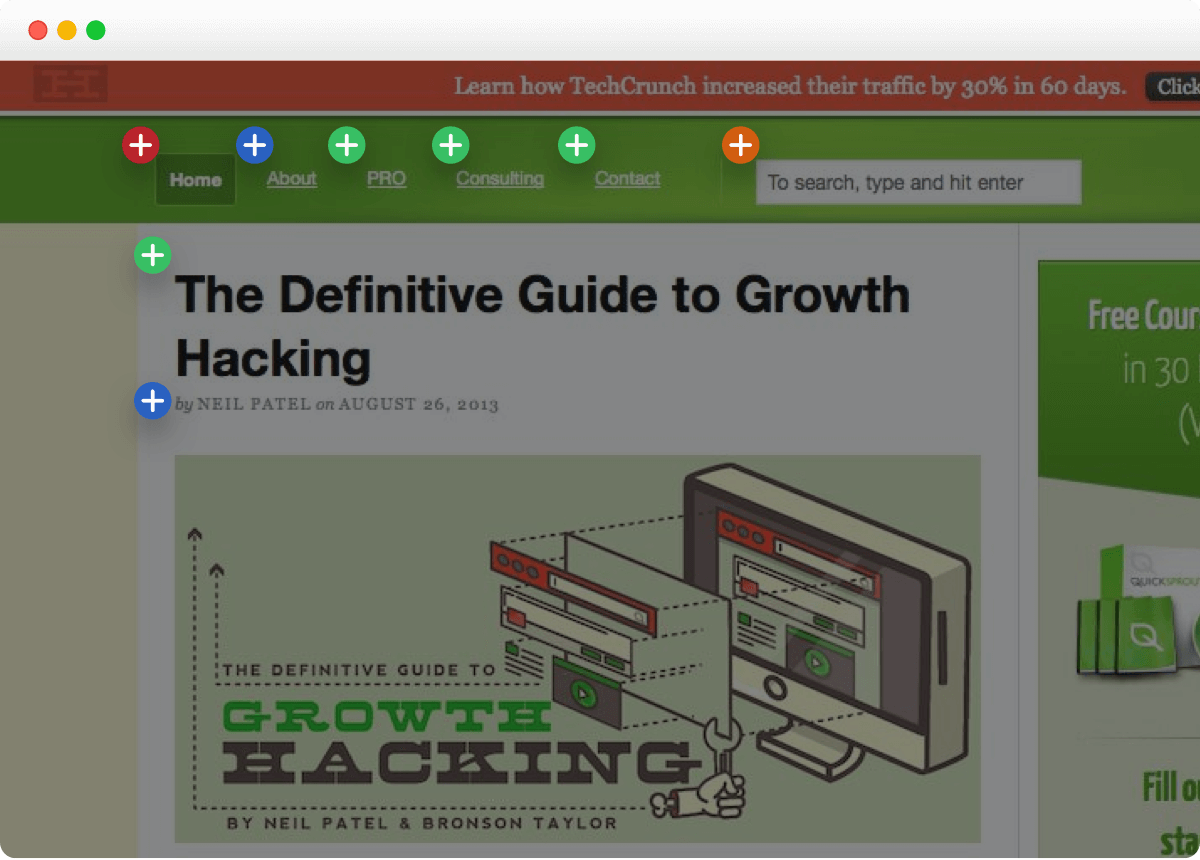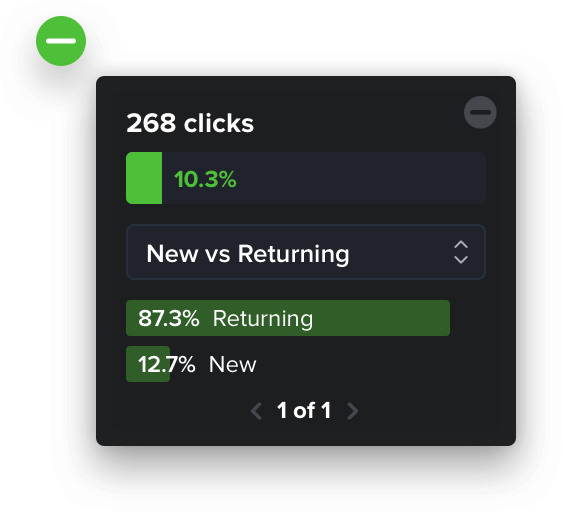Find hidden trap doors on your site
Each link and button on a webpage add to the number of possible escape routes your visitors can take. The Overlay Report exposes these trap doors so you can design a better page that really converts.
Free 30 day trial • Cancel anytime
Zero in on the elements that are driving your visitors away from your intended goal.
The Overlay Report will indicate clickable elements by assigning them a plus (+) marker. You can click on these markers to see the number and percentage of people who click on these elements.
Drill into the details of each element with segment data such as Referrer, new vs returning, time of day, and more!

Simple element-specific analyisis
That's the main reason we built this report. If you're trying to improve the user experience or conversion rate of a page, getting click data on individual page elements makes understanding visitor behavior much easier.
Know where visitors think they can click
The way your visitors perceive your page is usually different from how you intended. Knowing if people are clicking on non-elements, dead zones, and obscure areas lets you know a lot about your visitors' actual experience. The Overlay Report is great at cluing you into what improvements a page needs.


The detail a visitor recording can’t tell you.
Video recording of your visitor and user sessions are indeed very helpful. However, there are times when clicks aren't noticeable during video recordings.
The Overlay Report provides you with a visual report that identifies all the clicks on every page element during a time period so you can see everything that happened. That way, not one click gets by you.