Phone.com is the perfect budget-friendly VoIP solution for small businesses and entrepreneurs. All of its plans offer enterprise-grade features that can make your business sound like a Fortune 500 company—even if you’re just a one-person show. It may not have the wide-ranging capabilities of Nextiva’s more expensive plans, but Phone.com offers flexible pricing and dead-simple voice features for companies who don’t need more than that.

Compare Phone.com to The Best Business VoIP Phone Services
Phone.com has versatile plans for businesses and entrepreneurs. Its Basic plan offers a usage-based pricing ideal for users who use less than 300 call minutes per month. Unlimited calls and text messages are available in higher plans, and you can upgrade anytime.
Phone.com offers unrivaled flexibility for users who are only willing to pay for what they need with the freedom to add, remove, or upgrade users from one plan to another.
If you’re looking for a lead-in plan that includes more advanced features, Ooma and Nextiva are both robust choices. However, each VoIP phone provider has a winning quality that often only serves a specific business profile. Fortunately, we’ve tested the best VoIP solutions to determine which one meets your needs. See all of our top picks.
Phone.com: The Good and The Bad
The Good
Money-back guarantee: Phone.com doesn’t come with a free trial, but its 30-day money-back guarantee is the next best thing. Simply purchase any of its plans, try it for one month, and cancel anytime within that period to get a full refund.
Flexible softphone solution: With Phone.com’s free mobile and desktop apps, you can make and receive business calls from any device anytime. Agile workers have 24/7 access to Phone.com softphone features with the added advantage of using Wi-Fi or their own carrier network. This means they can make calls without worrying about using up their monthly call limits. The Phone.com app also filters your SMS messages, so you will never mix personal conversations with important business text messages again.

New hardware not required: Phone.com supports a wide array of IP phones and even traditional analog phones, so you won’t need to buy a new one. If your company uses an analog phone or desk phone that is not IP-enabled, Phone.com will send you a free adapter so you can start making calls right away. In case yours is no longer supported, you have the option to lease or purchase one of Phone.com’s pre-configured desk phones. Or you can just stick to softphones for stress-free communication.
Free number porting: Don’t want to let go of your old numbers? No problem. Phone.com will take care of the porting process so you can continue using it, whether it’s a local, toll-free, or international number. The transfer may take anywhere between one and four weeks. Don’t worry, though, as Phone.com will provide you with a temporary number so you can start making or receiving calls even while waiting.
High-definition voice technology: All you need is one garbled phone conversation, and you can miss critical information that will make or break your business. Phone.com prevents this from happening with its HD Voice that expands the frequency range of sound traveling over a phone conversation. With the resulting crystal clear communication, phone conversations won’t feel like deciphering secret codes anymore.
Core VoIP features included for all plans: Unlike other VoIP providers, Phone.com doesn’t hold back when it comes to features. All users, regardless of plan, have equal access to standard features like voicemail to email and video conferencing. Users can customize how and when they can receive calls through call routing, call queues, and scheduling. With Phone.com, every employee gets a free conference bridge number so anyone can start a conference call with up to 250 participants.

Effortless setup: Phone.com delivers phone communication through the internet, so cumbersome hardware requiring costly upkeep is out of the picture. To start using Phone.com, all you have to do is install the app on your smartphone. If you’re using a desktop, simply create an extension, install the Phone.com software, and log in with your credentials. If you prefer to use desk phones, you can either use your existing hardware or lease one of Phone.com’s plug-and-play IP phones.
Easy-to-navigate interface: As a cloud-based phone system provider, Phone.com has features easily accessible through a web portal. Upon logging in, users are welcomed by an intuitive interface with four primary tabs: My Account, Configure, Call Info, and Support. From here, users can easily view the call stats, set extensions, manage call routing presets, customize Interactive Voice Response (IVR), customize voicemail greetings, and more.
Flexible plans for lean businesses: Phone.com knows that companies have growing pains, so it ensures you only pay for what you need. For example, you can cut costs by buying the Basic plan for employees who only make occasional calls. Meanwhile, the higher plans can be reserved for the business owner or that employee who talks a lot. No one is locked into a single plan, and you can add, upgrade, or remove users depending on what your budget dictates.
Usage-based pricing for occasional phone users: Each Basic user enjoys 300 call minutes and 1,000 texts per month. The more Basic users you add, the more call minutes and texts are pooled for everyone, hence eliminating the need to upgrade. So if you have three Basic users, for example, all of them will share and have access to a total of 900 call minutes and 3,000 texts per month. If they exceed this limit, you can buy additional minute bundles that start at $18.50 for 500 minutes.
Voicemail-to-Email available in all plans: To ensure you won’t forget to make important follow-ups, Phone.com sends you an email notification each time you receive a voicemail. The notification includes an audio attachment you can play back anytime. While other VoIP providers only offer this in their higher-tier plans, Phone.com has this as one of its standard features. If you don’t have time to listen to voicemails, Pro users also have the option to have them transcribed to text either by a human or an automated computer system.
Unlimited outbound fax: All users can also send a fax straight from their phone without paying a premium fee. The Fax to Email feature offers unlimited outbound faxing, so you can upload documents of various file types and send them anywhere with a tap of a button. Inbound faxing, on the other hand, costs $4.99 per month.
Multiple customer support channels: Running into snags won’t be a problem as Phone.com support is ready to assist you through whatever platform you prefer. For a quick response, you can reach out via email, live chat, or Phone.com’s US-based phone support available 24/7. Its website also has a status page you can check to get the company’s latest operational status. Phone.com also has an extensive FAQ, forum, and knowledge base to help anyone looking for quick answers to their basic questions.
HIPAA-compliant voice and video: Phone.com has partnered with a leading HIPAA compliance solution to ensure whatever information exchanged between a patient and a healthcare provider is always safe in the cloud. Also known as the Health Insurance Portability and Accountability Act of 1996, HIPAA is about protecting patient confidentiality. All Phone.com plans have access to HIPAA-compliant voice technology, while Plus and Pro users can also enjoy HIPAA-compliant video conferencing. Its HIPAA compliance means Phone.com is equipped with a highly encrypted technology to ensure no unauthorized user can interfere with any of your conversations.

The Bad
Limited app integration options: A business phone system is supposed to be easily integrated with most apps, but Phone.com seems to lack this department. Integration is only available with six apps: Zoho, Zapier, PieSync, Comm100, Chrometa, and AllProWebTools. So if you want to use a CRM to nurture your customer relationships and bolster employee productivity, the options are extremely limited. By contrast, Nextiva can be integrated with many popular business apps like Hubspot, Zendesk, Salesforce, and Freshdesk, among others.

Limited features in lead-in plan: While Basic users can enjoy a cloud-phone system without breaking the bank, the plan can be too limiting for someone looking for more. For instance, it doesn’t include unlimited minutes and unlimited video conferencing that other providers offer, even in their lowest-tier plans. Phone.com also provides vanity numbers to make your business memorable, but each costs $4.99 per month, unlike providers like Grasshopper that offer them for free.
Limited video conferencing: Phone.com is generous enough to offer HIPAA-compliant video conferencing in all plans, but overall the tool is nothing to write home about. It doesn’t offer HD video, and only up to 100 participants can join, assuming you’re a Pro user. The two lower-tier plans are only restricted to up to 10 and 25 participants, respectively. Also, screen sharing is only available if you’re using a computer. Mobile phone users can see other participants share their screens but are unable to do it themselves.
Phone.com Pricing and Options
Phone.com Pricing
It’s hard to beat Phone.com’s versatility when it comes to pricing. It offers both usage-based and per-user pricing, so there’s something for everyone regardless of needs and priorities.
The Basic plan is $12.99 per user per month ($10.39 per month if billed annually). It comes with 300 call minutes and 1,000 text segments which are pooled, meaning multiple Basic users can combine their monthly limits and share them. So three Basic users all have access to a combined monthly allocation of 900 call minutes and 3,000 text segments.
Therefore, the Basic plan is ideal for small teams with members that only use their phones occasionally. In case the Basic user exceeds the monthly limit, $.039 will be charged for each additional call minute while $0.0075 for each additional text segment.
Each text segment contains 160 characters, although most modern phones adjust the limit to up to 1,600 characters.
To avoid paying for overage fees, you can also avail of the additional minute bundles starting at $18.50 per month for 500 minutes shared across all Basic users.
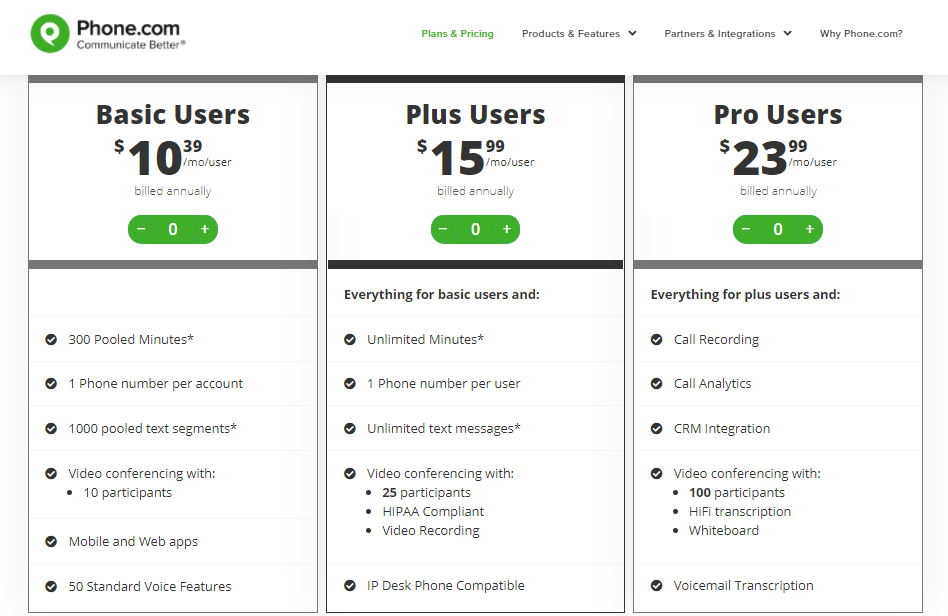
As your team’s phone system usage increases, you can easily upgrade selected users to Plus or Pro plan. Both have unlimited minutes and text messages, so you won’t have to worry about paying for overage charges.
Plus costs $19.99 per user per month ($15.99 if billed annually), while Pro has a price tag of $29.99 per user per month ($23.99 if billed annually).
The upside of using Phone.com is you have the liberty to add, upgrade, or remove users within your account, depending on your company’s current needs. So if one department or team manager requires more call minutes, you can upgrade them to either Plus or Pro plan, all while keeping other departments or team members that don’t make as many phone calls in the Basic plan.
By being selective when doing upgrades instead of moving everyone to higher plans, you can boost productivity without hurting the bottom line. And all of these are possible thanks to Phone.com’s unparalleled flexibility.
You can pay for all Phone.com’s service plans either monthly or annually. With a monthly payment option, users can cancel anytime, so it’s ideal for those still testing the waters. Once you’ve determined the plan that works best for your team, you can opt for the annual contract and enjoy the 20% discount.
Phone.com Business Phone System

Phone.com’s flagship product is like any others in the market. It’s a phone system that runs in the cloud so you can answer business calls anywhere without the hassles of clunky on-premise hardware.
But it’s also different. It has one of the cheapest lead-in plans, so small companies and even solo entrepreneurs can have an enterprise-grade phone system at a fraction of the cost.
Setting up is easy. You can purchase one of the service plans that comes with one phone number. Or you can request for your existing number to be transferred to Phone.com. There’s no need to purchase new phones as Phone.com can work with almost any device, whether it’s mobile phone, desktop, or your existing IP phone.
All Phone.com plans have access to over 50 standard voice features, unlike other VoIP providers that only reserve the best for their higher-paying users. These standard features include audio conferencing, call routing, auto-attendant, call queueing, hold music, paperless fax, call scheduling, voicemail to email, and video conferencing.
Video Meetings, Phone.com’s built-in video conferencing service, will probably evolve into multiple iterations first before it can compete with other similar yet more advanced tools. Notwithstanding its flaws, Video Meetings has all the essential features you need for a successful virtual collaboration, no matter what size your team is.

Available for all Phone.com users, users can access video Meetings from any browser. It enables screen and document sharing, so remote teams can work seamlessly no matter where they are in the world.
Video Meetings offers unlimited video conferencing, but the number of participants who can join varies depending on the service plan. The Basic plan only allows up to 10 participants, while the Plus and Pro plans can only accommodate up to 25 and 100 meeting participants, respectively.
Video Meetings also uses encryption and is HIPAA-compliant both for its voice and video technologies. This means businesses, especially those in the healthcare industry, can talk to their clients without the threat of hackers infiltrating their conversation.
Phone.com also offers add-on features for additional monthly fees. They can be purchased à la carte because not all businesses need them. One of the premium features is the Live Receptionist composed of US-based professionals who can answer calls on your behalf.
This modern answering service can be purchased for about $90 per month not only to answer calls but to transfer them to wherever you want them to go. The Live Receptionist can also block spam calls, schedule or book appointments, take and send messages via email, among other tasks. It’s like having a real-life receptionist who can exude the level of professionalism you desire even when you’re busy.
Phone.com Virtual Phone Number

Having a business phone number separate from your personal one is just the beginning. With Phone.com, you also have the option to take your business identity to the next level by getting a toll-free number, vanity number, or a global phone number.
A toll-free number is a three-digit phone number that is easy to remember. It helps build your brand by giving your customers a set of numbers they can easily associate with your company.
Speaking of branding, a custom phone number or vanity number is a better alternative to make your business stand out. By assigning catchy phrases, word, or numeric sequences to your phone number (e.g., 888-222-2222 or 800-Flowers), you’re transforming your business into a recognizable brand that customers can easily recommend to their friends.
To bolster your business credibility, you can also avail of Global Number. Phone.com offers it to businesses who want to expand their international presence. Through Global Numbers, small businesses in the US can provide their non-US customers with a local phone number. This way, they can extend their world-class customer service to their international clients as if they’re just a few miles away.
Each Phone.com plan comes with one local or toll-free number. Additional phone numbers have separate monthly fees. Volume discounts are also available if you’re purchasing several phone numbers.
Phone.com VoIP Phones

If you want to harness the benefits of VoIP while minimizing the cost, a softphone is a way to go. But if your old-fashioned company is loyal to traditional desk phones, there’s also a way around this.
Phone.com works with almost all IP phones, so you won’t have to purchase new hardware if you already have one. But if your desk phone is not compatible with Phone.com, or if you’re looking to upgrade your hardware, Phone.com can also help.
It resells a wide selection of IP-enabled desk phone and conference phone models from trusted vendors such as Cisco, Yealink, and Polycom. Each phone it sells has been tested and certified to be compatible with Phone.com’s business phone system.
To get started, all you need to do is rent or purchase your selected IP phone, and Phone.com will send it to you pre-configured. The IP phones are plug-and-play models, so you won’t have to pull your hair out to figure out how to install it. Just connect the device to high-speed internet, and you can start using it right off the bat.
Comparing The Best Business VoIP Phone Providers
We’ve researched, examined, and tested the best VoIP phone providers, so you won’t have to. See all of our top picks here.
- Nextiva – Best VoIP phone service for most businesses
- Ooma Office – Best for businesses without in-house IT
- RingCentral – Most affordable all-in-one solution for fewer than 20 users
- Grasshopper – Best mobile app for solopreneurs and small teams
- Phone.com – Best if you need fewer than 300 minutes/user
- Freshdesk Contact Center – Best for customer support teams
Phone.com has the flexibility that other VoIP phone providers lack. Instead of imprisoning users in plans with features they barely use, Phone.com gives the freedom back to the users.
Combining usage-based and per-user pricing, Phone.com’s three service plans allow the users to personalize how they spend money on a business phone system. There’s the Basic plan with limited call minutes for users who only use their phones sparingly, and then there are the higher-tier plans with unlimited minutes suitable for high-volume users.
With plans allowing users to pay only for what they need and multiple features available for everyone regardless of plan, Phone.com proves that quality doesn’t have to come with a steep price.














