Microsoft Teams and Zoom are two of the top names in the video chat and conference call services space. Zoom is a bit more versatile, easier to use, and accommodates a wider range of business needs for different team sizes and industries. Microsoft Teams is an excellent solution for larger organizations, especially those already using a Microsoft-based ecosystem.
This in-depth guide compares Microsoft Teams and Zoom side-by-side so you can determine which software is right for your unique needs and business.
Microsoft Teams Compared to Zoom
Microsoft Teams is the ultimate conference call software for enterprises that need to host large meetings. Teams supports meetings with up to 300 participants, webinars with up to 1,000 attendees, and virtual event broadcasts with up to 10,000 users. You can sign up for free and enjoy unlimited group meetings with up to 100 participants or get Teams included in your one-month free trial of Microsoft 365 Business plans.
Zoom has exploded in popularity in the past couple of years as more businesses shift to remote and hybrid work. It’s a quick and easy way to host video conference calls for small to midsize organizations alike. Businesses can use Zoom for daily team collaboration, private chat, group chat, and meetings with up to 500 participants. Zoom’s entry-level plan is free forever and supports meetings with 100 participants for up to 40 minutes.
More Top Conference Call Services
Our team here at Crazy Egg has spent more than 220 hours researching, testing, and reviewing the best conference call services on the market today. We put together a complete buying guide that explains when it makes sense to invest in these solutions and how to find the best conference call service for your specific business needs. See all of our top picks here to learn more about alternatives to Teams and Zoom.
Where Microsoft Teams Shines

All-in-One Collaboration Solution: Microsoft Teams offers everything you need for business communication under one roof. It’s a single source of truth for video conferencing, team messaging, cloud storage, file sharing, audio calls, and more. Once deployed, your organization won’t have to bounce between multiple apps for different needs—Teams has it all. Paired with Microsoft 365 business plans, you’ll have Teams in a single package with Microsoft’s complete suite of productivity apps.
Supports Long Meetings: Some conference call services on the market cap you with meeting limits. But all paid Microsoft Teams plans support meetings of up to 30 hours. While this is not quite the same as an unlimited meeting duration, it’s just as good. I can’t think of a scenario where a business would need to host a meeting that lasts more than a full day.
Host Large Meetings: If you need to host video conferences or virtual events with hundreds or thousands of people, Microsoft Teams is arguably the best software to consider. All of the business plans support meetings of up to 300 participants. But Teams also has options that accommodate webinars with 1,000 attendees and virtual events broadcasted to 10,000 users. The large capacity options are great for both internal meetings as well as events with customers, partners, and stakeholders.

Enterprise-Grade Deployment: Microsoft offers Teams included in its enterprise-grade product suite of Microsoft 365. This package supports even the largest organizations with thousands of employees across different locations. It also comes with advanced enterprise features like device management, app management, identity and access management, compliance management, information protection, and more.
Robust Features: Microsoft Teams offers much more than basic video conferencing—it comes with all of the must-have and advanced features you could possibly ask for. Teams offers simple scheduling, meeting recordings, transcripts, noise suppression, customized backgrounds, screen sharing, data encryption, advanced reporting features, and so much more. The platform also integrates seamlessly with more than 250+ different apps for business use.
Where Microsoft Teams Falls Short
Geared For Microsoft-Centric Organizations: Even though Microsoft Teams is highly customizable and integrates with hundreds of other third-party apps, it’s still built primarily for organizations currently using a Microsoft ecosystem. If your current tech stack is not Microsoft-centric, the deployment process and setup will be a bit complex—especially at scale.
Slow on Some Machines: If you don’t have a lot of RAM on your computer, Microsoft Teams may run slower compared to other solutions in this category. This is especially true when you’re syncing it with other tools. Some users even report the need to completely reboot their machines if Teams freezes or glitches. But if your machine has plenty of RAM and processing speeds, this issue probably won’t affect you.
Imperfect User Interface: Teams and Microsoft 365 offer a ton of features. But all of these features make for a somewhat confusing interface and navigation. There’s definitely a bit of a learning curve when it comes to figuring out how to perform certain actions in Teams. If your employees aren’t very tech-savvy, they may struggle in the early weeks or months of deployment with Teams.
Breakout Room Bugs: Some users report problems with creating breakout rooms during larger meetings. I personally haven’t experienced this issue, but many reviews from users say that errors occur during this process. In some cases, users will randomly be kicked out of the breakout room and have problems rejoining.
Where Zoom Shines

User-Friendly Interface: Zoom really stands out from the crowd with its simplicity. Regardless of their technical experience, anyone can seamlessly navigate Zoom and take advantage of all its features. Scheduling meetings, joining conference calls, managing calls, and participating in meetings are all very easy. There’s also no software installation required to join a meeting—meaning users outside your organization won’t be forced to download anything to participate.
Unlimited Number Of Meetings: Zoom does not put meeting restrictions on anyone with a user license. Any licensed user can host an unlimited number of meetings. This is great for smaller teams that are budget conscious, as not everyone in the company even needs a license. If people on your team are only going to be attending video conferences without using the other features, you can save some money by only providing paid licenses to certain users.
Excellent Mobile App: Most of the best video conferencing tools offer some version of a mobile app. But Zoom’s is definitely one of our favorites. The app is a quick and easy way to send messages, join calls, and collaborate with team members when you’re away from a computer. The app even supports advanced features like screen sharing, annotating, virtual backgrounds, and Apple Carplay—which isn’t something you see from every mobile in this category.

Feature-Rich Software: Every Zoom plan is packed with features. Even the free forever plan comes with screen sharing, breakout rooms, personal meeting IDs, private chat, group chat, waiting rooms, filters, spotlights, and Zoom Whiteboards. Once you jump to the paid plans, the features start to get more advanced with co-hosting, polls, dedicated meeting schedulers, streaming, reporting, user management, live transcriptions, and so much more.
Supports Remote Work Environments: For modern teams working in remote or hybrid environments, Zoom is an excellent choice to consider. It comes with customizable settings to adjust your lighting and camera appearance, regardless of the environment you’re in. Users also enjoy crystal-clear audio and background noise suppression, which is really important in the world of remote work.
Where Zoom Falls Short
Customer Support: Compared to other video conferencing services, Zoom’s customer support is a little lackluster. Users on a Basic Zoom plan are limited to just the Zoom help center for support and troubleshooting. Pro users have ticket and live chat support, and phone support is only available for Business and Enterprise packages. Zoom does offer a Premier Support add-on that comes with priority response, technical resources, and technical account management, but these don’t come standard with any plans.
Security Vulnerabilities: Zoom’s popularity really took off during the pandemic when so many businesses and schools were forced to go remote. Unfortunately, this uptick and increased usage led to some high-profile security breaches that made news nationwide. Zoom has since taken some steps to harden some security vulnerabilities, but it’s tough to look past some of the incidents that occurred within the past couple of years.
Low Meeting Duration With Free Plan: It’s tough to complain about a free service, but Zoom’s free plan has a lower capped meeting duration than other tools in this category. Users on a Basic plan can only host meetings of up to 40 minutes at a time. I know plenty of businesses that have meetings lasting more than an hour, so this is not suitable for those situations. Compared side-by-side with the Microsoft Teams free tier, which is capped at an hour, it’s hard to look past such a significant difference.
Several Upsells: While Zoom does come with plenty of standard features, they do try to hit you with some upsells if you want to add advanced options to your license. For example, if you want to host larger meetings with up to 500 or 1,000 interactive participants, there’s an add-on starting at $600 per year. Zoom also has add-ons for audio conferencing, cloud storage, premier support, additional Zoom Whiteboards, and developer support.
The Final Verdict on Microsoft Teams Compared to Zoom
Microsoft Teams and Zoom are two of the best video conferencing solutions for businesses. While each one is great for different reasons, we can still recommend both with confidence.
Overall, Zoom is a bit more versatile than Microsoft Teams in terms of what types of businesses can benefit from it. Zoom is great for smaller teams, small to midsize businesses, and any organization using remote or hybrid work environments.
Teams is a better enterprise-grade solution. More specifically, it’s a great enterprise tool for companies that already have a Microsoft-centric ecosystem. You can essentially use Teams as an all-in-one solution for team chat, video conferencing, file sharing, and total team collaboration.
But if you’re not willing to shift completely to the full Microsoft product suite and you just want a standalone video conferencing solution, Zoom will likely be a better option.
For such a powerful tool with Enterprise-grade capabilities, Microsoft Teams is surprisingly affordable. The Basic plan is free forever, and it supports 60-minute meetings with up to 100 participants. Paid plans start at just $4 per user per month.
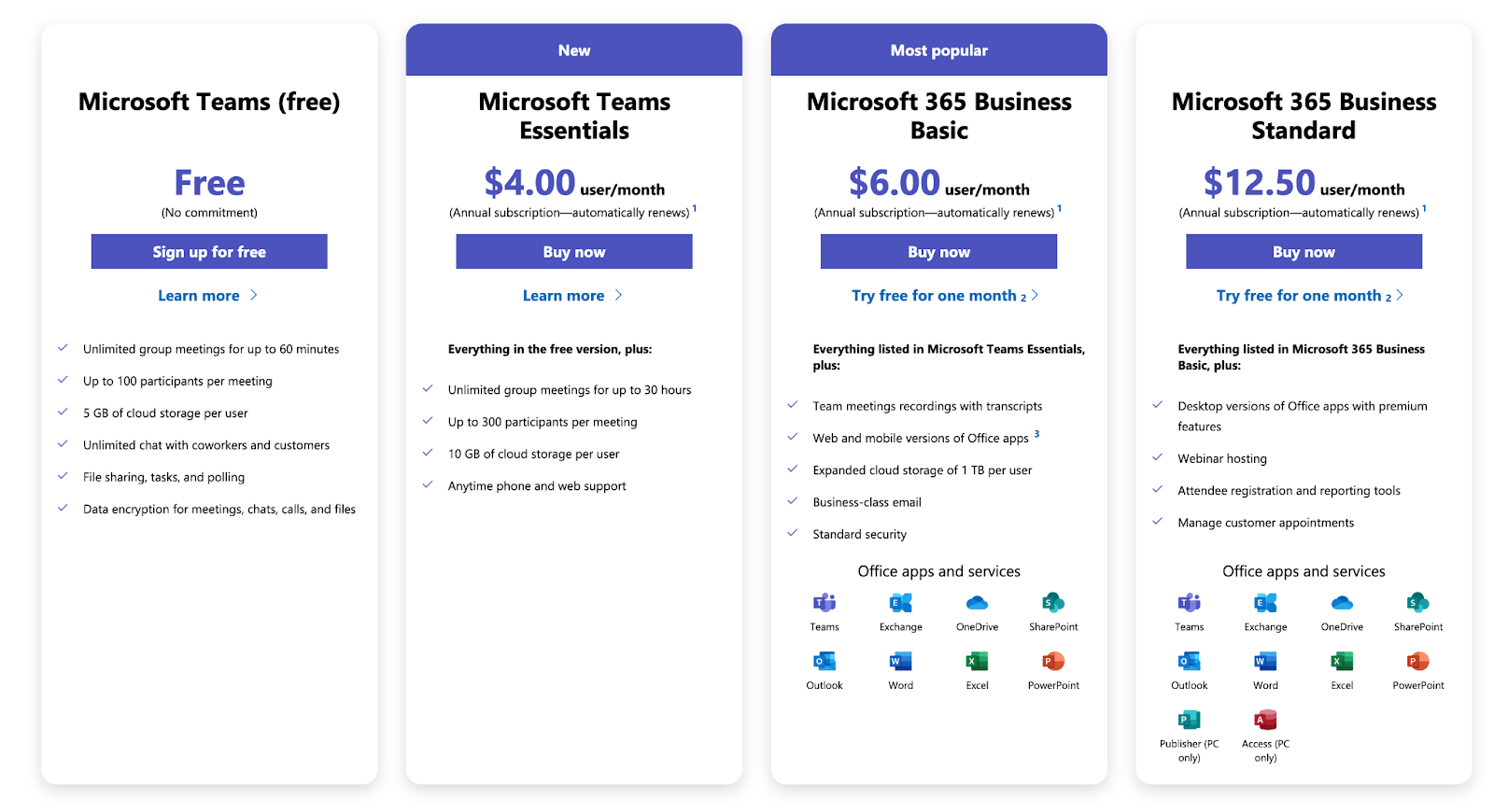
Microsoft Teams also comes standard with all Microsoft 365 Business plans, including the Enterprise versions of 365, starting at just $6 per user per month. Even its top-of-the-line Enterprise plan—Microsoft 365 E5—is a fair deal at $57 per user per month when you consider the fact that it’s essentially a complete enterprise-ready product suite.
It’s worth noting that Zoom also offers Enterprise-grade accounts. But the software really shines with its affordable packages built for small teams and small businesses.

Starting at less than $150 per year for a single license, Zoom supports meetings with up to 100 participants. This is a great deal when you compare this price point to other major players in the video conferencing space, especially when you consider how feature-packed Zoom is out of the box.
It’s also worth noting that Zoom requires you to upgrade from a Pro plan to a Business plan if you want more than nine licenses on a single account. This will cost you an extra $50 per license annually.
Microsoft Teams and Zoom are both excellent options to consider for different use cases. But they are just two of the many great conference call services on the market today. To learn more about Microsoft Teams and Zoom alternatives, check out our in-depth reviews of the top conference call services. It’s a complete buying guide for the category, with recommendations for businesses with a wide array of different needs.
- Nextiva – Best conference call service for most (For a limited time get 25% off, plus a free phone, when you sign up!)
- RingCentral – Best standalone conferencing solution
- GoToMeeting – Best for keeping your remote team cohesive
- Grasshopper – Best mobile virtual phone system
- ClickMeeting – Best for webinars and conference calls
- Zoom – Best for hosting video conference calls
- Vast Conference – Best for instant conference calls
- FreeConferenceCall.com – Best free conference call service














