We’re all used to telling our teammates they’re muted on video calls. But phone echoing is a growing concern of the same caliber for VoIP users, although its fix isn’t as simple as clicking a button. Echoing happens for a wide range of reasons, some of which are easy to fix while others require a bit more work. Fortunately, the resolution is likely a lot easier than you think—the hardest part is figuring out why it happens in the first place. The rest of this guide will walk through troubleshooting and resolving that annoying VoIP echo for good.
If you don’t yet have a reliable VoIP solution, Nextiva and Ooma continuously slide in as our top picks for most businesses. Not only is Nextiva affordable, but it also comes with dozens of other communications features, including unlimited online faxing, a built-in CRM, business SMS, video conferencing, unlimited calls in the U.S. and Canada, and free phone numbers. Ooma offers a surplus of quality call management features, including virtual extensions for your team members, a virtual receptionist for directing calls, and transfer and hold music.
Why Fixing Phone Echoing is Worth It
While phone echoing is annoying for everyone involved, it can also have major impacts on your business and your bottom line.
From the customer perspective, there’s nothing worse than struggling to understand what someone’s saying while you’re frustrated or trying to get answers to your questions. Not only that, but it can also damage your customers’ perception of your brand.
Beyond that, it poses a major problem for internal communications, investors, stakeholders, and partners too. Regardless of who you’re talking to, clear communication is a key piece of running a successful business.
Lastly, phone echoing can actually increase operational costs as well. From misunderstandings, forcing reps to repeat themselves, and introducing frustration into your workflows, it’s a massive blow to productivity that wastes precious time your team could spend focusing elsewhere.
On a small scale, it may not seem like a big deal. But as you grow, those seconds and minutes really add up. The price & time required to fix phone echoing today is a small price to pay in comparison.
The Investment Needed to Fix Phone Echoing
The actual dollar amount to fix phone echoing will vary based on the cause. For example, if you’re running a small office with just a few phone lines, the fix might be as simple as replacing a router.
In some cases, you might need to switch internet providers or get a new VoIP phone service to eliminate echo. This scenario will be a bit more involved and more expensive. At worst, the entire process shouldn’t take more than a week. Identifying the problem can typically be accomplished within an hour and sometimes within minutes—for free.
Even if you need to get a new internet provider, switch VoIP services, and upgrade your hardware, your investment will be well worth it. No business can afford to have phone echoing in today’s day and age where communication is a top priority.
Here’s a quick overview of what your investment will entail:
- Identify the Cause
- Evaluate Your VoIP Phone Service
- Check Your Network Configuration
- Upgrade Outdated Hardware
- Monitor Your Call Traffic and Call Quality
5 Steps to Fix Phone Echoing
The entire process to fix phone echoing can be summarized in just five simple steps. I’ll walk you through each step in greater detail below.
#1 – Identify the Cause of Phone Echoing
You can’t fix phone echoing if you don’t know what’s causing it. So, before you start jumping to conclusions or spending money on anything, start by running a VoIP performance test. This will be the best way to figure out what’s going on.
The purpose of a VoIP speed test or VoIP performance test is to determine whether or not your existing Internet service can support recommended quality requirements from a VoIP provider. In a perfect world, this should have been done before you signed up for a VoIP service, but not everyone knows to do it.
There are tons of free online tools that you can use, but the Nextiva Quality Speed Test Tool is one of our favorites.

In less than a minute, this tool can simulate up to 200 simultaneous VoIP calls. You can even choose the start point for your concurrent calls for a more accurate test.
RingCentral’s Quality of Service Test is another viable option to consider.
There are a few things to look for in the test results. Most users automatically jump to upload speed and download speed. While these are important, you really want to look at latency, jitter, and packet loss. If the latency is above 150ms, you’ll notice a delay on the call, which can create an echo. Jitter above 20ms can also lead to phone echoing, and any packet loss can lead to quality issues, including an echo.
If your tests come back with a passing score, then you can usually rule out a problem with your internet provider. Other common causes of phone echoing include:
- Speakerphone — Believe it or not, speakerphone is actually one of the leading causes of phone echoing for VoIP calls. This happens when the caller’s voice comes out through the recipient’s speaker and then gets picked up by the recipient’s microphone. The caller essentially hears their own voice as it plays back through the other caller’s mic. Ensuring that your staff is not using the speakerphone and requesting all callers on the line to get off speakerphone can eliminate this issue.
- Faulty Headsets — We’ll discuss equipment failure in greater detail later on. But a faulty headset is another common culprit of phone echoing. Test calls with and without headsets. If the echoing only occurs when you’re wearing a headset, that’s likely the root of your problem. Certain headsets have settings that can be adjusted to prevent an echo, so experiment with those settings as well.
- Electromagnetic Interference — This problem occurs when a VoIP device is placed too close to other electronics. For example, if you’re using a VoIP phone that’s on top of a computer monitor or next to a power strip, it could create interference that causes an echo. If your SD-WAN or MPLS isn’t set up correctly or there’s a poor quality splitter positioning next to your VoIP device, it increases the chances of an echo.
- Feedback — Feedback can be a mix between the problems associated with speakerphone and electromagnetic interference. If the microphone picks up sounds either from the caller on the other line or from other electronics in the room, it can cause feedback that ultimately creates an echo.
Once the cause has been determined, it will be much easier to fix VoIP phone echoing.
#2 – Evaluate Your VoIP Phone Service
If you’ve ruled out the potential causes mentioned in the first step, the echoing could be the fault of your VoIP service provider. Like most products and services, VoIP systems are not created equally. Even without changing your internet service or equipment, you can notice a significant difference in call quality between one provider and another.
In some cases, switching VoIP phone systems might be the only fix to echoing. RingCentral is another one of the best options available on the market today.
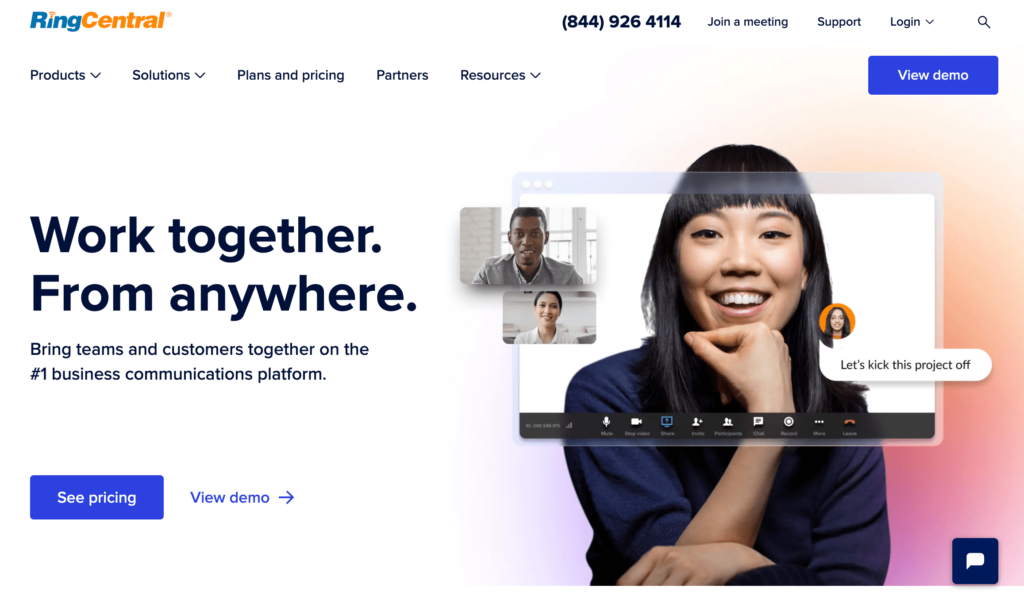
With over 400,000 companies worldwide relying on this provider for business communications, their reputation speaks for itself. RingCentral provides services to small businesses, global enterprises, call centers, and everything in between. You can use RingCentral as an all-in-one communication suite for voice, video, and team collaboration as well.
Nextiva is another excellent option to consider. With more than 100,000 customers, the platform is quickly becoming an industry leader in this category. Similar to RingCentral, they offer complete business communication suites.
Between RingCentral and Nextiva, you can count on a high-quality business voice. A quick read through customer reviews and testimonials, and you’ll notice that phone echoing is not a problem.
If you’re looking for other recommendations, check out our list of the best business VoIP phone services.
#3 – Check Your Network Configuration
Your network might be able to support a certain number of simultaneous VoIP calls, as determined back in step number one. However, those speed tests don’t always account for other network traffic.
For example, if you’re running a quality test alone in the office at night when nothing is happening, the results would be different than if you test your network during the day with 50+ people downloading large files, running large backups, and doing daily tasks on the internet.
The bandwidth being used on your network has a direct impact on audio quality. If you’re running large video conferences on VoIP software, it could even cause an echo on an unrelated VoIP voice call on the same network.
In many cases, upgrading your internet connection isn’t really an option, as your provider might already be giving you the fastest possible speeds. Instead, you can configure your network to allocate a portion of your bandwidth specifically for VoIP use.
Implementing a VLAN (virtual LAN) is one of the best ways to accomplish this.
This is a bit technical, but we can describe it in a way that’s relatively easy to understand.
VoIP voice communication is transmitted via data packets. Those packets can be prioritized on your VLAN and won’t be held up if there is congestion on your network. In short, you can essentially set up space on your network that’s dedicated to VoIP calls.
Your VoIP service provider might impose bandwidth restrictions on your account as well. So it’s worth looking to see if you’re coming close to exceeding those limitations. If so, upgrade your plan to the next tier, and the call quality should improve. This will help you eliminate phone echoing.
Consult with an IT professional before making any changes to your network configuration.
#4 – Upgrade Outdated Hardware
As briefly mentioned earlier, hardware problems can lead to phone echoing as well. Not every router is built for VoIP phone systems. Getting a new router that’s optimized for VoIP phone services can solve your problems.
Not sure what router to get? The best VoIP phone service providers should be able to assist you with this. For example, Nextiva has a router list resource on its website.

It includes an alphabetical list of popular router brands on the market today. If you click on the brand name, you’ll see more details about compatible routers and even some information about programming your router for the best quality.
The resource even shows some incompatible routers. Here’s an example from the Nextiva support articles for Netgear routers:

It’s usually in your best interest to purchase new hardware directly from the VoIP service provider you’re using. They won’t send you equipment that’s incompatible with your plan.
Besides the router, you should evaluate other hardware components associated with your VoIP phone system and network. Assess your wall jacks, ethernet cables, power sources, and cords. As previously mentioned, a defective headset could be the culprit of your phone echoing problems.
Old and damaged cables or other wiring problems could create VoIP quality issues as well. There are a few different ways you can determine the culprit for hardware problems. For example, you plug your existing cables into a different ethernet jack. If the problem persists, then it’s likely a cabling issue instead of an ethernet jack issue.
#5 – Monitor Your Call Traffic and Call Quality
Another way to fix your phone echoing problems is by proactively monitoring your calls. The best VoIP service providers will give you access to different quality metrics in the form of a report.
For example, some RingCentral plans come with quality of service reports.

These reports will make it much easier to identify issues before they become a larger problem. All of this can be managed from a powerful dashboard. You can pinpoint problematic calls and identify patterns with quality at the local, regional, and country level.
The reports are easy to understand and include information with quality scores for jitter, latency, and packet loss. As we mentioned earlier, all of these factors can play a significant role in phone echoing.
Based on these reports, you can determine if call issues are a network issue or a user issue. For example, if one particular call center agent is the only person experiencing call echoing, you can likely rule out a problem with the network. They might just need to get a new headset or something along those lines.
Not every VoIP service provider offers these types of reports. They don’t come standard with every plan either. But it’s definitely worth upgrading if you want to fix phone echoing and prevent additional call quality issues in the future.
Next Steps
Once you’ve fixed the phone echoing, there is still plenty of work to be done. A fix today doesn’t guarantee that phone echoing won’t come back in a few months or next year.
That’s why it’s so important to be proactive and monitor your service, as described in step #5 above.
Next, you need to prepare to scale. Most businesses have increased call traffic as the company grows. Whether the volume is increasing internally amongst your team, externally with customers, or both, you need to prepare for these changes.
New users, new locations, setting up VoIP phone systems for remote work—all of this must be accounted for. Is your team going to start holding more conference calls down the road? What about video conferencing?
Make sure you’re using a VoIP service that can scale with you as your business grows. Check out our list of the best business VoIP phone services for our top recommendations.














