Disclosure: This content is reader-supported, which means if you click on some of our links that we may earn a commission.
Best WordPress Popup Plugins Compared
We’ve spent dozens of hours testing different WordPress popup plugin options to find those that provide the most features and perks—and implement them well. Our top pick for a WordPress popup plugin is OptinMonster. This plugin is a go-to for many household name brands because it’s so successful in creating eye-catching popups that get the job done. With various lead capture designs and pinpointed targeting options, OptinMonster simplifies email marketing for beginners and experts alike.
The Best WordPress Popup Plugin for Most
OptInMonster
Best for Most
OptinMonster is a versatile, feature-rich, and beginner-friendly popup plugin, packed with popup templates and geared for easy customization. It even includes one done-for-you campaign setup!
OptinMonster has just about everything most marketers need to build their email lists with the help of popups. From scroll boxes to game wheels, you can create the ideal popup to appeal to your visitors and get them to sign up, click, or take some sort of action.
Used by some of the biggest names in their industries, like WPBeginner and Pinterest, OptinMonster features a drag-and-drop visual editor that’s perfect for beginners. You can test each popup with split-testing and in-depth analytics, allowing you to continue tweaking your strategy until you have winning popups with every website visit.
The Best WordPress Popup Plugins Options to Consider
- OptinMonster – Best WordPress popup plugin for most
- Elementor Pro – Best for customizing exit intent
- Bloom – Best for adding specific user triggers
- Ninja Popups – Best for using with client sites
- Thrive Leads – Best for A/B testing
- TrustPulse – Best for social proof
When It Makes Sense to Invest Into WordPress Popup Plugins
Lots of WordPress popup plugins are free, or at least free with limitations. And those limitations probably won’t have a negative effect on you at all if you run a small blog or want to add a popup to a landing page or two.
But if you’re going to be using your plugin to add popups to multiple pages that have clear targeting strategies or for different websites, then you’ll need to spend money on it. Paid plugins offer full-featured perks, like advanced reporting, targeting, A/B testing, and content locking, which you’re simply not going to find in a free plugin.
Here are a few times when spending the extra money on a paid plugin might make sense for you:
- When you’re launching your first opt-in to start building your email list
- When you discover your website’s bounce rate is too high
- When you want to start A/B testing your lead capture content
- When you’re prepping materials for a major product or program launch
- When you’re rebranding and/or scaling up your business
In any of these scenarios, having the extra functionality and support of a more robust popup plugin would be worth paying for. And even if you’re on a budget, most plugins have affordable basic plans to start with that are only a few dollars each month, which can make you more familiar with its features before you scale.
#1 – OptinMonster — The Best WordPress Popup Plugin for Most
OptInMonster
Best for Most
OptinMonster is a versatile, feature-rich, and beginner-friendly popup plugin, packed with popup templates and geared for easy customization. It even includes one done-for-you campaign setup!
OptinMonster is more than just a plugin for WordPress popups. It’s also a full lead generation software suite with a drag-and-drop builder to create stunning visual campaigns and popups. You can get more leads, sales, and returning customers when you take advantage of all its features.
But as a WordPress popup plugin, OptinMonster still shines. Within the plugin, you can use on-site retargeting to tailor popups to returning visitors, show special popups to those leaving your site or navigating away from your page, or check the stats for each of your campaigns.
You can design numerous popup types for your site, too, with the drag-and-drop builder that just about anyone can pick up and use. Start with one of 100+ templates or make one from scratch. With virtually endless combinations of colors, fonts, and elements to add, you can always make popups that stand out from others.

OptinMonster also ensures mobile-friendly campaigns. The popups won’t bog down mobile devices, and your popups will seamlessly fit within the screen, regardless of device size. You can continue to create campaigns without having to worry about all the details and guesswork that goes into making sure they look fantastic on everyone’s screens.
OptinMonster starts at $14/month, billed annually. Other plans range from $30-$80/month, billed annually. All plans include one done-for-you campaign setup and access to OptinMonster University with helpful courses and resources to make the most of your subscription. You can also get your full purchase refunded within your first 14 days if you try it and decide it’s not right for you.
#2 – Elementor Pro — The Best for Customizing Exit Intent
Elementor Pro
Best for Customizing Exit Intent
If you want to really customize your exit popups, Elementor Pro has your back. It has over 100 design widgets to choose from and a seriously robust set of exit-intent targeting options.
Elementor Pro is best known for its drag-and-drop website and page builder. However, the plugin adds the same functionality to popup-building, letting you move text, elements, and images around until your popup looks just like you want it to.

Choose from numerous popup types, like a slide-in or bar popup. With more than 100 Elementor widgets to choose from, you literally could spend hours customizing your popup, but it’s easy enough to do in just minutes.
Where Elementor Pro really excels is in creating popups for exit intent. These popups need to be catchy and enticing, and the control you have over your Elementor Pro popups absolutely leads to the desired finish.
This plugin gives multiple options for when to show these popups. For example, you can choose to not show them to logged-in users or refrain from using them on specific devices. Set advanced rules, like showing the popup after a specific number of sessions or page views, to target the exit intent popup to only your ideal visitors and actions.
Add countdown timers and special discounts to your exit popups to sweeten the deal.
The Essential plan gives you everything you need for one website for $49/annually. If you have three websites, you’ll need Advanced for $99/year. Other plans start at $199/year and mostly differ in the number of websites you can use with the plan.
Be sure to check the Elementor Pro website for deals, as there’s often some type of discount offered to save money on your subscription.
#3 – Bloom — The Best for Adding Specific User Triggers
Bloom
Best for Adding User Triggers
From the makers of Divi comes Bloom, hands-down the best plugin for adding specific targeting scenarios to your popups. It’s intuitive, responsive, and insanely customizable.
From the same makers of the wildly popular WordPress theme, Divi, comes Bloom, an intuitive lead generation plugin. And when we say intuitive, we mean it knows way more about your website visitors than you do. That’s a good thing here.

Bloom is the best popup plugin for targeting, hands down. If you have unique targeting needs that can vary frequently depending on current campaigns, you’ll need a popup plugin that can handle the ever-changing needs of your business. Bloom does so with its multiple targeting options that are super simple to implement without being a marketing master.
For example, you can trigger a popup to show when a reader has reached the end of a blog post to interest them in signing up for your email list. Or, add a popup when someone comments on a blog post to make sure they never miss any of your latest content.
The settings are the best part. You’ll get complete control over how, where, and when to show your targeted popups by heading to your dashboard and tweaking your settings. For instance, show popups only on specific categories or page types, like allowing them only for product pages or event landing pages.
Bloom’s pricing is simple. Pay $89/year for access to all features, or pay a one-time fee of $249 for lifetime access. The price also includes all Elegant Themes products, like Divi and Monarch.
#4 – Ninja Popups — The Best for Using with Client Sites
Ninja Popups
Best for Using with Client Sites
For developers, designers, or marketing consultants, Ninja Popups is a solid tool for delivering great popups for clients! It integrates with most major email marketing services and offers 70+ animation options.
There’s literally no popup design you can’t achieve with Ninja Popups. If you’re a web designer or marketer creating opt-ins and popups for your clients’ sites, Ninja Popups will make sure every design you have is unique to each client.
Like many other plugins of its kind, Ninja Popups features a drag-and-drop builder, but its version is one of the easiest and simplest interfaces to use. Start with dozens of templates to tweak as needed, or make a design from scratch using your own images, fonts, and messaging. More than 70 animations make each popup come to life.

Different clients have different targeting needs, too, which you can combat with an array of targeting capabilities from Ninja Popups. Add triggers for pages based on when and why you need a popup to appear.
Your clients will also appreciate that this plugin works with just about all the most popular email marketing services on the web and is consistently getting updated to work with more. Pair it with HubSpot, Constant Contact, Drip, AWeber, and more.
A Ninja Popups regular license costs $24. You’ll need extra licenses if you’re using the plugin with different sites, and an extended license for $155 if you’re using it for client sites.
#5 – Thrive Leads — The Best for A/B Testing
Thrive Leads
Best for A/B Testing
You already know Thrive is awesome for website functionality. Now use their genius to help build your email list and automatically split-test all your popups.
Thrive Leads is part of the Thrive Suite, a set of plugins that makes your site as functional as can be. With Thrive Leads, you’ll get visual popup design, various form and popup types, and highly targeted insights that let you know how each popup is performing.

The plugin also has some of the best split-testing capabilities of all built right into its interface. The testing engine lets you compare two similar or completely different popups, allowing you to pit against each other any lead magnet you want to get the results you need.
Interestingly, Thrive Leads picks the winner without you needing to do anything. Just pick the two popups you want to test, and the plugin will monitor them for you. Based on the performance, the winner will stick around on your site, and the loser will get hidden from viewers, so your site shows only the stand-out version.
Thrive Leads pairs with Thrive Optimize if you choose to use the add-on that comes with Thrive Suite. Thrive Optimize includes all things A/B testing, like custom traffic distribution for tests, one-click cloning, and unlimited test variations, to make each test collect all the data you need for an informed decision.
You can pay for the full Thrive Suite annually for $228 or quarterly for $90. The collection gets you Thrive Leads, Thrive Optimize, Thrive Theme Builder, and various other tools to create the perfect website for catching leads.
#6 – TrustPulse — The Best for Social Proof
TrustPulse
Best for Social Proof
If you want more people to buy, the #1 way is to show them that other people are already buying. That’s exactly what TrustPulse does, adding popups to your site that tell visitors who else is buying or subscribing in real-time.
A 2016 Ambassador and Nielsen Harris Poll Online survey found that 82% of Americans look for recommendations from others before purchasing something. That’s a major statistic for marketers to consider, as it directly relates to social proof, or the trust factor your site provides to potential buyers. Social proof essentially tells your website visitors that other people have bought your stuff too.
TrustPulse makes getting social proof a breeze. It’s not your typical popup plugin because it doesn’t focus on opt-ins. Instead, it highlights social proof, displaying a small popup on your site that details who and where other purchases are coming from. For example, if your customer is skimming a page about your cloud storage service, TrustPulse can show that Annie C. from Tulsa bought a subscription two hours ago.
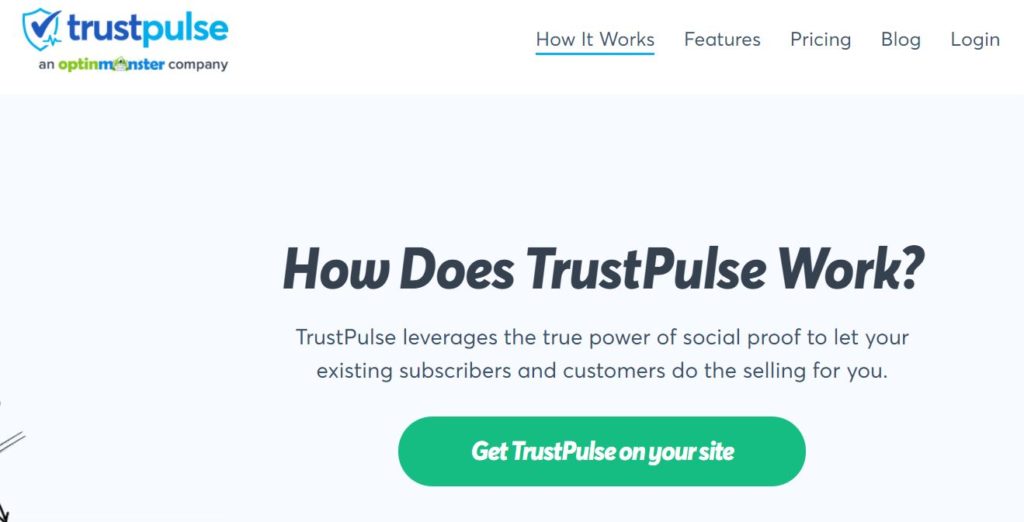
You can use TrustPulse to announce other events, too, like trial signups, email registrations, or downloads. Basically, anything you want to let potential customers know can be placed on the plugin’s popup. Announce real-time events or display actions that occurred within a specific time frame, like the past 24 hours. It’s completely customizable to your business and how frequently purchases or events happen.
Plans range between $9 and $50 a month, depending on how many unique visitors and layouts you need. Try any TrustPulse plan for a full 14 days with a money-back guarantee.
Methodology for Choosing the Best WordPress Popup Plugin
The above options are some of the best you’ll find for a WordPress popup plugin. Still, not everyone will be the right choice for your website or marketing strategy. We use the following methodology to break down the best popup plugins. These factors could be helpful for you to also consider before making your final decision.
Email Service Integration
There’s no popup plugin that integrates with every email service on the market. Whether you use Mailchimp, SendinBlue, or Constant Contact, you’ll need to make sure your plugin plays nicely with your marketing service.
Before downloading or buying a WordPress popup plugin, take a quick peek at its integrations. There’s often a website page or section dedicated to this on the company’s site. You can also check the company’s FAQ section for a full list of supported services.
Design Versatility
Most modern WordPress popup plugins come with premade templates to customize to match your site and content, in addition to a builder that lets you make popups from scratch. Having both options available is ideal to ensure that you always have a popup that looks like it belongs on whatever page you’re adding it to.
Consider using a popup plugin that lets you literally customize every part of your popup rather than just a few elements. Fonts, colors, placement, images, and even input boxes, should all be able to look precisely how you need them to.
Campaign Types
A simple popup asking for an email address isn’t always what a page needs. Your popup campaign should fit your page’s intent. For example, you might want your popup to gift a visitor a random discount using a game wheel, which they can redeem after entering their email address.
The best popup plugins for WordPress support multiple types of marketing campaigns to keep things fun and interesting for your customers while matching your intent for each page. Plugins with the option for multiple campaign types can be pricier, though. If you have a small site or a need for just one or two simple popups, you can probably skip this extra feature to get a more affordable subscription.
Customizable Triggers
When do you want your popup to show? Maybe you want to wait until a visitor scrolls through half the page, or maybe you want it to display as soon as they land on your site. The most helpful plugins will let you choose the triggers that cause your popup to show.
For example, OptinMonster and Elementor Pro help you customize popups that only happen when someone is about to leave a page or your site, also known as exit intent. Some popup plugins also support advanced triggers, like pressing the back button or being idle for a specific amount of time.
Site Speed Impact
How much can one little plugin affect your site’s speed? A lot, actually, depending on what the plugin does and how much code it adds. Unfortunately, popup plugins can have a significant impact on your site’s speed simply because of how much they do. The more advanced targeting, exit intents, and use triggers you add, the more code the plugin adds.
The plugins on our list offer lots of features with little impact on site speed. However, we know that there are several other options you might consider. When deciding whether the plugin might affect your site’s user experience in terms of speed, look for information about how much load time the plugin adds to each page. Ideally, the average load time per page should be around one second or less.
OptInMonster
Best for Most
OptinMonster is a versatile, feature-rich, and beginner-friendly popup plugin, packed with popup templates and geared for easy customization. It even includes one done-for-you campaign setup!
Summary
WordPress popup plugins can be practical tools in generating leads and getting more potential sales. Although many of them have similar features, they each stand out in their own ways.
OptinMonster is our top pick because it’s so versatile, widely used, and regularly updated to maintain its breadth of features. It’s also incredibly easy to learn to use right out of the box, and its drag-and-drop editor is one of the most versatile.
However, people using popups mainly to keep people on their site when they’re getting ready to leave might prefer Elementor Pro and its variety of exit intent settings. Bloom is an excellent choice for site owners with unique targeting needs for different areas of their sites. Ninja Popups offers a lot of customization options and affordable licensing for marketers working with multiple clients, while the A/B testing features of Thrive Leads are practically unmatched.
And then there’s TrustPulse, which is a different breed of popup plugin. It doesn’t capture email addresses or offer discounts, but it’s perfect for adding an important element of trust to your site with social proof popups.
They’re all sublime options, but with different strengths. Consider your primary purpose for your popups, how many sites and pages you’re working with, and our above methodology to point you toward your best WordPress popup plugin option.





















