Squarespace is a versatile website builder that can accommodate creatives, bloggers, and even ecommerce site owners. Known for its templates’ visual appeal and professional design, Squarespace can help you create a professional-looking site. Its affordable pricing and inclusive plans make this site builder a top choice for many site owners. With complimentary services like email marketing and domain purchasing, Squarespace can support many different business types.
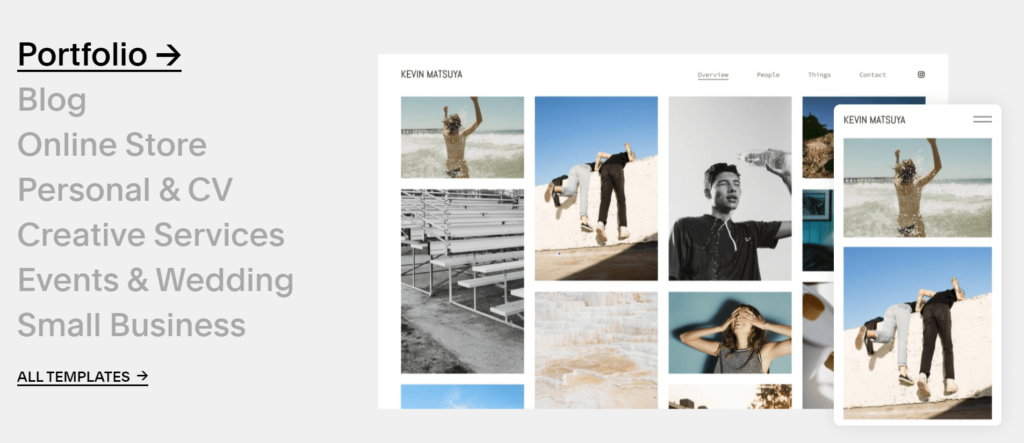
Compare Squarespace to The Best Website Builders
Squarespace offers several advantages over other website builders, making it a great choice when creating a visually appealing site. Professionally designed templates help visual-heavy businesses like photographers and artists to make the most of their sites. A drag-and-drop editor and 24/7 customer support ensure you have everything needed to create your site. You can also create portfolios on Squarespace to showcase your work or opt for ecommerce plans.
Squarespace was just one of the platforms we highlighted in our list of the best website builders. We carefully researched and reviewed the most popular site builders to determine which were the best for different situations. If you’re getting ready to build a new website, our list can help you find the site builder that’s right for your needs and goals. See all of our top picks.
Squarespace: The Good and The Bad
Squarespace takes the challenge out of building a visually appealing site. This website builder starts you off with a selection of professionally designed templates. It’s hard to go wrong with this selection, and each template is customizable. There’s no need to be a designer, and you can still get a professional-looking site.
Unlike some other website builders, Squarespace offers the option to include a portfolio on your site. You can opt for a password-protected portfolio to share privately with clients or create a public-facing portfolio to represent your talents on a broad scale. This feature makes Squarespace ideal for creatives.
Beyond the more basic websites, Squarespace also offers many features that make it ideal for ecommerce businesses in its upper three plan options. Integrated SEO tools and site analytics help you to maximize your site’s performance.
The Good
Wide Variety of Templates: Squarespace offers many professional-looking templates to save you time and make it easier to create your site. The templates are easy to customize, so you can get a professional, functional look without having to hire a designer.
Ecommerce Templates: In addition to standard website templates, Squarespace also offers ecommerce templates. These templates help you showcase your products to drive traffic and sales. With features like inventory management and related product suggestions, these templates allow you to get your ecommerce store up and running quickly.
Portfolio Options: If you’re creating a site to display your professional work, Squarespace’s portfolio options make it easy. You can customize galleries to reflect your work in the best light. If you have content you want to share with specific clients, the password-protected gallery option lets you do that securely.
Integrated SEO Tools: Rather than implementing SEO on your own, Squarespace’s SEO tools are integrated. Tools include site maps, automatic markup to drive search engine indexing, and SEO settings for both pages and items so you can easily customize and improve your site’s SEO.
Detailed Site Analytics: Squarespace analytics are detailed and comprehensive, so you can understand where your traffic comes from and improve your site’s traffic. Analytics include a traffic overview, the geography of your web visitors, an activity log that details how visitors navigate your site, and the search keywords that are driving traffic to your site.
SSL Certificates: Your Squarespace site will include a free SSL certificate. With SSL certificates being a must-have, Squarespace ensures that your site is secure from the first moment, which visitors need to know your site is trustworthy.
Many Integrations: While Squarespace provides an excellent base site, you can also use apps to customize your site’s performance and look further. Squarespace’s integrations include popular apps like YouTube, Dropbox, and Instagram so that you can do even more with your site.
Website Builder Mobile App: Squarespace offers a powerful website builder app that lets you edit your site while you’re on the go. The app is available for iOS and Android. In addition to editing your site, you can also use the app to contact customer support or upload new blog posts.
Hire an Expert Option: While Squarespace is designed to be easy to use, if you decide that your site needs a professional touch, you can hire a designer or developer right through Squarespace. This can save you from searching for a professional with the skills you need, ensuring you get quality, customized work done quickly.
Comprehensive Support: In addition to a help page with extensive informative guides, videos, and articles, Squarespace also offers free webinars to help you develop your Squarespace skills. Community forums can also help you get answers to specific questions. If you still need assistance, Squarespace customer support is available 24/7 through live chat and email.
The Bad
Limited Navigation Options: Squarespace is a powerful website builder for simple websites, but it offers limited navigation options. While you can customize your base menu, Squarespace doesn’t support the complex menus that larger sites may require. Navigation is restricted to two levels.
No Autosave Function: Squarespace currently lacks an autosave or revision history function. This means if you accidentally delete content or if your computer crashes while you’re editing a post or page, you may lose your work.
No Phone Support: Squarespace customer support is available by live chat and email. There’s currently no phone support, which can slow down the troubleshooting process.
A Bit of a Learning Curve: While Squarespace is relatively easy to use, the site editor isn’t the most intuitive platform. It is user-friendly, but be prepared to spend some time learning the platform and familiarizing yourself with the editor.
Squarespace Pricing and Options
Squarespace offers four site building plans. All plans come with everything you need to build a basic site, including 24/7 customer support, a free custom domain and SSL certificate, unlimited bandwidth and storage, Squarespace templates, and SEO features.
Thanks to the comprehensive approach of these plans, there’s no need to worry about add-ons that should have been included already. This makes for straightforward, consistent pricing. You don’t need to worry about deciding whether an upgrade for your site is worth the investment.
The plans start to vary regarding factors like the number of contributors and professional site analytics. The Business, Basic Commerce, and Advanced Commerce include options like a professional email and integrated ecommerce functions, making them a preferable choice if you’re developing an online store or a more professional site.
The Basic Commerce includes functions like customer accounts and merchandising tools, but the Advanced Commerce is the smart choice for ecommerce sites. It includes an abandoned cart recovery option, advanced shipping, and advanced discount features that can help to drive sales.
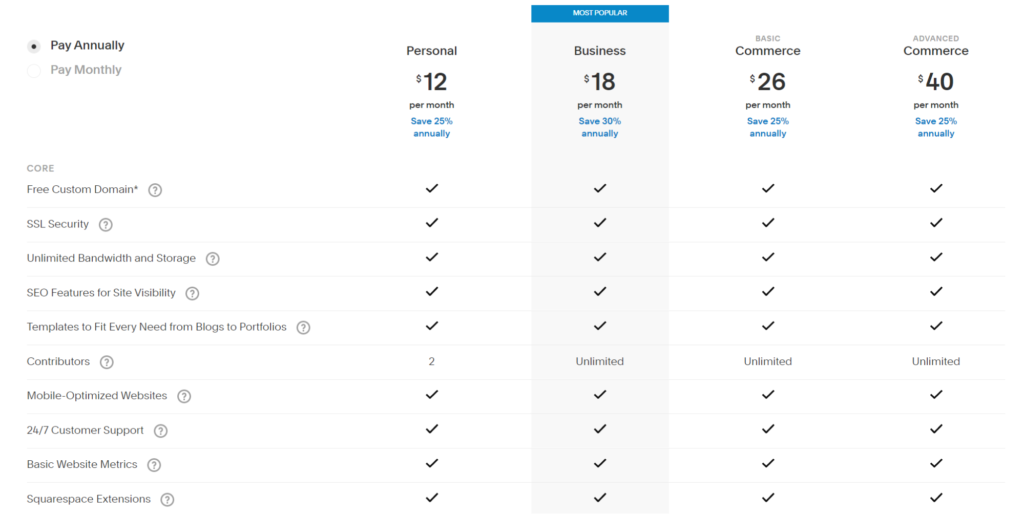
All plans are available with an option to pay annually or monthly. The annual subscription option gets you 25% off the price you would pay for a monthly subscription.
With its Personal plan starting at just $12 per month billed annually, Squarespace offers accessible pricing that makes it an excellent choice for many business owners. The Personal plan comes with features like portfolio templates, giving creatives everything they need to get their site built and launched. Stepping up into the Business plan as a site grows will get you more functionality for just a slight increase up to $18 per month.
Squarespace’s Basic Commerce and Advanced Commerce plans, at $26 and $40, respectively, also deliver decent value. These plans don’t carry transaction fees, and they allow you to sell unlimited products. They’re ideal for medium- to large-scale ecommerce businesses.
Squarespace Domain Purchases
With Squarespace, you can purchase a domain right through the platform to streamline the process of building your new website. Squarespace domains renew at the same rate, so you don’t have to worry about price increases with your first renewal.
SSL certificates are included with your main Squarespace subscription. When you buy a domain through Squarespace, you’ll enjoy free WHOIS privacy for eligible domains. This can help to protect your personal information from being added to the WHOIS database.
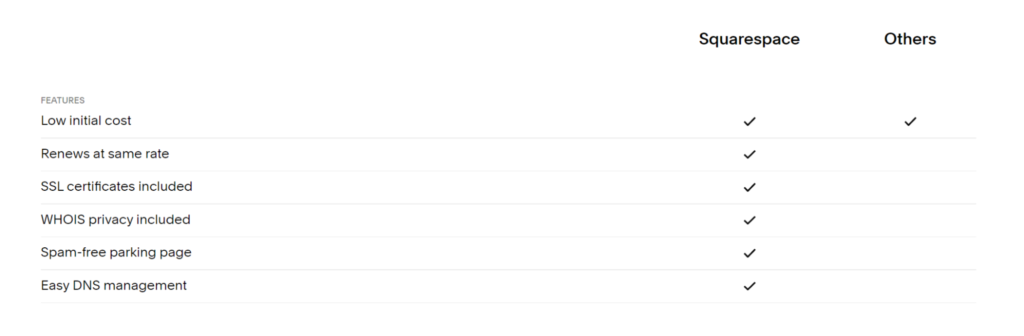
Your Squarespace annual plan will include one custom domain free for the first year. You can buy additional domains for $20 to $70 per year, depending on the domain. Below is the pricing for the creativewebsitebuilders.com domain with various extensions.
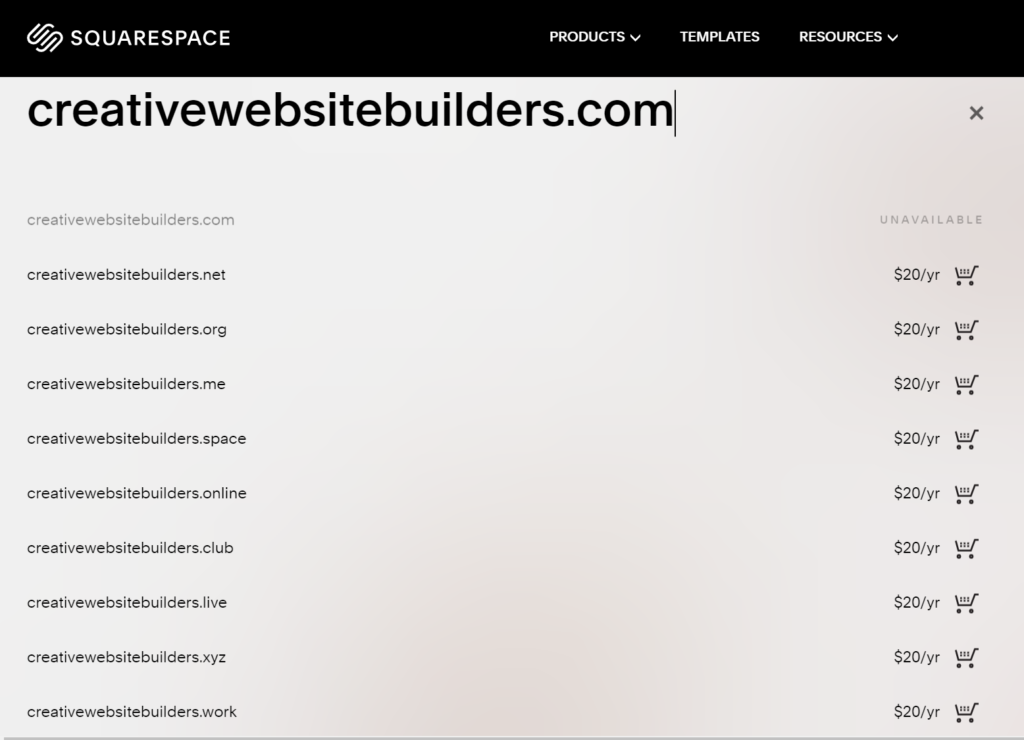
While $20 per year is higher than what you’ll see from some other domain registrars, buying your domain through Squarespace does offer convenience. With your website and domain through the same service, you can keep your business operations concentrated. If you have a domain from another provider, you can also transfer it to Squarespace.
Squarespace Email Marketing
In addition to acting as a site builder, Squarespace also offers email marketing services. This allows you to keep your marketing and your website on the same platform for easy integration.
Just as you chose a template for your site, Squarespace offers email marketing templates to take the challenge and time out of designing emails. Editing those templates is easy, and you can get a custom look that reflects your website for messaging continuity. All Squarespace designs are responsive, meaning your emails will look great on phones, tablets, computers, and more.
Real-time integrated analytics also lets you analyze each email’s performance and the performance of overall campaigns. You can pair those email analytics with your website’s analytics, so you can see what traffic is coming from your email campaigns versus your other marketing efforts. These detailed analytics can help you to make the most of your marketing budget.
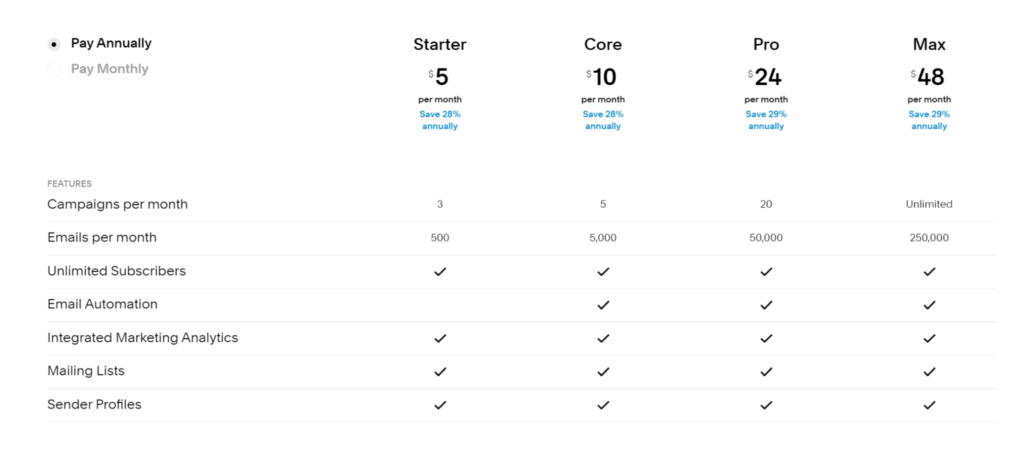
Squarespace offers four email marketing plans. The Starter plan costs just $5 per month. It includes up to three campaigns and 500 emails per month, so it’s a budget-friendly option perfect for newer, smaller sites.
The Core, Pro, and Max plans offer more campaigns and emails per month. They also include email automation features that can save you time. Any of these plans are suitable for larger, established businesses with larger audiences. The Max plan supports up to 250,000 emails per month.
When compared with what you would pay for a separate email marketing platform, like Mailchimp, most of these plans are competitively priced. Large-scale businesses with larger audiences may need to look elsewhere for email marketing if they exceed the Max plan’s 250,000 emails per month. For smaller operations, these email plans are reasonable and convenient.
How Squarespace Ranks
Squarespace offers all of the tools that you need to successfully build a website, whether that’s a site for blogging or an ecommerce store. While Squarespace offers versatile site-building capabilities, it is best suited for creatives, small online stores, and bloggers.
Squarespace can help you to create highly visual sites, including sites with portfolios. This visual design is appealing to artists, photographers, writers, and others who need a strong portfolio section on their sites. Many other site builders lack quality portfolio options. Squarespace sites are highly visually appealing, and that’s where they stand out.
While we think Squarespace is ideal for creatives, it’s not the right choice for everyone. See our top picks for the best website builder options to consider.
- Wix – Best website builder for most users
- Squarespace – Best website builder for creatives
- Web.com – Fastest way to build a new website
- Shopify – Best ecommerce website builder
- WordPress – Best for bloggers and content creators
- Weebly – Best free website builder
Squarespace is affordably priced and versatile. Even its base plan offers plenty of functionality and features that allow you to create a quality site easily. Thanks to the visual appeal of its sites and the option to create portfolios, this site builder is particularly appealing to creatives. Its upper-level plans support ecommerce sites with an array of tools, so Squarespace is ideal both for the budding creative and the larger business that needs a high-performing online store.















