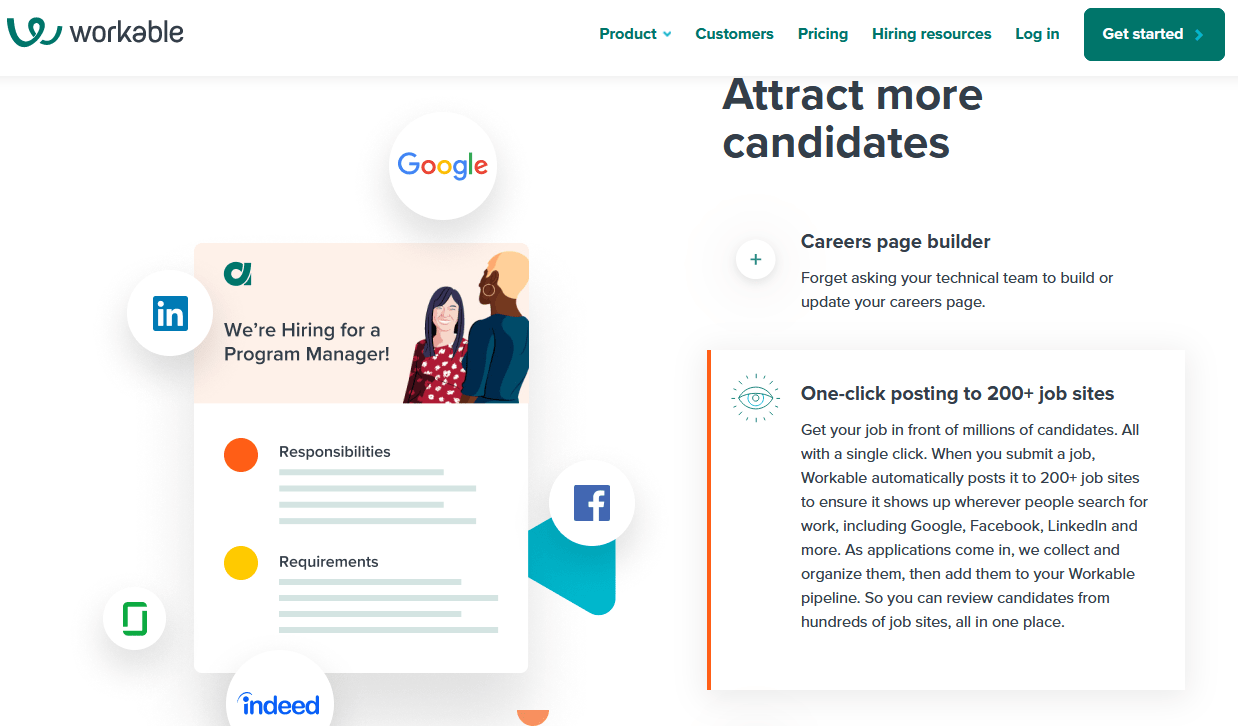Many CRMs are approachable, accessible, and easy to use for small or brand-new businesses but don’t work as a business grows. Salesforce is a bit different because it offers CRM solutions that scale alongside your business so you don’t have to worry about outgrowing the software in the future. Regardless of how fast or how far you scale, it’s capable of handling even the most complex relationship management processes.
Compare Salesforce to the Best CRMs for Growing Businesses
Salesforce is a smart choice for rapid-growth businesses that want a CRM solution that grows alongside them. It’s likely overkill for really small and less mature businesses. That said, the company offers sleek versions of its CRM for small business and has some of the best training resources we’ve ever seen. Here’s how it stacked up against our other top picks:
- Nextiva – Best for most
- Monday Sales CRM – Best for project management with CRM capability
- Salesforce – Best for fast-growth organizations
- HubSpot – Best free CRM software
- Zoho CRM – Best CRM for deeper visibility
- Freshsales Suite – Best automations for marketing and sales
- Salesflare – Best CRM for strictly focusing on sales
- EngageBay – Best all-in-one CRM suite for small business
- Streak – Best CRM for working 100% from within Gmail
If you’ve hit your limits with other CRMs, Salesforce is likely your best bet. It’s highly customizable and integrated with a longer list of other apps than any of its competitors.
Our researchers spent two weeks picking apart our favorite CRM solutions using a rigorous scoring methodology plus putting together a buying guide. There, you’ll find an in-depth review of our top picks, our strategy for scoring and ranking CRMs, plus which one you should choose depending on what you need.

Salesforce: The Good and the Bad
The Good
Advanced Features: Salesforce offers many advanced features—notably more than the other CRM solutions. It includes advanced marketing automation, 24/7 customer support, and advanced account and contact management. With the latter, you have access to a complete view of customers, including activity history, key contacts, and their communications.
Ease of use: Salesforce is straightforward and intuitive, so you can spend more time focusing on business than wondering how to handle the software. You can also log in from multiple devices, including a dedicated mobile app, and view and update customers’ data with ease. It’s straightforward to move between the modules and collaborate with other team members.
Third-party app integration: Many third-party apps work directly with Salesforce. The dedicated marketplace features apps for all sorts—top examples include Formstack, which allows you to build forms without coding, and Pitcher Impact, which enables you to manage your contacts offline and access marketing materials, pitches, and presentations without hassle. There are many excellent apps here that make everything that little bit easier to manage.
Automated workflows and approvals: With Salesforce, you can automate business processes through a simple point-and-click interface. From here, you can create automatic email alerts for deals dependent on their size and can auto-assign tasks as a deal progresses. You can also automate manual tasks such as filling out orders or putting together in-depth proposals. It’s straightforward and flexible.
Customization options: You can completely customize Salesforce the way you want and need it to be. You perform this with either point-and-click tools or via code for more in-depth customization. You can also add custom fields and tabs, email templates, enhanced reports and dashboards, and automated task management. There are few limitations here overall, giving you far more options and flexibility.
The Bad
Expensive: The costs of using Salesforce are relatively high compared to others, and small businesses will feel this the most. Additional customization and integrations add up, even for basic features. The prices are also displayed as per month and per user, but the only option is to be billed annually, limiting options for certain businesses.
Too much for the smallest teams and companies: Smaller teams that don’t need everything Salesforce offers could find the software overwhelming or too big to truly take advantage of. Large-scale companies probably won’t have an issue here, but smaller businesses who aren’t actively trying to grow tend to find it more complex than necessary for their more basic needs.
Salesforce: Pricing and Options
Salesforce Pricing
Different companies will need different things from Salesforce. So, there’s not a quick or simple answer to how much it will cost a business.
For a start, generally speaking, Salesforce comes in four different tiers, as you can see below.

It’s also important to note the four different clouds available, too: Sales Cloud, Service Cloud, Marketing Cloud, and Commerce Cloud.
Each of these “clouds” is catered towards its target area. For example, the Sales Cloud is more focused on sales and includes lead and opportunity management, collaborative forecasting on the higher plans, and more.
Commerce, meanwhile, is focused on the ecommerce side of things. It doesn’t list prices, and you need to request a quote in each of the three different tiers there.
Confused yet? That’s normal. This is, frankly, an area that Salesforce needs to make simpler. We understand various businesses want different things, but Salesforce presents its pricing as a series of levels that subdivide very non-intuitively.
We mentioned earlier that the price could quickly go up the more you add to the Salesforce package, which isn’t helped by this complicated pricing.
Price complexity aside, what Salesforce offers for each tier can be practical in specific scenarios. For example, a small business focused on sales can get started at $25 per user/per month, billed annually on the “Essentials” tier.

On the Sales Cloud Essential tier, a small business has access to account, contact, lead, and opportunity management, email integration with Gmail or Outlook, and the dedicated Salesforce mobile app. It’s a good place to start, especially if you expect your company to grow—you can scale up accordingly.
However, it’s worth noting that the maximum number of users for that tier is 10, which isn’t apparent in that tier at first glance–and may not be appropriate for a small business looking to grow aggressively.
Also, it’s not until the second tier, $75 per month/per user, that you’ll have access to collaborative forecasting and rules-based lead scoring—both of which are more than useful to actively growing businesses. The third tier opens up workflow and approval automation for $150 per user/per month, while 24/7 customer support is locked until the fourth tier at $300 per user/per month.
Some of this is standard tier-limiting, although it’s more than a little disappointing that the 24/7 customer support is only available on the pricey fourth tier.
The problem with Salesforce’s pricing is a consequence of it being a massive product designed for large and growing companies with diverse needs. And that’s just Salesforce’s software pricing, without considering the optional add-ons, like Pardot and myTrailhead, all of which are paid for separately. Not to mention that additional costs are applied if you opt for training and implementation help too. Given all of this, it’s best to think of each tier’s price as a starting point—you can expect a much higher total overall.
We like Salesforce a lot, but the pricing side of things is the weakest part of its offering, and may be a dealbreaker for businesses who just want a simple plan they don’t have to think about too much.
Salesforce Analytics
You may have heard of Salesforce’s “Einstein Analytics” before. For clarity in this section, it’s important to note Einstein Analytics has now been rebranded as “Tableau Analytics,” provided by Tableau Software—Salesforce is the parent organization here.
So, what does Tableau offer customers?
Well, quite a bit. Perhaps most significantly is how easy Tableau is to use inside the Salesforce CRM platform. What we have here is a simple drag-and-drop data interface that allows users to spot emerging patterns and share insights across their teams.

The Tableau community itself shares ideas and can act as a supportive group of individuals with the same goals. In the community, you can build up your skills and make friends and contacts—it’s a supportive environment that encourages you to engage with the data as much as possible.
AI powers Tableau, which offers fully integrated data management, data storytelling, collaboration capabilities, and visual analytics. This AI is also built directly into Salesforce’s CRM, so it’s not something you have to activate to receive the benefits.
A good example of this AI tech in action would be PepsiCo, which adopted Tableau and reduced their report production time by 90%. The tech has more than allowed them to stay competitive.
Tableau is one of the most compelling data tools available. The problem is the learning curve. Absolute mastery of the platform will take a good deal of training. That said, there’s an entire community of users, a user-friendly design, and a vast number of data visualizations at your disposal, so you won’t be entirely on your own to learn all of its ins and outs.
Keep in mind that Tableau doesn’t come included with the Salesforce CRM, though. Like many add-ons, it incurs an additional cost.
There are several variants on adding Tableau:

Tableau Explorer is perhaps the best option for most teams starting out, but it will set them back $35 per user/per month, and it’s only billed annually. This goes back to what we said about Salesforce’s pricing–almost all of the extra features are available at separate costs on top of the base price, so be aware of that.
Salesforce Integration
How important is getting integration right for your CRM solution? Well, to not put too fine a point on it, it can be the number one reason a business fails.
A successful digital strategy requires a cross-functional team with access to data located in one secure place. Thankfully Salesforce really delivers here.
You can effectively connect data from almost any system with either a few clicks or via coding. This is primarily achieved through the MuleSoft Anypoint Platform. You’ll have access to integration templates, API designs for Salesforce, SAP, Oracle, Workday, and more through this.
With MuleSoft, you can also run code with managed services in the cloud, scale as needed, and increase runtime reliability.
On top of that is access to customization dashboards and reports and the ability to watch critical transactions as they move between the cloud to mobile and other apps.
It’s about having everything in one place, with seamless integrations to back up that vision, and Salesforce, through the Anypoint Platform, succeeds here.
You can also embed security into your APIs as you build and set up advanced protection policies that defend the most important of them.
Of course, by now, you’ll expect to hear that the MuleSoft Anypoint Platform isn’t free to use. This isn’t included as part of the Salesforce package as some CRM solutions offer—it comes at an additional cost.
There are three tiers here, Gold, Platinum, and Titanium. Gold will serve most businesses well, but larger companies, or enterprises, will need to invest in the more advanced tiers.

The big picture again is that MuleSoft is more than capable software that can easily stand tall among the competition, but it’s a paid extra. You’re paying for high-quality products that excel in their respective areas.
For some, the price might be a dealbreaker, but for others, a non-issue. It depends on your circumstances.
It’s worth mentioning that Salesforce can also integrate with these crucial platforms:
- Google Drive
- Microsoft Outlook
- Key social media channels
- Dropbox
- Slack
- QuickBooks
- Zapier
- Google Calendar
Salesforce Add-ons
Salesforce has few problems when it comes to add-ons. In fact, users will have access to one of the largest third-party app marketplaces in the world of CRM. That means integrating essential apps like Zendesk and QuickBooks is a complete breeze.
The marketplace, known as the Salesforce AppExchange, launched in 2006. Since then, the number of apps available has only grown. Today, there are over 5000 apps, from Asana to the Lightning Knowledge dashboard. At least 300 of these apps are mobile-ready, too, with an increasing focus on mobility for the future. You’re certainly not short on choice.
Some of the most popular apps within the marketplace include LinkPoint 360, which gives users a side panel within Outlook to view Salesforce data and sync contacts and calendars. The MailChimp app meanwhile allows you to create email campaigns directly from Salesforce.
That’s without mentioning Chatter, which enables a social network for your company to send messages, updates, notes, and data. Or Groove, a sales engagement platform for enterprises that automates non-sales activities so your team can spend more time building relationships.

It’s pretty much a case of whatever feature you need, and there’ll be a Salesforce app on the marketplace for it.
Of course, while some of these apps are free to try for a limited period, a good deal of them aren’t. You’ll have to purchase them separately on top of the base package for Salesforce. As is the norm with Salesforce, things can quickly add up, so it’s worth factoring that into your budget.
When we talk about how this compares to the competition, it’s mostly a favorable verdict. For example, HubSpot’s App Marketplace is also a great option, but Salesforce wins on the sheer number of apps available.
Comparing the Best CRM Software
Salesforce is a great option for businesses that are preparing for or expecting fast growth. Without the right CRM, growth can be a difficult change to navigate. However, Salesforce makes it not only but possible, but straightforward and enjoyable too.
On top of that, it features robust analytics, and its powerful integration software is top-notch.
The main drawback of Salesforce is its confusing pricing, which can quickly get expensive. We would have preferred simpler more transparent pricing like some of its competitors offer.
Also, while Salesforce is generally easy to use, there is also somewhat of a learning curve to get the most out of it. As long as you keep those drawbacks in mind, you’ll have little trouble using Salesforce as your CRM software of choice.
We created a comprehensive list of the best CRM software available today. Check out our full guide here.