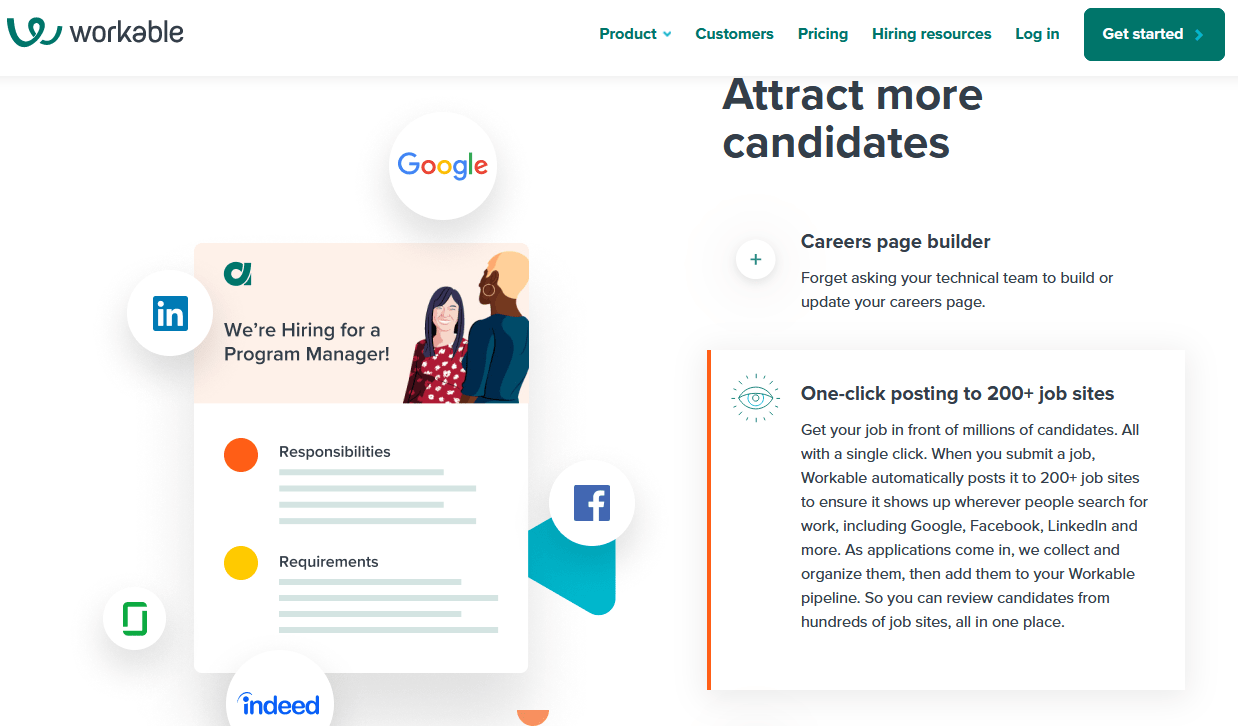Since 2003, the National Do Not Call Registry has prevented telemarketers from pestering Americans with unwanted calls. The registry tells registered companies which telephone numbers they can’t legally contact with sales calls. However, it’s not foolproof.
Several loopholes exist in the law that make it possible to still receive calls. These include calls from companies you’ve done business with recently, political calls, surveys, informational calls, and debt collectors.
Fortunately, there are ways to fight back against these calls and telephone scammers, even if you’re currently on the Do Not Call List.
How to Stop Calls the Do Not Call List Can’t
Receiving phone calls when you’re on the Do Not Call List is frustrating. However, workarounds like internal do not call lists, call-blocking apps, and other various methods exist.
Ask to be placed on a company’s internal do not call list
Even if an organization is exempted from the Do Not Call Registry, they’re still legally required to keep and honor an internal do not call list. Simply ask to be placed on their internal do not call list when they contact you.
To ensure that your wishes are clear, be sure to:
- Note the agent you’re speaking with and the time and date of your conversation
- Get a confirmation number, if possible, to confirm that you’ve been added to the internal do not call list
- Ask for the company to send proof in writing via email or post
Report a company that doesn’t honor your do not call request
If a company continues to call you after you’ve asked to be placed on their internal do not call list, it’s possible to report them.

Use the contact form at DoNotCall.gov. You can also contact the Federal Trade Commission (FTC) by calling 877-382-4357 to report unwanted telephone calls. If you suspect a scam is involved, report the company or organization to ReportFraud.FTC.gov.
Use call-blocking apps
In addition to going on an internal do not call list and contacting government authorities to report companies, you can also download third-party call-blocking apps to stop unwanted calls.
These apps work by aggregating data from the FTC, users, and other sources to identify scams and other unwanted calls before they reach your phone. Some apps are free, while others may cost a small fee.
To download a call-blocking app:
- Go to your phone’s app store and search for call-blocking apps
- Review and compare your options both in your app store as well as with online reviews and CTIA.org
- Download the app that works best for you
Most call-blocking apps let you choose how to respond to incoming calls that have been flagged as spam. You’re able to stop them entirely, send them to voicemail, or let them through to your phone without ringing.
These apps also let you block calls based on area code or geographic location, send text messages to callers, create a list of blocked numbers, and even report unwanted calls to the FTC or DoNotCall.gov automatically.
In addition to downloading third-party apps on your phone, you can also use your phone’s own built-in call-blocking features to put an end to unwanted phone calls. For cell phones, this can easily be done by blocking calls from specific numbers and Do Not Disturb mode, which sends calls straight to voicemail when activated. You can also contact your cell phone’s service provider to see what additional call-blocking features they have to offer or would recommend to stop unwanted phone calls.
For VoIP (Voice over Internet Protocol) phones, call-blocking features are also available. Contact your VoIP service provider to see what options you have to block calls, send them to voicemail, or let them call through to your phone without it ringing. Some of these services may cost you an additional charge, but some may also be entirely free.
For traditional landline phones, call-blocking devices are available at various price points. By buying and installing one on your phone, you can identify and stop unwanted calls. The specific features of devices vary, but in general, most allow you to block unwanted numbers manually or come with a database of known scammer numbers that are blocked automatically. Others come with a list of approved numbers to make it simpler to weed out and block unwanted calls, while others detect robocalls by playing a prerecorded message that instructs callers to press a specific number to continue the call.
In addition, contacting your landline service provider to see what other call-blocking features and tips they have to offer is another good idea.
Other Tips for Stopping Unwanted Calls and Scammers
These strategies can help to mitigate many unwanted phone calls not covered by the Do Not Call List, but additional steps can be taken to further reduce the risk you’ll be bombarded with scammers and various calls you don’t want to answer.
A few other useful tips to keep in mind include:
- Never answering calls from unknown numbers you suspect may be scammers, robocalls, and the like. By answering them, you’ll alert the scammers that your number is active, even if you hang up right away. This can result in additional unwanted calls.
- If you suspect you’re being scammed, hang up immediately and report the number to the FTC. Even if you’re unsure, it’s always better to be safe than sorry.
- Never give out your personal information if you’re not 100% certain who you’re talking to—especially if it’s someone who called you. This includes sensitive data such as your Social Security number, birthday, home address, email address, and passwords, especially for any bank or financial accounts.
- Be wary of unknown incoming calls, even from local numbers. Scammers and other unscrupulous callers can lull their targets into thinking their incoming calls are legitimate by appearing to have a local number.
- If you receive an incoming call and the caller asks you to hit a certain button to stop receiving calls, just hang up. Scammers will often use this trick to identify their potential targets.
- If you’re talking with someone calling from an unknown number that you suspect could be a scammer but aren’t entirely sure, always use caution. Don’t respond to any questions, even ones that can be answered with a simple yes or no, and hang up if you feel pressured to give out your sensitive information quickly.
- If you suspect you’ve been receiving scam calls from a specific number, do a quick online search for the number. Other people may have also received calls from this number, and doing some due diligence and quick research on the internet can prevent a ton of potential problems.
- If you think your personal accounts may have been compromised after giving out information to a suspected scammer, contact your financial institutions, change your online passwords immediately, and implement two-factor authentication if possible to add some additional layers of protection. As always, contact the FTC to report the caller, too.
Going Beyond the Do Not Call List
Being bombarded with unwanted phone calls is certainly annoying, especially if you think you’re fully protected against them by being on the Do Not Call List. The good news is that by asking to be placed on internal do not call lists, reporting companies that break their word not to call you, and leveraging call-blocking apps, you can stand a much better chance at finally stopping unwanted telephone calls that the Do Not Call List doesn’t block.