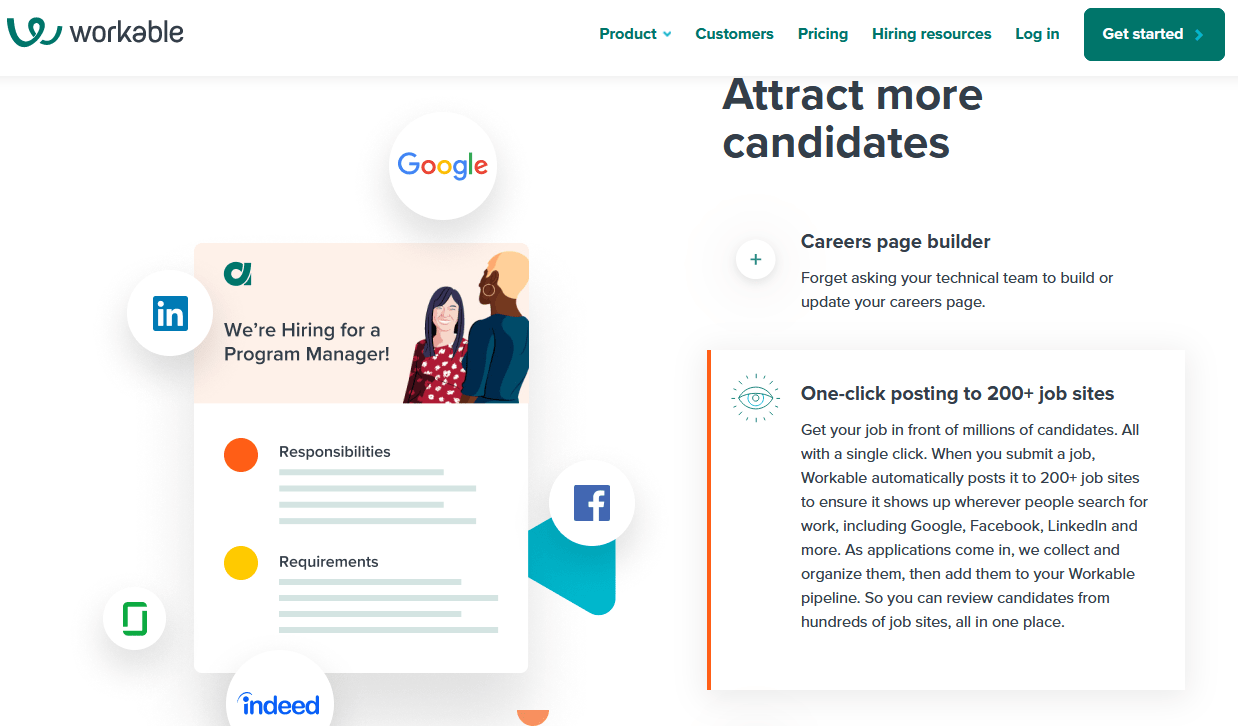For any business looking to improve the CX (customer experience) of its call center, gathering caller feedback should be a top priority. Since you’re aiming to provide good customer service, it only makes sense to ask your customers what they think.
Easier said than done, however.
Still, if you can manage to collect honest and constructive feedback on a regular basis, you can use it to improve your customer service processes, help your agents grow their skills, and find better ways to evaluate your team’s performance.
There are four practical steps you can take to get started.
Step 1: Confirm the Most Frustrated Callers Are Routed to You
Frustrated callers may be the hardest to deal with, but they’re also one of the best sources of helpful customer feedback. As a manager, you need to make sure you can get past a caller’s initial frustration and connect with them on a more fundamental level.
First, make sure to check the call routing settings in your call center software at the beginning of every shift—or every morning—to confirm that frustrated calls are being escalated to you.
Next, consider using a sentiment analysis tool from providers like Nextiva that can scan, recognize, and flag calls for words that indicate a negative experience is taking place. If so, the tool will flag the caller’s account and the call will automatically be escalated to management.

If your call center software doesn’t feature automatic sentiment analysis capabilities, consider setting up specific rules for your agents regarding which calls should be escalated and when. For example, you could escalate calls to you only when a caller requests it or demands a refund.
Lastly, if you can prevent creating disgruntled customers in the first place, you’ll have a much easier time in your day-to-day operations. This is the whole point of trying to gather feedback from frustrated callers—so you can figure out how to reduce their frequency.
If successful, your agents will be able to focus more on solving less stressful queries, you’ll upend customer satisfaction with the business, and (perhaps most importantly) you’ll improve team morale. All of this can translate into happier, more productive employees and a positive bump in the company’s bottom line.
Step 2: Ask CX-Centered Questions Throughout the Call
Many callers will refuse to take a survey after the call has concluded. Some won’t have the time, and others just won’t want to. This means that waiting until the very end of a call to collect information about their experience is not as effective as you might think.
Two of the most common questions that agents will ask customers at the end of a call are some version of, “Did I resolve the issue you were calling about today?” and “Did I provide you with sufficient information to proceed with the next steps in resolving your issue?”
Waiting to ask these questions at the end of a customer service call isn’t very effective because:
- Agents can feel awkward asking these questions about their own performance
- Customers don’t always feel comfortable being put on the spot
Instead, a better strategy is to ease your customers into a survey gradually while also asking relevant questions along the way in case they end up declining.
One of the best strategies for accomplishing this is to identify one or two key questions that you want customers to answer, and then create a handful of scripts that your agents can follow to blend those questions into their conversations naturally.
Typically, some good times for an agent to ask a CX-related question during a call are after the caller explains their issue, just before offering a solution, and whenever the agent is in the middle of completing a request.
2.1 Asking a question after the caller explains their issue
There’s no better time to capture a customer’s genuine thoughts than immediately after they’ve explained the reason behind their frustration. This is when a caller is most likely to be candid without second-guessing themselves.
In many cases, asking a CX-related question early on can lay the foundation for a more positive customer-agent interaction over the call’s entire duration. This includes getting insight into customers’ experiences with the specific product or service they’re calling about.
Example: “I’m sorry that happened and we’ll get it taken care of for you. As I set things up, could you please tell me, was everything else okay with [the product/service]? Or, did you have any other issues that you can share?”
2.2 Asking a question when you’re ready to offer solutions
Once you’ve identified the caller’s main issue, you may want to gather feedback on their preferred option for how to solve it. If you can offer up a few solutions to the customer, you can follow this by asking them a CX-related question.
To generate solutions for your agents to offer, brainstorm ideas for each of the top 3-5 most common customer issues and weigh their pros and cons. Of course, you’ll want to take the customer’s opinion into consideration, so it’s okay if you include solutions that don’t sound like the best options to you.
Example: “I have a few options that can potentially solve your issue. [List the options.] Which one sounds like the best course of action to you?”
2.3 Asking a question as you’re solving the caller’s issue or completing their request
After the customer has chosen a solution, it may take you some time to process their request. If so, now would be a good time to ask them to reflect on their experience.
To some extent, this phase can be considered part of the internal quality assurance (QA) audit system, but with one slight difference—namely, that internal QA auditors tend to be more lenient graders than customers when asked if the issue has been resolved.
In either case, it’s the customer’s feedback you’re after, so keep that as the focus before the call ends.
Example: “As I start working on your request, is there any feedback I can forward to my manager about how we can do better next time?”
Step 3: Get Satisfaction Confirmation At the End Of Every Call
In addition to asking questions throughout the call, you should always try to find out if the caller was satisfied with the end results. If you can seize this opportunity regularly, it can serve as the groundwork for your customer satisfaction score (CSAT) survey after the call.
The importance of asking the right CSAT questions cannot be overstated. An effective CSAT survey will provide you with targeted insights from the direct perspective of your customers, putting you in a position to ask open-ended questions about their experiences with your products, services, and customer support process.
Satisfaction-oriented questions can come in many shapes. Some examples include the following:
- “Did we address everything you needed during this call?”
- “Are you feeling optimistic about how this call went?”
- “Was your issue resolved adequately?”
- “Are you satisfied with how long it took to complete your request?”
- “Is there anything you think we could’ve done better to resolve your issue?”
Step 4: Text the Caller Your CX Survey
Conducting detailed and targeted surveys at the end of a call can provide key insights into how to improve your CX, but the main issue is getting customers to participate. In many cases, even if a caller had a great experience, they may not be willing to stay on the line.
Similarly, even when callers opt into the survey, they may not provide feedback at the depth you need. This is why picking the right survey deployment channel is just as important as building an effective survey in the first place.
Some of the most common non-phone survey methods include embedding the survey on a web page, sending it as an attachment in an email, or simply texting a survey link to your callers.
Depending on your goals, targets, and touchpoints, a text message might be the best pick for several reasons:
- You might be able to get more callers to take your survey and leave meaningful feedback due to the simplicity of the channel.
- A text message takes the pressure off callers who feel uncomfortable on the phone.
- It gives people a chance to do the survey later if they don’t have time right after the call.
- People may not be as bothered to receive a text reminder as opposed to a phone call.
- Texting a link to a survey may open the door for customers to provide more in-depth feedback.
Creating an Effective CX Survey
Before you should worry about getting your customers to participate in your survey, you should make sure that you have a good survey for them to take. A well-crafted survey should feature no more than 10 questions, being mindful of how long certain closed and open-ended questions may take to answer.
When writing your survey, focus on the needs of your customers in a way that’s still applicable to your campaign’s main goals. If your survey is visual, customize the look of it by adding your brand’s colors, logo, and mission statement to it.
Next, set up a workflow in your call center software that automatically texts the survey to callers who consented to it. Remember to test it first by sending it sparingly in the beginning while monitoring for errors and other bugs in the data collection process.
Finally, launch the survey through your preferred deployment channel and start monitoring the results. Pay close attention to response rates and CX scores, and try tweaking the questions based on your customer’s feedback. When you’re satisfied with the sample size and have gathered enough data to make improvements, you can pause the campaign or stop it altogether.
Here are some questions you may want to include in your post-call CX survey:
- “How would you rate the help you received on the call?”
- “How easy did you find it to implement our agent’s suggested answer?”
- “Was our agent acting in a helpful, responsive, and professional manner?”
- “Were you able to resolve your issue on time?”
- “On a scale from 0-10, how likely are you to recommend our product/service to your friends?”
- “If you could change one thing about our product/service, what would it be?”
- “Would you switch to a competitor if it were 10% cheaper?”
- “In what way is our product/service better than the market alternatives?”
- “How easy was it to reach customer support?”
- “What are some words you would use to describe our brand to someone else?”
If you struggle to create an effective CX survey on your own, consider using specialized survey-building software like the one that’s built into Nextiva.

Nextiva features a powerful survey builder with a drag-and-drop sidebar that helps you create professional CX surveys in minutes. You can design the entire landing page from scratch or start editing an existing template. It also lets you customize the surveys to fit your brand and analyze the results in real time.

When creating your survey questions, Nextiva’s survey builder offers a wide variety of formats and question types, allowing you to modify them as needed.

If you want, you can also use Nextiva’s survey builder to add a Thank You page at the end. Once you’re finished, you can access the Styling sidebar to apply a consistent look across all of your survey pages.


You can turn each survey page ON or OFF depending on your campaign’s goals.

If you need any advanced tweaks, you can configure a number of features in the Settings tab. It allows you to do the following:
- Edit the survey URL link
- Create rules for email distribution and automation
- Embed the survey on a website using a shortcode
- Automate actions based on a given response
- Set a cut-off date and time when the survey will stop collecting responses
- Specify the time frame when users can take the survey
- Include a message for repeat visitors
- Limit user responses
- Allow or block specific IP addresses
- Use a captcha model to protect the survey from bots
Lastly, don’t forget to ask for consent in the right way, as some callers can be reluctant or downright refuse to take the survey. The last thing you’d want to do is send a survey to a customer who has already opted out of your CX campaign.
Conclusion
Being aware of how customers perceive your brand is instrumental to your company’s ability to adapt, innovate, and grow. CX surveys are important pieces of the puzzle to ensure your business is on the right track on all three fronts, so it behooves you to take them seriously.
If you need a platform with built-in survey capabilities, check out our guide on the best call center software.